- No category

advertisement
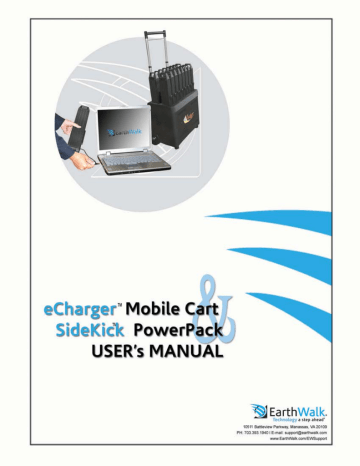
10511
e
Charger/SideKick
User Manual
The ALL DAY Power Solution
JULY, 2007
VERSION 1.3
EarthWalk’s eCharger™ and its SideKick™ battery pack is the
Laptop Battery Solution that provides all day laptop operation for your entire mobile computer lab environment.
Table of Contents
Product Description ....................................................................... 1
Important Information..................................................................... 1
Important Safeguards................................................................ 1
Detail Product Descriptions ........................................................... 3 eCharger ................................................................................... 3
SideKick Batteries ..................................................................... 3
Quick Start ..................................................................................... 4
Preparation .................................................................................... 4 eCharger Set Up ....................................................................... 4
Charging SideKick Batteries ..................................................... 5
Operating SideKick Batteries .................................................... 6
Maximizing the Life of SideKick Batteries ..................................... 6
1) Most Economical Approach.............................................. 7
2) Longest Lasting Approach................................................ 8
3) The Wrong Approach ....................................................... 8
Time Required to Charge Drained SideKick Battery 8
When to Recharge Batteries
Optimum Scenario
8
9
Monthly Depletion
Dimming Laptop Screen
9
9
Laptops & Notebooks Supported.................................................10
Specification/Benefits ..................................................................10
eCharger Specifications/Benefits ............................................10
eCharger Electrical..................................................................10
eCharger Views.......................................................................11
SideKick Specifications ...........................................................11
Frequently Asked Questions .......................................................12
E W
Technical Support ..................................................................13
Limited Warranty..........................................................................14
EarthWalk Communications Inc.
EarthWalk, the EarthWalk logo, eCharger,
SideKick are trademarks or registered trademarks of EarthWalk Communications, Inc.
© 2007 EarthWalk Communications, Inc.
All rights reserved - Reproduction in any manner whatsoever without the expressed written consent of EarthWalk Communications,
Inc. is strictly prohibited.
Changes in this manual versus the previous manual (1.2b) solely focus on the battery indicator lights displaying charging status. eCharger Mobile Cart & SideKick Battery Pack User Manual [Version: 1.3] i
EarthWalk Communications Inc.
Thank you for purchasing the eCharger/SideKick product from EarthWalk. The eCharger and its SideKick batteries will greatly extend the operational hours of your laptop and notebook computers.
Product Description
The eCharger/SideKick PowerPack products provide the following benefits:
• The SideKick powers most any laptop for 3-4 times longer than your laptop’s original battery.
• The SideKick’s life span is more than twice that of traditional Lithium-Ion batteries.
• Users are seldom inconvenienced by running out of battery power during a workday.
• It saves you money by using less electricity, and purchasing fewer batteries.
• They are portable and easy to use.
• Up to 16 batteries may be simultaneously conditioned and recharged overnight from a single power source.
This product is comprised of two components, the eCharger charging unit and as many as
16 SideKick batteries that can be recharged simultaneously from a single, standard AC wall outlet.
Important Information
Please read this manual to familiarize yourself with the features of the eCharger and
SideKick PowerPack batteries.
By faithfully reviewing this information, you will maximize operational performance and the lifespan of your batteries.
Important Safeguards
Match Laptop to SideKick — Make sure the connector on your SideKick matches your laptop and AC Adapter.
Read Instructions — Please refer to this document and Quick Start Guide before operating either the eCharger or its SideKick batteries.
Cleaning — Unplug the eCharger from the wall outlet before cleaning. Do not use aerosol cleaners. Use a damp cloth for cleaning—clean outside only.
Attachments — Do not use batteries other than the supplied SideKick with your eCharger.
Water and Moisture — Do not use this product near water since the electrical current will become hazardous.
Moving eCharger and SideKick Batteries — Unplug the eCharger unit prior to moving. The SideKick batteries should be securely in place within the eCharger unit.
The eCharger unit is equipped with wheels and should be pulled by the handle.
Ventilation — Slots and openings in the eCharger are provided to ensure reliable operation and to protect it from overheating. These openings must not be blocked or covered.
Power Sources — The eCharger unit is auto voltage sensing and can be operated on multiple voltages (110V to 240V). eCharger Mobile Cart & SideKick Battery Pack User Manual [Version: 1.3] 1
EarthWalk Communications Inc.
Power Cord Protection—The power supply cord should be routed in such a way that it is not likely to be walked on or pinched by items placed upon or against it.
Extended Non-Use — Unplug the eCharger unit it from the wall outlet when left unattended for an extended period of time.
Liquids — Never handle liquids in the vicinity of the eCharger or SideKick batteries.
Spilling liquids on or near the eCharger or SideKick batteries will likely hamper performance.
Servicing—Do not attempt to service the product yourself. Opening or removing covers may expose you to dangerous voltage or other hazards. Refer all servicing issues to EarthWalk Service Technicians.
Damage Requiring Service—Unplug the eCharger product from the wall outlet (or remove the SideKick battery from the eCharger). Notify EarthWalk Service
Technicians under the following conditions: o
When the power supply cord or plug is damaged. o
If liquid has been spilled (or objects have fallen) into the products. o
If the products have been exposed to rain or water. o
If the charger or battery does not operate normally by following the operating instructions. o
If either product has been dropped or the eCharger housing unit has been damaged. o
If either product exhibits a distinct change in performance, this indicates a need for service.
Replacement Parts—Be sure that only replacement parts specified by EarthWalk are used. Unauthorized substitutions may result in fire, electric shock or other hazards and will void the product warranty.
Safety Check—Upon completion of any service or repairs to these products, please ensure that safety checks have been performed to determine that the serviced product is in proper operating condition. eCharger Mobile Cart & SideKick Battery Pack User Manual [Version: 1.3] 2
EarthWalk Communications Inc.
Detail Product Descriptions
The eCharger/SideKick product is comprised of two components, the eCharger charging unit and as many as 16 rechargeable SideKick batteries, which are described immediately below: eCharger
The eCharger is a mobile unit with wheels and extendable handle as shown in the adjacent picture. It has a power cord that plugs into a standard AC wall outlet.
The eCharger has 16 slots provided for the insertion of up to 16
SideKick batteries, which can be simultaneously recharged using this single power source.
The eCharger is specifically designed to work with the EarthWalk
SideKick batteries; therefore, do not insert any other battery type or other object into its slots.
SideKick PowerPack Batteries
These extended life SideKick PowerPack batteries were designed specifically for classroom and training use, and are to be recharged only with the eCharger unit described above. Connector plugs are matched to the specific make and model of your laptop. The adjacent picture shows three SideKick batteries side by side - each having a different connector
(plug).
The adjacent picture has been enhanced to show that each connector differs in shape and color (to match the requirements of your laptop manufacturer).
Your EarthWalk representative matched your SideKick to the make and model of laptop you specified. Each battery was configured to operate with your particular brand/ model of laptop (or notebook) computer. Note: Manufacturers may require a different voltage and/or connector.
After being fully charged, these batteries should be plugged into the laptops they were designed to support. eCharger Mobile Cart & SideKick Battery Pack User Manual [Version: 1.3] 3
EarthWalk Communications Inc.
Quick Start
There is a separate “Quick Start Guide” that is shipped with the eCharger/SideKick
PowerPack System. This will help you become operational in a short time without reading all of the information contained herein.
If, by chance, you have misplaced the “Quick Start Guide”, you should call your EarthWalk
Representative for another copy or download it from the EarthWalk Website http://www.earthwalk.com/EWSupport/ts_downloads.asp
.
Use of the following steps will ensure the extended performance of your eCharger and
SideKick PowerPack System.
Preparation
This section provides detail instructions concerning how to prepare for the effective operation of your eCharger and SideKick PowerPack batteries. eCharger Set Up
1 Remove the eCharger & SideKick
PowerPack batteries from the box.
2 Squeeze the eCharger handle bar and pull it up to release the handle (it will automatically
click into a locked position).
3 Locate the power cord in the back of the eCharger and remove it from its storage compartment. eCharger Mobile Cart & SideKick Battery Pack User Manual [Version: 1.3] 4
EarthWalk Communications Inc.
4 Turn the eCharger Power Switch to the Off position.
Plug female connector of the power cord into the eCharger power switch & plug the male end of the power cord into a standard
AC wall outlet.
6 Turn the eCharger power switch to the On position.
7 Insert the SideKick batteries into available eCharger charging slots.
Charging SideKick Batteries
1 Insert the SideKick PowerPack into the eCharger
Caddy and within five (5) minutes a “
Blinking
Green
” LED light will indicate that the eCharger in
“On” and that the SideKick is “Charging.”
2 When the SideKick LED light turns “
SOLID Green
” it is then fully charged (ready for use). NOTE: The
SideKick battery pack cannot be overcharged.
2 For optimal performance and extended battery use, charge SideKick batteries overnight – the
SideKick’s will be fully charged after 12-14 hours.
You may optionally recharge your SideKick PowerPacks between classes to extend daily use. eCharger Mobile Cart & SideKick Battery Pack User Manual [Version: 1.3] 5
EarthWalk Communications Inc.
Operating SideKick PowerPacks
eCharger and place it on a flat surface under
(or near) your laptop.
NOTE: The eCharger unit was designed so that the SideKick Battery Pack fits snuggly into each charging slot; therefore, removal of the SideKick battery may require a firm pull to remove.
Plug SideKick power cord (matched to your specified brand of laptop) into the power input connector on your laptop. (This is the same connector used for your laptop’s AC power adapter.)
The two adjacent pictures illustrate plugging in your SideKick battery.
3 Power up your laptop and use as usual.
4
SOLID Green
” LED light with no blinking indicates that the SideKick has full to half
power capacity.
5
Blinking Green
” LED light that
STEADILY blinks on and off at 1-second intervals indicates that the SideKick is at half
to low power capacity.
[Go immediately to Step 7.]
6
Blinking Green
” LED light that RAPIDLY blinks on and off at 1/2-second intervals indicates that the SideKick is at low or
nearly depleted power capacity.
[Go immediately to Step 7.]
7 You should immediately save your work, power down your laptop, replace the SideKick PowerPack and/or place the drained battery into an available
eCharger charging slot.
Maximizing the Life of SideKick Batteries
This section provides detail instructions so you can maximize the life of your SideKick batteries. There are three scenarios that will impact the power efficiency of SideKick and your laptop as addressed below: eCharger Mobile Cart & SideKick Battery Pack User Manual [Version: 1.3] 6
EarthWalk Communications Inc.
# Internal Battery
1 Uncharged
SideKick Result
None Minimal
2 Charged (when New) Charged Maximum laptop power
3 Drained (or Old) Charged Less than optimum power
With the SideKick Battery Pack, you can run efficiently without an internal laptop battery. It is better to run without an internal laptop battery than to have an old or dead one; therefore, remove any old or dead internal battery from laptops when using SideKick.
There are three approaches you might take in the use of the SideKick batteries, which are discussed immediately below:
1)
Most Economical Approach
Use the SideKick Battery Pack and remove your older laptop battery
One of the primary reasons customers choose the SideKick and eCharger solution is the efficiency and cost savings it offers when compared to the process of replacing traditional laptop batteries. Rather than spending additional money year after year on replacement laptop batteries, you can provide your laptop with enough battery power to last the entire school day by using only the SideKick. The SideKick provides 120 watts of operational power to any laptop, or 2 to 3 times the power provided by most traditional laptop batteries. In other words, removing your old laptop battery and using the SideKick by itself will enable your laptop to operate 2 to 3 times longer than it would using your original laptop battery. Simply remove your original laptop battery and connect the SideKick to the DC input connector.
In addition, the SideKick was developed using the latest advancements in battery chemistry so the operational time will decrease at a much slower rate than that of traditional Lithium-Ion batteries. eCharger Mobile Cart & SideKick Battery Pack User Manual [Version: 1.3] 7
EarthWalk Communications Inc.
2)
Longest Lasting Approach
Use the SideKick in conjunction with a newer, fully charged laptop battery
To assure the longest lasting operating time, connect the SideKick to your laptop when your original laptop battery is fully charged. This is the ideal mode as the laptop will pull power from both batteries, as needed, and provide maximum operating time.
3)
The Wrong Approach
Use the SideKick in conjunction with your drained or dead laptop battery
Connecting the SideKick to your laptop when your laptop battery is “dead” or “fullydrained” creates the least ideal working environment for your laptop. In this mode, the laptop will pull power from the SideKick at an extreme rate in an attempt to power your laptop and simultaneously charge the laptop battery. If your laptop battery is older and does not maintain its original charge life, the total operating time can be reduced dramatically. For maximum operating time, replace or remove any older battery from your laptop.
NOTE: In this mode the operating system will notify you when your total battery power is running out and when the batteries need to be recharged.
Time Required to Charge Drained SideKick Battery
SideKick batteries are slow charging batteries. It takes 12-14 hours to fully charge a drained SideKick battery.
When to Recharge Batteries
Your battery should be recharged when its LED blinks at 1-second intervals.
It must be recharged (or swapped) when the LED is begins blinking at ½-second intervals. eCharger Mobile Cart & SideKick Battery Pack User Manual [Version: 1.3] 8
EarthWalk Communications Inc.
Optimum Scenario
The optimum scenario for a battery is that the LED is STEADILY blinking at 1-second intervals at the end of the day and recharged overnight.
Monthly Depletion
Each battery should be depleted (LED is RAPIDLY blinking at ½-second intervals) at least once per month (and then recharged) to maximize its lifespan.
Dimming Laptop Screen
SideKick batteries will increase 10-15% in their daily operation time if you dim the screen on your laptop (usually the Alt key and a Function Key are used to dim the screen).
NOTE: Some manufacturers retain the dim from boot to boot, while others must be re-configured with each re-boot. eCharger Mobile Cart & SideKick Battery Pack User Manual [Version: 1.3] 9
EarthWalk Communications Inc.
Laptops & Notebooks Supported
EarthWalk supports almost all of the popular brands of laptop and notebook computers. We are continually adding laptop and notebook computers to the list of those supported by its
SideKick batteries. Each manufacturer has several models of computers with various voltage specifications and power plug to charge their laptops.
Speak to your EarthWalk representative to confirm that we support your particular make/model of computer.
Specification/Benefits
This section identifies the specifications of the eCharger and its SideKick PowerPacks. eCharger Specifications/Benefits
• Charges, conditions and stores up to 16 SideKick batteries from a standard wall outlet, generator or solar panel
• The eCharger supports voltage in the 12-24 range
• Sixteen (16) drained SideKick batteries draw 350 Watts of power
• Eliminates the cost for additional AC wiring
• Designed specifically for classroom and training use
• Expanding handle makes the cart highly mobile
• Portable and easy to use
• DC cooling fan
• Rejected heat of approximately 1400 Btu charging interface
• Automatically conditions and recharges batteries overnight
• Works with most brands of laptop/notebook computers
• 6” solid rubber wheels eCharger Electrical
• Operates from a standard, single AC wall outlet, 100 to 120 VAC, 47-440Hz
• 220-240 and multi-voltage configurations available
• Power conditioning electronics
• Two pulse width modulated converters
• 80% efficient conversion/regulation
• Provides charging current for up to 16 SideKick batteries
• Safety Specifications: Meets UL 1012, TUV EN60950; IEC950 and UL1950 pending
• EMC Specifications: Meets CISPR22 (EN55022) Class B, IEC801-1,2,3,4; IEC
555-2 pending
• Saves you money by buying fewer batteries and using less electricity
• 12-24V DC assuring personnel safety
• Current limited to 4 AMPs assuring equipment safety eCharger Mobile Cart & SideKick Battery Pack User Manual [Version: 1.3] 10
eCharger Views
Back Side
EarthWalk Communications Inc.
Side View Top View
View of SideKick Slots of the eCharger -
notice the notches in the slots to make room for the connector of each SideKick
PowerPacks.
SideKick Specifications
• It takes 12-14 hours in the eCharger to fully charge a drained SideKick battery
• When inserting a SideKick into the eCharger, be sure to insert it so that the connector is on the notched side of the slot
• Automatic thermostat in each SideKick protects against over charging
• 2-3 times the capacity of Lithium Ion batteries and twice the charging cycles.
Lithium Ion:
300 – 500 Cycles
2 – 4 Hours Use
SideKick:
Over 1,000 Cycles
6 – 10 Hours Use
2 – 3 Years Useful Life 4 – 5 Years Useful Life
The following images show three different side views of the SideKick PowerPack.
Side 1
Side 2
Side 3
eCharger Mobile Cart & SideKick Battery Pack User Manual [Version: 1.3] 11
EarthWalk Communications Inc.
Frequently Asked Questions
The following questions and answers are provided to make life easier for all of us:
Q. How long does it take to recharge a fully drained battery?
A. From 12 to 14 hours.
Q. Does it create a problem if a SideKick is removed from the eCharger before it is fully recharged?
A. No; however, if the SideKick has not fully recharged, operational time will be reduced.
Q. What happens if the eCharger loses power?
A. The result is the same as for the previous question. Therefore, you should recharge the SideKick batteries for maximum operational time.
Q. Where should the SideKick batteries be stored when not in use?
A. Store them in the slots of eCharger (whether plugged in or not).
Q. Should I leave the eCharger plugged in when it will not be in use for an extended period of time?
A. You should leave it plugged in over weekends. If the SideKicks will not be used for two weeks or more, it is best to not leave them plugged in (so they will drain).
However, you need to allow time to recharge prior to reusing them.
Q. Does the eCharger generate heat?
A. Yes, but not at a constant rate throughout the recharging cycle (see following table for approximate
Fahrenheit temperature).
Hours Maximum
(approximate)
0 - 5
5 – 5.5
Temperature
80 o
110 o
80 o
5.5 – 13.5
13.5 – 14 110 o
14+ 80 o
Q. I inserted the SideKick into the eCharger slot, but the light will not come on. Why not?
A. Check the prongs on the SideKick to make sure they are not bent (therefore unable to properly seat in eCharger). If so, straighten them and try again to insert them into eCharger.
Q. How much does a SideKick battery weigh?
A. It weighs about 4 ¾ pounds.
Q. Can I operate my laptop using the SideKick battery without using laptop battery?
A. Yes, absolutely.
eCharger Mobile Cart & SideKick Battery Pack User Manual [Version: 1.3] 12
EarthWalk Communications Inc.
E W
Technical Support
Our Technical Support staff exists to assist you to effectively utilize our SideKick
PowerPack and their eCharger re-charging unit. We are available to answer your questions, field your suggestions and guide you in the effective use of our products.
E W
Technical Support hours of operation, phone, fax & e-mail:
Support Hours: 08:00 am – 05:00 pm ET Mon-Fri
Phone: 888-213-4900 or 703-393-1940
Fax: 703-393-1730
E-mail: [email protected] eCharger Mobile Cart & SideKick Battery Pack User Manual [Version: 1.3] 13
EarthWalk Communications Inc.
Limited Warranty
EarthWalk Communications, Inc. warrants to the first consumer purchaser that this EarthWalk brand product (the “Product”), when shipped in its original container, will be free from defective workmanship and materials, and agrees that it will, at its option, either repair the defect or replace the defective Product or part thereof at no charge to the purchaser for parts or labor for the period(s) set forth below.
This warranty does not apply to any appearance items of the Product nor to the additional excluded item(s) set forth below nor to any
Product the exterior of which has been damaged or defaced, which has been subjected to misuse, abnormal service or handling, or which has been altered or modified in design or construction.
In order to enforce the rights under the limited warranty, the purchaser should follow the steps set forth below and provide proof of purchase to the servicer.
The limited warranty described herein is in addition to whatever implied warranties may be granted to purchasers by law. ALL IMPLIED
WARRANTIES INCLUDING THE WARRANTIES OF MERCHANTABILITY AND FITNESS FOR USE ARE LIMITED TO THE PERIOD(S)
FROM THE DATE OF PURCHASE SET FORTH BELOW. Some states do not allow limitations on how long an implied warranty lasts, so the above limitation may not apply to you.
Neither the sales personnel of the seller nor any other person is authorized to make any warranties other than those described herein, or to extend the duration of any warranties beyond the time period described herein on behalf of EarthWalk.
The warranties described herein shall be the sole and exclusive warranties granted by EarthWalk and shall be the sole and exclusive remedy available to the purchaser. Correction of defects, in the manner and for the period of time described herein, shall constitute complete fulfillment of all liabilities and responsibilities of EarthWalk to the purchaser with respect to the Product, and shall constitute full satisfaction of all claims, whether based on contract, negligence, strict liability or otherwise. In no event shall EarthWalk be liable or in any way responsible for any damages or defects in the Product which were caused by repairs or attempted repairs performed by anyone other than an authorized servicer. Nor shall EarthWalk be liable or in any way responsible for any incidental or consequential economic or property damage. Some states do not allow the exclusion of incidental or consequential damages, so the above exclusion may not apply to you.
Warranty Period for the eCharger Mobile Cart:
1 year - Parts and Labor. The warranty period continues for a total of one year from the date of purchase for parts.
Warranty Period for the SideKick Battery Pack:
90 days from the date of purchase.
How to contact E
W
Customer Service:
Contact EarthWalk’s Customer Support Center Toll Free (USA only) at 888-213-4900 or
703-393-1940, or go to our EW Customer Online Support
Center at http://www.EarthWalk.com/EWSupport for approval and an MRA number. Then, ship your Product to the address below, Attn: SideKick Support. Prior to shipping the Product, be sure that it is packaged carefully.
SideKick Customer Support
EarthWalk Communications, Inc.
10511 Battleview Parkway
Manassas, VA 20109
10511 Battleview Parkway
Manassas, VA 20109
Phone (888) 213-4900
Fax (703) 393-1730
Web: www.EarthWalk.com/EWSupport eCharger Mobile Cart & SideKick Battery Pack User Manual [Version: 1.3] 14
advertisement
* Your assessment is very important for improving the workof artificial intelligence, which forms the content of this project
Related manuals
advertisement
Table of contents
- 3 Product Description
- 3 Important Information
- 3 Important Safeguards
- 5 Detail Product Descriptions
- 5 eCharger
- 5 SideKick Batteries
- 6 Quick Start
- 6 Preparation
- 6 eCharger Set Up
- 7 Charging SideKick Batteries
- 8 Operating SideKick Batteries
- 8 Maximizing the Life of SideKick Batteries
- 9 Most Economical Approach
- 10 Longest Lasting Approach
- 10 The Wrong Approach
- 12 Laptops & Notebooks Supported
- 12 Specification/Benefits
- 12 eCharger Specifications/Benefits
- 12 eCharger Electrical
- 13 eCharger Views
- 13 SideKick Specifications
- 14 Frequently Asked Questions
- 15 Technical Support
- 16 Limited Warranty