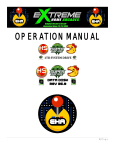- Entertainment & hobby
- Video games & consoles
- Game console accessories
- Beeshu
- Ultimate Superstick
- Owner's manual

advertisement
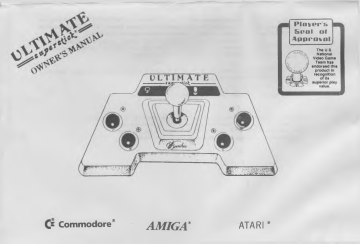
if". " ,
........... ..iV lV -V -.-v iv ---'.
C= Commodore* A A f/G ^ *
ATARI*
Plover's
S
po
I of
Approval
_
TIM U.S.
National
Video Game
Team ha» endorsed thl* product In recognition o f its
CONNECTING YOUR =
ULTIMATE
g fl
J)C r S ( ic J ^ “
=
• Disconnect any existing joystick.
• Make sure y o ur Ultimate® plug lines up with game port.
• Push plug all the way into the game port.
• W hen disconnecting your joystick, A L W A Y S pull the plug, NOT the cord.
• W hen connecting or disconnecting plug make sure unit is turned O FF.
P R O P E R CARE ANI) MAINTENANCE OF YOUR
ULTIMATE
= S UJ?C T S ( i =
• Keep in a dry, clean area.
• W hen operating, make sure your hands are clean. Use only a damp, soft cloth to clean your
U ltim ate*.
• Do not use abrasives, solvents or alcohol to clean.
• Avoid exposure to high temperatures and do not drop your Ultimate®.
FEATURES OF YOUR
ULTIMATE
= s U ^ e r S ( ic J ^ = =
• D IA L - A - S P E E D : You m ay adjust both ‘A ’ & ‘B ’ buttons to “A U T O - F IR E ” by tu rn in g the dial. T urning clockwise increases the firing speed (note: or some games, "A U T O - F IR E ” must be in the ‘O F F ’ position - counter clockwise - in order to obtain maximum playability).
Y o u w ill notice that one set o f L .E .D .’s w ill " B lin k ” as you turn on the D IA L -
A-SPEED ™ . This indicates the fire power rate. W hen D lA L - A - S P E E D 1M is fuljy turned on -
L .E .D .’s w ill constantly be on when fire button is engaged.
• F I R E / J U M P Buttons: There are two sets of buttons for left or righ t hand play. Both sets function in the same m anner as your control pads.
• Joystick function is for left or right and up and down directions.
♦ S E L E C T O R S W IT C H : Use this switch to engage either set o f Fire Buttons.
Lift switch to the " U P ” position and the L E F T buttons are activated.
Push the switch " D O W N ” and the R IG H T buttons are activated.
U ltim a te Superstick, Dial-A-Speed, an d Beeshu are T radem arks o f Beeshu Inc.
■c 1988
WARRANTY
Beeshu, Inc., warrants to the o riginal purchaser, that this joystick w ill be free o f defects in material and w o rkm anship for 90 days from the date o f purchase. To validate this warranty, the original purchaser must return the enclosed warranty card w ithin 10 days.
To receive warranty service:
1) D O N O T return your defective joystick to the retailer.
2) Contact Beeshu Custom er Service at 407-877-2100 Service departm ent is available M onday
- Friday from 9:00 A .M . to 5:00 P.M. EST.
3) U po n o b ta in ing a return authorizatio n num ber - carefully pack your joystick in a strong box and return it prepaid and insured to Beeshu, Inc.. 930 carter Rd w inter gnrden, FI 34787
Please enclose a check or money order for $5.00 to cover return postage and insurance.
This warranty does not apply to any unit which has been im properly installed, handled, abused, nor to any unit which has been repaired or altered by unauthorized agencies. U nder no circumstances w ill the buyer be entitled to consequential or incidental damages. This lim ited warranty gives you specific legal rights, you may also have other rights which vary from state to state.
THIS WARRANTY APPLIES ONLY TO EQUIPM EN T PURCHASED AND USED IN THE
CONTINENTAL UNITED STATES, HAWAII AND ALASKA.
uuuuuuuuuu
R
'0
advertisement
* Your assessment is very important for improving the workof artificial intelligence, which forms the content of this project
Related manuals
advertisement