Schneider Electric TH110 Installation Guide
Add to My manuals22 Pages
Schneider Electric TH110 is a sensor specifically designed for electrical substations that measures temperature rise and detects hot spots in electrical connections, helping to prevent electrical failures and fires. The TH110 can be installed on busbars or cables and is compatible with Magelis displays for real-time monitoring of temperature data.
advertisement
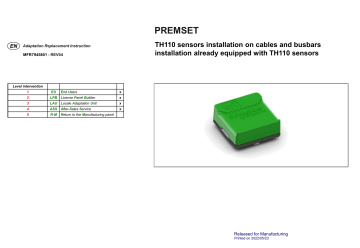
EN Adaptation Replacement Instruction
MFR7945801 - REV04
Level intervention
1
2
3
4
5
EU E nd U sers
LPB L icense P anel B uilder
LAU L ocale A daptation U nit
ASS A fterS ales S ervice
R-M R eturn to the M anufacturing panel x x x x
PREMSET
TH110 sensors installation on cables and busbars installation already equipped with TH110 sensors
Released for Manufacturing
Printed on 2022/05/23
Legal information
The Schneider Electric brand and any trademarks of Schneider Electric SE and its subsidiaries referred to in this guide are the property of Schneider Electric SE or its subsidiaries. All other brands may be trademarks of their respective owners.
This guide and its content are protected under applicable copyright laws and furnished for informational use only. No part of this guide may be reproduced or transmitted in any form or by any means (electronic, mechanical, photocopying, recording, or otherwise), for any purpose, without the prior written permission of Schneider Electric.
Schneider Electric does not grant any right or license for commercial use of the guide or its content, except for a non-exclusive and personal license to consult it on an
"as is" basis.
Schneider Electric products and equipment should be installed, operated, serviced, and maintained only by qualified personnel.
As standards, specifications, and designs change from time to time, information contained in this guide may be subject to change without notice.
To the extent permitted by applicable law, no responsibility or liability is assumed by Schneider Electric and its subsidiaries for any errors or omissions in the informational content of this material or consequences arising out of or resulting from the use of the information contained herein.
Released for Manufacturing
Printed on 2022/05/23
Page 2 / 22
S-0 1/5
Preliminary steps
S0
TH110 sensors installation
Access to the busbar compartment
Access to the cable compartment
S1
S1’
Installation of the busbars
Installation of the TH110 sensors on cables
S2
S2’
End of the installation
S3
Ref : MFR7945801 - Rev.04
TH110 sensor
Front view
SENSOR MEASUREMENT POINT
Back view Side view
Necessary tools
Phoenix Contact pliers 1212610
Tool setting at grade 1 (tensile stress <200N)
Contents of the kit required to install busbars already equipped with TH110 sensors
Kit busbar + TH110
(offset busbar: MF56377 or straight busbar: MFR56378)
A: 3 busbars already equipped with TH110 sensors
B: 3 silicone grease tubes
C: 6 cleaning pockets
B
A
Released for Manufacturing
Printed on 2022/05/23
C
Page 3 / 22
S-0 2/5
Preliminary steps
S0
TH110 sensors installation
Access to the busbar compartment
Access to the cable compartment
S1
S1’
Installation of the busbars
Installation of the TH110 sensors on cables
S2
S2’
End of the installation
S3
Ref : MFR7945801 - Rev.04
Contents of the kit required to install TH110 sensors on cables
Kit TH110 cable (MFR76764):
A: 3 TH110 sensors
B: 3 ferromagnetic strips cut to the correct length
C: Easergy TH110 kit (EMS59440):
1: 1 quick start guide NVE61600
2: 3 self-gripping bands
3: 4 Panduit self-locking heads MTHH-C316
A
B
1
2
C
Released for Manufacturing
Printed on 2022/05/23
3
Page 4 / 22
S-0 3/5
Preliminary steps
S0
TH110 sensors installation
Access to the busbar compartment
Access to the cable compartment
S1
S1’
Installation of the busbars
Installation of the TH110 sensors on cables
S2
S2’
End of the installation
S3
Important Safety Information
Read these instructions carefully and look at the equipment to become familiar with it before trying to install, operate, service or maintain it. The following safety messages may appear throughout this manual or on the equipment to warn of potential hazards or to call attention to information that clarifies or simplifies a procedure.
Ref : MFR7945801 - Rev.04
The addition of this symbol to a « Danger » or
« Warning » safety message indicates that an electrical hazard exists which will result in personal injury if the instructions are not followed.
This is the safety alert symbol. It is used to alert you to potential personal injury hazards. Obey all safety messages with this symbol to avoid possible injury or death.
DANGER
DANGER indicates an imminently hazardous situation which, if not avoided, will result in death or serious injury.
WARNING
WARNING indicates an imminently hazardous situation which, if not avoided, can result in death or serious injury.
CAUTION
CAUTION indicates an imminently hazardous situation which, if not avoided, can result in minor or moderate injury.
NOTICE
NOTICE is used to address practices not related to physical injury. The safety alert symbol shall not be used with this type of safety message.
Please note
Electrical equipment should only be installed, operated, serviced, and maintained by qualified personnel. No responsability is assumed by Schneider Electric for any consequences arising out of the use of this material.
A qualified person is one who has skills and knowledge related to the construction, installation, and operation of electrical equipment and has received safety training to recognize and avoid the hazards involved.
Released for Manufacturing
Printed on 2022/05/23
Page 5 / 22
S-0 4/5
Preliminary steps
S0
TH110 sensors installation
Access to the busbar compartment
Access to the cable compartment
S1
S1’
Installation of the busbars
Installation of the TH110 sensors on cables
S2
S2’
End of the installation
S3
Safety precautions
DANGER
HAZARD OF ELECTRIC SHOCK, EXPLOSION, OR ARC FLASH.
● Apply appropriate personal protective equipment (PPE) and follow safe electrical work practices. See NFPA 70E or CSA Z462.
● This equipment must only be installed and serviced by qualified electrical personnel.
● Turn off all power supplying this equipment before working on or inside equipment.
● Always use a properly rated voltage sensing device to confirm power is off.
● Replace all devices, doors and covers before turning on power to this equipment.
● Beware of potential hazards, and carefully inspect the work area for tools and objects that may have been left inside the equipment.
Failure to follow these instructions will result in death, serious injury, or equipment damage.
Ref : MFR7945801 - Rev.04
Released for Manufacturing
Printed on 2022/05/23
Page 6 / 22
S-0 5/5
Preliminary steps
S0
TH110 sensors installation
Access to the busbar compartment
Access to the cable compartment
S1
S1’
Installation of the busbars
Installation of the TH110 sensors on cables
S2
S2’
End of the installation
S3
Ref : MFR7945801 - Rev.04
Magelis sensors display
Check there is at least one Magelis on the switchboard where you install TH110 sensors.
Released for Manufacturing
Printed on 2022/05/23
Page 7 / 22
S-2 1/3
Preliminary steps
S0
TH110 sensors installation
Access to the busbar compartment
Access to the cable compartment
S1
S1’
Installation of the busbars
Installation of the TH110 sensors on cables
S2
S2’
End of the installation
S3
Ref : MFR7945801 - Rev.04
Access to the busbar compartment
Refer to installation guide of the cubicle concerned.
Installation of the busbars already equipped with TH110 sensors
1 Package for straight busbar :
Check the cubicle serial number on the label.
Check the kit name on the label.
Package for offset busbar :
Check the kit name on the label.
Check the cubicle serial number on the label.
Released for Manufacturing
Printed on 2022/05/23
Page 8 / 22
3
2
S-2 2/3
Preliminary steps
S0
TH110 sensors installation
Access to the busbar compartment
Access to the cable compartment
S1
S1’
Installation of the busbars
Installation of the TH110 sensors on cables
S2
S2’
End of the installation
S3
Ref : MFR7945801 - Rev.04
Open the package.
DANGER
HAZARD OF ELECTRIC SHOCK, EXPLOSION, OR ARC FLASH
● The busbars must be protected from dust and pollution.
● The contact areas of the busbars must not be damaged.
Failure to follow these instructions will result in death or serious injury.
Take the busbars out of the package.
Check the cubicle serial number indicated on the label (here DG-2016-W37-3-0045)
Check the position of the busbars in the cubicle using the labels of each busbar.
Released for Manufacturing
Printed on 2022/05/23
Page 9 / 22
S-2 3/3
Preliminary steps
S0
TH110 sensors installation
Access to the busbar compartment
Access to the cable compartment
S1
S1’
Installation of the busbars
Installation of the TH110 sensors on cables
S2
S2’
End of the installation
S3
Ref : MFR7945801 - Rev.04
4 Install the busbars in the cubicle according to the installation guide of the cubicle concerned.
As shown in the schematic diagram below, do not place 2 TH110 sensors side by side at the same connection point.
5 Check on the Magelis display that all sensors are working and are correctly placed in the cubicle
Power-on the Substation Monitoring Device
(SMD) in the LV cabinet. During the voltage drop measurement, make sure that all the sensors are displayed on the Magelis.
Refer to the SMD operational manual
QGH51397. Refer to the Premset installation guide of the cubicles concerned to complete the installation.
Released for Manufacturing
Printed on 2022/05/23
Page 10 / 22
S2’ 1/9
Preliminary steps
S0
TH110 sensors installation
Access to the busbar compartment
Access to the cable compartment
S1
S1’
Installation of the busbars
Installation of the TH110 sensors on cables
S2
S2’
End of the installation
S3
Ref : MFR7945801 - Rev.04
Access to the cable compartment
Refer to installation guide of the cubicles concerned.
Installation of the TH110 sensors on cables
1
Check the kit name on the label.
2
Check the cubicle serial number on the label.
Released for Manufacturing
Printed on 2022/05/23
Page 11 / 22
5
3
S2’ 2/9
Preliminary steps
S0
TH110 sensors installation
Access to the busbar compartment
Access to the cable compartment
S1
S1’
Installation of the busbars
Installation of the TH110 sensors on cables
S2
S2’
End of the installation
S3
Ref : MFR7945801 - Rev.04
Open the package 4
Take the 3 TH110 sensors out of the package.
Check the cubicle serial number on the label.
6
Check the label to identify the position of each TH110 sensor in the cubicle (L1, L2 or L3).
Released for Manufacturing
Printed on 2022/05/23
Page 12 / 22
9
7
S2’ 3/9
Preliminary steps
S0
TH110 sensors installation
Access to the busbar compartment
Access to the cable compartment
S1
S1’
Installation of the busbars
Installation of the TH110 sensors on cables
S2
S2’
End of the installation
S3
Ref : MFR7945801 - Rev.04
Take a ferromagnetic strip and fold one end on itself by 13mm.
8 Take a self-locking head.
Slide it along the ferromagnetic strip until it reaches the elbow.
10
Check the folded end of the ferromagnetic strip for protruding parts.
DANGER
HAZARD OF ELECTRIC SHOCK, EXPLOSION, OR ARC FLASH
Check the folded end of the ferromagnetic strip for protruding parts.
Failure to follow these instructions will result in death or serious injury.
Released for Manufacturing
Printed on 2022/05/23
Page 13 / 22
11
S2’ 4/9
Preliminary steps
S0
TH110 sensors installation
Access to the busbar compartment
Access to the cable compartment
S1
S1’
Installation of the busbars
Installation of the TH110 sensors on cables
S2
S2’
End of the installation
S3
Ref : MFR7945801 - Rev.04
Insert the ferromagnetic strip into TH110 sensor.
12 Install the sensor on the cable head, inserting the end of the ferromagnetic strip into the self-locking head.
For ease of installation, it is preferable to install the TH110 sensors on to the cable termination boots before connecting the cables to the switchgear.
Released for Manufacturing
Printed on 2022/05/23
Page 14 / 22
S2’ 5/9
Preliminary steps
S0
TH110 sensors installation
Access to the busbar compartment
Access to the cable compartment
S1
S1’
Installation of the busbars
Installation of the TH110 sensors on cables
S2
S2’
End of the installation
S3
Ref : MFR7945801 - Rev.04
Sensor installation layout
For installations with 1 or 2 cables per phase, 1 TH110 sensor per phase is sufficient for the system to function.
The information given by one sensor is enough to evaluate an overheating.
13 Check that the sensors are correctly installed :
A. TH110 serial number must be visible after installation.
Condition of 2 cables/phase:
1 TH110 sensor/phase is enough!
B. The measurement point of the sensor must be in contact with the cable head.
C. The ferromagnetic strip must be positioned as close as possible to the angle formed by the cable head.
• For bottom entry cable connection:
A
B
C
Released for Manufacturing
Printed on 2022/05/23
Page 15 / 22
S2’ 6/9
Preliminary steps
S0
TH110 sensors installation
Access to the busbar compartment
Access to the cable compartment
S1
S1’
Installation of the busbars
Installation of the TH110 sensors on cables
S2
S2’
End of the installation
S3
Ref : MFR7945801 - Rev.04
• For top entry cable connection (the installation rules are the same as for bottom entry):
C
B
A
Condition of 2 cables/phase:
1 TH110 sensor/phase is enough!
Released for Manufacturing
Printed on 2022/05/23
Page 16 / 22
S2’ 7/9
Preliminary steps
S0
TH110 sensors installation
Access to the busbar compartment
Access to the cable compartment
S1
S1’
Installation of the busbars
Installation of the TH110 sensors on cables
S2
S2’
End of the installation
S3
Ref : MFR7945801 - Rev.04
D. The cable termination boot should not be deformed.
UNACCEPTABLE DEFORMATION !
To avoid deformation of the cable termination boot, do not use the pliers to tighten ferromagnetic strip, it should be tightened manually.
DANGER
HAZARD OF ELECTRIC SHOCK, EXPLOSION, OR ARC FLASH
NO DEFORMATION CAN BE ACCEPTABLE ARROUND THE CABLE END
If the cable connector is plugged on the bushing with end cable deformed, there is risk to prevent complete insertion on the bushing, resulting in a poor connection.
Failure to follow these instructions will result in death or serious injury.
Released for Manufacturing
Printed on 2022/05/23
Page 17 / 22
14
S2’ 8/9
Preliminary steps
S0
TH110 sensors installation
Access to the busbar compartment
Access to the cable compartment
S1
S1’
Installation of the busbars
Installation of the TH110 sensors on cables
S2
S2’
End of the installation
S3
Ref : MFR7945801 - Rev.04
DANGER
HAZARD OF SENSOR DEGRADATION AND DEFORMATION OF THE CABLE END
Conform to the recommended tension adjustment of the Phoenix Contact pliers.
Failure to follow these instructions will result in death or serious injury.
Use the Phoenix Contact pliers to adjust the tension of the ferromagnetic strip.
The adjustable tension force is indicated by a scale in the handle area.
Set the tool at grade 1 (tensile stress <200N).
15
Tense the ferromagnetic strip.
When the tension is at the setting value, the ferromagnetic strip is automatically cut by the pliers.
Released for Manufacturing
Printed on 2022/05/23
Page 18 / 22
16
S2’ 9/9
Preliminary steps
S0
TH110 sensors installation
Access to the busbar compartment
Access to the cable compartment
S1
S1’
Installation of the busbars
Installation of the TH110 sensors on cables
S2
S2’
End of the installation
S3
Ref : MFR7945801 - Rev.04
Install the self-gripping band over the ferromagnetic strip to hold it in place, and cut off the excess with scissors. Make sure that the self-gripping band completely covers the ferromagnetic strip.
17
Connect the cables
Refer to the Quick Set Up QGH2718401 supplied with the cubicle to connect the MV cables.
Released for Manufacturing
Printed on 2022/05/23
Page 19 / 22
S-3 1/1
Preliminary steps
S0
TH110 sensors installation
Access to the busbar compartment
Access to the cable compartment
S1
S1’
Installation of the busbars
Installation of the TH110 sensors on cables
S2
S2’
End of the installation
S3
Ref : MFR7945801 - Rev.04
End of the installation
1
Before closing the access to the busbar and cable compartments
Check the cleanliness of the compartments before closing.
DANGER
HAZARD OF ELECTRIC SHOCK, EXPLOSION, OR ARC FLASH
Check that there are no installation residues (ferromagnetic strip, self-gripping band, etc.) before replacing all equipment, doors and covers, and turn on the power.
Failure to follow these instructions will result in death or serious injury.
2
Close the access to the busbar and cable compartments
Refer to installation guide of the cubicle concerned.
Released for Manufacturing
Printed on 2022/05/23
Page 20 / 22
Released for Manufacturing
Printed on 2022/05/23
Page 21 / 22
Group Schneider Electric service centers are there for:
Engineering and technical
Assistance
Start-up
Training
Preventive and corrective maintenance
Adaptation work
Spare parts
Call your sales representative who will put you in touch with your nearest group Schneider Electric service centre.
As standards, specifications and designs change from time to time, please ask for confirmation of the information given in this publication.
Schneider Electric
35, rue Joseph Monier
92500 Rueil Malmaison - France
Tél. : +33 (0)1 41 29 70 00 www.schneider-electric.com
MFR7945801 revision : 04 Edition du : 25/02/2021
Released for Manufacturing
Printed on 2022/05/23
Page 22 / 22
advertisement
Related manuals
advertisement