advertisement
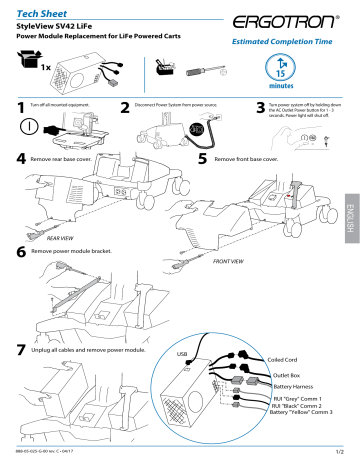
Tech Sheet
StyleView SV42 LiFe
Power Module Replacement for LiFe Powered Carts
1
1x
Turn off all mounted equipment.
2
Disconnect Power System from power source.
Estimated Completion Time
15
minutes
3
Turn power system off by holding down the AC Outlet Power button for 1 - 3 seconds. Power light will shut off.
4
Remove rear base cover.
5
Remove front base cover.
REAR VIEW
6
Remove power module bracket.
FRONT VIEW
7
Unplug all cables and remove power module.
USB
Coiled Cord
Outlet Box
Battery Harness
RUI "Grey" Comm 1
RUI "Black" Comm 2
Battery "Yellow" Comm 3
1/2 888-05-025-G-00 rev. C • 04/17
Tech Sheet
StyleView SV42 LiFe
8
Insert new power module and plug in cables.
USB
PLUG BATTERY HARNESS IN FIRST!
Coiled Cord
Outlet Box
Battery Harness
RUI "Grey" Comm 1
RUI "Black" Comm 2
Battery "Yellow" Comm 3
9
Replace power module bracket.
10
Replace front base cover.
11
Replace rear base cover.
FRONT VIEW
REAR VIEW
2/2 888-05-025-G-00 rev. C • 04/17
Hoja técnica
StyleView SV42 LiFe
Repuesto del módulo de alimentación de carros con motor LiFe
Tiempo estimado de ejecución
1x
1
Apague todos los equipos instalados.
2
Desconecte el sistema de alimentación de la fuente.
15
minutos
3
Apague el sistema de alimentación presionando el botón de alimentación de la toma de CA durante 1 a 3 segundos. La luz de alimentación se apagará.
4
Retire la cubierta de la base trasera.
5
Retire la cubierta de la base frontal.
VISTA TRASERA
6
Extraiga la abrazadera del módulo de alimentación.
VISTA FRONTAL
7
Desenchufe todos los cables y extraiga el módulo de alimentación.
USB
Cable espiral
Caja de la toma eléctrica
Conjunto de conectores de la batería
Com 1 "gris" de la IRU*
Com 2 "negra" de la IRU
Com 3 "amarilla" de la batería
1/2 888-05-025-G-00 rev. C • 04/17
Hoja técnica
StyleView SV42 LiFe
8
Inserte el nuevo módulo de alimentación y enchufe los cables.
USB
¡ENCHUFE PRIMERO EL CONJUNTO DE
CONECTORES DE LA BATERÍA!
Cable espiral
Caja de la toma eléctrica
Conjunto de conectores de la batería
Com 1 "gris" de la IRU*
Com 2 "negra" de la IRU
Com 3 "amarilla" de la batería
9
Sustituya la abrazadera del módulo de alimentación.
10
Vuelva a colocar la cubierta de la base frontal.
11
Vuelva a colocar la cubierta de la base trasera.
VISTA FRONTAL
VISTA TRASERA
2/2 888-05-025-G-00 rev. C • 04/17
Fiche technique
StyleView SV42 LiFe
Remplacement du module d'alimentation pour les chariots
électrifiés LiFe
1x
1
Mettre hors tension tout matériel installé.
Estimation du délai d'achèvement
15
minutes
2
Déconnecter le système d'alimentation de la source de courant.
3
Mettre le matériel hors tension en gardant enfoncé le bouton « AC Outlet Power » pendant 1
à 3 secondes. Le voyant d'alimentation s'éteindra.
4
Retirer le couvercle de la base arrière.
5
Retirer le couvercle de la base avant.
VUE ARRIÈRE
6
Retirer le support du module d'alimentation.
VUE AVANT
7
Débrancher tous les câbles et retirer le module d'alimentation.
USB
Cordon enroulé
Boîte de sortie
Faisceau de batterie
RUI « Gris » Comm 1
RUI « Noir » Comm 2
Batterie « Jaune » Comm 3
1/2 888-05-025-G-00 rev. C • 04/17
Fiche technique
StyleView SV42 LiFe
8
Insérer un nouveau module d'alimentation et brancher les câbles.
BRANCHER LE FAISCEAU DE LA
BATTERIE EN PREMIER !
USB
Cordon enroulé
Boîte de sortie
Faisceau de batterie
RUI « Gris » Comm 1
RUI « Noir » Comm 2
Batterie « Jaune » Comm 3
9
Replacer le support du module d'alimentation.
10
Replacer le couvercle de la base arrière.
11
Replacer le couvercle de la base avant.
VUE AVANT
VUE ARRIÈRE
2/2 888-05-025-G-00 rev. C • 04/17
Technisches Datenblatt
StyleView SV42 LiFe
Austausch des Netzmoduls bei Wagen mit LiFe-Stromversorgung
Geschätzte Arbeitszeit
1x
1
Schalten Sie alle angeschlossenen
Geräte aus.
2
Trennen Sie die Stromversorgung von der Stromquelle.
15
Minuten
3
Schalten Sie die Stromversorgung ab, indem
Sie den Hauptschalter 1 bis 3 Sekunden lang gedrückt halten. Die Betriebs-LED erlischt.
4
Hintere
Sockelabdeckung entfernen.
5
Vordere Sockelabdeckung entfernen.
RÜCKANSICHT
6
Halterung des Netzmoduls entfernen.
FRONTANSICHT
7
Alle Kabel lösen und das Netzmodul entfernen.
USB
Spiralkabel
Verteilungskasten
Batteriekabelbaum
RUI „Grau“ Comm 1
RUI „Schwarz“ Comm 2
Batterie „Gelb“ Comm 3
1/2 888-05-025-G-00 rev. C • 04/17
Technisches Datenblatt
StyleView SV42 LiFe
8
Neues Netzmodul einsetzen und alle Kabel anschließen.
USB
ZUERST BATTERIEKABELBAUM ANSCHLIESSEN!
Spiralkabel
Verteilungskasten
Batteriekabelbaum
RUI „Grau“ Comm 1
RUI „Schwarz“ Comm 2
Batterie „Gelb“ Comm 3
9
Halterung des Netzmoduls austauschen.
10
Vordere Sockelabdeckung austauschen.
11
Hintere Sockelabdeckung austauschen.
FRONTANSICHT
RÜCKANSICHT
2/2 888-05-025-G-00 rev. C • 04/17
Technisch Datablad
StyleView SV42 LiFe
Vervanging van de voedingsmodule voor Life Powered Carts
Geschatte voltooiingstijd
1x
1
Schakel alle gemonteerde apparatuur uit.
2
Koppel het power systeem los van de voeding.
15
minuten
3
Schakel het power systeem uit door de aan-/ uit-knop van het stopcontact 1-3 seconden ingedrukt te houden. Het Power-lampje gaat uit.
4
Verwijder de afdekking achteraan.
5
Verwijder de afdekking vooraan.
ACHTERAANZICHT
6
Verwijder de steun van de voedingsmodule.
VOORAANZICHT
7
Koppel alle kabels af en verwijder de voedingsmodule.
USB
Opgerold snoer
Stopcontact
Batterijbehuizing
RUI "Grijs" Comm 1
RUI "Zwart" Comm 2
Batterij "Geel" Comm 3
1/2 888-05-025-G-00 rev. C • 04/17
Technisch Datablad
StyleView SV42 LiFe
8
Plaats een nieuwe voedingsmodule en sluit de kabels aan.
USB
KOPPEL EERST DE BATTERIJBEHUIZING AAN!
Opgerold snoer
Stopcontact
Batterijbehuizing
RUI "Grijs" Comm 1
RUI "Zwart" Comm 2
Batterij "Geel" Comm 3
9
Vervang de steun van de voedingsmodule.
10
Vervang de voorste afdekking.
11
Vervang de achterste afdekking.
VOORAANZICHT
ACHTERAANZICHT
2/2 888-05-025-G-00 rev. C • 04/17
Scheda tecnica
StyleView SV42 LiFe
Sostituzione del modulo di alimentazione per i carrelli motorizzati LiFe
1x
1
Spegnere tutti gli apparecchi montati.
Tempo di completamento stimato
2
Scollegare il sistema di alimentazione dalla presa di corrente.
15
minuti
3
Spegnere il sistema di alimentazione mantenendo premuto il pulsante di alimentazione per 1 – 3 secondi. La spia di alimentazione si spegne.
4
Rimuovere il coperchio posteriore della base.
5
Rimuovere il coperchio anteriore della base.
VISTA POSTERIORE
6
Togliere la staffa del modulo di alimentazione.
VISTA ANTERIORE
7
Disinserire tutti i cavi e rimuovere il modulo di alimentazione.
USB
Cordone a spirale
Scatola di distribuzione
Cablaggio della batteria
Comm 1 “Grigio” dell'interfaccia utente remota RUI
Comm 2 “Nero” dell'interfaccia utente remota RUI
Comm 3 "Giallo" della batteria
1/2 888-05-025-G-00 rev. C • 04/17
Scheda tecnica
StyleView SV42 LiFe
8
Inserire un nuovo modulo di alimentazione e collegare i cavi.
USB
9
Riposizionare la staffa del modulo di alimentazione.
INSERIRE PER PRIMO IL
CABLAGGIO DELLA BATTERIA!
Cordone a spirale
Scatola di distribuzione
Cablaggio della batteria
Comm 1 “Grigio” dell'interfaccia utente remota RUI
Comm 2 “Nero” dell'interfaccia utente remota RUI
Comm 3 "Giallo" della batteria
10
Riposizionare il coperchio anteriore della base.
11
Riposizionare il coperchio posteriore della base.
VISTA ANTERIORE
VISTA POSTERIORE
2/2 888-05-025-G-00 rev. C • 04/17
Tekniskt datablad
StyleView SV42 LiFe
Byte av effektmodul för LiFe-drivna vagnar
1
1x
Stäng av all monterad utrustning.
2
Koppla loss strömsystemet från strömkällan.
Uppskattad slutförandetid
15
minuter
3
Stäng av systemet genom att hålla ned nätutgångsknappen i 1-3 sekunder.
Strömlampan släcks.
4
Ta bort den bakre kåpan från vagnens bottendel
5
Ta bort den främre kåpan på vagnens bottendel.
BAKRE VY
6
Ta bort effektmodulens fäste
FRONTVY
7
Koppla ifrån alla kablar och ta ut effektmodulen
USB
Spiralsladd
Uttagsbox
Batterikablage
Fjärrgränssnitt "Grå" kommunikationsport 1
Fjärrgränssnitt "Svart" kommunikationsport 2
Batteri "Gul" kommunikationsport 3
1/2 888-05-025-G-00 rev. C • 04/17
Tekniskt datablad
StyleView SV42 LiFe
8
Sätt i den nya effektmodulen och anslut kablarna.
9
Sätt tillbaka effektmodulens fäste.
USB
ANSLUT FÖRST BATTERIKABLAGET!
Spiralsladd
Uttagsbox
Batterikablage
Fjärrgränssnitt "Grå" kommunikationsport 1
Fjärrgränssnitt "Svart" kommunikationsport 2
Batteri "Gul" kommunikationsport 3
10
Sätt tillbaka den främre kåpan på vagnens bottendel.
11
Sätt tillbaka den bakre kåpan på vagnens bottendel.
FRONTVY
BAKRE VY
2/2 888-05-025-G-00 rev. C • 04/17
技術シート
StyleView SV42 LiFe
LiFe電源付カート用の電源モジュール交換
1x
1
搭載機器をすべてオフにします。
2
パワーシステムを電源から外します。
4
背面ベースカバーを取
り外します。
予想完了時間
分
15
3
ACコンセント電源ボタンを1~3秒押し
続けて、パワーシステムをオフにしま
す。パワーライトが消えます。
5
前面ベースカバーを取り外します。
背面図
6
電源モジュールブラケットを取り外します。
前面図
7
全てのケーブルを抜き、電源モジュールを取り
外します。
USB
コイル状のコード
コンセントボックス
バッテリーハーネス
RUI「グレー」Comm 1
RUI「黒」Comm 2
バッテリー「黄色」Comm 3
1/2 888-05-025-G-00 rev. C • 04/17
技術シート
StyleView SV42 LiFe
8
新しい電源モジュールを差し込み、ケーブルをつなぎます。
最初に電源ハーネスをつないでください。
USB
コイル状のコード
コンセントボックス
バッテリーハーネス
RUI「グレー」Comm 1
RUI「黒」Comm 2
バッテリー「黄色」Comm 3
9
電源モジュールブラケットを
元どおりに戻します。
10
前面ベースカバーを元どお
りに戻します。
11
背面ベースカバーを元どおりに戻します。
前面図
背面図
2/2 888-05-025-G-00 rev. C • 04/17
技术规格表
StyleView SV42 LiFe
LiFe 电动推车电源模块更换
1x
1
关闭所有已安装的设备。
2
断开电源系统的电源。
4
拆除后底座盖。
5
拆除前底座盖。
预期完成时间
15
分钟
3
按住交流插座电源按钮 1 至 3 秒钟将
电源系统关闭。电源指示灯熄灭。
后视图
6
拆除电源模块支架。
正视图
7
拔下所有电缆并拆除电源模块。
USB
线圈
出线闸
电池线束
RUI “灰色”通信端口 1
RUI “黑色”通信端口 2
电池“黄色”通信端口 3
1/2 888-05-025-G-00 rev. C • 04/17
技术规格表
StyleView SV42 LiFe
8
插入新电源模块并插上电缆插头。
USB
请先插入电池线束!
线圈
出线闸
电池线束
RUI “灰色”通信端口 1
RUI “黑色”通信端口 2
电池“黄色”通信端口 3
9
更换电源模块支架。
10
更换前底座盖。
11
更换后底座盖。
正视图
后视图
2/2 888-05-025-G-00 rev. C • 04/17
advertisement
* Your assessment is very important for improving the workof artificial intelligence, which forms the content of this project