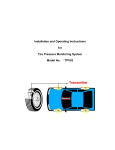advertisement
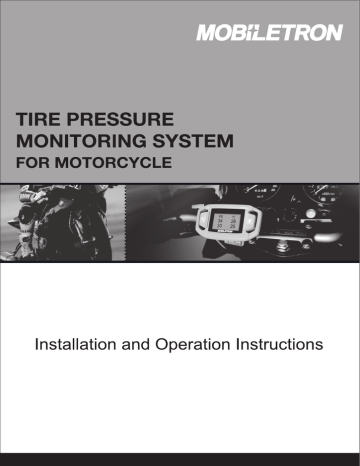
RX014 Bike TPMS(Tire Pressure Monitoring System) Manual
Whether riding your bike for pleasure, commuting or competition, safety is paramount.
Through technology TPMS gives the rider real-time tire pressure, tire temperature, and battery voltage monitoring. TPMS is improves riding safety.
Why do we need TPMS? It’s not only for safety, but also for environmental and economic reasons.
1. Reduce exhaust CO2 emission
2. Reduce fuel consumption
3. Reduce tire wear
4. Prevent tire overheating
Tire Performance
BLOWOUT
Increased fuel use
Overheating
Shorter Tread Life
Friction
Wear
Loss of steering control
With underinflated tires
If the front tire blows you will struggle to keep upright
Please take a few minutes to read through this manual as it explains the installation procedure, features and benefits of your TPMS. You will see it’s simple to use and care for.
- 1 -
Mobiletron Electronics
RX014 Bike TPMS(Tire Pressure Monitoring System) Manual
Page
2.
10.
10.
10.
10.
10.
11.
11.
11.
12.
12.
12.
13.
13.
14.
14.
14.
15.
16.
17.
8.
9.
9.
9.
7.
7.
7.
8.
6.
6.
6.
6.
7.
3.
5.
5.
5.
(I) Index
Content
(I)Index
(II) Transmitter installation
Receiver and battery power installation
Receiver Installation
Important installation notes
(III) Receiver operation manual
A. Display and Functionality
B. Operation settings
1. System start
1-1. Battery voltage
1-2. Self test
1-3. Welcome page and software edition
1-4. Show information on monitor
1-5. Display function change
2. General setting
2-1. Low pressure alarm setting
2-2. High pressure alarm setting
2-3. High temperature alarm setting
2-4. Unit setting
2-5. Reset
2-6. Exit
3. Alarm function and setting
3-1. Low/High pressure alarm
3-2. High temperature alarm
3-3. Low battery voltage alarm
3-4. 10 minutes no signal
3-5. Receiver alarm signal
4. Advance setting
4-1.
New ID input
4-2.
Search transmitter setting
4-3.
Receiver ID setting
4-4. Exit
(IV) Warranty
1. Warranty Service
2. Limited Warranty
3. Caution
(V) Technical specification
(VI) Package contents
- 2 -
Mobiletron Electronics
RX014 Bike TPMS(Tire Pressure Monitoring System) Manual
(II) Installation
1. Transmitter installation
1-1. Key Accessory Kits:
Valve Protector
1-2. Installation Process
Steel strap with screw mount
Step 1:
Measure steel strap length on tire rim and allow 5cm overlap when cutting the excess strap. Place valve protector on steel strap for next assembling step.
5 cm
Step 2:
Fit transmitter on to steel clamp and position opposite to the valve protector.
Below picture show the related position sequence.
Steel strap fixing mount
Valve protector
TPMS transmitter
Valve protector
Valve protector
Opposite
TPMS transmitter
- 3 -
Mobiletron Electronics
RX014 Bike TPMS(Tire Pressure Monitoring System) Manual
Step 3:
Position steel strap screw mount to the side of the valve, and valve protector across the top as per below picture.
(Ensure Valve protector is mounted on a solid part of the strap)
Note:
1> The best position for the transmitter is at the center of rim. Make sure the steel strap is tight and flat to the rim’s surface.
2> If there are any kinks, it could weaken the strap.
Step 4:
Please ensure a distance of at least 5 cm is left between the steel strap screw fix and the valve protector, before fully tightening the steel strap.
Note: Make sure steel strap is not in contact with the valve.
Step 5:
Final Checks:
1> The steel strap screw mount must be 5-7cm away from the valve.
2> Ensure the steel strap is fed through the top of the valve protector.
3> Ensure the transmitter is positioned opposite to the valve.
4> Ensure the steel strap is fastened smoothly and tightly to the rim surface.
5> Please remind your tire fitters to take care not to damage the TPMS kit when changing the tire.
Steel strap fixing mount
Valve protector
TPMS transmitter
- 4 -
Mobiletron Electronics
RX014 Bike TPMS(Tire Pressure Monitoring System) Manual
2. Receiver Power Cable Connection
Please connect receiver’s black cable(negative) and red cable(positive) to the correct battery terminal.
Receiver Power Cable
Red (Positive)
Black (Negative)
+
-
Motorcycle battery
3. Positioning the Receiver
Please position the receiver using the appropriate mount, to the fuel tank, the fairing or the handle
bar. Different motorcycle designs may require different mounting solutions.
Note: Please ensure the receiver is positioned so that it does not restrict the handle bar movement, or
obstruct the riders’ view of the instruments.
4. Important Notes :
1> We suggest you check the condition of the steel strap every time you change the tire and replace it at least every 15,000 miles.
2> The rim design is model dependent. This manual is only a guide. Please take care to ensure the
TPMS kit is fitted correctly. If in doubt, please contact the retailer for support.
3> Tires must be re-balanced after installation.
4> Please check the receiver, transmitter, steel strap(include Steel strap fixing mount) and valve protector are all in the correct position and secured tightly.
5> (Check valve condition each time tires are replaced)
6> Information displayed on receiver is for riding reference only. If you encounter any loss of control which could be due to air loss, but that isn’t indicated on the display, please stop and check your motorcycle when it is safe to do so.
- 5 -
Mobiletron Electronics
RX014 Bike TPMS(Tire Pressure Monitoring System) Manual
(III)Receiver operation manual
A. Display and Functionality
Low/High pressure alarm
Selection button
B. Operation setting
High temperature alarm
Monitor
Function button
Low power alarm
Frame mounting
1. System start
1-1. Show motorcycle battery voltage.
Power cable
Battery Volt.
12.0 Volts
- 6 -
Mobiletron Electronics
RX014 Bike TPMS(Tire Pressure Monitoring System) Manual
1-2. SELF TEST (3 sec)
SELF TEST
←
1.5 sec
→
1.5 sec
SELF TEST
1-3. Welcome page (3 seconds), software edition.
Welcome
Mobiletron
RX014-102
1-4. Show information on monitor:
Show both tires “pressure” and “temperature”.
Data Loading
-- --
-- --
After start up,
1 st
tyre data is received and displayed
PSI ℃
34 30
-- --
1-5. Display function change:
Press function button to select display data. There are two pages to show “Pressure &
Temperature” and motorcycle’s battery voltage.
(Battery voltage (measured to one decimal point)
PSI ℃
34 30
-- --
Battery Volt.
12.0 Volts
- 7 -
Mobiletron Electronics
RX014 Bike TPMS(Tire Pressure Monitoring System) Manual
2. General settings:
A. “Selection button”: move gray highlight to select desired option
(After selected, press function button again to enter function).
B. “Function button” & “Enter button”:
Press function button to enter general settings.
A. Selection
Low Pressure
High Pressure
High Temperature
Unit setting
Default
Reset
Exit
Page 2
2-1.Low pressure alarm setting
Press function button to set low pressure limit
(Range: 20-40 PSI, Default = 30 PSI)
After the low pressure limit is set, press function button to execute.
Page 1
B. function button
Page 3
Low Pressure
30 PSI
- 8 -
Mobiletron Electronics
RX014 Bike TPMS(Tire Pressure Monitoring System) Manual
2-2. High pressure alarm setting
Press function button to set high pressure limit
(Range: 40-60 PSI, Default = 50 PSI)
After the high pressure limit is set, press function button to execute.
High Pressure
50 PSI
2-3. High temperature alarm setting
Press function button to set high temperature limit
(Range: 00-99°C, Default = 80°C)
After the high temperature limit is set, press function button to execute.
High Temperature
80 C
2-4. Unit setting
Unit menu: PSI-℃, PSI-℉, KPa-℃, KPa-℉, Bar-℃, Bar-℉
(Use selection button to choose from the unit menu. Default setting is Bar-℃.)
PSI ℃
34 30
-- --
- 9 -
Mobiletron Electronics
RX014 Bike TPMS(Tire Pressure Monitoring System) Manual
2-5. Default
Press selection button to return to default settings. This function does not reset transmitter
IDs. Press selection key to select and press function key to execute.
Default
OK?
2-6. Reset
Press function button to clear all alarms.
Reset
OK?
2-7. Exit: Return to display screen.
3. Alarm function and setting
3-1. Low/High pressure alarm: Pressure icon keeps flashing.
PSI ℃
25 30
60 35
3-2. High temperature alarm: Temperature icon keeps flashing.
PSI ℃
55 85
34 35
- 10 -
Mobiletron Electronics
RX014 Bike TPMS(Tire Pressure Monitoring System) Manual
3-3. Low battery voltage alarm: Battery icon keeps flashing.
A. Voltage detection accuracy is ±5% error when connect directly to the battery.
B. Default warns setting is 9.8V.
PSI ℃
33 36
35 38
→
10 sec
(Repeating)
←
10 sec
Low Battery
11.8 Volts
3-4. 10 minutes no signal (Transmitter could be faulty. Please contact dealer)
PSI ℃
Replace Sensor
35 38
Or
PSI ℃
33 35
Replace Sensor
3-5. Receiver alarm signal (Transmitter or receiver could be faulty. Please contact dealer.)
PSI ℃
Replace Sensor
Replace Sensor
Check System
- 11 -
Mobiletron Electronics
RX014 Bike TPMS(Tire Pressure Monitoring System) Manual
4. Advanced setting:
Press and hold both the Function button and the Selection button for 5 seconds to enter
advanced setting menu.
Press selection button to move gray highlight for selecting the desired function.
Press function button to enter function.
New ID Input
Search TX
Received ID
EXIT
Page1/2
4-1. New ID input (Manually input the transmitter IDs)
Page2/2
A. To press『Selection button』to select one tire and to press『Function button』 to enter next step.
> Front Tire
Rear Tire
B. To press『Selection button』to enter the new ID, to press the『Function button』to confirm the new
ID (8 digitals). After you confirm the latest digit, you will see “OK" on monitor. If you want to input the other wheel's ID code, please repeat.
New ID Input
12345678
OK
PS: Each digit of the ID code is hexadecimal in the range 0 to 9 and A to F. The ID code is found as per the label below.
Model code
Traceability code
ID code
VFTX _ _ _ _ _
Traceability code
ID: _ _ _ _ _ _ _ _
Note: ID code is on the packing. While you install transmitter, please write down ID code on this user manual.
ID code
Front wheel
Rear wheel
_ _ _ _ _ _ _ _
_ _ _ _ _ _ _ _
- 12 -
Mobiletron Electronics
RX014 Bike TPMS(Tire Pressure Monitoring System) Manual
4-2. Search transmitter setting: (User setting only for cap type)
Press “selection button” to choose front/rear wheel.
Press “function button to execute. The receiver will automatically search cap transmitter’s signal.
Front Tire
Rear Tire
Front Tire
Rear Tire
4-3. Receiver ID setting:
(Dealer setting only for strap type transmitters requires low frequency remote control)
a. When setting with low frequency remote control 01 is front wheel and 02 is rear wheel.
b. To programme front wheel set low frequency remote to 01, point at the correct
transmitter (with the other at least a metre away) and press enter
c. Point remote at receiver and press enter. Your front wheel transmitter is now programmed
d. Repeat for rear wheel with remote set to 02.
Front Tire
Rear Tire
4-4 EXIT: Return to display screen.
Received ID
EXIT
- 13 -
Mobiletron Electronics
RX014 Bike TPMS(Tire Pressure Monitoring System) Manual
(IV)Warranty
Mobiletron, hereby warrants that this Mobiletron wireless tire pressure monitoring system shall be free from material defects in workmanship and/or materials until the expiry of twelve months from its purchase by the end user, EXCEPT WHERE any such defect has been caused by: Improper or non-normal use, Improper installation, contacts with any corrosive or otherwise harmful substance, any other acts or omission not sanctioned by the User
Manual.
¾
Mobiletron warrants the wireless tire pressure monitoring system product for twelve months from the end user purchase date under normal operation condition, which is free from manual improper operation, improper installation or any casualty.
¾ Mobiletron’s sole obligation shall be to repair or replace the defective product at no charge to the original owner.
¾ Mobiletron warns the user or driver of the driving safety by the limited warning signal range, and does not protect or take the responsibility of the user’s or driver’s safety directly.
¾
In no event will Mobiletron be liable for any direct, indirect, special, incidental or consequential damage, including loss of profit, loss of savings, or any other damages caused by product, or its documentation, or failure of the product to perform, even if
Mobiletron has been advised of the possibility of such damages.
1. Warranty Service
1> The above warranty will be honored by the retailer from which it was purchased, provided that the owner can provide dated proof of purchase.
2> In the event that any defect in the unit is covered by the above warranty, Mobiletron will replace the affected components free of charge, shipping prepaid. The owner shall be responsible for any labor and installation costs incurred in removing the defective parts and/or installing the replacement.
3> The retailer shall at Mobiletron’ cost send any unit which is defective as described in the above warranty to Mobiletron at No.39, Sec 3, Chung-Ching Rd., Ta-Ya, Taichung Hsien,
Taiwan 428.
2. This Limited Warranty Provided by Mobiletron Does Not Cover:
1> Product that have been subjected to abuse, accident, alteration, modification, tampering, negligence, misuse, faulty installation, lack of reasonable care, improper transportation, repair or service in any way that is not authorized by Mobiletron.
2> Any damage attributable to fire, flood, lightning strike or act of God.
3> This limited warranty coverage will exclude the package material and user manual.
4> The damage caused from benzene, alcohol or any corrosive cleaner.
5> Any repair should implement in Mobiletron by returning from the Mobiletron
6> Authorised retailer. Any repair without authorization will be excluded from
the warranty.
- 14 -
Mobiletron Electronics
RX014 Bike TPMS(Tire Pressure Monitoring System) Manual
3. Caution:
3-1. Temperature Compensated Pressure Readings
1> When a tire heats up, caused by long duration of driving or braking, the air
pressure inside the tire can also be expected to increase, e.g. tire temperature
increases 20℃ to 30℃ may lead to 3psi to 6psi pressure increment.
2> Never use chemical material to clean Digital Receiver.
3> Never take Digital Receiver apart for repair! Whenever there is problem, please
contacts dealer for repair or replacement.
4> Check connections of DC Power Cable at both ends should no display
on LCD panel.
5> Be sure to keep record of the Transmitter ID number for each of the
corresponding two tires on the last page in this user manual. Because
next time if the original transmitter is replaced by a new one, inputting
the original Transmitter ID number to the new one should be a must.
3-2. TPMS is designed with radio anti-interference system. In serious electromagnetic
waves area like airport, high speed railroad, and amateur radio (ham radio) station
(include high power radio transmitter and receiver on road) TPMS might be shortly
influenced like “jamming”. After you leave this environment, the TPMS will be work
well.
- 15 -
Mobiletron Electronics
RX014 Bike TPMS(Tire Pressure Monitoring System) Manual
(V)
Technical Specifications
Transmitter Specification
Fix type
Battery life
Battery voltage
Transmission power
Transmission Frequency clamp
7 years
3V
≦
3dBm
433.92 MHz
Pressure range
Temperature range
Weight
Dimensions
Operating humidity
Operating temperature
Storage temperature
0~80 PSI(±2 psi)
0~5.5 bar(±0.14 bar)
0~552 Kpa(±13.8 kPa)
-40℃~120℃(±3℃)
39 g
87.6 x 32 x 22.3 mm
0~95%
-40℃~+105℃
-40℉~+221℉
-40℃~125℃/-40℉~257℉
Supports wheels
Transmission frequency
Display data
Operating voltage
Operating current
Operating temperature
Storage temperature
Receiver
2
433.92 MHz
Pressure/Temperature
DC 9V ~ 16V
≦
60mA
-20℃~70℃/-4℉~158℉
-30℃~80℃/-22℉~176℉
Type pressure display range
0~80 PSI(±2 psi), 0~5.5 bar(±0.14 bar), 0~552 Kpa(±13.8 kPa)
Type temperature display range
Receiver dimension
-40℃~120℃(±3℃)
-40℉~248℉ (±5.4℉)
106.2 x 59.8 x 22.2 mm
- 16 -
Mobiletron Electronics
RX014 Bike TPMS(Tire Pressure Monitoring System) Manual
(VI) Package contents
Serial
Number
1.
2.
3.
4.
5.
6.
7.
Item
User manual
TPMS transmitter
TPMS receiver
Receiver mount
Steel strap
Valve protector
Power line
Quantity
2
2
1
1
2
1
1
Manufacture by Mobiletron Electronics Co., Ltd.
Address: 39, Sec. 3, Chung Ching Road, TAYA, Taichung
Hsien 428 Taiwan
Website: http://www.more.com.tw
Mobiletron (UK) Ltd.
Address: Unit 80, Roman Way, Roman Way Ind, Est.
Longridge Road, Preston PR2 5BE, England, UK
Website: http://www.more.com.tw
Tel: +886 (04) 25683366
Fax: +886 (04) 25673069
Tel: +44 1772 693780
Fax: +44 1772 693790
E-mail: [email protected]
- 17 -
Mobiletron Electronics
40710295
advertisement
* Your assessment is very important for improving the workof artificial intelligence, which forms the content of this project