- No category

advertisement
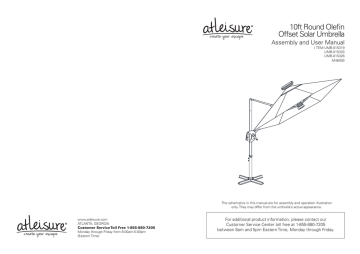
10ft Round Olefin
Offset Solar Umbrella
Assembly and User Manual
I TEM:UMB-015319
UMB-015333
UMB-015326
M46093 www.atleisure.com
ATLANTA, GEORGIA
Customer Service Toll Free 1-855-880-7205
Monday through Friday from 8:00am-5:00pm
(Eastern Time)
The schematics in this manual are for assembly and operation illustration only. They may differ from the umbrella’s actual appearance.
For additional product information, please contact our
Customer Service Center toll free at 1-855-880-7205 between 8am and 5pm Eastern Time, Monday through Friday.
2. Package Contents | | Warranty 11.
90–DAY WARRANTY
This product is covered under a manufacturer’s 90-day warranty from date of purchase against defects in materials and workmanship. This warranty does not cover damage due to neglect, abuse or weather related damage. For full warranty disclosure, email us at [email protected], call toll free at
1-855-880-7205 or send mail to 1040 Boulevard SE Ste. A, Atlanta GA 30312.
This warranty gives you specific legal rights, and you may also have other rights which vary from state to state.
HOW TO FILE A CLAIM
If you are within your warranty you must have your receipt and pictures of your information to send to ATLeisure at [email protected], or send by mail to 1040 Boulevard SE Ste. A, Atlanta GA 30312.
Contact our customer service department toll free at 1-855-880-7205 or email us at [email protected] Contact our customer service department toll free at 1-855-880-7205 or email us at [email protected]
10. Replacement Parts |
Description
Solar Panel
Holder Pole (with control knobs)
Canopy
Upper Cross Leg
Picture Re-order No.
SOL-P6P-T
HDP-F48X-DMS
CAN-1008RBO-
T-KH-RD-BS
CSL-D48X-DMS
Lower Cross Leg
* This ATLeisure product is covered by U.S. Patent No.
5,937,882 and U.S. Patent No. 8,104,492.
CLS-C48X-DMS
Part
D
Description
Upper Cross Leg
C Lower Cross Leg
A Solar Panel
F
CAN
Holder Pole (with control knobs)
Canopy
N
Umbrella Frame (with canopy and holder pole ring)
| Package Contents 3.
Picture QTY (PC)
1pc
1pc
1pc
1pc
1pc
1pc
Hardware Contents
PART
GG
HH
DESCRIPTION QTY(PC)
Hex Bolt (M10 1.5x20 A2-70 4pc (in blister pack)
Flat Washer M10 A2-70 4pc (in blister pack)
Contact our customer service department toll free at 1-855-880-7205 or email us at [email protected] Contact our customer service department toll free at 1-855-880-7205 or email us at [email protected]
4. Warnings |
1. Read the entire instructions before beginning and follow the steps outlined.
Failure to assemble and install as instructed could result in the umbrella tip over causing personal injury and/or property damage.
2. This umbrella is designed for easy operation, sunshade and decoration purpose only. It is NOT recommended that this umbrella be used during periods of high wind and rain. Always take the umbrella down during high or gusting wind and rain, when not in use and in the off-season. Failure to do so may result in personal injury and/or property damage.
3. Please keep children away from umbrella during assembly to avoid injury.
NOTE: Placement of the umbrella over or near a swimming pool will cause premature fading not covered under our warranty, especially to darker colors.
Please contact Customer Service to purchase a replacement canopy.
NOTE: To prevent damage to the canopy DO NOT leave the umbrella open directly facing the wind. Always take down the umbrella when not in use and during high or gusting wind and rain.
CANOPY CARE INSTRUCTIONS:
Simply clean the umbrella canopy with a soft brush and mild detergent.
DO NOT machine wash or dry.
DO NOT iron.
Air dry the canopy thoroughly before storing for extended periods of time.
Make sure the canopy is completely open during drying process to prevent shrinkage.
Note: Placement of the umbrella over or near a swimming pool will cause premature fading not covered under our warranty, especially to darker colors.
Contact our customer service department toll free at 1-855-880-7205 or email us at [email protected]
| Replacing the Batteries 9.
We recommend that you change the battery in your solar light umbrella every year or when you feel the light output is diminished. For best results buy (1) 18650 Lithium
1500mAh rechargeable battery same as supplied with panel. Install only new batteries of the same type in your product.
You can purchase at specialty retailers.
*Failure to insert battery in the correct polarity, as indicated in the battery compartment, may shorten the life of the battery or cause the battery to leak. Do not dispose of battery in fire. Battery should be recycled or disposed of as per state and local guidelines. Do not mix old and new batteries. Do not mix
Alkaline, Standard (Carbon-Zinc) or Rechargeable (Nickel Cadmium) or (Nickel Metal Hydride) batteries.
Tools required: Phillips head screw driver (not included).
Fig. 7
Step 1. Twist counterclockwise and remove the solar panel from the top of the umbrella as shown in
Fig 7.
Fig. 8
Step 2. Pull the plug out of the socket under the solar panel. Pull by holding the plug, not by pulling on the wires.
Fig. 9
Step 3. Put the solar panel upside down on a flat, non-abrasive surface to avoid scratching.
Loosen all four (4) screws on the solar panel bottom case as shown in Fig. 9.
Your solar umbrella is ready to use again!
Fig. 10
Step 4. Carefully open the bottom case and set aside. 10. Replace the battery, matching the +/- on the battery with the +/- on the battery case as shown in Fig. 10.
Fig. 11
Step 5. Carefully put the bottom case back. Align the screw holes and replace the screws. Do not over tighten the screws as shown in Fig. 11.
For everyday normal use, turn on the light switch in the night-time when you want to use solar light and turn off the switch after use. And make sure the light switch is in the off position in the daytime for the solar panel to recharge the battery.
Contact our customer service department toll free at 1-855-880-7205 or email us at [email protected]
8. To Operate the Umbrella |
Control knob
Rotate
A B
Fig. 7 Adjust the position of the canopy
NOTE: The umbrella has a unique design that moves the pole out of your way and off to the side. The multiple position canopy can rotate 360° around the axis of the main pole to offer the shade on your expected area around the umbrella as shown in Fig. 7. (See Fig. 6 on page 7 for adjusting the position of the canopy.)
NOTE: To prevent damage to the canopy DO NOT leave the umbrella open directly facing the wind. Always take down the umbrella when not in use and during high or gusting wind and rain.
Press the light switch to turn on/off the solar lights as shown in Fig 8, then the solar offset umbrella is ready to enjoy.
Light Switch
Rotates
360˚
Canopy position adjusting
ON
OFF
Fig.9
Fig.8
NOTE: The umbrella has a unique design that moves the pole out of your way and off to the side. The multiple position canopy can rotate 360°around the axis of the main pole to offer the shade on your expected area around the umbrella as shown in Fig. 9. (See Fig. 7 for adjusting the position of the canopy.)
Contact our customer service department toll free at 1-855-880-7205.
| Instructions of Set-Up & Operation 5.
Before beginning assembly of product, make sure all parts are present.
Compare parts with package contents list. If any part is missing or damaged, contact our customer service toll free at 1-855-880-7205 for replacement parts or further instructions.
Estimated Assembly Time: 30 minutes
Tools Required for Assembly: Open end wrench or adjustable wrench (not included)
HH
F
GG
Step 1. Insert the plug into the socket under the solar panel as shown in Fig. 1.
Fig .1
C
Fig.1
Step 1. Place the Upper Cross (D) over Lower Cross Leg (C) to form an “X” as shown in Fig. 1.
C
Fig.2
Step 2. Attach the Holder Pole (F) to the cross legs (C&D) with the Screws
(G) and Washers (H) (found in blister pack) as shown in Fig 2. Hand tighten only. Adjust the Holder Pole (F) to be sure it is positioned correctly on the base. Finally tighten all bolts. Be careful not to over tighten.
Step 2. Put the solar panel on the top of umbrella and hide the plug and wire inside the groove at the top of umbrella.
Then turning the solar panel clockwise. DO
NOT over tighten.
NOTE: PLEASE
REMOVE THE
PLASTIC FILM
ON THE SOLAR
Fig.2
PANEL. THIS
PROTECTIVE
PLASTIC FILM IS
TO PREVENT
DAMAGE
DURING
SHIPMENT.
Contact our customer service department toll free at 1-855-880-7205.
6. Instructions Of Set-Up & Operation |
Fig. 3
Step 3. Put the solar umbrella in the sunlight to charge the batteries before the first use as shown in Fig. 3.
Make sure to charge the batteries for at least 8 hours before the first use.
Otherwise it will shorten lifespan of the batteries and decrease performance. If charging the solar panel while attached to the umbrella, make sure the switch on the pole is in the off position.
ATTENTION: You must charge batteries before first use.
Please note that batteries can discharge if they are left unused or uncharged for a long period of time. Since there can be a six-month period between production and final customer purchase, we recommend you charge your solar umbrella for at least 8 hours in direct sunlight before the first use. Failure to charge the batteries will result in premature dimming of the lights in your new solar umbrella. Make sure the light switch is in the off position when charging the solar panel.
For everyday normal use, turn on the light switch in the night-time when you want to use solar light and turn off the switch after use. MAKE SURE THE LIGHT SWITCH IS IN THE OFF POSITION IN
THE DAYTIME FOR THE SOLAR PANEL TO RECHARGE THE BATTERIES.
NOTE: PLEASE REMOVE THE PLASTIC FILM ON ALL SOLAR PANELS, HUBS, AND
LIGHTS AS THIS PROTECTIVE COATING IS TO PREVENT DAMAGE IN SHIPPING.
Insert the main pole of the Umbrella Frame with
Canopy (N) into the
Holder Pole (F) until the lower fixed stop pin sits on the Holder Pole Ring as shown in Fig. 4.Tighten the two control knobs into the Holder Pole (F) to secure the umbrella as shown in Fig. 4.
Control Knob
Fig. 4
Pin
Holder Pole Ring
Contact our customer service department toll free at 1-855-880-7205 or email us at [email protected]
| To Operate Umbrella 7.
Storage Straps
Fig. 5
Step 1. Unfasten the storage straps around the canopy as shown in Fig. 5
Step 2.
Reference Fig. 6. Open the umbrella for the first time:
Pull out the lever clamp to release the glide handle as shown in Fig 6-A;
Grasp and slide the glide handle up along the umbrella pole;
Turn the crank handle in the open direction as shown in Fig. 6-A to open the canopy until the lower center hub reaches the end of the support pole as shown in Fig. 6-C where the canopy has the proper tension.
Push down the lever clamp to lock the glide handle against the umbrella pole as shown in
Fig.6-B where it determines a canopy tilt angle.
Support pole
Lever clamp
Glide handle
Cano py o pen
Release
Close
Lock
Edge of the canopy
Lower center hub
C
A
Open
Crank handle
Lever clamp
Glide handle
B
Canopy Tilt Angle
Ground surface
Definition of Canopy Tilt Angle
Step 3.
Fig. 6 Shade from the slanted sunlight
At different times of the day, you may need to adjust the canopy tilt angle to shade you from the different directions of the sunlight. Just adjust the Glide
Handle in a different position on the pole:
Pull out the lever clamp, slide the glide handle up or down along the umbrella pole to achieve the desired tilt angle (The higher the glide handle, the less the tilt angle. see Fig. 7 Shade from the slanted sunlight for the definition of the canopy tilt angle.).
3.If the canopy does not cover the area on your patio as expected (does not offer the shade to the area) as shown in Fig 7A, you may need to adjust the position of the canopy to cover your desired area. Loosen the control knobs
(Refer to Fig 4 on page 6) and turn the umbrella pole around its axis to let the canopy move to be over your desired area as shown in Fig 7B. Finally make sure to tighten the control knobs to secure the umbrella.
Contact our customer service department toll free at 1-855-880-7205 or email us at [email protected]
advertisement
* Your assessment is very important for improving the workof artificial intelligence, which forms the content of this project