Black Box NET-ADVISOR User manual
Add to my manuals2 Pages
Black Box NET-ADVISOR is a useful tool for monitoring network activity and troubleshooting network issues. With its ability to detect and measure leaked signals from digital data bits travelling through a cable, the NET-ADVISOR provides insights into network utilization, traffic patterns, and potential problems.
The device operates in three primary modes: Traffic, Log, and Setup. In Traffic mode, it displays real-time network traffic levels as a percentage of total bandwidth, with options to view instantaneous, average, and peak traffic levels. This information can help identify periods of high network utilization or potential bottlenecks.
advertisement
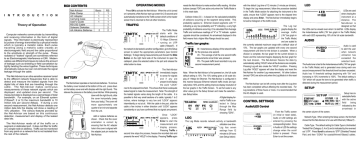
I N T R O D U C T I O N
Theory of Operation
BO X CONTENTS
Net-Advisor
Data Clamp
AC Adaptor
Carrying Case
User's Guide
Basic RS
1 1
1 1
1 1
1 1
RS-232 Cable
Sotware Diskettes
1
2
AA Alkaline Batteries 2 2
Computer networks communicate by transmitting and receiving information in the form of digital signals. This information is electrically represented by pulses of energy transmitted by a physical media which is typically a metallic cable. Each pulse travelling along a metallic cable creates an electromagnetic field around the cable proportional to the amplitude or strength of the pulse. These radiated or “leaked” signals are sometimes referred to as Electromagnetic Interference or EMI. Modern cables use different techniques to reduce the amount of leakage such as shielding or field cancellation by tightly twisting the wires together. These techniques dramatically reduce but can not eliminate the signal leakage through the cable.
The Net-Advisor is an ultra-sensitive receiver tuned to the different network frequencies that is able to detect and measure the leaked signals from the digital bits of data that are travelling through the cable. The Net-Advisor makes continuous measurements of these network signals which are displayed and updated once per second. The measured data is displayed as a percentage of total bandwidth. For example, on an Ethernet system
(10baseT, 2 or 5) the maximum bandwidth is 10 million bits per second (Mbps). If during a one second measurement, the Net-Advisor detects one million data bits the display will show a reading of
10% utilization. The various features provided by the Net-Advisor are based on this continuous detection, measurement and display of the leaked data bits.
The Net-Advisor reads all of the traffic on a segment or dedicated port. It does not filter for traffic on a single node or address. Traffic can be monitored from any point on a network that is not isolated from the rest of the network.
B A TTER Y
The Net-Advisor operates on two AA size batteries. To remove the battery cover located at the bottom of the unit, press down on the battery cover end with dimples with the right thumb. This relieves the pressure on the battery cover latches. While pressing down with the right thumb, slide the cover horizontally (away from your body). The cover will move approximately one quarter of an inch and separate from the unit.
Add or replace batteries as shown. Check that the cover orientation is correct by ensuring that the AC adapter hole in the cover is aligned with the adapter jack pin inside the
Net-Advisor.
OPERA TING MODES
Press ON to activate the Net-Advisor. When the unit is turned on it presents a Net-Advisor start up screen for 2.5 seconds and automatically transitions to the Traffic screen which is the master screen that is returned to from all other functions.
The Traffic Mode starts with the default conditions of
10 Mbps Ethernet running on UTP cable (10baseT). If the network to be tested is another configuration, go to the Setup screen to select the appropriate parameters (see Control
Settings). To begin taking measurements push forward the Slide
Button on the right hand side of the instrument to open the cableport, place the selected cable in the port and release the slide button to close.
The Net-Advisor immediately begins to sense for signals and if any are present it will display the word “LOCK” next to the elapsed time field. This shows that there is adequate leaked signal to make the measurement. Note: The strength of the leaked signals varies along the length of the cable. It is possible to find very small sections of a cable, typically 1 to 2 inches, where leakage is very low and “LOCK” appears intermittently or not at all. With the cable in the port, slide the cable a few inches in either direction until “LOCK” appears consistently or you have confirmed that no signals are present.
Once “LOCK” appears, press
Enter to start the measurement and display process.
Pressing Traffic a second time stops the process, freezes the recorded data and presents the word “HOLD” in the display. Pressing Traffic again resets the Net-Advisor to make another traffic reading. All other buttons (except "ON") are active only when the Traffic Mode is in this reset state.
Collision Index (CI ) - Is based on the calculated probability of collisions occurring on the segment being tested. This probability applies to Ethernet shared segments with "1" indicating a very low probability and "5" indicating a very high probability of collisions occurring. CI is calculated from Average
Traffic and continuous readings of "4" or "5" indicate system upgrade should be considered. An arrowhead displayed in this field means that a higher Max Range should be used.
aa phs:
IN - Instantaneous display of the network traffic for the previous one second.
AV - The average of all the one second traffic measurements since Enter was pressed.
PK - The peak traffic level recorded in any one second measurement period.
Note: When the Net-Advisor is first powered on, the full scale default setting is 10%. The 10% setting gives a full scale display of 1 Mbps for Ethernet. The Net-Advisor is configured in this manner because Ethernet network traffic levels are typically below 50% and this setting improves display resolution of the bar graphs in the Traffic Screen. To set full scale to any other value go to the Setup Screen and make the selection see Setup below.
A Digital display format for Traffic is selected in Setup through the Max
Range field by choosing "DD%".
LL OG
The Log Mode records network activity or bandwidth utilization over time.
Log has seven settings from 12 minutes to 24 hours
(see Setup below) with the default Log time of 12 minutes (1 minute per division).
To begin the Log measurement, follow the procedure detailed in the Traffic Mode section for attaching the instrument to the cable, ensure that “LOCK" appears next to the elapsed time display and press Enter. The Net-Advisor immediately begins to build a histogram of the traffic levels.
The Log bar graphs display the average traffic
(“AV” bar graph in the Traffic Mode) and are scaled to the currently selected maximum range with a default value of
10%. The bar graphs are updated with every one second measurement until time for the division is complete. When a division is complete, the bar graph for the current division is frozen and the instrument begins displaying the bar graph for the next division. The Net-Advisor freezes the data by automatically setting “HOLD” when all the divisions are complete.
Pressing Log will also create the “HOLD” condition. Pressing
Log after “HOLD” appears will clear the display and reset the
Net-Advisor for another Log measurement. All other buttons
(except “ON”) are active only when the Log Mode is in this reset state.
The Net-Advisor can be left running even after the Log time has been completed without affecting the recorded data. For
Log durations of three hours or more, it is recommended that the AC Adapter is used.
Audio/LED Contr ol
From the Traffic screen
(in initial or reset state),
Audio or LED settings are entered by pressing the corresponding button. Once in Audio or LED the settings change when the scroll button is pressed. Press
Enter to exit the screen.
LEDs are used when viewing the instrument at a distance. The
Net-Advisor is designed so that the LEDs can be viewed even when it is laid flat. LEDs display the Instantaneous traffic (“IN” bar graph in the Traffic Mode) with each LED representing 10% of the full scale bandwidth.
A UDIO
Audio is used to alert the user when network utilization has exceeded the selected level.
The Audio tone is tied to the Instantaneous traffic (“IN” bar graph in the Traffic Mode) and is generated once during each one second measurement if the threshold level has been exceeded.
Audio has 11 threshold settings beginning with “On” and increasing in 10% increments to 100%. The default setting is
“On” which will cause the tone to be generated when traffic is detected during the measurement period.
Setup has six selectable fields with the active field being indicated by the arrowhead in the center column of the screen.
Network Type. When entering the Setup screen, the first field shows that the Net-Advisor is for use with Ethernet (10BaseT) .
Cable Type. The default setting for Cable Type is Unshielded
Twisted Pair (Category 3, 4 or 5) and is indicated by the reversed out “UTP”. Press Scroll to advance to “STP” (Shielded Twisted
Pair) and then “COAX” for coaxial/thinnet/10base2 cables.
Press Enter to store the Cable Type setting and advance to the next field.
Log Time. The duration of time that the network activity is recorded in the Log Mode is set in this field. The default setting is 12 minutes (1 minute per division) and has 7 selections up to
24 hours (2 hours per division). Press Scroll to change the Log
Time interval. Press Enter to store the Log Time setting and advance to the next field.
Custom. The Custom field allows users to set the detection level for cables that deviate from the standard settings. Many factors affect the amount of signal leakage from a cable. The settings used by the Net-Advisor in the Cable Type field are based on extensive tests with different cables from different manufacturers. The Net-Advisor should be initially checked on a known good node or segment cable to verify that the settings are appropriate for that cable type. The instrument has 19 levels that are changed by pressing Scroll. The setting of 1 is the most sensitive and the setting of 19 is the least sensitive.
Settings should not have to be changed in value by more than 1 or 2 from the default value for that cable type. Press Enter to store the Custom setting and advance to the next field.
Maximum Range. Full scale range is set in this field. The settings are 1%, 10% (default setting), 50%, 100% and DD%.
DD setting selects a Digital Display format for the Traffic mode with a fixed full scale range of 100%. Press Scroll to change the setting. The 1% setting is used when very low traffic levels are expected. Press Enter to store the Maximum Range setting and advance to the next field.
Alert Level. This field is used to set the threshold level for generating the Audio alert. The default setting is “ON” which will produce a tone if traffic is detected during each one second measurement interval. The setting is changed in 10% increments by pressing Scroll. Press Enter to store the Alert
Level setting and exit the Setup screen. The instrument is now set to the new selections and automatically returns the user to the Traffic or Log Screen.
Exit Setup. Press Enter 5 times (once for each field) to exit
Setup and return to the Traffic or Log Screen. Settings automatically return to the default settings when the instrument is powered on.
AC Adapter. An AC adapter is included with the Net-Advisor for making long duration measurements or extending internal battery life. The batteries can be left in or removed when the adapter is used. Warning: Use only the AC adapter provided with the unit or call the manufacturer for specifications for a suitable replacement.
The Net-Advisor will operate for approximately 6 to 8 hours of continuous use on two AA size alkaline batteries. Battery life decreases when LED and Audio features are active.
RS-232 Oper aa tion (Net-Ad visor RS Only)
The Net-Advisor RS features an RS-232 interface for downloading traffic measurements to a host computer in an
ASCII, comma separated variable format. The Net-Advisor utility software graphically displays downloaded data (see
Readme file on diskette). Windows Terminal and Excel are also compatible with this data format.
Single Download - After collecting data, press Log or
Traffic to “Hold” the data (“HOLD” is shown in the top center of the display). Start the application software on the host computer and connect the RS-232 cable from the Net-Advisor to the selected COM port. Setup information and recorded data is downloaded each time Enter is pressed.
Continuous Download - Connect the Net-Advisor to the selected COM port with the provided RS-232 cable. Each time the unit is powered On or Setup has been selected the
Net-Advisor configuration is downloaded. Press Enter from either the Log or Traffic Modes to start data transfer with a one second update rate. With Log or Traffic in “Hold”, press
Enter to download the last setup and recorded data.
Automatic Power Down
When the Net-Advisor is left in a mode other than Traffic/
Log measurement (time running) or Traffic/Log "Hold", the unit automatically powers down after 10 minutes to extend battery life.
identify if additional or faster adapters are required.
If the screen is blank, freezes or shows only a partial stripe across the top of the display, this means the batteries are installed backwards or need to be changed. Remove the battery cover, check for proper orientation of the batteries and slide the cover back on. The unit will now reset on power up clearing any invalid state. If the screen is still frozen or only shows a partial stripe, install new batteries.
This product does not contain any user serviceable parts internal to the case. Opening of the factory sealed case, other than to replace the batteries, will invalidate the warranty. Contact
HARRIS CORPORATION Dracon Division or your dealer for warranty and post warranty repairs.
The Net-Advisor is designed for use only with computer network data cables. At no time should the unit be used on any other type of cable including power cables.
MAN
Netw or
A GING NETW k T
ORK PERFORMANCE
USING THE Net-Ad oub leshooting visor
The Traffic Mode of the Net-Advisor quickly alerts the user if there are any signals passing through the cable or if there are too many signals passing through the cable. This mode provides rapid isolation of network problems.
Bandwidth Mana g ement
The Log Mode is used to measure and record bandwidth utilization. The histogram of utilization versus time provides the basis for maintaining or reconfiguring the network. Traffic levels consistently above 30% of the network rated bandwidth should be considered for upgrading.
Coaxial cables that are not grounded in accordance with the IEEE 802.3 standard may carry high levels of interfering signals on the cable shield. This condition can allow coupling of unwanted signals (noise) on to the network causing erratic network operation and reduced system performance. Because these noise signals are strong, the Net-Advisor reads and displays this in-band noise as if it were traffic. Noise can be identified on the Net-Advisor as all three of the Traffic bar graphs will register 80% - 100% utilization.
Intermittent Ca b le or Connector
Intermittent conditions can be detected with a Net-Advisor by attaching the instrument to the cable and using the Traffic Mode.
An intermittent connection can be seen by moving the cable to different positions and watching for the “IN” bar to show no traffic with the cable in some positions and regular traffic levels in other positions.
Ex cessiv e Ja b ber/Br oadcast Storms
Isolating a node transmitting excessive traffic is accomplished by using the Net-Advisor in the Traffic Mode. Attach the instrument to a cable on the segment (preferably near the hub or patch panel) and disconnect one node or connection at a time until the “IN” bar or LEDs show a normal traffic level. The
Net-Advisor measures the total traffic on a segment and can be attached on any cable that is not isolated from the rest of the segment.
er s or W sta tions with
Multiple Netw or k Interf ace Ada pter
Stations with a single network address that have multiple adapters installed are difficult to monitor for individual adapter loading. The Net-Advisor used in the Traffic or Log Mode provides bandwidth utilization for each independent adapter that is switched or on a separate segment. This measurement can
As networks grow and change, cable runs may be disconnected at the remote end but not removed from the system. Many wiring closets and patch panels contain unused cables which waste valuable connection points that could be reconfigured to meet new requirements. The Net-Advisor used in the Traffic Mode can quickly identify which cables are inactive by looking for network activity with the IN bar, the LEDs or the
Audio Mode.
Copyright 1998. Black Box Corporation.
All rights reserved.
1000 Park Drive, Lawrence, PA 15055-1018
724-746-5500 Fax 724-746-0746
JUNE 1998
TS023A and TS024A
N
ET
A
DVISOR and
N
ET
A
DVISOR RS
DATA CLAMP
CUSTOMER
SUPPORT
INFORMATION
Call our Technical Support Specialists to discuss your application.
For 24-hour technical support:
Call 724-746-5500 or fax 724-746-0746
To order: Call 724-746-5500
7:00 AM to 8:00 PM EST
Mail Order: Black Box Corporation,
1000 Park Drive, Lawrence, PA 15055-1018
advertisement
* Your assessment is very important for improving the workof artificial intelligence, which forms the content of this project