
advertisement
◉
Touch to zoom
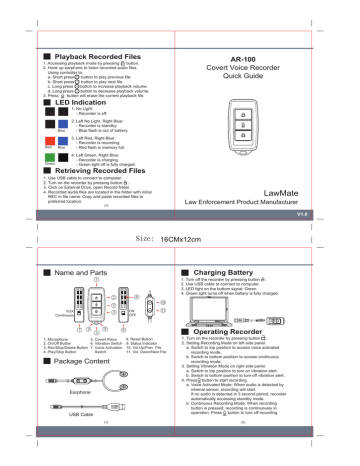
Playback Recorded Files AR-100 Covert Voice Recorder Quick Guide 1. Accessing playback mode by pressing button. 2. Hook up earphone to listen recorded audio files. Using controller to: a. Short press + button to play previous file. b. Short press - button to play next file. c. Long press + button to increase playback volume. d. Long press - button to decrease playback volume. 3. Press button will erase the current playback file. LED Indication 1. No Light: - Recorder is off. Red Green Blue 2. Left No Light, Right Blue: - Recorder is standby. - Blue flash is out of battery. Blue 3. Left Red, Right Blue: - Recorder is recording. - Red flash is memory full. 4. Left Green, Right Blue: - Recorder is charging. - Green light off is fully charged. Retrieving Recorded Files 1. Use USB cable to connect to computer. 2. Turn on the recorder by pressing button . 3. Click on External Drive, open Record folder. 4. Recorded audio files are located in the folder with initial REC in file name. Copy and paste recorded files to preferred location. LawMate Law Enforcement Product Manufacturer (3) V1.0 Size: Charging Battery Name and Parts 1. Turn off the recorder by pressing button . 2. Use USB cable to connect to computer. 3. LED light on the bottom signal: Green 4. Green light turns off when battery is fully charged. 1 8 2 10 3 VOX Continuous ON OFF 4 7 9 9 5 5. Covert Piece 1. Microphone 6. Vibration Switch 2. On/Off Button 3. Rec/Stop/Delete Button 7. Voice Activation Switch 4. Play/Stop Button Package Content Earphone USB Cable (1) 11 Operating Recorder 6 8. Reset Button 9. Status Indicator 10. Vol Up/Prev. File 11. Vol. Down/Next File 1. Turn on the recorder by pressing button . 2. Setting Recording Mode on left side panel. a. Switch to top position to access voice activated recording mode. b. Switch to bottom position to access continuous recording mode. 3. Setting Vibration Mode on right side panel. a. Swtich to top position to turn on vibration alert. b. Switch to bottom position to turn off vibration alert. 4. Press button to start recording. a. Voice Activated Mode: When audio is detected by internal sensor, recording will start. If no audio is detected in 3 second period, recorder automatically accessing standby mode. b. Continuous Recording Mode: When recording button is pressed, recording is continuously in operation. Press button to turn off recording. (2)
advertisement
* Your assessment is very important for improving the workof artificial intelligence, which forms the content of this project