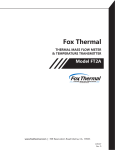- No category

advertisement
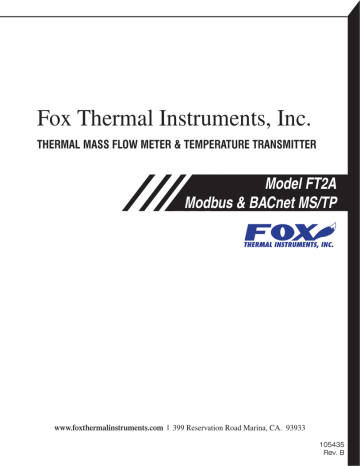
Fox Thermal Instruments, Inc.
THERMAL MASS FLOW METER & TEMPERATURE TRANSMITTER
Model FT2A
Modbus & BACnet MS/TP
www.foxthermalinstruments.com | 399 Reservation Road Marina, CA. 93933
105435
Rev. B
Modbus/BACnet
Notice
This publication must be read in its entirety before performing any operation. Failure to understand and follow these instructions could result in serious personal injury and/or damage to the equipment. Should this equipment require repair or adjustment beyond the procedures given herein, contact the factory at:
FOX THERMAL INSTRUMENTS, INC.
399 RESERVATION ROAD
MARINA, CA 93933
TELEPHONE: 831-384-4300
FAX: 831-337-5787
EMAIL: [email protected]
Download Technical Data Sheets from our website: www.foxthermalinstruments.com
Fox Thermal Instruments believes that the information provided herein is accurate however be advised that the information contained herein is NOT a guarantee for satisfactory results. Specifically, this information is neither a warranty nor guarantee, expressed or implied, regarding performance; merchantability; fitness; or any other matter with respect to the products; nor recommendation for the use of the product/process information in conflict with any patent. Please note that Fox
Thermal Instruments, Inc. reserves the right to change and/or improve the product design and specification without notice.
Fox FT2A Manuals:
• Model FT2A Instruction Manual
• Fox FT2A View™ Instruction Manual
• Fox FT2A Profibus, DeviceNet & Ethernet Manual
2
Table Of Contents
1. Modbus Introduction
2. Modbus Protocol
3. RS485 Wiring for Modbus
4. FT2A Commands Supported by Modbus
5. Modbus Programming
6. BACnet Introduction
7. BACnet Protocol
8. RS485 Wiring for BACnet MS/TP
9. BACnet Programming
10. Glossary of Terms and Abbreviations
11. Index
Page 17
Page 17
Page 19
Page 20
Page 24
Page 25
Modbus/BACnet
Page 4
Page 4
Page 5
Page 6
Page 13
3
4
Modbus
Modbus Introduction
Scope
Modbus
Introduction
Scope
Thank you for purchasing the Model FT2A Thermal Gas Mass Flow meter and
Temperature Transmitter from Fox Thermal Instruments. The Model FT2A is one of the most technically advanced flow meters in the world. Extensive engineering effort has been invested to deliver advanced features, accuracy measurement performance and outstanding reliability.
Modbus Protocol
i
This document describes the Modbus implementation using RS485 serial communication physical layer for the Fox Thermal Instruments FT2A Mass flow meter.
Modbus Protocol
MODBUS Protocol is an application layer messaging protocol that provides client/sever communications between devices. MODBUS is a request/reply protocol and offers services specified by function codes.
The size of the MODBUS Protocol Data Unit is limited by the size constraint inherited from the first MODBUS implementation on Serial Line network (max.
RS485 Application Data Unit = 256 bytes).
Therefore, MODBUS PDU for serial line communication = 256 – Server address (1 byte) – CRC (2 bytes) = 253 bytes.
RS485 ADU = 253 + Server address (1 byte) + CRC (2 bytes) = 256 bytes.
For more information on MODBUS go to the web site http://www.modbus.org/.
Command Request:
<Meter Address> <Function code> <Register start address high>
<Register start address low> <Register count high> <Register count low> <CRC low> <CRC high>
Command Response:
<Meter Address> <Function code> <Data byte count> <Data register low> <Data register high> ... <Data register low> <Data register high> <CRC low> <CRC high>
Note: The data in shown in brackets < > represents one byte of data.
www.foxthermalinstruments.com
Modbus
RS485 Wiring: Modbus
RS485 Wiring
RS485 Wiring for Modbus
Wiring connections are made to terminal block TS2 for Modbus communication.
The Tx/Rx+ signal connects to pin 7, Tx/Rx- connects to pin 8 and communication common to pin 9 as shown in Figure 3.1.
Termination Resistor
Connect a termination resistor across the receive/transmit signals of the last device on the Modbus communication line. To connect the 121 ohm termination resistor on the FT2A, set jumper W1 to the TERM position.
Disconnect the termination resistor on all other external Modbus devices. The termination resistor of the FT2A is disconnected by setting jumper W1 to the
NC (Not Connected) position.
Fig. 3.1: Modbus Wiring
3
4
5
1
2
TS8
TS7 1 2 3 1 2 3 TS1
Tx/Rx (+)
Tx/Rx (-)
Communication Common
TS2
8
9
6
7
10
11
2
3
4
5
Pin 1 of termination resistor header W1
W1
}
}
NC (Termination resistor Not Connected)
TERM (Termination resistor installed) i
Note: W1 jumper will either be in the NC or TERM position. It should be in the
TERM position on the last meter in the Modbus daisy chain.
5
Modbus
FT2A Commands Supported by Modbus
FT2A Commands
Supported
FT2A Commands Supported
The FT2A supports the following commands:
1) Command 03: Read holding registers
2) Command 04: Read input register.
3) Command 06: Preset single register
Read Holding Registers (command 03)
This command reads the basic variable from the FT2A and has the following format:
Request:
<Meter Address> <Command code=03> <Register start address high> <Register start address low> <Register count high> <Register count low> <CRC low> <CRC high>
Response:
<Meter Address> <Command code=03> <Byte count> <Data high><Data low> ... <Data high><Data low> <CRC low> <CRC high>
Example:
Request data register at starting address 0x0000 and specifying only 1 register
<0x01> <0x03> <0x00> <0x00> <0x00> <0x01> <0x0a>
<0x84>
Response:
<0x01> <0x03> <0x02> <xx> <xx> <CRC low> <CRC high>
Where xx xx is the data register value.
Table 4.1: FT2A Modbus Holding Registers
Register
Address
0x00
0x01
0x02
Modbus
Address
40001
40002
40003
Data Type
Flow in Eng units (low)
Flow in Eng units (high)
Total (low)
Scaling Comment
Mass flow in selected units No
No
No Total in selected units
6
Modbus
FT2A Commands Supported by Modbus
Modbus
Address
40004
40019
40020
40021
40022
40023
40024
40025
40026
40027
40028
40029
40030
40031
40005
40006
40007
40008
40009
40010
40011
40012
40013
40014
40015
40016
40017
40018
40032
40033
40034
40035
40036
40037
40038
40039
Register
Address
0x03
0x12
0x13
0x14
0x15
0x16
0x17
0x18
0x19
0x1A
0x1B
0x1C
0x1D
0x1E
0x04
0x05
0x06
0x07
0x08
0x09
0x0A
0x0B
0x0C
0x0D
0x0E
0x0F
0x10
0x11
0x1F
0x20
0x21
0x22
0x23
0x24
0x25
0x26
Data Type
Total (High)
Temperature (low)
Temperature (high)
Elapsed time (low)
Elapsed time (high)
Velocity (Low)
Velocity (high)
Flow in Eng units * 10
Flow in Eng units *100
Total *100
Total2 (low, 2 gas curves only)
Total2 (high, 2 gas curves only)
Status
Spare/ Not used
Control Register (Write Only)
Spare/ Not used
Flow in Eng units (float, upper 16 bits)
Flow in Eng units (float, lower 16 bits)
Total in Eng units (float, upper 16 bits)
Total in Eng units (float, lower 16 bits)
Total#2 for 2 gas curve (float, upper 16 bits)
Total#2 for 2 gas curve (float, lower 16 bits)
Temperature in selected units (float, upper 16 bits)
Temperature in selected units (float, lower 16 bits)
Elapsed time in hours (float, upper 16 bits)
Elapsed time in hours (float, lower 16 bits)
Velocity in selected units (float, upper 16 bits)
Velocity in selected units (float, lower 16 bits)
Spare/ Not used
Spare/ Not used
Spare/ Not used
Spare/ Not used
Spare/ Not used
Total 24 hrs, Last total record, low register
Total 24 hrs, Last total record, high register
Total 24 hrs, Current Day (0-6)
Scaling Comment
No
*10 Temperature in selected units * 10
*10
*10 Elapsed time in hours * 10
*10
No Velocity in nm/hr
No
10 Mass flow in selected units * 10
100 Mass flow in selected units * 100
100 Total in selected units * 100
No Total #2 for 2 gas curves
No
No
Total #2 for 2 gas curves
Status
No Control Register
No
No
No
No
No
No
No
No
No
No
No
No
Mass flow in selected units
Mass flow in selected units
Total in selected units
Total in selected units
Total in selected units
Total in selected units
Temperature in selected units
Temperature in selected units
Elapsed time in hours
Elapsed time in hours
Velocity in selected units
Velocity in selected units
No
No
No
Tot24hrs: Last total record
Tot24hrs: Last total record
Tot24hrs: Current Day
7
Modbus
FT2A Commands Supported by Modbus
8
Register
Address
0x27
0x3F
0x40
0x41
0x42
0x43
0x44
0x37
0x38
0x39
0x3A
0x3B
0x3C
0x3D
0x3E
0x30
0x31
0x32
0x33
0x34
0x35
0x36
0x28
0x29
0x2A
0x2B
0x2C
0x2D
0x2E
0x2F
Modbus
Address
40040
40064
40065
40066
40067
40068
40069
40056
40057
40058
40059
40060
40061
40062
40063
40049
40050
40051
40052
40053
40054
40055
40041
40042
40043
40044
40045
40046
40047
40048
Data Type
Total 24 hrs, Current Hour (0-23)
Total 24 hrs, Record day 1, low register
Total 24 hrs, Record day 1, high register
Total 24 hrs, Record day 2, low register
Total 24 hrs, Record day 2, high register
Total 24 hrs, Record day 3, low register
Total 24 hrs, Record day 3, high register
Total 24 hrs, Record day 4, low register
Total 24 hrs, Record day 4, high register
Total 24 hrs, Record day 5, low register
Total 24 hrs, Record day 5, high register
Total 24 hrs, Record day 6, low register
Total 24 hrs, Record day 6, high register
Total 24 hrs, Record day 7, low register
Total 24 hrs, Record day 7, high register
Total 24 hrs, Last Total, low register
Total 24 hrs, Last Total, high register
Reserved
Reserved
Reserved
Reserved
Reserved
Reserved
Reserved
Reserved
Reserved
Reserved
Reserved
Reserved
Reserved
Scaling Comment
No
No
No
No
No
No
No
No
No
No
No
No
No
No
No
No
No
No
No
No
No
No
No
No
No
No
No
No
No
No
Tot24hrs: Current Hour
Tot24hrs: Record day 1
Tot24hrs: Record day 1
Tot24hrs: Record day 2
Tot24hrs: Record day 2
Tot24hrs: Record day 3
Tot24hrs: Record day 3
Tot24hrs: Record day 4
Tot24hrs: Record day 4
Tot24hrs: Record day 5
Tot24hrs: Record day 5
Tot24hrs: Record day 6
Tot24hrs: Record day 6
Tot24hrs: Record day 7
Tot24hrs: Record day 7
Tot24hrs: Last Total
Tot24hrs: Last Total
* The data in registers with scaling must be multiplied by 10 or 100 as indicated to be scaled properly. i
Note: Registers A, B & C are provided to get more resolution for low flow and total. When value exceeds the 16 bit registers, they will be frozen with all 16 bits set. It is also possible to use the velocity to calculate the flow in engineering units by using the pipe area and conversion factor for the selected units.
Modbus
FT2A Commands Supported by Modbus
Bit
0
5
6
3
4
1
2
7
8
9
10
11
12
13
14
15
Read Input Register
Read Input Register (FT2A Status, Command 04)
This command is used to report the FT2A status information. It is a READ
ONLY command.
Request:
<Meter Address> <Command code=04> <Register address =0>
<Register address =0> <Register count =0> <Register count =1>
<CRC low> <CRC high>
Response:
<Meter Address> <Command code=04> <Byte count =2> <Status
High><Status Low> <CRC low> <CRC high>
Table 4.2: Status Bits Definitions for Command 04, Modbus Address 30001
Definition
Power up indication
Flow rate reached high limit threshold
Flow rate reached low limit threshold
Temperature reached high limit threshold
Temperature reached low limit threshold
Sensor reading is out of range
Velocity flow rate outside of calibration table
Incorrect Settings
In simulation mode
Frequency output is out of range
Analog 4-20 mA for flow is out of range
Analog 4-20 mA for temperature is out of range
Anybus error
Bridge Shut Down
CRC error
Error in Total
Comment
Cleared when out of the power up sequence
Set limit to zero to disable
Set limit to zero to disable
Set limit to zero to disable
Set limit to zero to disable
Check sensor wiring
Check sensor wiring
Check settings
Set simulation value to 0 to disable
Check frequency output settings
Check analog output settings
Check analog output settings
Replace display board
Check sensor wiring
Check parameters and reset CRC
Reset total to clear alarm
9
Modbus
FT2A Commands Supported by Modbus
5
6
3
4
1
2
Bit
0
Model FT2
Table 4.3: Status 2 Bits Definitions for Command 04, Modbus Address 30002
Definition
Not used
Busy
Not used
Curve #2 Selected (for 2 gas curves only)
Not used
Not used
Not used
Comment
Not used
Busy
Not used
Curve #2 Selected (for 2 gas curves only)
Not used
Not used
Not used
10
Modbus
FT2A Commands Supported by Modbus
Preset Single
Register
Preset Single Register (Command 06)
This command is used to perform miscellaneous functions such as clearing the totalizer and elapsed time. The register address is Modbus=40018 and the data to write is described below.
Request:
<Meter Address> <Command code=06> <Register address high=0x00> <Register address low=0x11> <Register data high=0x00> <Register data low =0x02> <CRC low> <CRC high>
Response:
<Meter Address> <Command code=06> <Register address =0x00>
<Register address =0x11> <Register data=0x00> <Register data
=0x02> <CRC low> <CRC high>
Reset Total:
Address = 40018, data = 0x02
This command is used to clear the Totalizer and elapsed time registers
Reset 24 hours Total:
Address=40018, data = 180 (0xB4)
This command reset the 24 hours 7 days record including the day and hours counters
Reset 24 hour time:
Address=40018, data = 181 (0xB5)
This command reset the 24 hours day and hours counters
24 hours Event:
Address=40018, data = 182 (0xB6)
This command generates a 24 hours event, the same way as when the 24 hours counter rolls over.
This may be useful to record total over a shorter period.
11
Modbus
FT2A Commands Supported by Modbus
Preset Single
Register
Switch to Curve #1:
Address=40018, data = 170 (0xAA)
This command initiates a command to switch to gas curve 1 when configured for 2 gas curves.
Make sure that the input contact is not programmed for curve switching
Switch to Curve #2:
Address=40018, data = 171 (0xAB)
This command initiates a command to switch to gas curve 2 when configured for 2 gas curves.
Make sure that the input contact is not programmed for curve switching
Programming
12
Modbus
Modbus Programming
Programming
Enter the Programming Mode
Press the F1 or the F2 key repeatedly, in the normal running mode, until the following screen is shown. This enters the programming mode:
SET PARAMETERS?
NO YES
F1 F2 F3 F4
Press YES (F4) and then the following screen will prompt the user to enter the password if enabled:
PASWD:_
UP DN NXT OK
F1 F2 F3 F4
Enter the correct password. Default password for Level 1 is 1234.
Press the UP (F1) or DN (F2) key to select a new digit or character, the cursor points to the selected digit. Press NXT (F3) to select the next digit and OK (F4) to accept the entry.
If the wrong password is entered, the message “Wrong Password” will be displayed for a few seconds and then return to the programming entry screen.
If the password is accepted, the following screen will be shown:
SET PARAMETERS?
I/O FLO DSP EXIT
F1 F2 F3 F4
This is the base screen for the programming mode. To exit the programming mode, press EXIT (F4) repeatedly until “Normal Mode” is seen briefly.
13
Modbus
Modbus Programming
Menu Tree
Fig. 5.1: Menu Tree: Comm Selection and Programming
Enter menu by scolling to display 4 and entering the password
SET PARAMETERS
I/O FLO DSP EXIT
SET I/O
COM I/O 420 EXIT
None
Modbus
BACnet
Ethernet
Profibus
DeviceNet
Comm=Modbus
NXT OK
1200
2400
4800
9600
19200
38400
57600
76800
115200
Baud=9600
NXT OK
NONE
ODD
EVEN
Parity=EVEN
NXT OK
01-247
Address=02
CHG OK
Modbus only
14
Modbus
Modbus Programming
Modbus
Communication
Parameters
Communication Protocol and Parameters
To program the communication parameters, press I/O (F1) key from the base menu.
SET I/O
I/O FEQ 420 EXIT
F1 F2 F3 F4
Then press I/O (F1) again:
SET I/O
COM CTC EXIT
F1 F2 F3 F4
Then press COM (F1) to select communication parameters.
Set Bus protocol for Modbus:
Bus=Modbus
NXT OK
F1 F2 F3 F4
Press NXT (F1) repeatedly until Modbus is selected as shown and then press
OK (F4) to accept the setting.
The following communication parameters are only available for MODBUS:
Baud=9600
NXT OK
F1 F2 F3 F4
Press NXT (F1) repeatedly until the correct selection is shown and then press
OK (F4) to accept the setting.
Selections are: "115200"
"76800"
15
16
Modbus
Modbus Programming
Modbus
Communication
Parameters
“4800”
"57600"
"38400"
“19200”
“9600”
“2400”
“1200”
Parity=EVEN
NXT OK
F1 F2 F3 F4 i
Press NXT (F1) repeatedly until the correct selection is shown and then press
OK (F4) to accept the setting.
Selections are: “NONE”
“ODD”
“EVEN”
Address=02
CHG OK
F1 F2 F3 F4
Press CHG (F1) to change the address and then press OK (F4) to accept the setting.
Selections are between 01 and 247.
Note: Power cycle is required for the new settings to take effect.
BACnet Introduction
BACnet
BACnet Introduction
BACnet Introduction
Scope
Thank you for purchasing the Model FT2A Thermal Gas Mass Flow meter and
Temperature Transmitter from Fox Thermal Instruments. The Model FT2A is one of the most technically advanced flow meters in the world. Extensive engineering effort has been invested to deliver advanced features, accuracy measurement performance and outstanding reliability.
BACnet Protocol
This document describes the BACnet MS/TP implementation using RS485 serial communication physical layer for the Fox Thermal Instruments FT2A
Mass flow meter.
BACnet Protocol
BACnet MS/TP (Building Automation and Control Network /Master Slave Token
Passing) is a data link layer protocol designed for communication between devices in building automation control systems. The protocol is based on devices, objects, properties, and services. Information inside a BACnet device is organized into a series of objects. Properties allow the data from the object to be written or read. The actions that a BACnet device uses to interact with another device are the services.
The FT2A Device profile: BACnet Smart Sensor (B-SS)
FT2A supports the following device binding methods:
Receive Who-Is, send I-Am (BIBB DM-DDB-B)
Receive Who-Has, send I-Have (BIBB DM-DOB-B)
Objects for FT2A:
Analog Input 1 = Flow
Analog Input 2 = Gas Temperature
Analog Input 3 = Total Flow / Reset Total
Analog Input 4 = Elapsed Time since reset
17
BACnet Protocol
BACnet Protocol
Device object property identifiers and restrictions: (properties that are writable)
Object _Name
Object _ Identifier
< 10 bytes
Device Type only
Max _ info_ Frames <=255
Max _ Master <=127
BACnet Interoperability Building Blocks (BIBB’S) provide function capabilities for data exchange between devices.
FT2A BIBB’s supported:
DS-RP-B Read Property
DS-WP-B Write Property
DM-DDB-B Dynamic Device Binding
DM-DOB-B Dynamic Object Binding
DM-DCC-B Device Communication Control
DS-RPM-B ReadPropertyMultiple
DM-RD-B Reinitialize Device
MS/TP baud rates:
9600, 19200, 38400, 57600, 76800, 115200
FT2A Character sets supported:
ANSI X3.4, UTF-8
Fox Thermal Instruments BACnet vendor ID: 650
For more information about BACnet visit http://www.bacnet.org/.
BACnet
RS485 Wiring: BACnet MS/TP
RS485 Wiring
RS485 Wiring: BACnet MS/TP
Wiring connections are made to terminal block TS2 for BACnet MS/TP communication.
The Tx/Rx+ signal connects to pin 7, Tx/Rx- connects to pin 8 and communication common to pin 9 as shown in Figure 8.1.
Termination Resistor
Connect a termination resistor across the receive/transmit signals of the last device on the BACnet MS/TP communication line. To connect the 121 ohm termination resistor on the FT2A, set jumper W1 to the TERM position.
Disconnect the termination resistor on all other external BACnet MS/TP devices. The termination resistor of the FT2A is disconnected by setting jumper W1 to the NC (Not Connected) position.
Fig. 8.1: BACnet MS/TP Wiring
3
4
5
1
2
TS8
TS7 1 2 3 1 2 3 TS1
Tx/Rx (+)
Tx/Rx (-)
Communication Common
TS2
8
9
6
7
10
11
2
3
4
5
Pin 1 of termination resistor header W1
W1
}
}
NC (Termination resistor Not Connected)
TERM (Termination resistor installed) i
Note: W1 jumper will either be in the NC or TERM position. It should be in the
TERM position on the last meter in the BACnet MS/TP daisy chain.
19
BACnet
BACnet Programming
BACnet
Programming
Enter the Programming Mode
Press the F1 or the F2 key repeatedly, in the normal running mode, until the following screen is shown. This enters the programming mode:
SET PARAMETERS?
NO YES
F1 F2 F3 F4
Press YES (F4) and then the following screen will prompt the user to enter the password if enabled:
PASWD:_
UP DN NXT OK
F1 F2 F3 F4
Enter the correct password. Default password for Level 1 is 1234.
Press the UP (F1) or DN (F2) key to select a new digit or character, the cursor points to the selected digit. Press NXT (F3) to select the next digit and OK (F4) to accept the entry.
If the wrong password is entered, the message “Wrong Password” will be displayed for a few seconds and then return to the programming entry screen.
If the password is accepted, the following screen will be shown:
SET PARAMETERS?
I/O FLO DSP EXIT
F1 F2 F3 F4
This is the base screen for the programming mode. To exit the programming mode, press EXIT (F4) repeatedly until “Normal Mode” is seen briefly.
20
BACnet Programming
Menu Tree
Fig. 9.1: Menu Tree: Comm Selection and Programming
Enter menu by scolling to display 4 and entering the password
SET PARAMETERS
I/O FLO DSP EXIT
SET I/O
COM I/O 420 EXIT
Comm=BACnet
NXT OK
9600
19200
38400
57600
76800
115200
Baud=9600
NXT OK
0-127
MAC_ADD=23
CHG OK
01-127
MAX_MASTER=127
CHG OK
BACnet only
0-4194303
ID=12531
CHG OK
NAME=FT2A_FLOW
CHG OK
BACnet
21
BACnet
BACnet Programming
BACnet
Communication
Parameters
Communication Protocol and Parameters
To program the communication parameters, press I/O (F1) key from the base menu.
SET I/O
I/O FEQ 420 EXIT
F1 F2 F3 F4
Then press I/O (F1) again:
SET I/O
COM CTC EXIT
F1 F2 F3 F4
Then press COM (F1) to select communication parameters
Set Bus protocol for BACnet:
Bus=BACnet
NXT OK
F1 F2 F3 F4
22
Press NXT (F1) repeatedly until BACnet is selected as shown and then press
OK (F4) to accept the setting.
Baud=9600
NXT OK
F1 F2 F3 F4
Press NXT (F1) repeatedly until the correct selection is shown and then press
OK (F4) to accept the setting.
Selections are: “9600”
“19200”
“38400”
“57600”
“76800”
“115200"
BACnet
BACnet Programming
BACnet
Communication
Parameters
Next select the MS/TP Mac address. The selection is from 0-127. Please note that only one device can be on a MS/TP Mac address.
MAC_ADD=23
CHG OK
F1 F2 F3 F4 i
Next select the MS/TP Max Master. The selection is from 0-127.
MAX_MASTER=127
CHG OK
F1 F2 F3 F4
Next input the device object instance. Selection is from 0-4194303.
ID=12531
CHG OK
F1 F2 F3 F4
Next enter the device object name (9 characters maximum).
NAME=FT2A_FLOW
CHG OK
F1 F2 F3 F4
Note: Power cycle is required for the new settings to take effect.
23
24
Modbus/BACnet
Definitions
Glossary of Terms and Definitions
Aa
ADD
ADU
B-SS
BIBB
COM
Application Data Unit
BACnet - Smart Sensor
BACnet Interoperability Building Blocks
Communication
CRC
NC
PC
PDU
NRT
TERM
Cyclic Redundancy Check
Connected
Personal Computer
Protocol Data Units
Non Resetting Totalizer
Terminal
Index
Index
BACnet
Modbus
Programming, p. 20
Protocol, p. 17
Wiring, p. 19
Programming
FT2A Commands Supported, p. 6
Preset Single Register, p. 11
Programming, p. 13
Protocol, p. 4
Read Holding Registers, p. 6
Read Input Registers, p. 9
Status Bits, p. 9
Wiring, p. 5
BACnet, p. 22
Menu Tree, p. 14; p. 21
Modbus, p. 15
RS485 Wiring
BACnet, p. 21
Modbus, p. 5
Termination Resistor, p. 5
Wiring,
BACnet, p. 21
Modbus, p. 5
Modbus/BACnet
25
i
Information
Caution
Wiring
Aa
Definition of Terms
advertisement
* Your assessment is very important for improving the workof artificial intelligence, which forms the content of this project