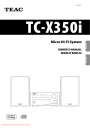
advertisement
▼
Scroll to page 2
of 56

41009978 Z TC-X350i OWNER’S MANUAL MODE D’EMPLOI ENGLISH Micro HI-Fi System FRANÇAIS Downloaded From Disc-Player.com TEAC Manuals IMPORTANT SAFETY INSTRUCTIONS CAUTION: TO REDUCE THE RISK OF ELECTRIC SHOCK, DO NOT REMOVE COVER (OR BACK). NO USER-SERVICEABLE PARTS INSIDE. REFER SERVICING TO QUALIFIED SERVICE PERSONNEL. The lightning flash with arrowhead symbol, within an equilateral triangle, is intended to alert the user to the presence of uninsulated “dangerous voltage” within the product’s enclosure that may be of sufficient magnitude to constitute a risk of electric shock to persons. The exclamation point within an equilateral triangle is intended to alert the user to the presence of important operating and maintenance (servicing) instructions in the literature accompanying the appliance. 1) 2) 3) 4) 5) 6) 7) 8) 9) 10) 11) 12) WARNING: TO PREVENT FIRE OR SHOCK HAZARD, DO NOT EXPOSE THIS APPLIANCE TO RAIN OR MOISTURE. CAUTION < DO NOT REMOVE THE EXTERNAL CASES OR CABINETS TO EXPOSE THE ELECTRONICS. NO USER SERVICEABLE PARTS ARE WITHIN. < IF YOU ARE EXPERIENCING PROBLEMS WITH THIS PRODUCT, CONTACT TEAC FOR A SERVICE REFERRAL. DO NOT USE THE PRODUCT UNTIL IT HAS BEEN REPAIRED. 13) 14) 15) < USE OF CONTROLS OR ADJUSTMENTS OR PERFORMANCE OF PROCEDURES OTHER THAN THOSE SPECIFIED HEREIN MAY RESULT IN HAZARDOUS RADIATION EXPOSURE. 16) 17) 18) 19) 20) Downloaded 2 From Disc-Player.com TEAC Manuals Read these instructions. Keep these instructions. Heed all warnings. Follow all instructions. Do not use this apparatus near water. Clean only with dry cloth. Do not block any ventilation openings. Install in accordance with the manufacturer’s instructions. Do not install near any heat sources such as radiators, heat registers, stoves, or other apparatus (including amplifiers) that produce heat. Do not defeat the safety purpose of the polarized or groundingtype plug. A polarized plug has two blades with one wider than the other. A grounding type plug has two blades and a third grounding prong. The wide blade or the third prong are provided for your safety. If the provided plug does not fit into your outlet, consult an electrician for replacement of the obsolete outlet. Protect the power cord from being walked on or pinched particularly at plugs, convenience receptacles, and the point where they exit from the apparatus. Only use attachments/accessories specified by the manufacturer. Use only with the cart, stand, tripod, bracket, or table specified by the manufacturer, or sold with the apparatus. When a cart is used, use caution when moving the cart/apparatus combination to avoid injury from tip-over. Unplug this apparatus during lightning storms or when unused for long periods of time. Refer all servicing to qualified service personnel. Servicing is required when the apparatus has been damaged in any way, such as power-supply cord or plug is damaged, liquid has been spilled or objects have fallen into the apparatus, the apparatus has been exposed to rain or moisture, does not operate normally, or has been dropped. Grounding or Polarization – This product may be equipped with a polarized alternating-current line plug (a plug having one blade wider than the other). This plug will fit into the power outlet only one way. This is a safety feature. If you are unable to insert the plug fully into the outlet, try reversing the plug. If the plug should still fail to fit, contact your electrician to replace your obsolete outlet. Do not defeat the safety purpose of the polarized plug. Alternate Warnings – This product is equipped with a three-wire grounding-type plug, a plug having a third (grounding) pin. This plug will only fit into a grounding-type power outlet. This is a safety feature. If you are unable to insert the plug into the outlet, contact your electrician to replace your obsolete outlet. Do not defeat the safety purpose of the grounding-type plug. Ventilation – Slots and openings in the cabinet are provided for ventilation and to ensure reliable operation of the product and to protect it from overheating, and these openings must not be blocked or covered. The openings should never be blocked by placing the product on a bed, sofa, rug, or other similar surface. This product should not be placed in a built-in installation such as a bookcase or rack unless proper ventilation is provided or the manufacturer’s instructions have been adhered to. The MAINS plug or an appliance coupler is used as the disconnect device, the disconnect device shall remain readily operable. Battery pack or battery installed shall not be exposed to excessive heat such as sunshine, fire or the like. Manufacture date is located on bottom of product. : CLASS II apparatus with double insulation, and no protective earth provided. < Do not expose this apparatus to drips or splashes. < Do not place any objects filled with liquids, such as vases, on the apparatus. < Do not install this apparatus in a confined space such as a book case or similar unit. < The apparatus draws nominal non-operating power from the AC outlet with its POWER or STANDBY/ON switch not in the ON position. < The apparatus should be located close enough to the AC outlet so that you can easily grasp the power cord plug at any time. < The appliance coupler is used as the disconnect device, the disconnect device shall remain readily operable. < If the product uses batteries (including a battery pack or installed batteries), they should not be exposed to sunshine, fire or excessive heat. < CAUTION for products that use replaceable lithium batteries: there is danger of explosion if a battery is replaced with an incorrect type of battery. Replace only with the same or equivalent type. < Caution should be taken when using earphones or headphones with the product because excessive sound pressure (volume) from earphones or headphones can cause hearing loss. For U.S.A. This equipment has been tested and found to comply with the limits for a Class B digital device, pursuant to Part 15 of the FCC Rules. These limits are designed to provide reasonable protection against harmful interference in a residential installation. This equipment generates, uses, and can radiate radio frequency energy and, if not installed and used in accordance with the instructions, may cause harmful interference to radio communications. However, there is no guarantee that interference will not occur in a particular installation. If this equipment does cause harmful interference to radio or television reception, which can be determined by turning the equipment off and on, the user is encouraged to try to correct the interference by one or more of the following measures: r Reorient or relocate the equipment and/or the receiving antenna. r Increase the separation between the equipment and receiver. r Connect the equipment into an outlet on a circuit different from that to which the receiver is connected. r Consult the dealer or an experienced radio/TV technician for help. This product has been designed and manufactured according to FDA regulations “title 21, CFR, chapter 1, subchapter J, based on the Radiation Control for Health and Safety Act of 1968“, and is classified as class 1 laser product. There is not hazardous invisible laser radiation during operation because invisible laser radiation emitted inside of this product is completely confined in the protective housings. The label required in this regulation is as follows: For U.S.A. Bottom of the main unit MPEG Layer-3 audio coding technology licensed from Fraunhofer IIS and Thomson. This product is protected by certain intellectual property rights of Microsoft. Use or distribution of such technology outside of this product is prohibited without a license from Microsoft. iPod and iPod classic are trademarks of Apple Inc., registered in the U.S. and other countries. “Made for iPod” means that an electronic accessory has been designed to connect specifically to iPod and has been certified by the developer to meet Apple performance standards. Apple is not responsible for the operation of this device or its compliance with safety and regulatory standards. Other company names and product names in this document are the trademarks or registered trademarks of their respective owners. Downloaded From Disc-Player.com TEAC Manuals Optical pickup Type Manufacturer Laser output Wavelength : : : : KHS-313A Sony Electronics Inc. 7 mW (CD) 790+10, -20 nm 3 ENGLISH CAUTION Changes or modifications to this equipment not expressly approved by TEAC CORPORATION for compliance will void the user’s warranty. Contents Thank you for choosing TEAC. Read this manual carefully to get the best performance from this unit. Before Use . . . . . . . . . . . . . . . . . . . . . . . . . . . . . . . . . . . . . . . . . . . . . . . . . . . . 5 Discs . . . . . . . . . . . . . . . . . . . . . . . . . . . . . . . . . . . . . . . . . . . . . . . . . . . . . . . . . 6 USB Storage Devices . . . . . . . . . . . . . . . . . . . . . . . . . . . . . . . . . . . . . . . . . . 7 MP3/WMA Compatibility . . . . . . . . . . . . . . . . . . . . . . . . . . . . . . . . . . . . . . 7 Connections . . . . . . . . . . . . . . . . . . . . . . . . . . . . . . . . . . . . . . . . . . . . . . . . . . 8 AM/FM Outdoor Antenna . . . . . . . . . . . . . . . . . . . . . . . . . . . . . . . . . . . . 10 Remote Control Unit . . . . . . . . . . . . . . . . . . . . . . . . . . . . . . . . . . . . . . . . . 10 Identifying the Parts (Main Unit) . . . . . . . . . . . . . . . . . . . . . . . . . . . . . . 11 Identifying the Parts (Remote Control Unit) . . . . . . . . . . . . . . . . . . . 12 Setting the Clock . . . . . . . . . . . . . . . . . . . . . . . . . . . . . . . . . . . . . . . . . . . . 13 Basic Operation . . . . . . . . . . . . . . . . . . . . . . . . . . . . . . . . . . . . . . . . . . . . . . 14 Getting Started with an iPod . . . . . . . . . . . . . . . . . . . . . . . . . . . . . . . . . 15 Listening to an iPod . . . . . . . . . . . . . . . . . . . . . . . . . . . . . . . . . . . . . . . . . . 16 Listening to a Disc . . . . . . . . . . . . . . . . . . . . . . . . . . . . . . . . . . . . . . . . . . . 18 Listening to a USB Memory Device . . . . . . . . . . . . . . . . . . . . . . . . . . . 19 CD/USB Basic Playback . . . . . . . . . . . . . . . . . . . . . . . . . . . . . . . . . . . . . . . 20 CD/USB Displaying Information . . . . . . . . . . . . . . . . . . . . . . . . . . . . . . . 21 CD/USB Repeat/Shuffle Playback . . . . . . . . . . . . . . . . . . . . . . . . . . . . . 22 CD/USB Programmed Playback . . . . . . . . . . . . . . . . . . . . . . . . . . . . . . . 23 Listening to the Radio . . . . . . . . . . . . . . . . . . . . . . . . . . . . . . . . . . . . . . . . 24 Preset Tuning . . . . . . . . . . . . . . . . . . . . . . . . . . . . . . . . . . . . . . . . . . . . . . . . 25 Listening to an External Source . . . . . . . . . . . . . . . . . . . . . . . . . . . . . . . 26 Sleep Timer . . . . . . . . . . . . . . . . . . . . . . . . . . . . . . . . . . . . . . . . . . . . . . . . . . 26 Wake Up Timer . . . . . . . . . . . . . . . . . . . . . . . . . . . . . . . . . . . . . . . . . . . . . . 27 Troubleshooting . . . . . . . . . . . . . . . . . . . . . . . . . . . . . . . . . . . . . . . . . . . . . 28 Specifications . . . . . . . . . . . . . . . . . . . . . . . . . . . . . . . . . . . . . . . . . . . . . . . . 29 Downloaded 4 From Disc-Player.com TEAC Manuals Before Use What’s in the box Placement of the unit Confirm the supplied standard accessories. AC power cord x 1 < Choose the installation location of your unit carefully. Avoid placing it in direct sunlight or close to a source of heat. Also avoid locations subject to vibrations and excessive dust, heat, cold or moisture. Remote control unit (RC-1273) x 1 (CR2025 Battery x 1 included) < As the unit may become warm during operation, always leave sufficient space around the unit for ventilation. Make sure there is at least 8” (20 cm) of space above and at least 2” (5 cm) of space on each side of the unit. Do not place anything on top of the unit. < Do not place the unit on an amplifier or receiver or any other device that generates heat. < Do not move the unit during disc playback. During playback, the disc rotates at high speed. Do not lift or move the unit during playback. Doing so may damage the disc or the unit. Speaker cable x 2 < The voltage supplied to the unit should match the voltage as printed on the rear panel. If you are in any doubt regarding this matter, consult an electrician. iPod dock x 1 < Do not open the cabinet as this might result in damage to the circuitry or electrical shock. If a foreign object should get into the unit, contact your dealer or service company. < When removing the power plug from the wall outlet, always pull directly on the plug, never yank on the cord. Dock adapter x 2 < Always remove the disc before relocating or moving this unit. Moving the unit with a disc inside it could cause malfunction. Maintenance AM loop antenna x 1 If the surface of the unit gets dirty, wipe it with a soft cloth or use diluted mild liquid soap. Allow the surface of the unit to dry completely before using. For safety, disconnect the power cord from the socket before cleaning. FM lead-type antenna x 1 < Never spray liquid directly on this unit. Owner’s manual (this document) x 1 < Keep this manual in a safe place for future reference. < Do not use thinner, benzene or alcohol as they could damage the surface of the unit. Warranty card x 1 Beware of condensation When the unit is moved from a cold to a warm place, or used after a sudden temperature change, there is a danger of condensation on the lens of CD player; vapor in the air could condense on the internal mechanism, making correct operation impossible. To prevent this, or if this occurs, leave the unit turned on for one or two hours. Then the unit will stabilize at the temperature of its surroundings. Downloaded From Disc-Player.com TEAC Manuals 5 ENGLISH CAUTION Speaker x 2 Discs Discs that can be played on this unit CDs that bear the “COMPACT disc DIGITAL AUDIO” logo (12 cm or 8 cm). < Never use a stabilizer. Using commercially available CD stabilizers with this unit will damage the mechanisms and cause them to malfunction. < Do not use irregularly-shaped discs (octagonal, heart-shaped, business card size, etc.). CDs with these shapes could damage the unit. CD-R and CD-RW discs that have been correctly recorded in the audio CD format and finalized. Finalized CD-R and CD-RW discs that contain MP3/WMA files. CAUTION Playback of any other type of disc could cause loud noise and damage to speakers as well as harm hearing. Never play back any other type of disc. < CD-ROMs and similar types of discs can be read by the unit, but they will make no sound when played back. Handling precautions < Always insert a disc with the label side up. Only one side of a Compact Disc can be played. < To remove a disc from its storage case, press down on the center of the case and lift the disc out, holding it carefully by the edges. < Video CDs, Video and audio DVDs, DVD-ROMs and other types of DVDs cannot be read and played back by this unit. < Copy-protected discs and other discs that do not conform to the CD standard might not play correctly in this player. If you use such discs in this unit, TEAC Corporation and its subsidiaries will not be responsible for any consequences or guarantee the quality of reproduction. If you experience problems with such non-standard discs, you should contact their issuers. About CD-R/CD-RW discs This unit can play back CD-R and CD-RW discs that have been recorded in the audio CD (CD-DA), MP3, and WMA format. < Discs created by a CD recorder must be finalized before use with this unit. < Depending on disc quality and recording conditions, playback of some discs might not be possible. Please see the manual for the device that you used to create the disc. < If you are uncertain about the handling of a CD-R or CD-RW disc, please contact the seller of the disc directly. How to remove the disc How to hold the disc Storage precautions < Discs should be returned to their cases after use to avoid dust and scratches that could cause the laser pickup to “skip.” < Do not expose discs to direct sunlight or high-temperature and humidity for extended periods. Long exposure to high temperatures will warp discs. < CD-R and CD-RW discs are more sensitive to the effects of heat and ultraviolet rays than ordinary CDs. It is important that they are not stored in locations where they will be exposed to direct sunlight. They should also be kept away from sources of heat, such as radiators and heat-generating electrical devices. Maintenance < If a disc becomes dirty, wipe its surface radially from the center hole outward towards the outer edge with a soft, dry cloth. Caution < Do not play any disc that is warped, deformed or damaged. Playing such discs could cause irreparable harm to the playing mechanisms. < Printable CD-R and CD-RW discs are not recommended because their label sides could be sticky and damage the unit. < Do not stick papers or protective sheets on the discs and do not use any protective coating sprays. < Use a soft oil-based felt-tipped pen to write information on the label side. Never use a ball-point or hard-tipped pen, as this could cause damage to the recorded side. Downloaded 6 From Disc-Player.com TEAC Manuals < Never clean discs using chemicals such as record sprays, antistatic sprays and fluids, benzene and thinner. Such chemicals will do irreparable damage to the disc’s plastic surface. USB Storage Devices < Only USB flash memory can be used. Do NOT use a high-capacity USB hard disc with this unit. < Some flash memory players that charge from an USB terminal cannot be played back. < Hard disk drives, CD/DVD drives, and other devices than flash memory connected via USB cannot be used. < The TC-X350i cannot copy, move, or delete files. < Playable format: FAT12, FAT16, FAT32 MP3/WMA Compatibility This unit can play MP3/WMA files recorded on a CD-R, CD-RW discs and USB storage device. Refer the instruction manual of the software when making an MP3 or a WMA file using a PC. < This unit can play back monaural and stereo MP3 files that are in the MPEG-1 Audio Layer 3 format with a sampling rate of 44.1 or 48 kHz and a bit rate of 320 kbps or less. < WMA file must have a sampling rate of 44.1 kHz, and a bit-rate of 192 kbps or less. < This unit is not compatible with discs that have been recorded using multiple sessions. Only the first session can be played back. < This unit cannot play copyright protected files. < Files are played in alphabetical order. < NTFS, HFS, HFS+ cannot be used. File information display < Max. number of playable files: 650 The display of this unit can only show single-byte letters and numbers. < Depending on the conditions of a USB storage device, this unit might not be able to play the files on it or skipping might occur. < If the file information contains Japanese, Chinese or other doublebyte characters, playback is possible but the name will not be shown correctly. Cautions when preparing MP3/WMA files using a computer or other device < Always include the extension in the file name. This unit recognizes MP3 files by their “.mp3”, and WMA files by their “.wma” file extensions. < Always close the session (complete disc creation). This unit cannot play discs if the session has not been closed. < Carefully read the manual for the software that you are using when you create an MP3/WMA disc. Files that are unplayable or only partially playable < Files without extensions cannot be played. Files that are not in the MP3/WMA format cannot be played even if they have extensions. < Variable bit rate files might not play back correctly. < If the disc/USB storage device contains more than 650 files or 300 folders, this unit can not play it back correctly. < Depending on disc/USB storage device conditions, this unit might not be able to play a disc or skipping might occur. Downloaded From Disc-Player.com TEAC Manuals 7 ENGLISH < Max. number of playable folders: 300 Connections Front Cassette tape deck etc. TV (monitor) etc. VIDEO IN A B RCA video cable RCA cables Back D E C I G J H Right speaker Wall socket Subwoofer Downloaded 8 From Disc-Player.com TEAC Manuals Left speaker F Press the lever, insert the end of the cord to the terminal, then release the lever. After all connections are complete, connect the power cord’s plug to the AC wall socket. < Read the instructions of each component you intend to use with this unit. < Be sure to connect each plug securely. To prevent hum and noise, do not bundle the connection cords. A USB port < Make sure it is fastened securely by pulling the cord lightly. < Make sure only the bare, stripped wire is inserted in the jack and that no plastic insulation is preventing contact between the antenna wire and terminal. G Connect the supplied lead-type FM antenna to the FM 75Ω socket and extend the lead. Adjust the antenna in a suitable location like a window frame or wall which gives the best reception and then fix the antenna in that position with thumb tacks or the like. You can connect a USB memory device to this port. B AUX 2 IN You can connect a portable audio player to this jack. Connect the PHONES jack or audio output jack of a portable audio player using commercially available stereo mini plug cable. H AUX 1/LINE OUT Connect the supplied speakers to the SPEAKERS terminals using the supplied speaker cables. Analog 2-channel audio signal is input or output from these jacks. Connect a cassette tape deck etc. to these jacks using commercially available RCA cables. Make sure to connect: + Red terminal e + Red terminal of the speaker (Using red marked side of the speaker cable) Make sure to connect: White plug e White jack (L: left channel) Red plug e Red jack (R: right channel) D _ Black terminal e _ Black terminal of the speaker How to connect VIDEO OUT e Main unit's terminals 1 Turn the terminal cap counterclockwise to loosen it. The speaker terminal caps cannot be fully removed from the base. This terminal outputs video signal from an iPod connected to the dock of the TC-X350i. Connect the unit to the composite video connector of a television or monitor using commercially available RCA (pin) video cable. 2 Insert the wire into the terminal fully and turn the terminal cap clockwise to securely connect it. e Speaker's terminals Press the lever, insert the end of the cord to the terminal, then release the lever. Make the following settings on your iPod’s menu to output video to a TV via the dock. In the [Video] menu, select [Video Settings], and then set [TV OUT] to [On] or [Ask]. (iPod touch* does not have this menu.) < Make sure it is fastened securely by pulling the cord lightly. < Make sure none of the wire insulation is under the terminal, only the bare, stripped wire. * iPod touch 1st generation: Software ver. 2.2 or later < When you have set [TV OUT] to [Ask], each time you play a video your iPod prompts you to specify whether to output it to a TV. < When you output video to a TV from your iPod, the video is not displayed on the iPod’s screen. E I SUBWOOFER OUT Connect a subwoofer using a commercially available RCA cable. Use a subwoofer with built-in amplifier referred to as a “powered subwoofer”. iPod port Insert the dock adapter that fits your iPod into the TC-X350i dock (see page 15). Connect the dock to this port and then insert an iPod into the dock. F SPEAKERS AM loop antenna J Power cord receptacle After all other connections have been made, insert the supplied AC power cord into this receptacle, then connect the other end of the power cord into the wall socket. Connect the supplied AM loop antenna to the AM antenna terminal. Place the antenna in the direction which gives the best reception. Be sure to connect the power cord to an AC outlet which supplies the correct voltage. To stand the loop antenna on a surface, fix the claw to the slot in the antenna base. In order to avoid the risk of electric shock, fire, and so on, use only the supplied power cord. < If you are not going to use the unit for some time, disconnect the power cord from the wall socket. Downloaded From Disc-Player.com TEAC Manuals 9 ENGLISH C FM antenna AM/FM Outdoor Antenna AM outdoor antenna If the AM loop antenna provided does not deliver sufficient reception (often due to being too far from the transmitter or in a concrete building, etc.), it may be necessary to use an outdoor AM antenna. Remote Control Unit The provided remote control unit allows the unit to be operated from a distance. When operating the remote control unit, point it towards the remote sensor on the front panel of the unit. < Even if the remote control unit is operated within the effective range (16 ft/5 m), remote control operation may be impossible if there are any obstacles between the unit and the remote control. < If the remote control unit is operated near other products which generate infrared rays, or if other remote control devices using infrared rays are used near the unit, it may operate incorrectly. Conversely, the other products may operate incorrectly. Before use Before using the remote control unit, pull out protection sheet from the battery compartment. Use either a high quality commercially available AM antenna or, if not available, an insulated wire more than 16 ft (5 m) long, strip one end, and connect this to the terminal as shown above. < The antenna wire should be strung outdoors or indoors near a window. For better reception, connect the GND terminal to a reliable ground. < Even when using an outdoor AM antenna, do not disconnect the AM loop antenna. Battery replacement If the distance required between the remote control unit and main unit decreases, the battery is exhausted. In this case replace the battery with new one. 1 2 3 FM outdoor antenna In an area where FM signals are weak, it will be necessary to use a 75 Ω unbalanced-type outdoor FM antenna. 1. Remove the screw, then pull out the battery holder. 2. Put the lithium-ion battery (CR2025, 3 V) in with the “+” side up. 3. Insert the battery holder, then fix it by tightening the screw. < For information about collection of batteries, please contact your local municipality, your waste disposal service or the point of sale where you purchased the items. Precautions concerning batteries Misuse of batteries could cause them to rupture or leak leading to fire, injury or the staining of nearby things. Please read and observe the following precautions carefully. < Generally, a 3-element antenna will be sufficient; if you live in an area where the FM signals are particularly weak, it may be necessary to use one with 5 or more elements. < Disconnect the FM indoor antenna when using an FM outdoor antenna. Downloaded 10 From Disc-Player.com TEAC Manuals < Be sure to insert the battery with the positive “+” and negative “–” polarities correctly positioned. < If the battery leaks, wipe away the leakage inside the battery compartment and replace the battery with a new one. < If the remote control unit is not to be used for a long time (more than a month), remove the battery from the remote control unit to prevent it from being exhausted. < Do not use any batteries other than those specified. < Do not heat or disassemble batteries. Never throw them in fire or water. < Do not carry or store batteries with other metallic objects. The batteries could short circuit, leak or explode. Identifying the Parts (Main Unit) C B A P O D N SOURCE Use this button to select a source. B Search (m/,)/TUNING When the source is “FM RADIO” or “AM RADIO”, use these buttons to tune in to a station. When the source is “iPod”, use these buttons to scroll up and down in an iPod menu. When the source is “CD” or “USB”, use these buttons to search for a part of a track/file. Skip (.//)/PRESET When the source is “FM RADIO” or “AM RADIO”, use these buttons to select a preset channel. When the source is “iPod”, “CD” or “USB”, press these buttons to skip tracks/files/songs. When the source is “iPod”, hold down these buttons to search for a part of a song. D Play/Pause (G/J )/FM MODE When the source is “iPod”, “CD” or “USB”, use this button to start or pause playback. When the source is “FM RADIO”, use this button to select stereo or monaural. E Stop ( H ) When the source is “CD” or “USB”, use this button to stop playback. When the source is “FM RADIO” or “AM RADIO”, use this button to preset stations automatically. F Open/Close ( L) Use this button to open and close the disc tray. G VOLUME Turn this knob to adjust the volume level. H PROGRAM/MEMORY When the source is “FM RADIO” or “AM RADIO”, use this button to preset stations (page 25). When the source is “CD” or “USB”, use this button to programme tracks/files (page 23). Downloaded From Disc-Player.com TEAC Manuals I F G M L K J I H PHONES To listen with headphones, first lower the volume level to the minimum. Then, connect the headphones plug into the PHONES jack, and adjust the volume by turning the VOLUME knob. < The speakers will make no sound when headphones are plugged in. AVOID DAMAGING YOUR HEARING < While wearing headphones, do not connect or disconnect them with the PHONES jack. Moreover, do not turn the unit on or off while wearing them. Very loud sound could be output from the headphones. < Do not put on headphones until after plugging them in. J REPEAT When the source is “iPod”, “CD” or “USB”, use this button for repeat playback. K AUX 2 IN You can connect a portable audio player to this jack (pages 8, 9 B ). L Remote control sensor Receives signals from the remote control unit. Point the remote control unit at this sensor when operating the remote control unit. M USB port You can connect an USB memory device to this port. N Display O Disc tray P STANDBY/ON Use this button to turn the unit on and standby. < The indicator lights blue when the unit is turned on. < The indicator lights red when the unit is in the standby mode. When the unit is turned off, and an iPod is not connected to the dock: e “SYSTEM ECO POWER” appears on the display for a few seconds. Then the unit is turned off (put in standby). When the unit is turned off, and an iPod is connected to the dock: e The clock appears on the display and the iPod battery is charged. If you disconnect the iPod and no button is pressed for 90 seconds, the unit is turned off (put in standby). 11 ENGLISH A C E Identifying the Parts (Remote Control Unit) N A A ) STANDBY/ON ( Use this button to turn the unit on and standby. B Source buttons (TUNER, CD, USB/iPod and AUX) Use these buttons to select a source. C AUTO SCAN/INTRO When the source is “FM RADIO” or “AM RADIO”, use this button to preset stations automatically. When the source is “CD” or “USB”, use this button to play the beginning of each track/file consecutively (page 21). D Shuffle ( ) When the source is “iPod”, “CD” or “USB”, use this button to set the shuffle function. E TONE Use this button to adjust bass and treble together with the VOLUME Knob/buttons. F DIMMER Use this button to change the brightness of the display. G CLOCK Use this button to display the clock. When the unit is turned off, use this button to set the clock (page 13). H DISPLAY When the source is “iPod”, use this button to confirm a selection in an iPod menu. When the source is “CD” or “USB”, use this button to display the track/file information. I Skip (.//)/Preset When the source is “FM RADIO” or “AM RADIO”, use these buttons to select a preset channel. When the source is “iPod”, “CD” or “USB”, press these buttons to skip tracks/files/songs. When the source is “iPod”, hold down these buttons to search for a part of a song. J Play/Pause (G/J ) When the source is “iPod”, “CD” or “USB”, use this button to start or pause playback. K FOLDER (°/‡) Use these buttons to select folders (MP3/WMA disc and USB storage device only). L MUTING Use this button to mute the sound. M Number buttons When the source is “CD” or “USB”, use these buttons to select tracks/files. B C E D P F R G O Q S H T I J U K V L M W Downloaded 12 From Disc-Player.com TEAC Manuals Setting the Clock N Open/Close ( L) Use this button to open and close the disc tray. O FM mode/Repeat ( ) When the source is “FM RADIO”, use this button to select stereo or monaural. When the source is “iPod”, “CD” or “USB”, use this button for repeat playback. P A-B (Repeat) When the source is “CD” or “USB”, use this button to specify a section and play it repeatedly (page 22). Q S.BASS Use this button to reinforce the bass sound. LOUDNESS Use this button to supplement the bass and treble hearing loss at low volume. S SLEEP/TIMER When the unit is on, use this button to set the sleep timer (page 26). When the unit is turned off, use this button to set the wake up timer (page 27). T Search (m/,)/Tuning When the source is “FM RADIO” or “AM RADIO”, use these buttons to tune in to a station. When the source is “iPod”, use these buttons to scroll up and down in an iPod menu. When the source is “CD” or “USB”, use these buttons to search for a part of a track/file. U Stop ( H )/MENU When the source is “iPod”, use this button to go back to the previous menu of iPod. When the source is “CD” or “USB”, use this button to stop playback. V VOL (+/–) (Volume) Use these buttons to adjust the volume level. W PROGRAM When the source is “FM RADIO” or “AM RADIO”, use this button to preset stations (page 25). When the source is “CD” or “USB”, use this button to programme tracks/files (page 23). Note: To simplify explanations, instructions in this manual might refer to the main unit or remote control only. In such cases, the same controls on the remote control and main unit will operate similarly. Downloaded From Disc-Player.com TEAC Manuals 1 If the unit is on, press the STANDBY/ON ( turn it standby. 2 Press the CLOCK button. ) button to ENGLISH R Set the clock when you connect the power cord into the wall socket and turn on the unit for the first time. “CLOCK SET” appears on the display, and the “hour” value starts blinking. < If “- -:- -” blinks on the display, press the CLOCK button again. < When no button is pressed for 30 seconds, the time setting mode will be cancelled. 3 Press the Volume (+ / –) buttons to set the current hour. And then press the CLOCK button. The “minute” value starts blinking. 4 Press the Volume (+ / –) buttons to set the current minute. And then press the CLOCK button. Setting the clock is now completed, and the clock starts from 00 seconds. 13 Basic Operation < To listen to an external source connected to the AUX IN jack, select “AUX1” or “AUX2”. < You can also select “AUX1” or “AUX2” by pressing the AUX button on the remote control unit once or twice. This chapter describes the basic operation which is available in every sound source. 1 Press the STANDBY/ON button to turn the unit on. 3 < The unit turns on with the source that was last selected. < You can also use the SOURCE button (or the TUNER, DISC, iPod/ USB or AUX button on the remote control unit) to turn the unit on. 2 Press the SOURCE button to select a source. Play the source, and adjust the volume using the VOLUME knob. < You can hold down the VOLUME (+ / –) buttons on the remote control unit to reduce or bring up the volume continuously. < When the source is “AUX1” or “AUX2”, if you press the STANDBY/ ON button to turn the unit standby, it will take a few seconds to stop the sound from connected subwoofer. Dimmer You can change the front panel’s display brightness. Each time the SOURCE button is pressed, the source changes as follows: Press the DIMMER button to change the brightness among 3 levels. CD USB FM RADIO Muting You can mute the sound temporarily. AM RADIO AUX1 (External source) AUX2 (External source) iPod Press the MUTING button. Press the MUTING button again to restore the sound. The selected source is shown on the display. < You can also select “FM RADIO” or “AM RADIO” by pressing the TUNER button on the remote control unit once or twice. < You can also select “iPod” or “USB” by pressing the iPod/USB button on the remote control unit once or twice. Downloaded 14 From Disc-Player.com TEAC Manuals < “MUTING” blinks on the display while muting is engaged. < If you change the volume or source when the sound is muted, muting is cancelled. Getting Started with an iPod Reinforcing the bass You can reinforce the bass sound. Setting the dock adapter 1 Select the dock adapter that fits your iPod. or Press the S.BASS button. To cancel the effect, press the S.BASS button again. < When the LOUDNESS function is set to on, the S.BASS function is set to off automatically. Loudness The loudness of high and low frequency sound is reduced at low volume. To supplement this hearing loss, turn the loudness function on. Set this function to off when listening at normal levels. No.7 : 60GB(color) + Photo 40/60 GB iPod with click wheel 40 GB, iPod with color display (iPod photo) 40/60 GB, iPod with color display 60 GB, iPod with video 60/80 GB, iPod Classic 160 GB (2007) < If none of the dock adapters supplied with this unit are compatible with your iPod, use the dock adapter that came with the iPod or a dock adapter purchased from the Apple Store as an optional accessory. Press the LOUDNESS button. To cancel the effect, press the LOUDNESS button again. < When the LOUDNESS function is on, the bass and treble sound level automatically set to “0”. If you want to change the bass and/or treble sound level, turn the LOUDNESS function off. < When the S.BASS function is set to on, the LOUDNESS function is set to off automatically. ENGLISH No.4 : 20 GB + U2 iPod with click wheel 20 GB, iPod with click wheel U2 Special Edition 20 GB, iPod with color display 20/30 GB, iPod with color display U2 Special Edition 20 GB, iPod with video 30 GB, iPod with video U2 Special Edition 30 GB, iPod Classic 80/120 GB, 160GB (2009) 2 Insert the adapter into the TC-X350i dock. Fit the front edge of the adapter into the dock, and then press the back edge of the adapter onto the dock until a slight “click” is heard indicating the adapter is inserted correctly. 1 Adjusting the bass and treble You can change the bass and treble sound between “–5” to “+5”. 2 < If the LOUDNESS function is on, press the LOUDNESS button to turn it off. (When the LOUDNESS function is on, the bass and treble sound level automatically set to “0”.) Press the TONE button repeatedly to select Bass or Treble. And within 5 seconds, press the VOLUME buttons to adjust the sound level < To remove the adapter, hold its left and right sides and gently pull it up. Compatible iPod software The higher the treble number, the more the high frequencies are emphasized. The higher the bass number, the more the low frequencies are emphasized. Downloaded From Disc-Player.com TEAC Manuals If your iPod will not work with the TC-X350i or with the remote control unit, software update might solve the problem. 15 Listening to an iPod 1 Press the SOURCE button to select “iPod”. Pausing playback temporarily During playback, press the Play/Pause (G/J) button. Playback stops at the current position. < You can also select iPod by pressing the iPod/USB button on the remote control unit once or twice. 2 Insert the iPod into the dock. < To resume playback, press the Play/Pause (G/J) button again. Skipping to the next or previous song During playback, press the Skip (.//) buttons repeatedly until the desired song is found. The iPod automatically turns on and the TC-X350i starts playback from the play list of the iPod. < When an iPod that is in playback mode is inserted into the dock, the TC-X350i will automatically turn on and start playback of the iPod. < When headphones are plugged into the iPod, sound comes from both the speakers and the headphones. < The video signal from a connected iPod can be output from the VIDEO OUT terminal of the TC-X350i (pages 8, 9 D ). < When the Skip (.) button is pressed during playback, the current song will be played from the beginning. If you want to play the previous songs, press the Skip (.) button twice or more. Searching for a part of a song Hold down During playback, hold down the Skip (.//) button and release it when the part you want to listen to is found. Downloaded 16 From Disc-Player.com TEAC Manuals Returning to the previous iPod menu Press the MENU button. This button has the same functions as its iPod counterpart. Selecting a menu item Activating the repeat mode Press the Repeat ( ) button to change the repeat mode. Each time the Repeat ( ) button is pressed, the repeat setting of iPod is changed as follows: One All Off icon appears on icon appears on Activating the shuffle mode Press the Search (m/,) buttons to scroll to the menu item you want, and then press the DISPLAY button. Press the Shuffle ( ) button to change the shuffle mode. Each time the Shuffle ( ) button is pressed, the shuffle setting of iPod is changed as follows: Songs Albums Off < When iPod is set to shuffle songs or albums, the on the display of iPod. Downloaded From Disc-Player.com TEAC Manuals icon appears 17 ENGLISH < When the iPod is set to repeat one song, the the display of iPod. < When the iPod is set to repeat all songs, the the display of iPod. Listening to a Disc 1 Press the SOURCE button to select “CD”. 5 If playback has not started automatically, press the Play/ Pause (y/J) button to start playback. < When no disc is loaded in the disc tray, “NO DISC” is displayed. 2 Press the Open/Close (L) button to open the disc tray. < MP3/WMA files that are not placed in folders are automatically put in the “01 (root)” folder. Playback starts from the first file in the “01 (root)” folder. < When playback of all the tracks/files has finished, the unit stops automatically. Display during playback Audio CD Current track number 3 Insert the disc label side up. Elapsed time of the current track MP3/WMA disc Current folder number < Make sure the disc is centered in the tray in order to avoid any malfunction or jamming of the tray or damage to the disc. Current file number 4 Press the Open/Close (L) button again to close the tray. The tray will close. Some discs may start playback automatically. < Be careful not to let your finger be pinched by the tray. < It takes a few seconds for the unit to load the disc. Elapsed time of the current file Display when playback is stopped Audio CD Total number of tracks Total playing time MP3/WMA disc Total number of folders Total number of files Downloaded 18 From Disc-Player.com TEAC Manuals Listening to a USB Memory Device Do not use a high-capacity USB hard discs. Only USB flash memory can be used. < For about USB memory device compatibility, see page 7. 1 Display during playback Current folder number Press the SOURCE button to select “USB”. Current file number Elapsed time of the current file Display when playback is stopped Total number of folders 2 ENGLISH < When no USB memory device is connected, “NO USB” appears on the display. Total number of files Plug your USB memory device into the USB connector. Some files may start playback automatically. < It takes a few seconds for the unit to load the USB memory device. < You can reverse steps 1 and 2 . 3 If playback has not started automatically, press the Play/ Pause (y/J) button to start playback. < MP3/WMA files that are not placed in folders are automatically put in the “01 (root)” folder. Playback starts from the first file in the “01 (root)” folder. Downloaded From Disc-Player.com TEAC Manuals 19 CD/USB Basic Playback Stopping playback temporarily (Pause mode) During playback, press the Play/Pause (y/J) button. Playback stops at the current position. To resume playback, press the Play/Pause (y/J) button again. Stopping playback Skipping to the next or a previous track/file Press the Skip (.//) button repeatedly until you find the desired track/file. The selected track/file will be played from the beginning. < During programmed playback, the next or previous track/file in the program is played. Direct Playback When stopped or playing back, you can use the Number buttons on the remote control unit to select track/file directly. Press the Stop (H) button. Searching for a part of a track/file Select a track/file using the Number buttons. The selected track/ file will be played from the beginning. Examples: To playback track/file 7 To playback track/file 23 Hold down During playback, hold down the Search (m/,) button. Release it when you have found the part you want to listen to. Downloaded 20 From Disc-Player.com TEAC Manuals < Direct playback is not possible during shuffle playback and program playback. < The order of MP3/WMA file number might be changed if files or folders have been added, deleted or moved. CD/USB Displaying Information Intro playback Ten seconds of the beginning of each track/file can be played back in succession. Audio CD During playback, each time the DISPLAY button is pressed, the display changes as follows: Elapsed time of current track Remaining time of current track Elapsed time of the disc ENGLISH Press the INTRO button to start intro playback. “INTR ON” appears on the display. And then the unit plays back the first 10 seconds of each track/file consecutively. To continue listening to the current track/file, press the INTRO button again. “INTR OFF” appears on the display. Remaining time of the disc Selecting a folder (MP3/WMA disc or USB storage device) MP3/WMA file During playback, press the DISPLAY button to show scrolling information about the current file as follows: Title Artist Album Press the FOLDER (°/‡) buttons to skip to the next or previous folder. Downloaded From Disc-Player.com TEAC Manuals < The first 30 characters of title/artist/album can be displayed. < The display of this unit can only show single-byte letters and numbers. If the file information contains Japanese, Chinese or other double-byte characters, playback is possible but the name will not be shown correctly. < “NO ID3” appears when there is no information. 21 CD/USB Repeat/Shuffle Playback 2 Repeat playback During playback, each time the Repeat ( mode is changed as follows: ) button is pressed, the When the point at which repeat playback should end is reached, press the A-B button again. “A-B” appears on the display, and the designated section will be played back repeatedly. < To cancel the A-B Repeat, press the A-B button or the Stop (H) button. < The Search button (,) can be used to fast-forward to point B after designating point A. < There must be more than 1 seconds between A and B. < The starting point and the end point must be in a same track/ file. If the file/track changes after you set the starting point, the A-B repeat playback mode will be cancelled. REP REP Folder (MP3/WMA only) Shuffle playback REP ALL Repeat off REP (Repeat one track/file) “REP” appears on the display. The track/file being played will be played repeatedly. REP Folder (Repeat folder) (MP3/WMA only) “REP” blinks on the display. All the files in the folder will be played repeatedly. REP ALL (Repeat all) “REP ALL” appears on the display. All the tracks/files will be played repeatedly. < If one of the following buttons is pressed, repeat mode will be canceled: STANDBY/ON, Open/Close (L), SOURCE A-B repeat playback This function allows repeat playback of any desired section of a track/ file. 1 During playback, designate the point at which repeat playback should start by pressing the A-B button. “A-” appears on the display. Downloaded 22 From Disc-Player.com TEAC Manuals During playback, press the Shuffle ( ) button. “SHUF” appears on the display and the tracks/files will be played randomly. < To cancel shuffle playback, press the Shuffle ( )button. < To stop shuffle playback, press the Stop (H) button. This operation also cancels shuffle playback. < If the / button is pressed during shuffle playback, the next track/file will be randomly selected and played. < If the . button is pressed during shuffle playback, another track/file will be randomly selected and played. < During shuffle playback, a track/file that has completed playback will not be played again. CD/USB Programmed Playback Up to 20 tracks/files can be programmed in the desired order. 1 4 Press the Skip (.//) buttons to select a track/file, then press the PROGRAM button. Press the Source button to select “CD” or “USB”. If playback has been started, press the Stop (H) button to stop playback. 2 Press the PROGRAM button. < Repeat steps 3 and 4 to program more tracks/files. 5 “PROG” blinks on the display. When you have finished selecting track/file numbers, press the Play/Pause (G/ J ) button to start program playback. Audio CD Track number Program number MP3/WMA file Folder number < After playback of all the programmed tracks/files has finished or you stop the programmed playback, press the Play/Pause (G/J) button to play the program again. < You can use Skip (.//) button during program playback to select and play other tracks/files in the program. < During programmed playback, the Number buttons do not work. File number Program number < To cancel the program mode, press the Stop (H) button. 3 Clearing the program (When programming MP3/WMA files) Press the FOLDER (°/‡) buttons to select a folder on the MP3/WMA disc or USB storage device. In the stop mode, press the Stop (H) button. “PROG” disappears from the display. < In the following cases, the programmed contents will also be cleared: < MP3/WMA files that are not placed in folders are put in the “01” (root) folder. Downloaded From Disc-Player.com TEAC Manuals Changing the source Pressing the STANDBY/ON button Ejecting the disc or disconnecting the USB storage device Disconnecting the AC power cord 23 ENGLISH The track/file is programmed, and the program number (“P-01”) is displayed. Listening to the Radio 1 Select “FM RADIO” or “AM RADIO” using the SOURCE button. FM MODE When the source is “FM RADIO”, pressing the FM mode button alternates between the Auto (Stereo) mode and Mono mode. < You can also select “FM RADIO” or “AM RADIO” by pressing the TUNER button on the remote control unit once or twice. 2 Select the station you want to listen to. Auto selection Auto Mode “AUTO MODE” appears on the display. FM stereo broadcasts are received in stereo. Mono Mode To compensate for weak FM stereo reception, select this mode. “MONO MODE” appears on the display. Reception will now be forced to monaural, reducing unwanted noise. If the reception is poor For the best reception, rotate the FM antenna or AM antenna until you get stations clearly. Hold down more than 1 sec. Hold down the TUNING (m/,) button for more than 1 seconds. The unit starts searching for a station. When a station is tuned in, the tuning process will stop automatically. Repeat this step until the station you want to listen to is found. < If you want to stop the tuning process, press the TUNING button briefly. Manual selection Press the TUNING (m/,) button. The frequency changes by a fixed step. Press repeatedly until the station you want to listen to is found. Downloaded 24 From Disc-Player.com TEAC Manuals Preset Tuning You can store up to 20 FM and 20 AM stations. 3 Within 30 seconds, select a preset channel to store the station using the Preset (.//) buttons, and then press the PROGRAM button again. Auto memory presetting Press the AUTO SCAN button when the source is “FM RADIO” or “AM RADIO”. Manual memory presetting 1 Tune in a station you want to listen to (see previous page). 2 Press the PROGRAM button. ENGLISH Up to 20 of the best received stations in your area will be stored automatically. The tuned station is stored. < Repeat steps 1 and 3 to store more stations. Selecting a preset station When the source is “FM RADIO” or “AM RADIO”, select a preset channel by pressing the Preset (.//) buttons repeatedly until the desired preset station is found. Preset number The preset number and “PROG” blink on the display. Downloaded From Disc-Player.com TEAC Manuals 25 Listening to an External Source See pages 8, 9 “Connections”. 1 Connecting to a cassette tape deck etc. Connect a cassette tape deck etc. to the AUX 1 IN jacks using commercially available RCA cables. (pages 8, 9 C ) Sleep Timer You can set the sleep timer so the unit turns itself to standby (off) after a specified amount of time. Each time the SLEEP button is pressed, the setting is changed as follows: Make sure to connect: White plug e White jack (L: left channel) Red plug e Red jack (R: right channel) Connecting to a portable audio player Connect the PHONES jack or audio output jack of a por table audio player to the AUX 2 jack using commercially available stereo mini plug cable. (pages 8, 9 B ). 10 (min) 20 (min) 2 Press the SOURCE button to select “AUX1” or “AUX2”. 30 (min) 60 (min) 90 (min) OFF < You can also select “AUX1” or “AUX2” by pressing the AUX button on the remote control unit once or twice. 3 Play the source, and adjust the volume using the VOLUME knob of the TC-X350i and the connected audio player. < When using the PHONES jack of your mini player, you must adjust the volume of the mini-player or you may hear no sound from your TC-X350i. < Turning the volume of the mini player up too high may cause the sound from your TC-X350i to be distorted. If this is the case, reduce the volume of the mini player until the distortion stops and then adjust the volume level of the TC-X350i to a comfortable listening level. Downloaded 26 From Disc-Player.com TEAC Manuals < Select “OFF” to cancel the sleep timer. < The display is dimmed during the sleep timer is activated. < If you want to check the time remaining until the unit is switched to standby, press the SLEEP button once. The remaining time will be displayed for a few seconds. < This operation is available in every sound source. Wake Up Timer The unit can be programmed to turn on at a specified time. < Adjust the clock before setting the timer (page 13). 1 If the unit is on, press the STANDBY/ON ( turn it off (standby). ) button to 5 Press the Volume buttons to select “ON” (turn the timer function on), and then press the TIMER button. The current time and 2 appears on the display. Press the TIMER button. ENGLISH < When you do not use the wake up timer, select “OFF”. 6 “TIMER SET” appears on the display, and then the “hour” value starts blinking. Turn the unit on and prepare the source. To play a CD, select “CD” using the SOURCE button and set a disc. To play an USB memory device, select “USB” using the SOURCE button and set an USB memory device. To listen to the FM or AM, select “FM RADIO” or “AM RADIO” using the SOURCE button and tune in to a station. < When no button is pressed for 30 seconds, the wake up timer setting mode will be cancelled. 7 3 Press the Volume buttons to set the power on time (hour), and then press the TIMER button. Press the STANDBY/ON button to turn the unit off (standby). The unit will turn on at the specified time every day. The “minutes” value starts blinking. Do not forget to turn the unit off (standby), or the wake up timer will not work. 4 Press the Volume buttons to set the power on time (minute), and then press the TIMER button. When the wake up timer reaches the power on time, the unit is set to “SLEEP 60” automatically and the unit will be turned off (standby) 60 minutes later. If you want to listen continuously, press the SLEEP button repeatedly to select “SLEEP OFF” after reaches the power on time. < When the wake up timer reaches the power on time, the unit turns on with the source that was last selected. < To turn off the wake up timer, select “OFF” in step 5 . disappears from the display. “OFF” starts blinking. Downloaded From Disc-Player.com TEAC Manuals 27 Troubleshooting If you have problems with your system, look through this chart and see if you can solve the problem yourself before calling your dealer or TEAC service center. General No power. e Check the connection to the AC power supply. Check and make sure the AC source is not a switched outlet and that, if it is, the switch is turned on. Make sure there is power to the AC outlet by plugging another item such as a lamp or fan. e Press the STANDBY/ON button to turn the unit on. Remote control does not work. e Press the STANDBY/ON button to turn the unit on. e If the batteries are dead, change the batteries. e Use remote control unit within the range (16 ft/5 m ) and point at the front panel. e Clear obstacles between the remote control unit and the main unit. e If a strong light is near the unit, turn it off. Severe hum or noise is heard. e Place the unit as far away from a TV as possible. e Make sure the line cords and speaker cables are as far away from the AC supply as possible. MP3/WMA Cannot play. e Check the MP3/WMA file extension. This unit recognizes MP3 files by their “.mp3”, and WMA files by their “.wma” file extensions. e MP3/WMA file data might have been corrupted. e The file data format might not be an MP3/WMA format. e The sampling frequency of the MP3 file might be other than 44.1 or 48 kHz. e The bit-rate of the MP3 file might be more than 320 kbps. e The sampling frequency of the WMA file might be other than 44.1 kHz. e The bit-rate of the WMA file might be more than 192 kbps. Cannot display the file information correctly. e If the file information contains Japanese, Chinese or other doublebyte characters, playback is possible but the name will not be shown correctly. FM/AM Radio Cannot listen to any station, or signal is too weak. e Tune in the station properly. e Rotate the FM or AM antenna for the best reception position. When the source is “FM RADIO”, though the broadcast is stereo, it sounds monaural. e Press the FM MODE button. iPod Player Cannot insert the iPod. e Check if appropriate adapter is inserted to the dock (page 15). e Remove dust or obstacles from the dock and the iPod. Cannot play the iPod. e Remove the iPod from the dock, wait a few seconds, and insert it again. e Software update may solve the problem. Cannot operate the iPod. e Make sure the HOLD switch of the iPod is not set to HOLD. CD/USB Player Will not play. e Reload the disc with the label side UP. e Use a playable disc (page 6). e If the disc is dirty, clean the surface of the disc. e A blank disc has been loaded. Load a prerecorded disc. e If the unit is condensed, leave the unit for one or two hours with the power turned on. e Depending on the disc, etc. it may not be possible to play back a CD-R/RW disc. Try again with another disc. e You cannot play back unfinalized CD-R/RW discs. Finalize such a disc using a CD recorder and try again. Sound skips. e Place the unit on a stable place to avoid vibration and shock. e If the disc is dirty, clean the surface of the disc. e Do not use scratched, damaged or warped discs. Downloaded 28 From Disc-Player.com TEAC Manuals If normal operation cannot be obtained, unplug the power cord from the outlet and plug it again. This resets the internal micro-computer which can be disturbed during electrical storms, power interruptions, etc. Specifications CD player section Frequency response . . . . . . . . . . . . . . . . . . . . . 20 to 20,000 Hz (±3 dB) Total harmonic distortion . . . . . . . . . . . . . . . . . . . . 0.05 % (1 kHz, 0 dB) Amplifier section Output power (Stereo, EIAJ, 20 Hz to 20 kHz, 4 Ω) . . . . . . . . . . . . . . . . . . .50 W + 50 W (Stereo, 1 % THD, 20 Hz to 20 kHz, 4 Ω) . . . . . . . . . . . . . 36 W + 36 W Total harmonic distortion . . . . . . . . . . . . . . . 0.7 % (at 5 W, 1 kHz, 4 Ω) Audio input sensitivity/impedance . . . . . . . . . . . LINE: 600 mV/47 kΩ Output level/impedance (LINE OUT) . . . . . . . . . . . . . 1000 mV / 10 kΩ Frequency response . . . . . . . . . . . . . . . . . .20 Hz to 20 kHz, +0 / –3 dB Signal-to-noise ratio . . . . . . . . . . . . . . . . . . . . . . . . . . . . . . . 60 dB (IHF-A) ENGLISH Tuner section FM Frequency Range . . . . . . . . . . . . . . . . . . . . . . 87.5 MHz to 108.0 MHz AM Frequency Range . . . . . . . . . . . . . . . . . . . . . . 520 kHz to 1,710 kHz General Power requirements . . . . . . . . . . . . . . . . . . . . . . . . . . . . . AC 120 V, 60 Hz Power consumption . . . . . . . . . . . . . . . . . . . . . . . 50 W (STANDBY: 1 W) Dimensions (W x H x D) 8 7/16” x 4 3/16” x 13 11/16” (214 x 106 x 347 mm) Weight (net) . . . . . . . . . . . . . . . . . . . . . . . . . . . . . . . . . . . . .8 13/16 lb (4 kg) Standard accessories AC power cord x 1 Remote control unit (RC-1273) x 1 (CR2025 Battery x 1 included) Speaker x 2 Speaker cable x 2 iPod dock x 1 Dock adapter x 2 AM loop antenna x 1 FM lead-type antenna x 1 Owner’s manual (this document) x 1 Warranty card x 1 < Design and specifications are subject to change without notice. < Weight and dimensions are approximate. < Illustrations may differ slightly from production models. Downloaded From Disc-Player.com TEAC Manuals 29 Sommaire Nous vous remercions d’avoir choisi TEAC. Lisez ce manuel avec attention pour tirer les meilleures performances de cet appareil. Avant l'utilisation . . . . . . . . . . . . . . . . . . . . . . . . . . . . . . . . . . . . . . . . . . . . . 31 Disques . . . . . . . . . . . . . . . . . . . . . . . . . . . . . . . . . . . . . . . . . . . . . . . . . . . . . . 32 Supports de stockage USB . . . . . . . . . . . . . . . . . . . . . . . . . . . . . . . . . . . 33 Compatibilité MP3/WMA . . . . . . . . . . . . . . . . . . . . . . . . . . . . . . . . . . . . . 33 Raccordements . . . . . . . . . . . . . . . . . . . . . . . . . . . . . . . . . . . . . . . . . . . . . . 34 Antenne AM/FM extérieure. . . . . . . . . . . . . . . . . . . . . . . . . . . . . . . . . . . 36 Télécommande . . . . . . . . . . . . . . . . . . . . . . . . . . . . . . . . . . . . . . . . . . . . . . 36 Identification des parties (unité principale) . . . . . . . . . . . . . . . . . . . . 37 Identification des parties (télécommande) . . . . . . . . . . . . . . . . . . . . 38 Réglage de l'horloge . . . . . . . . . . . . . . . . . . . . . . . . . . . . . . . . . . . . . . . . . 39 Fonctionnement de base . . . . . . . . . . . . . . . . . . . . . . . . . . . . . . . . . . . . 40 Prise en main avec un iPod . . . . . . . . . . . . . . . . . . . . . . . . . . . . . . . . . . . 41 Écoute d'un iPod . . . . . . . . . . . . . . . . . . . . . . . . . . . . . . . . . . . . . . . . . . . . . 42 Écoute d'un disque. . . . . . . . . . . . . . . . . . . . . . . . . . . . . . . . . . . . . . . . . . . 44 < N'exposez pas cet appareil aux gouttes ni aux éclaboussures. Écoute d'un support mémoire USB . . . . . . . . . . . . . . . . . . . . . . . . . . . 45 < Ne placez pas d'objet rempli de liquide sur l'appareil, comme par exemple un vase. Affichage d'informations de CD/USB . . . . . . . . . . . . . . . . . . . . . . . . . . 47 < N’installez pas cet appareil dans un espace confiné comme une bibliothèque ou un meuble similaire. < L’appareil tire un courant nominal de veille de la prise secteur quand son interrupteur POWER ou STANDBY/ON n’est pas en position ON. < L’appareil doit être placé suffisamment près de la prise de courant pour que vous puissiez à tout moment attraper facilement la fiche du cordon d’alimentation < La fiche secteur est utilisée comme dispositif de déconnexion et doit donc toujours rester disponible. < Si le produit utilise des batteries (y compris un pack d'accus ou des piles), elles ne doivent pas être exposées au soleil, au feu ou à une chaleur excessive. < PRÉCAUTION pour les produits utilisant des batteries au lithium remplaçables : Il existe un danger d’explosion en cas de remplacement par un type de batterie incorrect. Remplacez-les par des modèles identiques ou équivalents. < Des précautions doivent être prises pour l'emploi d'écouteurs ou d'un casque avec le produit car une pression acoustique (volume) excessive dans les écouteurs ou dans le casque peut provoquer une perte d’audition. Downloaded 30 From Disc-Player.com TEAC Manuals Lecture de base de CD/USB . . . . . . . . . . . . . . . . . . . . . . . . . . . . . . . . . . 46 Lecture en boucle/aléatoire de CD/USB . . . . . . . . . . . . . . . . . . . . . . . 48 Lecture programmée de CD/USB . . . . . . . . . . . . . . . . . . . . . . . . . . . . . 49 Écoute de la radio . . . . . . . . . . . . . . . . . . . . . . . . . . . . . . . . . . . . . . . . . . . . 50 Syntonisation préréglée (preset) . . . . . . . . . . . . . . . . . . . . . . . . . . . . . . 51 Écoute d'une source externe . . . . . . . . . . . . . . . . . . . . . . . . . . . . . . . . . 52 Minuterie d'extinction . . . . . . . . . . . . . . . . . . . . . . . . . . . . . . . . . . . . . . . . 52 Réveil . . . . . . . . . . . . . . . . . . . . . . . . . . . . . . . . . . . . . . . . . . . . . . . . . . . . . . . . 53 Guide de dépannage. . . . . . . . . . . . . . . . . . . . . . . . . . . . . . . . . . . . . . . . . 54 Caractéristiques techniques . . . . . . . . . . . . . . . . . . . . . . . . . . . . . . . . . . 55 Avant l’utilisation Contenu de l'emballage Emplacement de l'appareil Vérifiez la présence des accessoires fournis en standard. < Choisissez soigneusement l’emplacement de votre appareil. Évitez de l’exposer directement aux rayons solaires ou à une source de chaleur. Évitez aussi les endroits sujets aux vibrations, à une poussière excessive, à la chaleur, au froid et à l’humidité. Cordon d’alimentation x 1 Télécommande (RC-1273) x 1 (Pile CR2025 fournie x 1) < Il est possible que l’appareil devienne chaud durant l’utilisation, laissez donc toujours un espace suffisant autour de lui pour la ventilation. Assurez-vous qu’il y ait un espace d’au moins 20 cm au dessus de l’appareil et d’au moins 5 cm de chaque côté. Ne placez rien sur l’appareil. < Ne placez pas l'appareil sur un amplificateur, un récepteur ou tout autre dispositif générant de la chaleur. Enceinte x 2 ATTENTION < Ne déplacez pas l'appareil durant la lecture d'un disque. Durant la lecture, le disque tourne à haute vitesse. Ne soulevez et ne déplacez pas l'appareil durant la lecture. Cela endommagerait le disque ou l'appareil. Dock iPod x 1 < N’ouvrez pas le boîtier car cela peut endommager le circuit ou causer un choc électrique. Si un objet étranger pénètre dans l’appareil, consultez votre revendeur ou le service après-vente. < Quand vous débranchez le cordon d'alimentation de la prise secteur, tirez toujours sur la prise, jamais sur le cordon. Adaptateur de dock x 2 < Retirez toujours le disque avant de déplacer ou de transporter cet appareil. Transporter cet appareil avec un disque à l'intérieur peut entraîner un mauvais fonctionnement. Entretien Antenne cadre AM x 1 Si la surface de l’unité est sale, essuyez-la avec un chiffon doux ou utilisez un savon liquide neutre dilué. Laissez la surface de l'appareil sécher complètement avant utilisation. Par sécurité, débranchez le cordon d'alimentation de la prise secteur avant tout nettoyage. Antenne filaire FM x 1 < Ne vaporisez jamais du liquide directement sur cet appareil. Mode d’emploi (ce document) x 1 < N’utilisez pas de diluant, benzène ou alcool car ils peuvent endommager la surface de l’appareil. < Conservez ce livret dans un endroit sûr pour référence ultérieure. Carte de garantie x 1 Attention à la condensation Si l’appareil est déplacé d’un endroit froid à un endroit chaud, ou utilisé après un changement soudain de température, il existe un danger de condensation sur la lentille du lecteur de CD ; la vapeur de l’air peut se condenser sur le mécanisme interne, empêchant un bon fonctionnement. Pour empêcher cela, ou si cela se produit, laissez l'appareil allumé une heure ou deux. Il se stabilisera alors à la température ambiante. Downloaded From Disc-Player.com TEAC Manuals 31 FRANÇAIS Câble d'enceinte x 2 < La tension d’alimentation doit correspondre à la tension imprimée sur le panneau arrière. Si vous avez des doutes à ce sujet, consultez un électricien. Disques Disques lisibles par cet appareil CD qui portent le logo “COMPACT disc DIGITAL AUDIO” (12 cm ou 8 cm). < N'utilisez jamais de stabilisateurs. L’utilisation de stabilisateurs pour CD disponibles dans le commerce pourrait endommager les mécanismes de cet appareil et provoquer son dysfonctionnement. < N'utilisez pas de disques ayant une forme irrégulière (octogonale, en forme de cœur, de la taille d'une carte de visite, etc.). Des CD ayant ces formes peuvent endommager l'appareil. CD-R et CD-RW qui ont été correctement enregistrés au format CD audio et finalisés. CD-R et CD-RW finalisés contenant des fichiers MP3/WMA. ATTENTION La lecture de tout autre type de disque pourrait causer un bruit fort et des dommages aux enceintes et à votre audition. Ne lisez jamais un autre type de disque. < Les CD-ROM et types de disque similaires peuvent être lus par l'appareil, mais ne produiront aucun son à la lecture. < Les CD vidéo, DVD vidéo et audio, les DVD-ROM et autres types de DVD ne peuvent pas être lus et reproduits par cet appareil. < Les disques protégés contre la copie et les disques ne se conformant pas à la norme CD peuvent ne pas être correctement lus par cet appareil. Si vous utilisez de tels disques dans cet appareil, TEAC Corporation et ses filiales ne pourront être tenues pour responsables des conséquences quelles qu'elles soient ni garantir la qualité de reproduction. Si vous rencontrez des problèmes avec de tels disques non standard, vous devez contacter leurs diffuseurs. À propos des CD-R/CD-RW Cet appareil peut lire les CD-R et CD-RW ayant été enregistrés aux formats CD audio (CD-DA), MP3 et WMA. < Les disques créés par un enregistreur de CD doivent être finalisés pour être utilisés avec cet appareil. < Selon la qualité du disque et les conditions de l'enregistrement, certains disques risquent de ne pas pouvoir être lus. Veuillez lire le mode d'emploi de l'appareil ayant servi à créer le disque. < En cas d'incertitude quant à la gestion d'un CD-R ou CD-RW, veuillez directement contacter le vendeur du disque. Précautions de manipulation < Insérez toujours le disque avec sa face sérigraphiée vers le haut. Les CD ne peuvent être lus que d'un côté. < Pour sortir un disque de son boîtier, appuyez sur le centre du boîtier et soulevez le disque, en le tenant soigneusement par la tranche. Comment sortir le disque Comment tenir le disque Précautions de rangement < Les disques doivent être rangés dans leurs boîtiers après utilisation afin d’éviter la poussière et les rayures qui pourraient provoquer des "sauts" du capteur laser. < N'exposez pas les disques directement au soleil, à une température élevée et à l'humidité durant une période prolongée. Une exposition prolongée à des hautes températures les fera gondoler. < Les CD-R et CD-RW sont plus sensibles aux effets de la chaleur et des rayons ultraviolets que les CD ordinaires. Il est important de ne pas les conserver dans des lieux directement exposés au soleil. Ils doivent aussi être tenus à l'écart des sources de chaleur telles que les radiateurs et chauffages électriques. Entretien < Si un disque est sale, essuyez sa surface d'un mouvement radial (du trou central vers le bord externe) avec un chiffon sec et doux. Attention < Ne faites pas lire de disque gondolé, déformé ou endommagé. Faire lire de tels disques pourrait causer des dommages irréparables aux mécanismes de lecture. < Les CD-R et CD-RW imprimables ne sont pas recommandés car le côté étiquette peut être collant et risque d'endommager l'appareil. < Ne collez pas de papiers ou de feuillets protecteurs sur les disques et n'utilisez aucun aérosol de revêtement protecteur. < Utilisez un stylo-feutre tendre à huile pour écrire du côté sérigraphié. N'utilisez jamais de stylo à bille ou de stylo à pointe dure car cela pourrait abîmer la surface enregistrée du disque. Downloaded 32 From Disc-Player.com TEAC Manuals < Ne nettoyez jamais les disques avec des produits chimiques tels que des aérosols pour disque, des aérosols ou liquides antistatiques, du benzène ou du diluant. Ces produits chimiques provoqueraient des dégâts irréparables à la surface en plastique du disque. Supports de stockage USB < Seule une mémoire flash USB peut être utilisée. N'employez PAS de disque dur USB haute capacité avec cet appareil. < Certains lecteurs à mémoire flash alimentés par le port USB ne peuvent pas servir de source. < Les disques durs, lecteurs de CD/DVD et appareils autres que les mémoires flash connectés via USB ne peuvent pas être employés. < Le TC-X350i ne peut pas copier, déplacer ou supprimer des fichiers. < Formats lisibles : FAT12, FAT16, FAT32 < Les formats NTFS, HFS, HFS+ ne peuvent pas être utilisés. Compatibilité MP3/WMA Cet appareil peut lire les fichiers MP3/WMA enregistrés sur CD-R, CD-RW ou support USB. Reportez-vous au mode d'emploi du logiciel quand vous créez un fichier MP3 ou WMA à l'aide d'un ordinateur. < Cet appareil peut lire les fichiers MP3 mono et stéréo au format MPEG-1 Audio Layer 3 et ayant une fréquence d'échantillonnage de 44,1 ou 48 kHz et un débit binaire de 320 kb/s ou moins. < Un fichier WMA doit avoir une fréquence d'échantillonnage de 44,1 kHz et un débit binaire de 192 kb/s ou moins. < Cet appareil n'est pas compatible avec les disques ayant été enregistrés en plusieurs sessions. Seule la première session peut être lue. < Cet appareil ne peut pas lire les fichiers avec protection des droits d'auteur. < Les fichiers sont lus dans l'ordre alphabétique. < Nombre maximal de dossiers lisibles : 300 < Nombre maximal de fichiers lisibles : 650 Affichage des informations de fichier < Selon l'état du support USB, cet appareil peut être incapable de le lire ou des sauts peuvent survenir. L'écran de cet appareil ne peut afficher que les lettres et chiffres à simple octet. Précautions à suivre pour préparer des fichiers MP3/WMA à l'aide d'un ordinateur ou d'un autre appareil < Incluez toujours l'extension dans le nom de fichier. Cet appareil reconnaît les fichiers MP3 par leur extension de fichier “.mp3” et les fichiers WMA par leur extension de fichier “.wma”. < Fermez toujours la session (création d'un disque complet). Cet appareil ne peut pas lire les disques dont la session n'a pas été fermée. < Lisez attentivement le mode d'emploi du logiciel que vous employez pour créer le disque de MP3/WMA. Fichiers illisibles ou partiellement lisibles < Les fichiers sans extension ne peuvent pas être lus. Les fichiers qui ne sont pas au format MP3/WMA ne peuvent pas être lus même s'ils portent cette extension. < Les fichiers à débit binaire variable peuvent ne pas être lus correctement. < Si le disque/support USB contient plus de 650 fichiers ou de 300 dossiers, cet appareil ne peut pas le lire correctement. < Selon l'état du disque/support USB, cet appareil peut être incapable de le lire ou des sauts peuvent survenir. Downloaded From Disc-Player.com TEAC Manuals 33 FRANÇAIS < Si les informations de fichier contiennent des caractères japonais, chinois ou autres à double octet, la lecture est possible mais le nom ne sera pas affiché correctement. Raccordements Avant TV (moniteur) etc. Platine cassette etc. VIDEO IN A B Câble vidéo RCA Câbles RCA Arrière D E C I G J H Enceinte droite Prise murale Caisson de graves Downloaded 34 From Disc-Player.com TEAC Manuals Enceinte gauche F Pressez le levier, insérez l'extrémité du fil dans la prise, puis relâchez le levier. Une fois tous les branchements terminés, raccordez le cordon d'alimentation à une prise secteur. < Lisez les modes d'emploi de tous les éléments que vous comptez employer avec cet appareil. < Assurez-vous que chaque fiche est bien enfoncée. Pour éviter tout ronflement ou bruit parasite, ne regroupez pas les câbles de connexion. A Port USB < Assurez-vous que le câble est fixé solidement en tirant légèrement dessus. < Veillez à ce que seule la partie dénudée du fil soit insérée dans le bornier et qu'aucun isolant plastique n'empêche le contact entre le fil d'antenne et le bornier. G Connectez l’antenne FM filaire fournie à la prise FM 75Ω et déployez-la. Positionnez l’antenne à un endroit approprié tel qu’un encadrement de fenêtre ou mur qui offre la meilleure réception puis fixez-la en utilisant des punaises ou des accessoires similaires. Vous pouvez brancher un support mémoire USB à ce port. B AUX 2 IN Vous pouvez brancher un lecteur audio portable à cette prise. Reliez la prise PHONES (écouteurs) ou la prise de sortie audio d'un lecteur audio portable à l'aide d'un câble mini-jack stéréo du commerce. C H AUX 1 IN/LINE OUT Veillez à bien connecter : + Bornier rouge e + Bornier rouge de l'enceinte (à l'aide du côté marqué en rouge du câble d'enceinte) _ Bornier noir Comment brancher e Les borniers de l'unité centrale 1 Dévissez le capuchon du bornier en le tournant dans le sens antihoraire. Il n’est pas possible de le retirer complètement. VIDEO OUT Cette prise produit le signal vidéo d'un iPod connecté au dock du TC-X350i. Branchez l'appareil au connecteur vidéo composite d'un téléviseur ou moniteur à l'aide d'un câble vidéo RCA (cinch) du commerce. 2 Insérez le fil dans le bornier et revissez ce dernier en tournant dans le sens horaire afin que le fil soit bien branché. e Les borniers de l'enceinte Pressez le levier, insérez l'extrémité du fil dans la prise, puis relâchez le levier. Faites le réglage suivant dans le menu de votre iPod pour produire par le Dock l’image vidéo destinée à un téléviseur. Dans le menu [Vidéo], sélectionnez [Réglages vidéo], et réglez [Sortie télévision] sur [Oui] ou [Demander]. (iPod touch* n'a pas ce menu.) < Assurez-vous que le câble est fixé solidement en tirant légèrement dessus. < Assurez-vous qu’aucune partie de l’isolant n’est insérée dans le bornier, seulement la partie de fil dénudée. * iPod touch 1ère génération : logiciel ver. 2.2 ou supérieure E I SUBWOOFER OUT Branchez ici un caisson de graves à l'aide d'un câble RCA du commerce. Utilisez un caisson de graves avec amplificateur intégré dit “caisson de graves amplifié”. Port pour iPod Insérez l'adaptateur de dock qui convient à votre iPod dans le dock du TC-X350i (voir page 41). Branchez le dock à ce port puis insérez un iPod dans le dock. J F Antenne cadre AM Branchez l’antenne cadre AM fournie à la prise AM ANTENNA. Orientez l’antenne dans la direction qui donne la meilleure réception. Pour faire tenir l’antenne droite, fixez la griffe sur la fente à la base de l’antenne. e _ Bornier noir de l'enceinte Embase de cordon d’alimentation Une fois tous les autres branchements faits, insérez le cordon d'alimentation secteur fourni dans cette embase et branchez son autre extrémité dans la prise secteur. Veillez à brancher le cordon d'alimentation dans une prise secteur fournissant la tension correcte. Pour éviter les risques d'électrocution, d'incendie et autres, n'utilisez que le cordon d'alimentation fourni. < Si l'appareil doit rester inutilisé un certain temps, débranchez son cordon d'alimentation de la prise secteur. Downloaded From Disc-Player.com TEAC Manuals 35 FRANÇAIS Veillez à bien connecter : Fiche blanche e Prise blanche (L (left) : canal gauche) Fiche rouge e Prise rouge (R (right) : canal droit) < Si vous avez réglé [Sortie télévision] sur [Demander], votre iPod vous demande chaque fois que vous voulez reproduire une séquence vidéo si vous souhaitez l’envoyer à un téléviseur. < Si vous affichez le signal vidéo sur un téléviseur à partir de votre iPod, l’image vidéo n’est pas affichée sur l'écran de l’iPod. SPEAKERS Branchez les enceintes fournies aux borniers SPEAKERS à l'aide des câbles d'enceinte fournis. Ces prises reçoivent ou produisent un signal audio analogique à 2 canaux. Raccordez-y une platine cassette etc. à l'aide de câbles RCA du commerce. D Antenne FM Antenne AM/FM extérieure Antenne AM extérieure Si l’antenne cadre AM fournie ne permet pas une réception satisfaisante (souvent en raison de l’éloignement de l’émetteur, ou dans un immeuble en béton, etc.), il peut être nécessaire d'utiliser une antenne AM extérieure. Télécommande Le boîtier de télécommande fourni permet la commande à distance de l’appareil. Pour utiliser le boîtier de télécommande, pointez-le vers le capteur de télécommande du panneau avant de l’appareil. < Même si le boîtier de télécommande est employé à portée de fonctionnement (5 m), la commande à distance peut être impossible s’il y a des obstacles entre l'appareil et la télécommande. < Si le boîtier de télécommande est employé à proximité d’autres appareils générant des rayons infrarouges, ou si d’autres télécommandes utilisant des rayons infrarouges sont utilisées près de l'appareil, ce dernier peut ne pas bien fonctionner. Dans la situation inverse, les autres appareils peuvent ne pas bien fonctionner. Avant l’utilisation Avant d'utiliser la télécommande, retirez le film de protection du compartiment de pile. Utilisez une antenne de haute qualité en vente dans le commerce, ou sinon un fil isolé de plus de 5 m de long dénudé à une extrémité et raccordé à l’entrée comme illustré ci-dessus. < L’antenne filaire doit être tendue à l’extérieur ou à l’intérieur près d’une fenêtre. Pour une meilleure réception, raccordez la borne GND à une terre fiable. < Même quand vous utilisez une antenne AM extérieure, ne déconnectez pas l’antenne cadre. Remplacement de la pile Si vous remarquez que la distance de fonctionnement entre le boîtier de télécommande et l'appareil se réduit, c'est que la pile est usée. Dans ce cas, remplacez-la par une neuve. 1 2 3 Antenne FM extérieure Dans les zones où les signaux FM sont faibles, il sera nécessaire d’utiliser une antenne FM extérieure 75 Ω de type asymétrique. 1. Retirez la vis, puis tirez à l'extérieur le porte-pile. 2. Placez la pile lithium-ion (CR2025, 3 V) avec le côté + vers le haut. 3. Insérez le porte-pile, puis fixez-le en serrant la vis. < Pour des informations sur la collecte des piles usagées, veuillez contacter votre mairie, votre service d’ordures ménagères ou le point de vente dans lequel vous avez acheté les articles. Précautions concernant les piles Un mauvais emploi des piles peut entraîner leur rupture ou leur fuite, avec pour conséquence incendie, blessures ou salissure des objets proches. Veuillez lire et suivre attentivement les précautions suivantes. < En général une antenne à 3 éléments suffira ; si vous résidez à un endroit où les signaux FM sont particulièrement faibles, il peut être nécessaire d’utiliser une antenne à 5 éléments ou plus. < Débranchez l’antenne FM intérieure lorsque vous utilisez une antenne FM extérieure. Downloaded 36 From Disc-Player.com TEAC Manuals < Insérez la pile en orientant bien les pôles positif “+” et négatif “ - ”. < Si la pile coule, essuyez le liquide dans le compartiment de pile et remplacez la pile par une neuve. < Si la télécommande ne doit pas être utilisée durant une période prolongée (plus d’un mois), retirez sa pile pour éviter sa décharge. < N’utilisez pas d’autres piles que celles spécifiées. < Ne chauffez pas et ne démontez pas les piles. Ne jetez jamais les piles dans un feu ou dans de l’eau. < Ne conservez et ne transportez pas les piles avec d’autres objets métalliques. Les piles pourraient entrer en court-circuit, couler ou exploser. Identification des parties (unité principale) C B A P O D N SOURCE Utilisez cette touche pour sélectionner une source. B Recherche (m/,)/TUNING Quand la source est “FM RADIO” ou “AM RADIO”, utilisez ces touches pour rechercher une station. Quand la source est “iPod”, utilisez ces touches pour parcourir les menus de l'iPod. Quand la source est “CD” ou “USB”, utilisez ces touches pour rechercher un passage de piste/fichier. D E Saut (.//)/PRESET Quand la source est “FM RADIO” ou “AM RADIO”, utilisez ces touches pour sélectionner une station préréglée. Quand la source est “iPod”, “CD” ou “USB”, utilisez ces touches pour sauter d'un morceau/piste/fichier à l'autre. Quand la source est “iPod”, maintenez ces touches pour rechercher un passage de morceau. Lecture/Pause (G/J )/FM MODE Quand la source est “iPod”, “CD” ou “USB”, cette touche lance la lecture ou la met en pause. Quand la source est “FM RADIO”, utilisez cette touche pour sélectionner stéréo ou mono. Stop ( H ) Quand la source est “CD” ou “USB”, cette touche arrête la lecture. Quand la source est “FM RADIO” ou “AM RADIO”, utilisez cette touche pour prérégler automatiquement les stations. F Ouvrir/Fermer ( L) Utilisez cette touche pour ouvrir et fermer le tiroir de disque. G VOLUME Tournez ce bouton pour régler le niveau de volume. H PROGRAM/MEMORY Quand la source est “FM RADIO” ou “AM RADIO”, utilisez cette touche pour prérégler les stations (page 51). Quand la source est “CD” ou “USB”, utilisez cette touche pour programmer les pistes/fichiers (page 49). Downloaded From Disc-Player.com TEAC Manuals I F G M L K J I H PHONES Pour écouter au casque, baissez d'abord au minimum le niveau de volume. Puis insérez la fiche d’un casque dans la prise PHONES et réglez le volume en tournant le bouton VOLUME. < Les enceintes ne produiront aucun son si un casque est branché. ÉVITEZ D'ENDOMMAGER VOTRE AUDITION < Ne branchez/débranchez pas le casque de la prise PHONES quand vous le portez. N'allumez/n'éteignez pas non plus l'appareil quand vous portez le casque. Un son très fort peut être produit par le casque. < Ne mettez le casque qu'après l'avoir branché. J REPEAT Quand la source est “iPod”, “CD” ou “USB”, cette touche sert à la lecture en boucle. K AUX 2 IN Vous pouvez brancher un lecteur audio portable à cette prise (pages 34, 35 B ). L Capteur de télécommande Reçoit les signaux de la télécommande. Quand vous utilisez la télécommande, pointez-la vers ce capteur. M Port USB Vous pouvez brancher un support mémoire USB à ce port. N Afficheur O Tiroir de disque P STANDBY/ON Utilisez cette touche pour allumer et mettre en veille l’appareil. < Le voyant s'allume en bleu quand l'appareil est en service. < Le voyant s'allume en rouge quand l’appareil est en veille. Quand l'appareil est éteint, et qu'il n'y a pas d'iPod connecté au dock : e “SYSTEM ECO POWER” apparaît quelques secondes dans l'afficheur. Puis l'appareil s'éteint (se met en veille). Quand l'appareil est éteint, et qu'il y a un iPod connecté au dock : e L'horloge apparaît dans l'afficheur et la batterie de l'iPod se recharge. Si vous déconnectez l'iPod et ne pressez aucune touche durant 90 secondes, l'appareil s'éteint (se met en veille). 37 FRANÇAIS A C E Identification des parties (télécommande) N A A ) STANDBY/ON ( Utilisez cette touche pour allumer et mettre en veille l’appareil. B Touches de source (TUNER, CD, USB/iPod et AUX) Utilisez ces touches pour sélectionner une source. C AUTO SCAN/INTRO Quand la source est “FM RADIO” ou “AM RADIO”, utilisez cette touche pour prérégler automatiquement les stations. Quand la source est “CD” ou “USB”, utilisez cette touche pour lire tour à tour le début de chaque piste/fichier (page 47). D Lecture aléatoire ( ) Quand la source est “iPod”, “CD” ou “USB”, utilisez cette touche pour régler la fonction de lecture aléatoire. E TONE Utilisez cette touche pour régler à la fois les graves et les aigus avec le bouton/les touches VOLUME. F DIMMER Utilisez cette touche pour changer la luminosité de l'afficheur. G CLOCK Utilisez cette touche pour afficher l'horloge. Quand l'appareil est en veille, utilisez cette touche pour régler l'horloge (page 39). H DISPLAY Quand la source est “iPod”, utilisez cette touche pour confirmer une sélection dans un menu de l'iPod. Quand la source est “CD” ou “USB”, utilisez cette touche pour afficher les informations de piste/fichier. I Saut (.//)/Preset Quand la source est “FM RADIO” ou “AM RADIO”, utilisez ces touches pour sélectionner une station préréglée. Quand la source est “iPod”, “CD” ou “USB”, utilisez ces touches pour sauter d'un morceau/piste/fichier à l'autre. Quand la source est “iPod”, maintenez ces touches pour rechercher un passage de morceau. J Lecture/Pause (G/J ) Quand la source est “iPod”, “CD” ou “USB”, cette touche lance la lecture ou la met en pause. K FOLDER (°/‡) Utilisez ces touches pour sélectionner des dossiers (disque MP3/ WMA et support USB uniquement). L MUTING Utilisez cette touche pour couper le son. M Touches numériques Quand la source est “CD” ou “USB”, utilisez ces touches pour sélectionner les pistes/fichiers. B C E D P F R G O Q S H T I J U K V L M W Downloaded 38 From Disc-Player.com TEAC Manuals Réglage de l'horloge N Ouvrir/Fermer ( L) Utilisez cette touche pour ouvrir et fermer le tiroir de disque. O FM MODE/Lecture en boucle ( ) Quand la source est “FM RADIO”, utilisez cette touche pour sélectionner stéréo ou mono. Quand la source est “iPod”, “CD” ou “USB”, cette touche sert à la lecture en boucle. P A-B (Lecture en boucle) Quand la source est “CD” ou “USB”, utilisez cette touche pour définir une section à lire en boucle (page 48). Q S.BASS Utilisez cette touche pour renforcer les graves. LOUDNESS Utilisez cette touche pour compenser la perte de graves et d'aigus à bas volume. S SLEEP/TIMER Quand l'appareil est allumé, utilisez cette touche pour régler la minuterie d'extinction (page 52). Quand l'appareil est en veille, utilisez cette touche pour régler le réveil (page 53). T Recherche (m/,)/Syntonisation Quand la source est “FM RADIO” ou “AM RADIO”, utilisez ces touches pour rechercher une station. Quand la source est “iPod”, utilisez ces touches pour parcourir les menus de l'iPod. Quand la source est “CD” ou “USB”, utilisez ces touches pour rechercher un passage de piste/fichier. U Stop ( H )/MENU Quand la source est “iPod”, utilisez cette touche pour revenir au menu précédent de l'iPod. Quand la source est “CD” ou “USB”, cette touche arrête la lecture. V VOL (+/–) (Volume) Utilisez ces touches pour régler le niveau de volume. W PROGRAM Quand la source est “FM RADIO” ou “AM RADIO”, utilisez cette touche pour prérégler les stations (page 51). Quand la source est “CD” ou “USB”, utilisez cette touche pour programmer les pistes/fichiers (page 49). Remarque : Pour simplifier les explications, les instructions de ce manuel peuvent ne se référer qu'à l'appareil ou à la télécommande. Les mêmes commandes fonctionnent alors de façon similaire sur la télécommande et sur l'appareil lui-même. Downloaded From Disc-Player.com TEAC Manuals 1 Si l'appareil est en service, appuyez sur la touche STANDBY/ON ( ) pour le mettre en veille. 2 Appuyez sur la touche CLOCK. “CLOCK SET” (réglage de l'heure) s'affiche, et la valeur des “heures” commence à clignoter. < Si “- -:- -” clignote dans l'afficheur, appuyez à nouveau sur la touche CLOCK. < Si aucune touche n'est pressée durant 30 secondes, le mode de réglage d'horloge est abandonné. 3 Appuyez sur les touches Volume (+ / –) pour régler les heures. Puis appuyez sur la touche CLOCK. La valeur des “minutes” commence à clignoter. 4 Appuyez sur les touches Volume (+ / –) pour régler les minutes. Puis appuyez sur la touche CLOCK. Le réglage de l'heure est maintenant terminé et l'horloge démarre à la seconde 00. 39 FRANÇAIS R Quand vous branchez le cordon d'alimentation dans la prise secteur et allumez l'appareil pour la première fois, réglez l'horloge. Fonctionnement de base < Vous pouvez aussi sélectionner “iPod” ou “USB” en appuyant une ou deux fois sur la touche iPod/USB de la télécommande. < Pour écouter une source externe branchée à la prise AUX IN, sélectionnez “AUX1” ou “AUX2”. < Vous pouvez aussi sélectionner “AUX1” ou “AUX2” en appuyant une ou deux fois sur la touche AUX de la télécommande. Ce chapitre décrit le fonctionnement de base valable pour toutes les sources sonores. 1 Appuyez sur la touche STANDBY/ON pour allumer l’appareil. 3 < L'appareil s'allume sur la dernière source sélectionnée. < Vous pouvez aussi utiliser la touche SOURCE (ou la touche TUNER, DISC, iPod/USB ou AUX de la télécommande) pour allumer l'appareil. 2 Appuyez sur la touche SOURCE pour sélectionner une source. Faites jouer la source, et réglez le volume avec le bouton VOLUME. < Vous pouvez maintenir pressées les touches VOLUME (+ / –) de la télécommande pour abaisser ou augmenter progressivement le volume. < Quand la source est “AUX1” ou “AUX2”, si vous appuyez sur la touche STANDBY/ON pour mettre l'appareil en veill, il faudra quelques secondes avant que ne s'arrête le son du caisson de graves connecté. Atténuateur de luminosité (Dimmer) Vous pouvez changer la luminosité de l'écran en face avant. Chaque fois que vous appuyez sur la touche SOURCE, la source change comme suit : CD Appuyez sur la touche DIMMER pour choisir la luminosité entre trois niveaux. USB FM RADIO AM RADIO Coupure du son (Muting) Vous pouvez temporairement couper le son. AUX1 (source externe) AUX2 (source externe) iPod La source sélectionnée s'affiche à l'écran. < Vous pouvez aussi sélectionner “FM RADIO” ou “AM RADIO” en appuyant une ou deux fois sur la touche TUNER de la télécommande. Downloaded 40 From Disc-Player.com TEAC Manuals Appuyez sur la touche MUTING. Appuyez à nouveau sur la touche MUTING pour rétablir le son. < “MUTING” clignote à l'écran quand le son est coupé. < Si vous changez le volume ou la source quand le son est coupé, le son revient. Prise en main avec un iPod Renforcement des graves (S.Bass) Vous pouvez renforcer le son des graves. Installation de l'adaptateur de dock 1 Sélectionnez l'adaptateur de dock qui convient à votre iPod. ou Appuyez sur la touche S.BASS. Pour annuler l'effet, appuyez à nouveau sur la touche S.BASS. N°4 : 20 Go + U2 iPod à molette cliquable 20 Go, iPod à molette cliquable édition spéciale U2 20 Go, iPod à écran couleur 20/30 Go, iPod à écran couleur édition spéciale U2 20 Go, iPod avec vidéo 30 Go, iPod avec vidéo édition spéciale U2 30 Go, iPod Classic 80/120 Go, 160 Go (2009) < Quand la fonction LOUDNESS est activée, la fonction S.BASS est automatiquement désactivée. Sonie (Loudness) L'intensité des basses et hautes fréquences est réduite à bas volume. Pour compenser cette perte auditive, activez la fonction loudness. Désactivez cette fonction quand vous écoutez à niveaux normaux. < Si aucun des adaptateurs de dock fournis avec cette unité n'est compatible avec votre iPod, utilisez celui livré avec l'iPod ou un modèle acheté à l'Apple Store comme accessoire optionnel. Appuyez sur la touche LOUDNESS . Pour annuler l'effet, appuyez à nouveau sur la touche LOUDNESS . < Si la fonction LOUDNESS est activée, la correction des graves et des aigus est automatiquement ramenée à “0”. Si vous voulez changez le niveau des graves et/ou des aigus, désactivez la fonction LOUDNESS. < Quand la fonction S.BASS est activée, la fonction LOUDNESS est automatiquement désactivée. 2 Insérez l'adaptateur dans le dock du TC-X350i. Faites entrer le bord avant de l'adaptateur dans le dock, puis poussez le bord arrière de l'adaptateur dans le dock jusqu'à ce qu'un léger “clic” se fasse entendre, indiquant que l'adaptateur est correctement inséré. 1 Réglage des graves et des aigus Vous pouvez régler les graves et les aigus entre “-5” et “+5”. 2 < Si la fonction LOUDNESS est activée, appuyez sur la touche LOUDNESS pour la désactiver (si la fonction LOUDNESS est activée, la correction des graves et des aigus est automatiquement ramenée à “0”). Appuyez répétitivement sur la touche TONE pour sélectionner Bass (graves) ou Treble (aigus). Puis dans les 5 secondes, réglez le niveau sonore avec les touches VOLUME. < Pour retirer l'adaptateur, saisissez-le par ses bords gauche et droit et tirez-le délicatement. Logiciel iPod compatible Plus haute est la valeur des aigus, plus les hautes fréquences sont accentuées. Plus haute est la valeur des graves, plus les basses fréquences sont accentuées. Downloaded From Disc-Player.com TEAC Manuals Si votre iPod ne fonctionne pas avec le TC-X350i ou avec la télécommande, mettre à jour son logiciel peut résoudre le problème. 41 FRANÇAIS N°7 : 60 Go (couleur) + Photo 40/60 Go iPod à molette cliquable 40 Go, iPod à écran couleur (iPod photo) 40/60 Go, iPod à écran couleur 60 Go, iPod avec vidéo 60/80 Go, iPod Classic 160 Go (2007) Écoute d’un iPod 1 Appuyez sur la touche SOURCE pour sélectionner “iPod”. Pause temporaire de la lecture Pendant la lecture, appuyez sur la touche Lecture/Pause (G/J). La lecture s'arrête à la position actuelle. < Vous pouvez aussi sélectionner iPod en appuyant une ou deux fois sur la touche iPod/USB de la télécommande. 2 Insérez l’iPod dans le dock. L'iPod s'allume automatiquement et le TC-X350i commence la reproduction de la liste de lecture de l'iPod. < Si un iPod en mode de lecture est inséré dans le dock, le TC-X350i s'allume automatiquement et lance la lecture de l'iPod. < Quand un casque est branché à l'iPod, le son sort à la fois par les enceintes et par le casque. < Le signal vidéo de l'iPod connecté peut être produit par la prise de sortie VIDEO OUT du TC-X350i (pages 34, 35 D ). < Pour reprendre la lecture, appuyez de nouveau sur la touche Lecture/Pause (G/J). Saut au morceau suivant ou précédent Pendant la lecture, appuyez répétitivement sur les touches de saut (.//) jusqu’à ce que le morceau souhaité soit trouvé. < Quand vous appuyez sur la touche de saut (.) pendant la lecture, le morceau en cours reprend à son début. Si vous souhaitez lire les morceaux précédents, appuyez deux fois ou plus sur la touche de saut (.). Recherche d'un passage de morceau Maintenir Pendant la lecture, maintenez pressée une touche de saut (.//) puis relâchez-la lorsque vous avez trouvé le passage que vous souhaitez écouter. Downloaded 42 From Disc-Player.com TEAC Manuals Retour au menu précédent de l'iPod Appuyez sur la touche MENU. Cette touche a les mêmes fonctions que son homologue sur l'iPod. Activation du mode de lecture en boucle Appuyez sur la touche de lecture en boucle ( ) pour changer le mode de lecture en boucle. Chaque fois que vous appuyez sur la touche de lecture en boucle ( ), le réglage de lecture en boucle de l'iPod change comme suit : Sélection d'une option de menu Un Tous Désactivé < Quand l'iPod est réglé pour lire un morceau en boucle, l'icône apparaît sur l'écran de l'iPod. < Quand l'iPod est réglé pour lire tous les morceaux en boucle, l'icône apparaît sur l'écran de l'iPod. FRANÇAIS Activation du mode de lecture aléatoire Avec les touches (m/,), faites défiler le menu jusqu'à l'option voulue puis appuyez sur la touche DISPLAY. Appuyez sur la touche de lecture aléatoire ( ) pour changer de mode aléatoire. Chaque fois que vous appuyez sur la touche de lecture aléatoire ( ), le réglage de lecture aléatoire de l'iPod change comme suit : Morceaux Albums Désactivé < Quand l'iPod est réglé pour lire aléatoirement les morceaux ou albums, l'icône apparaît sur l'écran de l'iPod. Downloaded From Disc-Player.com TEAC Manuals 43 Écoute d'un disque 1 Appuyez sur la touche SOURCE pour sélectionner “CD”. < S'il n'y a pas de disque chargé dans le tiroir de disque, “NO DISC” est affiché. 2 Appuyez sur la touche Ouvrir/Fermer (L) pour ouvrir le tiroir. 5 Appuyez sur la touche Lecture/Pause (y/J) pour lancer la lecture si cela n'a pas été automatique. < Les fichiers MP3/WMA qui ne sont pas dans des dossiers sont automatiquement placés dans le dossier racine “01”. La lecture démarre par le premier fichier du dossier “01” (racine). < Quand la lecture de tous les fichiers/pistes est terminée, l'appareil s'arrête automatiquement. Affichage durant la lecture CD audio Numéro de la piste actuelle 3 Temps écoulé sur la piste actuelle Insérez le disque avec sa face sérigraphiée vers le haut. Disque de MP3/WMA Numéro du dossier actuel < Veillez à ce que le disque soit centré dans le tiroir afin d'éviter tout mauvais fonctionnement, blocage du tiroir ou dommage pour le disque. Numéro du fichier actuel Temps écoulé dans le fichier actuel Affichage avec la lecture à l'arrêt 4 Appuyez à nouveau sur la touche Ouvrir/Fermer (L) pour fermer le tiroir. Le tiroir se fermera. La lecture de certains disques peut automatiquement démarrer. CD audio Nombre total de pistes < Veillez bien à ne pas vous coincer les doigts avec le tiroir. < Il faut quelques secondes à l'appareil pour charger le disque. Durée totale de lecture Disque de MP3/WMA Nombre total de dossiers Nombre total de fichiers Downloaded 44 From Disc-Player.com TEAC Manuals Écoute d'un support mémoire USB N'utilisez pas de disque durs USB à haute capacité. Seule une mémoire flash USB peut être utilisée. < Pour la compatibilité des supports mémoire USB, voir page 33. 1 Affichage durant la lecture Numéro du dossier actuel Appuyez sur la touche SOURCE pour sélectionner “USB”. Numéro du fichier actuel Temps écoulé dans le fichier actuel Affichage avec la lecture à l'arrêt Nombre total de dossiers < Si aucun support mémoire USB n'est branché, “NO USB” apparaît dans l'afficheur. 2 Nombre total de fichiers Branchez votre support mémoire USB dans le connecteur USB. FRANÇAIS La lecture de certains fichiers peut démarrer automatiquement. < Il faut quelques secondes à l'appareil pour charger le support mémoire USB. < Vous pouvez inverser les étapes 1 et 2 . 3 Appuyez sur la touche Lecture/Pause (y/J) pour lancer la lecture si cela n'a pas été automatique. < Les fichiers MP3/WMA qui ne sont pas dans des dossiers sont automatiquement placés dans le dossier racine “01”. La lecture démarre par le premier fichier du dossier “01” (racine). Downloaded From Disc-Player.com TEAC Manuals 45 Lecture de base de CD/USB Arrêt temporaire de la lecture (mode de pause) Pendant la lecture, appuyez sur la touche Lecture/Pause (y/J). La lecture s'arrête à la position actuelle. Pour reprendre la lecture, appuyez à nouveau sur la touche Lecture/Pause (y/J). Arrêt de la lecture Saut au fichier/piste suivant ou précédent Appuyez sur une touche de saut (.//) autant de fois que nécessaire pour sélectionner la piste ou le fichier désiré. Le fichier/piste sélectionné sera lu depuis son début. < Durant la lecture programmée, c'est le fichier/piste suivant ou précédent dans le programme qui est lu. Lecture directe À l'arrêt ou en lecture, vous pouvez utiliser les touches numériques de la télécommande pour sélectionner directement les pistes/fichiers. Appuyez sur la touche Stop (H). Sélectionnez un fichier/piste à l'aide des touches numériques. Le fichier/piste sélectionné sera lu depuis son début. Recherche d'un passage de piste/fichier Exemples : Pour lire la piste ou le fichier 7 Pour lire la piste ou le fichier 23 Maintenez Durant la lecture, maintenez pressée une touche de recherche (m/,). Relâchez-la quand vous avez atteint le passage à écouter. Downloaded 46 From Disc-Player.com TEAC Manuals < La lecture directe n'est pas possible durant la lecture aléatoire ou la lecture de programme. < L'ordre des numéros de fichiers MP3/WMA peut être changé si des fichiers ou dossiers ont été ajoutés, supprimés ou déplacés. Affichage d'informations de CD/USB Lecture des intros Dix secondes du début de chaque piste/fichier sont lues tour à tour. Appuyez sur la touche INTRO pour lancer la lecture des intros. “INTR ON” apparaît dans l'afficheur. L'appareil lit alors consécutivement les 10 premières secondes de chaque fichier/piste. Pour poursuivre l'écoute du fichier/piste en cours, appuyez à nouveau sur la touche INTRO. “INTR OFF” apparaît dans l'afficheur. CD audio Durant la lecture, chaque fois que l'on appuie sur la touche DISPLAY, l'affichage change comme suit : Temps écoulé sur la piste actuelle Temps restant sur la piste actuelle Temps écoulé sur le disque Temps restant sur le disque Sélection d'un dossier (disque MP3/WMA ou support USB) Fichier MP3/WMA Durant la lecture, appuyez sur la touche DISPLAY pour afficher comme suit des informations défilantes sur le fichier en cours : FRANÇAIS Titre Artiste Album Appuyez sur les touches FOLDER (°/‡) pour sauter au dossier suivant ou précédent. Downloaded From Disc-Player.com TEAC Manuals < Les 30 premiers caractères du titre/artiste/album sont affichés. < L'écran de cet appareil ne peut afficher que les lettres et chiffres à simple octet. Si les informations de fichier contiennent des caractères japonais, chinois ou autres à double octet, la lecture est possible mais le nom ne sera pas affiché correctement. < “NO ID3” apparaît s'il n'y a pas d'informations. 47 Lecture en boucle/aléatoire de CD/USB Lecture en boucle Durant la lecture, chaque fois que vous appuyez sur la touche de lecture en boucle ( ), le mode change comme suit : 2 Quand le point auquel doit se terminer la lecture en boucle (point B) est atteint, appuyez à nouveau sur la touche A-B. “A-B” s'affiche et la section ainsi désignée sera lue en boucle. < Pour annuler la lecture en boucle A-B, appuyez sur la touche A-B ou sur la touche Stop (H). < La touche de recherche (,) permet d'avancer rapidement au point B après avoir désigné le point A. < Il doit y avoir plus d'1 seconde entre A et B. < Le point de début de boucle (A) et le point de fin (B) doivent se trouver dans le même fichier/piste. Si vous changez de fichier/ piste après avoir fixé le point de départ de boucle (A), la lecture en boucle A-B est annulée. REP REP Dossier (MP3/WMA uniquement) REP ALL Lecture aléatoire Pas de lecture en boucle REP (Lecture en boucle d'un fichier/piste) “REP” (répétition ou “lecture en boucle”) s'affiche. Le fichier/piste sera lu en boucle. REP Dossier (Répétition de dossier) (MP3/WMA uniquement) “REP” clignote dans l'afficheur. Tous les fichiers du dossier seront lus en boucle. REP ALL (Tout répéter) “REP ALL” (répétition ou “lecture en boucle” globale) s'affiche. Tous les fichiers/pistes seront lus en boucle. < Si l'on appuie sur l'une des touches suivantes, le mode de lecture en boucle est annulé : STANDBY/ON, Ouvrir/Fermer (L), SOURCE Lecture en boucle A-B Cette fonction permet de lire en boucle n'importe quelle section d'un fichier/piste. 1 Durant la lecture, désignez l'endroit duquel doit commencer la lecture en boucle A-B en appuyant au moment voulu sur la touche A-B. “A-” s'affiche. Downloaded 48 From Disc-Player.com TEAC Manuals Durant la lecture, appuyez sur la touche de lecture aléatoire ( ). “SHUF” s'affiche et les fichiers/pistes sont lus en ordre aléatoire. < Pour annuler la lecture aléatoire, appuyez sur la touche de lecture aléatoire ou Shuffle ( ). < Pour arrêter la lecture aléatoire, appuyez sur la touche Stop (H). Cette opération annule également la lecture aléatoire. < Si vous appuyez sur la touche / durant la lecture aléatoire (Shuffle), le prochain fichier/piste lu sera choisi aléatoirement. < Si vous appuyez sur la touche . durant la lecture aléatoire (Shuffle), un autre fichier/piste sera choisi aléatoirement et lu. < Durant la lecture aléatoire, un fichier/piste déjà lu ne sera pas lu de nouveau. Lecture programmée de CD/USB 20 fichiers/pistes peuvent être programmés dans l'ordre désiré. 1 4 Appuyez sur une touche de source pour sélectionner “CD” ou “USB”. Appuyez sur une touche de saut (. // ) pour sélectionner un fichier/piste, puis appuyez sur la touche PROGRAM. Si la lecture a été lancée, appuyez sur la touche Stop (H) pour l'arrêter. 2 Appuyez sur la touche PROGRAM. La piste ou le fichier est programmé, et le numéro dans le programme (“P-01”) s'affiche. < Répétez les étapes 3 et 4 pour programmer des fichiers/pistes supplémentaires. CD audio Une fois terminée la sélection des numéros de fichier/ piste, appuyez sur la touche Lecture/Pause (G/J) pour lancer la lecture programmée. Numéro de piste Numéro de programme Fichier MP3/WMA Numéro de dossier Numéro de fichier Numéro de programme < Une fois terminée la lecture de tous les fichiers/pistes programmés ou si vous avez arrêté la lecture programmée, appuyez sur la touche Lecture/Pause (G/J) pour lire à nouveau le programme. < Durant la lecture programmée, vous pouvez utiliser une touche de saut (.//) pour sélectionner et lire d'autres fichiers/ pistes du programme. < Durant la lecture programmée, les touches numériques ne fonctionnent pas. < Pour annuler le mode programme, appuyez sur la touche Stop (H). Effacement du programme 3 (Pour programmer des fichiers MP3/WMA) Avec les touches FOLDER (°/‡), sélectionnez un dossier sur le disque de MP3/WMA ou le support USB. À l'arrêt, appuyez sur la touche Stop (H). “PROG” disparaît de l'afficheur. < Les fichiers MP3/WMA qui ne sont pas dans des dossiers sont placés dans le dossier racine “01”. Downloaded From Disc-Player.com TEAC Manuals < Dans les cas suivants, la programmation sera aussi effacée : Changement de la source Appui sur la touche STANDBY/ON Éjection du disque ou déconnexion du support USB Déconnexion du cordon d'alimentation 49 FRANÇAIS 5 “PROG” clignote dans l'afficheur. Écoute de la radio 1 Sélectionnez “FM RADIO” ou “AM RADIO” avec la touche SOURCE. Mode FM (FM MODE) Quand la source est “FM RADIO”, appuyer sur la touche FM MODE fait alterner entre le mode Auto (Stéréo) et le mode Mono. < Vous pouvez aussi sélectionner “FM RADIO” ou “AM RADIO” en appuyant une ou deux fois sur la touche TUNER de la télécommande. 2 Sélectionnez la station que vous souhaitez écouter. Sélection automatique Mode Auto “AUTO MODE” apparaît dans l'afficheur. Les émissions FM stéréo sont reçues en stéréo. Mode Mono Pour compenser une faible réception FM stéréo, sélectionnez ce mode. “MONO MODE” apparaît dans l'afficheur. La réception est alors forcée en mono, ce qui réduit les parasites indésirables. Si la réception est mauvaise Pour la meilleure réception, tournez l'antenne FM ou AM jusqu'à ce que vous obteniez proprement les stations. Maintenez plus d’1 seconde. Maintenez enfoncée la touche TUNING (m/,) plus d'1 seconde. L'appareil commence sa recherche d'une station. Quand une station est trouvée, le processus de syntonisation s'arrête automatiquement. Répétez cette étape jusqu’à ce que vous ayez trouvé la station souhaitée. < Si vous voulez arrêter le processus de syntonisation, appuyez brièvement sur la touche TUNING. Sélection manuelle Appuyez sur la touche TUNING (m/,). La fréquence change par pas fixes. Appuyez répétitivement jusqu’à ce que vous ayez trouvé la station souhaitée. Downloaded 50 From Disc-Player.com TEAC Manuals Syntonisation préréglée (preset) Vous pouvez mémoriser un maximum de 20 stations FM et de 20 stations AM. 3 Dans les 30 secondes, sélectionnez une mémoire de préréglage (preset) où conserver la station avec les touches Preset (.//), puis appuyez à nouveau sur la touche PROGRAM. Préréglage automatique des mémoires Appuyez sur la touche AUTO SCAN alors que la source est “FM RADIO” ou “AM RADIO”. Un maximum de 20 stations parmi les mieux captées de votre région sont mémorisées automatiquement. Préréglage manuel des mémoires Cherchez une station que vous voulez écouter (voir page précédente). 2 Appuyez sur la touche PROGRAM. < Répétez les étapes 1 et 3 pour mémoriser des stations supplémentaires. Sélection d'une station préréglée (preset) Quand la source est “FM RADIO” ou “AM RADIO”, sélectionnez une station préréglée (preset) en appuyant répétitivement sur les touches Preset (.//) jusqu'à ce que vous trouviez la station préréglée désirée. Numéro de preset Le numéro de preset (préréglage) et “PROG” clignotent dans l'écran. Downloaded From Disc-Player.com TEAC Manuals 51 FRANÇAIS 1 La station reçue est mémorisée. Écoute d'une source externe Voir pages 34, 35 “Raccordements”. 1 Branchement d'une platine cassette etc. Branchez une platine cassette etc. aux prises AUX 1 IN à l'aide de câbles RCA du commerce. (pages 34, 35 C ) Minuterie d'extinction Vous pouvez régler la minuterie d'extinction pour que l'appareil s'éteigne (se mette en veille) tout seul après un temps donné. Chaque fois que vous appuyez sur la touche SLEEP, le réglage change comme suit : Veillez à bien connecter : Fiche blanche e Prise blanche (L (left) : canal gauche) Fiche rouge e Prise rouge (R (right) : canal droit) Raccordement à un lecteur audio portable Reliez la prise PHONES (écouteurs) ou la prise de sortie audio d'un lecteur audio portable à la prise AUX 2 au moyen d'un câble mini-jack stéréo du commerce. (pages 34, 35 B ). 10 (mn) 20 (mn) 2 Appuyez sur la touche SOURCE pour sélectionner “AUX1” ou “AUX2”. 30 (mn) 60 (mn) 90 (mn) OFF < Vous pouvez aussi sélectionner “AUX1” ou “AUX2” en appuyant une ou deux fois sur la touche AUX de la télécommande. 3 Faites jouer la source, et réglez le volume avec le bouton VOLUME du TC-X350i et celui du lecteur audio connecté. < Si vous utilisez la prise PHONES (casque) de votre mini-lecteur, vous devez régler le volume de ce dernier ou vous risquez de ne pas entendre de son par votre TC-X350i. < Trop monter le volume du mini-lecteur peut entraîner une distorsion du son produit par votre TC-X350i. Si c'est le cas, réduisez le volume du mini-lecteur jusqu'à ce que la distorsion disparaisse puis réglez le volume du TC-X350i à un niveau d'écoute confortable. Downloaded 52 From Disc-Player.com TEAC Manuals < Sélectionnez “off” pour annuler la minuterie d'extinction. < L'afficheur est atténué quand la minuterie d'extinction est activée. < Si vous voulez contrôler le temps restant avant passage en veille, appuyez encore une fois sur la touche SLEEP. Le temps restant s'affichera durant quelques secondes. < Cette opération est disponible pour toutes les sources sonores. Réveil L'appareil peut être programmé pour s'allumer à une heure déterminée. < Réglez l'horloge avant de régler le réveil (page 39). 1 Si l'appareil est en service, appuyez sur la touche STANDBY/ON ( ) pour le mettre en veille. 5 Avec les touches Volume, activez (en sélectionnant “ON”) la fonction réveil, puis appuyez sur la touche TIMER. L'heure actuelle et 2 apparaissent dans l'afficheur. Appuyez sur la touche TIMER. < Si vous n'utilisez pas le réveil, sélectionnez “OFF”. 6 Allumez l'appareil et préparez la source. Pour lire un support mémoire USB, sélectionnez “USB” avec la touche SOURCE et installez un support mémoire USB. Pour écouter la radio FM ou AM, sélectionnez “FM RADIO” ou “AM RADIO” avec la touche SOURCE et calez-vous sur une station. < Si aucune touche n'est pressée durant 30 secondes, le mode de réglage de réveil est abandonné. 7 3 Utilisez les touches Volume pour régler l'heure de réveil (les heures), puis appuyez sur la touche TIMER. Appuyez sur la touche STANDBY/ON pour éteindre l’appareil (le mettre en veille). L'appareil s'allumera chaque jour à l'heure spécifiée. La valeur des “minutes” commence à clignoter. N'oubliez pas de remettre l'appareil en veille ou le réveil ne fonctionnera pas. 4 Utilisez les touches Volume pour régler l'heure de réveil (les minutes), puis appuyez sur la touche TIMER. Quand l'heure de réveil est at teinte, l'appareil passe automatiquement en mode de temporisation d'extinction “SLEEP60” et repasse donc en veille 60 minutes plus tard. Si vous désirez une écoute continue, appuyez répétitivement sur la touche SLEEP pour sélectionner “SLEEP OFF” après que l'heure de réveil ait été atteinte. < Quand l'heure de réveil est atteinte, l'appareil s'allume sur la dernière source sélectionnée. < Pour désactiver le réveil, sélectionnez “OFF” à l'étape 5 . disparaît de l'afficheur. “OFF” commence à clignoter. Downloaded From Disc-Player.com TEAC Manuals 53 FRANÇAIS Pour lire un CD, sélectionnez “CD” avec la touche SOURCE et installez un disque. “TIMER SET” (réglage du réveil) s'affiche, et la valeur des “heures” commence à clignoter. Guide de dépannage Si vous avez des problèmes avec cet appareil, veuillez consulter cette liste et essayez de voir si vous pouvez résoudre vous-même le problème avant d'appeler votre revendeur ou un service après-vente TEAC. Générales Pas d’alimentation. e Vérifiez le branchement à l'alimentation secteur. Vérifiez et assurez-vous que la source d’alimentation n’est pas une prise commutée, et si c’est le cas, qu'elle est en service. Vérifiez que la prise délivre bien du courant en y branchant un autre appareil tel qu'une lampe ou un ventilateur. e Appuyez sur la touche STANDBY/ON pour allumer l'appareil. La télécommande ne fonctionne pas. e Appuyez sur la touche STANDBY/ON pour allumer l'appareil. e Si les piles sont épuisées, changez-les. e Utilisez la télécommande dans les limites de sa portée (5 m) et pointez-la vers la face avant de l’appareil. e Retirez les obstacles entre la télécommande et l’appareil. e S’il y a un fort éclairage près de l’appareil, éteignez-le. Un ronflement ou bruit sévère se fait entendre. e Placez l'appareil aussi loin que possible d'un téléviseur. e Assurez-vous que les cordons de modulation et les câbles d'enceinte sont aussi éloignés que possible de l'alimentation secteur. Lecteur iPod Impossible d’insérer l’iPod. e Vérifiez si l’adaptateur approprié est inséré dans le dock (page 41). e Retirez la poussière ou les obstacles du dock et de l’iPod. Impossible de faire jouer l’iPod. e Retirez l’iPod du dock, attendez quelques secondes et insérez-le de nouveau. e Une mise à jour du logiciel peut résoudre le problème. Impossible de commander l’iPod. e Assurez-vous que le commutateur HOLD de l’iPod n’est pas réglé sur HOLD. Lecteur de CD/USB Pas de lecture. e Rechargez le disque avec sa face sérigraphiée vers le HAUT. e Utilisez un disque lisible (page 32). e Si le disque est sale, nettoyez sa surface. e Un disque vierge a été chargé. Chargez un disque déjà enregistré. e Si de la condensation s'est formée sur l'appareil, laissez ce dernier allumé une ou deux heures. e Selon le disque, etc. la lecture de certains CD-R/RW peut ne pas être possible. Réessayez avec un autre disque. e Vous ne pouvez pas faire lire de CD-R/RW non finalisé. Finalisez un tel disque dans un enregistreur de CD et réessayez. Le son saute. e Placez l'appareil sur une surface stable pour éviter les vibrations et les chocs. e Si le disque est sale, nettoyez sa surface. e N'utilisez pas de disques rayés, endommagés ou gondolés. Downloaded 54 From Disc-Player.com TEAC Manuals MP3/WMA Lecture impossible. e Vérifiez l'extension de fichier MP3/WMA. Cet appareil reconnaît les fichiers MP3 par leur extension de fichier “.mp3” et les fichiers WMA par leur extension de fichier “.wma”. e Les données du fichier MP3/WMA sont peut-être endommagées. e Le format de données du fichier n'est peut-être pas MP3/WMA. e La fréquence d'échantillonnage du fichier MP3 n'est peut être pas 44,1 ni 48 kHz. e Le débit binaire du fichier MP3 dépasse peut être 320 kb/s. e La fréquence d'échantillonnage du fichier WMA n'est peut être pas 44,1 kHz. e Le débit binaire du fichier WMA dépasse peut être 192 kb/s. Impossible d'afficher correctement les informations de fichier. e Si les informations de fichier contiennent des caractères japonais, chinois ou autres à double octet, la lecture est possible mais le nom ne sera pas affiché correctement. Radio FM/AM Aucune station ne peut être captée, ou signal trop faible. e Réglez correctement la station. e Tournez l'antenne FM ou AM pour la meilleure réception possible. Quand la source est “FM RADIO”, bien que l'émission soit en stéréo, le son est en mono. e Appuyez sur la touche FM MODE. Si vous ne parvenez pas à obtenir un fonctionnement normal, débranchez le cordon d’alimentation et rebranchez-le. Cela réinitialise le micro-ordinateur interne qui a pu être perturbé par des orages électriques, des coupures de courant etc. Caractéristiques techniques Section lecteur de CD Réponse en fréquence . . . . . . . . . . . . . . . . . . . . 20 à 20 000 Hz (±3 dB) Distorsion harmonique totale . . . . . . . . . . . . . . . . 0,05 % (1 kHz, 0 dB) Section amplificateur Puissance de sortie (Stéréo, EIAJ, 20 Hz à 20 kHz, 4 Ω) . . . . . . . . . . . . . . . . . . . .50 W + 50 W (Stéréo, DHT 1%, 20 Hz à 20 kHz, 4 Ω) . . . . . . . . . . . . . . . 36 W + 36 W Distorsion harmonique totale . . . . . . . . . . . .0,7 % (à 5 W, 1 kHz, 4 Ω) Sensibilité/impédance d'entrée audio . . . . . . . LINE : 600 mV/47 kΩ Niveau/impédance de sortie (LINE OUT) . . . . . . . . . . 1000 mV/10 kΩ Réponse en fréquence . . . . . . . . . . . . . . . . . . 20 Hz à 20 kHz, +0/-3 dB Rapport signal/bruit . . . . . . . . . . . . . . . . . . . . . . . . . . . . . . . 60 dB (IHF-A) Section Tuner Plage de fréquences FM . . . . . . . . . . . . . . . . . . . .87.5 MHz à 108.0 MHz Plage de fréquences AM . . . . . . . . . . . . . . . . . . . . . 520 kHz à 1710 kHz Générales Alimentation . . . . . . . . . . . . . . . . . . . . . . . . . . . . . . . . . . . . . CA 120 V, 60 Hz Consommation électrique. . . . . . . . . . . . . . . . . . . . . 50 W (Veille : 1 W) Dimensions (L x H x P) . . . . . . . . . . . . . . . . . . . . . . . .214 x 106 x 347 mm Poids (net) . . . . . . . . . . . . . . . . . . . . . . . . . . . . . . . . . . . . . . . . . . . . . . . . . . 4 kg FRANÇAIS Accessoires standard Cordon d’alimentation x 1 Télécommande (RC-1273) x 1 (Pile CR2025 fournie x 1) Enceinte x 2 Câble d'enceinte x 2 Dock iPod x 1 Adaptateur de dock x 2 Antenne cadre AM x 1 Antenne filaire FM x 1 Mode d’emploi (ce document) x 1 Carte de garantie x 1 < Conception et caractéristiques techniques sujettes à des changements sans préavis. < Poids et dimensions sont approximatifs. < Les illustrations peuvent être légèrement différentes des modèles de production. Downloaded From Disc-Player.com TEAC Manuals 55 Z TEAC CORPORATION 1-47 Ochiai, Tama-shi, Tokyo 206-8530 Japan Phone: (042) 356-9156 TEAC AMERICA, INC. 7733 Telegraph Road, Montebello, California 90640 U.S.A. Phone: (323) 726-0303 TEAC CANADA LTD. 5939 Wallace Street, Mississauga, Ontario L4Z 1Z8, Canada Phone: (905) 890-8008 TEAC MEXICO, S.A. DE C.V. Río Churubusco 364, Colonia Del Carmen, Delegación Coyoacàn, CP 04100, México DF, México Phone: (5255)5010-6000 TEAC UK LTD. Suites 19 & 20, Building 6, Croxley Green Business Park, Hatters Lane, Watford, Hertfordshire, WD18 8TE, U.K. Phone: (0845) 130-2511 TEAC EUROPE GMBH Bahnstraße 12, D-65205 Wiesbaden-Erbenheim, Deutschland Phone: 0611-71580 This appliance has a serial number located on the rear panel. Please record the serial number and retain it for your records. Model name: TC-X350i Serial number Downloaded From Disc-Player.com TEAC Manuals 0810 . MA-1625A
advertisement
* Your assessment is very important for improving the workof artificial intelligence, which forms the content of this project