advertisement
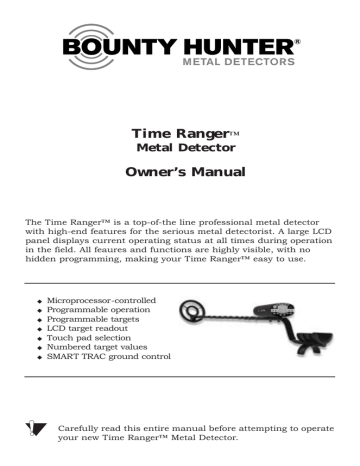
Time Ranger
™
Metal Detector
Owner’s Manual
The Time Ranger™ is a top-of-the line professional metal detector with high-end features for the serious metal detectorist. A large LCD panel displays current operating status at all times during operation in the field. All feaures and functions are highly visible, with no hidden programming, making your Time Ranger™ easy to use.
◆
◆
◆
◆
◆
◆
◆
Microprocessor-controlled
Programmable operation
Programmable targets
LCD target readout
Touch pad selection
Numbered target values
SMART TRAC ground control
Carefully read this entire manual before attempting to operate your new Time Ranger™ Metal Detector.
Contents
The Basics of Metal Detecting . . . . . . . . . . . . . . . . . . . . . . . . 1
Metal Types . . . . . . . . . . . . . . . . . . . . . . . . . . . . . . . . . . . . . . . . 1
Discrimination . . . . . . . . . . . . . . . . . . . . . . . . . . . . . . . . . . . . . . 1
Depth Detection . . . . . . . . . . . . . . . . . . . . . . . . . . . . . . . . . . . . . 2
Ground Balancing . . . . . . . . . . . . . . . . . . . . . . . . . . . . . . . . . . . 2
Quick Start . . . . . . . . . . . . . . . . . . . . . . . . . . . . . . . . . . . . . . . . 2
Getting Started . . . . . . . . . . . . . . . . . . . . . . . . . . . . . . . . . . 3
Assembly . . . . . . . . . . . . . . . . . . . . . . . . . . . . . . . . . . . . . . . . . . 3
To assemble the Time Ranger™ . . . . . . . . . . . . . . . . . . . . . . . . . 3
Batteries . . . . . . . . . . . . . . . . . . . . . . . . . . . . . . . . . . . . . . . . . . 4
To install the batteries . . . . . . . . . . . . . . . . . . . . . . . . . . . . . . . 4
To check the batteries . . . . . . . . . . . . . . . . . . . . . . . . . . . . . . . 4
Headphones . . . . . . . . . . . . . . . . . . . . . . . . . . . . . . . . . . . . . . . . 5
To connect and use headphones . . . . . . . . . . . . . . . . . . . . . . . . . 5
Control Panel . . . . . . . . . . . . . . . . . . . . . . . . . . . . . . . . . . . . 7
Probable Target ID fields . . . . . . . . . . . . . . . . . . . . . . . . . . . . . . . 7
Touch pads . . . . . . . . . . . . . . . . . . . . . . . . . . . . . . . . . . . . . . . . 9
LCD Display . . . . . . . . . . . . . . . . . . . . . . . . . . . . . . . . . . . . . . . 10
TARGET Readout . . . . . . . . . . . . . . . . . . . . . . . . . . . . . . . . . . 10
Target Value Reference . . . . . . . . . . . . . . . . . . . . . . . . . . . . . . 11
Dials . . . . . . . . . . . . . . . . . . . . . . . . . . . . . . . . . . . . . . . . . . 12
Basic Operation . . . . . . . . . . . . . . . . . . . . . . . . . . . . . . . . . 14
Turning the Detector ON . . . . . . . . . . . . . . . . . . . . . . . . . . . . . . 14
DISCRIMINATION Mode . . . . . . . . . . . . . . . . . . . . . . . . . . . . . . 14
To accept all targets . . . . . . . . . . . . . . . . . . . . . . . . . . . . . . . . 14
To select PRESET targets . . . . . . . . . . . . . . . . . . . . . . . . . . . . . 15
To select customized targets . . . . . . . . . . . . . . . . . . . . . . . . . . . 16
To adjust sensitivity in DISCRIMINATION mode . . . . . . . . . . . . . . 18
To listen to tones in DISCRIMINATION mode . . . . . . . . . . . . . . . . 18
To turn on the BLANKER feature
To operate the unit in SNIFF Mode
. . . . . . . . . . . . . . . . . . . . . . . 19
. . . . . . . . . . . . . . . . . . . . . . 19
ALL METAL Mode . . . . . . . . . . . . . . . . . . . . . . . . . . . . . . . . . . . 21
To select ALL METAL mode . . . . . . . . . . . . . . . . . . . . . . . . . . . 21
To adjust sensitivity in ALL METAL mode . . . . . . . . . . . . . . . . . . 22
To adjust detector when ground conditions change . . . . . . . . . . . . 22
To update ground balancing . . . . . . . . . . . . . . . . . . . . . . . . . . . 23
Testing the detector . . . . . . . . . . . . . . . . . . . . . . . . . . . . . . 24
Ground Testing . . . . . . . . . . . . . . . . . . . . . . . . . . . . . . . . . . . 24
Air Testing . . . . . . . . . . . . . . . . . . . . . . . . . . . . . . . . . . . . . . 24
Using the Detector in the Field . . . . . . . . . . . . . . . . . . . . . . 26
Coil Movement . . . . . . . . . . . . . . . . . . . . . . . . . . . . . . . . . . . 26
Pinpointing the target . . . . . . . . . . . . . . . . . . . . . . . . . . . . . . 27
False signals and chatter
Ground Balancing
. . . . . . . . . . . . . . . . . . . . . . . . . . . . 28
. . . . . . . . . . . . . . . . . . . . . . . . . . . . . . . . . 29
Resetting the detector . . . . . . . . . . . . . . . . . . . . . . . . . . . . . . 29
Detector Applications . . . . . . . . . . . . . . . . . . . . . . . . . . . . . 30
Coinshooting . . . . . . . . . . . . . . . . . . . . . . . . . . . . . . . . . . . . . . 30
Recommended Mode of Operation . . . . . . . . . . . . . . . . . . . . . . 30
Relic Hunting . . . . . . . . . . . . . . . . . . . . . . . . . . . . . . . . . . . . . . 32
Recommended mode of operation . . . . . . . . . . . . . . . . . . . . . . . 32
Jewelry Hunting . . . . . . . . . . . . . . . . . . . . . . . . . . . . . . . . . . . . 34
Recommended mode of operation . . . . . . . . . . . . . . . . . . . . . . . 34
Gold Prospecting . . . . . . . . . . . . . . . . . . . . . . . . . . . . . . . . . . . 35
Recommended mode of operation . . . . . . . . . . . . . . . . . . . . . . . 35
Tips for gold prospecting . . . . . . . . . . . . . . . . . . . . . . . . . . . . 35
Cache Hunting . . . . . . . . . . . . . . . . . . . . . . . . . . . . . . . . . . . . . 36
Recommended mode of operation
Tips for cache hunting
. . . . . . . . . . . . . . . . . . . . . . . 36
. . . . . . . . . . . . . . . . . . . . . . . . . . . . . . 36
Troubleshooting . . . . . . . . . . . . . . . . . . . . . . . . . . . . . . . . . 37
Common Problems . . . . . . . . . . . . . . . . . . . . . . . . . . . . . . . . . . 37
Caring for Your Metal Detector . . . . . . . . . . . . . . . . . . . . . . 39
1
The Basics of Metal Detecting
Bounty Hunter™ metal detectors will detect any item composed all or in part of metal. Most common and inexpensive metal detectors also detect metal, but have three important limitations: discrimination, depth detection and ground balancing. Bounty Hunter™ metal detectors, on the other hand, possess superior discrimination, depth detection and ground balancing capabilities.
Metal Types
• iron—a low-grade metal; iron objects range from nails and bolts to valuable historical relics such as bullets, cannon balls, guns or shackles.
• aluminum—a low-grade metal; aluminum objects such as foil or cans are usually undesirable.
• zinc—a lower-grade metal; zinc is found in U.S. pennies minted after 1982 and many newer, non-US coins also contain zinc.
• copper—a medium-grade metal; copper is found in U.S. pennies minted before 1982.
• gold—a high-grade metal; jewelry or gold nuggets are gold items sought by detectorists.
• silver—a high grade metal; jewelry or silver coins are silver items sought by detectorists.
Discrimination
Discrimination is the detector’s ability to identify the type of buried metal or completely eliminate unwanted metals from detection.
Bounty Hunter™ Metal Detectors all have superior discrimination capabilities, allowing them to differentiate between and identify different types of metals.
Example: If you are searching for valuable coins in a park or beach, you do not want to dig up pull tabs and cans. You canadjust the Bounty Hunter™ detector so that it will emit a distinct tone, or completely tune out these unwanted items so that you spend your valuable time digging up only valuable coins.
Depth Detection
Depth detection refers to the detector’s ability to detect objects at various depths. The level of depth at which a detector can detect an object depends on the size of the object—the larger the object, the deeper it can
be detected. Bounty Hunter™ metal detectors provide excellent depth detection through solid objects. The maximum depth detection capability of a Bounty Hunter™ Time Ranger™ is five feet. Maximum depth is only possible for large metal objects.
Example: A quarter can usually be detected from seven to ten inches deep. A quarter which has been buried for many years may be slightly oxidized causing the surrounding soil to contain oxidized metal. In this case, the quarter can develop a “halo” metallic signature that increases the effective size of the object, allowing its detection at a deeper depth. We have many testimonials from users finding coins more than one foot deep.
Ground Balancing
Ground balancing refers to a detector’s ability to measure and average the
soil’s mineralization. Most soils contain naturally occurring minerals. Some soils are more highly mineralized than others, and soil mineralization can vary dramatically within an area from one spot to another. Bounty
Hunter™ metal detectors have patented technology which “sees through” the earth’s naturally occurring minerals, constantly “measuring” the soil’s mineralization under its search coil and then “averaging” this measurement.
The result is the soil’s “average mineralization.”
Quick Start
If you want to get started quickly do the following:
1. Assemble detector
2. Install two C-size Alkaline Batteries
3. Hold detector in front of you with coil two feet above the ground
4. Press Power ON/OFF Touch Pad
5. Wait for “ ” to appear under “TARGET”
6. Lower search coil to the ground
7. Press “Disc/Target” Touch Pad
8. You are ready for Motion ALL-METAL detection
2
Getting Started
Assembly
Assembling your Time Ranger™ is easy and does not require any tools. Using the following diagram as your guide, just follow these easy steps.
Knurled
Knob
Lower
Stem
Bolt Upper
Stem
Plug
Connector on back of control housing
Control
Housing
Search
Coil
Cable
Upper
Stem
Lower
Stem
▲ To assemble the Time Ranger™
1. Attach the search coil to the lower stem with knob and bolt supplied.
2. Press the button on the upper end of the lower stem and slide the lower stem into the upper stem.
3. With your arm relaxed at your side and the search coil level to and about one inch above the ground, adjust the stem to a length that lets you maintain a comfortable upright posture.
4. Wind the search coil cable around the stem, leaving enough slack in the cable to let you adjust the coil when you are hunting on uneven ground.
TIP:
To adjust the coil, simply loosen the knob.
5. Insert the coil’s plug into the matching connector on the control housing, making sure that the holes and pins line up correctly.
CAUTION:
Do not force the plug or you might damage it.
To disconnect the cable, pull out the plug—do not pull on the cable.
3
Batteries
Your Time Ranger™ metal detector requires two C ALKALINE batteries.
Using the following diagram as your guide, follow these easy steps to install the batteries.
Release
Clip
Release Clip of
Battery Door
C Size Alkaline
Batteries
▲ To install the batteries
1. To remove the battery compartment cover, carefully press the release clip to the right of the cover.
2. Pull out the battery holder and install two C batteries.
3. Slide the battery holder back into the battery compartment.
4. To replace the cover, carefully insert the side opposite the release clip first and then carefully press down on the other side until the cover snaps in place.
CAUTION:
Use only fresh batteries of the required size and type. Batteries must be ALKALINE type, such as Energizer C size LR14.
▲ To check the batteries
1. Turn the unit ON.
The low battery indicator and all other arrow indicators appear briefly in the LCD display, indicating that the detector is working properly and the batteries are good.
2. If the arrow on the BATT (battery) dial points to R (Replace), replace the batteries.
NOTE:
Many metal detector problems are caused by weak, dead, or improperly connected batteries. If the detector does not turn on, or if it shows signs of weak volume, improper tuning, erratic operation, or drifting, replace the batteries.
4
TIP:
You can extend battery life by using headphones. The Time
Ranger™ is equipped with a headphone jack for use with any
1/4” stereo-type headset.
Turn the unit OFF when not in use, and if you do not plan to use the detector for a week or more, remove the batteries.
For optimum performance, replace the batteries when the BATT indicator on the LCD display indicates L (Low).
Headphones
The Time Ranger™ is equipped with a stereo headphone jack. Using headphones (not supplied) with your metal detector not only extends battery life, but also makes it easier to identify subtle changes in the threshold levels for better detection results.
▲ To connect and use headphones
1. Insert the headphone 1/4” plug into the headphone jack on the underside of the control panel, as shown in the following diagram.
Headphone
Jack
POWER
ON/OFF
SNIFF
ALL METAL
SMART
TRAC
BLANKER
PRESET
DISC
TARGET
1/4 inch
Headphone
Plug
2. Set the headphone volume to the lowest setting before you begin listening; after you begin listening, adjust each volume control to a comfortable level.
5
Listening Safety
• Do not listen at extremely high volume levels—extended high-volume listening can lead to permanent hearing loss.
• Once you set the volume controls, do not increase them. Over time, your ears adapt to the set volume level, so a volume level that may not necessarily cause discomfort might still damage your hearing.
Traffic Safety
Do not wear headphones while operating your detector in traffic areas.
This practice could create a traffic hazard and is illegal in some areas.
While your headphones are designed to let you hear some outside sounds at normal volume levels, they still present a traffic hazard.
6
7
Control Panel
The control panel, as shown in the following diagram, is located at the center of the control housing. It consists of an LCD display, probable target ID fields, and several touch pads. The control panel provides control and constant reference during all detector operations.
Combined with its 3-Tone Audio Target Identification, the Time
Ranger’s control panel provides as accurate a reference as possible while detecting in the field.
POWER
ON/OFF
SNIFF
ALL METAL
SMART
TRAC
BLANKER
PRESET
DISC
TARGET
Probable Target ID fields
The Probable Target ID fields, located at the top of the control panel, represent various coin and metal types as well as a GOLD RANGE and
SILVER RANGE. The coin types can also signal other types of metals or objects that are within a similar detection range. When the Time
Ranger™ senses a target, an arrow on the LCD display points to the probable target on the Probable Target ID fields. Until the unit detects another object, the arrow remains pointing to the most recently detected object type. The following table lists the probable target IDs along with a brief description of each.
PROBABLE TARGET ID Fields
Probable Target
ID
Description
GOLD RANGE
SILVER RANGE
IRON / FOIL
5¢
PULL TAB
Located on the top portion of the control panel. The GOLD
RANGE is located on the left and the SILVER RANGE is on the right. Other metal types can appear in this range: for example, iron, foil and nickel appear under GOLD RANGE and copper pennies appear under SILVER RANGE.
Indicates that the target is probably iron or foil. Time Ranger™ has four levels of progressive iron discrimination—from small to large. Some rusted oxidized iron may occasionally register in the SILVER RANGE.
Indicates that the target is possibly a nickel. Many gold rings register as 5¢. A percentage of foil and many newer pull-tabs are still detected as nickels.
Indicates that the object is probably a pull-tab. Some small gold may also register as a pull tab.
Z-1¢
S-CAP
Indicates that the target is probably a zinc penny (post 1982) or a screw cap. This target ID is usually accompanied by a medium tone. Other targets, such as large gold, may also register in this field.
Indicates that the target is out of identification range.
DEEP TARGET
1¢
10¢
25¢
50¢
$1
These four fields indicate a coin type or an object or metal within similar detection range. Many other objects are identified in this range: for example, copper, brass and oxidized metals such as cans, jewelry, tokens, medals, or even junk metal objects that fall in the same range.
8
9
Touch pads
The detector control panel includes several touch pads as shown and described in the following table. These touch pads are used to set detector operation.
Dectector Touch pads
POWER
ON/OFF
POWER
ON/OFF
SNIFF
ALL METAL
SMART
TRAC
BLANKER
PRESET
DISC
TARGET
POWER ON/OFF is used to turn the detector on.
ALL METAL SMART TRAC is used to select the ALL
METAL mode of operation.
ALL METAL
SMART
TRAC
SNIFF isused to enable the SNIFF mode of operation.
SNIFF
BLANKER is used to enable the unit’s BLANKER feature.
BLANKER
DISC TARGET is used to select DISCRIMINATION mode and to “lock in” programmed settings.
DISC
TARGET
PRESET is used to select preset targets in
DISCRIMINATION mode.
PRESET
ACCEPT and REJECT are used to select customized or PRESET targets in DISCRIMINATION mode and to accept or reject targets in SNIFF mode.
Touch pads (continued)
LOW and HIGH are used to adjust the detector’s sensitivity in DISCRIMINATION mode. LOW and
HIGH are used to adjust the detector’s AUDIO
LEVEL in ALL METAL mode.
LCD Display
The LCD display consists of the TARGET readout and both adjustment and indicator dials. Arrows also appear at the top of the LCD display, pointing to the probable target detected in the Probable Target ID fields.
▲ TARGET Readout
The TARGET readout displays general detector operating information. It appears in the top center of the LCD display between the SENSITIVITY and DEPTH dials. The following table lists the general operating abbreviations that appear under TARGET, their meaning, and a brief description of each.
TARGET Readout
Ar gb rY
288
TARGET
Ac Accept
Meaning
Air Value
Ground
Balance
Discriminate Mode
ID Numbers
0-299
Description
Appears when you press + using the +/-
TARGET touch pads. Indicates that the target has been accepted.
Indicates the detector is testing the air.
Indicates the unit has taken ground measurements and averaged them.
Mode Indicates the detector is ready for operation in ALL METAL mode.
Indicate air and ground measurements and target value range for more detailed target identification.
10
TARGET Readout
TARGET
IR
IR 1
IR 2
IR 3
IR 4
Fo rE
Meaning
Discrimination
Iron Mass Level 1
Iron Mass Level 2
Iron Mass Level 3
Iron Mass Level 4
Foil
Reject
SNIFF SNIFF Mode
Description
Indicates the detector is ready for selective target discrimination adjustment in the
DISCRIMINATION mode.
Indicates rejection of small iron objects.
Indicates rejection of small to medium iron objects.
Indicates rejection of medium to large iron objects.
Indicates rejection of all iron objects.
Indicates object is composed of aluminum foil.
Appears when you press the REJECT (-)
TARGET touch pad. Indicates that the target has been rejected.
Appears when you press the SNIFF touch pad and indicates that the unit is operating in SNIFF mode.
TARGET Readout
The table below list some common target value equivalents. With experience in the field, you will recognize many types of metals by their numeric value.
Value Range
32-41
51-56
35-60
62-90
99-104
115-145
141-149
150-163
183-197
190-202
187-197
224-238
239-255
293-299
Objects
Nickel
$5 Gold Piece
Ring Pull-Tab
Beavertail Pull-Tab
Zinc Penny
Wheat Cent
Clad Dime
Mercury Dime
Clad Quarter
Silver Quarter
Clad Dollar
Franklin Half Dollar
Silver Dollar
Rusty Hinge
11
▲
Dials
The LCD display has five indicator/adjustment dials, as shown in the following diagram. All are used to monitor the detector’s operation; the
SENSITIVITY dial is used in conjunction with touch pads on the control panel to adjust the detector’s sensitivity and the BLANKER dial is used in conjunction with the BLANKER touch pad to set the level at which the detector will eliminate surface objects.
SENSITIVITY
The SENSITIVITY dial is located on the top left of the LCD display and is used in conjunction with the LOW (-) or HIGH (+) touch pads to adjust the Time Rangers™ sensitivity while operating in DISCRIMINATION mode. The arrow points to the selected setting. Adjust sensitivity to eliminate electromagnetic interference or to adjust detector depth.
DEPTH
The DEPTH dial is located on the top right of the LCD display and indicates the depth of the detected target in a range of 2-10 inches. The arrow points to the detected depth. When the depth exceeds 10 inches, an arrow appears under DEEP TARGET in the PROBABLE TARGET ID fields. Depth detection is usually accurate to eight inches or less for coin-sized objects only.
BATT
The BATT dial is located on the bottom left of the LCD display and indicates battery strength as follows:
G=Good
F=Fair
L=Low
R=Replace
12
GROUND MONITOR
The GROUND MONITOR dial indicates whether the detector has achieved ground balance in all soil conditions while operating in
ALL METAL mode.
BLANKER
The BLANKER dial, located on the bottom right of the LCD display, is used in conjunction with the BLANKER touch pad to set the level at which to eliminate surface targets as follows:
2 = 2 inches
O = Off
4 = 4 inches
13
Basic Operation
Turning the Detector ON
Follow these steps to turn on your Time Ranger™ detector.
1. Hold the detector with the search coil about waist high and press the POWER ON/OFF touch pad.
The unit emits three beeps and Ar appears momentarily in the
TARGET readout, indicating that the detector is measuring the air.
POWER
ON/OFF
SNIFF
ALL METAL
SMART
TRAC
BLANKER
PRESET
DISC
TARGET
2. When IR appears in the TARGET readout, lower the detector to the ground and select from one of two Time Ranger™ modes of operation:
◆
◆
ALL METAL—This mode is used to detect all metals without motion.
In this mode, metals are identified by volume increases in only one continuous medium tone.
DISCRIMINATION—This is a motion mode that allows you to eliminate undesirable objects from detection. In this mode, metals are identified via the LCD display and with three distinct tones. By pressing the Disc Touch Pad after IR appears, you automatically enter motion All Metal Mode; no metals are rejected.
DISCRIMINATION Mode
In DISCRIMINATION mode, you can accept all targets, select PRESET targets, or program your own combination of targets to accept or reject, operate the unit in SNIFF mode, or use the BLANKER feature. In this mode, the detector must be in motion to detect targets.
▲ To accept all targets
1. Perform the steps described in Turning the Detector ON section of this manual.
14
2. Press the DISC TARGET touch pad to “lock-in” the programming.
The blinking arrow under IRON/FOIL disappears and IR
appears in the TARGET readout (indicating that the detector is set to accept all metals, including all levels of iron) as shown in the following diagram.
POWER
ON/OFF
SNIFF
ALL METAL
SMART
TRAC
BLANKER
PRESET
DISC
TARGET
▲ To select PRESET targets
The Time Ranger™ has three PRESET modes:
PRESET 1
PRESET 2
PRESET 3
Rejects all levels of iron and aluminum foil.
Rejects pull-tabs, iron and all objects rejected in PRESET 1 mode.
Rejects zinc pennies, screw-caps, pull-tabs, aluminum, other similar objects, and all objects rejected in PRESET 1 and PRESET 2 modes.
1. Perform the steps described in Turning the Detector ON section of this manual.
2. Press the DISC TARGET touch pad.
A blinking arrow appears under IRON/FOIL in the Probable
Target ID fields, meaning the detector is ready for programming.
3. Press the PRESET touch pad once to select PRESET 1.
The blinking arrow under IRON/FOIL is replaced by an R.
4. Press the PRESET touch pad twice to select PRESET 2.
An R appears under PULL TAB in the Probable Target ID fields.
5. Press the PRESET touch pad three times to select PRESET 3.
An R appears under Z-1¢/S-CAP in the Probable Target ID fields.
15
R appears under the metals excluded by the PRESET level you selected, as shown in the following example.
R
R
Example of Time
Ranger™ set to PRESET
2 (iron/foil and pull tabs are rejected).
NOTE:
Pressing PRESET a fourth time clears all PRESET settings and the unit resets to accept all metals.
▲ To select customized targets
The Time Ranger™ has a valuable detection feature called Progressive Iron
Discrimination which allows you to set four levels of iron discrimination based on size. Before you can customize targets, you must first select the size of iron to eliminate.
IR 1
IR 2
IR 3
IR 4
Progressive Iron Discrimination Levels
Rejects the smallest of iron objects, such as tacks, small screws and nails, and BB size objects.
Rejects objects up to about twice the size of IR1 type objects.
Rejects mid-size objects such as a pocket knife, but detects larger objects such as a pistol, cannonball or strongbox.
Rejects all iron objects.
1. Perform the steps described in Turning the Detector ON section of this manual.
2. Press REJECT once to select IR1.
IR1 appears in the TARGET readout.
3. Press REJECT twice to select IR2
IR2 appears in the TARGET readout.
16
4. Press REJECT three times to select IR3.
IR3 appears in the TARGET readout.
5. Press REJECT four times to select IR4.
IR4 appears in the TARGET readout.
6. Press ACCEPT after your selection to “lock-in” the iron discrimination level.
The level of iron discrimination you selected appears in the
TARGET readout, an R appears under IRON/FOIL, and the
blinking arrow appears under 5¢ as shown in the following
example.
R
POWER
ON/OFF
SNIFF
ALL METAL
SMART
TRAC
BLANKER
PRESET
DISC
TARGET
7. Press REJECT or ACCEPT, depending on whether you want to accept or reject the 5¢ targets.
NOTE:
Normally, you want to accept the 5¢ targets because many gold items are detected as such.
The blinking arrow appears under PULL TAB.
8. Depending on how you want to customize your targets, continue pressing ACCEPT or REJECT as the blinking arrow appears in the remaining Probable Target ID fields.
TIP:
To accept the remaining targets and “lock-in” your selection(s), you can press DISC TARGET at any time.
17
The level of iron discrimination you selected appears in the
TARGET readout, and R appears under your customized selections as shown in the following diagram.
R
R R
Example of Time Ranger™ set for
IR 4 iron discrimination with customized selections for pull tab, screw cap and zinc penny rejection.
▲ To adjust sensitivity in DISCRIMINATION mode
After you select your PRESET or customized targets, you can adjust the detector’s sensitivity. The default setting is 5 on the SENSITIVITY dial.
Press the LOW (-) or HIGH (+) SENSITIVITY touch pads on the control panel to adjust the detector’s sensitivity while monitoring your adjustment on the SENSITIVITY dial.
The arrow on the dial in the LCD display points to the selected setting.
▲ To listen to tones in DISCRIMINATION mode
DISCRIMINATION mode (including PRESET and SNIFF mode) makes use of the Audio Target Identification (ATI) feature that identifies objects using three different tones or no response at all, as shown in the following diagram.
NO
RESPONSE
LOW
TONE
MEDIUM
TONE
HIGH
TONE
Iron & Steel Gold & Nickel
Old & New
Pull Tabs
Copper, Silver &
Bronze
NOTE:
Three-tone Audio Target Identification is disabled in the
ALL METAL mode.
18
Tips for listening in DISCRIMINATION mode
◆
◆
Most iron and steel objects emit a low tone, but on occasion when the iron is highly oxidized, you might hear a high tone.
For example, some rusted bottle caps will emit a high tone and appear under the SILVER RANGE in the Probable Target ID fields. You can prevent this from happening by selecting the size of iron to eliminate. See To customize targets section of this manual for instructions on how to set progressive iron discri ination levels.
All nickels and many gold items emit a low tone, but some
◆ larger gold objects emit a medium tone, depending on purity.
These objects will appear in the GOLD RANGE in the Probable
Target ID fields, unless you’ve selected to reject this range.
Old and new pull tabs usually emit a medium or low tone. A
Beaver Tail (pull tab broken in half) or a bent, folded or highly oxidized pull tab may emit a low tone.
▲
To turn on the BLANKER feature
The Time Ranger’s BLANKER feature allows you to eliminate surface targets (at 2 or 4 inches) while concentrating on deeper targets. To use this feature, you must be operating the unit in DISCRIMINATION mode or one of the PRESET levels.
◆ To operate the unit at a 2 inch level—press the BLANKER
◆ touch pad once. The BLANKER dial on the lower left of the LCD display points to 2.
To operate the unit at a 4 inch level—press the BLANKER
◆ touch pad twice. The BLANKER dial on the lower left of the
LCD display points to 4.
To turn the Blanker feature Off—Press the BLANKER touch pad until the arrow on the BLANKER dials points to 0.
▲
To operate the unit in SNIFF Mode
To use the SNIFF Mode feature, you must be operating the unit in
DISCRIMINATION mode or one of the PRESET levels. SNIFF Mode is a highly specialized feature that can be applied in many unique ways, allowing you to:
• Quickly adjust your detector to accept only one desired target from the Target ID field.
• Quickly adjust your detector to reject only one desired target from the Target ID field.
• Reject one type of trash item encountered repeatedly in a particular area, while still detecting all other metals.
19
1. Perform the steps described in Turning the Detector ON section of this manual.
2. Press the DISC TARGET touch pad.
A blinking arrow appears under IRON/FOIL in the Probable
Target ID fields, meaning the detector is ready for programming.
3. Press the HIGH (+) SENSITIVITY touch pad on the control panel to adjust the detector’s sensitivity to 7 (default setting is 5).
4. Press the SNIFF touch pad and verify that SNIFF appears in the
TARGET readout on the LCD display, as shown in the following diagram.
POWER
ON/OFF
SNIFF
ALL METAL
SMART
TRAC
BLANKER
PRESET
DISC
TARGET
To accept only one desired target from the Target ID field
(while in SNIFF mode)
1. Sweep the coil over an object identical/similar to the object you want to accept.
An arrow appears under one of the Target ID fields.
2. Verify that the arrow points to the Target ID field you want to accept and press the ACCEPT (+) TARGET touch pad on the control panel.
Ac appears in the TARGET readout on the LCD display. A
“sniff window” based on the object’s target value is created.
3. Verify that the target value was properly set by sweeping the coil over the target object one more time.
The arrow should appear under the same Target ID field in Step 1.
4. Proceed with your search for the one particular target—all other target indications will be rejected.
To reject only one desired target from the Target ID field
(while in SNIFF mode)
1. Sweep the coil over an object identical/similar to the object you want to reject.
An arrow appears under one of the Target ID fields.
20
2. Verify that the arrow points to the Target ID field you want to reject and press the REJECT (-) TARGET touch pad on the control panel.
rE appears in the TARGET readout on the LCD display. A
“sniff window” based on the object’s target value is created.
3. Verify that the target value was properly set by sweeping the coil over the target object one more time.
The arrow should appear under the same Target ID field in Step 1.
4. Proceed with your search—all targets will be accepted except for the one target you selected for rejection in Step 2.
NOTE:
Iron is automatically rejected in SNIFF mode.
ALL METAL Mode
In the ALL METAL mode, the volume of one continuous medium tone increases when the Time Ranger™ detects metal. The detector does not have to be in motion in this mode.
▲ To select ALL METAL mode
1. Perform the steps described in Turning the Detector ON section of this manual.
2. Press the ALL METAL SMART TRAC touch pad.
gb appears briefly in the TARGET readout, followed by rY
(indicating that the unit has measured the ground and is
ready for operation in ALL METAL mode), as shown in the following diagram.
Note that since targets cannot be rejected in this mode, there are no
Rs under the probable ID types.
POWER
ON/OFF
SNIFF
ALL METAL
SMART
TRAC
BLANKER
PRESET
DISC
TARGET
3. If rY does not appear in about 10 seconds, move the search coil to another area.
21
TIP:
Initially, if the unit is not reacting properly, push the ALL
METAL SMART TRAC touch pad a couple of times to make sure that the batteries are connected and not discharged.
▲ To adjust sensitivity in ALL METAL mode
For maximum sensitivity, you should hear a slight threshold hum while operating in ALL METAL mode. If you do not hear this threshold hum, sensitivity is low and the audio level requires adjustment.
To adjust the audio level
1. Make sure that the arrow in the GROUND MONITOR dial points to 0; sensitivity adjustments should only be made when the
GROUND MONITOR dial indicates that the detector is properly ground balanced.
2. Press the LOW (-) or HIGH (+) SENSITIVITY touch pads on the control panel to adjust the audio level.
Au appears in the TARGET readout on the LCD display and
you should hear a slight threshold hum. Au disappears from
the TARGET readout after adjustment.
▲ To adjust detector when ground conditions change
If actual ground conditions change (example: moving from low to highly mineralized ground, or vice versa) the SMART TRAC system automatically makes the adjustment for the variation. You will hear a momentary change in the threshold hum while the unit makes the adjustment. Do not make any adjustments to the audio level at this time; simply wait about 10 seconds and the hum will return to normal.
If the hum does not return to normal after 10 seconds
1. Press ALL METAL SMART TRAC for an instant ground balance update.
2. If the hum does not return to normal after pressing ALL METAL
SMART TRAC, lower the unit’s threshold using the LOW (-) or
HIGH (+) SENSITIVITY touch pads on the control panel.
If you are getting a constant signal
1. Try moving the search coil to a different location and press ALL
METAL SMART TRAC for instant ground balancing (in case metal is setting the unit off).
22
2. If you are still getting a constant signal, lower the unit’s threshold using the LOW (-) or HIGH (+) SENSITIVITY touch pads on the control panel.
▲ To update ground balancing
Anytime the detector detects a target, normal fluctuations in ground conditions cause the arrow on the GROUND MONITOR dial to move from its center 0 position slightly right or left; the Time Ranger™
SMART TRAC feature automatically adjusts to these minor variances usually within 15 to 20 seconds. If the arrow does not return to its center 0 position after 15 to 20 seconds, or if at any time you are unsure about the ground balance, do the following:
1. First, make sure that you are not standing over a detected target.
2. Press the ALL METAL SMART TRAC touch pad until gb appears in the TARGET readout.
3. When rY appears in the TARGET readout, the unit is ready for use.
TIP:
When ground balancing the unit, make sure that there is no metal on top of or under the ground, otherwise you won’t be able to tell if the tone being emitted is caused by metal or soil mineralization. If you think you are over metal, move to another spot—observe your GROUND MONITOR carefully when moving the search coil to another spot. If in the - range, it is balancing for negative conditions; if in the + range, it is balancing for positive ground conditions or detecting a metal object.
NOTE:
Once you’ve adjusted for ground conditions, your settings will not change until you turn the unit OFF, even if you go back and forth between ALL METAL mode and DISCRIMINATION mode.
23
Testing the detector
Test your detector using different coin types (penny, nickel, etc.) and other miscellaneous metal objects such as a nail, a gold ring, a railroad spike, etc. Always test the detector away from other metals not selected for testing.
▲ Ground Testing
Do not test the unit indoors on the floor because floors usually contain metal that may interfere with the detector’s signal or even mask the signal completely.
◆
◆
In DISCRIMINATION or PRESET mode, you must move the search coil over the object—do not move the coil too quickly over the object and keep the coil 1/2” above the ground when sweeping.
In ALL METAL mode, movement of the search coil is not required—hold the coil over the object and 1/2” above the ground.
▲ Air Testing
Follow these steps to test your detector as it lays stationary and you pass objects over its search coil, as illustrated in the following diagram.
Position of detector and object when air testing the
Time Ranger™
1. Place the detector on a table and rotate the search coil towards the ceiling.
2. Remove any watches and rings from your hands and make sure no metal in or on the table is close by.
3. If your are in DISCRIMINATION or PRESET mode, sweep one of the objects you selected for testing across (and about 4” from) the coil.
24
4. If you are in ALL METAL mode, hold one of the objectsyou selected for testing over (and about 4” from) the coil.
5. Since gravity causes coins to lie flat on or under the ground, sweep coins with the flat surface parallel to the search coil. Bounty Hunter™ models with LCD indicators are programmed to sense the coin type and depth while looking at the flat side of the coin; sweeping the edge of the coin across the search coil may cause inaccurate readings.
6. If the detector is not properly identifying the object, try sweeping/ holding the object closer to the coil and make sure that you are sweeping the flat surface of the object parallel to the search coil.
25
Using the Detector in the Field
▲ Coil Movement
◆ When sweeping the coil, be careful to keep it level with the ground about 1/2” from the surface—never swing the coil like a pendulum The following diagrams illustrate incorrect and correct coil movement.
Wrong
Do not swing the coil like a pendulum.
Right
Swing the coil level with the ground.
Swing the coil in a half-circle and repeat this motion every step you take to guarantee complete coverage of the area.
Swing the search coil gently side-to-side, slightly overlapping each seep as you move forward.
26
◆
◆
Make sure you keep your search coil consistently about 1/2” above the ground as you sweep. Raising the coil during the sweep or at the end of the sweep will cause false readings.
Move slowly—hurried movement will only cause you to miss targets.
▲ Pinpointing the target
Accurate pinpointing takes practice. Follow these steps for best results when attempting to pinpoint a target.
1. When you hear a good tone response indicating a buried target, continue sweeping the search coil over the target in a narrowing side-to-side pattern.
2. Keeping your eyes on the ground, notice where the “beep” occurs as you move the search coil slowly side-to-side.
3. Stop the search coil directly over this spot.
4. Move the search coil straight forward and straight back towards you a couple of times.
5. Again, keeping your eyes on the ground, notice where the “beep” occurs.
6. If necessary, “X” the target at different angles to zero in on the exact spot on the ground where the “beep” occurs. The following diagram illustrates the proper “X-ing” technique.
27
Try drawing an X over the location where the tone is being emitted.
TIP:
If “X-ing” the target does not yield one point, try finding the perimeter of the object by “circling” the object; using the leading edge of the search coil, circle around the large object.
Many large objects will seem irregular in size.
▲ False signals and chatter
The biggest frustrations you will encounter when using a metal detector are false signals and chatter. The Time Ranger™ is a very sensitive, deep-seeking detector. It will respond loudly to many targets for which other detectors might only emit a weak signal. As a result, the detector may emit false, trash-induced signals that seem confusing. Electrical interference, or large, irregular trash objects can also cause false signaling. With practice using your Time Ranger™ in the field, you will learn to recognize the broken, non-repeatable tones that characterize the false signal.
Tips for dealing with false signaling
◆
◆
◆
◆
◆
Dig only those targets that emit a strong, repeatable signal as you move the search coil over the same spot on the ground. Most good objects will respond with a consistent, repeatable signal. If a signal does not repeat after sweeping the coil directly over the suspected target a few times, it is more than likely trash metal.
Metal Detectors emit magnetic fields which can interfere with one another. If you are detecting with another person who has a detector, you could have interference between the detectors; always keep two detectors at least 20 feet apart. Also, avoid searching under electrical power lines.
As you sweep the search coil back and forth over the ground, learn to recognize the difference between the signals that occur at random and signals that are stable and repeatable.
When searching very trashy ground, it is best to scan small areas with slow, short, overlapping sweeps.
To prevent erratic signals and difficult pinpointing in trashy areas, set your detector to rejects all trash metals (i.e., reject all metals in the GOLD RANGE) or consider purchasing the Bounty
Hunter™ 4” Gold Nugget Coil System.
Chatter
Electromagnet fields occur naturally or can be man-made. Indoors, household appliances, particularly TVs and lights, emit electromagnetic energy. Outdoors, power lines, either overhead or buried, create significant interference and the earth also emits electromagnetic energy.
The detector’s coil creates a magnetic field. The detector senses other electromagnetic fields and can sometimes chatter or beep erratically. If this happens, reduce the detector’s sensitivity.
28
▲ Ground Balancing
To achieve proper ground balancing in motion modes, the search coil must stay in motion at a constant speed. Speeding up or slowing down the coil rhythm causes the detector to calculate a false “average mineralization.” The most challenging environments are beaches and black sand deposits where gold is commonly found. The water line that separates wet sand from dry sand is an abrupt change in soil condition which can confuse even a Bounty
Hunter™. If you are searching a beach, keep the detector on either wet or dry sand—moving between the two can induce false signaling. Black sand is very highly mineralized, and without an advanced technology detector, finding a gold nugget is like looking for a needle in a haystack. Gold prospecting is possible with all Bounty Hunter™ detectors, but for best results, use the Land
Star™, Land Ranger™, or Timer Ranger™.
▲ Resetting the detector
If battery voltage is low or if you are testing with the search coil near a large metal object, the detector might “lock up” and sound a continuous tone. To reset the detector, do one (or all, if necessary) of the following:
1. Reset the detector by turning it OFF and ON repeatedly.
2. Move to a different testing location.
3. Check and replace the batteries, if necessary.
29
Detector Applications
Coinshooting
Coinshooting is probably the most popular metal detecting application.
Coinshooting opportunities abound—even your own yard may yield some interesting old coins. You can search for coins just about anywhere—parks, baseball fields, yards, dirt parking lots and swimming areas are only a few of the many possibilities.
Most coinshooters strive, at the very least, to find silver coins (pre-1955). You can use clad coins in current circulation to practice and test your detector’s abilities to identify targets.
▲ Recommended Mode of Operation
The type of area where you are hunting and the level of trash in that area usually determines the mode of operation. The recommended mode of operation for coinshooting is DISCRIMINATION mode with the following settings.
PRESET Level 3 (P3)
If an area is heavily trash laden, try using the third level of PRESET
(PRESET 3). See the DISCRIMINATION Mode, To select PRESET targets section of this manual for instructions on how to select PRESET levels.
In this mode, the unit responds to all coins types and other possible trash metal that falls under these coin types. This mode may not, however, detect some gold rings, and might still detect a percentage of pull tabs especially those that are broken in half (Beaver Tails).
As you are sweeping your coil, you may get many types of signals and idications in a trashy area. Try to dig only signals that are repeatable and lock onto the target ID. Depending on what level of SENSITIVITY you’ve selected, you may encounter numerous DEEP TARGET indications. Only attempt to dig a DEEP TARGET indication if it is repeatable. Even then, the signal may disappear once you start digging, possibly because the object is highly oxidized or is recognized as trash metal once the detector comes into range.
30
Customized target selection to reject all trash metals
DISCRIMINATION mode allows you to further narrow your discrimination if you are encountering many Nickel indications that turn out to be pull-tabs or foil—a common problem in heavily trashed areas. Some Beaver Tails (pull-tabs broken in half) have the same detection properties as nickels.
Customize your selections so that you eliminate all metal that falls in the GOLD RANGE. See the DISCRIMINATION Mode, To customize
targets section of this manual for instructions on how to customize targets. Eliminating all metals in the GOLD RANGE narrows your discrimination to strictly silver and copper coins and other metals that may fall in the SILVER RANGE.
Your LCD display will appear as shown in the following diagram.
R
R
R R
The Time Ranger™ is set to reject all objects in the GOLD RANGE, thus minimizing trash and detecting mostly silver and copper coins.
TIP:
Once you’ve had some practice using your Land Ranger‘ detector, you may want to fine-tune it so that it will not eliminate zinc pennies or nickels. Sometimes, Indian Head pennies indicate as zinc pennies and gold coins may indicate as nickels.
31
Relic Hunting
A relic is anything of historical value, especially reflecting another age.
Before you undertake a search for relics, first do some research in your local library or on the Internet. Look up old newspapers and find out more about your community’s history. Discover what historical events may have taken place in your locality and where historical landmarks are hidden from present day progress. Many times there are new buildings and pavement over where historical events took place or where historical landmarks once stood. Try to pinpoint these locations on a map.
Hopefully, you will find an empty lot or a farmer’s field where a historical landmark was once located. Remember, have respect for private property and get the owner’s permission before searching for relics on private land.
Relics are time capsules of history since every relic has a story to tell. More that monetary value, relics have historical value. While there are instances where collectors have paid substantially for a relic, they are of much more value to the local museum where the community’s history is revered.
▲ Recommended mode of operation
When relic hunting, you will want to detect iron along with precious metals. The recommended mode of operation for relic hunting is
DISCRIMINATION or ALL METAL mode with the following settings.
ALL METAL mode
When relic hunting in the ALL METAL mode, be careful to swing the search coil slowly, listening for fluctuations in volume. When you encounter a louder signal, experiment by sweeping around the area to determine where the signal starts and stops. This is not only helpful in determining if the signal is truly a target, but in pinpointing its exact location and size. If you cannot isolate the target due to concentrations of targets, try de-tuning the detector by pressing the ALL METAL AUDIO LEVEL (-) touch pad. This will lower the sensitivity and narrow the detection field, thus minimizing detection of metal objects surrounding the desired target.
DISCRIMINATION mode
If you are relic hunting in DISCRIMINATION mode, you want the unit to detect all types of metal, including iron objects. Set the detector to accept all metals. See the DISCRIMINATION Mode, To accept all metals section of this manual for instructions on how to set the detector to accept all metals. If your are encountering a lot of nails, set the iron discrimination level to IR 2 or IR 3.
32
Jewelry Hunting
When targeting jewelry items, consider where these items are commonly lost. There are many possibilities, including playing fields where a variety of sports take place, beach areas, playgrounds, and sandboxes.
When jewelry hunting, it is not uncommon to find many coins in the process of digging up rings.
▲ Recommended mode of operation
Since the main objective when jewelry hunting is to detect all gold items, the recommended mode of operation is DISCRIMINATION mode with the following settings.
PRESET Level 3 (P3)
Try using the third level of PRESET (PRESET 3). See the DISCRIMINATION
Mode, To select PRESET targets section of this manual for instructions on how to select PRESET levels. The third level of PRESET eliminates most trash items while detecting most all coin types and other possible gold and silver items similar to the coin types (such as jewelry). Fortunately, most small gold items fall under the 5¢ indication. Also, make sure that you accept all 4 levels of iron, since small gold rings may fall in the IRON/FOIL range. While you will dig up a lot of trash in this setting, you are guaranteed that no gold items are escaping detection.
Customized target selection
You may also want to customize your selection of targets, depending on what type of trash you are encountering. For example, if you’re encountering many pull tabs but very little iron, try eliminating pull tabs only. See DISCRIMINATION Mode, To customize targets section of this manual for instructions on how to customize your targets.
33
Gold Prospecting
Using a metal detector to retrieve gold is still a relatively new art form.
Gold prospecting poses totally different challenges than coinshooting or jewelry hunting. The biggest challenge is the black sand (highly mineralized soil with iron content) where gold is typically found; this highly mineralized soil may set off your detector, producing false signals.
The Time Ranger’s SMART TRAC system constantly measures ground conditions and makes adjustments for highly mineralized areas, making it well-suited for gold prospecting.
Metal detectors have been instrumental in creating another gold rush in the last two decades. Older gold mines that had long been closed have been reopened with metal detectors used as the main tool for gold retrieval.
Today, metal detectors are used in every aspect of gold detecting—from searching out the mother lode to finding
“placer” deposits, metal detectors have proven indispensable.
▲ Recommended mode of operation
The recommended mode of operation for gold prospecting is ALL
METAL mode. This mode ensures the detection of smaller objects, such as gold nuggets. Gold flakes are difficult to detect unless they are highly concentrated. See the ALL METAL mode section of this manual for instructions on its operation.
▲ Tips for gold prospecting
◆
◆
◆
Sweep the search coil and listen carefully for volume fluctuations.
The unit emits a continuous louder tone when it detects precious metals and the search coil is over the target. Try moving the coil on the outside of the signal to determine the object’s size and exact location.
Remember that highly mineralized soil where gold is found can cause false readings
34
Cache Hunting
A cache is anything of value that may be hidden or buried to prevent theft. Long ago, people would hide their life savings near their homestead because they did not trust banks. Caches also refer to pillaged or lost treasure.
Cache hunting requires extensive research and careful deduction.
▲ Recommended mode of operation
Since caches are usually buried deep, the recommended mode of operation for cache hunting is ALL METAL mode. This mode does not require motion, helping you determine the size of the object and pinpoint its location. While hunting in this mode might yield considerable trash targets, it may be worthwhile if there is strong evidence that the particular cache you’re hunting for actually exists.
See the ALL METAL mode section of this manual for instructions on its operation.
▲ Tips for cache hunting
◆
◆
◆
◆
Sweep the search coil slowly; pay particular attention toany increase in volume, indicating that the unit has detected metal.
Try clearing all surface trash metal to allow the Time Ranger™ to detect deeper targets without interference. You may need to adjust the detector’s sensitivity; see To adjust sensitivity in ALL
METAL mode section of this manual for instructions on adjusting the detector’s sensitivity.
If the unit emits a continuous loud signal, there may be too much trash in the area for it to operate at its ground balance peak. Try de-tuning the detector by pressing the ALL METAL
AUDIO LEVEL (-) touch pad so that you can distinguish smaller metal.
If adjusting sensitivity does not work, find another area close by that contains less metal to assure that the unit is properly ground balancing.
35
Troubleshooting
Common Problems
The following table lists common problems that you may encounter when using your metal detector.
Problem Probable Cause(s) Solution(s)
Detector is emitting false signals in the field.
• LCD readout is not
“locking in” or identifying while passing over a target.
• Detector emits more than one tone over the same target.
• More than one object over the area you are sweeping.
• Odd, unrecognizable metal.
• Highly oxidized metal.
• SENSITIVITY may be set too high.
• Use 4” coil accessory to narrow detection field.
• Sweep over target at different angles.
• Abandon the target—if the signal does not repeat as you sweep the same area, the target is usually highly oxidized (rusted) metal and not worthwhile.
• Reduce SENSITIVITY per instructions in this manual for your mode of operation.
Detector not stable and has a pulsing, distorted tone instead of a clear one.
• SENSITIVITY may be set too high.
• Improper coil movement.
• Highly oxidized metal.
• Reduce SENSITIVITY per instructions in this manual for your mode of operation.
• Swing the coil slowly.
• Abandon the target—if the signal does not repeat as you sweep the same area, the target is usually highly oxidized (rusted) metal and not worthwhile.
• Operating very near another detector.
• Operating near power lines that can interfere with detector’s frequency.
• Move at least 20 feet from the second detector.
• Move away from power lines.
Detector is repeating a loud tone or constant, repeating tones (locking up).
• Batteries are low.
• Coil or coil connection is damaged.
• Replace batteries per instructions in this manual.
• Reset the detector per instructions in this manual.
• Replace coil.
• Check coil plug connection.
36
Caring for Your Metal Detector
Your Time Ranger™ Metal detector is an example of superior design and craftsmanship. The following suggestions will help you care for your metal detector so that you can enjoy it for years.
◆
◆
◆
◆
Handle the metal detector gently and carefully. Dropping it can damage circuit boards and cases and can cause the metal detector to work improperly.
Use and store the metal detector only in normal temperature environments. Temperature extremes can shorten the life of electronic devices and distort or melt plastic parts.
Wipe the metal detector with a wet cloth occasionally to keep it looking new. Do not use harsh chemical, cleaning solvents, or strong detergents to clean the metal detector.
The search coil is waterproof and can be submerged in either fresh or salt water. Be careful to prevent water entering the chassis. After using the coil in salt water, rinse it with fresh water to prevent corrosion of the metal parts.
CAUTION:
Modifying or tampering with the detector’s internal components can cause a malfunction and will invalidate your detector’s warranty.
37
Symbols
$1 8
Numerics
1¢ 8
25¢ 8
288 10
5 8
5¢ 8
50¢ 8
A
Ac 10
ACCEPT 9 accept one target, SNIFF mode 20 adjusting for change in ground conditions 22 sensitivity in ALL METAL mode 20 sensitivity in DISCRIMINATION mode 18 air testing 24
ALL METAL mode 21 adjust detector when ground conditions change 22 adjust sensitivity in 22 selecting 21 update ground balancing 20
ALL METAL SMART TRAC 9 all targets accepting 14 antenna, sentron co-relator 6
Ar 10 assembly 3 audio target identification 18
B basic operation 14 turning the detector on 14 basics of metal detecting 1 detection 2 discrimination 1 ground balancing 2 metal types 1
BATT dial 12 batteries 4 checking 4 installing 4
BLANKER 9, 19
BLANKER dial 13
C cache hunting 36 recommended mode of operation 36 tips 36 caring for your metal detector 39 chatter 28 in the field 28 coil movement 26 coinshooting 30 recommended mode of operation 30 common problems, troubleshooting 37 control panel 7
LCD display 10 probable target ID fields 7 touch pads 9 customized targets 16 selecting 15
D
DEEP TARGET 8 depth detection, definition of 2
DEPTH dial 12 detector applications 30 caring for 39 resetting 29 testing 24 using in the field 26 detector applications 30 cache hunting 36 coinshooting 30 gold prospecting 35 jewelry hunting 34 relic hunting 32 dials 12
BATT 12
BLANKER 13
DEPTH 12
GROUND MONITOR 13
DISC TARGET 9
DISC TARGET mode settings accept all targets 14
DISCRIMINATION mode 14 accept all targets 14 adjust sensitivity in 18 operate in SNIFF mode 19 select customized targets 16 select PRESET targets 15 turn on BLANKER feature 19 discrimination, definition of 1
F false signals 28 in the field 28
I-1
Fo 11 tips for dealing with 28
G gb 10 getting started 3 assembly 3 batteries 4 headphones 5 gold prospecting 35 recommended mode of operation 35 tips 35
GOLD RANGE 8 ground balancing definition of 2 in the field 29 updating 23 when ground conditions change 22
GROUND MONITOR dial 13 ground testing 24
H headphones 5 connecting and using 5 listening safety 6 traffic safety 6
I
HIGH 10
IR 11
IR 1 11, 16
IR 2 11, 16
IR 3 11, 16
IR 4 11, 16 iron discrimination level
IR1 16
IR2 16
IR3 16
IR4 16 iron discrimination levels, description of 16
IRON/FOIL 8
J jewelry hunting 34 recommended mode of operation 34
L
LCD display 10 dials 12
TARGET readout 10 listening to tones in DISCRIMINATION mode 18, 19
LOW 10
M metal types 1 aluminum1 cooper 1 gold 1 iron 1 silver 1 zinc 1 mode of operation
ALL METAL 14, 21
DISCRIMINATION 14
SNIFF 19
P pinpointing the target 27
POWER ON/OFF 9
PRESET 9
PRESET 1 15
PRESET 2 15
PRESET 3 15
PRESET targets 15 selecting 15 probable target ID
$1 8
1¢ 8
10¢ 8
25¢ 8
5¢ 8
50¢ 8
DEEP TARGET 8
GOLD RANGE 8
IRON/FOIL 8
PULL TAB 8
S-CAP 8
SILVER RANGE 8
Z-1¢ 8 probable target ID fields 7 descriptions of 8
PULL TAB 8
R rE 11
REJECT 9 reject one target, SNIFF mode 20 relic hunting 32 reset recommended mode of operation 32 detector 29 ground balance 22 resetting the detector 29 rY 10
I-2
S
S-CAP 8 selecting
ALL METAL mode 21 all target 14
BLANKER feature 19 customized targets 16
PRESET targets 15 sensitivity adjusting in ALL METAL mode 22 adjusting in DISCRIMINATION mode 18
SENSITIVITY dial 12 silver range 8
Sn 11
SNIFF 9 operating in SNIFF Mode 19
SNIFF mode 19 accept only one target 20 reject one target 20
T
TARGET readout 10 descriptions of 10 values 11 testing the detector 24 air testing 24 ground testing 24 touchpads descriptions of 9 troubleshooting 37 common problems 37 turning detector on 14
U update ground balancing 23 using the detector in the field 26 chatter 28 coil movement 26 false signals 28 ground balancing 29 pinpointing the target 27 resetting the detector 29
Z
Z-1¢ 8
I-3
NOTES
NOTES
NOTES
NOTES
Treasure Hunter’s Code of Ethics
◆
◆
◆
◆
◆
Respect the rights and property of others.
Observe all laws, whether national, state or local.
Never destroy historical or archaeological treasures.
Leave the land and vegetation as it was. Fill in the holes.
All treasure hunters may be judged by the example you set.
Always obtain permission before searching any site. Be extremely careful with your probing, picking up and discarding of trash, and ALWAYS COVER YOUR HOLES.
First Texas Products
Limited 5 year Warranty
Bounty Hunter™ metal detectors are warranted against defects in workmanship or materials under normal use for five years from date of purchase to the original user. Liability in all events is limited to the purchase price paid. Liability under this
Warranty is limited to replacing or repairing, at our option, any
Bounty Hunter™ detector returned, shipping costs pre-paid, to
First Texas Products. Damage due to neglect, accidental damage or misuse of this product is not covered by this Warranty.
Copyright© 2002 by First Texas Products, L.P.
All rights reserved, including the rights to reproduce this book or parts thereof, in any form, except for the inclusion of brief quotations in a review.
Published by First Texas Products, L.P.
Bounty Hunter™ is a registered trademark of First Texas Products, L.P.
www.detecting.com
First Texas Product, L.P.
1100 Pendale Road
El Paso, TX 79907
advertisement
* Your assessment is very important for improving the workof artificial intelligence, which forms the content of this project
Related manuals
advertisement
Table of contents
- 4 The Basics of Metal Detecting
- 4 Metal Types
- 4 Discrimination
- 5 Depth Detection
- 5 Ground Balancing
- 5 Quick Start
- 6 Getting Started
- 6 Assembly
- 7 Batteries
- 8 Headphones
- 10 Control Panel
- 10 Probable Target ID fields
- 12 Touch pads
- 13 LCD Display
- 17 Basic Operation
- 17 Turning the Detector ON
- 17 DISCRIMINATION Mode
- 24 ALL METAL Mode
- 27 Testing the detector
- 29 Using the Detector in the Field
- 33 Detector Applications
- 33 Coinshooting
- 35 Relic Hunting
- 37 Jewelry Hunting
- 38 Gold Prospecting
- 39 Cache Hunting
- 40 Troubleshooting
- 40 Common Problems
- 42 Caring for Your Metal Detector

