advertisement
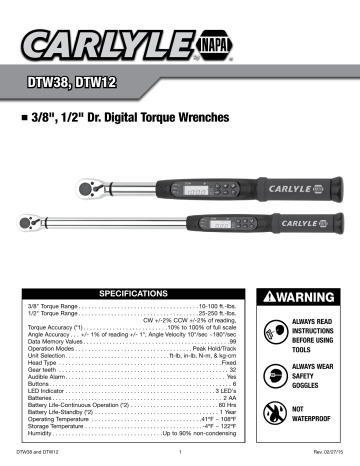
3/8", 1/2" Dr. Digital Torque Wrenches
SPECIFICATIONS
3/8" Torque Range . . . . . . . . . . . . . . . . . . . . . . . . . . . . . . . . . . . . . 10-100 ft.-lbs.
1/2" Torque Range . . . . . . . . . . . . . . . . . . . . . . . . . . . . . . . . . . . . . 25-250 ft.-lbs.
CW +/-2% CCW +/-2% of reading,
Torque Accuracy (*1) . . . . . . . . . . . . . . . . . . . . . . . . . .10% to 100% of full scale
Angle Accuracy . . . +/- 1% of reading +/- 1°, Angle Velocity 10°/sec ~180°/sec
Data Memory Values . . . . . . . . . . . . . . . . . . . . . . . . . . . . . . . . . . . . . . . . . . . . .99
Operation Modes . . . . . . . . . . . . . . . . . . . . . . . . . . . . . . . . . . . . Peak Hold/Track
Unit Selection . . . . . . . . . . . . . . . . . . . . . . . . . . . . . . . . ft-lb, in-lb, N-m, & kg-cm
Head Type . . . . . . . . . . . . . . . . . . . . . . . . . . . . . . . . . . . . . . . . . . . . . . . . . . Fixed
Gear teeth . . . . . . . . . . . . . . . . . . . . . . . . . . . . . . . . . . . . . . . . . . . . . . . . . . . . 32
Audible Alarm . . . . . . . . . . . . . . . . . . . . . . . . . . . . . . . . . . . . . . . . . . . . . . . . . Yes
Buttons. . . . . . . . . . . . . . . . . . . . . . . . . . . . . . . . . . . . . . . . . . . . . . . . . . . . . . . . 6
LED Indicator . . . . . . . . . . . . . . . . . . . . . . . . . . . . . . . . . . . . . . . . . . . . . . 3 LED's
Batteries . . . . . . . . . . . . . . . . . . . . . . . . . . . . . . . . . . . . . . . . . . . . . . . . . . . . 2 AA
Battery Life-Continuous Operation (*2) . . . . . . . . . . . . . . . . . . . . . . . . . . . 60 Hrs
Battery Life-Standby (*2) . . . . . . . . . . . . . . . . . . . . . . . . . . . . . . . . . . . . . . 1 Year
Operating Temperature . . . . . . . . . . . . . . . . . . . . . . . . . . . . . . . . . .41ºF ~ 108ºF
Storage Temperature . . . . . . . . . . . . . . . . . . . . . . . . . . . . . . . . . . . . -4ºF ~ 122ºF
Humidity . . . . . . . . . . . . . . . . . . . . . . . . . . . . . . . . . .Up to 90% non-condensing
DTW38 and DTW12 1
WARNING
AlwAys reAd instructions before using tools
AlwAys weAr sAfety goggles not wAterproof
Rev. 02/27/15
ToRque & AccuRAcY ScAle
Notes from Page 1:
*1: The accuracy of the readout is guaranteed from 10% to 100% of maximum range + / -2%. To maintain the accuracy of the torque wrench, calibration should be performed once a year or every 5,000 cycles, whichever comes first. Accuracy is based on the zero degree of offset from perpendicular drive.
*2. Uses two AA batteries.
WARNING - FolloW THeSe RuleS FoR SAFe oPeRATIoN!
FAILURE TO OBSERVE THESE WARNINGS COULD RESULT IN INJURY
This insTrucTion Manual conTains iMporTanT safeTy inforMaTion. read This insTrucTion
Manual carefully and undersTand all inforMaTion Before operaTing This Tool.
• To safeguard torque accuracy avoid keeping
tool set at high loads for long periods of time.
When finished reset back to zero.
• Do not operate without eye and hand
protection (users and bystander).
• Keep body working stance balanced and firm.
Do not overreach when operating the tool.
• Keep fingers and hands away from pinch
point region of this tool at all times.
• Do not force tool beyond its rated capacity.
Overtorqueing can cause breakage.
• Use of a "cheater bar" or leverage multipliers
will result in an inaccurate reading and can
possibly damage the wrench. Use of
unapproved accessories could push the unit
beyond its rated capacity and will void your
warranty.
• Do not use torque wrench to loosen fasteners.
• The wrench should be sent in for calibration
once every year or every 5,000 cycles for
re-calibration.
• The wrench should be cleaned and stored
properly after every use. Do not submerge this unit
in any fluid.
• Wrenches should be re-calibrated if dropped or
accidentally mishandled.
• The torque wrench should be "exercised" a
minimum of three times at 100% of full scale
before use.
• Do not remove any labels. Replace damaged
labels.
• Communications port is for use by authorized
service center technicians only.
• This product contains chemicals known to the
State of California to cause cancer and birth
defects or other reproductive harm.
Wash hands
thoroughly after handling.
• Failure to heed these warnings may result in
serious or fatal personal injury and/or property
damage.
WARRANTY
DIGITAL TORQUE WRENCH - LIMITED 1 YEAR WARRANTY
Carlyle Professional Hand Tools warrants to the original purchaser that the company’s digital torque wrenches are free from defects in material or workmanship during the 1 year warranty period. We will repair or replace any digital torque wrench which fails to give satisfactory service due to defective workmanship or materials (excluding calibration) for 1 year from the date of original purchase. (Calibration is only covered by this warranty for each new unused torque wrench out of box.)
Repairs or replacements are warranted as described above for the duration of the original warranty period. Products must be returned with proof of purchase, freight prepaid, to the warranty service center listed below.
This warranty excludes torque wrenches which have been subjected to abnormal use, accident, neglect, or lack of maintenance.
Any modification, disassembly of this wrench or repair by an unauthorized service center will void the warranty. This warranty gives you specific rights. You may also have other rights which vary from state to state.
The foregoing obligation is Carlyle Professional Hand Tools sole liability under this or any implied warranty and under no circumstances shall Carlyle Professional Hand Tools be liable for any incidental or consequential damages.
Note:
Some states do not allow the exclusion or limitation of incidental or consequential damages so the above limitation or exclusion may not apply to you.
For Warranty Service and Recalibration/Certification Services, contact:
Torque Wrench Repair Facility
Travelers Rest, SC 29690
Phone: 866.496.8423 • Fax: 864.834.6651
IMPORTANT SHIPPING NOTE:
To avoid shipping damage when you return your torque wrench for repair, please enclose your
Carlyle Torque Wrench in its original molded case (if included with your model) and package securely so that it is resistant to impact shock while in transit.
DTW38 and DTW12 2 Rev. 02/27/15
FeATuReS AND FuNcTIoNS
1 2
3
4
5
7
8
9
10 11 12 13
6
1. Reversible Ratchet Head
2. Direction Lever
3. Alarm/Buzzer
4. LCD Readout
5. Battery Cap
14 15 16 17
6. Ratchet Drive
7. Anti-slip Handle
8. LED Indicator Lights
9. Torque Value Readout
10. Memory Indicator
11. Unit Setting Button
12. Plus Button
13. Memory Setting
14. Unit (N-m, ft-lb, in-lb, kg-cm)
15. On/Off Button
RePlAceMeNT PARTS AVAIlABle AS:
RSC1 Battery Cap
RSDTW38CS Blow Mold Case for DTW38
RSDTW12CS Blow Mold Case for DTW12
RSDTW38HRP Head Repair Kit for DTW38
RSDTW12HRP Head Repair Kit for DTW12
No other internal parts are available due to the sensitivity of this professional model.
Please utilize the repair facility listed under the warranty statement for all repairs in and out of warranty.
RePlAcING THe HeAD KIT
WARNING
Opening and attempting to repair this unit before the warranty has expired, will void this units factory warranty.
IDENTIFY PARTS NEEDED FOR ASSEMBLY
1. Drive
2. Ratchet Head
3. Pawl
4. Switch
5. Pawl Spring
6. Switch Screw
7. Lid
8. Lid Screw
8
7
1
5
16. Minus Button
17. Clear Button
2
3
TOOLS NEEDED FOR ASSEMBLY
1. Screwdriver and T-10 Bit for lid screw
Screwdriver and T-6 Bit for switch screw
2. "Super Lube" brand synthetic grease.
Step 1:
Dip both ends of the pawl spring in grease.
See Fig. 1
Head Repair Kit
4
6
DTW38 and DTW12 3
Fig. 1
Rev. 02/27/15
RePlAcING THe HeAD KIT (coNT.)
Step 2:
Insert the pawl spring into the handle spring hole.
See Fig. 2
Step 3:
Place the steel ball on top of the pawl spring.
See Fig. 3
Step 4:
Insert the pawl with the square hole facing inward and the circle hole facing you. See Fig. 4
Fig. 3
Fig. 4
Fig. 2
DTW38 and DTW12 4 Rev. 02/27/15
RePlAcING THe HeAD KIT (coNT.)
Step 5:
Insert the switch into the square hole on the pawl making sure the the tail of the switch and the bottom of the pawl (See Fig. 5) are both pointing in the same direction.
Then fasten with the switch screw.
Fig. 5
Step 6:
Insert the driver into the ratchet head aligning the teeth on the driver with the teeth on the pawl. See Fig. 6
Step 7:
Place the lid on the driver with the chamfer side of the lid facing out. See Fig. 7
Fig. 6
DTW38 and DTW12 5
Fig. 7
Rev. 02/27/15
RePlAcING THe HeAD KIT (coNT.)
Step 8:
Fasten the lid to the ratchet head with lid screws.
See Fig. 8
Test the functionality by making sure the driver turns and the switch can pivot in both directions.
BeFoRe uSING THe WReNcH
BATTeRY INSTAllATIoN
• Remove the battery cap.
• Insert two AA batteries (provided) matching the
-/+ polarities of the battery to the battery
compartment.
• Replace the battery cap and fasten it tightly according to the illustrations.
SeT uP
1. U = Unit of Measure/Setting
2. + = Increase measurement/UP
3. - = Decrease measurement/Down
4. M = Memory Mode
5. C = Clear Value/Return
6. On/Off = Hold for 3 seconds to power off - Hold for 1
second to power on.
1
6
Fig. 8
2
3
4
5
DTW38 and DTW12 6 Rev. 02/27/15
lcD DISPlAY
•
Light:
110%: The Red LED Light & Audible Buzzer Will
Sound – Indicating a Torque Overage Exceeding 104% of the Target Torque Setting.
100%: The Green LED Light & Audible Buzzer Will
Sound Indicating a Torque Reading of 97%-104% of the
Target Torque Setting
90%: The Yellow LED Light & Audible Buzzer Will Sound
Indicating a Torque Reading of 90%-97% of the Target
Torque Setting.
•
LCD Display:
CCW: Indicates that the wrench has taken a measurement in the counter-clockwise direction.
Note:
An arrow will be displayed pointing vertically to the CCW lettering on the face when a measurement is taken in the CCW rotation. The arrow will also be present if the memory is accessed for a previous measurement taken in the CCW rotation.
M: Indicates MEMORY. There are 99 torque measurement memory storage locations for this particular wrench.
Ft-Lb/N.M/Kg-Cm/In-Lb: Each unit can be selected by pressing the “U” key and will be indicated by an arrow that will point to the unit of measurement the wrench is currently set in.
Note:
In memory mode the arrow will point to the unit of measurement the reading was taken in.
BuTToN FuNcTIoN
U : Change unit and to enter the desired torque value.
+ : Value increase
- : Value decrease
ON/OFF : Power on/Power off. Press momentarily to set the wrench to its maximum torque value.
M : Enters memory mode.
C : Clear Angle reading.
DTW38 and DTW12 7 Rev. 02/27/15
TRAcK AND PeAK HolD oPeRATIoN
When torque is applied, the real time torque value will be displayed. After removing the applied torque, the LCD display will flash the peak recorded value 5 times and then automatically reset to the preset torque value.
• The LED's will track the measurement as force is applied
at 90, 100, and 110% of the set torque value. (90 is
indicated by a yellow LED, 100 is indicated by a green
LED, and 110 is indicated by a red LED.)
• If a slight amount of force is applied during the 5 flash
cycle the peak measurement will be shown for 1 min for
easy reference and viewing.
loW BATTeRY DISPlAY
The LCD Display will show the condition in low battery.
oVeRloAD
• When the force applied is over 110% of the maximum torque rating for the wrench, the red LED light will blink and the LCD display will flash “FULL”.
• The ‘FULL” indication means the wrench needs to be reset.
• Please press the "On/Off" key for 3 seconds to power off the wrench and reset the "FULL" indicator.
DTW38 and DTW12 8 Rev. 02/27/15
oPeRATING INSTRucTIoNS
• Power On
1. Press the “ON/OFF” button to Power on
2. The wrench will beep, illuminate 3 LED indicators, and blink a zero from left to right until 4 zeros (0000) are displayed.
3. The display will then show the last set torque value.
The wrench can now be set to a new torque value, or can be used with the previous set value.
Note: It is important that torque is not applied to the wrench during the start up phase. This is when the wrench is zeroing out the measurement gauge. This will ensure that an accurate measurement can be taken.
• Power Off
1. Auto Key Off:
Auto shut off will occur after 2 minutes without use.
2. Auto Shut Off:
Press “ON/OFF” button for 3 seconds to Power off.
•
Set full scale of torque
Press “ON/OFF” button to set full scale of torque value.
•
Showing Torque Value
After Power on, you are in Showing Torque Value. When you apply force to the wrench, the LCD display shows actual reading torque value. After applying forcing, the value flashes 5 times and returns back to setting value until next usage.
1. Press “+” button to increase the torque alarm value.
2. Press “-” button to decrease the torque alarm value.
3. Press “U” button to select the unit.
4. Press “ON/OFF” button, the display shows full scale of torque value.
Press “+” button, the display shows preset torque from 5% of full scale, then start to increase to preset torque value.
Press “-” key, the display shows preset torque from 100% of full scale, then start to decrease to preset torque value.
DTW38 and DTW12 9 Rev. 02/27/15
oPeRATING INSTRucTIoNS
• Torque Unit Setting
When the wrench is in Showing Torque Environment, press “U” button then follow the arrow to select the unit.
Available Torque units : Ft-Lb/N.M./Kg-Cm/In-Lb
• Angle Unit Mode
When the inch pounds (In-Lb) unit is selected press “U” to enter “Angle Unit Mode”. Then wait for (- - - -) to be displayed, (this indicates that the tool has found a home position to take a measurement from) the unit will display the last used setting.
CAUTION:
Make sure that the tool is laying on a flat stable surface when entering angle mode. This is to ensure the tool can find a stable home position to take measurement from, and that the resulting measurement is accurate.
1.
Angle Display Mode :
The Angle measurement is held until 5% of full scale torque value is applied. Rotation is accumulated in angular degrees. When the applied torque is released, the accumulated angle value will flash and the buzzer will sound.
2.
Angle Setting Mode :
Step 1. Press “+” button, increase Angle value.
Step 2. Press ”-” button, decrease Angle value.
3.
Return Preset angle value :
In Angle Measurement Mode, Press the "C" button to return to the preset angle value.
4.
Exit Angle Mode :
In Angle Setting mode, Press the “U” button to enter the home screen that will display the last set torque
parameter.
1. Press “+” button to increase the torque alarm value.
2. Press “-” button to decrease the torque alarm value.
3. Press “U” button to select the unit.
4. Press “ON/OFF” button, the display shows full scale of torque value.
Press “+” button, the display shows preset torque from 5% of full scale, then start to increase to preset torque value.
Press “-” key, the display shows preset torque from 100% of full scale, then start to decrease to preset torque value.
DTW38 and DTW12 10 Rev. 02/27/15
Torquímetros Digitales encaje 3/8" y 1/2"
ESPECIFICACIONES
Rango de Torsión 3/8" . . . . . . . . . . . . . . . . . . . . . . . . . . 10 N-m / 100 libras-pie
Rango de Torsión 1/2" . . . . . . . . . . . . . . . . . . . . . . . . . . 25 N-m / 250 libras-pie
CW +/-2% CCW +/-2% de la lectura,
Precisión de ángulo (*1) . . . . . . . . . . . . . . . . . . . . el 10% a 100% de completo
+/- 1% de la lectura +/- 1°,
Rango de ángulo . . . . . . . . . . . . . . . (girando 10° a una velocidad de 180°/seg.)
Número de pre-ajustes . . . . . . . . . . . . . . . . . . . . . . . . . . . . . . . . . . . . . . . . . . .99
Modos de operación . . . . . . . . . . . . . . . . . . . . . . . . Retención de picos/Rastreo
Selección de unidad . . . . . . . . . . . . . . . . . . .libras-pie, pulg.-pie, N-m, & kg-cm
Tipo de Cabeza . . . . . . . . . . . . . . . . . . . . . . . . . . . . . . . . . . . . . . . . . . . . . . . . Fija
Dientes de Engranaje . . . . . . . . . . . . . . . . . . . . . . . . . . . . . . . . . . . . . . . . . . . .32
Alarma audible . . . . . . . . . . . . . . . . . . . . . . . . . . . . . . . . . . . . . . . . . . . . . . . . . Sí
Botones . . . . . . . . . . . . . . . . . . . . . . . . . . . . . . . . . . . . . . . . . . . . . . . . . . . . . . . .6
Indicador DEL . . . . . . . . . . . . . . . . . . . . . . . . . . . . . . . . . . . . . . . 3 lámparas DEL
Baterías . . . . . . . . . . . . . . . . . . . . . . . . . . . . . . . . . . . . . . . . . . . . . . . . . . . . . 2 AA
Operación de vida continua de la batería (*2) . . . . . . . . . . . . . . . . . . . . .60 horas
Vida de la batería - de reserva (*2) . . . . . . . . . . . . . . . . . . . . . . . . . . . . . . . 1 año
Temperatura de operación . . . . . . . . . . . . . . . . . . . . . . . . . . . . . . . 41ºF ~ 108ºF
Temperatura de almacenamiento . . . . . . . . . . . . . . . . . . . . . . . . . . -4ºF ~ 122ºF
Humedad . . . . . . . . . . . . . . . . . . . . . . . . . . . De hasta un 90% sin condensación
DTW38 and DTW12 11
ADVERTENCIA
sieMpre leA lAs instrucciones
Antes de usAr lAs
HerrAMientAs sieMpre lleVe puesto gogles de seguridAd no iMperMeAble
Rev. 02/27/15
eSPecIFIcAcIoNeS
Notas de la página 1:
*1: La precisión de la lectura está garantizada desde un
10% al 100% del rango máximo + / -2%. Para mantener la precisión del torquímetro, el calibrado debe realizarse una vez al año o cada 5,000 ciclos, cualquiera que viene siendo primero. La precisión está basada en el grado cero del descentrado del encaje perpendicular.
*2. Usa dos baterías AA.
ADVeRTeNcIA - ¡SIGA lAS ReGlAS PARA uNA oPeRAcIÓN SeGuRA!
HACER CASO OMISO A ESTAS ADVERTENCIAS PODRÍA OCASIONAR LESIONES
esTe Manual insTrucTiVo conTiene inforMacÓn iMporTanTe de seguridad. lea esTe Manual insTrucTiVo cuidadosaMenTe y coMprenda Toda la inforMaciÓn anTes de operar esTa herraMienTa.
• Para salvaguardar la precisión de torsión, evite que se
ajuste la herramienta a cargas altas por periodos largos
de tiempo. Cuando se haya terminado, reajuste a cero.
• No opere sin la protección de ojos ni de manos
(usuarios y espectadores).
• Mantenga su postura de trabajo balanceada firme. No se
extra-limite al momento de operar la herramienta.
• Mantenga los dedos y las manos alejadas de la región del
punto de pellizco de esta herramienta en todo momento.
• No fuerce la herramienta más allá de su capacidad
nominal. Un exceso de torsión puede ocasionar la rotura.
• El uso de una “barra alargadora” o multiplicadores de
apalancamiento resultará en una lectura imprecisa y
potencialmente podrá ocasionar daños al torquímetro. El
uso de algún accesorio no aprobado podría forzar la
unidad más allá de su capacidad nominal y así se anulará
su garantía.
• No use ningún torquímetro para aflojar los sujetadores.
• El torquímetro debe mandarse a ser calibrado una vez al
año, o cada 5,000 ciclos para ser recalibrado.
• El torquímetro debe estar limpiado y almacenado
adecuadamente después de cada uso. No sumerja esta
unidad en ningún fluido.
• Los torquímetros debe ser recalibrados si se lleguen a caer
o si estos sean manejados inadecuadamente por accidente.
• Previo al uso, el torquímetro debe ser "empleado" un
mínimo de tres veces al 100% de su magnitud completa.
• No quite ninguna herramienta. Reponga las etiquetas
dañadas.
• El puerto de comunicaciones es sólo para uso por
técnicos de centros de servicio autorizados.
• Este producto contiene sustancias químicas consideradas
por el Estado de California como causantes de cáncer, de
malformaciones congénitas u otros daños en el sistema
el producto.
• No cumplir con estas indicaciones puede provocar lesiones
graves o peligro de muerte, así como daños materiales.
GARANTíA
TORQUÍMETRO DIGITAL - GARANTÍA LIMITADA DE UN AÑO
Carlyle Professional Hand Tools le garantiza al comprador original que los torquímetros digitales de la compañía son libres de defectos en cuanto a material y mano de obra durante el periodo de garantía de un año. Repararemos o repondremos cualquier torquímetro digital el cual deja de brindar un servicio satisfactorio debido a una mano de obra o materiales defectuosos (excluyendo el calibrado) por un año a parte de la fecha original de compra. (El calibrado sólo está cubierto bajo esta garantía para cada torquímetro nuevo no usado fuera de caja). Las reparaciones o repuestos son garantizados según sean descritos anteriormente por la duración del periodo original de garantía Los productos deben ser devueltos con la comprobación de compra, flete prepagado, al centro de servicio de garantía alistado a continuación.
Esta garantía excluye los torquímetros los cuales hayan sido sujetados al uso anormal, accidentes, la negligencia, o la falta de mantenimiento. Se anulará la garantía por cualquier modificación, el desensamble de este torquímetro o reparaciones por parte de un centro de servicio no autorizado.
Esta garantía le brinda derechos específicos. Usted puede contar con derechos adicionales los cuales varían de estado a estado.
La obligación anterior es la única responsabilidad por parte de Carlyle Professional Hand Tools bajo ésta o cualquier otra garantía implicada y bajo ninguna circunstancia será responsable Carlyle Professional Hand Tools por ningún daño incidental ni consecuencial.
Nota: Algunos estados no permiten la exclusión ni limitación de daños incidentales ni consecuenciales por lo que la limitación o exclusión anterior puede no ser aplicable para usted.
Para servicio de garantía y servicios de recalibrado/certificación, comuníquese con:
Torque Wrench Repair Facility
315 Hawkins Rd.
Travelers Rest, SC 29690
Phone: 866.496.8423 • Fax: 864.834.6651
NOTA IMPORTANTE SOBRE EL ENVÍO:
Para evitar daños durante el envío al momento de devolver su torquímetro para reparaciones, por favor envuelva su torquímetro Carlyle en su estuche moldeado original (si viene incluido con su modelo) y empáquelo seguramente con el fin de que esté resistente a los choques de impacto durante el transporte.
DTW38 and DTW12 12 Rev. 02/27/15
cARAcTeRíSTIcAS Y FuNcIoNeS
1 2
3
4
5
7
8
9
10 11 12 13
6
Equipo de reparación de cabeza
1. Cabeza de trinquete reversible
2. Manivela de sentido
3. Alarma/timbre
4. Lectura de salida DCL
5. Tapa de batería
14 15 16 17
6. Torquímetro
7. Mango anti-deslizante
8. Lámparas indicadoras DEL
9. Lectura del valor de esfuerzo de torsión
10. Indicador de la memoria
11. Botón de más
12. Ajuste de memoria
13. Ajuste de memoria
14. Unit (N-m, ft-lb, in-lb, kg-cm)
15. Botón de encendido/apagado
16. Botón de menos
17. Botón de borrado
lAS PARTeS De RePueSTo DISPoNIBleS coMo:
RSC1 Tapa de batería
RSDTW38CS Estuche moldead por soplado para DTW38
RSDTW12CS Estuche moldead por soplado para DTW12
RSDTW38HRP Equipo de reparación de cabeza para DTW38
RSDTW12HRP Equipo de reparación de cabeza para DTW12
Ninguna otra parte está disponible debido a la sensibilidad de este modelo profesional.
Utilice por favor el centro de reparación alistado bajo la declaración de garantía para todas las reparaciones dentro y fuera de garantía.
RePoSIcIÓN Del equIPo De cABezA
ADVERTENCIA
Al abrir y intentar reparar esta unidad antes de que se haya vencido la garantía anulará la garantía del fabricante de esta unidad.
IDENTIFICACION DE PARTES REQUERIDAS
PARA EN EL ENSAMBLE
1. Encaje
2. Cabeza de trinquete
3. Trinquete
4. Interruptor
5. Resorte de trinquete
6. Tornillo de interruptor
7. Tapa
8. Tornillo de tapa
8
7
1
5
2
3
HERRAMIENTAS REQUERIDAS
PARA EL ENSAMBLE
1. Destornillador y broca T-10 para el tornillo de tapa
Destornillador y broca T-6 para el tornillo del
interruptor
2. Grasa sintética de marca "Super Lube".
6
4
Paso 1:
Sumerja ambos extremos del resorte del trinquete en el aceite engrasador. Ver la fig. 1
DTW38 and DTW12 13
Fig. 1
Rev. 02/27/15
RePoSIcIÓN Del equIPo De cABezA
Paso 2:
Inserte el resorte del trinquete en el agujero del resorte del mango. Ver la fig. 2
Paso 3:
Coloque la bola de acero en la parte superior del resorte del trinquete. Ver la fig. 3
Paso 4:
Inserte el trinquete con el agujero cuadrado orientado hacia adentro y el agujero circular orientado hacia usted. Ver la fig. 4
Fig. 3
Fig. 4
Fig. 2
DTW38 and DTW12 14 Rev. 02/27/15
RePoSIcIÓN Del equIPo De cABezA
Paso 5:
Inserte el interruptor en el agujero cuadrado en el trinquete, asegurándose que la cola del interruptor y la parte inferior del trinquete (ver la fig.5) los dos estén apuntándose en la misma dirección. Luego sujete con el tornillo del interruptor.
Fig. 5
Paso 6:
Inserte el conductor en la cabeza del trinquete, alineando los dientes en el conductor con los dientes del trinquete. Ver la fig. 6
Paso 7:
Coloque la tapa en el conductor con el lateral del chaflán de la tapa orientado hacia afuera. Ver la fig. 7
Fig. 6
DTW38 and DTW12 15
Fig. 7
Rev. 02/27/15
RePoSIcIÓN Del equIPo De cABezA
Paso 8:
Sujete la tapa a la cabeza de la carraca con los tornillos de la tapa. Ver la fig. 8
Compruebe la funcionalidad al asegurar que el conductor gire y que el interruptor pivote en ambos sentidos.
Fig. 8
ANTeS De uSAR lA llAVe
INSTAlAcIÓN De lA BATeRíA
• Extraiga la tapa de la batería.
• Inserte dos baterías AA (provistas) correspondientes a las polaridades de la batería
-/+ al compartimiento de la batería.
• Reponga la tapa de la batería y sujétela apretadamente según las ilustraciones a
continuación:
MoNTAJe
1. U = Unidad de medición/ajuste
2. + = Aumentar la medida /ARRIBA
3. - = Disminuir la medida/ABAJO
4. M = Modo de memoria
5. C = Borrar valor/Volver
6. 3. Encendido/Apagado = Sostenga por 3 segundos
para apagarlo - Sostenga por un segundo
para encenderlo.
1
6
2
3
4
5
DTW38 and DTW12 16 Rev. 02/27/15
DeSPlIeGue lcD
•
Luz:
110%: La luz DEL roja y el timbre audible sonará
– indicando una sobre-torsión, excediendo un 104% del ajuste meta de torsión.
100%: La luz verde DEL – El timbre audible sonará indicando una lectura de torsión del 97% al 104% del ajuste meta de torsión.
90%: La luz DEL amarilla– y sonará el timbre audible- indicando una lectura de torsión del 90% al 97% del ajuste meta de torsión.
•
Despliegue LCD:
CCW: Indica que el torquímetro ha tomado una medida en el contrasentido de las agujas del reloj.
Nota:
Una flecha se desplegará, apuntando verticalmente hacia los caracteres CCW en la carátula cuando se toma una medida en la rotación de CCW. La flecha también estará presente si se acceda la memoria por una medida previa tomada en la rotación de CCW.
M: Indica MEMORIA. Hay 99 ubicaciones de almacenamiento de memoria de torsión para dicho torquímetro.
Libras-pie/N.M/Kg-Cm/Libras-pulg: Cada unidad puede seleccionarse al presionar la llave "U" y será indicada con una flecha la cual apuntará hacia la unidad de medición en la cual el torquímetro está ajustado actualmente.
Nota:
En el modo de memoria, la flecha apuntará a la unidad de medición en la cual se tomó la lectura.
FuNcIÓN De BoTÓN
U : Cambiar la unidad y meta el valor deseado de torsión.
+ : Aumento de valor
- : Disminución de valor
ON/OFF : Encendido/Apagado. Presione momentáneamente para ajustar la llave a su máximo valor de torsión.
M : Entrar al modo de memoria.
C : Borrar la lectura de ángulo.
DTW38 and DTW12 17 Rev. 02/27/15
oPeRAcIÓN De RASTReo Y SuJecIÓN De PIcoS
Cuando se aplica la torsión, se desplegará el valor real de torsión. Después de quitar la torsión aplicada, el despliegue LCD parpadeará 5 veces el valor de torsión pico grabado y luego automáticamente se reajustará al valor pre-ajustado de torsión.
• Las luces DEL rastrearán la medición en la medida que
se aplique una fuerza del 90, 100 y 110% del valor
ajustado de torsión. (Se indica el 90 por ciento con una
luz amarilla DEL, el 100 % se indica por una luz DEL
verde y el 110% será indicado por una luz DEL roja.)
• Si se aplica una ligera fuerza durante el ciclo de 5
parpadeos, la medida pico se mostrará por 1 minuto
para la fácil referencia y vista.
DeSPlIeGue De BAJA BATeRíA
El despliegue LCD mostrará la condición de baja batería.
SoBRecARGA
• Cuando la fuerza aplicada es mayor aL 110% de la máxima torsión clasificada para el torquímetro, se parpadeará la luz DEL roja y el despliegue LCD parpadeará “FULL”.
• La indicación ‘FULL” quiere decir que el torquímetro requiere ser ajustado.
• Por favor presione la llave "Encendido/Apagado: por 3 segundos para apagar el torquímetro y reajustar el indicador "FULL".
DTW38 and DTW12 18 Rev. 02/27/15
INSTRuccIoNeS De oPeRAcIÓN
• Encendido
1. Presione la llave “ENCENDIDO/APAGADO” para encender.
2. El torquímetro pitará, se iluminarán 3 indicadores DEL y se parpadeará un cero desde izquierdo hasta la derecha hasta que se desplieguen 4 ceros (0000).
3. El despliegue entonces mostrará el último valor de torsión ajustado. El torquímetro ahora puede ajustarse a un nuevo valor de torsión, o igual puede usarse con el previo valor ajustado.
Nota:
Es importante no se aplique torsión al torquímetro durante la fase de arranque. Esto es cuando el torquímetro se está poniendo a cero el calibrador de medición. Así se asegurará que se pueda tomar una medida precisa.
• Apagado
1. Apagado automático:
El apagado automático ocurrirá después de 2 minutos sin uso.
2. Apagado automático:
Presione el botón de “ON/OFF” por 3 segundos para apagar.
• Ajuste la escala completa de torsión
Presione el botón “ON/OFF” para ajustar la escala completa de valores de torsión.
• Mostrando los valores de torsión
Después del encendido, usted está en el modo de mostrando valores de torsión ("Showing Torque Value")
Cuando se aplica una fuerza al torquímetro, el despliegue
LCD muestra una lectura real del valor de torsión. Después de aplicar fuerza, el valor parpadeará 5 veces y volverá al valor de ajuste hasta el próximo uso.
1. Presione el botón “+” para aumentar el valor de torsión de alarma.
2. Presione el botón “-” para disminuir el valor de torsión de alarma.
3. Presione el botón “U” para seleccionar la unidad.
4. Presione el botón “ON/OFF”, el despliegue muestra la escala completa de valores de torsión.
Presione el botón “+”, el despliegue muestra la torsión preajustada desde el 5% hasta la escala completa, luego comienza a aumentarse hasta el valor pre-ajustado de torsión.
Presione la llave “-”, el despliegue muestra la torsión pre-ajustada desde un 100% hasta la escala completa, luego comienza a disminuirse hasta llegar al valor pre-ajustado de torsión.
DTW38 and DTW12 19 Rev. 02/27/15
INSTRuccIoNeS De oPeRAcIÓN
• Ajuste de la unidad de torsión
Cuando el torquímetro está en el modo de Mostrando el ambiente de torsión, presione el botón “U” luego siga la flecha para seleccionar la unidad.
Unidades de torsión disponibles: Libras-pie/N.M./Kg-Cm/
Pulg.-pie
• Modo de unidad de ángulo
Cuando se selecciona la unidad de libras-pulgada (In-Lb), presione “U” para entrar al “modo de unidad de ángulo”.
Luego espere hasta que se despliegue (- - - -), (esto indica que la herramienta ha encontrado una posición de origen de dónde tomar la medida), la unidad desplegará el último ajuste usado.
PRECAUCIÓN:
Asegúrese que la herramienta esté acostada sobre una superficie plana y estable al momento de meter al modo de ángulo. Así se asegurará que la herramienta pueda ubicar una posición original estable de dónde tomar la medida y que la medida resultante sea precisa.
1.
Modo de despliegue de ángulo:
La medida de ángulo se sostiene hasta que se haya aplicado el 5% de la escala completa del valor de torsión. La rotación se acumula en grados angulares. Cuando la torsión aplicada se libera, el valor del ángulo acumulado parpadeará y el timbre sonará.
2.
Modo de ajuste de ángulo:
Paso 1. Presione el botón “+”, aumenta el valor del
ángulo.
Paso 2. Presione el botón ”-”, disminuye el valor del
ángulo.
3.
Volver al valor del ángulo pre-ajustado:
En el modo de medición del ángulo, presione el botón "C" para volver al valor pre-ajustado del
ángulo.
4.
Salir del modo del ángulo:
En el modo de ajuste de ángulo, presione el botón
“U” para meterse a la pantalla de inicio la cual desplegará el último parámetro ajustado de torsión.
1. Presione el botón “+” para aumentar el valor de torsión de alarma.
2. Presione el botón “-” para disminuir el valor de torsión de alarma.
3. Presione el botón “U” para seleccionar la unidad.
4. Presione el botón “ON/OFF”, el despliegue muestra la escala completa de valores de torsión.
Presione el botón “+”, el despliegue muestra la torsión pre ajustada desde el 5% hasta la escala completa, luego comienza a aumentar el valor pre-ajustado de torsión.
Presione el botón “-”, el despliegue muestra la torsión pre-ajustada desde un 100% hasta la escala completa, luego comienza a disminuir el valor pre-ajustado de torsión.
DTW38 and DTW12 20 Rev. 02/27/15
advertisement
* Your assessment is very important for improving the workof artificial intelligence, which forms the content of this project
