advertisement
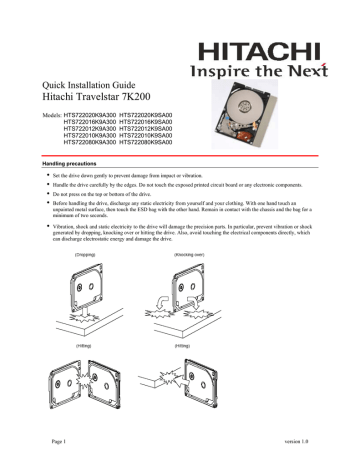
Quick Installation Guide
Hitachi Travelstar 7K200
Models: HTS722020K9A300 HTS722020K9SA00
HTS722016K9A300 HTS722016K9SA00
HTS722012K9A300 HTS722012K9SA00
HTS722010K9A300 HTS722010K9SA00
HTS722080K9A300 HTS722080K9SA00
Handling precautions
Set the drive down gently to prevent damage from impact or vibration.
Handle the drive carefully by the edges. Do not touch the exposed printed circuit board or any electronic components.
Do not press on the top or bottom of the drive.
Before handling the drive, discharge any static electricity from yourself and your clothing. With one hand touch an unpainted metal surface, then touch the ESD bag with the other hand. Remain in contact with the chassis and the bag for a minimum of two seconds.
Vibration, shock and static electricity to the drive will damage the precision parts. In particular, prevent vibration or shock generated by dropping, knocking over or hitting the drive. Also, avoid touching the electrical components directly, which can discharge electrostatic energy and damage the drive.
Page 1 version 1.0
Hitachi Global Storage Technologies
Mounting Recommendations
•
The temperature of the center of the hard drive cover should remain less than 65°C at all times.
•
The inertia of the chassis around the Z-axis of the gravity center of the device must be more than 3 x
10
-4 kg m
2.
•
In case of general Sub-notebook PC weight (1.7kg), the inertia of the chassis around the Z-axis of the gravity center of the device is greater than 100 x 10
-4
kg m
2
. Therefore, the required inertia level does not conflict with the general electronic equipment.
•
If installing the 7K200 next to a steel plate, the cover of the 7K200 and the steel plate must have at least 2mm of space between them. This is necessary for air flow and cooling requirements.
•
The PCBA side of the drive should be covered with insulation if it is in contact with any metal part of the host system. Contact between the PCBA and metal may result in drive failure.
•
The blue frame shown below represents the casing used when the drive can not be secured with screws.
Page 2 version 1.0
Hitachi Global Storage Technologies
Interface connector
Mounting Solution Company: E-A-R
Page 3 version 1.0
Hitachi Global Storage Technologies
© Copyright Hitachi Global Storage Technologies
Hitachi Global Storage Technologies
Produced in the United States
5/07
All rights reserved Travelstar
TM
is a trademark of
Hitachi Global Storage Technologies.
Microsoft, Windows XP, and Windows are trademarks of Microsoft Corporation in the United
States, other countries, or both.
Other product names are trademarks or registered trademarks of their respective companies.
References in this publication to Hitachi Global
Storage Technologies products, programs or services do not imply that Hitachi Global Storage
Technologies intends to make these available in all countries in which Hitachi Global Storage
Technologies operates.
Product information is provided for information purposes only and does not constitute a warranty.
Information is true as of the date of publication and is subject to change. Actual results may vary.
This publication is for general guidance only.
Photographs may show design models.
09 May 2007
Page 4 version 1.0
advertisement
* Your assessment is very important for improving the workof artificial intelligence, which forms the content of this project
Key Features
- 160 GB 2.5" 7200 RPM Serial ATA
- HDD
- Storage drive buffer size: 16 MB
- 115 g