advertisement
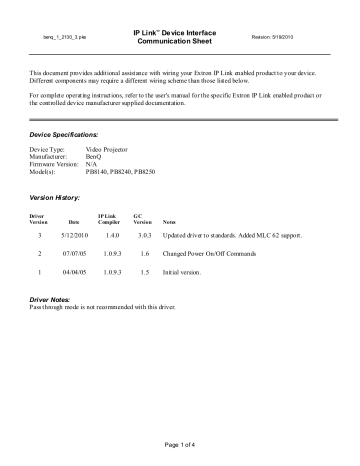
benq_1_2130_3. pke
IP Link
®
De vice Interface
Communication Sheet
Revision: 5/19/2010
This document provides additional assistance with wiring your Extron IP Link enabled product to your device.
Different components may require a different wiring scheme than those listed below.
For complete operating instructions, refer to the user's manual for the specific Extron IP Link enabled product or the controlled device manufacturer supplied documentation.
Device Specifications:
Device Type:
Manufacturer:
Video Projector
BenQ
Firmware Version: N/A
Model(s):
Version History:
PB8140, PB8240, PB8250
Driver
Version Date
IP Link
Compiler
G C
Version Notes
3 5/12/2010 1.4.0 3.0.3 Updated driver to standards. Added MLC 62 support.
2 07/07/05 1.0.9.3 1.6 Changed Power On/Off Commands
Driver Notes:
Pass through mode is not recommended with this driver.
Page 1 of 4
Powe r Control
Powe r Status benq_1_2130_3. pke
Control Commands & States:
Aspe ct Ratio Toggle
IP Link
®
De vice Interface
Communication Sheet
Audio Mute Off/On
Auto Image
Freeze
Execute
Off/On
Input
Powe r Control
DVI
S- Video
On
PC1
Video
Off
Vide o Mute
Volume (Ste p)
Status Available:
Connection Status
Off/On
Up
Connected
Down
Disconnected
Input
Lamp Usage
DVI
S- Video
Hours
PC1
Video
On
On
Status Unavailable
Off
Off
Page 2 of 4
Revision: 5/19/2010
PC2
PC2
YPbPr
YPbPr
Cooling Down
Vide o Mute
Volume (Ste p) benq_1_2130_3. pke
MLC62 Supported Commands:
Aspe ct Ratio Toggle
IP Link
®
De vice Interface
Communication Sheet
Audio Mute Off/On
Auto Image
Freeze
Execute
Off/On
Input
Powe r Control
DVI
S- Video
On
PC1
Video
Off
Off/On
Up Down
Page 3 of 4
Revision: 5/19/2010
PC2
YPbPr
benq_1_2130_3. pke
Cable and Adapter Requirements:
F RS-232 to 8 Pin Mini-Din cable
IP Link
®
De vice Interface
Communication Sheet
Notes for the Device:
Serial communication:
Port Type : RS-232
Baud Rate: 19200
Data Bits: 8
Pin Assignments Diagram:
Revision: 5/19/2010
Parity: None
Stop Bits: 1
Flow Control: None
Note: Captive screw connector may also be used as a serial connection.
General Notes:
Page 4 of 4
advertisement
* Your assessment is very important for improving the workof artificial intelligence, which forms the content of this project