MFJ 949E - TUNER, 300W, 1.8-30 MHZ, PEAK CROSS METER, DL, Instruction manual
Add to my manuals
10 Pages
MFJ 949E is a versatile antenna tuner that can handle up to 300 watts of power and covers all bands from 160 to 10 meters. It features a built-in peak-reading SWR/wattmeter, allowing you to monitor forward and reflected power, as well as SWR. The tuner also has a built-in 50-ohm dummy load for testing and tuning your transmitter without an antenna. It can match a wide variety of antennas, including dipoles, verticals, mobile whips, beams, random wires, and many others.
advertisement
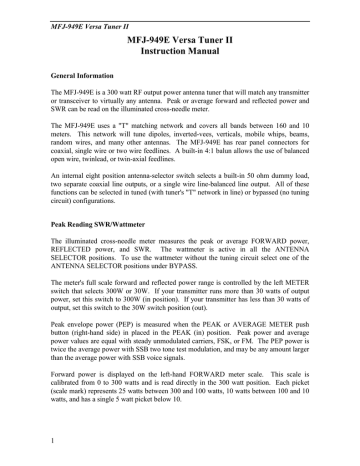
MFJ-949E Versa Tuner II
MFJ-949E Versa Tuner II
Instruction Manual
General Information
The MFJ-949E is a 300 watt RF output power antenna tuner that will match any transmitter or transceiver to virtually any antenna. Peak or average forward and reflected power and
SWR can be read on the illuminated cross-needle meter.
The MFJ-949E uses a "T" matching network and covers all bands between 160 and 10 meters. This network will tune dipoles, inverted-vees, verticals, mobile whips, beams, random wires, and many other antennas. The MFJ-949E has rear panel connectors for coaxial, single wire or two wire feedlines. A built-in 4:1 balun allows the use of balanced open wire, twinlead, or twin-axial feedlines.
An internal eight position antenna-selector switch selects a built-in 50 ohm dummy load, two separate coaxial line outputs, or a single wire line-balanced line output. All of these functions can be selected in tuned (with tuner's "T" network in line) or bypassed (no tuning circuit) configurations.
Peak Reading SWR/Wattmeter
The illuminated cross-needle meter measures the peak or average FORWARD power,
REFLECTED power, and SWR. The wattmeter is active in all the ANTENNA
SELECTOR positions. To use the wattmeter without the tuning circuit select one of the
ANTENNA SELECTOR positions under BYPASS.
The meter's full scale forward and reflected power range is controlled by the left METER switch that selects 300W or 30W. If your transmitter runs more than 30 watts of output power, set this switch to 300W (in position). If your transmitter has less than 30 watts of output, set this switch to the 30W switch position (out).
Peak envelope power (PEP) is measured when the PEAK or AVERAGE METER push button (right-hand side) in placed in the PEAK (in) position. Peak power and average power values are equal with steady unmodulated carriers, FSK, or FM. The PEP power is twice the average power with SSB two tone test modulation, and may be any amount larger than the average power with SSB voice signals.
Forward power is displayed on the left-hand FORWARD meter scale. This scale is calibrated from 0 to 300 watts and is read directly in the 300 watt position. Each picket
(scale mark) represents 25 watts between 300 and 100 watts, 10 watts between 100 and 10 watts, and has a single 5 watt picket below 10.
1
MFJ-949E Versa Tuner II
In the 30W position the forward power scale must be divided by 10. Each picket represents 1/2 watt below 1 watt, 1 watt from 1 to 10 watts, and 2.5 watts from 10 to 30 watts.
The reflected power is read on the right-hand REFLECTED meter scale. This scale indicates 60 watts full scale when the 300W power sensitivity is selected, and 6 watts full scale when the 30W power scale is selected. This scale has a picket every 5 watts above 10 watts and at each watt below 10 watts. This scale is also divided by 10 when using the
30W switch position.
When trying to measure power with a less than perfect match, the reflected power should be subtracted from the forward power readings. The most accurate peak power readings are obtained only with a sustained carrier, voice or two tone test modulation. During normal voice modulation the wattmeter will typically indicate 70% of the true peak power.
The SWR is read directly from eleven red SWR curves that range from 1:1 to infinity.
SWR is measured by observing the point where the forward and reflected power needles cross. The SWR is indicated by the red curve closest to the needle crossing point. No cumbersome or time consuming SWR sensitivity adjustments are required with this meter.
The wattmeter has an internal lamp that backlights the meter scale. The lamp circuit requires power from an external 12 Vdc source, such as the optional MFJ-1312C power supply. The rear panel jack accepts a 2.5 mm coaxial plug with a positive center pin polarity. The METER LAMP ON / OFF switch turns the meter lamp off and on.
Antenna Selector
The ANTENNA SELECTOR switch has eight positions. From counter-clockwise to clockwise the positions are: DUMMY LOAD, BALANCED or SINGLE WIRE LINE,
COAX 1, and COAX 2 with the tuner matching circuits in line, and the reverse sequence from COAX 2 back to DUMMY LOAD with the antenna tuning circuits bypassed.
Dummy Load
The MFJ-949E has a built-in 50 ohm dummy load. The internal load will dissipate 300 watts for 30 seconds, or 100 watts for 90 seconds.
Power levels above 100 watts require a three minute cooling off period between transmissions.
The load will operate continuously at power levels of 25 watts or less.
2
MFJ-949E Versa Tuner II
Interconnections
Installation
1. Locate the tuner in a convenient location at the operating position. Avoid placing the tuner near microphones, speech processors, computers, TNC's or other RF sensitive devices.
WARNING: If random wire or balanced feeders are connected directly to this tuner, position the tuner so the rear panel terminals can not be accidentally contacted by persons or conductors. When transmitting with random wire or balanced lines, the rear panel feed-through insulators can operate with high RF voltages. These voltages may cause serious RF burns. These high RF voltages may also damage anything contacting or within a half inch of the terminals.
2. Install the MFJ-949E between the transmitter and antenna as shown in the diagram above. Use a 50 ohm coaxial cable to connect the transmitter or transceiver to the SO-
239 (UHF female) labeled TRANSMITTER on the back of the tuner.
3. Coaxial feedlines attach to the SO-239 (UHF female) connectors labeled COAX 1 and
COAX 2.
4. A random wire (longwire) antenna may be connected to the five-way binding post marked WIRE. See the ANTENNA HINTS section for detailed suggestions on bringing a single wire feeder into the operating position.
3
MFJ-949E Versa Tuner II
5. A balanced feedline (twin lead, open wire, or twin-axial line) may be connected to the two binding posts marked BALANCED LINE. Connect a jumper wire from the WIRE binding post, as indicated by the dotted line on the MFJ-949E, to one of the
BALANCED LINE posts. This connection activates the internal 4:1 balun.
NOTE: Do not connect wire and balanced antenna's to the MFJ-949E at the same time, unless you want to apply power to both antennas at the same time. If a longwire or single wire feeder is used, be sure to remove the WIRE to BALANCED LINE jumper connection.
Using The MFJ-949E
CAUTION: Never change the ANTENNA or INDUCTOR selector switch position while transmitting! Never apply more than 300 Watts to the MFJ-
949E!
In any conventional "T" network tuner, maximum power handling and the smoothest tuning occurs when the capacitance in the network is as large as possible. In this tuner the
TRANSMITTER and ANTENNA MATCHING controls have maximum capacitance at position 0 (fully meshed), and minimum capacitance at position 10 (fully open). Be sure to use the highest possible capacitance for each band. This will provide the smoothest tuning, highest efficiency, and greatest power handling capability. The chart in the tuning instructions shows typical capacitor settings that can be used for each amateur band.
The INDUCTANCE switch in the MFJ-949E has maximum inductance in position "A", and minimum inductance in position "L". Less inductance is needed as the frequency is increased. If too little inductance is used, the tuner may not match the load properly. If too much inductance is used, the tuner will be "touchy" and power handling will be compromised. The chart in the tuning instructions shows typical INDUCTANCE switch settings for each amateur band.
NOTE: If your transmitter uses an adjustable output circuit it must be properly tuned into a 50 ohm load at the operating frequency. Proper tuning can be accomplished by placing the ANTENNA SELECTOR switch in the fully clockwise BYPASS
DUMMY LOAD position. Adjust the transmitter according to the manufacturer's instructions into the 50 ohm dummy load before adjusting the tuner.
Most modern solid state transceivers do not require adjustments. If the transceiver has a built in antenna tuner, be sure it is turned off or disabled.
After properly preparing the transmitter, place the MFJ-949E ANTENNA SELECTOR switch in the desired antenna position in the BYPASS area. If the SWR is low (very little or no reflected power), the tuner can be left in this position.
If the SWR is higher than desired, place the ANTENNA SELECTOR switch in the proper
TUNED area that selects the desired antenna. Adjust the tuner as described below to obtain the best SWR. Do NOT change the transmitter's tuning (plate) or loading (antenna) controls until after the tuner has been fully adjusted. The transmitter can be "touched up"
(if necessary) after the MFJ-949E is fully tuned.
4
MFJ-949E Versa Tuner II
Adjustment Procedure
When using the MFJ-949E in receive only applications, adjust the MFJ-949E for the highest "S" meter or signal level. The Tuning Chart can be used as a starting reference. To use the MFJ-949E for transmitting, follow the steps below:
1. Select the 30W (out) METER switch scale. Place the PEAK AVG button in the AVG
(out) position. Turn the transmitter's power control fully down.
2. Position the TRANSMITTER and ANTENNA MATCHING controls and the
INDUCTOR SELECTOR switch in the bottom Tuning Chart position for the operating frequency.
Tuning Chart
Band Transmitter Antenna Inductor
160 1.5 1.5
80 1.5 1.5
40 1.5 1.5
F
J
K
30 4 4 Halfway between K and L
20 5 5 L
17 5-1/2 5-1/2 L
15
12
6-1/2 6-1/2
8-1/2 8-1/2
L
L
10 9 9 L
3. Apply just enough power on CW (or AM / FM / RTTY) to obtain noticeable deflection on the reflected power meter.
4. Carefully adjust the TRANSMITTER and ANTENNA MATCHING controls for the lowest reflected power.
NOTE: These controls interact. Adjust the TRANSMITTER control for minimum, then adjust the ANTENNA control for minimum SWR. Go back and forth between these adjustments as many times as required until the lowest reflected power (best
SWR) is obtained.
5. If a perfect or very low SWR can not be obtained, STOP transmitting. Try the row of chart settings just above the last one tried. Repeat from Step 3.
NOTE: If an SWR of 1:1 can not be obtained, move the switch towards the end of the alphabet one position at a time. Repeat Steps 3 and 4 for each new INDUCTOR switch position. Always use the lowest alphabetical setting possible.
CAUTION: Never transmit while changing the INDUCTOR SELECTOR.
5
MFJ-949E Versa Tuner II
6. Increase the transmitter power until the Forward power level is full scale (30 watts) and observe the reflected power or SWR. If the reflected power and SWR are not satisfactory, adjust the MATCHING controls again.
NOTE: If your transmitter can not reach 30 watts, set it to the maximum power available.
7. After a low SWR is obtained, the transmitter power may be increased to any value up to 300 watts carrier or 300 watts PEP.
Your VERSA TUNER II will reduce the SWR of most antenna systems to 1:1. In some cases, a perfect 1:1 SWR may not be obtainable. If this is the case, the length of the antenna or the feedline can be changed slightly until a low SWR can be obtained. See the antenna hints section.
In Case Of Difficulty
If this tuner fails to tune, please double check all connections and follow the tuning procedures again. Be sure you are using enough inductance (lowest letter usable for band) and have the capacitors open far enough (highest front panel number).
If this tuner arcs at the rated power levels, please double check all connections and follow the tuning procedures again. Be sure you are using the least amount of inductance and the greatest capacitance possible to match the load on the operating frequency.
NOTE: If this tuner arcs when operating on the 160 meter band, it may be necessary to reduce transmitter output power.
If you are still unsuccessful, but the tuner does adjust and operate when switched to the
TUNED DUMMY LOAD position or another antenna, please read the Antenna Hints text.
Grounding Hints
To minimize RFI, single wire feedlines (such as used with Windom or longwire antennas) should be kept away from other wiring. Radiation will be minimized if the single wire feeder runs parallel and reasonably close to the wire that connects the tuner to the outdoor ground. The antenna feed wire should be adequately insulated to prevent arcing or accidental contact.
For safety, please use both dc and RF grounds. It is particularly important to have a good
RF ground while using a single wire feeder. When using a single wire feeder, the tuner needs something to "push" against in order to force current into a single wire feedline. If a good RF ground is not available, RF will usually find it's way back into the power line
(RFI), transmitter audio circuits (RF feedback), or the operator (RF burns).
Water pipes and ground rods provide good dc and ac safety grounds, but they are often inadequate for RF grounding because they are single conductors. RF grounds work much better when "spread out" over a large area with multiple connections directly to the
6
MFJ-949E Versa Tuner II equipment ground point. Water pipes, heating ducts, and fences may work (especially if they are all connected together with jumper wires), but the best RF grounds are radial systems or multi-wire counterpoises that provide large low resistance surfaces for RF energy. Ground rods by themselves are almost useless for dependable RF grounding.
RF and lightning travels on the surface of conductors. Braided or woven conductors have high surface resistance to lightning and RF. Ground leads for RF and lightning should have wide smooth surfaces. Avoid the use of woven or braided conductors in RF and lightning grounds unless the lead needs to be flexible.
Antenna Hints
WARNING: For operator safety a good outside earth ground or water pipe ground should ALWAYS be installed and connected to the case of the MFJ-949E.
Make certain the safety ground also connects to the transmitter and other station accessories. A wing nut post marked GROUND is provided for ground connection(s).
Location
For the best performance, an end-fed longwire wire antenna should be at least one quarterwavelength long at the operating frequency. Horizontal antennas should be at least a half wave long and high and clear of surrounding objects. While good RF grounds help the signal in almost any transmitting installation, it is extremely important to have good RF grounds with long wire or other Marconi antennas.
Matching Problems
Most matching problems occur when the antenna system presents an extremely high impedance to the tuner. When the antenna impedance is much lower than the feedline impedance, an odd quarter-wavelength feedline converts the low antenna impedance to a very high impedance at the tuner. A similar problem occurs if the antenna has an extremely high impedance and the transmission line is a multiple of a half-wavelength.
The half-wavelength line repeats the very high antenna impedance at the tuner. Incorrect feedline and antenna lengths can make an antenna system very difficult or impossible to tune.
This problem often occurs on 80 meters if an odd quarter-wave (60 to 70 foot) open wire line is used to feed a half-wave (100 to 140 foot) dipole. The odd quarter-wave line transforms the dipole's low impedance to over three thousand ohms at the tuner. This is because the mismatched feedline is an odd multiple of 1/4 wavelength long. The line
inverts (or teeter-totters) the antenna impedance.
A problem also occurs on 40 meters with this antenna example. The feedline is now a multiple of a half-wave (60 to 70 foot) and connects to a full-wave high impedance antenna
(100 to 140 foot). The half-wave line repeats the high antenna impedance at the tuner. The antenna system looks like several thousand ohms at the tuner on 40 meters.
7
MFJ-949E Versa Tuner II
The following suggestions will reduce the difficulty in matching an antenna with a tuner:
1. Never center feed a half-wave multi-band antenna with a high impedance feedline that is close to an odd multiple of a quarter-wave long.
2. Never center feed a full-wave antenna with any feedline close to a multiple of a halfwave long.
3. If a tuner will not tune a multi-band antenna, add or subtract 1/8 wave of feedline (for the band that won't tune) and try again.
4. Never try to load a G5RV or center fed dipole on a band below the half-wave design frequency. If you want to operate an 80 meter antenna on 160 meters, feed either or both conductors as a longwire against the station ground.
To avoid problems matching or feeding any dipole antenna with high impedance lines, keep the lines around these lengths. The worst possible line lengths are shown in brackets:
160 meter dipole; 35-60, 170-195 or 210-235 feet.
80 meter dipole; 34-40, 90-102 or 160-172 feet.
(Avoid 130, 260 ft)
(Avoid 66, 135, 190 ft)
40 meter dipole; 42-52, 73-83, 112-123 or 145-155 feet. (Avoid 32, 64, 96, 128 ft)
Some trimming or adding of line may be necessary to accommodate higher bands.
WARNING: To avoid problems, a dipole antenna should be a full half-wave on the lowest band. On 160 meters, an 80 or 40 meter antenna fed the normal way will be extremely reactive with only a few ohms of feedpoint resistance. Trying to load an 80 meter (or higher frequency) antenna on
160 meters can be a disaster for both your signal and the tuner. The best way to operate 160 with an 80 or 40 meter antenna is to load either or both feedline wires (in parallel) as a longwire. The antenna will act like a
"T" antenna worked against the station ground.
8
MFJ-949E Versa Tuner II
Technical Assistance
If you have any problem with this unit first check the appropriate section of this manual. If the manual does not reference your problem or your problem is not solved by reading the manual, you may call MFJ Technical Service at 601-323-0549 or the MFJ Factory at 601-
323-5869. You will be best helped if you have your unit, manual and all information on your station handy so you can answer any questions the technicians may ask.
You can also send questions by mail to MFJ Enterprises, Inc., 300 Industrial Park Road,
Starkville, MS 39759; by FAX to 601-323-6551; or by email to [email protected].
Send a complete description of your problem, an explanation of exactly how you are using your unit, and a complete description of your station.
9
advertisement
* Your assessment is very important for improving the workof artificial intelligence, which forms the content of this project