advertisement
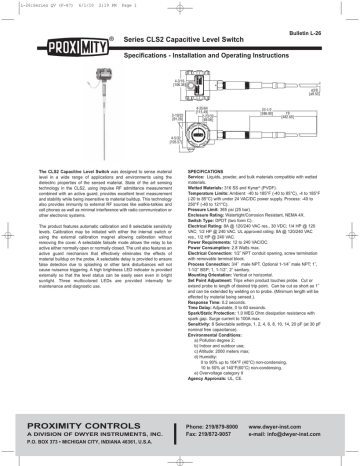
L-26:Series QV (F-87) 6/1/10 2:19 PM Page 1
Series CLS2 Capacitive Level Switch
Specifications - Installation and Operating Instructions
Bulletin L-26
4-3/16
[106.36]
3-19/32
[91.28]
4-35/64
[115.49]
2-23/32
[69.06]
4-5/32
[105.57]
23-1/2
[596.90] 19
[482.60]
ø3/8
[ø9.53]
The CLS2 Capacitive Level Switch was designed to sense material level in a wide range of applications and environments using the dielectric properties of the sensed material. State of the art sensing technology in the CLS2, using impulse RF admittance measurement combined with an active guard, provides excellent level measurement and stability while being insensitive to material buildup. This technology also provides immunity to external RF sources like walkie-talkies and cell phones as well as minimal interference with radio communication or other electronic systems.
The product features automatic calibration and 8 selectable sensitivity levels. Calibration may be initiated with either the internal switch or using the external calibration magnet allowing calibration without removing the cover. A selectable failsafe mode allows the relay to be active either normally open or normally closed. The unit also features an active guard mechanism that effectively eliminates the effects of material buildup on the probe. A selectable delay is provided to ensure false detection due to splashing or other tank disturbances will not cause nuisance triggering. A high brightness LED indicator is provided externally so that the level status can be easily seen even in bright sunlight. Three multicolored LEDs are provided internally for maintenance and diagnostic use.
SPECIFICATIONS
Service: Liquids, powder, and bulk materials compatible with wetted materials.
Wetted Materials: 316 SS and Kynar ® (PVDF).
Temperature Limits: Ambient: -40 to 185°F (-40 to 85°C), -4 to 185°F
(-20 to 85°C) with under 24 VAC/DC power supply. Process: -40 to
250°F (-40 to 121°C).
Pressure Limit: 365 psi (25 bar).
Enclosure Rating: Watertight/Corrosion Resistant, NEMA 4X.
Switch Type: DPDT (two form C).
Electrical Rating: 8A @ 120/240 VAC res., 30 VDC; 1/4 HP @ 120
VAC; 1/2 HP @ 240 VAC. UL approved rating: 8A @ 120/240 VAC res., 1/2 HP @ 240 VAC.
Power Requirements: 12 to 240 VAC/DC.
Power Consumption: 2.8 Watts max.
Electrical Connection: 1/2˝ NPT conduit opening, screw termination with removable terminal block.
Process Connection: 3/4˝ male NPT. Optional 1-1/4˝ male NPT; 1˝,
1-1/2˝ BSP; 1, 1-1/2˝, 2˝ sanitary.
Mounting Orientation: Vertical or horizontal.
Set Point Adjustment: Trips when product touches probe. Cut or extend probe to length of desired trip point. Can be cut as short as 1˝ and can be extended by welding on to probe. (Minimum length will be effected by material being sensed.).
Response Time: 0.2 seconds.
Time Delay: Adjustable, 0 to 60 seconds.
Spark/Static Protection: 1.0 MEG Ohm dissipation resistance with spark gap. Surge current to 100A max.
Sensitivity: 8 Selectable settings, 1, 2, 4, 6, 8, 10, 14, 20 pF (at 30 pF nominal free capacitance).
Environmental Conditions: a) Pollution degree 2; b) Indoor and outdoor use; c) Altitude: 2000 meters max; d) Humidity:
0 to 90% up to 104°F (40°C) non-condensing,
10 to 50% at 140°F(60°C) non-condensing.
e) Overvoltage category II
Agency Approvals: UL, CE.
PROXIMITY CONTROLS
A DIVISION OF DWYER INSTRUMENTS, INC.
P.O. BOX 373 • MICHIGAN CITY, INDIANA 46361, U.S.A.
Phone: 219/879-8000
Fax: 219/872-9057 www.dwyer-inst.com
e-mail: [email protected]
L-26:Series QV (F-87) 6/1/10 2:19 PM Page 2
MODEL CHART
Example
Series
Enclosure
Switch
Power Supply
CLS
2
CLS
2
W
W
1 1 R K 1 019
1
1
Probe Type
Insulator
Material
R
C
K
Process
Connection
6
7
4
5
8
1
2
3
Probe Length
XXX
Options
MC CLS2-W11RK1-019-MC
Capacitive Level Switch
Watertight/Corrosion Resistant
DPDT rated 8A @ 12/240 VAC, 30 VDC res.
12-240 VAC/DC
Standard Rod: 316 SS, .375˝ diameter
Cable: 316 SS with weight
Kynar
®
MC
WC
FG
T
3/4˝ male NPT
1˝ male NPT
1-1/2˝ male NPT
3/4˝ BSPT
1˝ BSPT
1-1/2˝ BSPT
1-1/2˝ Sanitary Clamp
2˝ Sanitary Clamp
Insertion length in inches. Example 019 is 19˝ length.
(Minimum length is 6˝, with 3/4˝ sensing tip)
M20 conduit connection
Window Cap
Food Grade Wetted Materials
Rod: 316 SS, .375˝ diameter, with 3/8-16 threaded tip
OPERATING PRINCIPLE
Capacitance and Dielectrics
Capacitance is the property of two or more conductors to store a charge when there is a voltage difference between the conductors. In other words, capacitance relates the voltage between two conductors and the amount of charge that can be held on the conductors (i.e., the number of electrons). Capacitance is measured in Farads, but since a Farad of capacitance represents a very large charge storage capacity, most capacitance encountered is generally measured in micro Farads (µF, 10 -
6 ) or pico Farads (pF, 10 -12 ). Capacitances encountered in level sensing applications are generally in the pico Farad range.
The material between the conductors also affects the capacitance.
Insulating materials do not allow free movement of electrons, however, in an electric field the molecules of these materials will tend to align with the field, thus storing energy. This is called the dielectric effect and these materials are often referred to as dielectrics. When placed between two conductors the energy storage capability of these dielectrics will allow more charge to be stored on the conductors for a given voltage difference thus increasing the capacitance between the conductors. The ratio of capacitance change caused by these dielectrics is referred to as the dielectric constant. Different materials have differing dielectric constants and will consequently change the capacitance between two conductors more or less depending on the value of this constant. This value ranges from 1.0 for a vacuum to over 100 for certain materials. The dielectric constant for air is very close to 1.0 and usually assumed to be exactly 1.0.
Capacitive level sensors determine the level of material by changes in probe capacitance resulting from the movement of dielectric materials between the probe and the reference ground such as a tank wall. Since measuring very small capacitance changes (less than 1 pF) can be problematic in industrial environments, capacitance level sensing tends to be most effective for materials with a dielectric constant greater than about 1.2. Since the difference in capacitance is being measured, it is also possible to detect the level of two immiscible liquids that have different dielectric constants such as oil and water.
Level Detection
The CLS2 uses the capacitance difference between the uncovered sensor and covered sensor to sense level such as the probe in air verses the probe in oil. This would allow, for instance, detection when the level in a tank is below a threshold and a pump must be started or when the level is above a threshold where the pump must be turned off.
The CLS2 can be used in applications were the probe gets coated or covered with sticky, dusty, or clingy materials. The CLS2 has an active guard near the top that compensates for material that coats the probe preventing false alarms.
When detecting level, two critical items must be established: a reference capacitance and the sensitivity. The reference capacitance is set through an automatic calibration process. The sensitivity is selected using an internal DIP switch which provides 8 sensitivity levels to accommodate differing material dielectric constants. See the calibration section for specific calibration instructions.
The level detection is available to external systems through a double pole double throw (2-form C) relay. In any alarm or control system some consideration must be made for a power failure in one or more elements of the system. The CLS2 provides a fail-safe selection that allows the relay to operate in either a normally open or a normally closed state when the probe is uncovered.
INSTALLATION
Unpacking
Remove the CLS2 from the shipping carton and inspect for damage. If damage is found, notify the carrier immediately.
L-26:Series QV (F-87) 6/1/10 2:19 PM Page 3
Mounting Location
The CLS2 is designed to be mounted in a tank and is rated for industrial environments with few restrictions, however certain considerations must be made to ensure optimal sensing and extended operational life.
• The process temperature and ambient temperature must be within the specified limits for the instrument.
• Avoid locating the unit near or in high mechanical shock or vibration areas.
• The probe must be located away from tank inlets or chutes where material may fall on the probe during filling or emptying.
• Avoid mounting the probe close to tank structures as conductive product bridging between the guard and tank structure can cause false alarms.
• In nonmetallic tanks a ground reference must generally be provided. If the probe is near the wall of the tank an adhesive backed metallic sheet may be applied to the outside of the tank wall nearest to the probe. Other metallic objects may be used also if they are in close proximity to the tank wall. If the probe is located further than 10 inches from the wall, an internal conductor must be provided parallel to and within 10 inches of the probe. These conductors must be connected to the case ground of the sensor. An external ground clamp is provided for this if other grounding is not available.
Wiring
WARNING: Always install or service this device with the power off and where required install a disconnect lockout.
CAUTION: For power line connections use NEC Class 1 wiring rated
75°C. Use 12 to 20 AWG copper only for line and load connections.
Torque terminals to 5 in-lb. Strip the wires 0.25˝.
Note: Installation must be made in accordance with National Electric
Code and local codes and regulations. When fishing wire through the conduit connection do not allow the wire to touch or press on components on the boards. Damage to the circuitry may result.
The unit is to be wired to a switch or circuit breaker in close proximity to the unit. The switch or circuit breaker shall be marked as the disconnections device for the unit.
The CLS2 has a 1/2˝ female NPT conduit connection. The conduit connection must be made such that condensation is not allowed to enter the housing.
Grounding: The case of the CLS2 must be wired to a protective earth ground. This may be done by using a metal conduit or by wiring to one of the protective earth ground screws in Figure 1 or Figure 2.
The terminal block may be removed for easier connection. To remove, place a small screwdriver between the terminal block and the connector base and pry the terminal block forward. This will unlatch the block from the base allowing it to be removed. When installing the block, tip it forward on the connector base to snap it in the forward locking tab then rock the connector back onto the contacts until it snaps in place. Make sure the terminal block is securely in place.
Strip 0.25˝ of insulation from the wires. Connect the power wires to terminals 1 and 2. If powered by DC, the polarity is not critical and either terminal may be selected for positive or negative. Connect control lines to the relay contact terminals (see Figure 1 for terminals). Torque terminals to 5 in-lb.
Protective
Earth
Ground Screw NC C NO NO C NC
L2 L1
Figure 1: Terminals
Controls and Indicators (See Figure 2 and 3)
Calibrate Switch—Pressing this switch twice initiates the automatic calibration process.
Time Delay Potentiometer—This control selects a delay time from 0 to
60 seconds from the detection of a level change to the output.
Dip Switch—This four section switch selects the sensitivity level and failsafe mode.
Sensor LED—Yellow. This LED is illuminated immediately when the probe capacitance exceeds the setpoint threshold.
Output LED—Red. This LED is illuminated when the relay is powered.
It is affected by the failsafe setting and the delay.
Power LED—Green. This LED is illuminated when the unit is powered and indicates that power is being supplied to the sensing circuitry.
External LED—Red. The external LED indicator operates in conjunction with the internal Output LED.
External Calibration Magnet—An external magnet is provided on the end of a chain to initiate calibration without having to open the case.
Calibration is started by touching the magnet to the label target twice.
Calibrate
Switch
Output LED
(RED)
Time Delay
Potentiometer
Protective Earth
Ground Screw
External
Calibration
Magnet
Figure 2: Switches and LED’s
Sensitivity
Failsafe
External
LED
Sensor LED
(YELLOW)
Power LED
(GREEN)
L-26:Series QV (F-87) 6/1/10 2:19 PM Page 4
Figure 3: Magnet Location
Setup and Calibration
1. Fail Safe Mode Selection: The relay will always be off when the power fails. In this case the contacts identified as normally open will be open.
The fail safe switch selects whether the normally open contacts are open or closed when the probe is uncovered. There are two options for the failsafe condition that are selected by DIP switch S4 (see Figure 2).
Selecting normally open (NO) will force the relay contacts to be open when the probe is uncovered and the output status LED to be off.
Selecting normally closed (NC) will energize the relay when the probe is uncovered and light the output status LED.
2. Sensitivity Selection: The sensitivity must be selected to match the dielectric constant of the material and its density. Eight sensitivity levels are provided by positioning DIP switches S1, S2, and S3 (see Figure 2).
A high sensitivity setting is a low pF, and a low sensitivity setting would be a high pF. High sensitivity is used for materials such as plastic pellets, light powders, and dry grain. Medium sensitivity is used for materials such as cement, petroleum products, and flour. Low sensitivity is used for products such as aqueous solutions. The switch positions are summarized in Table 1. For best operation use the minimal sensitivity required for reliable operation.
step.
4. Time Delay Selection: The time delay is the programmed time between when the probe senses the material and when the relay changes state from the sensed material. A time delay of 3 seconds or greater is required to meet CE requirements. Choose a delay setting appropriate for the specific application. Adjust the delay potentiometer to the desired delay (see Figure 2). The delay can be set anywhere from 0 to 60 seconds and a scale is printed on the sensor board. For verification of delay programming the yellow sensor LED will come on when material is sensed and the red output LED will come on with the relay after the programmed time delay.
5. Verify Operation: Make sure the probe is uncovered, material at least
5 inches below the probe, and that the yellow sensor LED is off. Fill the tank until the material is at the desired threshold level and verify that the sensor LED is illuminated. If the sensor LED turns on before the material reaches the probe, reduce the sensitivity as needed. If when the probe is covered the sensor LED is not illuminated, increase the sensitivity.
Water or other conductive liquids will activate the sensor when they just contact the probe. Low density and dielectric constant material may require more of the probe to be covered.
Note: Default values as the product ships from the factory is a follows:
S1:off, S2:off, S3:on, S4:on, and time delay off.
MAINTENANCE
Other than the controls mentioned in this manual there are no user maintenance adjustments or routine servicing required for this product.
Very heavy buildup on the probe may ultimately reduce sensitivity.
Moderate buildup is compensated for by the active guard.
The Series CLS2 Capacitive Level Switch is not field serviceable and should be returned if repair is needed (field repair should not be attempted and may void warranty). Be sure to include a brief description of the problem plus any relevant application notes. Contact customer service to receive a return goods authorization (RGA) number before shipping.
When the CLS2 with a Sanitary Process Connection is to be used in a sanitary or hygienic application, the unit must be cleaned and/or sanitized in accordance with appropriate guidelines prior to installation.
The CLS2 with a Sanitary Process Connection is suitable for “Clean In
Place” methods.
Off
On
Off
On
Off
Switch 1
On
Off
On
Switch 2
On
On
Off
Off
On
On
Off
Off
On
Off
Off
Off
Off
Switch 3
On
On
On
Sensitivity
1 pF
2 pF
4 pF
6 pF
8 pF
10 pF
14 pF
20 pF
Table 1: Switch Position for Sensitivity
Explanation of Symbols Relating to Safety
Symbol Description
Earth (ground) terminal
Both direct and alternating current
Caution, risk of danger
3. Calibration: Calibrate with the probe uncovered and the material at least 5 inches below the probe.
To start the automatic calibration process press the calibrate switch twice (see Figure 2) or press the external magnet up to the housing at the marked location on the housing twice (see Figure 3). The external magnet is attached to the housing by a chain. The output status LEDs will begin to blink slowly, about once per second, when the calibration process has started. The automatic calibration will take approximately 10 to 15 seconds, and the output status LEDs will stop flashing at the end of the calibration process. If during the calibration process the tank level changes or a sensor failure has occurred, the calibration process may fail. The output status LEDs will begin to flash rapidly (about 4 times per second). Make sure the probe is uncovered and retry the calibration
©Copyright 2010 Dwyer Instruments, Inc.
Printed in U.S.A. 6/10 FR# 85-443401-00 Rev. 8
PROXIMITY CONTROLS
A DIVISION OF DWYER INSTRUMENTS, INC.
P.O. BOX 373 • MICHIGAN CITY, INDIANA 46361, U.S.A.
Phone: 219/879-8000
Fax: 219/872-9057 www.dwyer-inst.com
e-mail: [email protected]
advertisement
* Your assessment is very important for improving the workof artificial intelligence, which forms the content of this project