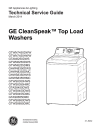
advertisement
▼
Scroll to page 2
of 93
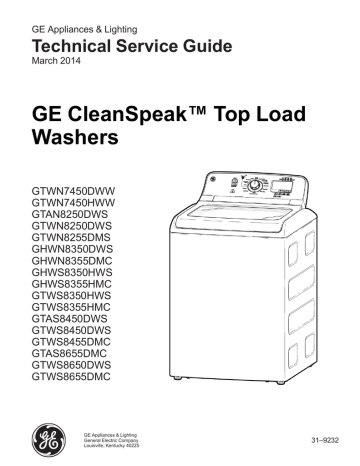
GE Appliances & Lighting
Technical Service Guide
March 2014
GE CleanSpeak™ Top Load
Washers
GTWN7450DWW
GTWN7450HWW
GTAN8250DWS
GTWN8250DWS
GTWN8255DMS
GHWN8350DWS
GHWN8355DMC
GHWS8350HWS
GHWS8355HMC
GTWS8350HWS
GTWS8355HMC |
GTAS8450DWS »
GTWS8450DWS ;
GTWS8455DMC г
GTAS8655DMC
GTWS8650DWS ES
GTWS8655DMC >
GE Appliances & Lighting
General Electric Company 31-9232
Louisville, Kentucky 40225
Safety Information
| À WARNING
Important Safety Notice
The information in this service guide is intended for use by individuals
possessing adequate backgrounds of electrical, electronic, and
mechanical experience. Any attempt to repair a major appliance may
result in personal injury and property damage. The manufacturer or
seller cannot be responsible for the interpretation of this information, nor
can it assume any liability in connection with its use.
Warning
To avoid personal injury, disconnect power before servicing this product.
If electrical power is required for diagnosis or test purposes, disconnect
the power immediately after performing the necessary checks.
Reconnect all Grounding Devices
If grounding wires, screws, straps, clips, nuts, or washers used to
complete a path to ground are removed for service, they must be
returned to their original position and properly fastened.
GE Appliances & Lighting
Technical Service Guide
Copyright © 2014
All rights reserved. This service guide may not be reproduced in whole
or part in any form without written permission from the General Electric
Company.
Table of Contents
Safely REQUITEIMENTS ..... ee eee eee eee eee eee eee eee ease eee ease ener e eee ennes 5
IntroduCtiON ereeeeeee rer RRRRRRRRRRRRRERRRRRRRRRRRRRRRRRERERRRRRRRRRRREREEREEEEARRRRRREERREEEEEREREREREEERRRREEEEEEERERRRERRREEEEEEG 6
Nomenclature ….….…….….…..…........….……cceereeeeeeeeerenerr ere eee eeeee eee eeneeaar ere ee eee eenaaaaer eee eee eee rene nana eee een 8
Product Specifications.....................——.....eeeiieiecec eee erren eee ene eaeeeace cane rerereeee ener neeereeeeeee ene eeaeeeenecaneenneeeeneees 9
Electrical Specifications .......................eeeeeiieee nee eee neeeeeneee een enaeenee ener een eranereceneeeen eran eeeeeene. 9
Tools [1-70 eee eee eee eee eee eee eee eee e eee e ee eeeeeaens 10
Model GraphiCS ER 11
(Oe) ap] ole] aT=T 01 fl Mo Tor=1 (od ghY ATT YS SEE 12
UNAEISIAE TOP COVEN... cece eee eee eee rencor e neeecene reee eeeerececeneeeeaeeenecenenereraneneneeeeneena. 12
I CE 13
Basket Assembly ..........................eeeercccceee rene ee eee eee ee rene recaen ereeeeneecee ea neeeneene ceca neceneeeeeeeeeeeeene. 14
Control Panel RUS 15
BOottOM ….…..................…..…rrrecerererrer eee cree eee eee ee eanaaaa eee eee ee rene ee nana aa aae eee eee eee eee nana sara 16
Operation EE 17
Operating COntrolS.…..……..….....….....….……éirrrerrrerecereranrr serre carre eee annee eee eane eee eee nana e rene en eee cena 17
Redistribution Attempts......................... eee. n ener eee erre eee eee creen rre nenenecenereeeeeaneenecen. 23
07 [10] eee eee eee eee eee eee eee e eee eee e ee ane eee e ee nnneeaae ann, 24
DIAGNOSTICS TT 27
SEIVICE MOE... eee eee eee eee eee eee eee eeeeeenare eee eeeeeeaarrr eee eee 27
Fault COdES...........................…rrrreeecreeerrrrrr rene ee eerarr ee eeererenara eee eeeeenaare eee ee eeeeaaaa eee ne naaarr eee rene 30
Cabinet and StrUCtUre .…............…...........rrrseeeerererererr eee eeeennararr ee er ee eeerrr eee eere near eee eee eeaaaer eee eee 40
BACKS PIAS... eee eee eee eee eee eee eee eee eee eee 40
ULLOQIC BOAId ........oo eee eee eee eee eee eases eee nanas ane 42
Inverter Machine Control (IMC) Board... eee eee eee eee eee eee, 43
Lid Assembly ...........................eeeeeeeeiiiie ener ener ee eereeee een reeeeenerenereceneeeaeeeanececaneeeee ca cereeneeeeee ceca. 45
HINges.....................iieccrneerereeen ener cree rece reee erreeenerane re erereeeeee een creer eeae ren eree ee eeeeeeaeereceeeeeer cane racer eeeeee aereas 47
[Le] 0 JO 1 SR e ee 48
Lid LOCK eeeeeere rer RRRRR ER RRRRRRRRRRRRRRRRRRRRRRRRRRRRRERERRRRERREERRRRREERERERREREREREEEERERRREEEEERERRERREREEERRREREEEEEEG 50
LED TU Lig Aare RAR ERRRRRRRERRRRRRRREREERRRRRRRRREKERRRREEREREEERRERREEEERRRERRREEEEERRERREEEERERREEEEEEEEG 52
SC eee eee eee eee eee eee eee aaa ee eee nenees 54
Leveling Legs ..........................eeeeciicirerrecee e ene reee eee reee eee ear rr eee eece eee arreeeeeeeereneeeaeeeeeee ea rereeeeeaeeeececenes 55
Impeller Assembly .............................eeemeeieiinrii e e erre eee een ee een nee een enaa rene eee eee nee annee nana 55
Suspension System.....................eveereeeeeeieiicee e e ene e eee e ener eeeenee an reeeecee encore carecer ear eeeeeceeceeas 56
Basket..................—......eeececen eee eenene reee enana eaneerene ae nnreeaneeeeeecaceeee ena ——————— ee ae ee eee eae ———————————aaaaaeaeaaann, 59
Outer TUD ccc eee eee eee ease eee eee eee eee e ee eee assess eeea eee eeeaseneeeeaseansnnneeeens 60
DECESO 61
ROO OT cece eee eee eee eee eee eee eee eee ee eee eee eae a nneeenececececeeeeneeanaeneeeees 61
EC) eee eee eee eee eee eee e ee ee eee eee ee ee es aeee aa ee ee nnssneeeeeeanns 63
Mode Shiffer eee eee eee ease eee eee ee ee sane reese eases nsssneeeeeeenn, 64
Motor INSUIGLON .......eeeeeeeee eee eee eee eee eee eee eee eee ee eae eae eee anan, 67
Platform ASSEMDIY nee e enana eeeece eee reeece ee ereeecee ea reeecee ea reeeeeeee creces 67
FI SYS OM... nee nece erre n eee eeerean eee nenene oe reeeran een eeneeae ear eneneenee encarece nar eeereneaneeeeeeneeereeees 70
Water Valve Assembly ......oo eee eee eee eee eee eee eases eeeeereeceeenes 70
Pressure SEnSOF …..….…............………rrrecereeerrrereree eee eeenrarere ee eeeeeanaere eee eeeeenarere eee ee eeeaaaer eee eee ea serre eee 73
Water CA ee aa eae eee eee nsnnnnes 74
Top Cover Dispenser CUups........................eeeeeeeeeeneriiccen e erre eee eeeeenecen en eaeneeenenaneeeeeneeeee ee eeeeeeee.. 75
Bulk Dispenser TANKS... eee eee eee eee eee ee eee eee errr eee a aa aaa eee anan, 77
Bulk Tank Pressure Sensors........................ereeeeeerer eee reee eee eaeeenececeneeeneneeenee een. 80
Heater Assembly...........................e.eerceeeeeen ee e e reee e e ene eee reee eeeeeeaeecene re reeeeeeene ra neeeeneeaee ceca. 83
Tub Thermistor ….……...........rrreeerererreree eee eee re ee rene enearare ere eee eee ee enaaaaaaerer rene eee eeeeeenanaase eee eee ce rene 84
ACCES) 1 e eee ee easa eee eeeeaanee ease enneeens 86
Recirculation PUMP …….............……rreerrererrer eee e creer eee eneenaraar eee eee ee rene eeanaaaaraee eee eee eee near 86
RECIFCUIAtION TUDE... eee eee eee ea eee eee nece. 87
Drain System …...…....…....…....………crrererresenreeerrrreeeenanre nee nana eee eee ee een en rec eee eare eee eeanee eee near n eee eee een rase 88
Огаип Ритпр JR 88
Drain HOSE eee eee ee eee eee ease rene eaaa aaa eee aaa nnssnnnees 89
SchematiCS ee eneeee nene ener eneeeee ener eeeaeeneec ener eeaeeeeeee ener aaa eneeee ene eeeennececeaeereraeeeeeeneeeenes 90
GE Top Load Washer Warranty .............................ee.eeeeeeeeeie e nee e e ene reee eee eree ear eeeene ea ceeneeeeecens 92
Safety Requirements
GE Factory Service Employees are required to use safety glasses with side shields, safety gloves &
steel toe shoes for all repairs.
— Electrically Rated Glove and
Steel Toed Work Boot Dyneema® Cut Resistant Dyneema®Cut Resistant Glove
Glove Keeper
Plano Type Safety Glasses \
Brazing Glasses
==
Cut Resistant Sleeve(s)
Prescription Safety Glasses
Safety Glasses must be ANSI
Z87.1-2003 Compliant
A WARNING
Prior to disassembly of the washer to access components, GE Factory
Service technicians are REQUIRED to follow the Lockout / Tagout (LOTO) 6
Step Process:
Step 1 Step 4
Plan and Prepare Apply LOTO device and lock
Step 2 Step 5
Shut down the appliance Control (discharge) stored energy
Step 3 Step 6
Isolate the appliance “Try It” verify that the appliance is
locked out
—5—
Introduction
MAKE STAINS HOWEVER YOU LIKE. WE'LL MAKE WASHING THEM SIMPLE.
Getting messy is fun. We make clean-up easier with new and innovative features such as our Stain
Removal Guide, designed to fight common stains with the push of a button.
GE's CleanSpeak™ Top Load Washer features and appearance may vary depending upon model.
SmartDispense™ TECHNOLOGY
Never measure detergent again. The washer can hold about a two-month supply of detergent
and fabric softener, and can automatically dispense the right amount for each load. The
preferred amount for each load can be adjusted. Check the indicator to see when to refill the
detergent and fabric softener.
STEAM ASSIST
Steam Assist protects fabrics, while penetrating and loosening tough stains like tomato and
grass.
STAIN REMOVAL GUIDE
Remove stains with the push of a button. The Stain Removal Guide is pre-programmed with the
Ideal wash settings to tackle four common stains: tomato, oil, dirt and grass.
SOFT-CLOSE GLASS LID
Our Soft-Close Lid uses hydraulic technology to allow the lid to open to various angles, and then
close gently every time.
CLEAR GLASS LID
See what's going on inside the washer. The clear glass lid lets you take a peek inside without
opening the washer mid-cycle.
LED WASHER BASKET LIGHT
Find every last sock with a bright LED light that effectively lights the wash basket
CLEAN SPEAK COMMUNICATION SYSTEM
Perfect drying performance is achievable thanks to the ability of the washer to communicate
with the dryer to preset the dry cycle.
HYDRO HEATER INTERNAL WATER HEATER
Boosts water temperatures and helps achieve sanitization.
QUIETPACK
Enjoy a powerful clean that you won't hear thanks to noise dampening material that holds in
sound for a quieter cycle.
VIBRATION CONTROL
Wash without the shake. Quietly washes any size load without vibration thanks to technology
that optimizes spin pattern.
ENERGY EFFICIENT
ENERGY STAR® qualified and CEE Tier lll meets or exceeds federal guidelines for energy
efficiency for year-round energy and money savings.
—6—
eMonitor
Get the energy saving insight you need to reduce your utility bills with an electronic readout that
shows the efficiency level of each load.
eWash™
Energy saving option uses a cold water wash on select cycles without sacrificing performance.
FLEXIBLE CAPACITY
Take clean further with large, flexible capacity. GE’s largest capacity top load washer and dryer
help you get more laundry done in less time.
DEEP TUB ACCESS
Easily reach the bottom. Deep tub access offers an ergonomically designed wash basket
opening so anyone can easily reach the bottom.
PERSONALIZED SETTINGS
With My Settings, you can wash and dry your clothes with the settings you prefer on any cycle,
and save them as favorites.
Nomenclature
San я Specific Color
= Profile
aE Engineering Digit WW =White
5 BB = Black
H = Hotpoint vear CC = Bisque
M = Moffat MV = Metallic Red
Color MG = Metallic Gold
Configuration 0 = White MS = Metallic Black
T= Top Load 5 = Color WS = Silver Backguard
F = Front Load L — TLestar WT = Titanium Backguard
TL Derivatives Product 0 = Non eStar
C = Contract W = Washer 4 = Cold Water Wash, Non eStar
H=Home Depot D=Dryer 5 — eStar
L = Lowes U=Unitized Key Feature
M = Miscellaneous A = Canadian S = Steam
H = Heater
N = Stainless Tub
P = PermaTuff™ Tub
Series
7450 = Min. Features
81xx - 84xx = Med. Features
86xx = High Features
Serial Number
The nomenclature breaks down and explains what the letters and numbers mean in the model
number. The first two characters of the serial number identify the month and year of manufacture.
Example: LA123456S = June, 2013
A — JAN 2024 — Z
D— FEB 2023 — V
F — MAR 2022 —T Mini-Manual
С - АРК 2021 — S
H— MAY 2020 - К
| — JUN 2019—M
M — JUL 2018 — L
R— AUG 2017—H
S— SEP 2016 — G
T-OCT 2015—F ras `
V_NOV 2014-D Model Serial Tag
Z—-— DEC 2013-A
The letter designating the year repeats every 12 years.
The Model Serial ID Tag is located on the top cover, under the lid near the right rear hinge cover.
The Mini Manual is in a storage bag on the inside left rear of the outer wrapper. Push down on the
tub to access.
—8—
Product Specifications
Electrical Specifications
AC Voltage DC Voltage
* Inverter board: 120 VAC to the J101 Ul Logic Board: 12 VDC /7.5VDC
« Recirculation Pump: Should read + Lid Lock Position Locked/Unlocked: 5 VDC
approximately 30.5 ohms - 120 VAC
Drain Pump: Should read approximately 16.5
ohms - 120 VAC
Mode Shifter Motor: Should read
approximately 4k ohms - 120 VAC
Tub Light: 3.8 VDC
Testing the Hall Sensor: 12 VDC
CAUTION: Potential of -170 VDC from Earth
Ground to “P”
Heater: Should read approximately 12 ohms —
10 amps — 120 VAC
Water Valves: Should read approximately 1k
ohms — 120 VAC
NOTICE
Terminal “P” at the J1001 connector on the IMC board is referred to as "V”
on the mini manual.
A CAUTION
FOR ELECTROSTATICS, be sure to make an earth ground connection
before replacing any electronic components to prevent electrostatic damage
to them. This is done by touching a good earth ground on the appliance
being repaired.
Tools Needed
The following specialized tools are referenced within this Service Guide and may be ordered from GE.
Specialized Tools
WX05X10022 Socket
This is not an ordinary impact
socket. This is a shallow wall
deep well 1-5/16 impact socket,
used to remove the washer hub
nut.
WX05X10025 Click Pliers
The click pliers can be used for
removing the factory installed
clamps on all of the washer tube
connections. These can also be
used to install the click clamps.
WX05X10028 Torque Limiter
The torque limiter tool is used
with an impact gun to achieve
the proper torque.
NOTE: Use the torque limiter
when removing or installing the
hub nut to prevent damage to
the shaft and tube assembly.
Standard Tools
1/4” Nut driver
5/16” Nut driver
* 3/8 Socket
* 7/16” Socket
° 1/2" Socket
11/16" Socket
* 10mm Wrench or deep well socket
— 10 —
Electric impact gun
Inch Ib Torque wrench
Foot Ib Torque wrench
T15 Torx bit
Putty knife
Multimeter (that can measure frequency)
Needle nose pliers
Model Graphics
GTWN7450DWW GHWN8355DMC
E
я Shar ET Vimar $ VESTE
“Lei Pure Damen my Ce à Er Ea Е = = El
[er ; à E
E Harry Parla 6 с. Que br — = == =
т = ет === Ша ==
_ bar ¿mi sm, КН СЫ e. a Ea
== | (mm
a и = = mre Й === |
Ema ek Ea lies = нон —= Е.
E
- [el | tema T = |
Fira! Maia
GTWN8150DWS / GTWN8155DMS GTWN8450DWS / GTWN8455DMS
тет
— i/o
8 a de A 2
== [lle “lalla
2 Hamel Fe: = Dee Bim eT — y Ц
Iz === |
A N po | |
a [THERE
№
| — Y Come Сноу"
GTWN8250DWS / GTWN8255DMS GTWS8650DWS
€
9 ELE
GHWN8350DWS GTWS8655DSL
Adore
6
| EA Cm os
— 11 —
Component Locator Views
Underside Top Cover
Lid Switch / Lock Assembly
L
Zi
J
Ce
A ©
% \
Orden High End Model \
me ón Hybrid Pretreat /
С J Bleach Cup
ЧР Low - Mid End
Models Hybrid
d Bulk Detergent Fabric Softener b
Tank Fill Location Cup Bulk Fabric
d Softener Tank D
Fill Location
Spring Hinge
Damper Hinge
Tub Light
3 O Fill Funnel 9 AIF
\ O O |
® 17
e о
Ss = >= Z
Bulk Detergent Dispense Bulk Fabric Softener
Opening Dispense Opening
Water Valve Connections
Bulk Tank Connecting Tubes Bulk Tank Connecting Tubes
— 12 —
Tub Cover Assembly
Recirculation Hose —
Hose Clamp
Rod and Spring Assembly
Tub Basket
Cr Coupler
Basket Assembly with Upper and
(Fe N Lower Balance Rings
/ Heater Cover Filter
SAR
PAD
- xD
500
O
Heater
— Rodand Spring Assembly
Hub Nut
Flat Washer Under Hub Nut
=— — Rotor Nut Washer
Ts Rotor Nut
— 13 —
Basket Assembly
* This comes as a complete assembly.
Balancing Ring
Side Wall
Balancing Ring
—14 —
Control Panel
* The ACM Module is also referred to as RJ-45.
| Backsplash Rear Cover Clean Speak
oe Se Communication
oara Fiatrorm Board ACM
Module
Backsplash Body Tano
Assembly | ;
æ
Inverter Machine
Control (IMC)
a a a mr” mn Е.
Knob Assembly >< |
User Interface (UI)
— 15 —
Bottom
Bulk Detergent Tank Bulk Fabric Softener Tank
ы = À LA
й Pl
"”
Fo
|
|
| *
|
E |
ъ
|| >. |
EA
ra a 3
FA a у
) > >. Ale
, Ya M \ \ 200226
hs + E 3 4 |
a Fa 1
+ |
id X |
|
+ % |
|!
\
||
||
\
Li
|
\
; \
\
\V/
iN
\ \ Ц
= |
№ Fo
Leveling Leg Drain / Recirculation Thermistor
Inlet Hose
Bulk Tank Sensor Drain Pump Bulk Tank Sensor
Recirculation Pump Bottom Rear Cross Bar
— 16 —
Operating Controls
*Some features may not be available on all models.
Controls ©
My — Vorgbla Beil Cosdrol
Sribnga Tona Lg Lock
(+) ©) ® OE "a SmartDispense™
Tor: Levis =
SE | onto
> [ soil | Temp | spin | [||
See
steam Assist *
"a Normal
ff 5
NE Whites PC Towels/Sheets
Æ - Dark Colors
xt
. sanitize
, Bulky items
Comoe, Plows
« Quick Rinse
* Drain & Spin
BASKETclean
Stain Removal Guide
=
Матни С ис ой ыы Вась far urn a ar.
L ле че — [| 1
mato Dilly gross dirt
Press Power to “wake up” the display. If the display is active, press Power to put the washer into idle
mode.
Power
NOTE: Pressing POWER does not disconnect the appliance from the power supply.
Start and Unlock Lid
Press Start to begin the cycle. The lid must be closed for the washer to fill and the cycle to start. If the
lid is open, “LID” will scroll across the display. If the lid is closed, the lid will lock, the LID LOCKED
light will light, the detergent will be dispensed, and “FILL” will scroll across the display.
Pressing Unlock Lid will Pause the cycle and the Start indicator light will blink.
To continue the cycle, press Start again. If machine is paused more than 24 hours, the cycle will be
cancelled. If water remains in the machine, select the Drain & Spin cycle to drain tub and spin water
out of the washer tub.
— 17 —
Display and Status Lights
Display:
The display shows the approximate time remaining until the end of the cycle.
NOTE: The cycle time is affected by how long it takes the washer to fill. This depends on the water
pressure in the home. The “smart” timer “learns” the amount of time it takes to fill your washer and
adjusts the total time accordingly.
In addition, this display will scroll the washer status:
bALANCINg: Start of rebalancing cycle to redistribute clothes. Stops after rebalancing is
complete.
CyCLE PrEP: Sensing dry load size prior to fill (normal).
dELAY: Appears when Delay Wash is initiated. Replaced with estimated time when cycle starts.
End: End of current cycle.
ES: Washer in a delay start (4 hour maximum) awaiting lower energy rates (see the Energy
Smart section in the Owners Manual Use & Care book).
FILL: For the first 45 seconds of a fill, the estimated end of cycle time is displayed. For the rest of
the fill time, “FILL” is scrolled until the fill completes.
H20 SUPPLY: Cannot sense water level (house water supply possibly turned off). This will be
displayed if the flow rate is less than 1 gallon per minute for 9 minutes.
HEAt: Water being heated for Sanitize cycle.
Lid Cycle: Stopped because lid is open. Close the lid.
LOAd SenSE: Sensing wet load size (normal).
PAUSE: Cycle paused because the Start/Pause button was pressed and the washer was set to
Pause. Press Start button again to restart the cycle.
Cycle status lights:
Shows whether the washer is in the SOAK, WASH, RINSE or SPIN cycle.
Feature status lights indicate (see sections F, G and H for more details):
VY The My Settings feature is on for this The lid is locked. See the Control
cycle. KE Lock description in G Additional
Options.
The washer is locked - will blink once if le] The eWash feature is selected.
any button is pressed or if the cycle
knob is turned.
o
The signal is on. See the Variable A Delay Wash time is set.
4) Signal description in G Additional WASH
Options.
Energy smart — The Energy Smart feature is selected.
See About Appliance
Communication section in the
Owners Manual Use & Care book.
— 18 —
Wash Cycles-Cycle Selector Knob
The wash cycle controls the type of washing process. The Cycle Selector knob can be turned in
either direction. Turning the knob after starting a cycle will stop the washer and change the cycle/
options to the new selection. Press Start to begin the new cycle selection.
NOTE: When the knob is turned to another cycle, the tub light is turned on to assist in loading.
The chart below will help match the wash cycle setting with the clothing load. *Cycles available with
Steam Assist
Speedwash
Р For small loads of lightly soiled items that are needed in a hurry. Provides light
wash/rinse and short high speed spin.
Delicates LU [| [| [|
For lingerie and special-care fabrics with light to normal soil. Provides light wash
and low speed spin.
Hand Wash*
an For items labeled hand washable with light soils. Provides an extra light wash
and medium speed spin.
Jeans”
For washing medium to lightly soiled jeans. Provides normal wash and medium
speed spin. (For heavily soiled work jeans, use Whites cycle.)
Dark Colors”
For non-colorfast cottons and blends or items that are labeled cold wash.
Provides normal wash and medium speed spin.
Whites”
For heavy to lightly soiled whites, household linens, work and play clothes.
Provides a heavy wash and a high speed spin.
Normal/Light
Colors* 9 For heavy to lightly soiled colorfast cottons, household linens, work and play
clothes. This cycle provides the best overall cleaning and should be used for
most everyday items. Provides normal wash and medium speed spin.
Towels/Sheets*
Provides periods of agitation and soak tailored for washing towels and sheets.
Provides normal wash and a high speed spin.
Sanitize
When selecting sanitize, the washer increases the water temperature to sanitize
and remove 99.9% of bacteria found in home laundry. Provides an extra heavy
wash and a medium spin.
и NSF Protocol P172
NSF) ee
AS
Bulky Items/
Comforters For large coats, bed spreads, mattress covers, sleeping bags and similar large
Pillows and bulky items. Large items such as blankets, comforters, jackets and small
rugs. Provides a normal wash and an extra heavy spin.
uick Rinse
Q Rinses and spins non-soiled items where a rinse only is desired. Provides an
extra light wash and an extra high speed spin. Fabric Softener and Extra Rinse
options are available with this cycle.
Drain & Spin
For draining the tub and spinning water out of the clothes. Provides a normal
wash and a medium speed spin.
— 19 —
BASKETclean
Use for cleaning the basket of residue and odor. The washer will fill with hot
water. Use this cycle once a month with liquid chlorine bleach or Tide® Washing
Machine Cleaner. NOTE: Never load laundry while using BASKETclean. The
laundry may become damaged or contaminated.
Steam Assist
Steam Assist adds steam into the washer during Hand Wash, Jeans, Dark
Cv Colors, Whites, Normal/Light Colors and Towels/Sheets cycles. This helps to
Steam Assist loosen stains for better washability.
To use:
1. Turn Power on and select one of the wash cycles.
2. Press the Steam Assist button to activate.
3. Press the Start button.
Stain Removal
Guide The Stain Removal Guide feature allows the user to indicate what stains are on
the garments in the load. This feature can be used with any wash cycle except
Sanitize.
To use Stain Removal Guide:
1. Select the wash cycle.
2. Press the Stain Removal Guide button (the button will light up when it is on).
stoin Removal Guide Continue to press to select tomato stain, oily stain, grass stain or dirt stain. The
Ea a 2 indicator light will show the selected stain.
To select a different stain, press the Stain Removal Guide button until desired
stain to be removed is lit.
To turn off Stain Removal Guide, press until the light on the button turns off.
NOTE: The Soil and Temperature levels will be changed to match each stain
type. Turning off Stain Removal Guide will return the settings to default.
Settings
Individual settings for agitation (Soil), water temperature (Temp), and spin (Spin) can be set from the
minimum (lowest in column) to maximum (highest in column). In general, the higher up the column,
the more washer energy will be used.
NOTE: Higher Spin speeds typically reduce dryer time/energy usage (i.e.: reduces total energy when
using both a washer and a dryer).
— 20 —
Cycle Options
Soak
This option begins with a brief agitation, soaks for a specified period of time, then moves through the
rest of the cycle automatically. Repeated pressing of the Soak button will add 15, then 30 and then
return back to 0 soak minutes.
Extra Rinse
When using extra detergent or bleach to clean heavily soiled clothes, use the Extra Rinse option to
better remove additional residues.
NOTE: This option is not allowed for some cycles.
Fabric Softener
Set this option to provide a deep rinse or when manually adding fabric softener to the rinse cycle.
This option is not allowed for some cycles. When allowed, it may change other settings (e.g. Spin
may go to a higher setting) to maximize performance.
Do not use fabric softener dispensing balls with this washer.
They do not work correctly in high efficiency washers.
Pretreat/Bleach
Set this option to add pretreatment -OR- bleach in the next load. Press once to indicate adding
pretreatment (light on above button), twice to specify bleach (light on below button), three times to
turn off (no light). Pretreatment or bleach will be added at the optimal time during the wash cycle
(differs for pretreatment or bleach).
Do NOT use pretreatment and bleach in the same load. If user forgets to dispense (did not
press button once or twice), they can flush out the dispenser by pouring water into the
compartment and running a Quick Rinse cycle to remove from the tub.
Delay Wash
When the Delay Wash button is repeatedly pressed, the delay time is set from 1 (01H) to 9 (09H)
hours and back to clear (00H) hours. If the Delay Wash is pressed and held for 3 seconds, it will
Immediately reset.
— 21 —
Additional Options
My Settings
As the cycle selector knob is turned, the Soil, Temp and Spin settings change to automatic pre-set
default settings. If user desires a different setting, select the desired options or changes to cycle
settings. Press and hold the My Settings button for 3 seconds, the washer will save these settings for
that cycle and the status heart and My Settings button will light when active. In the future, when the
user turns the selector knob to that cycle, their settings will be automatically recalled. To temporarily
(i.e.: for this load) return to the pre-set default settings, press the My Settings button for 1/2 second.
The status heart and button lights will turn off and the options will change back to these defaults. To
make these default settings permanent, hold the My Settings button again for 3 seconds to make
them the preferred settings (the lights will turn back on). NOTE: My Settings includes Stain Removal
Guide and Steam Assist but not Delay Wash or Variable Signal - or any bulk dispense options.
Variable Signal
Use the Variable Signal button to change the volume of the end of cycle signal. Press the button until
the desired volume is met (high, medium, low), or to off.
Basket Light
The basket light will turn on when the Basket Light button is pressed, the lid is lifted, or the cycle knob
15 turned. It will stay on for 5 minutes or until the Basket Light button or Power button is pressed.
Control Lock
The controls can be locked to prevent any selections from being made. Or the controls can be locked
after a cycle has been started. Washer cannot be accidentally started by touching buttons with this
option selected.
To lock the washer controls, press and hold the Control Lock button for 3 seconds. The control lock
icon will light up when it is on.
To unlock the washer controls, press and hold the Control Lock button for 3 seconds.
NOTE: The Power button can still be used when the machine is locked.
eWash
When the eWash button is pressed, the cycle changes to its most energy efficient settings and all of
the eMonitor lights will light to indicate that the most efficient settings are on. If the settings are
changed, the eWash light will go off and the number of eMonitor lights will decrease (or increase) to
indicate decreased (or increased) energy efficiency settings.
SmartDispense ""
The SmartDispense™ feature allows the user to set their liquid h.e. (High Efficiency) detergent and/
or softener dispensing preferences for their load. This feature can be used with any wash cycle,
except for Quick Rinse, Drain & Spin and BASKETclean cycles.
The SmartDispense™ system automatically dispenses liquid h.e. (High Efficiency) detergent and/or
concentrated liquid fabric softener into each cycle at the optimal times.
To utilize the SmartDispense™ dispensers, they must first be filled. Although any liquid h.e. (High
Efficiency) laundry detergent and concentrated liquid fabric softener can be used in the
SmartDispense™ system, all liquid h.e. (High Efficiency) detergents and concentrated liquid fabric
softeners are not the same.
CAUTION! Absolutely do not store liquid chlorine bleach, powder detergent, non-
concentrated liquid fabric softener or other laundry additives in any of the tanks. Use only
liquid detergent which has been specifically designed for use in High Efficiency washers.
— 22 —
Redistribution Attempts
The washer will only attempt to redistribute an out of balance load one time per cycle in the final spin up. The
redistribution attempt consists of the follow sequence.
The washer will try to reach the target spin speed five consecutive times. It will spin, then stop to let the
clothes fall back to the bottom of the basket. Then it will attempt a second spin. This may occur up to five
times, although it may not need to use all of the spin attempts if it reaches its target spin speed.
If the washer cannot get to the target spin speed, it will stop, then fill the basket with water appropriate for
the selected cycle load size. Once the filling is complete, the washer will switch to agitate to jog the
clothes and redistribute the clothes in the basket. After this redistribution attempt is completed, the
basket will drain the water. This step is considered the redistribution, not the spin attempts.
The washer will then switch to spin again and make another attempt to reach the target spin speed. The
target spin speed may be reached on the first attempt. However, if the target spin speed is not reached, it
will go through another set of 5 sequential tries to reach the target spin speed. If it does not reach the
target spin speed it will spin at the highest spin speed it was able to obtain. In this example, a customer
may possibly report that their clothes came out wet.
This process can add up to 30 minutes to the cycle.
— 23 —
Cycle Chart
The information provided below is based on an example load filling the tub to just under the top balance ring.
The Control Display will adjust the times according to load size and weight after the load CyCLE PrEP.
Example Cycle Chart — Dark Colors Selected
Description (Start to Finish) Control Display Comments
101 (minutes
Settings: ( ) Bulk Detergent and
Bulk Softener on.
Normal Soil, Cold Wash, Extra High Spin
Tub light goes out
after 5 minutes.
5 Second Safety Water Spray Every time a load is
started or restarted,
after a short pause,
the lid will lock and
then a 5 second
water safety spray
will occur, then a load
sense to recalculate
the load.
Lid Lock
Load Sense Dry, Spin 120 RPM CyCLE PrEP
(Scrolling)
Water Fill, Spin 15 RPM 58 Control display
reflects recalculated
cycle time after load
sense.
Wet Clothes Load Sense LOAd SenSE
(Scrolling)
Water Fill FILL (Scrolling) Water valves cycle to
obtain correct
temperature.
Adds Detergent from Bulk Dispense FILL (Scrolling)
Stops Spin and Adds Water in Detergent Cup FILL (Scrolling)
Starts 15 RPM Spin Again — Continues Filling FILL (Scrolling)
Stops Fill and Spin SenSE (Scrolling)
Mode Shift to Agitation SenSE (Scrolling) While sensing,
movement of the
basket or agitator is
normal to ensure
proper clutch
engagement.
Recirculation Pump and Agitation Starts 54 Agitation pushes the
load up from the
center to the outer
— 24 —
Example Cycle Chart — Dark Colors Selected
Description (Start to Finish)
Control Display
Comments
edge of the basket.
Then pulls the
clothes back to the
center from the outer
edge.
Recirculation Soak, Agitation Stops 51 Programmed soak.
Recirculation Pump Off, Soak 49
Recirculation Pump On, Agitation Starts 46
Recirculation Pump Off, Continues Agitation 44
Recirculation Pump On, Continues Agitation 40
Recirculation Pump Off, Agitation Stops
SenSE (Scrolling)
Mode Shift To Spin
SenSE (Scrolling)
While sensing,
movement of the
basket or agitation is
normal to ensure
proper clutch
engagement.
Drain Pump On
34
Will recalculate time
for pump out.
450 RPM Spin
33
It is normal for the
cabinet to be bumped
during the initial spin
while determining out
of balance loads.
Spin Stops
29
Add Fabric Softener, Continues Filling, 15 RPM Spin
FILL (Scrolling)
Stops Fill and Spin
SenSE (Scrolling)
Mode Shift To Agitation
SenSE (Scrolling)
While sensing,
movement of the
basket or agitator is
normal to ensure
proper clutch
engagement.
Recirculation Pump On, Agitation Starts
23
Recirculation Off, Continues Agitation
21
Agitation arc is
smaller to even the
clothes load.
Agitation Stops
SenSE (Scrolling)
Mode Shift To Spin
SenSE (Scrolling)
While sensing,
movement of the
basket or agitator is
normal to ensure
— 25 —
Example Cycle Chart — Dark Colors Selected
Description (Start to Finish)
Control Display
Comments
proper clutch
engagement.
Drain Pump On 19
Drain Pump On, Spin Starts 18 Ramps up to final
spin speed (1,000
RPM with extra high
spin selected).
Spin Stops 1 Coast to stop.
End (Scrolling)
Communicates wash
load information to
the dryer (if Clean
Speak
communication Is
connected).
Cycle temperatures cannot be used to diagnose or determine proper operation of this machine. The only
temperatures that can be checked are the incoming house water supply to the washer using service mode.
For optimal hot water temperature from the machine, the house hot water supply should be at least 115*F
degrees.
Actual Sanitize Cycle time (verses what is displayed) will vary based on temperature of the hot water supply
from the house. This cycle at the time of publish is certified by the Nation Sanitization Federation under their
test conditions. To view the standards set by the Nation Sanitization Federation, look on the web under NSF.
org.
— 26 —
Service Mode Test No. | Test Function
00 LED and Lid Check
01 Model ID Numb
Field Service Mode ode mee
02 Ul Software Version
To enter into Field Service Mode, press and hold
the Start pad while rotating the Cycle Selection 03 Hot Water Valve Check
knob 180 degrees (8 clicks) and then release the 04 XML Version
Start pad. The Cycle Selection knob is now used
р у 05 Cold Water Valve Check
to control the test selection menu. The seven
segment display will show the test number 06 MC Software Version
according to the knob position (Example: 01 is Test
1). Upon entering the Service Mode, the control will 07 Detergent Flow-Through Test
be in the test selection mode, and will display “00” 08
on the Control Panel.
Inverter Software Version
09 Fabric Softener Flow-Through Test
Rotating the knob clockwise will increase the test
number. Rotating the knob counterclockwise will 10 Bleach Flow-Through Test
decrease the test number. Rotate the knob to select
the desired test and press Start to begin test. 1 Bulk Detergent Test
To stop the test and/or choose the next test, turn the 12 Bulk Fabric Softener Test
knob. 13 Agitate
To exit Field Service Mode, press the Power pad 14 Spin
or unplug the unit. The control will also exit Field
Service Mode after 30 minutes. 15 Drain Pump Check
Acronyms: 16 Recirculation Pump Check
< Ul - User Interface 17 Heater Check
° MC — Machine Control 18 Continuity Check
* SSD - Seven Segment Display 19 Lid Lock Check
° HEX- Hexadecimal (Le.: 255 = FF) | 20 Washer Communication Test
NA se formula the control displays 21 UI Critical SW Version Check
22 MC Critical SW Version Check
23 Inverter Critical SW Version Check
24 Error Codes
25 Clear Error Codes
26 Clear EEPPROM
— 27 —
Test 00 — Lid and LED Check
When the Start pad is pressed, all LEDs and .
displays will be lit (should display “8:88”).
When the lid is raised, all LED and displays will
begin blinking indicating that the lid switch is °
reading open.
Test 03 — Hot Water Valve Check
Test 07 — Detergent Flow-Through Test
When the Start pad is pressed, the hot water
Test 11 — Bulk Detergent Test
(This feature is optional and will give an invalid
beep if the test is selected and the feature is not
available.)
When the Start pad is pressed, the bulk
detergent valve will turn on for 2 seconds, off for
2 seconds, and repeat.
The SSD will display “CS”.
valve will open and the SSD will display an “H”. Test 12 — Bulk Fabric Softener Test
Test 05 — Cold Water Valve Check °
When the Start pad is pressed, the cold water
valve will open and the SSD will display a “C1”.
At any time during Service Mode, if the water
level reaches the lower pressure sensor levels,
the Extra Light LED will come on. When the
(This feature is optional and will give an invalid
beep if the test is selected and the feature is not
available.)
When the Start pad is pressed, the bulk fabric
softener valve will open and the SSD will display
“CG”.
water reaches the upper level, the Extra Light Test 13 — Agitate
and Light LED lights come on.
After all water tests fill to the upper level, it will
continue filling to the overflow level set in the
control logic. When the overflow level is reached,
the water will shut off and the drain pump will
turn on. The pump will turn off when the water °
drains to the upper level. To drain the rest of the
water out, switch to the drain pump test.
(This feature is optional and will give an invalid °
beep if the test is selected and the feature is not
available.)
When the Start pad is pressed, the detergent
valve will turn on for 2 seconds, off for 2
seconds, and repeat.
The SSD will display “C2”.
Test 09 — Fabric Softener Flow-Through Test
(This feature is optional and will give an invalid
beep if the test is selected and the feature is not
available.)
When the Start pad is pressed, the fabric
softener valve will turn on for 2 seconds, turn off
for 2 seconds, and repeat. °
The SSD will display “C3”.
Test 10 — Bleach Flow-Through Test
(This feature is optional and will give an invalid
beep if the test is selected and the feature is not
available.)
When the Start pad is pressed, the bleach valve
will turn on for 2 seconds, off for 2 seconds, and
repeat.
The SSD will display “C4”.
— 28 —
When the Start pad is pressed, the SSD will
display “A”.
The test will not begin until the lid is closed.
When the lid is closed, the lid will lock.
After the lid is locked, if a shift is necessary, the
unit will shift to agitate. When the shift is
complete, the unit will start agitating.
Test 14 — Spin
When the Start pad is pressed the SSD will
display “S”.
The test will not begin until the lid is closed.
When the lid is closed the lid will lock.
If a shift is necessary, the unit will shift to spin.
When the shift is complete, (on older software
versions), the unit will start spinning at (15 RPM)
with the lid unlocked. On units with newer
software versions, it will ramp up to top spin
speeds with the lid locked.
If the lid is opened during spin, the spin will stop
and will resume when the lid is closed.
Test 15 — Drain Pump Check
When the Start pad is pressed the SSD will
display “P1”.
The drain pump will turn on until the test is
ended.
Test 16 — Recirculation Pump Check
* (This feature is optional and will give an invalid
beep if the test is selected and the feature is not
available.)
When the Start pad is pressed the SSD will
display “P2”.
* The recirculation pump will turn on until the test
IS ended.
Test 17 — Heater Check
* (This feature is optional and will give an invalid
beep if the test is selected and the feature is not
available.)
When the Start pad is pressed the SSD will
display the temperature of the tub in °F.
° A 15 RPM spin will be started during the heater
test to prevent “hot spots” on the basket caused
by the heater.
° At any time during the test if the water level is
below the lower pressure level, the hot water
valve will turn on until the water reaches the
lower pressure level.
+ Ifthe water level is above the lower pressure
level and the reported speed of the motor is
greater than 10 RPM, the heater will turn on and
stay on until the test is ended.
° |fthe water level falls below the lower pressure
level or the reported speed of the motor is below
10 RPM, the heater will turn off.
Test 18 — Continuity Check For Heater Operation
* (This feature is optional and will give an invalid
beep if the test is selected and the feature is not
available. Models without a heater do not have
the continuity check.)
When the Start pad is pressed the SSD will
display the following:
— If continuity is good (sensor value is </=
2.4V): -—.
— If continuity is NOT good (sensor value is >
2.4V): “00”.
Test 19 — Lid Lock
When the Start pad is pressed the lid will lock
and the SSD will display “LC”.
* Pressing the Start pad again will unlock the lid
and the SSD will display “UL”.
The lid will also unlock when the test is exited.
Test 20 — Dryer Communication Test
When the Start pad is pressed the SSD will
display “- -” for one second. If the units are
connected properly, able to communicate, and a
version number is found, the display will show
the major and then minor software version
number of the Dryer UI.
° |fthe version number is not found (for whatever
reason) the washer control will give an invalid
beep and return to the Test Selection Menu.
— The control will repeat the major — minor
display sequence until the user exits the test.
Test 24 —Error Codes
When the Start pad is pressed, the SSD will
display the first fault code in a HEX format.
« Each press of the Start pad will advance to the
next fault in the list.
* Faults will only be displayed if they have
occurred at least once.
Test 25 — Clear Error Codes
When the Start pad is pressed the SSD will
display “Er”.
* Pressing and holding the Start pad for 3 seconds
Will clear all fault codes and sound a valid tone
and update the display to “- -".
On press and hold of the Start pad for 3 seconds
the fault log will be cleared.
Test 26 — Clear EEPROM
When the Start pad is pressed the SSD will
display “EE”.
Next, pressing and holding the Start pad for 3
seconds will clear all EEPROM (including any
fault codes), restore to default settings, and
sound a valid tone and update the display to “- -".
Tests 01, 02, 04, 06, 08, 21, 22 & 23 — Various
Version Checks
* When the Start pad is pressed, the SSD will
display the major and then minor digit of the
version number.
* The Extra Heavy” Soil Level LED will be lit when
the SSD is displaying the Major version digit.
* The “Heavy” Soil Level LED will be lit when the
SSD is displaying the Minor version digit.
— 29 —
Fault Codes
Fault Code | Name Description Repair Action
(Hex)
1 Ul EEPROM Board software not
1. Clear the error code using
operating correctly Service Mode test T25.
2. Verify model ID # using Service
Mode test TO1. If correct, go to
next step. If incorrect, set the
correct Model ID #. Power cycle
and verify Model ID #.
3. Power cycle and check that error
does not return.
4. If error comes back, replace Ul
(User Interface PCB).
5 Bulk Dispense Not dispensing 1
Detergent and properly
Fabric Softener
. Enter Service Mode. Actuate
bulk dispense valves to check
water flow and dispense
operation.
2. If no detergent or softener flow,
check for blocked or kinked bulk
dispense hose.
3. If no flow, check for frequency
(Hz) change at IMC. If frequency
changes, replace IMC.
4. If no frequency change, replace
appropriate bulk tank pressure
Sensor.
5. If no water flow, check resistance
of the water valve coil (1k ohms)
at IMC connector.
6. If no resistance (open), check
wiring harness and appropriate
water valve coil.
7. Ifresistance checks OK, check
for 120 VAC at IMC connector.
8. If no voltage, replace IMC
(Inverter Machine Control). If
voltage, replace water valve.
9. If still no water flow, replace Ul
board (User Interface PCB).
6 Bulk Dispense Not dispensing 1. Follow same actions as in Fault
Detergent and properly Code 5
Fabric Softener
— 30 —
Fault Code
(Hex)
Name
Description
Repair Action
7
Stuck Button
Buttons not
operating when
pressed
1. Check buttons and adjust.
2. Loosen screws on backsplash
and or Ul board (User Interface
PCB).
3. Replace backsplash.
4. Replace Ul (User Interface
PCB).
Pressure Sensor
Not filling as
designed
1. Check frequency (Hz) using
multimeter. Validate the
frequency matches table in mini
manual.
2. Iffrequency is not correct, check
wiring harness and pressure
sensor.
3. Iffrequency is correct, but error
persists, replace IMC (Inverter
Machine Control).
Lid Lock
Will not lock or
unlock or is locked
while lid is opened
1. Check lid switch continuity at
IMC.
2. Check continuity of lid lock
position. Opened or Closed?
3. Check operation of lid lock.
Plunger should slide freely in and
out.
4. Check lid lock wiring harness
from IMC to lock assembly.
5. Iflid lock OK, replace IMC
(Inverter Machine Control). If
error persists, replace User
Interface PCB.
No Fill
Unit not filling with
water properly
1. Confirm house water supply is
on and has proper water
pressure.
2. Check for kinked hoses.
3. Check hose screens. Make sure
they are not clogged.
4. Check the lid switch continuity.
The washer will not fill with the lid
switch open.
5. Check pressure sensor and
pressure sensor hose.
— 31 —
Fault Code
(Hex)
Name
Description
Repair Action
. Check resistance of the water
valve coll (1k ohms).
. Check for 120 VAC to the water
valve.
. If proper voltage and resistance,
replace water valve assembly.
Drain Pump
Water remaining in
basket
. Check installation instructions for
proper standpipe height.
. Check pressure sensor
frequency (Hz) and pressure
sensor hose.
. Check resistance of the pump
(16.5 ohms) from the Ul (User
Interface PCB).
. If open circuit, check wiring
harness to the pump and pump
motor.
. Check for 120 VAC to the drain
pump.
. If voltage is present and pump
does not operate, replace pump.
. If voltage is not present, replace
IMC (Inverter Machine Control).
IMC (Inverter
Machine Control)
Communication
Time-out
No operation
. Reset control boards by
unplugging the washer for 30
seconds.
. Check wiring harness
connections between the IMC
and Ul boards.
. If still no operation, replace IMC
(Inverter Machine Control).
Lid Lock
Will not lock or
unlock or is locked
while lid is opened
. Check lid switch continuity at
IMC.
. Check continuity of lid lock
position. Opened or Closed?
. Check operation of lid lock.
Plunger should slide freely in and
out.
. Check lid lock wiring harness
from IMC (Inverter Machine
Control) to lock assembly.
— 32 —
Fault Code
(Hex)
Name
Description
Repair Action
5.
If lid lock OK, replace IMC
(Inverter Machine Control). If
error persists, replace User
Interface PCB
Heater Water Level
Check for water in
tub by continuity
between heater and
thermistor
. With water in tub, check
continuity between the heater
sheath and the thermistor case
from IMC.
If no continuity, check harness
and connections at IMC,
thermistor and heater.
If continuity is present, replace
IMC (Inverter Machine Control).
10
Slow Fill
Not enough water
. Check house water supply and
proper water pressure.
Check for kinked hoses.
Check hose and water valve
screens. Make sure they are not
clogged.
. Check the lid switch continuity.
The washer will not fill with the lid
switch open.
Check resistance of the water
valve coll (1k ohms).
. Check for 120 VAC to the water
valve
If proper voltage and resistance,
replace water valve assembly.
Check pressure sensor and
pressure sensor hose.
11
Heater
Not reaching target
temperature
. Check resistance of heater
(approximately 12 ohms).
. Check resistance of thermistor
(approximately 12k ohms at 77F)
Replace heater and/or thermistor
If necessary.
Energize the heater in Service
Mode and check for 120 VAC/
10amps.
—33—
Fault Code
(Hex)
Name
Description
Repair Action
. If no voltage, and wiring harness
Is OK, replace IMC (Inverter
Machine Control).
12
IMC (Inverter
Machine Control)
Communication
Time-out
No operation
. Reset control boards by
unplugging the washer for 60
seconds.
. Check wiring harness
connections between the IMC
and Ul boards.
. If still no operation, replace IMC
(Inverter Machine Control).
16
Mode Shifter
Mode shifter not
engaged to spin
. Using an ohm meter, check to
ensure mode shifter switch is in
the open position.
. Check resistance of mode shifter
motor (approximately 3.8k
ohms).
. Check for 120 VAC to the mode
shifter motor at the IMC.
. If voltage is not present while
activating the mode shifter in the
service mode, replace the IMC
(Inverter Machine Control).
. Check mode shifter coupler for
damage and ability to slide in
and out freely.
. Replace mode shifter assembly ¡f
necessary.
17
Mode Shifter
Mode shifter not
engaged to agitate
. Using an onm meter, check to
ensure mode shifter switch is in
the closed position.
. Check resistance of mode shifter
motor (approximately 3.8k
ohms).
. Check for 120 VAC to the mode
shifter motor at the IMC.
. If voltage is not present while
activating the mode shifter in the
service mode, replace the IMC
(Inverter Machine Control).
— 34 —
Fault Code | Name Description Repair Action
(Hex)
5. Check mode shifter coupler for
damage and ability to slide in
and out freely.
6. Replace mode shifter assembly if
necessary.
18 Mode Shifter Mode shifter taking
1. Using an ohm meter, check to
too long to engage
ensure mode shifter switch is in
the open or closed position.
2. Check resistance of mode shifter
motor (approximately 3.8k
ohms).
3. Check for 120 VAC to the mode
shifter motor at the IMC.
4. If voltage is not present while
activating the mode shifter in the
service mode, replace the IMC
(Inverter Machine Control).
5. Check mode shifter coupler for
damage and ability to slide in
and out freely.
6. Replace mode shifter assembly if
necessary.
19 Flood Protection Flood level detected | 4 Check water valve is not filling
washer tub in the off position.
2. If water valve is leaking, replace
water valve assembly.
3. Check pressure sensor
frequency (Hz). Validate the
frequency matches table in mini
manual.
4. If frequency is not correct, check
wiring harness, pressure sensor
and pressure sensor hose.
5. If frequency is correct, but error
persists, replace IMC (Inverter
Machine Control).
65 Lid Lock Will not lock or 1. Check lid switch continuity at
unlock or is locked IMC
while lid is opened
2. Check continuity of lid lock
position. Opened or Closed?
— 35 —
Fault Code
(Hex)
Name
Description
Repair Action
3. Check operation of lid lock.
Plunger should slide freely in and
out.
. Check lid lock wiring harness
from IMC (Inverter Machine
Control) to lock assembly.
. If lid lock OK, replace IMC
(Inverter Machine Control). If
error persists, replace User
Interface PCB.
66
Lid Lock
Will not lock or
unlock or is locked
while lid is opened
. Check lid switch continuity at
IMC.
. Check continuity of lid lock
position. Opened or Closed?
. Check operation of lid lock.
Plunger should slide freely in and
out.
. Check lid lock wiring harness
from IMC (Inverter Machine
Control) to lock assembly.
. If lid lock OK, replace IMC
(Inverter Machine Control). If
error persists, replace User
Interface PCB.
68
Pressure Sensor
Error
Pressure sensor out
of range
. Check frequency (Hz) using
multimeter. Validate the
frequency matches table in mini
manual.
. If frequency is not correct, check
wiring harness and pressure
sensor.
. If frequency is correct, but error
persists, replace IMC (Inverter
Machine Control).
6A, 6B
Thermistor Error
Thermistor open or
short
. Check thermistor resistance.
Validate the resistance matches
the table in mini manual.
. Check wiring harness and
connections.
. Replace thermistor.
— 36 —
Fault Code
(Hex)
Name
Description
Repair Action
72
Inverter Spin
Redundancy
IMC detected spin
speeds with either
lid unlocked or open
1.
Attempt to operate a Drain and
Spin cycle.
. If error clears itself and unit
operates normally, then there is
no issue.
If error persists replace IMC
(Inverter Machine Control).
75
Lid Lock
Will not lock or
unlock or is locked
while lid is opened
. Check lid switch continuity at
IMC.
. Check continuity of lid lock
position. Opened or Closed?
Check operation of lid lock.
Plunger should slide freely in and
out.
Check lid lock wiring harness
from IMC (Inverter Machine
Control) to lock assembly.
If lid lock OK, replace IMC
(Inverter Machine Control). If
error persists, replace User
Interface PCB.
76
Detergent Bulk
Dispenser Sensor
Sensor not reading
correctly
. Check frequency (Hz) using
multimeter. Validate frequency
matches table in the mini
manual.
If frequency is correct, replace
IMC (Inverter Machine Control).
If frequency is incorrect, check
harness and connectors. If good,
replace the bulk tank sensor.
77
Softener Bulk
Dispenser Sensor
Sensor not reading
correctly
. Check frequency (Hz) using
multimeter. Validate frequency
matches table in the mini
manual.
If frequency is correct, replace
IMC (Inverter Machine Control).
If frequency is incorrect, check
harness and connectors. If good,
replace the bulk tank sensor.
— 37 —
Fault Code
(Hex)
Name
Description
Repair Action
C9, CA, CC,
CD, CE, CF,
D5, DD, DE,
DF
IMC (Inverter
Machine Control)
Fault
IMC (Inverter
Machine Control)
Fault
. Reset IMC by unplugging washer
from 60 seconds. Attempt to
operate a Drain and Spin cycle.
. Enter Service Mode and check
that error has cleared.
. If error persists, or unit does not
spin, replace IMC (Inverter
Machine Control).
CB
DC Bus Brownout
DC bus voltage too
low
. Check AC line voltage is correct.
. Reset IMC by unplugging washer
from 60 seconds. Attempt to
operate a Drain and Spin cycle.
. Enter Service Mode and check
that error has cleared.
. If error persists, or unit does not
spin, replace IMC (Inverter
Machine Control).
CB
DC Bus High
DC bus voltage too
high
. Check AC line voltage is correct.
. Reset IMC by unplugging washer
from 60 seconds. Attempt to
operate a Drain and Spin cycle.
. Enter Service Mode and check
that error has cleared.
. If error persists, or unit does not
spin, replace IMC (Inverter
Machine Control).
CC
Motor Temp high
Motor Temp high
. Visually check that the motor has
no signs of overheating.
. Reset IMC by unplugging washer
from 60 seconds. Attempt to
operate a Drain and Spin cycle.
. Enter Service Mode and check
that error has cleared.
. If error persists, or unit does not
spin, replace IMC (Inverter
Machine Control).
— 38 —
Fault Code | Name Description Repair Action
(Hex)
De Locked Rotor Locked rotor 1. Check the motor and basket is
free to spin.
2. Reset IMC by unplugging washer
from 60 seconds. Attempt to
operate a Drain and Spin cycle.
3. Enter Service Mode and check
that error has cleared.
4. Check harness and motor
connections.
5. If error persists, or unit does not
spin, replace IMC (Inverter
Machine Control).
D3 Hall Sensor Fault Issue with pulses
from hall sensor
1. Reset IMC by unplugging washer
from 60 seconds. Attempt to
operate a Drain and Spin cycle.
2. Enter Service Mode and check
that error has cleared.
3. If error persists or unit does not
spin, check hall sensor harness
and module.
4. If hall sensor and harness check
OK, replace IMC (Inverter
Machine Control).
— 39 —
Cabinet and Structure
Backsplash
The backsplash is a separate part of the washer that
houses the button fingers that press against the
buttons on the User Interface (Ul) board. The Ul and
the Inverter Machine Control (IMC) mounts to the
backsplash.
The backsplash needs to be removed from the
cabinet in order to access components including the
control board, water valve, and pressure sensor.
Backsplash Removal
1. Open the lid completely, and then pull both hinge
covers directly out. If the hinge covers do not
Immediately pull out, push in on the side locking
tabs through the opening provided.
2. Close the lid and lay a towel over the washer to
protect the product. Remove the two 1/4 in. hex
screws that secure the backsplash to the
washer.
— 40 —
NOTICE
Whenever the backsplash assembly is
removed, the aluminum tape between the
backsplash and the backsplash bottom under
the mounting screws must remain intact. This
Is used to discharge to ground any static that
may occur between the two. If it is damaged or
torn, it must be replaced and be secured
under the screws when reassembled.
Bettar
monitor
3.
Rotate the front of the backsplash up slightly,
then push the backsplash straight back.
4. This disengages the rear cover from the two
retention clips. NOTE: The following picture
illustrates the clip inside the backsplash.
5. Rotate the backsplash towards the front of the
washer, and lay it face down on top of the
washer.
6. Remove the six dual head screws (1/4 in. hex or
T15 Torx) from back cover and disconnect the
harness connectors as required.
NOTICE
Handle the harness that goes to the RJ45 board
carefully when separating the backsplash. Then
disconnect all the harness connectors from the
board for replacement.
Backsplash Reassembly
1. Reconnect all of the wire connections to the
control board.
2. Reconnect the harness to the ACM/RJ45 board
on the rear half of the backsplash.
3. Refasten the rear half of the backsplash to the
front half with the dual hex head 1/4 in. T15 Torx
SCrews.
4. Reinstall the backsplash to the top cover,
slipping the rear of the backsplash into the clips
on the top cover first. Pull the backsplash
towards the front of the top cover. Pull the
backsplash assembly over the backsplash
bottom and reinstall the two 1/4 in. hex screws,
one on each side. NOTE: Be careful not to
pinch the harness when reinstalling the
backsplash assembly. Make sure that any
torn aluminium tape has been replaced and
is secured under the two screws.
5. Raise the lid to the full open position and reinstall
the hinge covers.
— 41 —
The User Interface (Ul) board is accessible once the
Ul Logic Board
six dual head screws on the back cover of the
Backsplash have been removed.
Ul Logic Board Removal
To access the board assembly, the backsplash will
need to be removed and then opened (See
Backsplash Removal for instructions).
1.
Disconnect all of the wire connectors to the
Inverter board assembly.
Use needle nose pliers to remove all of the clips
from the heat sink on the inverter board by
placing the pliers under the clip, then pushing
the handle of the pliers towards the heat sink.
This will allow the clip to release from the heat
sink.
Remove the eight 1/4 in. hex head screws that
secure the Inverter Machine Control (IMC) board
assembly to the backsplash.
. Transfer the Cycle Status Lights display to the
new control board assembly. Use a razor safety
knife and carefully separate the glue securing
the Cycle Status Lights display to the Ul board.
— 42 —
Note: It does not have to be re-glued back to
the Ul board.
Extra Heavy
Heavy
el
"= No Spin
Carefully pull the Cycle Status Lights display
away from the Ul board.
. Lift up on the board assemblies’ plastic housing
to unclip the mounting clips, then flip the board
assembly over to access the Ul board. Replace
the old Ul Logic Board with the new Ul Logic
Board.
Reinstalling the Board Assembly
1.
2.
Snap the clips on the plastic housing onto the
backsplash.
Secure the plastic housing with the boards
attached to the backsplash using the eight 1/4 in.
hex head screws.
Reconnect all of the harness connectors to the
board assembly.
Ul Logic Board Diagnostics
Ul Logic Board Voltage
1. Check from the J603 connecter on the inverter
board.
Inverter Machine Control
(IMC) Board
2. Look for approximately 12 VDC from the red The Inverter Machine Control (IMC) board is
wire (pin 4) to the yellow wire (pin 1). There
should also be approximately 7.5 VDC from the
brown wire (pin 3) to the yellow wire (pin 1).
3. If either of these voltages are not present,
replace the inverter board.
accessible in the same manner as the Ul Logic
board, once the six dual head screws on the back
cover of the Backsplash have been removed.
Inverter Machine Control (IMC) Board Removal
4. Ifthe voltages are present and correct, check for ~~ 10 access the IMC board, the backsplash will need
voltage at the user interface (Ul) board. If to be removed and then opened (See Backsplash
voltage is present there and the Ul board does Removal for instructions).
not power on, replace the Ul board. 1. Disconnect all of the wire connectors to the
UI Logic Board Strip Circuit inverter board assembly.
2. Use needle nose pliers to remove all of the clips
Connector from the heat sync on the inverter board by
ololó placing the pliers under the clip, then pushing
the handle of the pliers towards the heat sync.
This will allow the clip to release from the heat
sync.
eE: J603
A 5 5
3. Remove the eight 1/4 in. hex head screws that
secure the Inverter Machine Control (IMC) board
assembly to the backsplash.
4. Transfer the Cycle Status Lights display to the
— 43 —
new control board assembly. Use a razor safety
knife and carefully separate the glue securing
the Cycle Status Lights display to the Ul board.
Note: It does not have to be re-glued back to
the Ul board.
Extra High
6 6 6 6 &
High
Colors
Medium
aa nl
el =
= Id
Light =,
Carefully pull the Cycle Status Lights display
away from the Ul board.
Lift up on the board assemblies’ plastic housing
to unclip the mounting clips.
Inverter Machine Control (IMC) Assembly
1.
Snap the clips on the plastic housing onto the
backsplash.
Secure the plastic housing with the boards
attached to the backsplash using the eight 1/4 in.
hex head screws.
Reconnect all of the harness connectors to the
board assembly.
— 44 —
Main Control Service LED
The Main Control Service LED is located,
looking at the board from the front of the washer,
at the upper left of the IMC/Invertor Board,
alongside the heat sink. The normal status of the
LED should be a steady one second on, one
second off. If the LED is not lit at all, check the
voltage to the inverter board.
——
ai —_—
Qu Main n Control - 7
Service LED © 3 N |
a
u A
If voltage is present, and the LED still does not
flash, this indicates that the IMC/Inverter Board
will need to be replaced. If the LED is flashing 3
flashes and then pauses, the inverter board has
an error. Try resetting the board.
The board can be reset by unplugging the power
cord from the wall for at least 60 seconds, and
then plugging the power cord back in to the wall.
If the error persists, put the control into Service
Mode and check for error codes. If no error
codes are present, if the Service Mode is
unresponsive, or if the Ul board does not light
up, check for DC voltage going to the Ul board. If
there is no voltage going to the Ul board, and the
boards do not light up, replace the Inverter
Board.
Inverter Machine Control (IMC) Board
Diagnostics
. First check the house outlet for the proper
voltage.
Check for 120 VAC to the J101 connector black
to white wires from the LINE FILTER.
If no voltage is present, check line voltage
coming into the line filter from the power cord
connector. If there is no voltage coming out of
the line filter to the IMC, replace the line filter.
If no voltage, check the power cord connector
and harness for damage.
Inverter Machine Control (IMC) Board Strip Lid Assembly
Circuit
All white
LI {LI |} | conductors
EEE ein The lid comes as a complete assembly. On all metal
о И о | 5101 lids, the magnet can be ordered separately. On
ol encapsulated glass lids, the glass, magnet and
|: 2 hinge post comes as an assembled part.
я GY-18 GY-18
— |
SUBWASHER €
PLATFORM
B-18 "A ©
[В 5] LINE {ws 56,
e] FILTER | { gy.18
lo
la co
Lid Assembly Removal
1. Toremove the lid assembly, first remove the
backsplash assembly. (See Backsplash
Removal for instructions).
2. Disconnect the wire connector and the pressure
hose from the sensor.
3. Unclip the pressure sensor from the backsplash
bottom.
— 45 —
4. To remove the backsplash bottom, remove the
five 1/4 in. hex screws, one on each side under
the trim cap, and three along the back on
8. Lift the right side of the lid to clear the hinge and
slide the lid to the right to disengage from the left
hinge.
backsplash bottom.
gy A
Г
5. Slide the backsplash bottom toward the rear of
the washer and pull out.
6. Once the backsplash bottom is removed, open
the lid fully to relieve the spring pressure on
hinge spring.
Ty
E
EE
cals at щей
Lid Assembly Reinstallation
1. When reinstalling the lid onto the top cover,
make sure to center it between the hinges with
the lid fully open.
2. Then reinstall the backsplash bottom before
attempting to close the lid. Doing this will
prevent damage to the enamel on the top cover.
3. Slide the post on the lid assembly into the left
side hinge first. The left side has more of a
rectangular opening on the hinge, so that when
Installing the right side there is enough space to
get the post into the right side hinge.
7. Slide the lid assembly to the left.
4. Slide the right side post into the right side hinge.
Make sure the lid is centered between the
hinges. Note: It may need to be moved to the left
or the right after the backsplash bottom is in
place so there is equal space on each side when
the lid is closed.
5. Slip the backsplash bottom in from the back side
of the lid.
6. Secure the backsplash bottom to the top cover
with the five 1/4 in. hex head screws.
7. Reinstall the backsplash assembly.
8. Close the lid and install the hinge covers.
— 46 —
H = 2. Raise the top cover (see Top Cover Removal
INges instructions). Cut the wire tie that supports the
hose on the back tab of the hinge. Bulk
dispense models will have wire ties on both
Washers with metal lids have standard hinges that hinges.
close quickly. The glass encapsulated lids are slow
closing so the lid will not drop hard. The right and
left hinges are specific to the side they are mounted
on.
From front of unit, the From front of unit, the
left side is a heavy duty | right side hinge has a
coll spring. damper (shock).
3. Remove the three 1/4 in. hex head screws that
hold the hinge to the top cover, and the one
screw facing the rear of the top cover.
Hinge Removal
1. Remove the backsplash assembly, including the
backsplash bottom and the lid assembly. (See
Backsplash Removal and Lid Assembly
Removal for instructions).
4. Remove the hinge from the underside of the top
cover.
— AT —
Hinge Reinstallation
1.
Insert the hinge from the underside of the top
cover.
. Reinstall the four 1/4 in. hex head screws that
hold the hinge to the top cover.
Raise the top cover back up, and install a zip tie
back through the hinge to hold the water tube in
place.
Lower the top cover onto the frame of the outer
washer wrapper.
Reinstall lid and backsplash assembly.
Top Cover
The top cover is used to house the dispenser cups,
lid assembly, hinges, lid lock, lid switch, and the
water supply tubes. The lid lock prevents the top
cover from opening during operation, providing
safety by restricting access to any moving parts.
Top Cover Removal
1.
— 48 —
Remove the Backsplash and Pressure Sensor
assemblies. (See Backsplash Removal and
Pressure Sensor Removal for instructions).
Remove the two white 1/4 in. screws at the rear
of the cover that secure the cover to the rear rod
support, as well as the ground screw connecting
the wire to the top cover.
Use a putty knife to disengage the cover from
the two clips mounted to the front flange of the
apron. The front clips that hold the down the top
cover to the apron are located approximately 7
inches in from the right and left sides of the
washer. Once the cover is disengaged from the
apron, lift up the front of the top cover from the
front clips securing it to the washer.
4. Remove the hose clamps to disconnect the two Top Cover Reinstallation
bulk dispenser hoses where they connect to the
fill funnel.
1. At the front of the top cover, make sure to line
the front clips on the wrapper and the slots on
the top cover together. Once lined up, push
down on the top cover to snap the clips into
place.
*
—
2. If the clip and the slot in the top cover are not
lined up, the top cover area where the slot is
could be damaged or bent. This damage will
result in the clip not locking into place correctly,
as seen in the photograph below.
If the unit being serviced is not a bulk
dispenser washer, then Step 4 is unnecessary.
5. Remove the top cover.
It is not necessary to remove the top cover to
replace the water valve. See Water Valve
Removal for further instructions.
3. Reinstall the two white 1/4 in. hex head screws
at the rear of the top cover that hold the top
cover to the frame.
4. Reinstall the ground screw at the rear of the top
cover.
5. Reinstall the Backsplash. (See Backsplash
Reinstallation for instructions).
— 49 —
Lid Lock
The lid lock is used to prevent injuries incurred from
moving parts. Once the cycle starts, the lid lock is
engaged, locking the lid. The lid lock assembly also
contains the lid switch. The lid lock and the lid
switch are one assembly. The lid switch needs to be
operational for the lid lock to activate. The lid lock
assembly consists of the lock motor, lock position
switches and the lid switch.
Lid Lock Assembly
In an unlocked state, the latch in the bezel will be in
a receded state, as shown below. When the lid is
closed, the magnets in the lid assembly activate the
lid switch, closing the switch.
When the switch circuit is closed, DC voltage is sent
back to the inverter board. This prompts the lid lock
motor to activate, resulting in the latch extending to
a locked state, as seen in the photograph below.
Lid Lock Removal
To remove the lid lock assembly, the backsplash
needs to be removed, and the top cover needs to be
ralsed. (See Backsplash Removal and Top Cover
Removal for instructions).
A CAUTION
When raising the top cover, be sure to tape the lid
to the top cover to prevent it from opening.
1. Remove the two 1/4 in. hex head screws that
mount the lock assembly to the bezel on the top
cover.
MATE NUS SERIE
2. Unclip the harness from the top cover and pull
the rubber grommet through the top cover.
— 50 —
Lid Lock Reassembly
1. Insert the grommet back through the hole in the
top cover.
2. When looking at the top cover from the front,
route the wire harness up through the underside
of the top cover into the side clips.
3. Snap the wire harness into the clips located on
the side of the dispenser cup.
4. Holding the bezel in place, and reinstall the lid
lock assembly back into position using the two 1/
4 in. hex head screws.
5. Reinstall the top cover back on to the cabinet.
6. Reinstall the backsplash assembly to the top
cover.
Lid Lock Motor Diagnostics
Check the resistance of the lid lock motor from the
Inverter Board J407 connector black (pin 4) to
brown (pin 5) wires. The resistance should read
approximately 39 ohms.
Lid Lock Motor: The resistance should read
approximately 39 ohms. It operates with DC voltage,
at approximately 12 VDC.
Lid Lock Position Locked/Unlocked: The lid
locked or unlocked signal voltage should be 5 VDC.
Papal Jesuag Fra
16 ©)! a le EN
= PRCT © lerne
Check the lid lock position continuity from the J407
connector blue wire (position 3) to the white wires
when unlocked. When the lid is locked, check the
red wire (position 6) to the white wire (position 1).
Lid Lock Asm
Locked /°
— mA
7
Motor Circuit = 12VDC
pati Black - Brown = 39 Q
Lid Switch
VO Lid Circuit = 5VDC
ЧУ) | | Lid Switch
PEU CIE EN Green - White
Lock Circuit = SVDC
Lid Locked
Si SISISIS/S Red - White
œil OI ol = of =
Lid Unlocked
EE Blue - White
PEER
= © 2 5, O, =
422958
J407
— 51 —
The internal lid switch actuators in the lid lock
assembly are closed by the magnets in the lid,
shown by the two arrows at the bottom of the
photograph below. The upper arrows in the
photograph display the contacts of the lid lock
assembly latch in an unlocked position.
\
_- -—
|
pu
The photograph below displays the contacts of the
lid lock assembly latch in an locked position.
LED Tub Light
The tub light is mounted to the fill funnel assembly. It
receives approximately 3.8 VDC from the inverter
board at the J204 connector.
LED Tub Light Removal
1. Access to the inverter board is needed to
disconnect the LED light harness from the
inverter board. (See Backsplash Removal for
Instructions).
2. Disconnect the LED light from the J204
connector on the inverter board.
3. Use pliers to pull the grommet from the bracket
of the fill funnel. Then push in on the two side
clips of the LED tub light to release the light
assembly from the fill funnel.
4. Pull the LED tub light, harness, and the grommet
through the fill funnel.
— 52 —
LED Tub Light Reassembly
1.
Leading with the wires, route the LED tub light
harness through the mounting bracket of the fill
funnel and through the hole provided in the top
cover.
a e
a
1
o
=
. Seat the rubber grommet into the hole in the fill
funnel and top cover. The grommet will provide a
moisture seal for that area.
Reconnect the harness connector to the inverter
board.
Reinstall the backsplash assembly.
LED Tub Light Diagnostics
Check from the J204 connector on the board.
Look for approximately 3.8 VDC.
If voltage is present, but no light, disconnect power
from the washer.
Disconnect the J204 connector from the board.
Set the meter to the DIODE setting.
With your black lead on the red wire, and your red
lead on the black wire, the meter should read
approximately 0.727 if good.
If the meter leads are reversed to red on red, there
should be no reading.
LED Tub Light Strip Circuit
Tub Light 83XX and
Higher
|
{| 4204
®
— 53 —
Rear Panel
The rear panel provides access to the rear
components that are mounted to the tub assembly.
This also is the only access used to remove the
basket and the tub assembly. The panel provides a
stiffening support for the cabinet assembly when itis
screwed to the cabinet.
Rear Panel Removal
1. To remove the rear panel, pull the washer out far
enough to access the twelve hex head screws
securing the panel to the rear of the washer.
2. Remove the twelve 1/4 in. hex head screws and
remove the rear panel from the rear upper
suspension bracket and lower rear leveling leg
brackets.
— 54 —
Once the back panel has been removed, the tub
assembly and components become accessible.
| ||
hi
|
|
Rear Panel Reinstallation
1.
Fit the rear panel back into the rear upper
suspension bracket and lower rear leveling leg
brackets.
. Reinstall the twelve 1/4 in. hex head screws.
Leveling Legs
Keeping the washer level is critical because the
clearance of the tub to the outer cabinet is minimal.
It is normal for the tub to bump against the outer
wrapper during usage, which the washer uses to
sense when the load is out of balance.
Adjustment
Move the washer into its final position. Place a level
on a flat top side edge of the washer. Adjust all four
leveling legs by screwing them into or out of the foot
brackets until the washer is level from left to right
and front to back.
Should any of the leveling legs show signs of
damage, order a new leg.
Impeller Assembly
The impeller moves the clothes in the basket. It
takes the place of the tall agitator. Impellers are
designed to work best moving material around in the
basket with low water levels.
Impeller Removal
1. Remove the center cap from the impeller. Take a
pocket screwdriver or putty knife and carefully
pry the cap off.
2. Remove the 7/16 hex bolt that holds the impeller
in place.
— 55 —
3. Lift the impeller up and off the shaft. The coupler
may come off with the impeller.
Impeller Reassembly
1. Reinstall the impeller and coupler onto the shaft
spline. Install a new 7/16 hex bolt and torque to
60 inch pounds. A new hex bolt is required
because of the specific Loctite that is on the
threads of the new bolts.
DO NOT REUSE THE OLD BOLT WITH
REGULAR LOCTITE. USE A NEW BOLT.
Suspension System
Rod and Spring Suspension System
The rod and spring suspension system consists of
assemblies which include: four rods each with a
hook at the top, and four springs and spring covers
that are each supported by a ball joint and ball
socket that mount onto the support bracket. They
are used to support the tub assembly and assist
with balancing the load being washed. The are two
rod and spring suspension systems mounted toward
the rear of the washer and two toward the front.
Each of the four assemblies are the same for the
washer they are mounted on.
Suspension System Removal
1. To remove the rod and spring assembly, the top
cover assembly and components mounted to it
will need to be removed. (See Top Cover
Removal for instructions).
2. Once the top cover assembly is removed,
disengage the suspension rod assembly from
the tub by lifting up slightly on the tub assembly.
Then slide the rod through the slot on the tub
where the spring cover is seated.
— 56 —
3. Once the rod and spring are disengaged from 5. Slide the ball joint downward on the rod, until the
the tub, lift the rod up to remove the upper ball hook is completely exposed.
joint from the rod.
i +
NY ui ï ii But 1 ws
1. у MU or fa 3
A wt h
Li Vie Th a
PA
a mid | i A a
EA DATE bu
Ly 1 ОЖ Lt Di
6. Rotate the ball around until the hook is in the
4. To remove the ball joint from the rod, push on the opposite direction.
lower end of the ball until it snaps off.
— 57 —
7. The ball socket then needs to be removed by 9.
sliding it over and off the hook of the suspension
rod.
OR a
8. To remove the socket cup, lift up on the rod
support until the cover that is over the spring hits
the bottom of the cup.
Pull upward with a firm pressure to pop the cup
from the bracket. Then slip the ball socket off of
the rod.
10. Slide the rod down through the support bracket
and out of the machine.
Suspension System Reassembly
— 58 —
1.
Slide the new rod back up through the rod
support.
The ball socket needs to slide over the hook of
the rod, and be seated into the support bracket
until it snaps into place.
Then install the support rod ball back onto the
hook of the rod, and rotate the hook into position,
snapping the ball into place.
4. Slide the rod into position through the cup.
5. Lift slightly on the tub, and push the rod
assembly through the slot on the tub where the
spring cover is seated to support the tub.
Reinstall the top cover assembly.
B k t 6. Remove the suspension brackets that hold the
asKEe tub to the apron by removing the sixteen 1/4 in.
hex screws, four on each corner.
The basket assembly consists of the stainless steel
side wall and balance rings located at the top and
bottom of the basket assembly. When ordered, this
comes as a complete assembly.
Basket Removal
1. The basket and tub assembly is serviced
through the rear panel of the washer. The
backsplash, lid and the top cover need to be
removed to access the suspension brackets in
the front and rear. (See Backsplash Removal,
Lid Assembly Removal, Real Panel Removal, 7. Lift the rear rod support off the apron. Remove
and Top Cover Removal for instructions). the rod and spring assembly from the tub and set
it on the floor.
Rear Brace (x 2)
Front Brace [x 2)
2. The drain hose will also need to be removed
from the tub. Use a pan to catch the excess 8. Remove the front rod support brackets. Place
water in the drain hose. the screw hole of the bracket on the post of the
3. Be sure that the harness that goes to the outer tub.
subassembly is moved to the sides of the apron
so they are not damaged during the tub removal.
4. Remove the impeller. Once the impeller has
been removed, remove the hub nut (1-5/16
reverse thread).
5. Roll the tub back and out of the washer apron
and lay the tub on its side. Removing the tub
assembly ergonomically prevents injuries.
If using an impact gun to remove the hub nut, it
IS required to use the torque limiter to prevent
damaging the threads on the shaft from going 9. Roll the tub back and out of the washer apron
the wrong direction. and lay the tub on its side.
Snap Locks
(x 12)
10. Remove the tub cover by lifting the twelve snap
locks for the tub.
11. Slide the basket assembly out. Make sure that
the flat washer under the basket remains on the
shaft of the platform assembly.
— 59 —
Basket Reinstallation
1. Reinstall the basket by sliding it back into the tub
assembly, then roll back to the upright position.
2. Reinstall the tub cover by fastening the twelve
clips on the cover to the tub.
3. Reinstall the front suspension support brackets
to the front outer wrapper.
4. Reconnect the suspension rod and spring
assembly back to the tub and lift onto the rear of
the outer wrapper.
5. Fasten both the front and rear suspension
brackets onto the outer wrapper with the sixteen
1/4 In. hex head screws.
6. Install the new hub nut onto the shaft of the
platform assembly in the basket and tighten to
100 ft pounds.
If using an impact gun to reinstall the hub nut,
It is required to use the torque limiter to
prevent damaging the threads on the shaft
from over tightening.
7. Reinstall the harness, top cover, rear panel and
the backsplash assembly.
8. Reinstall the impeller using a new bolt.
Outer Tub
To access the outer tub, the rear panel must be
removed (see Rear Panel Removal for
instructions). The outer tub assembly is made of a
plastic material that holds the water for the wash
cycles. It is also used to mount components to it
such as the drive motor, pumps, thermistor, heater,
and platform shaft and tube assembly. The outer tub
also has a built in overflow drain on it at the front of
the tub assembly.
Outer Tub Removal
1. Remove the basket assembly. (See Basket
Removal for instructions).
2. Roll the complete tub assembly over to the
upside down position. Remove all of the
components, including the harnesses, from the
bottom of the tub assembly.
3. Lift the outer tub off of the basket assembly.
Outer Tub Reinstallation
1. Make sure the flat washer is on the bottom of the
basket before setting the tub over and on the
basket assembly.
2. Reinstall all of the components back onto the
bottom of the tub assembly.
3. Continue by following the reinstallation of the
basket assembly. (See Basket Reinstallation
for instructions).
— 60 —
Drive System
Rotor
The rotor has magnets mounted within it that
respond when voltage is applied to the stator. This
During removal and reassembly, be careful not to
pinch any fingers between the rotor and the stator
as the magnetic pull on the rotor is strong.
creates a pulsating magnetic field (3 phase VDC),
which then creates a strong magnetic force that
repels the magnets on the rotor. This will cause the 1.
rotor to turn with the shaft in the platform assembly.
Rotor Removal 2.
1. To access the rotor or any component on the
bottom of the washer, lean the washer back or
lay on the washer on its side.
NOTICE
If lying the washer on its side, and the model
being repaired has a bulk dispense system on
it, tape the vent holes on the top of the bulk
tanks, and the oval opening on the fill funnel.
See the NOTICE in the Bulk Dispenser
Tanks section of this guide.
2. Remove the rotor by turning the 11/16 nut
counter clockwise.
3. Remove the concave washer from the lower
platform shaft. The washer should have a red
color on one side.
4. Pull the rotor away from the washer.
— 61 —
Rotor Reassembly
To reinstall the rotor, slide it onto the shaft of the
platform assembly, over the stator.
Install the concave washer onto the shaft. The
side with the red color should go toward the rotor
on the shaft.
Install the new 11/16 rotor nut onto the shaft of
the platform assembly and tighten to 500 in.
pounds.
Stator
The stator receives three separate phases of
pulsing VDC from the inverter board, which creates
a magnetic force that causes the rotor to turn with
the shaft.
Stator Removal
1. Remove rotor. See Rotor Removal instructions.
2. Disconnect the harness from both the stator and
the hall sensor.
4. Remove and transfer the hall sensor from the
stator that is being replaced to the new stator.
(See Hall Sensor Removal for instructions).
Stator Reassembly
1. To reinstall the stator, reconnect the three phase
power wire connector.
2. Reinstall the three 1/2 in. hex bolts that mount
the stator to the platform assembly, and torque to
130 inch pounds.
3. Reconnect the hall sensor wire. Make sure to
seat the connector until it clicks into place on the
hall sensor.
4. Snap the hall sensor onto the stator. (See Hall
Sensor Reassembly for instructions).
Diagnosing the Stator
Check from any one of the three stator phase wires
to any other stator phase wires, red, yellow, or
blue. On connector J1203, the resistance should be
approximately 18 ohms. If no resistance is present,
check the harness and connectors for damage. If
the harness and connectors are good, replace the
stator.
Stator Strip Circuit
— 62 —
3. Unclip the hall sensor from the stator by lifting up
Hall Sensor
from the outer edge, releasing the outer clips.
Use care when releasing the outer clips, as it
is possible that they may break when
The hall sensor is used to measure the movement removing. Have a new hall sensor available
and the speed of the rotor assembly. The hall on the truck before servicing.
sensor has internal switches that open and close
with the movement of the rotor magnets. The hall
sensor then sends these measured, pulsating
signals back to the inverter board.
4. Rotate the sensor up to release the inner clip off
of the stator.
Hall Sensor Removal
The hall sensor can be removed without removing
the stator.
1. Remove the 11/16 in. rotor nut and pull the rotor vw | LO e
off to access the stator. da
2. Unplug the connector located on the center of оч
the hall sensor. - es
ь
E
=
=
=
j
E
=
=
=
я
=
=
la
i LL |
AN
`
— 63 —
Hall Sensor Reassembly
1. Toreassemble, push the inside rears clip onto
the stator and then clip the two front clips to the
outside of the stator. Be sure that the front clips
snap into position.
2. Plug the harness connector back onto the hall
sensor.
Diagnostics from the Board — Testing the Hall
Sensor
Check from the J1001 connector. With the power to
the washer on, and the connector plugged into the
inverter board, use a multimeter to verify that a 0 —
12 VDC signal from “P” goes to any one of the three
HALL wires on the inverter board while very slowly
moving the basket by hand. CAUTION: There is a
potential of -170 VDC from earth ground to “P”.
Hall Sensor Strip Circuit
Motor_ Temp | af SE
20 1
V+ Е —
Sense 1 E LE я
Sense 2 | о : Y-20 =
Sense 3) C
| | c-20 pe
v- | LU.
J1001
Terminal “P” at the J1001 connector on the IMC
board is referred to as “VV” on the mini manual.
Mode Shifter
The mode shifter consists of a motor, micro switch,
spring and clutch. Its purpose is to switch modes of
movement, spin or agitate, depending on where in
the wash cycle the control is.
When switching from spin to agitate, the mode
shifter motor receives 120 VAC from the inverter
board. The motor will rotate until the mode shifter
motor sense switch closes, signaling to the inverter
that the mode shifter has reached the agitate mode.
Mode Shifter in spin state. This is the home
position after a cycle is completed.
=
Ea
1 a
"
‘
— 64 —
Mode Shifter in agitate state — Clutch pressed 2.
in
A
чё’
:
3.
Mode Shifter Removal
Remove the three 5/16 in. hex screws.
Pull the mode shifter up and off the platform.
Mode Shifter Reassembly
The mode shifter cannot be removed without 4
removing the stator. (See Stator Removal for
Instructions).
1. Disconnect the harness to the mode shifter and
disengage the wire zip tie from the platform.
cn № 17
e i
. The mode shifter will come as a complete
assembly. When replacing the mode shifter
assembly, be sure to insert the flat washer
before sliding the spring on to the shaft of the
platform.
ETT,
. Slide the motor of the mode shifter into the
platform housing opening.
. When installing the clutch, make sure it moves
freely up and down on the shaft while lining up
the teeth.
4. Install the three 5/16 hex head screws.
— 65 —
The torque for the mode shifter screws is 54 in.
pounds.
Diagnostics from the Board — Mode Shifter
Motor Resistance
Check the Mode Shifter Motor Resistance from
J701 connector orange wire to the white neutral
wire on the J101 connector. Should read
Diagnostics from the Board — Mode Shifter
Position Switch
The mode shifter motor sense switch can be tested
at the J501 connector between the gray and the
green wires. The switch is normally open in the idle/
spin state. It is closed in the agitate state. approximately 4k ohms.
. . If Resistance is good, check for 120 VAC at the
Mode Shifter Switch same locations when activated.
~~
Mode Shifter Motor
OD
s| 8
| x
1 |
lolbiblolola
1
‚5191917191917
G-20
5-20
Lad
==
— 66 —
Motor Insulator Platform Assembly
The Motor Insulator is a thin plastic covering
required by UL, that is designed to prevent the
stator coils from coming into contact with the
platform. The isolator is located under the mode
shifter and stator, and is held in place by sticky tabs.
When the stator is installed, the isolator will roll over
the sides of the platform creating a barrier between
the stator and the platform assembly.
The platform assembly consists of a shaft and a
tube, with no gears or grease. If the wash cycle is in
agitate mode, the inner shaft will have the only
movement. If the cycle is in the spin mode, both the
inner shaft and the outer tube will move to allow
both the impeller and the basket to turn. This is
done from the action of the mode shifter. The
platform also acts as the mounting plate for the
mode shifter and stator.
Platform Assembly Removal
1. Remove the impeller. (See Impeller Removal
for instructions).
2. Remove the 1-5/16 in. hub nut.
Motor Insulator Removal
1. The rotor and stator must be removed before
removing the insulator. (See Rotor Removal
and Stator Removal for instructions). Pull the
insulator off of the platform assembly, the rotor,
stator and the mode shifter.
Motor Insulator Reassembly
1. To reinstall the insulator, peel the paper off of the ~~ NOTICE
Insulator sticky tabs. NOTICE
2. Line the insulator with the opening of the If an impact gun is not being used and a torque
platform, where the motor of the mode shifter wrench is, do not use the torque limiter. The
goes into it. Place the insulator to the platform torque limiter tool is used with an impact gun
and apply pressure where there is adhesive. to achieve the proper torque. Use the torque
limiter when removing or installing the hub nut
to prevent damage to the shaft and tube
assembly.
NOTICE
Models produce after March 2014 will not have a
motor insulator on it as the newly designed stator
did not require it to be there. Repairing washers
that have insulators on them are required to have
them reinstalled back on unless the stator had
been replaced with a newly designed stator.
— 67 —
3. Apply tape over the vent hole on the top of the 6. Remove the twelve 3/8 in. hex bolts.
bulk tanks. Also apply tape to the oval shaped -
dispense holes on the fill funnel. This will prevent
detergent/softener leakage when removing the
tank or laying the washer on its side.
¿ + - rr dp
= je E = > я 2 i
= Nu LT a Eh À
E te 1 с * 2 =
7. Pry the platform off of the tub assembly. The
design of the tub allows it to be used to aid
with prying the platform off of it.
4. Lay the washer on its side.
A CAUTION
Tape the lid closed as it will spring open when
laying the washer on its side.
5. Remove all of the components from the bottom
of the tub assembly.
— 68 —
Platform Assembly Reassembly
1.
When reassembling the platform, insert the 7.
orientation post on the tub into the post hole on
the platform.
8.
9.
. Install the platform starting with the inner bolts
first. They are numbered 1, 2, 3 and 4. Start with
number 1 first.
It is important to install the platform bolts in this
pattern. It allows the tub seal to be pulled into
the tub evenly without damaging it.
way in. Tighten each bolt 1/4 of the way in at a
time. This is done to pull the pressed on seal into
the tub assembly evenly.
Once the inner bolts are all pulled in, the outer
bolts may then be installed. Tighten and torque
each to 65 in. pounds.
Reinstall all of the components back onto the
bottom of the tub assembly.
— 69 —
6. Stand the washer upright.
Remove the tape from the vent holes on the bulk
tanks and the oval shaped dispense holes on the
fill funnel.
Reinstall the hub nut. The torque when re-
installing the hub nut is 100 ft pounds.
Reinstall the impeller with coupler onto the shaft.
Fill System
Water Valve Assembly
The water valve is a 120 VAC, compound solenoid
type, and is accessed by removing the backsplash
assembly. It is inserted and retained in a cutout at
the rear of the top cover under the backsplash
assembly. It is held in place by 1/4 in. hex head
screws. lt is only available as a complete assembly.
Flow rates are as follows:
Gallons Per Minute
(GPM)
Water Valve Flow
Rates
Hot 2.64
Cold 2.64
Bleach 1.32
Detergent 1.32
Softener 2.00
Bulk Detergent 2.00
Bulk Softener 2.00
Water Valve Removal
1. To replace the water valve remove the
backsplash assembly. (See Backsplash
Removal for instructions).
2. Remove the two 1/4 in. hex screws that hold the
fill funnel in place.
3. Then remove the 1/4 in. hex screws that hold the
water valve to the top cover. The number of
screws vary depending on the water valve in the
washer, from three coils to six coils.
Slide the water valve out toward the rear of the
washer.
Once the water valve is slid out, use pliers to
grasp the clamps and turn them until the lobe of
the clamp is accessible.
‚ EE A
BTN
a
The tube the clamp is securing may turn with
the clamp. This is OK. Although regular pliers
will work, click pliers will work better.
. Once a clamp is oriented, using pliers, grasp the
lobe of the clamp and twist. The clamp will break
off.
Water Valve Assembly Reinstallation 4.
There are two sizes of replacement clamps in clamp
kit WR49X20000, needed for all the tube
connections on this washer. The larger of the two
clamps are only used for the Fill Funnel Tubes. The
smaller of the two clamps is used for all other tubes.
1. Insert the two tubes from the fill funnel through
the two large hose clamps. This will hold it in
position as the clamps will not go through the
hole until they are clamped closed.
2. Then using the smaller clamps, insert the tubes
through the clamps and attach the tubes to the
water valve barbed stems.
NOTICE
Be sure to have all of the clamps oriented in
the same direction to prevent any difficulty
getting them to go through the openings of the
top cover.
y
Y !
7770
3. After seating the tubes back onto the water
valve, orient the click pliers where the thin edge 6.
is under the lip of the clamp. That way it will slip
under the hook of the clamp. If the clamp needs
to be opened or removed after installing, flip
the pliers over so that the thin edge is on the
hump and the thick edge of the pliers is on °
the lip and clip portion of the clamp. Squeeze
the pliers until the click clamp snaps open. .
— 71 —
Squeeze the clamp until it snaps together.
Reinstall the water valve to the top cover.
There are three different water valves that
accommodate three different dispenser
configurations.
For the GTWN7450 models, the 3 coil valve is
used.
For the GTWN815 — GTWN845 models, the 5
coil valve is used.
For the GTWS865 models, the 6 coil valve is
used.
Diagnosing the Water Valve
° [If no water is coming out of the valve, check the
Inlet hoses and water valve screens to make
sure they are not clogged.
° |f water is still not coming out of the valve, put
the control into Service Mode and apply voltage
to the water valve coil that is not working. Check
for 120 VAC on the corresponding colored wire
at the J702 connector on the inverter board to
the white wire at the J101 on the inverter board.
Also, the resistance of the coil can be checked at
those same connectors. The resistance should
read approximately 1k ohms (1000 ohms).
* |f no resistance is present, check for resistance
at the coil. This will verify whether or not there is
an open harness.
“H20 Supply” scrolling on the control is caused by
the control not sensing water going into the tub.
If the water is going into the tub, check the pressure
sensor readings with NewFi or by checking the Hz
output from the pressure sensor in approximate
comparison to the amount of water in the tub. Check
the harness and the connections along with the
pressure sensor tube.
If no water is flowing into the tub, check the house
water supply. Make sure that it is turned on, and that
the house doesn't just have low water pressure.
If water is still not flowing into the tub, or only a low
amount of water is flowing into the tub, check the
hose screens for debris. If debris is present, clean
the hose screens. Also check the hoses for kinks.
If there is still no water or a low amount of water
flowing into the tub, check or clean the water valve
screens.
If still no water is flowing, replace the water valve.
Walter Valve Assembly Strip Circuits
Water Valve Assembly 7450
HOT B-20 B-20
я C=20
Ч W-20 M-20
COLD C-20 pw |
XE w-20 |
Fab Soft N-20 =
Xf wao | J101
Water Valve Assembly 82XX-84XX
J702
HOT B-20 B-20 —
NJ C-20
Y E W-20 N-20
COLD c20 A | La)
e wo ©
X Soft N-20 4
3 w-20
Bleach | vo т
wo |
Det Cup v20 A J101
XE W-20 — СТО
| | 6 4
W-20 [1] W-20 о с
DI 3 ;
Water Valve Assembly 86XX
HOT B-20
AL
COLD
AL
J101
LJ
Bulk Det его A
AL а
NOTICE
On the white neutral wire going to the water
valves, there is an in-line connector between the
J101 connector on the inverter board and the
water valve.
W-20 1
JS.
=
Es
tw |;
Ll
О ео
W-20
_ 72 —
Pressure Sensor
For models equipped with a pressure sensor, the
pressure sensor status will be determined by
reading the frequency coming from the pressure
sensor.
Pressure Sensor Removal
1.
The pressure sensor is located in the backsplash
area. Remove the backsplash assembly.* (See
Backsplash Removal for instructions). *With
the tub in an empty state.
Use pliers to compress the locking tab that is
holding the sensor in its housing, and onto the
backsplash bottom.
—
Disconnect the sensor wire connector by
pushing up on the tab above the wire connector
and pull the connector from the sensor.
Pressure Sensor Reinstallation
1. To reinstall the pressure sensor, reconnect the
pressure tube to the sensor, and also to the
harness connector.
2. Push the clip of the pressure sensor back onto
the backsplash bottom.
Pressure Sensor Diagnostics
If the pressure sensor’s frequency is outside of the
“Valid Values” illustrated in the Tub Water Level /
Hz Conversion chart, then an error condition is set.
The error condition will be logged in Service Mode.
If a Pressure Sensor error occurs during a cycle, the
cycle will be canceled and the control should go to
an Idle state.
If a cycle is started during a Pressure Sensor error,
the fill cycle will be cancelled.
— 73 —
Pressure Sensor Testing
Use a hertz meter to read the frequency at specified
water levels.
For testing at the pressure sensor, the pin out is as
follows:
1 = Ground
2 = Signal
3=5V
Test between pins 1 and 3 to verify that 5 VDC is
going to the sensor. This is needed to be able to
read the signal coming from the sensor.
Test between pins 1 and 2 to measure the signal.
Tub
Pressure
Sensor
E
ES
o
G-20
R-22
V-22
о
оО |0
Qo
и
Ld
o
13
a
J501
ofo
Tub Water Level / Hz Conversion
Inches of Water Frequency Hz
Pumped out tub 45.2
1” in basket 44.2
3” in basket 43.3
6” in basket 42
9” in basket 40.7
12” in basket 39.4
Water Levels
Water levels can vary depending on the load being
washed. This can be attributed to the weight of the
items in the load, which is what sets the water level
in most cycles.
The level will vary from a minimum of 7 gallons to 25
gallons.
NOTICE
Water should always cover all valley areas (as
shown below) when a cycle is run with an empty
basket. There are four valley areas located
between the fins of the impeller. The valley areas
can be identified on the impeller by the four
sections with holes, which are designed to help
circulation within the basket.
If there is less than 7 gallons in the basket, then
water pressure from the home supply, or debris in
the water valve or hose screens may be the cause.
— 74 —
Top Cover Dispenser
Cups
The dispenser cups are used to either direct the
fluid into the tub assembly immediately during the
cycle, or to hold the fluid and dispense at a specific
time in the cycle. This occurs by flushing the
dispenser cups with water from the water valve.
Fabric Softener-Cup Hybrid Assembly Operation
RAE
Softener Water
To start the flow of fabric softener, water enters the
cup first, filling the reservoir and mixing with the
fabric softener. A restriction in the fabric softener
cup tubing (Venturi) creates a back pressure. The
back pressure forces water up and around the
outside edge of the cup to add water to the cup. The
water then enters the cup through two openings,
which begins to siphon the softener out. As the
pressurized water flows through to the other side of
the tube in the cup, a suction is created. The water
and softener mix together, and come out of the other
end of the cup and flows to the fill funnel. After the
water is shut off, the softener continues to siphon
out of the cup until the cup is empty.
Dispenser Cup Removal
1. With the top cover still installed, place the thumb
of one hand under the corner of the cup on the
underside of the top cover assembly.
— 75 —
. Place the thumb of the other hand inside the cup
from the top side of the top cover. With firm
pressure, pull down with the one thumb on the
underside while pushing down with the other
thumb from the top side.
The cup should pop free from the top cover tabs.
Once the cup is free, it can be slid out from
under the top cover. Remove the clamp and pull
the tube off of the cup. The clamp will not be
reusable, and will have to be replaced with a
new clamp at reassembly.
Dispenser Cup Reassembly
1.
Install the tube onto the new cup using the small
click clamp. (Refer to the click clamp instructions
found in Water Valve Assembly
Reinstallation).
Straighten the tabs on the top cover hole
opening so that the cup can slide into place
easily around the tabs.
Push up and hold the cup in place. Bend the
tabs over to about a 45 degree position to hold
the cup to the top cover. This can be done either
thumb pressure or coated jaws or the handle of a
pair of pliers. Be careful not to damage the top
cover finish.
Es
— 76 —
NOTICE
Be sure to refasten the lid lock harness back
into the support brackets on the cup so that it
does not hang down and rub on the basket.
EN
o
y
Diagnosing Dispenser Cups
To diagnose the dispenser cups, put the control into
Service Mode and turn the individual water valve
coll on to the dispenser cup. This will allow water
into the cup to be dispensed. Depending on the type
of cup (either flow through or siphon), ¡t will flow
right through or fill the cup to start the siphon.
Bu | K Dispenser Tan ks Set the Bulk Detergent Cup Amount Preference
When the Detergent Tank On light is on, pressing
the Detergent Cup Amount button will set the
Bulk Dispenser Tanks Operation Detergent Cup Amount lights (1, 2, or 3).
Level 1 will distribute the standard amount minus
25%.
Level 2 will distribute the standard amount.
* Level 3 will distribute the standard amount plus
25%.
Examples:
Factory default standard amount is 1.5 oz (44 ml)
(Concentration Setting 15).
Water enters the fill funnel from the water valve. The
tube on the fill funnel narrows (Venturi), which then If Detergent Cup
creates a pressure. When the pressurized water Amount shows 3 lights
flows through to the oval opening in the fill funnel, it then 1.9 oz (55 ml) will
causes a suction. It is this suction that pulls the be dispensed.
detergent and/or softener from the bulk tank through one og 15
the bulk tank sensor, to the fill funnel mixing with the If Detergent Cup
water. Amount shows 2 lights | | 3 lights: 1.9 oz
then 1.5 oz (44 ml) will |
Bulk Detergent/Softener Tanks be dispensed. 2 lights: 1.5 oz.
The bulk detergent tank and the bulk softener tank If Detergent Cup 1 light: 1.107.
each hold over a gallon (140 ounces or 4100 ml) of Amount shows 1 light
liquid. After filling the tank, press the Detergent then 1.1 oz (33 ml) will
Tank On button to turn on its light and designate be dispensed.
bulk (rather than manual) detergent dispense.
Factory default standard amount is 1.0 oz (30 ml)
The Tank Levels lights (Temes (Concentration Setting 10).
(five total) indicate how If Softener Cup
much detergent is left. Amount shows 3 lights
An empty tank is shown then 1.3 oz (37 ml) will
by a single red light. A be dispensed
full (or nearly full) tank Concentration 10
is shown by five lights. If Softener Cup Setting
Amount shows 2 lights | | 3 lights: 1.302
then 1.0 oz (30 ml) will
be dispensed. 2 lights: 1.0 oz.
If Start is pressed when the tank is empty, the If Softener Cup 1 light: 0.8 oz.
Detergent Tank On light and the red Tank Levels Amount shows 1 light
indicator light for the tank that is empty will flash then .8 oz (22 ml) will
four times, along with the Start button. be dispensed.
A beep will also sound if Variable Signal Ison. The NOTE: Each cycle knob position defaults to a
Start button will continue to flash approximately 30 different Detergent Cup Amount (including 0 if no
seconds longer, and then will turn off the control. detergent is used). If the Soil setting is changed, the
Detergent Cup Amount may change. The user can
then manually change the Detergent Cup Amount,
but the change will not be saved when the user
Detergent will be automatically dispensed at the leaves this knob position or if a My Settings is set.
optimum time at the beginning of each fill cycle.
The Detergent Cup Amount lights indicate if a
Low, Medium, or High amount will be dispensed.
— 77 —
Setting The Bulk Tank Detergent/Softener
Concentration
To set the concentration level you need to enter the
Special Features mode:
To enter the bulk tank Special Features mode:
1. Press the Power button.
2. Simultaneously press and hold either:
* Detergent Tank On and Detergent Cup
Amount buttons for three seconds
« Softener Tank On and Softener Cup
Amount buttons for three seconds
Tank Levels [” ©& |
| Detergent
Tank т
pa À
1
Softener
Tank On
[опий
с
Detergent
Tank On
Tank Levels
Detargent Softener
Cup mount § Cup Amount
The My Settings and Extra Rinse lights will flash to
indicate you are in the Special Features Mode.
Set Concentration Settings
NOTICE
During initial installation, or if the household water
pressure dramatically changes, the bulk
dispenser will change to accommodate the
homes’ unique water pressure. Wait a few wash
cycles before changing concentrations.
The factory default concentration settings are 1.5 oz
(44 ml) for detergent and 1.0 oz (30 ml) for softener.
To allow maximum user flexibility either of these can
be changed to between 0.5 and 10 ounces.
1. Enter Special Features mode.
2. Press the My Settings button.
The My Settings and the chosen (Detergent or
Softener) three Cup Amount lights will come on
and the Extra Rinse light will go out. The display
will show “10 times in ounces” the current
concentration setting (e.g. 15 represents 1.5
ounces). This amount will be dispensed when two
(of the three) Cup Amount lights are lit.
3. Turn the cycle knob clockwise to increase or
counter-clockwise to decrease the setting (within
preset limits). Each click increases or decreases
Level 2 (standard amount) by a 1/2 ounce. Levels 1
& 3 change proportionally.
4. Press the Cup Amount button to save the new
setting.
This function will then exit and the display will reflect
whatever cycle the cycle knob is on.
To exit without changing the setting, press the
Power button. This function will automatically exit
(without saving) if neither button is pressed within
one minute.
The following table shows the approximate amount
dispensed in ounces (0z) at each Cup Amount
setting (1, 2 or 3) for each Concentration Setting:
Concentration
Setting
Number of | 200 | 100 | e7 | so | ao | 33 | 29] 25 | 22 | | зв | 17 | 15| а | 13 | 13 | г | п | а | 0
5 | 10 | 15 | 20 | 25 | 30 1-35 1 40 | 45 | 50 | 55 1 60 | 65 1 70 | 75 | 80 | 65 |] 90 | 9% | 100
= 06 | 13 119 | 25 | 31} 38 | 44 | 50 | 56| 63 1 65 | 75 | 81 (88 | 94 | 100 | 106 | 113 | 119 | 125
= 05 | 10 1 15 1 201 25 | 30 | 35 | &0 | 45 | 50 | 55 160 | 65 | 70 175 | 80 | 85 | 90 | 95 | 100
= 04 | 08 | 11 | 15 | 19 | 23 | Z6 | 30 | 3à | 38 / 41/45 | 49/53 | 56 | 60 | 64 | GB | 71 | 75
* For a 100 oz [2957 mil bottle for normal Ig setting.
— 78 —
NOTICE
Apply tape over the vent hole on the top of the
bulk tank.
Also apply tape to the oval shaped dispenser
hole on each end of the fill funnel.
Doing this prevents detergent leakage when
removing the tank or laying the washer on its side.
After taping the vent hole, lay a rag under the tank
flange (where the tube connects to the tank)
before disconnecting the tube to catch the small
amount of detergent that will come out. Then tape
or plug the tank flange hole to prevent spillage.
— 79 —
Bulk Dispenser Tank Removal
1.
The bulk dispenser tank can be removed from
the bottom of the washer.
2. Lean the washer back using ergo assisting prop
blocks or by laying the washer on its side.
Pull the tank out from the bottom by lifting the
tank up and off of the bottom apron lip. Slide the
tank down and out of the outer wrapper at a 45
degree angle.
E
= x
= Zi =
| L —
a
a
"e ;
a
Remove the hose clamps at the bottom of the
bulk tank. (Refer to the click clamp instructions
found in Water Valve Assembly
Reinstallation). If there is fluid still in the tank,
block the opening where the tube connects to
the tank with thumb to prevent any leakage from
the tank. Also have a towel under it to prevent a
mess on the floor.
Bulk Dispenser Tank Reassembly
1.
With the washer still leaning back or laying on its
side, slide the tank in at a 45 degree angle.
Make sure to reconnect the hose back to the
tank using a small click clamp.
Slide the tank up and in alongside the front
corner of the cabinet.
Maneuver the top of the tank around the front
suspension rod.
. Once the top of the tank is in place, it will lock
into position.
Once locked into position at the top, apply
pressure while pushing the tank in until both tank
posts are secured on the bottom lip of the
cabinet. Once locked in, the pressure will hold
the tank in position and also prevent the tank
from rattling on the cabinet.
Bulk Tank Pressure
Sensors
The bulk tank pressure sensors, one for each tank,
are located at the back of the unit. They are
mounted to a plastic bracket that sits over the rear
leg posts. Slots in the bracket hold them in place to
the cabinet. The sensors are used to measure the
amount of fluid that is in the bulk tanks.
Pressure Sensor for Bulk Tanks Removal
1. To remove the pressure sensor for bulk tanks,
either lean the unit back or open the rear panel.
В”.
тай
» 7
2. Lift the sensor and bracket assembly up and off
of the leg post.
— 80 —
3. Using the pinch off pliers, pinch off the tube 6. Remove the remaining hose that leads to the fill
coming from the bulk tank to the sensor. funnel.
Disconnect the tube for the sensor by breaking Tank Pressure Sensor Reassembl
the clamp off and then removing the tube. (Refer y
to the click clamp instructions found in Water 1. Toreinstall the sensor, push the tubes with new
Valve Assembly Reinstallation). click clamps onto the sensor.
2. Use the click pliers to click the clamps shut.
(Refer to the click clamp instructions found in
Water Valve Assembly Reinstallation).
3. Push the sensor back onto the plastic bracket
and then slide the bracket over the leg post onto
the outer wrapper.
4. Pull the sensor straight up off of the mounting
bracket.
— 81 —
Tank Pressure Sensor Diagnostics
If no liquid is being dispensed from the bulk tanks,
check the water valve operation in the Service
Mode. Make sure the tanks are full, and that the
water pressure going to the tub is good. The hose or
water valve screen could be clogged. Check the
bulk tank pressure sensors to make sure that they
are in range, that they are connected, and that
power is going to them. If there is no power, check
for a broken wire to the sensor.
NOTICE
If the bulk tanks are empty of either fabric softener
or detergent, the tank level indicators will flash
three times, and the cycle will not start. This can
be bypassed by turning off the bulk tanks, and
applying detergent manually.
Diagnosing the bulk tank sensors can be done at
the sensor or from the J502 connector on the IMC
board.
Use a hertz meter to read the signal at specified
tank fluid levels.
For testing the pressure sensor, the pin out is the
same as the pressure sensor for the basket water
levels and are as follows:
1 = Ground
2 = Signal
3=5V
Test between pins 1 and 3 to verify that 5 VDC is
going to the sensor. This is needed to be able to
read the signal coming from the sensor.
Test between pins 1 and 2 to measure the signal.
Bulk Tank Pressure Sensors Strip Circuit
Bulk Tank Sensors 86XX
Bulk Bulk
Detergent Softener
Pressure Pressure
Sensor 2 Sensor 1
[TI
NIN
óloz
‘И
SS N
z|>|o > O
—
J502
Bulk tank pressure sensors
— 82 —
Inches | Frequency
of Fluid Hz
0 1380
2 1362
6 1331
9.5 1269
20 1220
Heater Assem b ly Heater Assembly Reassembly
1.
The heater is 1200 watt, 12 ohms with a 10 amp
draw. It is located toward the back of the washer
where the sump hose connects to the tub. If there is
room available, it is easiest to remove the heater
after the rear panel is removed. (See Rear Panel
Removal for instructions).
Heater Assembly Removal
1. Disconnect the harness from the heater.
2. Loosen the 10 mm nut and slide the heater out
from the tub opening.
— 83 —
Slide the heater assembly into the tub opening
until it is seated inside the tub. Be sure that the
foot at the end of the heater is pointing down.
Using an inch Ib. torque wrench, tighten the 10
mm nut to 3 1/2 inch pounds.
Using a 10 mm wrench or socket, tighten the 10
mm nut three more complete turns to get the
proper seal between the heater and the tub.
Tug on the heater assembly to make sure it will
not come out.
Reconnect the harness onto the heater
terminals.
Heater Assembly Diagnostics
If diagnosing at the heater, put the control into
Service Mode. Connect an amp meter to one of the
wires going to the heater. The reading should read
approximately 10 amps. If there is no amperage
reading, check the resistance of the heater, it should
read 12 ohms.
To check the heater diagnostics from the IMC board,
check the J803 connector from the black wire to the
white wire. The resistance should be approximately
12 ohms, and the amperage draw should be
approximately 10 amps. The brown wire that is on
the heater sheath goes to the J501. This is the
continuity circuit with the yellow wire at the
thermistor.
NOTICE
To read continuity there needs to be water in the
tub. This circuit was removed on models
produced after March 2013 as it was not needed
with updated programing that was used in
production. Some harnesses have the connectors
removed that was used for this circuit.
Heater Assembly Strip Circuit
Heater Circuit 84 XX to 86 XX
{attached at
|| thermistor) 7
a THe Thermofuse |
W-16
J501 Y — |
; я HTR Sheath at
al | || | [| isjaf | [+f с-20 J803
Tub Thermistor
The thermistor is used to sense the water
temperature in the tub, and also for the steam assist
cycle.
IF THE TEMPERATURE NEEDS TO BE TAKEN,
WAIT AT LEAST TWO MINUTES AFTER
AGITATION/RECIRCULATION HAS BEGUN.
Tub Thermistor Removal
1. The thermistor is located in the bottom of the
outer tub assembly, next to the drain pump.
Remove the two 5/16 in. hex screws to remove
the thermistor.
2. Once the tub thermistor is removed, there are
two different possible configurations for the
harness wiring to the thermistor. Some models
may present a separate yellow wire connected
to a ring terminal mounted underneath one of the
thermistor assembly screws. Some units may
not have a separate yellow wire.
Unit with no separate
yellow wire.
Unit with separate
yellow wire.
3. If the yellow wire with the ring terminal is
present, carefully lift it out of the way and protect
it from damage. It will be reinstalled in the same
location in a later step.
— 84 —
4. Cut both azure (blue) wire leads flush with the
rear black seal of the old tub thermistor to keep
the azure leads coming from the harness as
long as possible.
5. The leads are interchangeable when splicing so
there is no need to label them.
Tub Thermistor Reassembly
1. Splice the thermistor back onto the main
harness.
2. Slide the new thermistor into the tub assembly.
3. Fasten the new thermistor with the two 5/15 in.
hex screws.
4. If there is a yellow wire with a connector on it,
slide it onto the hex screw before installing the
hex screws through the thermistor.
Make sure the rubber O-ring is in place before
reinstalling the new thermistor into the tub.
5. Torque the hex screws to 17 in. pounds.
Thermistor Diagnostics from the IMC board.
To test the thermistor with the tub empty, take the
ambient room temperature with a thermometer to
see if the thermistor is within plus or minus 5
degrees. If good, turn on the TAP COLD water into
the tub and measure the incoming water
temperature at the fill funnel. The thermistor reading
should drop to within what the thermometer is
reading, plus or minus 5 degrees.
From the J501 connector, check thermistor
resistance between the two azure wires.
Tub Thermistor Strip Circuit
Thermistor
12k
A-20
<
a
<
010/10 ojo Goa ojo LT
13 1
J501
Thermistor Resistance Table
(These values are read from the leads while
disconnected from the control PCB)
Temp (degC) Temp (degF) Resistance
10 50 22166
15.5 60 17407
21 70 13840
27 80 10780
32 90 8878
38 100 7040
43 110 5610
49 120 4700
54 130 3900
66 150 2620
77 170 1840
— 85 —
Wash System
Recirculation Pump
The recirculation pump is used to spray water over
the wash load during the wash cycle, and to rinse
during the rinse cycle.
Recirculation Pump Removal
1.
To remove the recirculation pump, access the
bottom of the washer, and disconnect the wire
harness from the pump.
2. Remove the recirculation tube and hose from the
pump. Use the pinch off pliers to secure the hose
going from the tub to the pump before
disconnecting the hoses from the pump.
3. Remove one 3/8 in. hex bolt.
4. Lift up slightly and slide the pump bracket out
from under the platform.
Recirculation Pump Reassembly
1. To reinstall the recirculation pump, slide the
pump bracket under the platform first.
2. Reinstall the 3/8 in. hex bolt. Torque is 65+/-20
In. pounds.
3. Reconnect the hose and the wire harness
connector to the pump.
Recirculation Pump Thermal Cut Off (TCO)
The recirculation pump thermal cut off (TCO) is a
safety thermostat used for this pump in case of a
thermal issue with the pump. This is a one shot
TCO. If it does open for any reason, replace it and
the recirculation pump.
Recirculation Pump Diagnostics from the IMC
board
1. Disconnect power to the washer.
2. Access the control.
3. Disconnect the J701 connector.
4
. Check the resistance from the brown wire to the
neutral white wire at the J101 connector.
5. Should read approximately 30.5 ohms.
6. If resistance is good, check for 120 VAC at the
same locations when activated, while in Service
Mode.
— 86 —
Recirculation Pump Strip Circuit
Recirculation Pump 8XXX and Higher
C-18
O 3/6 0
o | J701
01/40
W-18 |
All white В
conductors |
are line 7 т 4
neutral J 1 01
OOo
3 1
W-18 | Thermal
ap - а cut off at
W-18 | 250F
Recirc Pump
C-18
W-18
Recirculation Tube
The recirculation tube is connected to the
recirculation pump with a spring clamp. From the
front of the washer, the recirculation tube is
mounted to the left rear side of the tub assembly,
and is pushed into a rubber grommet at the top of
the tub assembly. The recirculated water is then
sprayed into the tub with the assistance of the tub
cover at that same location.
Recirculation Tube Removal
1. To remove the recirculation tube, disengage the
spring clamp from the recirculation pump and
pull the tube off of the pump.
2. Then pull down on the tube to remove from the
tub assembly.
Recirculation Tube Reassembly
1. To reinstall the recirculation tube, push the top of
the tube with the rubber grommet in to the top of
the tub assembly.
2. Putthe clamp onto the new tube and then push
the tube onto the recirculation pump.
3. Slide the spring clamp back into position so that
it holds the tube to the pump.
— 87 —
Drain System
Drain Pump
The Drain Pump is a 120 VAC pump used to expel
water from the tub assembly to the house drain. The
maximum drain height that it will pump out to is 8 ft.
Drain Pump Removal
1. To remove the drain pump, disconnect the wire
harness connector from the pump.
2. Pinch off the hose that comes from the tub to the
pump. Remove the drain hoses from the pump.
3. Remove the one 3/8 in. hex bolt.
4. Lift up slightly on the bracket and then slide the
drain pump out from under the platform.
Drain Pump Reassembly
1. To reinstall either pump, slide the pump bracket
under the platform first.
2. Reinstall the 3/8 in. hex bolt. Torque is 65+/-20
In. pounds.
3. Reconnect the hoses and the wire harness
connector to the pump.
Drain Pump Diagnostics
Disconnect power to the washer. Access the control.
Disconnect the J701 connector.
Check the resistance from the yellow wire to the
white wire at the J101 connector. Should read
approximately 16.5 ohms.
If resistance is good, check for 120 VAC at the same
locations while in Service Mode.
Drain Pump Diagnostics from the IMC Board
1. Disconnect power to the washer.
2. Access the control.
3. Disconnect the J701 connector.
4
. Check the resistance from the yellow wire to the
white wire at the J101 connector.
5. Should read approximately 16.5 ohms.
6. If resistance is good, check for 120 VAC at the
same locations while in Service Mode.
Drain Pump Strip Circuit
Drain Pump Motor
\ =
—E- - Oe
W-18
F3
All white
ICE conductors
6 4 are line
neutral
J101
Li LJ
3 1
— 88 —
Drain Hose Reassembly
Drain Hose
1. To reinstall, slide the drain hose into the bottom
hole on the drain box.
The drain hose is used to direct the water being
expelled from the tub by the drain pump to the
house drain or standpipe.
Drain Hose Removal
1. To remove the drain hose, squeeze the spring
clamp and slide it up onto the drain hose, past
where it clamps onto the drain pump and then
remove the drain hose from the drain pump.
Have a pan or towels under the hose when
disconnecting to catch any excess water in the
drain hose.
2. Unclip the two wire ties that hold the drain hose
to the rear of the outer wrapper and remove the
drain hose from the drain box on the rear of the
washer.
2. Reconnect the spring clamps onto the drain
pump and hose. Install new wire ties onto the
drain hose and fasten them into the rear outer
wrapper.
3. Place the drain hose back into the house drain or
standpipe.
NOTICE
Improper placing of the drain hose can
cause a siphoning action. No more than
seven inches of hose should be in the
house stand pipe. There must be an air
gap around the drain hose. A snug fit
can also cause a siphoning action.
The drain hose must exceed 32 in. at
some point between the washer back
and drain. If this height is not obtained,
the washer may not operate properly.
If a longer drain hose is required, order
the drain hose extension kit. Connect
the additional drain hose (contained in
the kit) to the original hose with the
hose clamp (also contained in kit).
— 89 —
— 90 —
= + i
o i FE Hi : [- АА
€o8r | © qe РОГ + о
y = 8 Losr |
{ г} vm UN aise
+ $ 91-8 f ME в 4057 | ALA
a Carola cc |; 1e HO IN9
(og | 5 jew) TIM
TS лэцб!
XX98 03 XX¥8 }IN0119 Jajesy 5 Ч e 10U61H pue XXX8g —..
pue XX€8 JUDIT nl ашпа чоцертпомоэу
BLAS A и
[HME GE Ei AD BAD - 431713 El Hal ELE 02M LL
[HA 01) 91-44 TT MD = IN OLA
(ня ОБ) TE (Hw OL) ia A y ets
HAADD
dol Bla
a 12 |= WHO4LY Id “7 :
= a = HIHSYAENS = E
BL-AD IA = = fl-A
JOJO ше a № :
3 ë
induj 3y И ЧИ a |x |3
; f : ; BLA
MÁ He =
a LOLF : coer VOLF [5%]
N | EH ura r A JajeaH sis
a EHd ssojonpuos о
= Энци У o ||
UY |
1883 on
. TE mw do
©
= ix e max =
- O p.eog 19. AUL/O NI
ao
> LOO LI НО В ВАТА
Be A HO y UA A
(US Deo | OE DEN CRE NO Y SAMA
— 02H DEN DEA Z WEIS NOE OAMA
= ОА | DEA sen oss nos stes
E ee ко e Hi
= io | Foro xa a | _ Lovr 20/1
= ora E a ZE0CLr РОГ 8 à cosr 6 ë 8 3 :
— Ï i i ECU syue | esusdsiq MINE Эвери LOST
© Г TTT] 0er : T я
= т | |» 0 A = IE y PIO
D = |# |= RIÑA GRR = IR e RSR ors
CE
г”
С
O
ео pio |=
© FREE он deg ЗВ 5
> La
L {
7 Че ВМ | a og | ©) м 3 i E
— | |+ В ВВ
© pieog soeuaju| Jasn 5 = pao a 8 +
un 1 Ke CR | ,
en || 9 ¡PEZ LL ele
‚© ВОВ О BRRLZED MEL JOSUSS Fl IE ala
od = : A DINSA 8| |8
o payo y ani
E zo | Wsy 4567 Pr MSIE |
(OD)
5 EL YIUMS SYS эроуу JOIN Jays: apoyy
N 10pauvos 1ahigrvas
Xx
LT (eseyd 07 aseud) 1o3ON
CL 13123H
S'O£ dwnd uoge|na1193H
G'OT dung UIe1g
008€ J0JOW 13 IUs apON
OOOT [109 2AJ8A 19128 M
929UejSsISay juauodwo)
(92d jojuos SU wo)
POJISUVOISIP 9j/YAA SPED| 94] WOÏ PES) QUE SONJEA 9SOUI)
ejge | a9uejsisay
0v8T OZT LL
029¢ 0ST 99
006€ ET $5
00Z7 OCT 67
0195 OTT EV
OvOZ 00T BE
8.88 06 CE
08ZOT 08 LZ
OvSET oz Le
LOVLT 09 SSL
IITEZ 05 OT
do
922ueljsisoy | (4Zap) dua| —_
(82d 1юдисо эщр шод
рераииоовр энум зрее| эцу шод реа) are sonjeA asoui)
OCeT Oz
69€T S'6
TEET 9
C9ET с
OBET 0
ZH pIni4 Jo
Acuanbaiq | sayou
SJOSUBS
a1nsse1d yue1 Ying
cosr |.
aunssaid
JusBus180
“INE
XX98 S1OSUSS
BRE ED 0Z-M O
Te Yoru 190 Ying
LOLF NE E
Y ven SERE
i e
Toza dnd leg
= Xx
Y ozn yoea|g
| oe om De
| О DEA ur Е РЕ
E Foz Too aloo
DEN 0Z-M 3
LE zo ; AD
[=] 02-8 02-8 №
cozr
XX98 Ajquessy onjea 1938 M
+ A+ | 0Z-M
Opa 7
F a ETA
a о! 0Z-M De
LOLF “огл dns 180
OZ-M De
Toza YES
DEM DO
TozN HOS des
1 02-2 102
| 0Z-M e
+
oa JOH
XX78-XX78 Álquessy sAJeA 19)EM
o|qe| a9uejsIsay JOJSILUJSU | jue] jing
я ZZ siajeay yw paddinba sjapoww
76€ 19ySEQ Ul ,ZT т = 3 и эбпеб элм эуешеце sajouag — (LIM YY)
L'Ob Ja) seq ui 6 9 |9 =
(mm Cl a
ayxsea ul en ti — “lo MO|[BA YIM UBBIDIAD
СЁ 1 X 9 1 19 LoLr | — enby: y uaals).©)
E EV 19Yseg ul LE : De eBueso:0O MOISAZA
; Ton OS ged aldındiA ania:N
cv 49MSEQq Ul ,¡T E 0 YUldid hais
CS; = |gn33n0 padung pou: soe|g:g
7H | © 3 UMOJE: SIMA
191eM Jo sausu on IND
Auanbal VEN 02-8 10H abneb ap AA
COLT JOJ09 SUIMI:XX
10sues ainssaid
¡9n9] 1Ja3eM qn]
0S7/ Á|quessy aAJeA 19)eM
AA-KXK
ÑÁay 10/09 31M
— 91 —
GE Top Load Washer Warranty
All warranty service provided by out Factory Service Centers
or an authorized Customer Care® technician. To schedule
service, visit us on-line at GEAppliances.com, or call 800.GE.
CARES (800.432.2737). Please have serial number and
model number available when calling for service.
Staple your receipt here.
Proof of the original purchase
date is needed to obtain service
under the warranty.
For The Period Of: GE Will Replace:
One Year Any part of the CleanSpeak™ Top Load Washer which fails due to a
From the date of the defect in materials or workmanship. During this limited one-year
original purchase warranty, GE will also provide free of charge, all labor and in-home
service to replace the defective part.
What GE Will Not Cover
о Service trips to your home to teach you how « Failure of the product if it is abused,
to use the product misused, or used for other than the intended
* Improper installation, delivery or
purpose or used commercially
maintenance * Incidental or consequential damage caused
* Replacement of house fuses or resetting of
by possible defects with this appliance.
circuit breakers « Cleaning or servicing of the air gap device in
Product not accessible to provide required the drain line.
service « Damage caused after delivery, including
* Damage to the product caused by accident,
fire, floods or acts of God.
damage from items dropped on the door.
one year or the shortest period allowed by law.
EXCLUSION OF IMPLIED WARRANTIES — Your sole and exclusive remedy is product
repair as provided in this Limited Warranty. Any implied warranties, including the
implied warranties of merchantability or fitness for a particular purpose, are limited to
This warranty is extended to the original purchaser and any succeeding owner for products
purchased for home use within the USA. If the product is located in an area where service by a GE
Authorized Servicer is not available, you may be responsible for a trip change or you may be
required to bring the product to an Authorized GE Service location for service. Proof of original
purchase date is needed to obtain service under the warranty. In Alaska, the warranty excludes the
cost of shipping or service calls to your home.
Some states do not allow the exclusion or limitation of incidental or consequential damages. This
warranty gives you specific legal rights, and you may also have other rights which vary from state to
state. To know what your legal rights are, consult your local or state consumer affairs office or your
state's Attorney General.
Warrantor: General Electric Company, Louisville, KY 40225
— 92 —
— 93 —
advertisement
* Your assessment is very important for improving the workof artificial intelligence, which forms the content of this project
Related manuals
advertisement