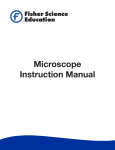advertisement

S90009 Series
Student Microscopes
Users Guide
Doc. No. ZP-MC-0050
Copyright 2003
Westover Scientific, Inc. 18421 Bothell-Everett Hwy., Suite 110 Mill Creek, WA 98012 Phone: 800-304-3202 Fax: 425-398-0717
4500 Turnberry Dr., Hanover Park, IL 60133
Toll Free: 1-800-955-1177 Fax: 1-800-955-0740
Slide Holder
Coarse
Adjustment
Fine
Adjustment
S90009 Series Microscope Nomenclature
Eyepiece
Head
Nosepiece
Objective
Stage
Condenser
Collecting Lens
Base with built-in illumination
Warranty Information
All Fisher Educational Microscopes are warranted to be free of all defects in material and workmanship for a period of 60 months (5 years) from the date of delivery.
Statement of Limited Product Warranty
The warranty does not apply to any instrument, which has become worn, defective, damaged or broken due to abuse, misuse, and tampering, or unauthorized repairs. Under this warranty, Westover Scientific will repair or replace, without charge to the purchaser, any part, which upon our examination, appears to be defective in materials or workmanship.
Returned Goods Policy for Repair or Replacement Parts.
Warranty repair is free when the instruments are returned to us prepaid. Domestic return shipment will be made at our expense in a manner similar to your shipment to us. All international shipping charges are to be prepaid.
To return goods for repair or replacement, please contact Westover Scientific Customer
Service at 1-800-304-3202 or 1-425-398-1298. Please be prepared to supply the following information:
. Your name, return shipping address and telephone number
. Catalog/Model number of the item/s you are returning
. Serial Numbers if applicable
2 7
Lamp Replacement and General Maintenance:
Warning: Unplug the power cord from the wall outlet, or remove batteries from the microscope, and allow the lamp to cool down before replacing!
Unscrew the tumbscrew on the bottom of the base and open the “trap door”. Remove the bulb from the lamp socket. Insert replacement bulb into lamp socket, making sure to not touch the bulb with your bare hands. Use a tissue or cloth, oils from the skin will lessen the life of the bulb. To order replacement bulbs, contact Fisher Education
Customer Service at 1-800-955-1177.
Replacement Parts:
Cat. No. Description
S68033 Halogen bulb, 6V/20W for S90009 series
S68016 4x Objective for S90009 series
S68017 10x Objective for S90009 series
S68018 40x Objective for S90009 series
S68019 100x Objective for S90009 series
S68031 10x wide field eyepiece for S90009 series
S68039 Blue filter, 32mm diameter, 1.75mm thick for S90009 series
6
Introduction:
This biological microscope is well designed and sturdily built. It has high quality optics and precision mechanics which meet the requirements of universities. All objectives are parfocal, parcentered, the 40x and 100x objectives are spring loaded which prevents damage to the specimen and/or objective. The head rotates 360 .
Specifications:
Optical specifications with 10x widefield eyepiece:
Objective N.A.
Magnification
4X 0.1 40X
10X 0.25 100X
40X 0.65 400X
100X 1.25 1000X
Mechanical tube length: 160mm
Coarse focusing distance: 20mm
Graduated fine focusing knob: 0.0002mm
Illumination:
All of the S90009 series microscopes have built-in halogen illumination. The illumination is variable using the dimmer dial on the side of the microscope base. The bulb has been installed in your microscope unless otherwise specified on your order.
Unpacking:
The microscope is packed in a styrofoam container inside of a cardboard shipping box.
Carefully check the shipment and assure no damage has occurred. Shipping damage is excluded from the warranty coverage.
The container should include the following items:
1 each
S90009 series microscope with monocular, binocular, or dual-view head
1 each Objectives: 4x, 10x, 40x, 100x oil immersion
1 or 2 each 10x Eyepiece (monocular model only has 1 eyepiece
1 each
1 each
1 each
Blue filter
Bottle of immersion oil
Spare bulb, dust cover, and users guide
3
Assembly:
The head is easily attached to the microscope body by loosening the thumbscrew, sliding the head onto the stand, and tightening the thumb screw. Next, remove the eyepieces from the protective paper, and slide into the eyetube(s).
Setting up your micoscope:
Connect the power cord to an outlet and turn on the power switch. Open the condenser diaphragm underneath the stage to its full open position. Place your slide into the slide holder and look at the slide through the eyepieces.
Safety Stop/Up Stop Adjustment:
The microscope is also equipped with a safety stop or up-stop. When set, this will limit the uppermost travel position of the stage. When used properly, the up-stop control will prevent the microscope slide from making contact with the tip of the objective. It can also be used to simplify focusing. After focusing on the specimen with the coarse adjustment knob, adjust the up-stop to set the upper limit on the coarse adjustment movement. After changing specimens, refocusing is easily accomplished by turning the coarse adjustment knob to the up-stop position, then making fine adjustments with the fine focus adjustment knob.
To set this control:
1. Place a slide with a cover slip on the stage, and swing the 100X objective into position.
2. Look carefully at the gap between the tip of the objective and the coverslip. Slowly raise
the stage with the coarse focus control knob until the gap is small, then use the fine
focus control knob until the objective is VERY close to, or just touching the cover slip.
3. Locate the safety stop, which is a lever on the inside of the left coarse focusing knob.
Push the safety stop down to loosen it. Turn the coarse focusing knob until the desired
height it set. This is done by moving the slide up until it just barely makes contact with
the 100x objective tip. Once this is done, tighten the lever by pulling up, this will lock
the stage stop.
4
Interpupillary Distance Adjustment:
Interpupillary adjustment (binocular and trinocular models only), the distance between the eyepieces, is made through a “folding” action that is built into the head. Place a specimen slide on the stage and focus on it using the 10X objective. While looking through the eyepieces, move the eyepieces together or apart as necessary so the field appears as one circle and viewing is comfortable. The index on the head indicates the interpupillary distance.
Diopter Adjustment:
Diopter adjustment allows for proper optical correction for each individual’s eyesight.
1. Looking through the right eyepiece with your right eye, focus on the specimen slide
using the coarse and fine adjustment knobs.
2. Looking through the left eyepiece with your left eye, turn the Diopter Adjustment ring to
where the specimen is in focus.
Using your micoscope:
Select the 4x objective to “scan” and locate the image of your specimen, and then switch to the 10x objective. Use the coarse and fine adjustments to bring the specimen into focus. Now switch to the 40x objective and focus using the fine focus knob. View the image with the 40x objective as there is less depth of focus and this will assure parfocality when you use a lower power objective.
The S90009 microscopes include an iris diaphragm located on the condensor below the stage. The iris is adjustable, and controls the amount and angle of light going to the specimen. This is used to get the best contrast possible.
General Maintenance:
When not in use, protect the instrument with the dust cover provided.
Use filtered air to remove dust particles, and lens cleaner on a Q-tip for lens cleaning.
The 40x objective is a “dry” objective. Do not use immersion oil as it will destroy the lens and void the warranty.
5
advertisement
* Your assessment is very important for improving the workof artificial intelligence, which forms the content of this project