LG CD-969S Owner’s Manual
Add to my manuals9 Pages
LG CD-969S is a feature-packed audio system offering a wide range of capabilities for your listening pleasure. It features a built-in CD player that supports playback of your favorite music CDs. You can also enjoy FM/AM radio stations with the built-in tuner, which allows you to store up to 30 of your preferred stations for easy access. Additionally, the cassette player enables you to play and record cassettes, making it ideal for creating custom playlists or preserving old recordings.
advertisement
▼
Scroll to page 2
of 9
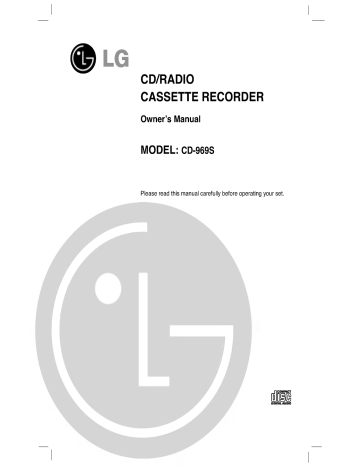
CD/RADIO CASSETTE RECORDER Owner's Manual MODEL: CD-969S Please read this manual carefully before operating your set. To reduce the risk of fire expose this appliance or electric shock, do not CAUTION to rain or moisture. Use of controls or procedures other adjustments or performance of specified herein may than those result in hazardous radiation exposure. This class B digital apparatus of the Canadian Interference RISK OF ELECTRIC SHOCK, DO NOT OPEN For the customers in NO USER SERVICEABLE PARTS INSIDE. REFER SERVICING TO QUALIFIED SERVICE PERSONNEL. The graphical symbols marked on the bottom or back of the set mean the following explanation. Europe CLASS 1 LASER PRODUCT This KLASSE 1 LASER PRODUKT classified LUOKAN 1 LASER LAITE LASER product. The CLASS 1 LASER PRODUCT label is KLASS 1 LASER APPARAT CLASSE 1 PRODUCT LASER Compact located lightning an equilateral triangle is intended to alert the voltage" Disc player is CLASS 1 the exterior. CAUTION: INVISIBLE LASER RADIATION WHEN OPEN user BEAM. to the within the magnitude "dangerous product's est ouvert, ne pas DENNA DEL s'exposer aux located on the interior. The power switch of this unit is secondly mounted and does not disconnect the whole unit from the mains point within an equilateral triangle is intended to The exclamation to the presence of important operating and maintenance (servicing instructions in the literature accompanying the appliance. To avoid electrical shock; do not open the to l'appareil NAR This label is radiations invisibles du faisceau laser. electric shock to persons. servicing OPPNAD ATTENTION: Quand to constitute a risk of user LASERSTRALNING STRALEN AR FARLIG. VARNING: OSYNLIG enclosure that may be of sufficient qualified personnel only. - on AND INTERLOCKS DEFEATED. AVOID EXPOSURE TO AR presence of uninsulated Shock hazard as a flash with arrowhead within cabinet. Refer requirements Causing Equipment Laser component in this product is capable of emitting radiation exceeding the limit for Class 1 TO REDUCE THE RISK OF ELECTRIC SHOCK, DO NOT REMOVE COVER(OR BACK) alert the - Regulations. CAUTION: The meets all do not open. -1- supply in the OFF position. 1 2 3 4 56789101112 13 26 14 / 25 24 23 22 21 20191817 1615 2 34 35 33 14 4 15 19 32 36 18 31 27 20 12 29 28 30 26 Microphone input socket Speaker input socket(R/L) Voltage selector(optional) AC power input socket Battery compartment Speaker release lever 1 Speaker (L) 14 PRESET( 2 POWER button 15 SET/PROG./MEMORY button 27 3 Remote 16 Deck B controls 28 4 TUNER/BAND button 17 UBB button 29 5 TUNER indicator 18 6 CD indicator 19 STOP button( ) PLAY/PAUSE button( 7 CD button 20 8 TAPE indicator SKIP/SEARCH( TUNING/TIME( 9 TAPE button 21 CLOCK button 34 SLEEP button 22 TIMER button 35 23 MODE/RIF button 36 REPEAT button 24 Deck A controls 25 HI-DUBB button sensor 10 UBB indicator CD OPEN button ( 12 VOLUME button ( ) 11 13 Speaker (R) / ) / -2- ) button 30 31 ) , )button ) 32 Reset button 33 Telescopic antenna EQ button Power Source A The AC power cord connection (see fig. A ) 1. Before connecting the AC power cord, check that the operating voltage of your unit is identical with the voltage of your local power supplied. 2. Connect one end of the AC power cord (supplied) to the AC IN socket located at the backside of your main unit. 3. Plug the other end into the wall outlet. Unplug the AC power cord from the wall outlet if you do not to use for an extended period of time. B 1 NOTE: 1. "HELLO" will be shown in the display when you connect the AC power cord to the wall 1 2 outlet. 2 2. Press POWER to turn the main unit on. (Press it again to turn off.) Battery installation 1. Press open the battery (see fig. B ) cover. 2. Put eight "D"(R20) batteries and four "AA" (R06) batteries into the compartment making sure the + and are correctly positioned. -- 3. Replace the Battery cover. installation 1. Slide open the 2. Put two " battery (see fig. C ) cover. AAA"(R03) batteries into the compartment. 3. Replace the cover. NOTE: 1. To avoid damage from possible battery leakage, remove the batteries if you do not plan to use the set for an extended period of C time. 2. When the batteries are batteries with new one. 3. weak, replace all the During the AC power cord outlet, the batteries 4. The are connect to the wall not worn out. "AA"(R06) batteries operates on the clock and retain the preset radio stations even when the AC power cord is unplugged. -3- Speaker D Speaker Attachment 1. Position the guide ribs 2. on (see fig. ) D with the speaker guide slots the main unit. Gently push the speaker downwards until speaker release lever automatically locks speaker into place. Speaker 1. Connection Lead Connection (see fig. the the E ) Plug the right speaker lead into the "R" speaker socket located at the backside of your main unit. 2. Plug the left speaker lead into the Speaker E 1. Detachment "L" (see fig. F ) Unplug the speaker leads. 2. Press the speaker release lever and slide the speaker up. Sound Adjustment VOLUME: To increase the sound level, press VOLUME . To decrease the sound level, press VOLUME . When you turn main unit on, the current sound level number will be shown in the display. UBB: Repeatedly press UBB to select one of two sound effect for emphasizing the bass indicator will light) sound.(The UBB F Repeatedly press UBB to turn this feature off until the UBB indicator disappear. 2 1 EQ: Repeatedly press EQ to select one of four sound effect; FLAT, ROCK, CLASSIC, POP The EQ indicator will be shown in the display. Auto Function Select: 1. If you press CD PLAY/PAUSE( listen to the radio, CD playback will 2. If you press PRESET( during CD play, radio function -4- , ) ) during begin. or BAND will work. Radio 1. Cassette Operation Repeatedly press TUNER/BAND to select your desired waveband. 2. Tune to your station using TUNING( Manual: Tap TUNING( change the station. ) or one or by 1. Press TAPE. 2. ). one 3. to 4. 5. Automatic: Press 1 second, your on Operation TUNING( or ) for about radio will automatically stop by pressing ST/EJ. )(DeckAorB) Insert a cassette and push close the door. Press PLAY to playback. Press PAUSE( ) to pause. Press PAUSE( ) again to resume play. the cassette door Open / ( 6. Press FF the next available station. or REW to fast forward or rewind the tape. STEREO or 1. Press MODE to ST/EJ( / ) to stop play. Your cassette automatically stop at the end of the 7. Press MONO: deck will to an FM stereo listening tape. broadcast. The FM STEREO indicator will light. Auto Reverse 2. Press MODE again when listening to an FM stereo broadcast. Selecting this function will substantially reduce the noise, however the To stereo effect will be lost. 1. antenna to get clear more reception. and rotate the unit for better sides of a 3.Be sure or ) 4. Press MEMORY to store your to select 5. Press PLAY and PAUSE( ) of deck A. After the cassette in the deck B is finished playing the cassette in deck A is played. , the 6. Press ) to select the 1. all preset channels 1. Press MEMORY for about 2 seconds 4. again during karaoke (sing microphone into the MIC socket. playing a TAPE, RADIO or CD. Start speaking or singing into the microphone. If you wish the recording, insert the blank Plug a cassette into deck A and press during listen to radio. "DEL" will flash. 2. Press MEMORY as a 2. Start 3. erase ) to stop play. You may also use your unit along) machine. numbered preset that you wish to listen too. To / Karaoke 1-4 to store other stations. You or ST/EJ( setting. store up to maximum 30 stations PRESET( MODE of deck B is in 4. Press PLAY of deck B. The cassette will begin to play. numbered preset you wish the station to be stored in. 6. Press PLAY position. MEMORY, the "MEMORY" will light and the preset number will flash. If all preset memory positions are full, "FULL" will light and the preset number will flash. Repeat stages Play 2. Insert a cassette into each deck. 2. Press can tape. by pressing. Both played continuously. 1. Press TAPE. 1. Tune to your station. 5. at the end of the cassette are Continuous To preset the station PRESET( by pressing. Both played and stops antenna out and adjust the angle and direction for the better reception. 3. Press side: during playback. cassette are 2. Set PLAY MODE to reception. telescopic a automatically antenna is built within the unit 2. FM/SW: Pull the playback of deck B sides of AM(MW): The the PLAY MODE: 1. Set PLAY MODE to NOTE: Adjust the change Press DIR REC. NOTE: "DEL" flash. All 1. preset channels will be erased. Microphone is 2. You can't the not supplied. microphone recording during dubbing for double speed recording. -5- 1. Press CD. 2. Press 3. Load Programming ) to open the disc compartment. OPEN( a disc with the printed side facing up. 4. Close the disc compartment. The display will show the total number of tracks and playing time. 5. Press PLAY/PAUSE( ) to track number and the elapsed be shown in the display. 6. Press PLAY/PAUSE( will track is paused, 7. Press PLAY/PAUSE( pressing SKIP/SEARCH( 3. Press stored. begin play. The playing time will 4. to pause. When a in the display. ) again to resume 6. Press to stop playing a 1. STOP( The first track is ) to ) to stop playing. the contents of in change. 2. Select the new track SKIP/SEARCH ( 3. Press by pressing or ). MEMORY(PROG.) to store your revised selection. disc. How to add to the contents of 1. 1. Do not tilt or move your unit with discs loaded. If you do you may damage the discs and your an Repeatedly press MEMORY(PROG.) while in stop mode until "00" flash. 2. Select the new track set. SKIP/SEARCH ( 2. Do not touch the playing side of CD; the side without any printing on it. by pressing or ). 3. Press MEMORY(PROG.) to store your revised selection. 3. Clear your CD from the middle outwards with a soft lint free cloth. To erase an Press existing program: STOP( ) before playing your selection. Press OPEN( ) to open the disc compartment. You may record from the microphone onto a cassette placed into cassette deck A. Repeat Play REPEAT the in the display. an to select the track that you wish to existing program: By repeatedly pressing options will be displayed play your Repeatedly press MEMORY(PROG.) while stop mode NOTE: following REPEAT 1 One track is played repeatedly. REPEAT ALL An entire disc is PLAY/PAUSE( How to change existing program: 9. How to search for a particular track on the current or disc; Press SKIP/SEARCH ( ) to search for a particular track. After each press of this buttons the new track number will be shown in the display. ) MEMORY(PROG.) by . selection. speed. STOP( ) , Repeat stages 2-3 to store other tracks. You may store up to 20 tracks. 5. Press play. 8. How to search for a particular section of music on the track that is playing; Press and hold SKIP/SEARCH ( or ) to search backwards or forwards, you will be able to faintly hear the track being played at high 10. Press MEMORY(PROG.) 2. Select the first track in your program ) light track sequence a while in stop mode. The MEMORY indicator will appear in the display. The track number will flash. 1. Press played repeatedly. The next press of REPEAT will cancel the feature. -6- Sleep 1. Function Recording Operation Repeatedly press SLEEP to select a desired minutes. The "SLEEP" will be shown in the NOTE: 1. display. 2. To confirm the remaining sleep time press SLEEP once. The remaining time will be shown in the display. 3. To 2. and metal tapes cannot be used. cancel, repeatedly press SLEEP until the 3. If you press "SLEEP" disappear. Clearing 1. Basic Malfunction 2. Insert a blank cassette into deck A. right side of main unit for by using a pointed tool. All your 3. Press setting may be erased. Don't press RESET possible except when a Recording 1. Press the function button one which you wish to record from.(TUNER, CD, TAPE) Unplug the AC power cord. there is ) goes down REC, PLAY( automatically. 2. Press RESET on the 5 seconds Recording levels have been preset at the factory under optimum conditions and cannot be changed. Your unit can record onto Normal;CrO2 tapes 4. Start REC. playing your CD / 5. Press ST/EJ( cassette deck will end of the tape. malfunction. or RADIO . to finish ) recording. Your automatically stop at the Press RIF to reduce the noise when AM broadcast recording. "kHz" will flash. Dubbing Your main unit can record from one cassette to another at normal speed or double speed. 1. Insert the blank cassette into deck A. 2. Insert the pre-recorded cassette into deck B. 3. Press HI-DUBB to record at double speed (ON ). Press it again to record at normal speed (OFF 4. Press ). ) and PAUSE( REC of deck A. 5. Press PLAY of deck B to 6. Press ST/EJ( / begin recording. ) to finish recording. NOTE: Can't change recording speed during the dubbing. CD Synchro Recording automatically records an entire CD programmed selection of tracks onto a This feature or cassette. 1. Load a disc and insert the blank cassette into deck A. If you wish to record a programmed selection of tracks program them 2. Press REC now. deck A. Recording will start SYNCHRO indicator will be on automatically. shown in the display. ST/EJ( / ) and STOP( ) to finish recording. Your cassette deck will automatically stop at the end of the tape. 3. Press -7- The Clock Setting Specifications 1. Press CLOCK until the time flash. RADIO SECTION 2. Select a 24 hour cycle or 12 hour cycle by using TIME ( or ) "AM 12:00" or "0:00" Tuning range 3 Press SET, the hour number 4. Press TIME( or ) AM(MW) ..................................522~1611kHz, will flash. to select the FM ............................................87.5~108MHz SW ...............................................5.8~18MHz hour; when the correct hour is selected press SET. 5. The minute numbers will flash. Press Intermediate frequency AM(MW)/SW.......................................450kHz TIME( or ) to select the minutes; when the correct time is selected press SET. The clock setting is completed FM ....................................................10.7MHz Antenna AM(MW) ...........................Ferrite bar FM/SW.............................Telescopic 6. Press CLOCK to confirm the current time. Press it again, the time will be disappeared. Frequency response ..................125~8000Hz S/N ratio............................40/45dB(Rec/Play) Timer CD PLAYER SECTION Frequency response ................100~18000Hz S/N ratio.......................................65dB(1kHz) The TIMER function allows you to turn the radio or CD on and off at a preset time. Remember in order to use the timer feature the clock must be set GENERAL Speaker ................................................8Ω x 2 7.5Wx2 Output power (T.H.D10%) AC operation.................Refer to the indicated voltage on the backside of unit Battery operation Main unit....................DC12V, eight "D"(R20) Clock/Memory.............DC6V, four "AA"(R06) Remote control .........DC3V, two "AAA"(R03) Power consumption ................................40W Dimensions(W x H x D)... 605 x 245 x 210mm Weight ...................................................5.7kg correctly. Check that your main unit is keeping the correct time. 1. Select your desired radio station or press CD and load a disc. 2. Press TIMER until "CD" and "TUN" flash. The time you wish your main unit to start TIMER ON will appear. 3. Press SET when your desired indicator flash. The hour number will flash. Press TIME( or ) to select the hour. 4. Press SET. The minute numbers will flash. Press TIME( or ) to select minutes. NOTE: 5. Press SET. The time you wish your main unit to stop TIMER OFF will appear. The hour number will flash. Press TIME( or ) to select the hour. Design and specifications are subject to without notice for improvement. 6. Press SET. The minute numbers will flash. Press TIME( or ) to select minutes. 7. Press SET. VOL indicator will flash. Press TIME( or ) to select the volume level. 8. Press SET. Your selection will serially appear in the display. TIMER ON and TIMER OFF will appear in the display. 9. Press TIMER to cancel, TIMER ON and TIMER OFF indicator will disappear. Each time TIMER is pressed you can select the timer setting or cancel. You can also confirm timer setting. 10. Turn your main unit off. -8- P/NO.: 3828R-A025E antenna CASSETTE SECTION The main unit is turned off, the current time will be shown in the display. Programming antenna change
advertisement
* Your assessment is very important for improving the workof artificial intelligence, which forms the content of this project