Fantec ALU31mSATA Owner Manual
Реклама
Реклама
FANTEC ALU31mSATA
Manual
Contents: FANTEC ALU31mSATA, screws, USB 3.1
Type-C cable, velvet bag, manual
Hardware Installation Guide
STEP 1 : Open the enclosure and find the mSATA interface. Push the mSATA SSD towards the electronic board and make sure the connector is well connected.
STEP 2: Then please fix the screws at the left and right side of the mSATA SSD.
STEP 3: Finally press the aluminium cover into the clamps of the plastic frame to close the enclosure.
If you hear it clicking, then the cover is fixed.
SSD Formatting Guide
STEP 1: Right-Click on “This PC” icon and select the
“Manage” column.
STEP 5: Right-Click on the “Unallocated” block and select “New Simple Volume”. Then follow up the dialogue box with pressing the “Next” button until the “Finish” button will start the formatting procedure.
STEP 2 : Select “Disk Management” and you will see your SSD showed “Not initialised” &
“Unallocated”.
STEP 6: When formatting is completed, the external SSD will be recognized as a “New
Volume”.
STEP 3: Right-Click on the red Symbol and select
“Initialise Disk”.
STEP 4: Select “MBR” mode for a volume capacity up to 2TB. For more than 2TB select “GPT” mode.
Then press OK button finish the initialising procedure.
Address for warranty return shipments:
FANTEC GmbH
Department RMA/Service
Billwerder Billdeich 605B
21033 Hamburg Germany
service@fantec.de
Declaration of conformity: http://www.fantec.de/unternehmen/ bestimmungenrichtlinien/ce/
www.fantec.de • www.fantec-forum.de
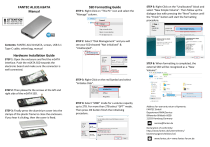
Скачать
Реклама