- No category

advertisement
▼
Scroll to page 2
of 28
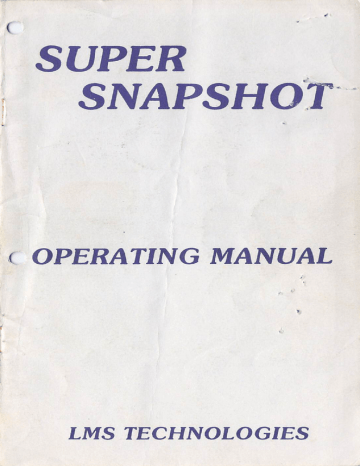
SUPER SNAPSHOT ( OPERATING MANUAL LMS TECHNOLOGIES TABLE OF c CONTENTS INTRODUCTION 1 SYSTEM 2 REQUIREMENTS PACKAGE CONTENTS 2 PROCEDURE 2 SET DP THE OPENING THE DOS 3 WEDGE 3 KEYS 5 FUNCTION SPECIALTY TURBO SCREEN KEYS 7 DOS 7 CAPABILITIES OF STARTING SNAPSHOT CODE THE INSPECTOR THE SNAPSHOT PROCESS....8 PROCESS V2 13 SCREEN-COPY SUPER ROM SNAPSHOT 17 PARAMETER DISK UPDATES WHAT'S LIMITED 22 NOTICE 24 WARRANTY 24 DISCLAIMER (c) 1987 20 21 NEXT? COPYRIGHT 10 25 i SUPER SNAPSHOT / INTRODUCTION Congratulations your purchase hours into it of is as useful SNAPSHOT64 suggestions result is This we SUPER cartridge strived the to best also this end features, the other that leave version? it latest to For get to page (C) 1987 and what only but to utility. along fast ,a dos with loading wedge, machine be That's you answer open be a language no with on who and your the -1- include does bought this a unique to great design That means update to and a this wish is future where ended. More and will have for this right, But easily you reason And is .... in able very going market a SNAPSHOT'S of is not cartridge be what cartridge the instructions 10 beyond menu and pre-programmed With all of these cost. those detailed far included since version reasonable to you will and The past utilities. The you into received. cartridge. the SUPER allows that taken have should your valuable spot. on DOS) there of our comments indispensable beginning. versions end of We utility, utility keys unplugging the today. utility, dump monitor, function only the have (TURBO screen goes this an we gone that have market make SNAPSHOT utility is the it have many the have in archiver make the < on and for Many ensure to from of we you SNAPSHOT. accomplished available To all that to possible heard customers consideration design trying as have thank SNAPSHOT. and product We and SUPER planning this user. of at the very later. to whose skip only newest section SUPER the wish toy, go called SNAPSHOT STARTING have THE got SNAPSHOT the system please as it the PROCESS. initial read contains operations urge this manual important and Once out of you your thoroughly information capabilities of on this cartridge. SUPER 64, SX SYSTEM REQUIREMENTS SNAPSHOT requires 64 or Commodore a 128 Commodore (in the 64 mode) and will use the following drives; 1541, 1571, 1581 or 1541 compatibles such as the FSD, Indus, Commander, MSD, etc. PACKAGE The came in SUPER package that should include SNAPSHOT manual CONTENTS (if you your cartridge, are parameter SET With carefully cartridge you it is with the **NOTE** (C) 1987 you can disk. PROCEDURE is in side up. Inserting with the on your book, cartridge this, is present), 3) a form and a SUPER computer turned OFF, insert SUPER SNAPSHOT into the port (with the computer facing the furthest port to the right) label computer 1) instruction your the computer be very hard pocket UP SNAPSHOT following 2) reading assume that the manual warranty registration SNAPSHOT SUPER the so the make turned off place turn -2- cartridge into power turned on can computer and your sure that first. on your SUPER With your the computer. SNAPSHOT c THE You will distinct (or at screen least options you at window the notice opening should). with that our should be copyright will tells a screen Displayed moment You line in this background. SCREEN immediately difference the status OPENING also you in on an the notice that TURBO a DOS (our custom fast DOS is always on loader) is on. TURBO upon power up since we believe will it that whenever At you this point to you. Fl program backup for future you the how to F7 When you find present. the the $ that / DOS feel use. following and gives are - is leaving will turned and exit all to off. to now this a basic a dos wedge and list you wedge is one certainly of a the listing disturbing memory. loads show wedge equivalency. you without in F8 market their will advertising basic is that to the reserved cartridge exited easiest shown WEDGE there the - to have that We directory use of is (cheap features on The to are F5 your and best commands of exit enabled all F3 modules, updates THE of options beginning version I will five procedure, will with want the update ROM features basic is obtain ploy), always possible. any (L0AD"$",8 a of and basic the programs LIST) program. (LOAD"filenameM,8) (C) 19B7 -3- SUPER SNAPSHOT % - loads a machine language program. (LOAD"filename",8,1) > or (8 - OPEN15,8,15 example, takes and if the you wanted would simply drive you also report the channel (handy program load place CLOSE15 to initialize type status for stops of command. >I0. of those and the is 8 > the times drive the For your will error when light a is blinking) . >#(n) (where n to 11) changes device that the computer will access. This means two drives that (8 & if, 9) for and the - example, you you wish to have work with drive 9 you simply have to send this command, >#9, and all dos wedge commands will be directed to number 9. back to device by typing >#8. 8 >TD - disables >TE - enables >Q - >K - selling (where of go DOS. DOS. dos wedge. current n disable >KE - enable >FN - this TURBO-FORMAT. (using number These is particular - 1907 can setting of keys >KD (C) the displays function >Kn TURBO disables - TURBO You 0 to 8) function keys function keys is command the displays key for our The syntax is FNO:name,id 0 not the letter 0) wedge commands -h- have SUPER been SNAPSHOT simplified our wedge to the point where with convenient they P). and make to use then those of our competitors. These refinements include the ability to list a selective directory (ie: $:P* would list only those programs on the disk that start more Another easier refinement is evident when you load from a directory listing. Our wedge reads only what is between excess quotes. file space bar pause the You size during a the RUN/STOP key will As a pressing - simply it the will again will the the listing. KEYS convenience, COMMODORE-RUN/STOP specific listing SUPER programs the function keys with of useful commands. They are: and run of the This key can using of erase Pressing terminate measure to Pressing listing. FUNCTION SNAPSHOT a number have directory listing, resume don't numbers. first also program. obtain a F3, file and The load cursor then would - absolute To do directory up load program on the disk. be used to load a to beside so you would listing by the desired press COMMODORE-RUN/STOP. be the same as typing LOAD"name",8,1. - Fl program used much except of the - (C) - on basic the the load disk. same as that it F2 displays - function F3 1987 - loads of the This key first can be COMMODORE-RUN/STOP as LOAD"name",8. the current setting keys. lists the -5- directory of the SUPER SNAPSHOT disk. ^ - F4 allows - selective you to specific files. wished see files F4 to that and - For a began then P* directory. obtain listing - RUN F6 - SAVE P, This listing example, with and F5 a of if you of only those you would press return. the basic program in memory. - a program type in with the - you the to disk would name drive drive. press of that the you F7 - LIST the F8 - jump to To this program wish to basic save key and along save to. program in memory. - the monitor (CODE INSPECTOR). The meant programmed to serve as what we represent However, you settings. from will You basic by give you settings. cursor over the as To up the to so keys change change one cannot be key. to these left access used anytime or F2. This the current (or all) key sequence shift arrow Keep in for simply and starting to are They each them >K of desired symbol. allow for constrained pressing a listing The return prefer the keys convenience. not may command colon. a these and are function a the type after serves mind that drive only sending printer commands. There defining (C) 1987 are the special function -6- symbols keys. used They SUPER when are: SNAPSHOT ( I <- - carriage /ddd // - ascii value of decimal ddd single / literal (ascii 47 return /<- - ascii "<-" (95 decimal SPECIALTY Along other with keys commands. key, up). These new key COMMODORE SNAPSHOT ( on while to new COMMODORE F8 (during power a description of EXCEPT or - at a or the point This from reset outside you holding pressing the computer menus, by the in system any this on while when monitor and down button SNAPSHOT the basic holding the cartridge. in the perform key CONTROL key the - menus SUPER directly the key will CONTROL the and is several assigned include anytime crashed, - keys, been pressing cartridge of S2f) purposes. and SUPER or $5f) KEYS function CONTROL key, F7 The following their has the have or the means go down button anytime within a running F7 key program. - F7 - power up will with all pressing of take the you SUPER directly SNAPSHOT'S during to basic features enabled. - SUPER F8 - the same SNAPSHOT'S as TURBO TURBO (C) 1987 DOS is F7 features the all of disabled. DOS name -7- except are of our SUPER program SNAPSHOT load enhancement. up by up to compatible with commercial Extensive fast as Load software and that it DOS will work is It and checks actually is disables an MSD present. If opening and thus you you screen TURBO leave The work to see if so is of be there the OF ones a TURBO some that are loaded and drive's alternate The (C) 1987 This of SUPER memory market that many (domestic working a is entirely programs program backed has up. that (key) However protected; the do program has and programs memory for protection that or use for routines. that -8- be include started programs that begun cannot programs after communication by way effective produce the dongle can PROCESS portion These check You wedge DOS). programs 100%. at DOS active. most after DOS TURBO the SNAPSHOT Even program pressing F8 from successfully are a problem. program files protection the MSD drive TURBO DOS THE the any find the wedge resident. copied 1541 an the disable capture utility on the foreign). It will can if as TURBO is with with or in is market automatically might archiver SNAPSHOT load the will (disable CAPABILITIES copy today. it that NOT happens, alleviate >TD memory on drive load this disable can that compatible. and not the typing of itself. will also is majority market utility will Occasionally that the shown any compatible. present on more with speeded DOS vast has similar is TURBO the testing any time 500%. cannot SUPER be SNAPSHOT I successfully backed identified. Key evident. Programs drive's well. memory To program your on that it placed the at easily disk special the (using the copy fast parameter not assume that were ram. of the program check, make the copier disk). the tries will safely routines drive's turn If it drive To determine whether using a late protection unprotected when can as original again. up (the you self disk started on locks easily is the the has then or be identified in it and ALL) uses in can load when off crashes access come are so, and drive program to do up protection that use original included Load in disk on the is an the program using the original disk. When the load is completed and the drive has stopped spinning, replace copy. If the program accept the copy to the drive, late Until not check Our SNAPSHOT when now, these be handled copier. can software however for those next show that backup on the it can't through parameter keep current providing as those be "problem" released need team (C) for those disk is produced and is available 1987 and The will titles -9- by from SUPER disk basis, or contain requiring the to parameters quarterly requires, parameters The a have SUPER designed programs. on we The is of today, the disk. disk for a SUPER copies market parameter will is types of programs a cartridge based for by accesses there by SNAPSHOT you the refuses routine. that provisions with or that make the SNAPSHOT it tests still of made original crashes indicates protection could most it the KRACKER it. JAX COMPUTER MART. SUPER SNAPSHOT Their address is given elsewhere in this manual. STARTING The is Fl the THE option first SNAPSHOT on the step asked to computer's SUPER done save of SNAPSHOT so that that the will the which being don't be it to larger. give you have found pattern it can why an see that memory we you 99% is not If files you will we because looks a we for means a of program sees computer. So you preconfiguration as the offer is as the up This by competitors, software locks and files a option. you After you have will be returned made where you will choose most of the time) and Choosing F8 COMMODORE SUPER this will start up SNAPSHOT'S state the chosen 1987 you to main the F7 -10- or to the screen cartridge Even selection the features it. Having your to option F7 be exited take invisible. (C) your our If the memory. This in part up it option. protection. pattern used is only saved. be that Unlike the of However, means This actually size preconfigure only that will backed be the pattern is the will time. necessary a SNAPSHOT memory will selection. recognize. SUPER preconfiguration of with minimize screen SNAPSHOT preconfigure program therefore that your will memory the this option will where you will be confirm "Y" opening in process. Selecting enable another screen Pressing PROCESS F8 all disabled. of In COMPLETELY computer or standard with is menu F8 (F7 basic. you SUPER can't see would now SNAPSHOT / load in the When press the the the of have two backup (which can If is go back are off program routines you on. 3 this mauun1. ** on the are of top You again. the If the to device off the and game 5 and at the take while you to is an the is Pressing to monitor, elsewhere extra that you choosing in feature not the in displayed letter 'T' off. The TURBO DOS on pressing the key is shown This is merely that it makes it MENU if of the window. feature unnecessary to you will discussed convenience all 2 MENU screen. result all 9. turn 8 option MENU There toggle save save select SUB-SYSTEM will the ** device and communication drive rather take which NOTE the the "#" only, to turn option will of you again. wish SCREEN-COPY both to on If resume. Choosing option directed alternate you will 9 drive (upper save The pressing the with SHIFT/3 to by you used press one then point progran: the 8 be first Should another simply will along to The and menu). wish change using and you sign). and MUST being the # to appear given will using is of 9 the now drive loading, cartridge. is and drive activity drive 9, the corner shown you DOS drives to number disk of finished the will TURBO hand is on MENU number right program. program button SUB-SYSTEM status original wish to go do In to the is turn or UTILITY TURBO at a DOS back or work 4 will on . If with, (C) it your 1987 is necessary target disk -11- to check, pressing SUPER SNAPSHOT send can you be to the UTILITY accomplished. the amount of disk can checked You be need save a a space maximum the left by of snapshotted MENU In where this UTILITY MENU on the option 3. 271 blocks to Although we free program. have never seen a program much room, if you allow that will never run into a full Choosing MENU will the disk things The allow as files commands wedge. and You only format a similar to status turn to by return this each 5 to point you the program before. Press 1 of copy. and length. to input 1 to 5 as file names. 1987 and the you will Next that be whatever you with suggestion the -12- want. to to 32 asked will act shown are changed If you just SUPER to the wish are letters can for up you to ready taken you be characters and be asked that MENU MENU. ready weren't and The UTILITY be can in satisfied on function you program characters in this or the SUB-SYSTEM if title suggested off scrolling should screen the The in the snapshot snapshot DOS, At bar. option you allows TURBO one desired space menu of wedge. simply the the Choosing (C) ">" "NO:name,id" utility cursor typing the the that etc. of the can disk, disk, the the and to several with of pressing only to presented keys UTILITY target target determine you title the the the example. individually the do for function At commands can disk, the will send type 2 error. to to Option that in have to up much you 4 format are take disk You from are you point you drive. such scratch option target choosing by are press SNAPSHOT RETURN. Next you to wish characters can be (up shown changed to 16 accepted point you drive You MENU) and by disk is are you or At this sure the target drive to). to the and want length) the back any any to previous the SUB-SYSTEM suggested characters key inform is and you it MRNU a the takes message when it is pressing finished take you where you access start process minutes will or will This 3 will appear to finished. When cartridge's in in process. program the only return. approximately key name what saving return erasing SUB-SYSTEM the Again suggestions typing (clear Pressing any are for hitting RETURN. reminded to make you pressing saving asked boot. by can requester are the characters by are DESTINATION (the you call any back can to the resume other the of the features. < CODE Your new contains a INSPECTOR SUPER very hacker's dream SNAPSHOT powerful monitor which is SUB-SYSTEM MENU. V2 come true. you could find inside a program running? Well the button on now the SUB-SYSTEM holding down cartridge into the status (C) 1987 of -13- what it By ever was was pressing going to alternatively key There the you out as and (or CONTROL all Did can! button), monitor. the you cartridge MENU the the language accessed through the Its capabilities are a wish that going on the cartridge machine and pressing you can you will registers SUPER enter at find the SNAPSHOT point when you pressed You can tell button. going on when this can be memory! look done what and only made. potential We of can this utility! cannot intent. Although use, a certain knowledge on such the of to of you the teach not is machine part with see is monitor amount the to a few that here and a program ones begin attempt language all take make the the you machine can on, resume being was And corrupting you going then Now without right, is changes cartridge exactly interrupted. That's at changes the you the what easy our to language the user is necessary. The foil owing commands their a i s supported list the by of the monitor and conventions. A - assemble A BR - 1111 set mmm break 000000 vector DR C - compare C D - the F - - 1987 (1111 fill [2222]] bytes memory 1111 2222 33 44 55 go G (C) 3333 D alone will display 20 last line disassembled. F G 2222 disassemble D past 1111 [1111] -14- SUPER SNAPSHOT H I - hunt H 1111 - - 33 hh 55 ***** interpret I 10 2222 1111 [2222] display 10 registers 10 L - load a L[S] "name" The load. into This the file 11 optional is used 2222 S signifies for snapshot loading image a slow directly under any ROM configuration. M - memory M 0 - 1111 output 0[ll disk. output The to a [2222] to device [22]] Output or display can default printer be to is screen, 3,7 the printer (screen). command would To be 04. R - register display R S - save S T - - file transfer T X a "name" 1111 exit 11 3333 memory 2222 the 2222 3333 way you entered X XB - exit to basic XB (C) 1987 -15- SUPER SNAPSHOT XM - exit to SUB-SYSTEM MENU XM : - memory : modify 1111 22 register ; 1111 33 modify 22 33 disassembly , # + 1111 99 . 22 44 55 66 modify 33 - convert hexadecimal - convert decimal - used decimal. when ie. to to decimal hexadecimal locations entering the same D +49152 is The square brackets in as D C000 * * * NOTE the monitor * * denotes conventions used in optional parameters. several special features, not seen in other built into CODE INSPECTOR V2. There have monitors, One that you will omit leading for appreciate example, at 005F of M005F. into you is zeroes. you wanted need the This to only if you equivalent :+53281 modify 0. command following 1987 wanted The and decimal M 5F the figures -16- to if, memory instead to enter POKES monitor. For POKE 53281,0 the would be command colon that display type to monitor ability means Another is the ability memory through the example (C) been is + the memory converts into the hex. SUPER SNAPSHOT The F specified BB (our memory specify a The your (fill memory) and H (hunt for value) commands will default to pattern) monitor machine entering can you (or enter command (BR). appear. Now do not Once From from now back on the vector will to BASIC you can enter your machine within program the -DONE- exit by first in break message can by through set The accessed F8). the you by typing XB. the monitor be program monitor MENU language also language the SUB-SYSTEM monitor if value. through the BRK instruction. There uses for England changes lives, are many this potential utility. it is very in programs unlimited popular to fire and For to make give power, varied example, in custom indefinite etc. SCREEN-COPY SCREEN-COPY screen with get dump this a option screen (graphic with is or is dump name given because just of text). the what that! virtually This dump Commodore compatibles, Commodore the utility Epson, 801, our get You can anything will work 1525, Epson Commodore to you 1525 compatibles, 802 or Commodore 1526. SCREEN-COPY SUB-SYSTEM program and SCREEN-COPY on the (C) the 1987 use press When option -17- through it, screen appears cartridge. appears accessed To when to MENU is MENU. load that press the 2 the in your you wish the button SUB-SYSTEM and SUPER you enter SNAPSHOT the SCREEN-COPY Although virtually when drive will is a crash to free up the the the displayed of when entering that one you you standard character, using of types. many Version sprites (no one else intend to include future ROM release. 2 this you are different save options return the SUB-SYSTEM ** to Options available being screen that utilized. that (hi-res), as PAINT uses a Options in KOALA that using the (C) 1987 KOALA 4- and are we feature on a with appropriate -18- four the option MENU. ** copy are that is not type if the standard character it file to NOTE screen means to the because disk KOALA screens. disk DOODLE saved print but shaded save PAINT and are You have cannot the to multi-color 3 text. sprites standard cannot PAINT files wish or you drive That you bit-mapped of 1) either) plus are being are standard mapped, 4) presented because will as 5) can in being They 2) bit or Next you identified how you on screen told enabled. and bus. character been be off will be you program routines, bit mapped, 3) multi-color so the Also, multi-color also the SCREEN-COPY been If to serial different at do resume. drive type has five to interrupt, but communication turn best activity. happens to Upon see when have order is drive program alternate will no interrupt it SCREEN-COPY likely the can point busy get will if is you any there system. can drive dumps format. The be drawing SUPER loaded in program. SNAPSHOT SUPER SNAPSHOT will automatically files in the proper format so the these for drawing you to Should you screen 2, to you a wish Fl 1525, of or II) you If, Epson a - the F3 - colors - will a more F5 screen - 6.75 and exact those Epson - print the opposite 4.5 large x is F7 - If you is screen they option between will dump. the three Small medium x 802 with what screen 8.75 the or setting. this screen size). produced when are (such choose to 3.25; the 1525 you 1526 available. compatible only. 1526 toggles approximately x the desirable sizes the hand, would you as compatible you the If choose Commodore select a choices (such other Sometimes produce the are 1092) the is choose The Epson. Epson being appear. and the or setting. would to type. should on of defaults: compatible Panasonic users the you 1526 1525 setting. as option defaults following using an Epson the bottom allows Gemini set the printer a current The - include the selecting at appropriate have dump menu. description - that them in by first appear brief to printer SCREEN-COPY load with. should which can programs play save 7.5 is is 6.75 (which is Dimensions given using an Epson or printer. an have option a 128 for you 128 can users kick it into 2 megahertz mode (for printing) and significantly decrease the print time. Using during (C) this option will blank the screen printing. 1987 -19- SUPER SNAPSHOT There built are into several other SCREEN-COPY. features Pressing any key during printing will cause the printer to stop at the end of the next line. You will be asked if you wish to abort and you will are a answer 1526 or will calculate time and Some ask thereof) only for. this to will ask you (R)etry. There 100% you no programs the that cartridge. On parameters that in the is parameter make a is minor opinion the are the best (C) 1987 thought it in are accessing the to SUPER problem (A)bort PARAMETER any some be type is included a the SUPER disk will you bring to that some copied to this parameter SNAPSHOT will you that claims completely It or DISK have recognized going to be up find to 40 date process. a parameter?" a short adjustment to remove any have examined of method. archival "What A you 35 lack you happens of the to interfaces, (despite have with print (or problem wish cannot snapshot end that we disk along some a copier effective We you proceed. up what this the contrary). We there are always by speed is SNAPSHOT is take inform if SUPER can with If the to the you If SNAPSHOT of wish printer. warn printer. and is of occasionally SNAPSHOT you dumps Finally, there the of fair (N)o. SUPER length if because or user, the you screen minutes (Y)es 802 you routine to a may ask. that will disk protection routines. the market and in KRACKER of JAX their -20- parameter type. SUPER For so as We our disks this SNAPSHOT reason the we have KRACKER offer a made JAX an special basis, include parameters programs that To the needed, for all not SUPER it SUPER the When wedge). option the original from C parameter disk MENU. When RETURN key to and find the appropriate the parameter. remove disk, and the SUPER press message the the the RETURN. remove on. You may now you're to was mentioned manual, SUPER be an open ended is that as 1987 Press load is the loaded, parameter just made FINISHED your copy computer your from off and backup. UPDATES at the beginning SNAPSHOT means (C) the until done!! ROM As to the test copy use list you When your this key that turn it, the SNAPSHOT PARAMETER SNAPSHOT and That's the the "Backup LOAD parameter drive then Copier. copy parameter. copy appears, Fast appears, function When appears SUPER through when menu remove select press RETURN the the desired insert the menu flip you and appears the and disk, and Copier, insert are modems parameter When prompt drive, first Next C-64 Fast disk. the disk, SNAPSHOT). %:* for C-64 Complete" those cannot drive using Using a will only SNAPSHOT in ( select that SNAPSHOT includes COMMODORE-RUN/STOP the will on peripherals This (but the insert disk parameter that printers as SUPER disconnected. take or with they copy. use ensure whereby parameter quarterly completely arrangement people is system. What changes and -21- SUPER of designed this additions SNAPSHOT are made to the program, previous will be able to update to the version at a very reasonable cost. updates will At point this fixed be in it price on that $15 (U.S.) range. and availability In the the of new price will or ROM. to set updates. will be MART Call a possible be Information COMPUTER SOFTWARE. form not these anticipate both the is buyers latest These write in on the price available and a We from MARSHVIEW to: US. COMPUTER 2700 MART, NE Dept. Andresen Vancouver, WA G Road 98661 1-206-695-1005 In Canada,. MARSHVIEW SOFTWARE P.O. Box 1212 Sackville, New Brunswick , CANADA EOH 1N0 ( 1-506-536-1809 When for an use a returning update, we PADDED adequate your protection at Although into we say this we that a 1987 that It you provides reasonable cost. NEXT? think that there has cartridge, it you -22- will been a is beginning! We have a number under development and in the can expect to see updates (C) SNAPSHOT suggest envelope. WHAT'S when SUPER would agree lot only put the of modules future you that will SUPER SNAPSHOT include some an enhanced screen if not all of SCREEN-COPY dumps with the support for more copy utility menu on the opening include a file perhaps to the other even CODE Also TURBO 1581 64 or to be users. here terrific have new drive RAM expander horizons please hit our with the favorite any us, it Send LMS P.O. your who the going COMMODORE these units they them. 1750 up or whole are This 1764 new computers. suggestions improvements contact is and open a high with with recommend have or the this of is you is works that should of it couple coupled you to our would be comments for product greatly to: TECHNOLOGIES Box 3022; Fredericton, CANADA 1987 and COMMODORE those that a highly appreciated. (C) SAVE updates the TECHNOLOGIES for additions additions TURBO unit think a LMS If For drive We We a future this We great!! t for of 3.5" at further supports drive. 128. included, printers; a know what F3 utilities. heard capacity of you is for) that will disk copier and nibbler; INSPECTOR, that disk haven't screen copier, planned DOS sprites types (now a useful the following: that will do Sta. "B" New Brunswick E3A 5G8 -23- SUPER SNAPSHOT ( COPYRIGHT SUPER SNAPSHOT designed Marcel LeBIanc SUPER and SNAPSHOT (c) 1987 all layout by Cadmi and manual Copyright to my friend help in Calvin beta Martini testing the Gamble for modules. And to working A written by TECHNOLOGIES the various and Smith Ltd. hardware LMS Thanks for Ron board Microelectronics Software, NOTICE Andrew all (Boogman) those late hours. special thanks to the folks Jax for the development of at Kracker SUPER SNAPSHOT their continued parameter input LIMITED Neither liable for caused by paid including warranties a on under (C) within not may be in this product be ninety days There are or the other expressed, implied or fitness for limited of no merchantability warranty. 1987 the be any warranty file which the shall to, particular The be of nor omissions implied but for distributor shall replace of the defective product, delivery. warranties for or Should of and product damages errors defective, the it upon return date this any product. postage authors of any disk support. WARRANTY the distributors and the use. registration repair It is -24- or card must replacement assumed SUPER that any SNAPSHOT v SUPER SNAPSHOT package that is returned without proof of purchase is void of warranty. This warranty shall be void if, in the opinion of the authors or their representatives, this product has been misused, improperly installed, modified or otherwise tampered with. Your SUPER SNAPSHOT package sent to either COMPUTER or to MARSHVIEW SOFTWARE Please make SNAPSHOT package you be US) sure that your SUPER is protectively wrapped as damage due to to covered by warranty. that should MART (in the (in Canada). insure shipping We would your SUPER is not suggest SNAPSHOT package. DISCLAIMER The copier portion of meant expressly for the of your legitimate Neither distributors the use of software make of an software. the authors nor the of SUPER SNAPSHOT condone this product the a Federal computer archival State in copyright (C) 1987 assist in Act, the laws Copyright program is allowed to backup. may differ You may or may not be and/or modify a backup. If to piracy. Under owner this product is archival backup doubt, in this entitled check your regard. to make local laws. -25- SUPER SNAPSHOT c COMPUTER MART 2700 NE ANDRESEN VANCOUVER, WA 98661
advertisement
* Your assessment is very important for improving the workof artificial intelligence, which forms the content of this project