Celestron 48003, Trek, 48001 Instruction manual
Add to my manuals
40 Pages
Celestron Trek is a multi-functional device that combines a digital compass, altimeter, barometer, thermometer, and clock. It's water-resistant and comes with a lanyard for easy carrying. With its compact size and lightweight design, Celestron Trek is a perfect companion for outdoor activities such as hiking, camping, and mountaineering.
advertisement
▼
Scroll to page 2
of 40
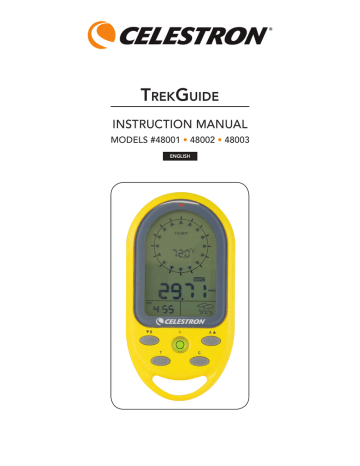
TrekGuide INSTRUCTION MANUAL MODELS #48001 • 48002 • 48003 ENGLISH Features • Digital Compass function provides degree, north pointing arrow and cardinal point readings. Compass Range: - 0° To 359° , 1-16 pointers (graphical) Magnetic declination angle adjustable for regions with magnetic variation • Altitude with built-in Altimeter: measures in either meters or feet • Barometer (air) pressure and sea level pressure measurement in mbar/hpPa, mmHG or inHG • Weather forecast Icons: Sunny, Slightly Cloudy, Cloudy and Rainy • Temperature with built-in thermometer reading with unit °C or °F • Backlight • Bubble Level • Water resistant • Time and Date • Batteries: 2 CR2032 Lithium (included) • Alarm Clock • Lanyard included for easy carrying Specifications Temperature measuring range -20° to +60° C and -4° to +140° F Altitude measuring range -400 to 9000 meters and -1312 to 29,528 feet Barometer measuring range 900 to 1100 mbar/hPa, 675 to 825 mmHG, and 26.58 to 32.48 inHG Power Supply Battery: CR2032 lithium x 2 pcs Dimensions L x H x W: 54 x 103 x 15 mm or 2.1” x 4.1” x 0.6” 70 g or 2.5 oz LCD Display, Buttons and Battery Compartment 1.B /▼ button Barometer setting mode/ decrease values 2.A /▲ button Altitude setting mode/ increase values 3.T/ MODE button Toggle display between time, date,year, and alarm, Mode used in various settings Compass setting mode and exit any setting mode Turn on the backlight; Lock/ unlock keys; Level located in the center of button 6.Battery Compartment Located in the back of the unit 6 5 1 2 3 4 1 LCD Display 1. Cardinal point when the compass in the north direction 1 2. Direction arrow 2 3. Temperature appears when not in compass mode 3 4. Low battery indicator 10 5. Appears when in Altimeter (Altitude) mode 6. Indicates maximum altitude 4 7. Indicates the display format of Day and Month 8. AM / PM 5 9. Year 6 10. Keypad is locked 11 12 7 11. Appears when sea level pressure is shown 13 8 12. Appears when in Barometer (air pressure) mode 14 13. Units of air pressure 15 14. Units of altitude appear in altitude mode 9 15. Weather forecast 17 16 16. Appears when in Alarm mode 17. Appears when alarm is activated Set Up • 2 PCS CR2032 lithium batteries are included. When battery is low, the battery low icon ( ) will be on. Use a small screwdriver to remove the screws of the battery cover, remove the batteries with a thin knife or screwdriver, place the positive(+) side of the batteries upward, and then replace the screws. Main Functions and Operations • Press the MODE key to switch mode between Clock, Date, Year and Alarm Clock. • Press A/▲, B/▼, C buttons to switch between: Barometer Mode 2 Compass Mode Time Mode Time Setting Alarm Setting • Press and hold “MODE” key for 3 seconds to enter settings. Press “▼”or “▲”to change setting, and press “MODE” button to confirm and move to next setting. • Press “T” button to navigate to Alarm Time Display (“AL” icon displays on the LCD) Hold “T” button for 3 seconds to enter alarm clock setting mode. Press “▼”or “▲”to change setting, and press “T” button to confirm and move to next setting. • Setting sequence is as follows: 12/24 hour format, Hour, Minute, Second, Year, Month/Day sequence, Month, Day, Temperature unit, Air Pressure unit, and Altitude unit. • The setting sequence is: Hour, Minute and Alarm ON ( • If no button is pressed for 15 seconds, the display will return to previous mode. ” appears and when it • When alarm goes off “ ” will flash, press any button to stop the alarm and if no button is pressed the alarm will automatically stop after 2 minutes. Set and Reset Sea Level Pressure and Weather Forecast Icons When batteries are inserted, the device will automatically measure the barometer (air pressure) readings as well as the maximum sea level pressure reading. You can check exact barometric pressure readings for your location on the website. (i) Current barometric (air) pressure Set and Reset Altimeter (for altitude): . (ii) Current Sea level pressure display on the LCD). Altimeter measures in either meters or feet, range: -400 to 9000 meters or -1312 to 29,528 feet. The device provides both current altitude and maximum altitude. (ii) Maximum Altitude display display on the LCD). ). • When the alarm is on, the symbol “ is off the symbol “ ” disappears. • Press “C” button to exit the Time Setting Mode. (i) Current Altitude display )/OFF ( • Press “B” button to enter Barometer mode. The LCD will display the current barometric pressure and press the “B” button again to display the sea level pressure. . • In the Sea Level pressure display, hold the “B” button down for 3 seconds to enter the setting. Press “▼”or “▲”to change the setting and press “MODE” button to confirm and move to next setting. • Press “A” button to enter altimeter mode. Press “A” button again to display the maximum altitude. • The setting sequence is as: sea level pressure, toggle weather forecast icons. • When LCD displays current altitude, hold the “A” button for 3 seconds to enter setting. Press “▼”or “▲”to adjust altitude, and press “MODE” button to confirm and quit the setting. Press “▼”and “▲” at the same time, current altitude value will be reset to 0. → → → • The weather forecast will start the first forecast 6 hours later after the current weather status is entered. • When LCD displays maximum altitude, press “▼”and “▲” at the same time and the maximum altitude record will be cleared and reset to 0. Note: Barometric pressure and sea level pressure measurement in mbar/hPa, mmHG or inHG. When sea level pressure is changed, the altitude will adjust itself. Compass The compass shows the bearing in degrees due North together with 16 cardinal points. • When the direction of compass is pointing North (degree for -12.5 to +12.5), the direction icon outside will be shown. If no key is pressed for 30 seconds, the unit will automatically shut off the compass and return to the temperature mode. • Press “C” button, the unit will enter Compass mode. Hold the unit horizontal. Point the 12 o’clock position of the unit in the direction you want to measure. As the graph below shows, the direction you are measuring now is WSW 223°. The arrow “▲” always point to North. 3 Always take bearings in the open air, because it is easily affected by disturbing sources of magnetism. Note: The compass must be kept in a level position when in use. Taking a measurement while the unit is not horizontal (in relation to the horizon) can result in a large measurement error. Compass Bearing Legend Direction Meaning Direction Meaning Direction Meaning Direction Meaning N North NNE NorthNortheast NE Northeast ENE EastNortheast E East ESE EastSoutheast SE Southeast SSE SouthSoutheast S South SSW SouthSouthwest SW Southwest WSW WestSouthwest W West WNW NW Northwest NNW NorthNorthwest Compass Sensor Calibration Set the Magnetic Declination Angle The compass should be calibrated before use OR when the batteries are replaced. The angle between magnetic north and the true north direction is called magnetic declination. The earth’s magnetic poles fluctuate over time, and it also varies from place to place. Find the magnetic declination on a map or website, and then set the declination on this unit to offset the difference between magnetic north and true north. Please note that if you fail to do this, the readings you get from the compass could be in error. • In COMPASS mode hold the “C” button for 3 seconds to enter the compass sensor calibration mode, and press the “C” button to start the calibration. • Keep the unit in a level position or on top of a non-metallic table/desk. Reference the arrow showing in the LCD, rotate the compass clockwise for one full rotation slowly: → • In COMPASS mode, hold the “C” button for 3 seconds to enter the compass sensor calibration mode, press “MODE” button to enter setting of the declination angle. The angle will flash on the LCD. For example, below the “ 0° ” will flash on the LCD). → • When finished, the LCD will display “OK” if the calibration is successful or display“Fail” if it failed as: • Press “▼”or “▲”to change the angle value, range from -90°to 90°, and press “MODE” button to confirm and exit the setting. 4 Temperature • When compass mode is off, the LCD display will provide the temperature reading with unit of °C or °F. The range is from -20°C to 60°C and -4°F to 140°F. • When the temperature is lower than -20°C the LCD display will show LL.L°C. When the temperature is higher than 60°C the LCD display will show HH.H°C. Backlight/ Keypad Lock • Press the “L” button to turn the backlight on for 5 seconds. keyboard will be locked and the icon will be shown in the LCD display. Hold the “L” button down for 3 seconds to unlock the keyboard. • Press and hold the “L” button for 3 seconds and the Level In the center of the “L” button is a bubble level. When the small bubble is centered on the button the unit is level. Maintenance & Troubleshooting • Do not disassemble or modify the unit in any way. • Do not pour water or any type of liquid or put food on the unit. • Do not use any abrasive or volatile cleaners on the unit. • If for some reason the LCD keys do not work, remove the batteries and reinstall them. • Do clean the unit with water using a soft cloth. Your instrument has a two year limited warranty. Please see the Celestron website for detailed information on all Celestron products at www.celestron.com. 5 www.celestron.com FCC Statement This device complies with Part 15 of FCC Rules. Operation is subject to the following two conditions: 1.This device may not cause harmful interference, and 2.This device must accept any interference received, including interference that may cause undesired operation. 2835 Columbia Street • Torrance, CA 90503 U.S.A. Telephone: 310.328.9560 • Fax: 310.212.5835 ©2011 Celestron All rights reserved. • Printed in China • 01-11 Product design and specifications are subject to change without prior notification. Designed and intended for those 13 years of age and older. TrekGuide MANUEL D’INSTRUCTION MODÈLES NO 48001 • 48002 • 48003 FRANÇAIS Dimensions Poids : 70 g ou 2,5 oz 2. Bouton A /▲ 3. Bouton T/ MODE 6 5 1 2 3 4 1 1 2 3 10 4 8. AM/PM 5 9. Année 6 11 12 7 13 8 14 15 9 17 16 2 ). . )/ARRÊT ( . → → → 3 Direction Direction Direction N nord NNE nord- nord-est NE ENE E est ESE SE SSE sud- sud-est S sud SSO SO OSO O ouest ONO NO NNO → → 4 5 www.celestron.com TrekGuide MANUAL DE INSTRUCCIONES MODELOS N.º 48001 • 48002 • 48003 ESPAÑOL • Alarma Pilas: 2 pilas de litio CR2032 L x Al. X An.: 54 x 103 x 15 mm ó 2,1 x 4,1 x 0,6 pulg. Peso: 70 g ó 2,5 oz 2.Botón A/▲ 6 5 1 2 3 4 1 1 2 3 10 4 8. AM / PM 5 9. Año 6 11 12 7 13 8 14 15 9 17 16 2 Modo de hora Ajuste de hora Ajuste de alarma . → → → 3 N Norte NNE Nor-noreste NE Noreste ENE Este-noreste E Este ESE Este-sureste SE SSE S Sur SSO Sur-suroeste SO Suroeste OSO Oeste- suroeste O Oeste ONO Oeste- noroeste NO Noroeste NNO Nor-noroeste → → 4 5 www.celestron.com TrekGuide BEDIENUNGSANLEITUNG MODELLE #48001 • 48002 • 48003 DEUTSCH Stromversorgung L x H x B:54 x 103 x 15 mm 70 g 4. Taste C 5. Taste L 6 5 1 2 3 4 1 1 2 3 10 4 8. AM/PM 5 9. Jahr 6 11 12 7 13 8 14 15 9 17 16 Barometer-Modus 2 Kompass-Modus (i) Aktueller Luftdruck . . → → → Kompass 3 N Nord NNE Nord- Nordost NE Nordost ENE Ost- Nordost E Ost ESE SE SSE S Süd SSW SW WSW W West WNW NW Nordwest NNW Nord- Nordwest → → 4 5 www.celestron.com TrekGuide MANUALE DI ISTRUZIONI MODELLI N. 48001 • 48002 • 48003 ITALIANO da 900 a 1100 mbar/hPa, da 675 a 825 mmHG e da 26,58 a 32,48 inHG Dimensioni L x A x P: 54 x 103 x 15 mm o 2,1” x 4,1” x 0,6” Peso: 70 g o 2,5 oz 6 5 1 2 3 4 1 1 2 3 10 4 5 6 11 12 7 13 8 14 15 9 17 16 2 . . → → → 3 N Nord NNE Nordnord est NE Nord est ENE E Est ESE Estsud est SE SSE Sudsud est S Sud SSW Sudsud ovest SW Sud ovest WSW Ovestsud ovest W Ovest WNW Ovestnord ovest NW Nord ovest: NNW Nordnord ovest → → 4 5 www.celestron.com
advertisement
* Your assessment is very important for improving the workof artificial intelligence, which forms the content of this project
Key Features
- Digital compass with degree, north pointing arrow and cardinal point readings
- Altimeter with built-in altimeter: measures in either meters or feet
- Barometer (air) pressure and sea level pressure measurement in mbar/hpPa, mmHG or inHG
- Weather forecast Icons: Sunny, Slightly Cloudy, Cloudy and Rainy
- Temperature with built-in thermometer reading with unit °C or °F
- Backlight
- Bubble Level
- Water resistant
- Time and Date
- Alarm Clock
Related manuals
Frequently Answers and Questions
What is the temperature measuring range of Celestron Trek?
The temperature measuring range is -20° to +60° C and -4° to +140° F.
What is the altitude measuring range of Celestron Trek?
The altitude measuring range is -400 to 9000 meters and -1312 to 29,528 feet.
What is the barometer measuring range of Celestron Trek?
The barometer measuring range is 900 to 1100 mbar/hPa, 675 to 825 mmHG, and 26.58 to 32.48 inHG.
How do I set the time and date on Celestron Trek?
Press and hold the "MODE" key for 3 seconds to enter settings. Press "▼" or "▲" to change setting, and press "MODE" button to confirm and move to next setting.
How do I set the alarm clock on Celestron Trek?
Press and hold the “T” button for 3 seconds to enter alarm clock setting mode. Press “▼” or “▲” to change setting, and press “T” button to confirm and move to next setting.
How do I reset the maximum altitude record on Celestron Trek?
When LCD displays maximum altitude, press “▼” and “▲” at the same time and the maximum altitude record will be cleared and reset to 0.
advertisement
Languages
Only pages of the document in English were displayed