advertisement
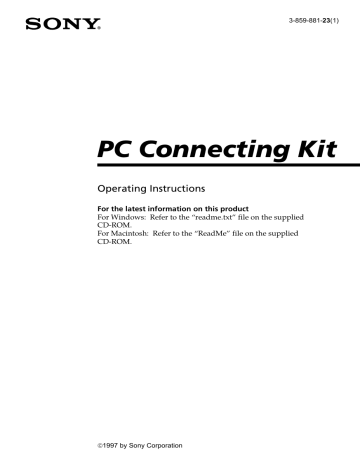
Others
Troubleshooting
Note
The SERIAL menu defines the serial speed via the connecting cable.
After trying the following remedies, if the problem persists, please consult “Sony Customer Technical
Support.” Also refer to the operating instructions of the Digital Still Camera DSC-F1.
An error message appears or an error occurs.
• The connecting cable between your Macintosh and the Digital Still Camera is not fitted properly.
m Connect the cable properly. (page 84)
• The power of the Digital Still Camera is not turned on.
m
Set the POWER/Function dial of the Digital Still
Camera to “PLAY.” (page 85)
• The WIRELESS and SERIAL menu settings of the
Digital Still Camera is not proper.
m Select “OFF” in the WIRELESS menu and “38400” in the SERIAL menu of the Digital Still Camera.
(page 85)
• The same modem or printer port may be used by another communication software.
m Check which port the communication software uses and assign another port for either the “Sony
Digital Still Camera Album Utility” or the communication software.
• The Apple Talk is set to ON.
m
Turn off the Apple Talk to use the printer port.
• Another communication software quits without releasing the model or printer port and the port becomes disabled.
m
Restart the Macintosh.
• There may be some problem with the application,
Macintosh or Digital Still Camera.
m
Quit the application and turn off your Macintosh and the Digital Still Camera. And turn on the
Macintosh and the Camera. Then start the application to see if the application works properly.
• The memory space allocated to the “Sony Digital
Still Camera Album Utility” is too small.
m Allocate a larger memory space to the “Sony
Digital Still Camera Album Utility.”
continued
Others
125
Troubleshooting
The Plug-in does not work properly.
• The memory space allocated to the Plug-in is too small.
m
Allocate a larger memory space to the application.
• The Plug-in may be incompatible with some of the extensions.
m
Start up your Macintosh, holding down the Shift key to disable all extensions. Check that the application works properly with System only.
Then restart your Macintosh, holding down the
Space bar to display the Extensions Manager control panel. Turn off or on conflicted extensions in the panel to verify which is incompatible with the Plug-in.
Cannot open the camera images.
• You cannot access the Digital Still Camera from two or more applications at a time.
m
Quit the other applications once and start the
“Sony Digital Still Camera Album Utility.” Then try to access the camera.
Cannot select multiple images in an image list.
• The caps lock key is depressed.
m Release the caps lock key.
Cannot display part of thumbnail.
m Click part of the thumbnail.
126
Others
advertisement
* Your assessment is very important for improving the workof artificial intelligence, which forms the content of this project
Related manuals
advertisement
Table of contents
- 3 About this manual
- 6 Getting started
- 8 Features
- 12 System requirements
- 13 Still Camera
- 14 Connecting via cable
- 18 Connecting via infrared port
- 23 Album Utility
- 24 About the menus
- 29 Using the tool bar
- 30 Changing system settings
- 31 Opening the camera images
- 31 the image list window
- 34 Opening the image directly
- 35 images
- 37 without opening them
- 40 file format
- 40 images
- 43 without opening them
- 50 Opening an image file directly
- 53 device
- 54 Changing the album front cover
- 55 Changing the caption
- 56 (drag and drop)
- 59 Copying with the File menu
- 60 Deleting images or albums
- 61 Searching for images
- 62 Printing images
- 64 Changing the image display size
- 65 Rotating an image
- 66 Reviewing the image information
- 67 the camera
- 69 TWAIN protocol
- 71 Troubleshooting
- 74 Index
- 78 Features
- 81 System requirements
- 82 Step 1: Installing the software
- 84 Camera
- 86 Album Utility
- 87 About the menus
- 91 Using the tool bar
- 92 Setting the Preferences
- 94 Opening the camera images
- 94 the image list window
- 97 Opening the image directly
- 98 images
- 100 without opening them
- 103 file type
- 103 images
- 105 without opening them
- 111 Opening an image file directly
- 113 Changing the comment
- 114 Sorting the images
- 115 album
- 116 Deleting images
- 117 Printing images
- 119 Changing the image display size
- 120 Rotating an image
- 121 Reviewing the image information
- 122 the camera
- 123 application
- 125 Troubleshooting
- 127 Index