
advertisement
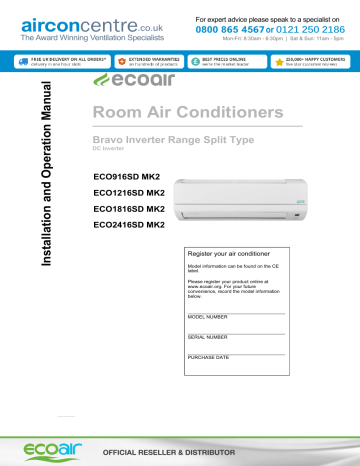
For expert advice please speak to a specialist on
a iroon
centre
.
co.uk
The Award Winning Ventilation Specialists
For expert advice please speak to a specialist on
0800 8
6
5 45
67 or
0121 250 2186
Mon-Fri: 8:30am - 6:30pm | Sat & Sun: 11am - 5pm
Operation guide
1.
After you have connected the unit, press “ ” button on the remote control to turn the air conditioner on..
212))
2.
3UHVVWKHEXWWRQWRVHOHFW\RXUUHTXLUHGPRGH$872&22/'5<)$1
HEAT.
02'(
3.
3UHVVRUEXWWRQWRVHW\RXUUHTXLUHGWHPSHUDWXUH T HPSHUDWXUHFDQ¶WEH
adjusted under auto mode).
4.
3UHVVEXWWRQWRVHW\RXUUHTXLUHGIDQVSHHGDXWROR
high speed.
w, medium and
5.
Press " ", (on selected models only) or " " button to select fan blowing angle.
Replacement of batteries in remote controll
1. Press and slide the back side of remote
control marked with “ ” as shown in the
fig. Push out the cover of battery box in the
direction of the arrow.
2. Replace 2 x AAA (1.5V) batteries, making sure
that the position of "+" polar and "-" polar
are correct.
3. Reinstall the cover of battery box.
signal sender battery reinstall remove
Cover of battery box
Note:
Ɣ'XULQJRSHUDWLRQSRLQWWKHUHPRWHFRQWUROVLJQDOVHQGHUDWWKHUHFHLYLQJ
window on the indoor unit.
Ɣ The distance between signal sender and receiving window should be no
more than 8m, and there should be no obstacles between them.
or wireless telephone; the remote control should be close to indoor unit
during operation.
Ɣ5HSODFHQHZEDWWHULHVRIWKHVDPHPRGHOZKHQUHSODFHPHQWLVUHTXLUHG
Ɣ:KHQ\RXGRQ¶WXVHUHPRWHFRQWUROIRUDORQJWLPHSOHDVHUHPRYHWKH
batteries.
Ɣ,IWKHGLVSOD\RQUHPRWHFRQWUROLVIX]]\RUWKHUH¶VQRGLVSOD\SOHDVH
replace batteries.
11
advertisement
* Your assessment is very important for improving the workof artificial intelligence, which forms the content of this project
Related manuals
advertisement
Table of contents
- 5 Parts
- 6 Precautions
- 7 Buttons on the remote control
- 8 Introduction for buttons on the remote control
- 12 Function introduction for combination buttons
- 13 Emergency operation
- 14 Operation Guide
- 15 Care and Maintenance
- 17 Malfunction analysis
- 20 Installation dimension diagram
- 21 Tools for installation
- 21 Selection of installation location
- 22 Requirements for electrical connection
- 23 Installation of indoor unit
- 28 Installation of outdoor unit
- 31 Vacuum pumping
- 31 Leakage detection
- 32 Post Installation Check
- 32 Test operation
- 33 Install snow guard (Optional)
- 36 Pipe expanding method
