Left Side. Compaq Compaq Notebook Series, 335401-001
Add to my manuals
37 Pages
Compaq Compaq Notebook Series is a versatile and powerful device that can be used for a variety of tasks, including:
- Work: The notebook can be used for a variety of work-related tasks, such as word processing, spreadsheets, presentations, and email. It can also be used to access the internet and other online resources.
- School: The notebook can be used for a variety of school-related tasks, such as taking notes, writing papers, and completing assignments. It can also be used to access the internet and other online resources.
- Personal use: The notebook can be used for a variety of personal use tasks, such as browsing the internet, watching videos, listening to music, and playing games. It can also be used to store and organize personal files.
advertisement
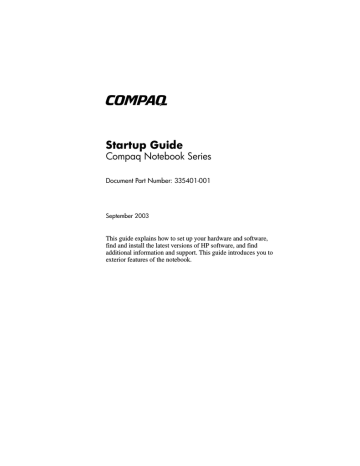
Notebook Features
Left Side
3–10
Component
1
Security cable slot
2
5-in-1 Memory Reader and light (select models)
3
PC Card slot (1 or 2 slots, select models)
4
PC Card eject button (1 or
2 buttons, select models)
Description
Attaches an optional security cable to the notebook.
Supports 5 optional digital media formats: SD, MMC, SmartMedia,
Memory Stick, and Memory Stick Pro.
Light On: Slot is accessing a digital media card.
Supports an optional Type I or Type II
32-bit (CardBus) or 16-bit PC Card.
Ejects an optional PC Card from the
PC Card slot.
(Continued)
Startup Guide
Notebook Features
Component
5
USB connectors (2)
Description
Connects an optional USB device, such as a printer.
6
Three drive configurations: optional HP USB Digital Bay, optional diskette drive, no drive
Digital Bay: Supports optional pocket-sized HP USB Digital Drive.
Diskette drive: Supports standard
1.4 MB diskette.
No drive: No drive bay is installed.
7
One of 4 optical drive bay configurations
CD-ROM, DVD-ROM, DVD+RW, or
DVD/CD-RW combo drives. DVD+RW drives and DVD/CD-RW combo drives can write to both recordable CDs and
DVDs. (Type of drive varies by model.)
Startup Guide 3–11
advertisement
* Your assessment is very important for improving the workof artificial intelligence, which forms the content of this project
Related manuals
advertisement