advertisement
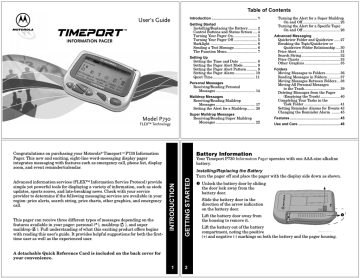
The Function Menu
The Function menu provides access to many of the pager’s features through a series of icons and prompts.
Press t
to access the Function menu. An example is shown below.
Folders
Function prompt
Functions
R q h a o b
ESCAPE eijmk ezBqhaobK
Function Menu example
Note: Some icons may or may not be displayed on your pager, depending on your pager’s features and whether or not it has messages
Getting Around the Function Menu
Press either v
or s
to move within the Function menu. To exit from any menu without accepting changes, press u
.
Setting the Time and Date
On the Function menu, press v or s
to move to i(SET TIME/ALARM).
Press t
. The Set Time screen is displayed.
Pager status
Set Time fields
H Y
L
› ):))
S )!/)!
H_
00: 00
|
J
00: 00
|
--/--/--
H
SET TIME
Set Time Screen example
Press s
to move to the hour field.
Press x
or w
to adjust the hour.
Press s
to move to the first digit of the minutes field.
Press x
or w
to adjust the first digit of the minutes.
Repeat Steps 5 and 6 to adjust the second digit of the minutes field, the method of time measurement (
AM
,
PM
, or
24hr
), month, date, and year fields.
Press t
to accept the time and date changes.
7 8
Setting the Pager Alert Mode
The alert can be set as either audible or silent.
On the Function menu, press v until one of two possible prompts is displayed: SET SILENT ALERT ([k] to change from audible to silent alert mode) or
SET AUDIBLE ALERT
([ f
] to change from silent to audible alert mode).
Press t
to accept the new alert mode. The pager emits a sample of the new alert.
Setting the Pager Alert Pattern
The pager must be set for an audible alert to select an alert pattern. There are ten alert pattern options: one standard alert (1), seven different pleasing alerts
(2 through 8), a chirp alert (
O
), and no alert (k).
On the Function menu, press s
to move to e (CHOOSE ALERT).
Press t
. The Alert pattern screen is displayed.
1 2 3 4 5 6 7 8
O k
STANDARD ALERT
Alert Pattern Screen example
Press v
or s
to move to the desired alert. A sample of each alert is emitted as you scroll through the selections.
9 10
Press t
to accept the selected alert. The pager emits the selected alert (for any selection except k) as it returns to the Status screen.
Setting the Pager Alarm
You can set two clock-type alarms:
• One-time only—Specify the time and date.
• Daily—Specify the time only. The alarm expires daily at the same time.
On the Function menu, press s to move to i
(SET TIME/ALARM).
Press t
. The Set Time screen is displayed.
Press w
or x
. The Set Alarm screen is displayed.
Pager status
Set Alarm fields
H Y
L
› !@:)% m )%/)!
_
12:05
"
05/01/00
HJ
12:00
-
--/--/--
H
SET ALARM
Set Alarm Screen example
Press s
. The alarm indicator (
J
) flashes.
Press w
to change the indicator from
J
(alarm off) to r
(alarm on).
Press s
to move to the hour field.
advertisement
* Your assessment is very important for improving the workof artificial intelligence, which forms the content of this project
Related manuals
advertisement
Table of contents
- 1 Table of Contents
- 1 GETTING STARTED
- 1 Battery Information
- 1 Installing/Replacing the Battery
- 2 Control Buttons and Status Screen
- 2 Turning Your Pager On
- 2 Turning Your Pager Off
- 2 Backlight
- 2 Sending a Test Page to Yourself
- 3 SETTING UP
- 3 The Function Menu
- 3 Setting the Time and Date
- 3 Setting the Pager Alert Mode
- 3 Setting the Pager Alert Pattern
- 3 Setting the Pager Alarm
- 4 Quiet Time
- 4 PERSONAL MESSAGES
- 4 Receiving/ Reading a Personal Message
- 5 MAILDROP MESSAGES
- 5 Receiving/ Reading Maildrop Messages
- 6 Setting the Alert for a Specific Maildrop
- 6 Receiving/ Reading Super Maildrop Messages
- 7 Turning the Alert for a Super Maildrop On and Off
- 7 Turning the Alert for a Specific Topic On and Off
- 7 ADVANCED MESSAGING
- 8 Quickview Folder and Quickview
- 8 Breaking the Topic/Quickview or Quickview Folder Relationship
- 9 Price Alert
- 9 Search String
- 9 Price Charts
- 10 FOLDERS
- 10 Reading Messages in Folders
- 10 Moving Messages Between Folders
- 11 Moving All Personal Messages to the Trash
- 11 Deleting Messages from the Pager
- 11 Completing Your Tasks in the Task Folder
- 12 Setting Reminder Alarms for Events (the Event List)
- 12 Changing the Reminder Alarm (in the Event List)
- 12 FEATURES
- 12 Battery Gauge
- 12 Duplicate Messages
- 12 Emergency Call
- 12 Errored Data Indicator
- 12 Key Click
- 12 Memory Capacity
- 13 Memory Full Indicator
- 13 Missing Fragment Indicators
- 13 Out of Range
- 13 Zooming In and Out on Messages
- 13 USE AND CARE
- 13 Cleaning Your Pager
- 13 Care and Maintenance
- 13 Questions?
- 13 Patent Information
- 13 Regulatory Agency Compliance
- 14 Personal Numbers
- 15 Quick Reference Card



