advertisement
▼
Scroll to page 2
of 211
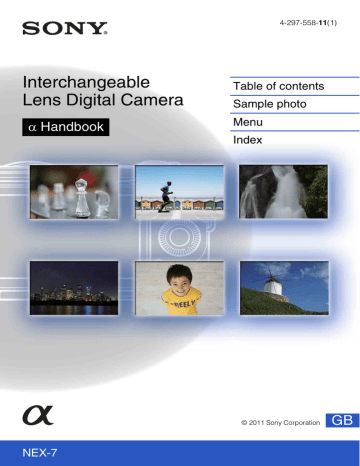
Date/Time Setup
Sets the date and time again.
1 MENU t [Setup] t [Date/Time Setup].
2 Set the date, time, etc.
Daylight Svg.:
Date Format:
Selects [ON] or [OFF].
Selects the date and time display format.
Note
• The camera does not have a feature for superimposing dates on images. By using “PMB” on the
CD-ROM (supplied), you can print or save images with the date.
150 GB
advertisement
* Your assessment is very important for improving the workof artificial intelligence, which forms the content of this project
Related manuals
Download PDF
advertisement
Table of contents
- 2 How to use this handbook
- 3 Table of contents
- 6 Sample photo
- 12 Identifying parts
- 15 List of icons on the screen
- 18 Operating the camera
- 21 Menu
- 26 Shooting images
- 28 Playing back images
- 30 Deleting images
- 31 Triple-dial-control
- 33 Exposure Settings
- 34 Focus Settings
- 36 White Balance Settings
- 38 D-Range Settings
- 40 Creative Style Settings
- 42 Picture Effect Settings
- 45 Custom Settings
- 46 AEL (AE lock)
- 47 AF/MF (AF/MF control)
- 48 DISP (Display Contents)
- 51 Exposure Comp.
- 52 Drive Mode
- 53 Cont. Shooting
- 54 Spd Priority Cont.
- 55 Self-timer
- 56 Self-timer(Cont)
- 57 Bracket: Cont.
- 58 Remote Cdr.
- 59 Image Index
- 60 Intelligent Auto
- 62 Scene Selection
- 64 Anti Motion Blur
- 65 Sweep Panorama
- 67 3D Sweep Panorama
- 69 Manual Exposure
- 71 Shutter Priority
- 72 Aperture Priority
- 73 Program Auto
- 74 Flash Mode
- 76 AF/MF Select
- 78 Autofocus Area
- 79 Autofocus Mode
- 80 Object Tracking
- 81 Prec. Dig. Zoom
- 82 Face Detection
- 83 Face Registration
- 84 Smile Shutter
- 86 Soft Skin Effect
- 87 DISP Button(Monitor)
- 89 Image Size
- 91 Aspect Ratio
- 92 Quality
- 93 Panorama Direction
- 94 File Format
- 95 Record Setting
- 96 ISO
- 97 White Balance
- 100 Metering Mode
- 101 Flash Comp.
- 102 DRO/Auto HDR
- 104 Picture Effect
- 106 Creative Style
- 108 Delete
- 109 Slide Show
- 110 View Mode
- 111 Image Index
- 112 Rotate
- 113 Protect
- 114 Enlarge Image
- 115 Volume Settings
- 116 Specify Printing
- 117 AEL
- 118 AF/MF control
- 119 Dial/Wheel Lock
- 120 AF Illuminator
- 121 Red Eye Reduction
- 122 FINDER/LCD Setting
- 123 Live View Display
- 124 Auto Review
- 125 Grid Line
- 126 Peaking Level
- 127 Peaking Color
- 128 MF Assist
- 129 MF Assist Time
- 130 Color Space
- 131 SteadyShot
- 132 Release w/o Lens
- 133 Eye-Start AF
- 134 Front Curtain Shutter
- 135 Long Exposure NR
- 136 High ISO NR
- 137 Lens Comp.: Shading
- 138 Lens Comp.: Chro. Aber.
- 139 Lens Comp.: Distortion
- 140 Movie Audio Rec
- 141 Wind Noise Reduct.
- 142 AF Micro Adj.
- 143 Menu start
- 144 Function Settings
- 145 Custom Key Settings
- 148 Beep
- 149 Language
- 150 Date/Time Setup
- 151 Area Setting
- 152 Help Guide Display
- 153 Power Save
- 154 LCD Brightness
- 155 Viewfinder Bright.
- 156 Display Color
- 157 Wide Image
- 158 Playback Display
- 159 HDMI Resolution
- 160 CTRL FOR HDMI
- 161 USB Connection
- 162 Cleaning Mode
- 163 Version
- 164 Demo Mode
- 165 Reset Default
- 166 Format
- 167 File Number
- 168 Folder Name
- 169 Select Shoot. Folder
- 170 New Folder
- 171 Recover Image DB
- 172 Display Card Space
- 173 Upload Settings
- 174 Viewing images on a TV
- 176 3D Viewing
- 177 Using with your computer
- 179 Using the software
- 182 Connecting the camera to the computer
- 184 Creating a movie disc
- 188 Printing still images
- 189 Troubleshooting
- 195 Warning messages
- 198 Using the camera abroad
- 199 Memory card
- 201 “InfoLITHIUM” battery pack
- 203 Battery charger
- 204 Mount Adaptor
- 206 AVCHD format
- 207 Cleaning
- 208 Index