Making Basic Adjustments. HP mp3220, mp3222 - Digital Projector, mp3220 series
Add to my manuals78 Pages
advertisement
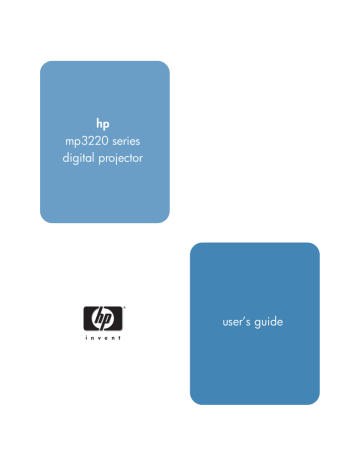
Setting Up
Making Basic Adjustments
This section provides instructions on making basic adjustments to the projector.
■
“To aim the projector” on page 26
■
“To adjust the focus and zoom” on page 27
To aim the projector
■
■
■
To raise the projected picture on the screen, press the height adjustment button and lift the front of the projector to the desired display angle button to lock the adjustment.
2
. Release the
1
To lower the projected picture, press the height adjustment button while lowering the front of the projector. Release the button to lock the adjustment.
To store the projector, press the height adjustment button and lower the projector fully, then release the button.
2
1
26
When you tilt the projector up or down, the sides of the picture might become slanted.
To adjust the picture so the sides are vertical, see “To adjust a slanted picture” on page 33.
If the picture is not level on the screen, screw the adjustable back foot in or out to level the projector.
User’s Guide
Setting Up
To adjust the focus and zoom
1. Rotate the focus ring until the image becomes clear. The projector can be focused at distances of 1.2 to 12 m (4 to 40 ft).
2. Rotate the zoom ring to adjust the picture size from 100 to 120%.
If the picture does not fit the screen, you might have to move the projector closer to the screen.
User’s Guide 27
Setting Up
28 User’s Guide
advertisement
* Your assessment is very important for improving the workof artificial intelligence, which forms the content of this project
Related manuals
advertisement
Table of contents
- 7 Setting Up
- 8 What’s in the Box?
- 9 Identifying Common Features
- 10 Projector at a glance
- 11 Projector buttons and lights
- 12 Back panel
- 13 Remote control
- 14 Accessories
- 15 Setting Up the Projector
- 16 To position the projector
- 17 To set up on a table
- 18 To connect power
- 19 To connect a computer
- 20 To connect a handheld organizer
- 21 To connect video sources
- 24 Turning On and Off
- 24 To turn the projector on
- 25 To turn the projector off
- 26 Making Basic Adjustments
- 26 To aim the projector
- 27 To adjust the focus and zoom
- 29 Giving Presentations
- 29 Using the Remote Control
- 31 Showing Presentations
- 31 To present from a computer
- 32 To change the source
- 32 To hide or show the display
- 33 Adjusting the Projector
- 33 Adjusting the Picture and Sound
- 33 To adjust a slanted picture
- 34 To adjust the image according to the type of picture
- 34 To adjust other image settings
- 34 To adjust the audio
- 35 To adjust the projector setup
- 36 Using the On-Screen Menu
- 37 To change settings using the on-screen menu
- 38 Quick choice menu
- 39 Select input menu
- 40 Adjust picture menu
- 42 Setup menu
- 42 Help menu
- 43 Maintaining the Projector
- 43 Performing Routine Maintenance
- 43 To get the projector status
- 44 To clean the projector lens
- 44 To replace the lamp module
- 46 To replace the battery in the remote control
- 47 Upgrading the Projector
- 47 To update the firmware
- 49 Installing Permanently
- 49 Installing the Projector
- 49 To install on a table
- 50 To install on the ceiling
- 52 To install for rear projection
- 53 To mount the projector on a tripod
- 53 To lock the projector
- 55 Fixing Problems
- 55 Troubleshooting Suggestions
- 56 Start-up problems
- 57 Picture problems
- 61 Sound problems
- 61 Interruption problems
- 62 Remote control problems
- 63 Testing the Projector
- 63 To run the projector diagnostics
- 65 Reference
- 65 Specifications
- 70 Safety Information
- 70 Safety precautions
- 71 LED safety
- 71 Mercury safety
- 72 Regulatory Information
- 72 U.S.A.
- 72 Canada
- 73 Japan
- 73 Korea
- 74 International
- 75 Index