advertisement
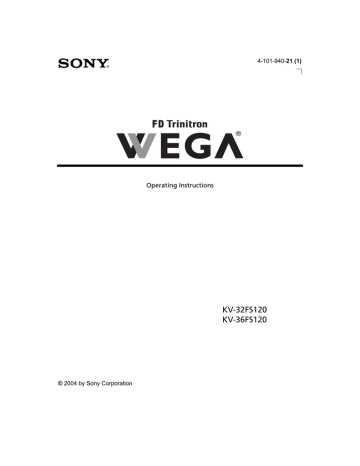
Using your TV Remote Control with Other Equipment
Operating a VCR
Press To
Activate the remote control to operate the VCR (FUNCTION button)
Power on/off the VCR (VCR/DVD green button)
or
0 9
, ENTER
(using tuner)
Change channels
or
Play video tape
Stop
Rewind or Fast-forward a video tape
Pause
and
(Simultaneously)
Record
Switch between VCR and TV inputs
Operating a DVD Player
Press To
Activate the remote control to operate the DVD (FUNCTION button)
0 9
, ENTER
Power on/off the DVD (VCR/DVD green button)
Select chapters
or
Search chapters forward or backward
Play DVD
Stop
Pause
Search the picture forward or backward during playback
Display the DVD menu
Use the arrow buttons to move the cursor in the menu, and the center button to select an option
Switch between DVD and TV inputs
7
Operating a Cable Box or Satellite Receiver
Press To
Activate the remote control to operate the cable box or satellite receiver
(FUNCTION button)
Power on/off the cable box or satellite receiver (SAT/CABLE green button)
or
0 9
, ENTER
(using tuner)
Change channels
Change back to previous channel
Display channel number (satellite receiver)
Display SAT Guide (satellite receiver)
Display SAT Menu (satellite receiver)
Use the arrow buttons to move the cursor in the menu, and the center button to select an option (satellite receiver)
Press to switch between the TV and SAT inputs (satellite receiver)
Operating a DVD/VCR Combination Unit
Press To
Activate the remote control to operate the DVD/VCR (FUNCTION button)
Power on/off the DVD/VCR Combination unit (VCR/DVD green button)
or
When the VCR is not playing, tuner
Display the DVD Menu
switches between the DVD player and VCR’s
Play
Stop
Pause
Rewind or fast-forward a video tape (VCR)
Search the picture forward or backward during playback (DVD)
Use the arrow buttons to move the cursor in the menu, and the center button to select an option (DVD)
and
(Simultaneously)
Record (VCR)
or
0 9
,ENTER
(using tuner)
Change channels (VCR)
8
advertisement
* Your assessment is very important for improving the workof artificial intelligence, which forms the content of this project
Related manuals
advertisement
Table of contents
- 9 Features
- 10 About this Manual
- 10 Batteries for the Remote Control
- 10 Front Panel Menu Controls
- 11 Remote Control Description
- 13 Programming the Remote Control
- 15 Using your TV Remote Control with Other Equipment
- 17 TV Rear Panel
- 18 Basic Connections
- 19 Connecting Additional Equipment
- 31 Setting Up the TV
- 32 Quick Start to the Menus
- 35 How to Access Menus
- 36 Using the Video Menu
- 37 Using the Audio Menu
- 39 Using the Channel Setup Menu
- 41 Using the Parental Control Menu
- 42 Parental Control
- 44 United States: Selecting Custom Rating Options
- 46 Canada: Selecting Custom Rating Options
- 47 Using the Timer Menu
- 48 Using the Setup Menu
- 49 Troubleshooting
- 53 Specifications