
advertisement
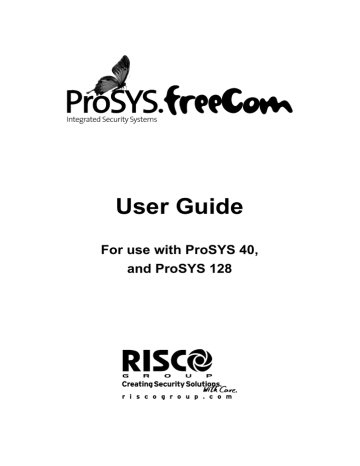
Chapter 7: User Codes
[5] [CODE] [1]
To perform many of the ProSYS's functions, a security code (often called a user code) must be be used.
Each individual using the system is assigned a user code, which, in turn, is linked to an Authority Level. Those with a "higher authority" have access to a greater number of system functions, while those with a "lower authority" are more restricted in what they may do. There are eight different Authority Levels available for users of the ProSYS, as described on page 41.
User codes may have variable lengths up to 6 digits. The ProSYS can support up to 99 user codes (ProSYS 128) or up to 60 user codes
(ProSYS 40).
Your ProSYS was given a Grand Master Code of
1-2-3-4-0-0
during manufacturing. Unless your engineer has already changed it to suit your preference, it is best to change this code to one that is unique and personalized. To change the Master Code, and/or define User codes, follow the procedure in the following section.
NOTE:
To define the authority levels refer to your engineer.
Defining and Changing User Codes
[5] [CODE] [1]
The user assigned the Grand Master Authority Level can change all user codes but cannot view the digits in the user codes. Users with other Authority Levels can change only their own codes.
The system must be unset in order to change/edit user codes.
To change a user code:
1)
USER FUNCTIONS:
1) OMIT
From the
User Functions
menu, select
[5] Access Code
.
2)
Enter your
6-digit
Master or Grand
Master code, and press .
38
ProSYS User Guide
3)
4)
ACCESS CODE:
1) UPDATE CODES
Select
[1] Update Code
.
Enter the two-digit User Index number to which you want to assign a user code.
For example, to assign a user code to user index number
6
, press
[0] [6]
.
NOTES:
In ProSYS 128 systems, the User Index number is from 00 to 98.
In ProSYS 40 systems, the User Index number is from 00 to 59.
The User Index number 00 belongs to the Grand Master user code.
5)
CODE 06, USER
ENTER: 0
Enter a six-digit code and press
6)
.
If successful, a single confirmation beep is sounded, and a message is displayed. If not, three quick error beeps are sounded.
7)
SELECT CODE:
07) 0 USER
Repeat the above steps for additional codes until complete.
8)
When all codes have been entered press reset and exit the
User Functions
menu. quickly to
ProSYS User Guide
39
advertisement
* Your assessment is very important for improving the workof artificial intelligence, which forms the content of this project
Related manuals
advertisement
Table of contents
- 6 SUMMARY OF USER COMMANDS
- 9 CHAPTER 1: INTRODUCTION
- 10 Operating the System
- 11 The ProSYS Family
- 12 CHAPTER 2: YOUR KEYPAD
- 12 The keypad
- 12 LED Indicators
- 13 Power LED
- 13 Set LED
- 14 Ready LED
- 14 Omit LED
- 15 Fire LED
- 15 Tamper LED
- 16 Numerical Keys
- 16 Control Keys
- 17 Emergency Keys
- 17 Function Keys (A, B)
- 18 Quick Key Operation
- 18 LCD Status Display
- 18 LCD Blank Display
- 19 CHAPTER 3: SETTING AND UNSETTING THE SYSTEM
- 19 Setting
- 20 Full Setting
- 22 Part Setting
- 23 Partition Setting
- 25 Group Setting
- 26 Quick Setting
- 26 Keyswitch Setting
- 27 Wireless 4-Button Key Fob Setting
- 27 Unsetting
- 27 Unsetting the System
- 28 Unsetting After an Alarm
- 29 Resetting after an Alarm
- 30 Partition Unsetting
- 31 Duress Unsetting
- 32 Disabling a Fire Alarm (Switch Auxiliary)
- 33 CHAPTER 4: OMITTING A ZONE
- 35 CHAPTER 5: ACTIVATING PROGRAMMABLE OUTPUTS
- 36 CHAPTER 6: FOLLOW-ME REPORT
- 38 CHAPTER 7: USER CODES
- 38 Defining and Changing User Codes
- 40 Deleting User Codes
- 41 User Authority Levels
- 42 Entering User Labels
- 44 Assigning Dual Codes
- 45 CHAPTER 8: VIEWING FAULT CONDITIONS
- 46 Defining and Changing System Time
- 46 Defining and Changing System Date
- 47 CHAPTER 10: SCHEDULING WEEKLY PROGRAMS
- 47 Automatic Setting/Unsetting
- 49 Defining a PO Activation Program
- 51 Defining a User Limitation Program
- 53 CHAPTER 11: PROGRAMMING FUNCTION KEYS
- 56 CHAPTER 12: PROXIMITY KEYPAD
- 56 Adding a New Proximity Tag
- 57 Deleting a Proximity Tag by the User Serial Number
- 58 Deleting a Proximity Tag by the User Tag
- 59 Using a Proximity Tag
- 60 CHAPTER 13: COMPLETE MENU OF USER FUNCTIONS
- 67 APPENDIX A: SYSTEM FAULTS
- 69 APPENDIX B: SYSTEM SOUNDS
- 71 APPENDIX C: SCHEDULING TABLES
- 72 APPENDIX D: TERMS AND DEFINITIONS