
advertisement
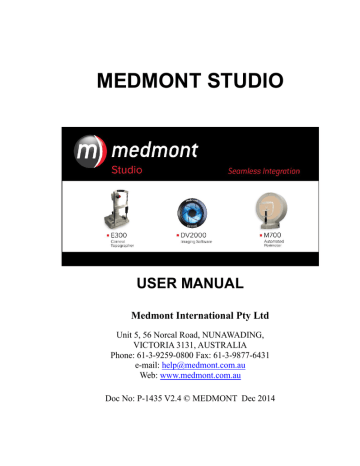
20. Data Backup
Data Backup
It is in your own interests to regularly perform backups to avoid loss of data due to hardware failure or accidental deletion or corruption of the database.
If you have been using a 3 rd
party Practice Management system, it will have its own database files, and it is likely you will have already established a regular backup procedure. If so, then simply add
the Medmont database location (see Backup Locations on page 55) to the list of folders you are
already backing up.
However, if you are just at the planning stage of a backup policy, Medmont suggests that all the various practice databases be regularly backed up to media that can be taken off-site. This could be a laptop computer that is plugged into the practice network, a CD-ROM or DVD, or a USB disk.
Medmont recommend that you periodically backup to media your can store.
Backup Media
The choice of backup media will depend somewhat on the size of your practice, the instruments you are using, and the number and type of exams your practice does in a given period. But no matter how small your practice, the days of using floppy disks for backup are long gone. A medium sized practice that includes imagery as a service can easily require several gigabytes of backup storage.
Backing up to a laptop is convenient in that you can just connect it to the practice network, navigate to the various Medmont and Practice Management data folders, and use Windows
Explorer to copy the files. The feasibility of this method depends on first having a laptop with a large enough disk, having plug-in access to the network, and your confidence in the long-term reliability of the laptop.
USB disks in early 2007 come in sizes up to 4 gigabytes, and this would be adequate for most practices. The amount of storage available on these devices will only get bigger, so with the same caveat about long-term reliability, this could be a satisfactory backup solution.
Backup to a CD-ROM burner is a more reliable option, in that the CD is essentially a permanent system snapshot. However, if you are using instruments that produce imagery such as the Medmont
E300, it will not be long before your overall database size exceeds the around 700 megabytes available on a single CD. In comparison, the hardware costs and procedures to backup to a DVD burner are now no different to a CD-ROM, with the advantage of nearly seven times the backup space.
With all this in mind, Medmont recommend using a DVD burner as your backup medium, either mounted in the server computer or capable of being plugged into its USB2 port.
The next decision is the backup software. Unlike Windows 2000, Windows XP and subsequent versions like Vista provide for direct transfer from the various database storage locations to a DVD using Explorer. However this means manually navigating to the various directories to backup each individual database for the products your practice uses. Windows provides a backup program appropriately called Backup on the Windows distribution CD, and if installed it is available from
Start > Programs > Accessories > System Tools. This has facilities that allow you to pre-program the integration of selected files and folders from a number of locations into a single backup file, along with how it should be stored and to where (an adequate solution if you are backing up to another computer or a laptop). However the program knows nothing about CD-ROMs or DVDs.
The requirement is therefore for backup software that offers facilities to pre-specify the locations and folders that require backup (i.e. it will remember the various locations between backup sessions), and the ability to copy to a CD-ROM or DVD burner. In addition, it should have the ability to span the backup file across multiple disks for when the size of the backup exceeds the media capabilities.
Medmont recommended you survey the market yourself for backup software that meets these requirements.
54 Medmont Studio
advertisement
* Your assessment is very important for improving the workof artificial intelligence, which forms the content of this project
Related manuals
advertisement
Table of contents
- 7 Software Conventions
- 7 Explanation of Symbols
- 8 Accessories
- 9 PC and Associated Equipment Requirements
- 10 Standalone
- 10 Configuration Typical Use
- 11 Network (Client / Server)
- 11 Configuration Typical Use
- 11 Single User Review
- 11 Configuration Typical Use
- 12 Common Installation Steps
- 13 Installing a Standalone System
- 14 Upgrade a version 3 database
- 14 Upgrade a version 4 or 5 database
- 14 Create a new database
- 14 Use an existing version 6 database
- 15 Move existing version 6 database
- 15 Convert database to Microsoft SQL Server® / Access®
- 16 Installing a Server Based System
- 17 Installing the Server
- 17 Installing the Clients
- 19 Installing with a 3rd Party Practice Management System
- 20 For the First Time
- 20 Registering your software
- 22 Setup for a Secure System
- 22 Setting the Administrator Password
- 22 Adding Clinicians
- 23 Setting Permissions
- 23 Database management
- 23 Session Management
- 24 Database Locks
- 25 Adding a New Patient in Medmont Studio
- 25 Synchronising the Databases
- 28 The User Interface
- 29 Sample Data
- 29 Changing the Size and Position of the Explorer Pane
- 30 Docking and Undocking
- 30 Unpinning and Pinning
- 30 The Patient View
- 30 Expanded Patients View
- 31 Adding a Patient
- 32 The Refresh Button
- 32 Editing a Patient
- 32 Selecting Explorer Pane Items
- 33 Selecting Multiple Items
- 33 Filtering
- 35 Searching
- 35 Searching by Patient Name
- 35 Searching by patient External ID
- 35 Searching a 3rd-party Practice Management
- 36 Search Behaviour and the Different Filter Modes
- 36 Sorting
- 36 Using Favourites
- 37 Displaying Multiple Views
- 37 Thumbnail View
- 39 File Menu
- 39 Home Tab
- 39 Configure Tab
- 40 View Tab
- 40 Help Menu
- 46 The Print Dialog
- 46 Print Dialog Settings
- 47 Print Preview
- 49 Auto-Capitalisation
- 49 Tabbing between Fields
- 50 Default Buttons
- 50 Entering Dates
- 50 Numeric / Arrow Key Entry
- 50 Graphic Calendar Selection
- 51 Medmont Studio Configuration Tool
- 52 RSS News Reader
- 53 Installing a Medmont Studio license.
- 53 Installing a license on a computer with internet access.
- 54 Installing a license on a computer without internet access
- 55 Authenticating via a web browser
- 57 Authenticating via email.
- 57 Updating an existing License
- 58 Frequently Asked Questions (FAQ).
- 59 Session Licenses
- 60 Backup Media
- 61 Backup Locations
- 61 Initiating a Backup