- Vehicles & accessories
- Motor vehicle electronics
- Car navigation systems
- Sandel
- sn3500 ehsi
- User manual
advertisement
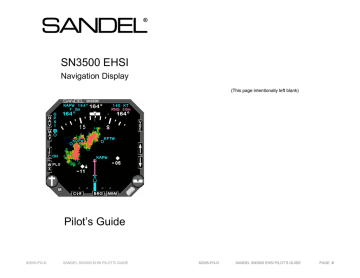
CHAPTER 2 DISPLAY OVERVIEW
SN3500 Physical Features
The SN3500 EHSI physical layout consists of a full three inch display, eleven backlit pushbuttons, two knobs with push to select, and one USB connector.
Figure 2-1 SN3500 physical features
The following section of the manual describes the appearance of the SN3500 display and identifies each functional element. Detailed descriptions of these elements and a tutorial guide to their use are presented in later sections.
Display Areas
The primary display area shows either a 360-degree FULL view or a
70-degree ARC view, as indicated by the white compass ring. The white airplane or triangle represents the aircraft’s current position.
The primary display area may also depict the current GPS flight plan, airports, navaids, intersections, airspace, traffic, FIS-B datalink weather and/or Stormscope® data if the map feature has been enabled. Several indicators (see below) are also presented within the primary display area.
82005-PG-D SANDEL SN3500 EHSI PILOT’S GUIDE PAGE 2-1
Upper display area
Primary display area
Lower display area
Figure 2-2 Display areas
The upper display area presents data from the selected course navigation instrument. The data displayed depends upon the navigation source (VOR/DME or GPS) but it will generally include bearing, distance, and ground speed, if available. The upper display area also includes information on the map status, WX-500
Stormscope® status (if installed), and an annunciation on whether the VOR NAV display is currently receiving either a localizer or a full
ILS (localizer/glideslope) signal.
The lower display area presents the numeric data associate with the two bearing pointers. This includes the NAV source, bearing and distance (if available). The right section of this area contains a display of the marker beacon lights if configured. The left section includes GPS annunciators, if configured.
Indicators
Several different symbols, or indicators, are used in each of the display areas. These are described below:
Lubber line [white]: Points to the magnetic heading. It is always at the top of the display.
82005-PG-D SANDEL SN3500 EHSI PILOT’S GUIDE PAGE 2-2
Heading bug [white]: This can be set to a desired heading by rotating the Heading Select knob (right knob).
Pressing the Heading Select knob will SYNC the heading bug with the lubber line, allowing the pilot to immediately set the heading bug to the current heading.
Parked heading bug: When the display is in the 70-degree ARC mode using the [VUE] button, it is possible for the heading bug to be positioned off of the screen. When this happens, the heading bug “parks” at the side of the screen nearest to its actual position, with the symbol displayed smaller than normal and close to the edge of the screen.
Course pointer: By rotating the Course Select knob (left knob), you can set the course pointer to the desired course to a VOR NAV source. When a long-range NAV source is selected, the course pointer can automatically rotate to the desired track being sent by the NAV source (i.e. “Auto-slew”). A unique course pointer setting is maintained for each NAV source selection.
Parked course pointer: When the display is in the 70-degree ARC mode, it is possible for the head of the course pointer to be positioned off of the screen. When this happens, the course pointer “parks” at the side of the screen nearest to its actual position, with the symbol displayed smaller than normal and close to the edge of the screen.
Bearing pointers 1 and 2: Two bearing pointers are
`provided. Bearing pointer 1 (BRG1) is represented by the closed tip arrowhead symbol. Bearing pointer 2 (BRG2) is represented by the open tip arrowhead symbol. Depending on the user-selected settings, these pointers may show the bearing to a
VOR, ADF, or GPS waypoint. The numeric information from the instruments assigned to these pointers is displayed in the lower display area. The information is displayed in the same color as the associated bearing pointer. Also note that the tail of each pointer can be used to determine the bearing from the selected NAV source.
82005-PG-D SANDEL SN3500 EHSI PILOT’S GUIDE PAGE 2-3
Inner Course and Vertical Deviation Indicators: The course deviation indicator bar (CDI; also known as the deviation bar or “Dbar”) is the movable center section of the course pointer that depicts deviation to the left or right of course. The vertical deviation indicator bar (VDI) is the movable center section that depicts vertical deviation above or below glideslope or GPS final approach path.
The VDI is only available when tuned to a glideslope or a vertical deviation from the
GPS. Note that the inner CDI and VDI are not visible when the map display is enabled.
Inner CDI Outer VDI
Outer Course and Vertical Deviation
Indicator: The CDI and VDI are also repeated at the bottom and right side of the display – this is referred to as the outer
CDI and outer VDI.
Inner VDI
Outer CDI
Back course: When flying a back course approach, the course pointer should be set to the published front course.
The CDI will automatically reverse sense when the course pointer is more than +/- 90 degrees from the lubber line. The label “BC” will appear above the CDI and a yellow “X” will block the outer VDI during a back course approach as a reminder to the pilot as shown in the adjacent figure.
82005-PG-D SANDEL SN3500 EHSI PILOT’S GUIDE PAGE 2-4
Data Color Coding
Data displayed on the SN3500 is color coded as follows:
GREEN
CYAN
• Information associated with the primary VHF
NAV1 receiver (or NAV2 if in co-pilot configuration)
• GPS annunciators: ACTV, AUTO and LEG
• Class B and C airspace
• Stormscope® data older than 30 seconds
• Information associated with the LNAV
(GPS/FMS) receiver text
• GPS annunciators: HLD, PTK and APPR (II
Morrow GPS only)
• Map status bar icons
• Moving map icons
• Current position symbol, either airplane or triangle
• Compass rose under normal conditions
• Magnetic heading and button labels
• Non-active legs and waypoints of flight plan
WHITE
• Heading bug and associated data
• New Stormscope® data
82005-PG-D SANDEL SN3500 EHSI PILOT’S GUIDE PAGE 2-5
• Flags indicating failed glide slope or CDI data
RED
AMBER
YELLOW
• GPS annunciators: MSG and WPT. Also
HOLD (Garmin only)
• Compass rose when either gyro or fluxgate has failed
• Middle marker indicator associated with the cross-side
NAV receiver (NAV2 if in the pilot configuration, NAV1 if in the co-pilot configuration)
• Restricted and warning areas
• Flag indicating invalid glide slope
• Decluttered map status icons
• Active leg and waypoint of flight plan
MAGENTA
BLUE
PURPLE
• Outer marker indicator
• MOA
82005-PG-D SANDEL SN3500 EHSI PILOT’S GUIDE PAGE 2-6
advertisement
* Your assessment is very important for improving the workof artificial intelligence, which forms the content of this project
Related manuals
advertisement
Table of contents
- 1 SN3500 EHSI
- 3 Table of Contents
- 6 WELCOME TO THE SN3500 EHSI
- 7 DISPLAY OVERVIEW
- 10 BASIC OPERATION
- 14 NAV OPERATION
- 16 BEARING POINTERS
- 17 MAP OPERATIONS
- 23 WEATHER DISPLAY INTERFACE
- 29 TRAFFIC DISPLAY INTERFACE
- 32 FLAGS AND ABNORMAL CONDITIONS
- 34 MESSAGES
- 38 TECHNICAL SPECS AND OPERATING LIMITS
- 39 INSTALLATION INFORMATION
- 40 GLOSSARY
- 41 AVIONICS ACRONYMS