- No category
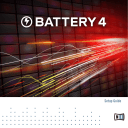
advertisement
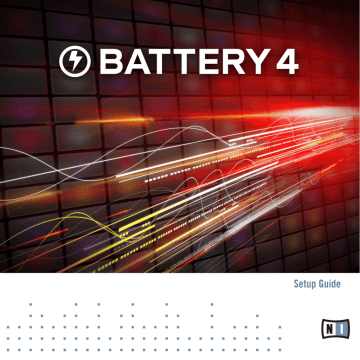
Product Activation With Service Center
Activating Your Product Online
3 Product Activation With Service Center
This section uses a placeholder name ("NI Product") on all screenshots. The relevant section on your screen will display the name of the Native Instruments product you are activating.
3.1
Activating Your Product Online
Skip to chapter
3.3, Activating Your Product Offline
if your computer is not connected to the
Internet.
3.1.1
Start Service Center
1.
Locate the Service Center application on your hard disk. During installation, a folder labeled Native Instruments was created in the Applications (Mac OS X) / Program Files (Windows) folder. Within this folder, a subfolder labeled Service Center holds the corresponding application.
2.
Double-click the Service Center application to start the activation procedure.
It is necessary to activate your Native Instruments product in order to use its full functionality.
BATTERY 4 - Setup Guide - 15
advertisement
* Your assessment is very important for improving the workof artificial intelligence, which forms the content of this project
Related manuals
advertisement
Table of contents
- 6 Document Conventions
- 8 Read Before Installing
- 8 Installation on Mac OS X
- 8 Locate and Start the Installation Program
- 8 Select the Components to Install
- 10 Enter Your Password
- 10 Complete the Installation
- 11 Installation on Windows
- 11 Locate and Start the Installation Program
- 11 Select the Components to Install
- 12 Select the Application Installation Path
- 13 Select the VST Plug-in Installation Path
- 14 Complete the Software Installation
- 15 Activating Your Product Online
- 15 Start Service Center
- 16 Log In Into Your User Account
- 17 Activate the Product
- 18 Finish the Online Activation
- 19 Updating Your Product
- 19 Select Updates
- 20 Download the Updates
- 21 Open Your Download Folder
- 22 Install the Updates
- 22 Activating Your Product Offline
- 23 Start the Offline Activation
- 24 Create the Activation Request File
- 25 Enter the Serial Number
- 26 Transfer the Activation Request File
- 27 Open the Activation Return File
- 28 Finish the Offline Activation
- 32 Installation Folder Not Found by an Update Installer
- 32 User Account Control and Internet Security
- 33 Audio Clicks and Drop-outs When Playing Tracks
- 33 More Troubleshooting Resources