advertisement
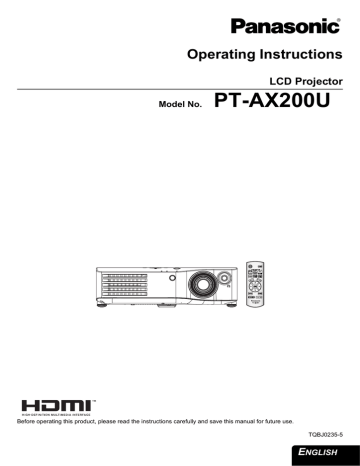
FUNCTION BUTTON
Remote control Control panel
See “Navigating through the MENU” on page 27.
See “Main menu and sub-menu” on page 28.
FUNCTION BUTTON
You can assign a frequently used menu option to the FUNCTION button for shortcut. Press I H to select the required menu option and press the ENTER button.
HDMI 1 IN
HDMI 2 IN
COMPUTER IN
COMPONENT IN
S-VIDEO IN
VIDEO IN
BLANK
AUTO SETUP
LIGHT HARMONIZER
SLEEP
FAVORITE LOAD
NORMAL
DYNAMIC
VIVID CINEMA
CINEMA1
CINEMA2
NATURAL
GAME (Default setting)
Q
BLANK function
You can stop the projection temporary for electrical power save. To escape from the blank mode, press any button except the LIGHT button.
E
NGLISH - 37
advertisement
* Your assessment is very important for improving the workof artificial intelligence, which forms the content of this project
Related manuals
advertisement
Table of contents
- 2 Important Safety Notice
- 4 Contents
- 6 Precautions with regard to safety
- 6 WARNINGS
- 7 CAUTIONS
- 8 Cautions when transporting
- 8 Cautions when installing
- 9 Cautions on use
- 10 Accessories
- 11 About Your Projector
- 11 Remote control
- 12 Projector body
- 14 Setting up
- 14 Screen size and throw distance
- 15 Projection method
- 15 Front leg adjusters and throwing angle
- 16 Lens shift and positioning
- 18 Connections
- 18 Before connecting to the projector
- 18 Connecting to COMPONENT IN/VIDEO IN/S-VIDEO IN
- 18 Connecting to COMPUTER IN/HDMI IN
- 19 Switching the projector on/off
- 19 Power cord
- 19 POWER indicator
- 20 Switching on the projector
- 20 Switching off the projector
- 21 Projecting an image
- 21 Selecting the input signal
- 21 Positioning the image
- 22 Remote control operation
- 22 Operating range
- 22 Turning on the button backlight
- 22 Switching the preset settings
- 23 Adjusting the image
- 23 Switching the aspect ratio
- 23 Resetting to the factory default settings
- 23 Capturing an image
- 24 Setting your own color profile
- 26 Switching the input signal
- 26 Assigning the functions for shortcut
- 27 Menu Navigation
- 27 Navigating through the MENU
- 28 Main menu and sub-menu
- 30 PICTURE menu
- 30 PICTURE MODE
- 30 CONTRAST
- 30 BRIGHTNESS
- 30 COLOR
- 30 TINT
- 30 SHARPNESS
- 31 COLOR TEMPERATURE
- 31 DYNAMIC IRIS
- 31 LIGHT HARMONIZER
- 31 ADVANCED MENU
- 32 FAVORITE SAVE
- 32 FAVORITE LOAD
- 33 FAVORITE EDIT
- 33 SIGNAL MODE
- 34 POSITION menu
- 34 H-POSITION
- 34 V-POSITION
- 34 DOT CLOCK
- 34 CLOCK PHASE
- 34 ASPECT
- 36 WSS
- 36 OVER SCAN
- 36 KEYSTONE
- 36 AUTO SETUP
- 37 FUNCTION BUTTON
- 37 FUNCTION BUTTON
- 38 OPTION menu
- 38 INPUT GUIDE
- 38 OSD DESIGN
- 38 OSD POSITION
- 38 BACK COLOR
- 38 STARTUP LOGO
- 38 AUTO SEARCH
- 38 HDMI SIGNAL LEVEL
- 38 INSTALLATION
- 39 SLEEP
- 39 ALTITUDE
- 39 LAMP POWER
- 39 LAMP RUNTIME
- 39 TEST PATTERN
- 40 TEMP and LAMP Indicators
- 40 Managing the indicated problems
- 41 Care and Replacement
- 41 Cleaning the projector
- 42 Replacing the lamp unit
- 44 Troubleshooting
- 45 Technical Information
- 45 List of compatible signals
- 46 Serial terminal
- 48 Specifications
- 50 Ceiling mount bracket safeguards
- 51 Dimensions
- 51 Trademark acknowledgements
- 52 Index
- 52 A
- 52 B
- 52 C
- 52 D
- 52 E
- 52 F
- 52 G
- 52 H
- 52 I
- 52 K
- 52 L
- 53 M
- 53 N
- 53 O
- 53 P
- 53 R
- 53 S
- 53 T
- 53 V
- 53 W
- 53 Z