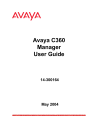
advertisement
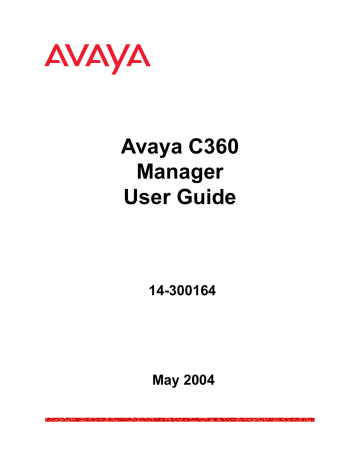
Device Configuration
* Note: The information fields in the Port Configuration dialog box vary according to the type of port selected.
Port Configuration - General Tab
To view the General tab of the Port Configuration dialog box for a selected port:
Click the port symbol in the Chassis View.
Or
Click the port’s icon in the Tree View. The Port Configuration dialog box opens to the General tab.
Figure 11. Port Configuration Dialog Box - General Tab
The following table provides a list of the fields in the General tab of the
Port Configuration dialog box and their descriptions:
Avaya C360 Manager User Guide 49
Chapter 3
Field
Port Name
Table 14. Port Configuration Fields - General Tab
Description
The user can define a logical name to the port for ease of use.
Port Type
Port Functionality
Administrative Status
LAG Name
The port type; optionally includes reference to the module to which it is attached and port connector type.
The physical media type of the selected port. If the port conforms to a certain standard
(Repeater, Transceiver, 10BaseT, etc.), this standard is displayed. If the port does not conform to any standard, Private is displayed.
The administrative state of the selected port:
•
Enabled
- The port is enabled and can transmit and receive packets.
•
Disabled
- The port is disabled and cannot transmit or receive packets.
The name of the LAG of which the port is a member. If the port is not a member of a LAG, the LAG Name is not in LAG.
Tagging Mode
VLAN ID
The port’s operation mode regarding VLANs.
The possible modes are:
•
Clear
- Transmits each outgoing packet in untagged format if it belongs to the port’s
VLAN. Otherwise, it discards the packet.
•
IEEE-802.1Q
- VLAN tagging, per IEEE
802.1Q VLAN standard. The port will transmit frames with a VLAN ID of 1 -
3071.
The VLAN number of the port.
50 Avaya C360 Manager User Guide
Device Configuration
Table 14. Port Configuration Fields - General Tab (Continued)
Field
Port Priority Level
Auto Negotiation Mode
Description
The priority level of packets exiting the port or ports on the module. For effective transmission, multimedia packets must be received isochronously (at regular intervals).
To ensure this, you can assign priorities to packets coming out of a port.
Whenever traffic load is extreme and a port cannot accept all incoming packets, packets sent from a port with the highest priority will pass through first. However, a fairness mechanism will allow low priority packets to eventually enter the bus.
Possible values are:
• Regular
• High
The configured state of the Auto-Negotiation protocol between two stations. When enabled,
Auto-Negotiation detects the highest common denominator for communication between endstations, and sets both to the same highest common setting. It also delivers remote link status.
For 10BaseT and 100BaseT ports,
Auto-Negotiation determines the speed and
Duplex Mode of communication between the endstations. For Gigabit ports, Auto-
Negotiation determines the Flow Control setting of the ports.
For more information, refer to Auto-Negotiation in The Reference Guide.
Avaya C360 Manager User Guide 51
Chapter 3
52
Table 14. Port Configuration Fields - General Tab (Continued)
Field Description
Auto Negotiation
Status
The operational state of the Auto-Negotiation protocol between two stations. Possible statuses are:
•
Pass
- The Auto-Negotiation protocol is enabled and a common protocol has been established.
•
In progress
- The Auto-Negotiation protocol is in the process of detecting the communication capabilities of the endstations and setting them to the highest common denominator.
•
Fail
- The Auto-Negotiation protocol was not able to detect the communication capabilities of the end station, or was unable to set them to the highest common denominator.
•
Disabled
- The Auto-Negotiation protocol is disabled.
Duplex Mode
Speed Mode
Flow Control Mode
Operational Status
Fault Messages
The state of communication of the selected port. Possible values are:
•
Full Duplex
- The port can send and receive simultaneously.
•
Half Duplex
- The port can either receive or send, but can not do both simultaneously.
The speed of communication of the selected port. Possible values are:
•
Ethernet
- 10 Mbps.
•
Fast Ethernet
- 100 Mbps.
•
Gigabit Ethernet
- 1000 Mbps.
The state of flow control on the selected port.
The warning level of the selected port.
Possible values are:
• OK
• Warning
• Fatal
A list of fault messages.
Avaya C360 Manager User Guide
advertisement
* Your assessment is very important for improving the workof artificial intelligence, which forms the content of this project
Related manuals
advertisement
Table of contents
- 14 Avaya C360 Manager as Part of Avaya Integrated Management
- 14 Running Avaya C360 Manager from Avaya Network Management Console
- 14 Running Avaya C360 Manager from HP NNM
- 15 Avaya C360 Manager via Web Management
- 16 Application Tabs
- 17 Status Line
- 20 Application Toolbar
- 21 Get/Set Toolbar
- 23 Tree View
- 23 Desktop
- 24 Chassis View
- 25 GBIC Ports
- 26 Selecting Elements
- 27 Dialog Area
- 29 Opening the Help to the Contents Page
- 29 Opening the Help to a Topic of Interest
- 32 Device Information - General Tab
- 33 Device Information - Advanced Tab
- 37 Module Configuration - General Tab
- 39 Module Configuration - Advanced Tab
- 42 LAG Configuration - General Tab
- 45 LAG Configuration - Advanced Tab
- 49 Port Configuration - General Tab
- 53 Port Configuration - Advanced Tab
- 60 Viewing PoE Port Information
- 60 Viewing PoE Configuration
- 61 PoE Module Configuration
- 62 PoE Port Configuration
- 66 Viewing Module Configuration
- 66 Switch Config
- 67 MG Config
- 68 MGP Config
- 72 MGC Config
- 74 Viewing Media Module Configuration
- 78 VoIP Resources
- 82 VoIP Config
- 83 VoIP Status
- 90 Channel Group - PPP Session Information
- 91 Channel Group
- 93 Advanced
- 94 PPP
- 96 Channel Group - Frame Relay Information
- 97 Frame Relay
- 100 Sub- Interfaces
- 102 DLCIs
- 105 Viewing the Channel Groups Table
- 107 Creating, Editing, and Deleting Channel Groups
- 107 The Channel Group Wizard
- 108 Welcome Screen
- 108 Select Name and Encapsulatio n Screen
- 109 Select E1/T1 Port Screen
- 110 Select Channels and Speed Screen
- 111 Confirmation Screen
- 112 USP - PPP Interface
- 112 Serial Port
- 114 Advanced
- 117 PPP
- 119 USP - Frame Relay Interface
- 119 Frame Relay
- 122 Sub- Interfaces
- 125 DLCIs
- 128 Viewing the Backup Interfaces Table
- 129 The Backup Interface Wizard
- 130 Welcome Screen
- 131 Select Module Screen
- 132 Select Primary Interface Screen
- 133 Select Backup Interface Screen
- 134 Backup Interface Parameters Screen
- 135 Confirmation Screen
- 138 The Pie Chart
- 138 The Traffic Graph
- 139 Viewing Traffic Statistics
- 139 Zooming In and Out of the Graph
- 139 Scrolling within the Graph
- 139 Unfreezing the Graph
- 139 Traffic Types
- 142 VLANs Overview
- 142 Master VLAN List
- 142 VLAN Tags
- 144 VLAN Tree
- 145 Selection List
- 146 Port Configuration Area
- 148 Creating VLANs
- 149 Renaming VLANs
- 150 Synchronizing VLAN Names
- 151 Deleting VLANs
- 151 Selecting Ports
- 152 Viewing Port VLAN Settings
- 152 Using the Port Configuration Area
- 153 Drag-and-Drop
- 158 Welcome Screen
- 159 Base Port Selection Screen
- 160 Member Port Selection Screen
- 161 LAG Name Screen
- 162 Confirmation Screen
- 170 Welcome Screen
- 171 Primary Port Selection Screen
- 172 Secondary Port Selection Screen
- 173 Name and Type Screen
- 174 Confirmation Screen
- 179 Create Welcome Screen
- 180 Edit/Delete Welcome Screen
- 181 Source Port Selection Screen
- 182 Destination Port Selection Screen
- 183 Frames Direction Selection Screen
- 184 Confirmation Screen
- 196 Adding and Removing Managers
- 196 Editing Trap Reporting Statuses
- 199 Sorting the List of Stations
- 201 802.1x Port Security Overview
- 202 Configuring 802.1x Port Security
- 206 Router
- 206 Layer 2 Switch
- 208 Toolbar
- 209 Tree View
- 210 Table Area
- 210 Form Area
- 211 Creating New Table Entries
- 211 Modifying Table Entries
- 211 Deleting Table Entries
- 212 Running Changes
- 212 Committed Changes
- 213 Opening the Help to the Contents Page
- 213 Opening the Help to a Topic of Interest
- 229 DHCP/BOOTP Global Parameter
- 230 DHCP/BOOTP Parameters
- 232 RIP Global Parameters
- 234 RIP Interfaces
- 237 OSPF Global Parameters
- 239 OSPF Interfaces
- 241 OSPF Area Parameters
- 242 OSPF Link State Database
- 244 OSPF External Database
- 245 OSPF Neighbors
- 247 VRRP Global Parameters
- 248 VRRP Table
- 251 CRTP Interfaces
- 254 File Menu
- 254 View Menu
- 254 Configure Menu
- 256 Actions Menu
- 256 Tools Menu
- 257 Help Menu
- 257 File Menu
- 257 Edit Menu
- 258 View Menu
- 258 Action Menu
- 258 Help Menu