- No category
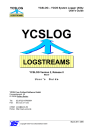
advertisement
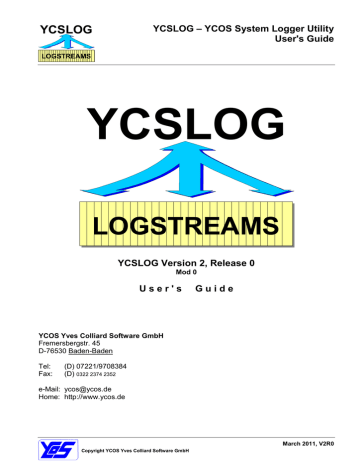
YCSLOG
LOGSTREAMS
YCSLOG
– YCOS System Logger Utility
User's Guide
YCSLOG
LOGSTREAMS
YCSLOG Version 2, Release 0
Mod 0
U s e r ' s G u i d e
YCOS Yves Colliard Software GmbH
Fremersbergstr. 45
D-76530 Baden-Baden
Tel: (D) 07221/9708384
Fax: (D)
0322 2374 2352 e-Mail: [email protected]
Home: http://www.ycos.de
March 2011, V2R0
Copyright YCOS Yves Colliard Software GmbH
YCSLOG
LOGSTREAMS
YCSLOG
– YCOS System Logger Utility
User's Guide
Copyright YCOS Yves Colliard Software GmbH 2009-2011
All rights reserved. Duplication or disclosure only with explicit approval of
YCOS Yves Colliard Software GmbH.
Copyright YCOS Yves Colliard Software GmbH
March 2011, V2R0
Page ii
YCSLOG
– YCOS System Logger Utility
User's Guide
1
2
3
4
YCSLOG
LOGSTREAMS
Table of Contents
YCSLOG
– YCOS System Logger Utility ......................................................... 6
1.1
YCSLOG Overview .................................................................................... 6
YCSLOG Usage ................................................................................................. 7
2.1
YCSLOG Start ........................................................................................... 7
2.2
YCSLOG Query/Display Logstreams ......................................................... 8
2.2.1
O:Offload-DS ............................................................................................................11
2.2.2
RD:Report-Detail ......................................................................................................16
2.2.3
D:LOGS-Definition ....................................................................................................18
2.2.4
DA:LOGS-Defs-All ....................................................................................................20
2.2.5
Q:SMF ......................................................................................................................21
2.2.6
QA:SMF-All ...............................................................................................................23
2.2.7
QS:SMF-Plex ............................................................................................................25
2.2.8
QSA:SMF-Plex-All ....................................................................................................27
2.2.9
SU:SMF-Unload .......................................................................................................29
2.2.10
B:Browse ................................................................................................................45
2.3
YCPlex Group Query ............................................................................... 50
Installation ....................................................................................................... 52
3.1
Delivery .................................................................................................... 52
3.2
Installation ................................................................................................ 55
3.3
Installation Sample Code ......................................................................... 57
3.4
Installation System Rexx Code ................................................................ 58
3.5
Installation REXX ..................................................................................... 59
3.6
Installation Panels .................................................................................... 60
3.7
Installation Load Modules
– Linklist
......................................................... 61
3.8
Installation Load Modules
– Linklist + APF
.............................................. 62
3.9
TSO Authorization .................................................................................... 63
3.10
STC: YCPlex Started Task ................................................................ 64
3.11
RACF ................................................................................................. 64
3.11.1
RACF: YCPlex ........................................................................................................64
3.11.2
RACF: YCSLOG .....................................................................................................64
3.11.3
RACF: Query Sysplex ............................................................................................64
3.11.4
RACF: Remote Unload ...........................................................................................64
3.12
Performance: YCPlex ........................................................................ 64
Operations ....................................................................................................... 65
4.1
Start von YCPlex ...................................................................................... 65
4.2
Stop von YCPlex ...................................................................................... 65
4.3
Modules, Versionen, PTF und Compile von YCPlex ................................ 65
4.4
YCXCFREX System Rexx Diagnosis ....................................................... 65
4.5
Messages ................................................................................................. 66
4.5.1
Messages YCPlex ....................................................................................................66
4.5.2
Messages OPERLOG ..............................................................................................66
4.5.3
Messages YCSMFLOG ............................................................................................66
4.5.4
Messages YCSMFQRY ............................................................................................67
March 2011, V2R0
Page i
Copyright YCOS Yves Colliard Software GmbH
5
6
7
YCSLOG
LOGSTREAMS
YCSLOG
– YCOS System Logger Utility
User's Guide
YCSLOG Support ............................................................................................ 68
YCSLOG Version and Release ....................................................................... 69
6.1
Version 2 Release 0 und PTFs ................................................................ 69
6.2
Version 1 Release 0 und PTFs ................................................................ 69
Index ................................................................................................................. 70
Copyright YCOS Yves Colliard Software GmbH
March 2011, V2R0
Page ii
YCSLOG
– YCOS System Logger Utility
User's Guide
YCSLOG
LOGSTREAMS
Table of figures
– Sample SMFOUT Output – DASDONLY remote ...................................................... 42
Figure 29: BB:Browse Logstream
March 2011, V2R0
Page iii
Copyright YCOS Yves Colliard Software GmbH
YCSLOG
– YCOS System Logger Utility
User's Guide
1 YCSLOG
– YCOS System Logger Utility
YCSLOG
LOGSTREAMS
1.1 YCSLOG Overview
YCSLOG provides a central interface to system logger information. It simplifies and ex-
tends the standard ways system logger information can be extracted, displayed and used.
YCSLOG
– YCOS system logger utility consists of several components:
- YCPlex: YCOS sysplex communication provides a flexible interface within a sysplex; the standard XCF
(cross system coupling facility
– called basic sysplex)
services are used. The YCPlex interface can be used to send tasks/commands/actions
– SEND
– to other systems; the answer(s) can be – RESP – returned to the caller and queries
– QURY – are also provided
- OPERLOG Viewer: has been designed to allow quick and accurate access to the
Operlog Logstream. The access to the Operlog can be done from TSO/ISPF and
also from batch jobs; what makes Operlog Viewer a powerful and flexible tool. A main feature of Operlog Viewer is the ability to restrict the usage of Operlog data based on the system name!
- YCSMFLOG: YCOS SMF Logstream Unload utility provides a more flexible and faster way to manage SMF Logstreams . It is an alternative to the IFASMFDL IBM utility.
- YCSLOG: an extensive suite of online and batch utilities to display and word with system logger and Logstreams . It is an very powerful alternative to the IXCMIAPU
IBM utility and using D LOGGER commands. YCSLOG is also currently the unique utility able to display the content of z/OSMF of the incident log Logstreams.
March 2011, V2R0
Page 6/77
Copyright YCOS Yves Colliard Software GmbH
YCSLOG
YCSLOG
– YCOS System Logger Utility
User's Guide
LOGSTREAMS
2 YCSLOG Usage
2.1 YCSLOG Start
YCSLOG can be started using the delivered YCSLOG Rexx or adding a new entry within a selection panel
(ISR§PRIM or other)
like:
- SELECT PANEL(YCLOGP00) SCRNAME(YCSLOG) NEWAPPL(YLOG)
Menu Utilities Compilers Options Status Help
--------------------- YCOS System Logger Sysplex Utility ---------------------
Option ===>
1 Logstreams Query/Display Logstreams
Logstr. Mask: I* . * . * . *
2 Operlog Operlog Viewer
3 YCPlex YCPlex Group Query - YCXCFGRP
3B YCPlex Batch
11 System(s) running in Sysplex YVESPL
Current System ==> TST2
System(s): SYS1 SYS2 SYS3 PRD3 PRD4 ENT0 ENT1 ENT2 ENT3 TST1 TST2
Copyright YCOS Yves Colliard Software GmbH - 2009-11 – V2.0
Figure 1: YCSLOG Main menu
The panel offers 3 (4) options:
1. Query/Display Logstreams
– see YCSLOG Query/Display Logstreams page 8
a. A Logstream mask can be given to reduce the amount of output shown by the Query/Display panel; this option can be also given/overtyped on the Query/Display panel
2. OPERLOG Viewer
– see OPERLOG Viewer page ???
3. YCPlex Group Query
– 3B Batch – see YCPlex Group Query page 50
The number of systems within the sysplex, the sysplex name, the name of the current system and all systems included in the sysplex will also be displayed.
Copyright YCOS Yves Colliard Software GmbH
March 2011, V2R0
Page 7/77
YCSLOG
– YCOS System Logger Utility
User's Guide
YCSLOG
LOGSTREAMS
2.2 YCSLOG Query/Display Logstreams
The YCSLOG Query/Display Logstreams panel can be called using the option 1 of the
YCSLOG main menu or using the rexx YCLOGMRX
-------------------- YCOS System Logger Logstreams Utility -- Row 158 from 178
COMMAND ===> Scroll ===> CSR
Logstr Mask: * . * . * . * Col ==> 2 to 6 of 40
Logger CDS : HBB7705 Logstr: 1500/178 Str: 50/6 DSext: 100/7
O Offload-DS - RD Report-Detail - D LOGS-Definition DA LOGS-Defs-All
Q SMF - QA SMF-All - QS SMF-Plex - QSA SMF-Plex-All - SU SMF-Unload - B Browse all Options also available in Batch xB Batch - example QAB SMF-All Batch
Sel LOGNAME P CON STRNAME LSDATACL LSMGMTCL
CICS.PROD.LOGSTRM 1
CICS.TEST.LOGSTRM 0
HSA.MESSAGE.LOG 11 HSA_LOG
HSA.WORKITEM.HISTORY 11 HSA_LOG
HZS.LOG Y 11 LOGR_HZSLOG
IFASMF.SYS1.BASE 1 OPERLOGD
IFASMF.SYS2.BASE 1 OPERLOGD
IFASMF.SYS3.BASE 1 OPERLOGD
IFASMF.PRD3.BASE 1 OPERLOGD
IFASMF.PRD4.BASE 1 OPERLOGD
IFASMF.RACF 11 LOGR_SMF_RACF OPERLOGD
IFASMF.SCRT 11 LOGR_SMF_SCRT OPERLOGD
IFASMF.ENT0.BASE 1 OPERLOGD
IFASMF.ENT1.BASE 1 OPERLOGD
IFASMF.ENT2.BASE 1 OPERLOGD
IFASMF.ENT3.BASE 1 OPERLOGD
Figure 2: YCLOGMRX
– YCSLOG Query/Display Logstreams – Display
Following information will be displayed and following options will be available:
1. line: a. Logstr Mask
– can be used to reduce the display to certain Logstream names. The first 4 qualifiers can be used and all given data will be treated as a generic entry
; “*” has not to be given, it will be automatically added – only
Logstream names qualifiers starting with the given characters will be shown b. Col ==> n to m of p: current position within the columns
– PF10 and PF11 can be used to navigate
2. line: a. Logger CDS
– current System Logger CDS level b. Logstr
– number of Logstreams defined „/“ used – at a defined to used percent higher than 70% the user will be warned!
March 2011, V2R0
Page 8/77
Copyright YCOS Yves Colliard Software GmbH
YCSLOG
LOGSTREAMS
YCSLOG
– YCOS System Logger Utility
User's Guide
c. Str
– number of Structures defined „/“ used – at a defined to used percent higher than 70% the user will be warned! d. DSext
– number of Data Set Extents used „/“ defined – at a defined to used percent higher than 70% the user will be warned!
3. line: possible line commands
– all Logstreams are supporting these line commands: a. O:Offload-DS
– customized/extended display of the IBM IXCMIAPU Report for this Logstream
b. RD:Report Detail
– original IXCMIAPU Detail Report – see RD:Report-
c. D:LOGS-Definition
– IXCMIAPU JCL needed to allocate
(define/ delete/ update)
this Logstream
– see D:LOGS-Definition page 18
d. DA:LOGS-Defs-All
– IXCMIAPU JCL needed to allocate
(define/ delete/ update)
ALL Logstreams
– see DA:LOGS-Defs-All page 20
4. line: possible line commands
– supported only by some Logstream types: a. Q:SMF
– Query
(IFAQUERY)
this SMF Logstreams on this system
– see
– only support by SMF Logstreams b. QA:SMF-All
– Query
(IFAQUERY)
all SMF Logstreams on this system
– see
– only support by SMF Logstreams c. QS:SMF-Plex
– Query
(IFAQUERY)
this SMF Logstreams within the sysplex
(YCPlex required)
– see QS:SMF-Plex page 25 – only support by SMF
Logstreams d. QSA:SMF-Plex-All
– Query
(IFAQUERY)
all SMF Logstreams within the sysplex
(YCPlex required)
– see QSA:SMF-Plex-All page 27 – only support by
SMF Logstreams e. SU:SMF-Unload
– sample JCL to run the YCSMFLOG Utility – see
– only support by SMF Logstreams f. B:Browse
– direct view of some supported Logstreams – see B:Browse page 45
i. Operlog: using OPERLOG Viewer ii. Logrec: using IBM EREP interface. A selection panel will be shown to select some date and time ranges iii. z/OSMF:
1. CEA Operlog Logstream: using OPERLOG Viewer
2. CEA Logrec Logstream: using IBM EREP interface iv. Others: display of the raw data of the Logstream
5. line: all line-commands supports also a „B“ suffix
(like QB for Q:SMF Query)
; the utility will display the needed JCL
– batch job – to run the utility in batch
6. line: name of the different columns
7. line to the end of the display: the selected Logstreams with:
Copyright YCOS Yves Colliard Software GmbH
March 2011, V2R0
Page 9/77
YCSLOG
– YCOS System Logger Utility
User's Guide
YCSLOG
LOGSTREAMS
a. Sel
– line command b. column 1
– LOGNAME – Logstream Name c. from column 2 all columns can be displayed using the PF11/PF10 right/left d. column 2
– P – Changes Pending: Y means that Logstream changes are pending within the policy; use the D or RD line commands to review the pending changes e. column 3
– CON – number of currently connected systems to this Logstream f. columns 4 to 30
– the IXCMIAPU definitions for the Logstream g. columns 21 to 36
– the IXCMIAPU definitions for the Logstream structures h. from column 37
– list of the systems and their connections
8. Using the standard ISPF PFkeys
(PF7+PF8 and PF10+PF11)
movement within the table will be possible
(M and ###
– a number – can also be used)
.
March 2011, V2R0
Page 10/77
Copyright YCOS Yves Colliard Software GmbH
YCSLOG
LOGSTREAMS
YCSLOG
– YCOS System Logger Utility
User's Guide
2.2.1 O:Offload-DS
The option O:Offload-DS extends and simplifies the IXCMIAPU DETAIL REPORT of a
Logstream.
This function can be executed for all type of Logstreams.
File Edit Edit_Settings Menu Utilities Compilers Test Help
-------------------------------------------------------------------------------
EDIT SYS11086.T120449.RA000.YVES.R0100567 Columns 00001 00072
Command ===> Scroll ===> CSR
****** ***************************** Top of Data ******************************
=NOTE= Show structured IXCMIAPU of SYSPLEX.OPERLOG
=NOTE= ---------------------------------------------
000001 Following Dates/Times are available within SYSPLEX.OPERLOG Logstream
000002
000003 3 Offload Dataset(s): LOGR.SYSPLEX.OPERLOG.Axxxxxxx
000004 1 Extent(s) used in LOGR Couple Dataset
000005
000006 Systems Connected: 0
000007
000008 ----------------- -----------------
000009 Lowest LOCAL Highest LOCAL
000010 Date Time Date Time
000011 ----------------- -----------------
000012 03.03.11 17:23:48 16.03.11 18:11:18 <<< MIN MAX
000013 ----------------- -----------------
000014 TT.MM.JJ HH:MM:SS TT.MM.JJ HH:MM:SS Volser Dsname
000015 ----------------- ----------------- ------ -----------------------------
000016 ** BRWS 008.0804 03.03.11 16:45:56 Y2WORK LOGR.SYSPLEX.OPERLOG.A0000055
000017 03.03.11 17:23:48 16.03.11 00:20:37 Y3WORK LOGR.SYSPLEX.OPERLOG.A0000056
000018 16.03.11 00:20:37 16.03.11 18:11:18 Y3WORK LOGR.SYSPLEX.OPERLOG.A0000057
000019
000020 Attention the last Offload Dataset may not report date/time.
000021 Also the last Offload Dataset may perhaps not be the current, since
000022 System Logger may allocates the Offload Dataset in advance, to secure th
000023 (C) YCOS Yves Colliard Software GmbH 2003-11
Figure 3: O:Offload-DS
– Display
General Logstream Information:
- Number of Offload Datasets and their name format o 3 Offload Dataset(s): LOGR.SYSPLEX.OPERLOG.Axxxxxxx
- Number of Extents used in the Logger Couple Dataset o 1 Extent(s) used in LOGR Couple Dataset
- Minimum and maximum start and end-date/time in local time format o 03.03.11 17:23:48 16.03.11 18:11:18 <<< MIN MAX
For all „usable“ Offload datasets following information will also be provided:
- start and end-date/time in local time format o if problems has been received during getting the information, error indication will be provided
Copyright YCOS Yves Colliard Software GmbH
March 2011, V2R0
Page 11/77
YCSLOG
– YCOS System Logger Utility
User's Guide
YCSLOG
LOGSTREAMS
Routine active at the time the error occurred:
INIT
– Begin initialization
VARN
– Get the Parms from Variable YCLOGNAM
VARC
– Get the Parms from Variable YCLOGCNT
VAR1
– Check Variable YCLOGNAM
VAR2
– Check Variable YCLOGCNT
CONN
– Connect to the stream – IXGCONN
VARB
– Get the Block Variable YCLOGBLK.#
BRWS
– issue IXGBRWSE START to get browse session going
BRWR
– issue IXGBRWSE READ and position and read record in range
VARC
– Create Clock Variable YCLOGCLK.#
BREN
– issue IXGBRWSE END and stop Browse
DISC
– Disconnect from the stream – IXGCONN
DISCONNECT
Return Code of IKJCT441 or IXG routine
Reason Code of IKJCT441 or IXG routine
In this example: BRWS 008.0804 o BRWS: issue IXGBRWSE START to get browse session going o 008: Service does not complete (see MVS Programming: Authorized Assembler Services Reference, Volume 2 (EDT-IXG) ) o 0804: Program error. The block identifier or time stamp does not exist in the requested view of the log stream. If the SEARCH parameter was specified on a START request, the time stamp is greater than any block in the log stream. Either the value provided was never a valid location within the log stream, or a prior IXGDELET request deleted the portion of the log stream it referred to. o 03.03.11 17:23:48 16.03.11 00:20:37
- Volser: volume where the offload dataset resides
- Dsname: dataset name of the offload dataset
March 2011, V2R0
Page 12/77
Copyright YCOS Yves Colliard Software GmbH
YCSLOG
LOGSTREAMS
YCSLOG
– YCOS System Logger Utility
User's Guide
File Edit Edit_Settings Menu Utilities Compilers Test Help
-------------------------------------------------------------------------------
EDIT SYS11086.T120449.RA000.YVES.R0100567 Columns 00073 00144
Command ===> Scroll ===> CSR
****** ***************************** Top of Data ******************************
=NOTE= Show structured IXCMIAPU of SYSPLEX.OPERLOG
=NOTE= ---------------------------------------------
000001
000002
000003
000004
000005
000006
000007
000008
000009
000010
000011
000012
000013
000014 Num Catalog BlockID
000015 --------------- --- -------------------------------------------- -------
000016 .DATA 001 SYS1.ICFCAT.ZOS11.Y00001 0000000
000017 .DATA 001 SYS1.ICFCAT.ZOS11.Y00001 0000000
000018 .DATA 001 SYS1.ICFCAT.ZOS11.Y00001 0000000
000019
000020
000021
000022 e next Offload Dataset switch.
000023
****** **************************** Bottom of Data ****************************
Figure 4: O:Offload-DS
– Display – Right 1
For all „usable“ Offload datasets following information will also be provided – continue :
- Num: number of volumes
- Catalog name
- BlockID-Start
– System Logger information about the block id of the first record
Copyright YCOS Yves Colliard Software GmbH
March 2011, V2R0
Page 13/77
YCSLOG
– YCOS System Logger Utility
User's Guide
YCSLOG
LOGSTREAMS
File Edit Edit_Settings Menu Utilities Compilers Test Help
-------------------------------------------------------------------------------
EDIT SYS11086.T120449.RA000.YVES.R0100567 Columns 00145 00216
Command ===> Scroll ===> CSR
****** ***************************** Top of Data ******************************
=NOTE= Show structured IXCMIAPU of SYSPLEX.OPERLOG
=NOTE= ---------------------------------------------
000001
000002
000003
000004
000005
000006
000007
000008
000009
000010
000011
000012
000013
000014 -Start BlockID-End RBA System State
000015 --------- ---------------- -------- -------- --------
000016 00091DDEF 0000000000941BD9 00023F31 TST2 DELETE PENDING
000017 000941D20 0000000000965B23 00023F50 TST2
000018 000965C70 000000000096A3A4 0000485C TST2 CURRENT
000019
000020
000021
000022
000023
Figure 5: O:Offload-DS
– Display – Right 2
- BlockID-End
– System Logger information about the block id of the last record
- RBA: Highest RBA within Logstream VSAM LDS
- System: name of the system which last changed the state of the offload dataset
(allocate, close, mark for delete…)
- State
: normally “blank”, CURRENT will be shown o DELETE PENDING mean that at next connection the dataset will be deleted
March 2011, V2R0
Page 14/77
Copyright YCOS Yves Colliard Software GmbH
YCSLOG
LOGSTREAMS
YCSLOG
– YCOS System Logger Utility
User's Guide
The OB
– O Batch – will provide following JCL:
Please correct the JCL and Submit
- Change Job Card
- Select and Change the needed information
//YCLOGQRX JOB 'ACCT#',YVES,CLASS=A,MSGCLASS=X,NOTIFY=YVES
//*--------------------------------------------------------
//* This job can be used to query the Logstream Offload DS
//* (C) YCOS Yves Colliard Software GmbH 2009-11
//*--------------------------------------------------------
//LOGSQRY EXEC PGM=IKJEFT01,REGION=0M,
// PARM='YCLOGQRX IFASMF.BASE'
//* Logstream Name
//SYSPROC DD DISP=SHR,DSN=&USR..YCSLOG.REXX
// current ISPF concatenation will be inserted
//LOGQRY DD SYSOUT=* Output of REXX
//SYSTSPRT DD SYSOUT=*
//SYSTSIN DD DUMMY
//SYSUDUMP DD SYSOUT=*
Figure 6: OB:Offload-DS
– Batch
The LOGQRY DDName will contain the output of the display.
Output can also be sent to a dataset.
//*LOGQRY DD DISP=(,CATLG), Output of REXX
//* DSN=your.data.set, <=================
//* SPACE=(TRK,(15,15),RLSE),LRECL=256,
//* RECFM=FB
Copyright YCOS Yves Colliard Software GmbH
March 2011, V2R0
Page 15/77
YCSLOG
– YCOS System Logger Utility
User's Guide
YCSLOG
LOGSTREAMS
2.2.2 RD:Report-Detail
The option RD:Report-Detail executes and displays the standard IXCMIAPU DETAIL
REPORT for the selected Logstream.
This function can be executed for all type of Logstreams.
File Edit Edit_Settings Menu Utilities Compilers Test Help
-------------------------------------------------------------------------------
EDIT SYS11086.T125611.RA000.YVES.R0100576 Columns 00001 00072
Command ===> Scroll ===> CSR
****** ***************************** Top of Data ******************************
=NOTE= Show IXCMIAPU of SYSPLEX.OPERLOG
=NOTE= ----------------------------------
000001 1ADMINISTRATIVE DATA UTILITY: INPUT DATA TYPE =
000002 +_______________________________________________________________________
000003
000004 LINE # CONTROL CARDS
000005
000006 1 DATA TYPE(LOGR) REPORT(NO)
000007 2 LIST LOGSTREAM NAME(SYSPLEX.OPERLOG) DETAIL(YES)
000008 1ADMINISTRATIVE DATA UTILITY: MESSAGES DATA TYPE =
000009 +_______________________________________________________________________
000010
000011
000012
000013 IXG005I LOGR POLICY PROCESSING LINE# 2
000014
000015 LOGSTREAM NAME(SYSPLEX.OPERLOG) STRUCTNAME() LS_DATACLAS(LOGROFF)
000016 LS_MGMTCLAS() LS_STORCLAS() HLQ(LOGR) MODEL(NO) LS_SIZE(1)
000017 STG_MGMTCLAS() STG_STORCLAS() STG_DATACLAS(LOGR) STG_SIZE(
000018 LOWOFFLOAD(0) HIGHOFFLOAD(80) STG_DUPLEX(YES) DUPLEXMODE(U
000019 RMNAME() DESCRIPTION() RETPD(7) AUTODELETE(YES) OFFLOADREC
000020 DASDONLY(YES) DIAG(NO) LOGGERDUPLEX(UNCOND) EHLQ(NO_EHLQ)
000021 MAXBUFSIZE(65532)
000022
000023
000024 LOG STREAM ATTRIBUTES:
...
Figure 7: RD:Report-Detail
– Display
March 2011, V2R0
Page 16/77
Copyright YCOS Yves Colliard Software GmbH
YCSLOG
LOGSTREAMS
YCSLOG
– YCOS System Logger Utility
User's Guide
The RDB
– RD Batch – will provide following JCL:
Please correct the JCL and Submit
- Change Job Card
- Select and Change the needed information
//YCLOGRDX JOB 'ACCT#',YVES,CLASS=A,MSGCLASS=X,NOTIFY=YVES
//*--------------------------------------------------------
//* This job can be used to Report the Logstreams
//* (C) YCOS Yves Colliard Software GmbH 2009-11
//*--------------------------------------------------------
//LOGSRPT EXEC PGM=IXCMIAPU,REGION=0M
//SYSPRINT DD SYSOUT=* Output of IXCMIAPU
//SYSIN DD *
DATA TYPE(LOGR) REPORT(NO)
LIST LOGSTREAM NAME(IFASMF.BASE) DETAIL(YES)
/*
Figure 8: RDB:Report-Detail
– Batch
The SYSPRINT DDName will contain the output of the display.
Output can also be sent to a dataset.
//*SYSPRINT DD DISP=(,CATLG), Output of IXCMIAPU"
//* DSN=your.data.set, <================="
//* SPACE=(TRK,(15,15),RLSE),LRECL=132,"
//* RECFM=FB"
Copyright YCOS Yves Colliard Software GmbH
March 2011, V2R0
Page 17/77
YCSLOG
– YCOS System Logger Utility
User's Guide
YCSLOG
LOGSTREAMS
2.2.3 D:LOGS-Definition
The option D:LOGS-Definition displays the needed JCL to allocate
(delete/update)
the selected Logstream.
This function can be executed for all type of Logstreams.
Please correct the JCL and Submit
- Change Job Card
- Select and Change the needed information
//YCMIAPU JOB 'ACCT#',YVES,CLASS=A,MSGCLASS=X,NOTIFY=YVES
//*--------------------------------------------------------
//* This job can be used to define a logstream
//* (C) YCOS Yves Colliard Software GmbH 2009-11
//*--------------------------------------------------------
//*DEFINITION STATEMEMENTS FOR LOGSTREAM
//* -> IFASMF.BASE
//STEPMIAP EXEC PGM=IXCMIAPU
//SYSPRINT DD SYSOUT=*
//SYSABEND DD SYSOUT=*
//SYSIN DD *
DATA TYPE(LOGR) REPORT(YES)
/* ................... LOGSTREAM NUMBER: 10 ................... */
/* DELETE LOGSTREAM NAME(SYSPLEX.LOGREC.ALLRECS) */
/* UPDATE LOGSTREAM NAME(SYSPLEX.LOGREC.ALLRECS) */
/* NEWSTREAMNAME(SYSPLEX.LOGREC.ALLRECS.?) */
DEFINE LOGSTREAM NAME(SYSPLEX.LOGREC.ALLRECS)
/* ATTENTION LOGR POLICY CHANGES PENDING! */
/* HIGHOFFLOAD(72) */
/* LOWOFFLOAD(0) */
/* LOGSTREAM HAVE 1 CONNECTION(S) */
/* CONNECTED TO YVES */
HLQ(LOGR)
MODEL(NO)
LS_SIZE(1000)
STG_SIZE(1500)
LOWOFFLOAD(0)
HIGHOFFLOAD(80)
STG_DUPLEX(YES)
DUPLEXMODE(UNCOND)
RETPD(10)
AUTODELETE(NO)
OFFLOADRECALL(YES)
DASDONLY(YES)
DIAG(NO)
LOGGERDUPLEX(UNCOND)
GROUP(PRODUCTION)
MAXBUFSIZE(65532)
/* ============================================================ */
/*
Figure 9: D:LOGS-Definition
– Display – Beispiel
March 2011, V2R0
Page 18/77
Copyright YCOS Yves Colliard Software GmbH
YCSLOG
LOGSTREAMS
YCSLOG
– YCOS System Logger Utility
User's Guide
The DB option is the same as the D option! This option has only a batch interface.
Copyright YCOS Yves Colliard Software GmbH
March 2011, V2R0
Page 19/77
YCSLOG
– YCOS System Logger Utility
User's Guide
YCSLOG
LOGSTREAMS
2.2.4 DA:LOGS-Defs-All
The option DA:LOGS-Definition displays the needed JCL to allocate
(delete/update)
all displayed
(depending on the mask)
Logstreams.
This function can be executed for all type of Logstreams.
Please correct the JCL and Submit
- Change Job Card
- Select and Change the needed information
//YCMIAPU JOB 'ACCT#',YVES,CLASS=A,MSGCLASS=X,NOTIFY=YVES
//*--------------------------------------------------------
//* This job can be used to define a logstream
//* (C) YCOS Yves Colliard Software GmbH 2009-11
//*--------------------------------------------------------
//*DEFINITION STATEMEMENTS FOR LOGSTREAM
//* ALL LOGSTREAMS
//* MASK=*.*.*.*
//STEPMIAP EXEC PGM=IXCMIAPU
//SYSPRINT DD SYSOUT=*
//SYSABEND DD SYSOUT=*
//SYSIN DD *
DATA TYPE(LOGR) REPORT(YES)
/* ................... LOGSTREAM NUMBER: 1 .................... */
/* DELETE LOGSTREAM NAME(ATR.ADCDPL.ARCHIVE) */
...
/* ============================================================ */
/* ................... LOGSTREAM NUMBER: 15 ................... */
/* DELETE LOGSTREAM NAME(ZZZZZZZ.LOGREC.ALLRECS.Y) */
...
Figure 10: D:LOGS-Definition
– Display – Beispiel
The DAB option is the same as the DA option! This option has only a batch interface.
March 2011, V2R0
Page 20/77
Copyright YCOS Yves Colliard Software GmbH
YCSLOG
LOGSTREAMS
YCSLOG
– YCOS System Logger Utility
User's Guide
2.2.5 Q:SMF
The option Q:SMF queries the selected SMF Logstream on the current System and displays the information collected.
This function can only be executed against SMF Logstreams.
Trying to use the Q or QB line command against a non-SMF Logstream will produce following message:
Selected row is not a SMF Logstream!
Menu Utilities Compilers Help
------------------------------------------------------------------------------
BROWSE SYS11071.T195139.RA000.YVES.R0100049 Line 00000000 Col 001 080
Command ===> Scroll ===> PAGE
********************************* Top of Data *********************************
SMF Logstream Information on System YVES
SMF Logstream IFASMF.BASE selected
System: YVES SID: SYS1
Logstream IFASMF.BASE
254 Records : 0: 18-***- 20: 98-***-100:255
Last TOD Write: 12/03/2011 20:17:37.974440
Status : Active/Connect
Buffer Size : 65532
(C) YCOS Yves Colliard Software GmbH 2009-11
******************************** Bottom of Data *******************************
Figure 11: Q:SMF
– Display
Following information will be displayed:
- SMF Logstream I nformation on System …: name of the current system
-
SMF Logstream … selected: name of the selected Logstream
-
System: … SID: …: System-name and SMF system ID
- Logstream
…: Information about the selected Logstream o
… Records : …
Number of selected records
Selection output
– samples:
0: 18-***- 20: 98-***-100:255 o Records 0 to 18 o *** - Gap o Records 20 tos 98 o *** - Gap o 100:255
***- 80: 83-***- 89-***-135-136-***-247-*** o *** - Gap o Records 80 to 83
Copyright YCOS Yves Colliard Software GmbH
March 2011, V2R0
Page 21/77
YCSLOG
– YCOS System Logger Utility
User's Guide
YCSLOG
LOGSTREAMS
o *** - Gap o Record 89 o *** - Gap o Records 135 to 136 o *** - Gap o Record 247 o *** - Gap o Last TOD Write: tt/mm/jjjj hh:mm:ss.ssssss
Last date/time of a write to the logstream o Status : Active/Connect
State of the Logstream – a state of “Active/Connect” should be shown! o Buffer Size : 65532
Other buffer sizes are not “usual“ – see IXCMIAPU Define Logstream
MAXBUFSIZE!
The QB
– Q Batch – will provide following JCL:
Please correct the JCL and Submit
- Change Job Card
- Select and Change the needed information
//YCSMFQRY JOB 'ACCT#',YVES,CLASS=A,MSGCLASS=X,NOTIFY=YVES
//*--------------------------------------------------------
//* This job can be used to query SMF Logstream
//* (C) YCOS Yves Colliard Software GmbH 2009-11
//*--------------------------------------------------------
//SMFQRY EXEC PGM=IKJEFT01,REGION=0M,
// PARM='YCSMFQRX IFASMF.BASE '
//* Logstream Name - Parm 1
//SYSPROC DD DISP=SHR,DSN=&USR..YCSLOG.REXX
// current ISPF concatenation will be inserted
//SMFQRY DD SYSOUT=* Output of REXX
//SYSTSPRT DD SYSOUT=*
//SYSTSIN DD DUMMY
//SYSUDUMP DD SYSOUT=*
Figure 12: QB:SMF
– Batch
The SMFQRY DDName will contain the output of the display.
Output can also be sent to a dataset.
//*SMFQRY DD DISP=(,CATLG), Output of Rexx
//* DSN=your.data.set, <=================
//* SPACE=(TRK,(15,15),RLSE),LRECL=256,
//* RECFM=FB
March 2011, V2R0
Page 22/77
Copyright YCOS Yves Colliard Software GmbH
YCSLOG
LOGSTREAMS
YCSLOG
– YCOS System Logger Utility
User's Guide
2.2.6 QA:SMF-All
The option QA:SMF-All queries all SMF Logstreams on the current System and displays the information collected.
This function can only be executed against SMF Logstreams. Trying to use the QA or QAB line command against a non-SMF Logstream will produce following message:
Selected row is not a SMF Logstream!
Menu Utilities Compilers Help
-------------------------------------------------------------------------------
BROWSE SYS11071.T202148.RA000.YVES.R0100070 Line 00000000 Col 001 080
Command ===> Scroll ===> PAGE
********************************* Top of Data *********************************
SMF Logstream Information on System YVES
All SMF Logstreams selected
System: YVES SID: SYS1
Logstream Number 1 - IFASMF.BASE
254 Records : 0: 18-***- 20: 98-***-100:255
Last TOD Write: 12/03/2011 21:11:46.346872
Status : Active/Connect
Buffer Size : 65532
Logstream Number 2 - IFASMF.YVES.RACF
8 Records : ***- 80: 83-***- 89-***-135-136-***-247-***
Last TOD Write: 01/01/1900 00:00:00.000000
Status : Active/Connect
Buffer Size : 65532
Logstream Number 3 - IFASMF.YVES.SCRT
2 Records : ***- 70-***- 89-***
Last TOD Write: 01/01/1900 00:00:00.000000
Status : Active/Connect
Buffer Size : 65532
(C) YCOS Yves Colliard Software GmbH 2009-11
******************************** Bottom of Data *******************************
Figure 13: QA:SMF-All
– Display
Display information about all SMF-Logstreams on the current system. The description of
the collected data can be found under Option Q page 20.
Copyright YCOS Yves Colliard Software GmbH
March 2011, V2R0
Page 23/77
YCSLOG
– YCOS System Logger Utility
User's Guide
The QAB
– QA Batch – will provide following JCL:
Please correct the JCL and Submit
- Change Job Card
- Select and Change the needed information
//YCSMFQRY JOB 'ACCT#',YVES,CLASS=A,MSGCLASS=X,NOTIFY=YVES
//*--------------------------------------------------------
//* This job can be used to query SMF Logstream
//* (C) YCOS Yves Colliard Software GmbH 2009-11
//*--------------------------------------------------------
//SMFQRY EXEC PGM=IKJEFT01,REGION=0M,
// PARM='YCSMFQRX * '
//* Logstream Name - Parm 1
//SYSPROC DD DISP=SHR,DSN=&USR..YCSLOG.REXX
// current ISPF concatenation will be inserted
//SMFQRY DD SYSOUT=* Output of REXX
//SYSTSPRT DD SYSOUT=*
//SYSTSIN DD DUMMY
//SYSUDUMP DD SYSOUT=*
Figure 14: QAB:SMF-All
– Batch
The SMFQRY DDName will contain the output of the display.
Output can also be sent to a dataset.
//*SMFQRY DD DISP=(,CATLG), Output of Rexx
//* DSN=your.data.set, <=================
//* SPACE=(TRK,(15,15),RLSE),LRECL=256,
//* RECFM=FB
YCSLOG
LOGSTREAMS
March 2011, V2R0
Page 24/77
Copyright YCOS Yves Colliard Software GmbH
YCSLOG
LOGSTREAMS
YCSLOG
– YCOS System Logger Utility
User's Guide
2.2.7 QS:SMF-Plex
The option QS:SMF-Plex queries the selected SMF Logstream on all systems within the sysplex and displays the information collected
To use this function YCPlex must be active on all systems within the sysplex!
This function can only be executed against SMF Logstreams. Trying to use the QS or QSB line command against a non-SMF Logstream will produce following message:
Selected row is not a SMF Logstream!
Menu Utilities Compilers Help
-------------------------------------------------------------------------------
BROWSE SYS11071.T202148.RA000.YVES.R0100070 Line 00000000 Col 001 080
Command ===> Scroll ===> PAGE
********************************* Top of Data *********************************
SMF Logstream Information in Sysplex YVESPL
SMF Logstream IFASMF.BASE selected
System: YVES SID: SYS1 <== Current System
Logstream IFASMF.BASE
254 Records : 0: 18-***- 20: 98-***-100:255
Last TOD Write: 12/03/2011 20:17:37.974440
Status : Active/Connect
Buffer Size : 65532
System: HUGO SID: SYS2
Logstream IFASMF.BASE
254 Records : 0: 18-***- 20: 98-***-100:255
Last TOD Write: 12/03/2011 20:14:22.134432
Status : Active/Connect
Buffer Size : 65532
(C) YCOS Yves Colliard Software GmbH 2009-11
******************************** Bottom of Data *******************************
Figure 15: QS:SMF-Plex
– Display
Display information about the selected SMF-Logstream within the sysplex. The description
of the collected data can be found under Option Q page 20.
Copyright YCOS Yves Colliard Software GmbH
March 2011, V2R0
Page 25/77
YCSLOG
– YCOS System Logger Utility
User's Guide
The QSB
– QS Batch – will provide following JCL:
Please correct the JCL and Submit
- Change Job Card
- Select and Change the needed information
//YCSMFQRY JOB 'ACCT#',YVES,CLASS=A,MSGCLASS=X,NOTIFY=YVES
//*--------------------------------------------------------
//* This job can be used to query SMF Logstream
//* (C) YCOS Yves Colliard Software GmbH 2009-11
//*--------------------------------------------------------
//SMFQRY EXEC PGM=IKJEFT01,REGION=0M,
// PARM='YCSMFQRX IFASMF.BASE SYSPLEX'
//* Logstream Name - Parm 1
//* SYSPLEX - Parm 2
//SYSPROC DD DISP=SHR,DSN=&USR..YCSLOG.REXX
// current ISPF concatenation will be inserted
//SMFQRY DD SYSOUT=* Output of REXX
//SYSTSPRT DD SYSOUT=*
//SYSTSIN DD DUMMY
//SYSUDUMP DD SYSOUT=*
Figure 16: QSB:SMF-Plex
– Batch
The SMFQRY DDName will contain the output of the display.
Output can also be sent to a dataset.
//*SMFQRY DD DISP=(,CATLG), Output of Rexx
//* DSN=your.data.set, <=================
//* SPACE=(TRK,(15,15),RLSE),LRECL=256,
//* RECFM=FB
YCSLOG
LOGSTREAMS
March 2011, V2R0
Page 26/77
Copyright YCOS Yves Colliard Software GmbH
YCSLOG
LOGSTREAMS
YCSLOG
– YCOS System Logger Utility
User's Guide
2.2.8 QSA:SMF-Plex-All
The option QSA:SMF-Plex-All queries all SMF Logstream on all systems within the sysplex and displays the information collected.
To use this function YCPlex must be active on all systems within the sysplex!
This function can only be executed against SMF Logstreams. Trying to use the QSA or
QSAB line command against a non-SMF Logstream will produce following message:
Selected row is not a SMF Logstream!
Menu Utilities Compilers Help
-------------------------------------------------------------------------------
BROWSE SYS11071.T202148.RA000.YVES.R0100070 Line 00000000 Col 001 080
Command ===> Scroll ===> PAGE
********************************* Top of Data *********************************
SMF Logstream Information in Sysplex YVESPL
All SMF Logstreams selected
System: YVES SID: SYS1 <== Current System
Logstream Number 1 - IFASMF.BASE
254 Records : 0: 18-***- 20: 98-***-100:255
Last TOD Write: 12/03/2011 21:11:46.346872
Status : Active/Connect
Buffer Size : 65532
Logstream Number 2 - IFASMF.YVES.RACF
8 Records : ***- 80: 83-***- 89-***-135-136-***-247-***
Last TOD Write: 01/01/1900 00:00:00.000000
Status : Active/Connect
Buffer Size : 65532
Logstream Number 3 - IFASMF.YVES.SCRT
2 Records : ***- 70-***- 89-***
Last TOD Write: 01/01/1900 00:00:00.000000
Status : Active/Connect
Buffer Size : 65532
System: HUGO SID: SYS2
Logstream Number 1 - IFASMF.BASE
...
Figure 17: QSA:SMF-Plex-All
– Display
Display information about all SMF-Logstream within the sysplex. The description of the
collected data can be found under Option Q page 20.
Copyright YCOS Yves Colliard Software GmbH
March 2011, V2R0
Page 27/77
YCSLOG
– YCOS System Logger Utility
User's Guide
The QSAB
– QSA Batch – will provide following JCL:
Please correct the JCL and Submit
- Change Job Card
- Select and Change the needed information
//YCSMFQRY JOB 'ACCT#',YVES,CLASS=A,MSGCLASS=X,NOTIFY=YVES
//*--------------------------------------------------------
//* This job can be used to query SMF Logstream
//* (C) YCOS Yves Colliard Software GmbH 2009-11
//*--------------------------------------------------------
//SMFQRY EXEC PGM=IKJEFT01,REGION=0M,
// PARM='YCSMFQRX * SYSPLEX'
//* Logstream Name - Parm 1
//* SYSPLEX - Parm 2
//SYSPROC DD DISP=SHR,DSN=&USR..YCSLOG.REXX
// current ISPF concatenation will be inserted
//SMFQRY DD SYSOUT=* Output of REXX
//SYSTSPRT DD SYSOUT=*
//SYSTSIN DD DUMMY
//SYSUDUMP DD SYSOUT=*
Figure 18: QSAB:SMF-Plex-All
– Batch
The SMFQRY DDName will contain the output of the display.
Output can also be sent to a dataset.
//*SMFQRY DD DISP=(,CATLG), Output of Rexx
//* DSN=your.data.set, <=================
//* SPACE=(TRK,(15,15),RLSE),LRECL=256,
//* RECFM=FB
YCSLOG
LOGSTREAMS
March 2011, V2R0
Page 28/77
Copyright YCOS Yves Colliard Software GmbH
YCSLOG
LOGSTREAMS
YCSLOG
– YCOS System Logger Utility
User's Guide
2.2.9 SU:SMF-Unload
A sample JCL to run the YCSMFLOG
– SMF Unload – Utility will be displayed using the
SU or SUB option against a SMF Logstream. A sample JCL can also be found within the distributed samplib dataset
– see YCSMFLOJ.
The utility uses Rexx-routines for validation and call to the load module YCSMFLOG. The name of the main Rexx-routine is YCSMFLRX.
Please correct the JCL and Submit
- Change Job Card
- Use YCSMFLRX Macro to check the parameters
//YCSMFLOG JOB 'ACCT#',YVES,CLASS=A,MSGCLASS=X,NOTIFY=YVES
//*--------------------------------------------------------
//* This job can be used to unload records from
//* SMF Logstreams
//* (C) YCOS Yves Colliard Software GmbH 2009-09
//*--------------------------------------------------------
//* SMF LOGSTREAM UNLOAD UTILITY
//* -> IFASMF.???
//*--------------------------------------------------------
//* CUSTOMIZE JCL AND PARAMETERS|
// SET USR=yourusr <-- CUSTOMIZE
//*--------------------------------------------------------
//SMFLOG EXEC PGM=IKJEFT01,REGION=0M,PARM='YCSMFLRX'
//*STEPLIB DD DSN=&USR..YCSLOG.LINKLIB,DISP=SHR
//SYSEXEC DD DISP=SHR,DSN=&USR..YCSLOG.REXX
// current ISPF concatenation will be inserted
//SYSTSIN DD DUMMY
//SYSUDUMP DD SYSOUT=*
//* SMFRECS DEFAULT OUTPUT - SEE DDNAME
//SMFRECS DD DSN=
userid
.SMF.RECS.Dyymmdd.Thhmmss,
// DISP=(,CATLG),SPACE=(CYL,(50,50),RLSE)
//* DISP=SHR
//SMFOUT DD SYSOUT=* <-- OPTIONAL
//* IF NOT GIVEN OUTPUT WILL BE DIRECTED TO SYSTSPRT
//SYSTSPRT DD SYSOUT=*
//SMFIN DD DATA,DLM=$$ SAMPLE OF ALL SMFIN OPTIONS
*===================================
* LOGS - REQUIRED - UP TO 9
* LS LOGSTREAM INPUT NAME
* SYSTEM SYMBOLS CAN BE USED
*LOGS(IFASMF.???)
LS(IFASMF.???)
*-----------------------------------
* START_DATE - OPTIONAL
* SD START DATE FOR SMF SELECTION
* DEFAULT 01/01/00 - FORM 'E'
* SUPPORTED FORMAT
* TT/MM/JJ EUROPE
* TT/MM/JJ,'E' EUROPE
* JJTTT,'J' JULIAN
Copyright YCOS Yves Colliard Software GmbH
March 2011, V2R0
Page 29/77
YCSLOG
– YCOS System Logger Utility
User's Guide
* MM/TT/JJ,'U' USA
* -R RELATIVE FROM TODAY
* START_DATE(-R)
* START_DATE(TT/MM/JJ)
* START_DATE(TT/MM/JJ,'E')
* START_DATE(JJTTT,'J')
* SD(MM/TT/JJ,'U')
*-----------------------------------
* START_TIME - OPTIONAL
* ST START TIME FOR SMF SELECTION
* DEFAULT 00:00:00
* START_TIME(HH:MM<:SS>)
* ST(HH:MM<:SS>)
*-----------------------------------
* END_DATE - OPTIONAL
* ED END DATE FOR SMF SELECTION
* DEFAULT NOW
* SUPPORTED FORMAT - SEE START_DATE
* ED(...)
*-----------------------------------
* END_TIME - OPTIONAL
* ET END TIME FOR SMF SELECTION
* DEFAULT 24:00:00
* END_TIME(HH:MM<:SS>)
* ET(HH:MM<:SS>)
*-----------------------------------
* READ_TIME - OPTIONAL
* RT TIME TO CONTINUE READING LOGSTREAM FOR SMF RECS
* DEFAULT MAXDORM (IF GIVEN)
* READ_TIME(HH:MM)
* RT(HH:MM)
*-----------------------------------
* START_RANGE - OPTIONAL
* SR SELECTION START TIME RANGE WITHIN A DAY
* DEFAULT 00:00:00
* START_RANGE(HH:MM<:SS>)
* SR(HH:MM<:SS>)
*-----------------------------------
* END_RANGE - OPTIONAL
* ER SELECTION END TIME RANGE WITHIN A DAY
* DEFAULT 24:00:00
* END_RANGE(HH:MM<:SS>)
* ER(HH:MM<:SS>)
*===================================
* DDNAME - OPTIONAL
* DD OUTPUT DDNAME
* DEFAULT SMFRECS - UP TO 16
* DDNAME(xxxxxxxx)
* DD(xxxxxxxx)
*-----------------------------------
* REC - OPTIONAL
* RECORD SELECTION
* CAN BE COMBINED WITH EXREC
* DEFAULT ALL RECORDS
YCSLOG
LOGSTREAMS
March 2011, V2R0
Page 30/77
Copyright YCOS Yves Colliard Software GmbH
YCSLOG
LOGSTREAMS
YCSLOG
– YCOS System Logger Utility
User's Guide
* REC(W<,X<,Y:Z<,...>>>)
*-----------------------------------
* EXREC - OPTIONAL
* EX RECORD EXCLUSION
* CAN BE COMBINED WITH REC
* DEFAULT NO RECORDS
* EXREC(W<,X<,Y:Z<,...>>>)
* EX(W<,X<,Y:Z<,...>>>)
*-----------------------------------
* SID - OPTIONAL
* SID SELECTION
* DEFAULT ALL SYSTEMS - UP TO 32
* SYSTEM ID CAN BE GENERIC SY*
* SID(SID1<,SID2<,...>>>)
*-----------------------------------
* STAT - OPTIONAL
* WITH OR WITHOUT RECORD STATISTICS
* DEFAULT NO ON SMFRECS
* DEFAULT YES ON DDNAME GIVEN
* STAT(Y/N)
*===================================
* REMOTE - OPTIONAL
* DASDONLY REMOTE UNLOAD
* DEFAULT YES
* REMOTE(Y/N)
*-----------------------------------
* PREFIX - OPTIONAL
* DASDONLY REMOTE UNLOAD
* TEMPORARY DATASET PREFIX
* DEFAULT
* TSO PREFIX
* OR USERID
* MAX 14 CHARACTERS
* PREFIX(HLQ)
* PREFIX(HLQ.LLQ)
*-----------------------------------
* TIMEOUT - OPTIONAL
* DASDONLY REMOTE UNLOAD
* TIMEOUT FOR YCPLEX RESP
* DEFAULT 20 MINUTES
* MAX 1440 MINUTES
* TIMEOUT(xxxx)
*-----------------------------------
* USER1 - OPTIONAL
* SUPPORT USER1 EXIT
* DEFAULT NONE
* USER1(USR1EXIT)
*-----------------------------------
* USER2 - OPTIONAL
* SUPPORT USER1 EXIT
* DEFAULT NONE
* USER2(USR2EXIT)
*-----------------------------------
* USER3 - OPTIONAL
Copyright YCOS Yves Colliard Software GmbH
March 2011, V2R0
Page 31/77
YCSLOG
– YCOS System Logger Utility
User's Guide
YCSLOG
LOGSTREAMS
* SUPPORT USER1 EXIT
* DEFAULT NONE
* USER3(USR3EXIT)
*===================================
$$
Figure 19: YCSMFLOG
– Sample SMF Unload
Description of the JCL:
1. EXEC: the REXX YCSMFLRX will be run under TSO Batch
2.
STEPLIB
: will not be needed if YCSLOG has been installed within the Linklist
3.
SYSPROC/SYSEXEC: customize if needed
4. SYSTSPRT, SYSTSIN and SYSUDUMP: standard TSO DDNames
5.
SMFRECS: customize if needed
– SMFRECS is the default DDName for output;.
The DDName(s) can be changed using the DDNAME parameter.
6. SMFOUT: optional
– default SYSTSPRT – standard DDName for the messages of
YCSMFLOG. Coding SMFOUT will separate the standard TSO messages from the
YCSMFLOG messages
– recommended
7. SMFIN: Required
– standard DDName for the control parameters of YCSMFLOG
Description of the SMFIN parameters/keywords:
1. *: coded in position 1 will be treated as a comment a. Optional
2. LOGS: Name of the selected Logstream a. Required b. minimum 1
– maximum 9 LOGS parameters can be given i. for every Logstream a date/time range for the unload can be selected ii. if many Logstreams are given, the will be read sequentially! The data will not be in date/time sequence! c. System symbols are supported
Symbols substitution will be done on the system where the job is executed! d. Abbreviation LS e. Samples: i. LOGS(IFASMF.BASE) ii. LS(IFASMF.&SYSNAME..RACF)
3. START_DATE: Unload start date a. Optional
– sub-keyword of LOGS b. Default 01/01/00
– European c. Format: i. START_DATE(-n) or
March 2011, V2R0
Page 32/77
Copyright YCOS Yves Colliard Software GmbH
YCSLOG
LOGSTREAMS
YCSLOG
– YCOS System Logger Utility
User's Guide
SD(-n) relative date format; -1 = yesterday ii. START_DATE(TT/MM/JJ) or
START_DATE(TT/MM/JJ,”E”) or
SD(TT/MM/JJ) or
SD(TT/MM/JJ,”E”)
European date format iii. STAR
T_DATE(JJTTT,”J”) or
SD(JJTTT,”J”)
Julian date format iv.
START_DATE(MM/TT/JJ,”U”) or
SD(MM/TT/JJ,”U”)
USA date format d. Abbreviation SD e. Samples: i. START_DATE(-2)
2 days before ii. SD(25/07/09)
European format
– the 25. July 2009
4. START_TIME: unload start time a. Optional
– sub-keyword of LOGS b. Default 00:00:00 c. Format: i. START_TIME(hh:mm[:ss]) or
ST(hh:mm[:ss])
Seconds are optional d. Abbreviation ST e. Samples: i. START_TIME(10:15) ii. ST(09:03:13)
5. END_DATE: unload end date a. Optional
– sub-keyword of LOGS b. Default today c. Format: i. END_DATE(-n) or
Copyright YCOS Yves Colliard Software GmbH
March 2011, V2R0
Page 33/77
YCSLOG
– YCOS System Logger Utility
User's Guide
ED(-n) relative date format; -1 = yesterday ii. END_DATE(TT/MM/JJ) or
END_DATE(TT/MM/JJ,”E”) or
ED(TT/MM/JJ) or
ED(TT/MM/JJ,”E”)
European date format iii. END_DATE(J
JTTT,”J”) or
ED(JJTTT,”J”)
Julian date format iv.
END_DATE(MM/TT/JJ,”U”) or
ED(MM/TT/JJ,”U”)
USA date format d. Abbreviation ED e. Samples: i. END_DATE(-2)
2 days before ii. ED(25/07/09)
European format
– the 25. July 2009
6. END_TIME: unload end time a. Optional
– sub-keyword of LOGS b. Default 24:00:00 c. Format: i. END_TIME(hh:mm[:ss]) or
ET(hh:mm[:ss])
Seconds are optional d. Abbreviation ET e. Samples: i. END_TIME(10:15) ii. ET(09:03:13)
7. READ_TIME: time for stopping reading the logstream a. Optional
– sub-keyword of LOGS b. Default MAXDORM + 1 minute
(if given in SMFPRMxx)
c. Format: i. READ_TIME(hh:mm) or
YCSLOG
LOGSTREAMS
March 2011, V2R0
Page 34/77
Copyright YCOS Yves Colliard Software GmbH
YCSLOG
LOGSTREAMS
YCSLOG
– YCOS System Logger Utility
User's Guide
ii. RT(hh:mm) d. Abbreviation RT e. Samples: i. READ_TIME(01:00)
Read logstream 1 hour longer than End_Time ii. RT(00:30)
Read logstream 30 minutes longer than End_Time
8. START_RANGE: begin of a time range to be unloaded
(see END_RANGE)
. These parameters can be used to select a time window within a longer date period
(many days)
a. Optional
– sub-keyword of LOGS b. Default 00:00:00 c. Format: i. START_RANGE(hh:mm[:ss]) or
SR(hh:mm[:ss])
Seconds are optional d. Abbreviation SR e. Samples: i. START_RANGE(10:00)
Select data from 10:00:00 ii. SR(08:00:30)
9. END_RANGE: end of a time range to be unloaded
(see START_RANGE)
. These parameters can be used to select a time window within a longer date period a. Optional
– sub-keyword of LOGS b. Default 24:00:00 c. Format: i. END_RANGE(hh:mm[:ss]) or
ER (hh:mm[:ss])
Seconds are optional d. Abbreviation ER e. Samples i. END_RANGE(11:00)
Select data up to 11:00:00 ii. ER(08:00:50)
10. DDNAME: Namen des Output DDName a. Optional b. Default SMFRECS
– 2 output formats are currently supported: i. RECFM=VB, LRECL=32756 and BLKSIZE=32760
– Default ii. RECFM=VBS, LRECL=32760 and BLKSIZE=27998
1. VBS will only supported on customer request
Copyright YCOS Yves Colliard Software GmbH
March 2011, V2R0
Page 35/77
YCSLOG
– YCOS System Logger Utility
User's Guide
YCSLOG
LOGSTREAMS
c. A maximum of 16 DDNAME keywords can be used i. All Logstreams data read will be distributed on all possible DDNames! ii. If no DDNAME keyword are given, than following defaults will be used:
1. DDNAME(SMFRECS)
2. REC(0:255)
3. STAT(N) d. Abbreviation DD e. Samples: i. DDNAME(OUTDD1) ii. DD(HUGO)
11. REC: selection of the wanted SMF records
– only records found within the different
LOGS defined logstreams can be selected and written! a. Optional
– sub-keyword of DDNAME b. Default 0:255
– all records c. Can be combined with the EXREC keyword d. Format: i. REC(W<,X<,Y:Z<,...>>>) e. Abbreviation REC f. Samples: i. REC(4,7,70:78) ii. REC(29,80)
12. EXREC: excluded SMF Records a. Optional
– sub-keyword of DDNAME b. Default
– no Records will be excluded c. Can be combined with the REC keyword d. Format: i. EXREC(W<,X<,Y:Z<,...>>>) e. Abbreviation EX f. Samples i. EXREC(71) ii. EX(80:83)
13. SID: System Name selection a. Optional
– sub-keyword of DDNAME b. Maximum number of SID Parameters is 32 c. Default all systems
– * d. Generic format
„*“ is supported e. Format: i. SID(sid1<,sid2<,sid3<,...>>>) f. Abbreviation SID g. Samples:
March 2011, V2R0
Page 36/77
Copyright YCOS Yves Colliard Software GmbH
YCSLOG
LOGSTREAMS
YCSLOG
– YCOS System Logger Utility
User's Guide
i. SID(YVE1,YVE4) ii. SID(YV*)
14. STAT: report about record statistics a. Optional
– sub-keyword of DDNAME b. Default i. NO when default SMFRECS is used ii. YES for any DDNAME parameter given (even DDNAME SMFRECS!) c. Format: i. STAT(Y/N) d. Abbreviation STAT e. Samples: i. STAT(Y) ii. STAT(N)
15. REMOTE: control usage of remote unload for DASDONLY Logstreams connected to an other system within the sysplex a. Optional b. Default YES c. Format: i. REMOTE(Y/N) d. Abbreviation REMOTE e. Sample: i. REMOTE(N) do not allow remote processing
16. PREFIX: control usage of remote unload for DASDONLY Logstreams connected to an other system within the sysplex
– the high level qualifier of the temporary datasets can be given a. Optional
– sub-keyword of REMOTE(Y) b. Maximum 14 characters; many qualifiers supported c. Default i. TSO Prefix if given or ii. Userid d. Format: i. PREFIX(hlq) ii. PREFIX(hlq.llq<.llq>) e. 2 datasets will automatically created and deleted during the remote processing: i. prefix.
YCSLOG.SMFIN.Djjmmtt.Thhmmss ii. prefix.
YCSLOG.SMFOUT.Djjmmtt.Thhmmss f. Abbreviation PREFIX g. Samples:
Copyright YCOS Yves Colliard Software GmbH
March 2011, V2R0
Page 37/77
YCSLOG
– YCOS System Logger Utility
User's Guide
YCSLOG
LOGSTREAMS
i. PREFIX(YCOS) ii. PREFIX(YCOS.TEMP)
17. TIMEOUT: control usage of remote unload for DASDONLY Logstreams connected to an other system within the sysplex
– the maximum Wait Time for a response for the remote system can be given in minutes a. Optional
– sub-keyword of REMOTE(Y) b. maximum 1440 minutes c. Default 20 minutes d. Format: i. TIMEOUT(MMMM) e. Abbreviation TIMEOUT f. Samples: i. TIMEOUT(10) ii. TIMEOUT(60)
18. USERx: YCSMFLOG support the usage of exits, like IFASMFDL do. The parameters USER1, USER2 and USER3 can be used. a. Optional
– if given it will be used for all given LOGS logstreams b. Default no user exit c. Format: i. USER1(module)
Specifies the name of an installation-routine that is given control after each record is read and the counters incremented. ii. USER2(module)
Specifies the name of the installation-written routine that is given control when the SMF log dump program selects a record to be written. iii. USER3(module)
Specifies the name of the installation-written exit routine that is given control after the output data set is closed. This routine is invoked for each output data set d. Abbreviation USER1 USER2 USER3 e. Samples: i. USER1(MYEXIT1)
Sample SMFIN:
//SMFIN DD DATA
LS(IFASMF.BASE)
* select and read IFASMF.BASE
SD(24/8/9)
* from date 24. August 2009
ED(24/9/9)
* to date 24. September 2009
SR(10:00)
ER(18:00)
March 2011, V2R0
Page 38/77
Copyright YCOS Yves Colliard Software GmbH
YCSLOG
LOGSTREAMS
YCSLOG
– YCOS System Logger Utility
User's Guide
* within a range from 10:00 to 18:00 every day
DD(SMFRECS)
* output will be written to DDName SMFRECS
REC(4,20:60,92)
EX(42)
* records 4 and 20 to 41 and 43 to 60 and 92 will be selected
Figure 20: YCSMFLOG
– Sample SMFIN Input
Copyright YCOS Yves Colliard Software GmbH
March 2011, V2R0
Page 39/77
YCSLOG
– YCOS System Logger Utility
User's Guide
YCSLOG
LOGSTREAMS
Sample SMFOUT:
YCSMFLOG run 27 Mar 2011 - 18:30:57 - with parameter - on System TST2
=====================================================================
Logstream 1: IFASMF.ADCD.BASE
Start date 1: 26/03/11 - Relative - European -1
Start time 1: 00:00:00 - Default
End date 1: 27/03/11 - European - Default
End time 1: 23:59:59 - Default
Read time 1: 00:31:00 - Default MAXDORM + 1 Min.
Start range 1: 00:00:00 - Default
End range 1: 24:00:00 - Default
----------------- --------------------------------------------
DDName 01: SMFRECS - Default
Records 01: ALL - Default
System IDs 01: ALL - Default
Statistics 01: No - Default
----------------- --------------------------------------------
YCSMFLOG results 27 Mar 2011 - 18:30:58 - on System TST2
=========================================================
Numb. Logstreams: 1
Logstream : 1 - IFASMF.TST2.BASE
Number Reads: 5.980
Numb. Writes: 1.749
Number 2Long: 0
----------------- ----------------
Number DDNames : 1
DDName : 1 - SMFRECS
Numb. Writes: 1.749
Rec Number Writes Number Bytes
4 20 6.460
20 17 1.613
26 12 5.364
30 53 53.034
40 837 61.962
41 53 19.716
60 120 40.636
92 637 135.232
----- ---------------- -------------------
T# 8 1.749 324.017
----- ---------------- -------------------
Figure 21: YCSMFLOG
– Sample SMFOUT Output
March 2011, V2R0
Page 40/77
Copyright YCOS Yves Colliard Software GmbH
YCSLOG
LOGSTREAMS
YCSLOG
– YCOS System Logger Utility
User's Guide
The utility is also able to unload DASDONLY Logstreams connected to another LPAR within the sysplex. To be able to use this feature following special requirements have to be fulfilled:
- A connect to a SMF Logstream with an error RC=8 RSN=8E2
(IxgRsncodeDasdOnly-
Connected)
will
– if not restricted
(see REMOTE Parameter)
,
– use YCPLex to redirect the download to the connected LPAR
- To use this function YCPlex must be active on the related systems within the sysplex
- 3 parameters can be used to control this function: see REMOTE, PREFIX und
TIMEOUT
- This function requires 2 temporary datasets and AXR
(System Rexx)
must have Alter authority to these datasets
- The output datasets have following restrictions: o Following output datasets are not supported; if used running the REMOTE function will be aborted:
GDGs
PO
Tape
Temporary datasets o The output datasets must be cataloged o The output dataset (also catalog) must be accessible from the remote LPAR.
Sample SMFOUT
– DASDONLY Logstream remote run:
YCSMFLOG run 8 Oct 2009 - 16:20:25 - with parameter - on System YVES
====================================================================
Logstream 1: IFASMF.HUGO.BASE
Start date 1: 08/10/09 - European - Default
Start time 1: 00:00:00 - Default
End date 1: 08/10/09 - European - Default
End time 1: 23:59:59 - Default
Read time 1: 00:31:00 - Default MAXDORM + 1 Min.
Start range 1: 00:00:00 - Default
End range 1: 24:00:00 - Default
----------------- --------------------------------------------
DDName 01: SMFRECX
Records 01: <-> 030 <->
SIDs 01: ALL - Default
Statistics 01: Yes - Default
----------------- --------------------------------------------
DDName 02: SMFRECY
Records 02: 000:098 100:255
SIDs 02: ALL - Default
Statistics 02: Yes - Default
----------------- --------------------------------------------
YCSMFLOG results 8 Oct 2009 - 16:20:28 - on System YVES
========================================================
R15: 8 - Return Code: 00000008 - Reason Code: 000008E2 - Info Code: CONNLOG
DASDONLY Logstream connected on other System.
Remote run initiated on HUGO 16:20
Copyright YCOS Yves Colliard Software GmbH
March 2011, V2R0
Page 41/77
YCSLOG
– YCOS System Logger Utility
User's Guide
YCSLOG
LOGSTREAMS
PREFIX: YVES.TEMP used for allocation of temporary datasets
SMFIN : 'YVES.TEMP.YCSLOG.SMFIN.D091008.T162028'
SMFOUT: 'YVES.TEMP.YCSLOG.SMFOUT.D091008.T162028'
YCSMFLOG results 8 Oct 2009 - 16:20:31 - on System HUGO
========================================================
Numb. Logstreams: 1
Logstream : 1 - IFASMF.HUGO.BASE
Number Reads: 1.006
Numb. Writes: 1.051
Number 2Long: 0
----------------- ----------------
Number DDName : 2
DDName : 01 - SMFRECX
Numb. Writes: 45
Rec Number Writes Number Bytes
30 90 96.952
----- ---------------- -------------------
DDName : 02 - SMFRECY
Numb. Writes: 1.006
Rec Number Writes Number Bytes
4 30 11.474
...
92 142 30.104
----- ---------------- -------------------
...
Figure 22: YCSMFLOG
– Sample SMFOUT Output – DASDONLY remote
March 2011, V2R0
Page 42/77
Copyright YCOS Yves Colliard Software GmbH
YCSLOG
LOGSTREAMS
YCSLOG
– YCOS System Logger Utility
User's Guide
The Rexx Utility YCSMFLRX can also be used as an edit macro to check the given keywords within SMFIN. This function is very useful to avoid problems during the run.
Only the none”X”cluded lines will be checked – this can be used for instance prior a Submit NX.
File Edit Edit_Settings Menu Utilities Compilers Test Help
-------------------------------------------------------------------------------
VIEW SYS09275.T130315.RA000.YVES.R0100274 Columns 00001 00072
Command ===> Scroll ===> CSR
000045 LS(SYSPLEX.OPERLOG)
000046 SD(24/8/9)
000047 ED(24/9/9)
000048 SR(10:00)
000049 ER(18:00)
000050 DD(SMFRECS)
000051 REC(4,20:60,92)
000052 EX(42)
****** **************************** Bottom of Data ****************************
+---------------------------------------------------------------------------+
! YCSMFLRX LOGS Name must start with IFASMF. error in line: 45 Statement: 1 !
+---------------------------------------------------------------------------+
Figure 23: YCSMFLRX
– Sample Check Parameter – Error
Copyright YCOS Yves Colliard Software GmbH
March 2011, V2R0
Page 43/77
YCSLOG
– YCOS System Logger Utility
User's Guide
YCSLOG
LOGSTREAMS
File Edit Edit_Settings Menu Utilities Compilers Test Help
-------------------------------------------------------------------------------
VIEW SYS09275.T130315.RA000.YVES.R0100274 Columns 00001 00072
Command ===> Scroll ===> CSR
000044 //SMFIN DD DATA,DLM=$$ SAMPLE OF ALL SMFIN OPTIONS
====== *YCSMFLOG run 2 Oct 2009 - 13:34:37 - with check parameter
====== *=========================================================
====== *Logstream 1: IFASMF.BASE
====== * Start date 1: 24/08/09 - European
====== * Start time 1: 00:00:00 - Default
====== * End date 1: 24/09/09 - European
====== * End time 1: 23:59:59 - Default
====== * Read time 1: 00:31:00 - Default MAXDORM + 1 Min.
====== * Start range 1: 10:00:00
====== * End range 1: 18:00:00
====== *----------------- --------------------------------------------
====== *DDName 01: SMFRECS
====== * Records 01: <-> 004 020:041 043:060 <-> 092 <->
====== * SIDs 01: ALL - Default
====== * Statistics 01: Yes - Default
====== *----------------- --------------------------------------------
000045 LS(IFASMF.BASE)
000046 SD(24/8/9)
000047 ED(24/9/9)
000048 SR(10:00)
000049 ER(18:00)
000050 DD(SMFRECS)
000051 REC(4,20:60, +----------------------------------+
000052 EX(42) ! YCSMFLRX - Check done on 8 lines !
000053 $$ +----------------------------------+
****** **************************** Bottom of Data ****************************
Figure 24: YCSMFLRX
– Sample Check Parameter – Successful
March 2011, V2R0
Page 44/77
Copyright YCOS Yves Colliard Software GmbH
YCSLOG
LOGSTREAMS
YCSLOG
– YCOS System Logger Utility
User's Guide
2.2.10 B:Browse
The option B:Browse option can be used to browse the content of the selected logstreams.
This function will have different behavior depending on the Logstream type:
1. Operlog: using OPERLOG Viewer. A selection panel will be displayed to select some date and time ranges
, messages… a. Operlog Logstreams created by z/OSMF incident log processing will also processed in the same way
(CEA
– Common Event Adapter)
2. Logrec: using IBM EREP interface. A selection panel will be displayed to select some date and time ranges a. Operlog Logstreams created by z/OSMF incident log processing will also processed in the same way
(CEA
– Common Event Adapter)
3. Others: display of the raw data of the Logstream. A selection panel will be displayed to select some date and time ranges
Operlog sample
– see Operlog Viewer User’s Guide
Menu Utilities Operlog Options Start Time Start Date Help
------------------ OPERLOG Viewer - SYSLOG - Search Utility ------------------
Option ===>
> ENTER - to start the search of SYSPLEX.OPERLOG
> Type R - to refresh the dates and times
> Type B - to create a batch job - background
> Type W - to query the selectable time range
- Select Date & Time, System, Jobname, Job Id, Msg Id, Text
Today : 27.03.11 - 2011086 Def
Start date: 27.03.11 - 2011086 Today End date: 27.03.11 - 2011089
time: 19:11:44 -2 Hr time: *1:11:44
System 1: 2: 3: 4:
Jobname 1: 2: 3: 4:
Job Id 1: 2: 3: 4:
Msg Id 1: 2: 3: 4:
Text 1: 2:
Text 3: 4:
/ do not select a category
All Parms are optional (/ do not select)
System, Jobname, Jobid & Msg Id are generic (Do not Enter *)
Date format DD.MM.JJ or JJJJDDD or relative Default: Date Start=End=Today
Time format HH:MM:SS or relative or *=all day Default: End Time=current=*
Copyright YCOS Yves Colliard Software GmbH - 2003-11 - V2.0
Figure 25: B:Browse
– Operlog
Copyright YCOS Yves Colliard Software GmbH
March 2011, V2R0
Page 45/77
YCSLOG
– YCOS System Logger Utility
User's Guide
YCSLOG
LOGSTREAMS
All other types of Logstreams
(not Operlog)
will first give a possibility to select some date and time ranges
Menu Utilities Start Time Start Date Help
-------------------- YCOS System Logger Logstreams Search --------------------
Option ===>
> ENTER - to start the search of SYSPLEX.LOGREC.ALLRECS
> Type R - to refresh the dates and times
> Type W - to query the selectable time range
- Select Date & Time
Today : 27.03.11 - 2011086 Def
Start date: 27.03.11 - 2011086 Today End date: 27.03.11 - 2011086
time: 00:00:00 Zero time: *9:17:54
Date format DD.MM.JJ or JJJJDDD or relative Default: Date Start=End=Today
Time format HH:MM:SS or relative or *=all day Default: End Time=current=*
Copyright YCOS Yves Colliard Software GmbH - 2011-11 - V2.0
Figure 26: B:Browse
– Selection
The Browse selection panel offers following options:
1. ENTER
– to start the search of the selected Logstream – based on the given date and time the selected Logstream will be searched and displayed
2. R
– Refresh the dates and times – the shown dates and times will be shown again
3. W
– to query the selectable time range – the same function as the Option O:
Offload-DS of the main panel will be executed. This can be used to know which dates/times are available within the Logstream
The Pull-
Down „Start Time“ give the possibility to set a default start Time:
Start Time 00:00:00
Start Time -1 hour
Start Time -2 hours
Start Time -3 hours
This value will be kept within the YCSLOG Profile.
The Pull-
Down „Start Date“ give the possibility to set a default start Time:
Start Date today
Start Date -1 day
Start Date -2 days
Start Date -3 days
This value will be kept within the YCSLOG Profile.
March 2011, V2R0
Page 46/77
Copyright YCOS Yves Colliard Software GmbH
YCSLOG
LOGSTREAMS
YCSLOG
– YCOS System Logger Utility
User's Guide
If the selected Logstream is a Logrec type of Logtream than the IBM EREP
(Environmental
Record Editing and Printing)
Utility will be used to produce a report. Following EREP Parameters will be used:
ACC=N no accumulation
ZERO=N
TYPE=ABCDEFHIMOSTXYZ
TABSIZE=2048K
HIST=Y from Logstream history
PRINT=PS detail edit and detail summary
The parameters are hardcoded within the YCLOGREC Rexx.
File Edit Edit_Settings Menu Utilities Compilers Test Help
-------------------------------------------------------------------------------
EDIT SYS11086.T200818.RA000.YVES.R0100601 Columns 00001 00072
Command ===> Scroll ===> CSR
****** ***************************** Top of Data ******************************
000001 »
000002 TYPE: SYMPTOM RECORD REPORT: SOFTWARE EDIT REPORT DAY
000003 REPORT DATE: 086
000004 SCP: VS 2 REL 3 ERROR DATE: 267
...
Figure 27: B:Browse
– Logrec
Copyright YCOS Yves Colliard Software GmbH
March 2011, V2R0
Page 47/77
YCSLOG
– YCOS System Logger Utility
User's Guide
YCSLOG
LOGSTREAMS
If the selected Logstream is not an Operlog and also not a Logrec type of Logstream than the selected Logstream data will be selected based on the dates and times and the raw
Logstream records will be displayed:
File Edit Edit_Settings Menu Utilities Compilers Test Help
-------------------------------------------------------------------------------
EDIT SYS11086.T201653.RA000.YVES.R0100616 Columns 00001 00072
Command ===> Scroll ===> CSR
****** ***************************** Top of Data ******************************
000001 ?)I ?TST2YVES {ív ^ ¤
000002 ú ?)L ?TST2JES2 ¢ O ¬ °
000003 ?)L ?TST2MYJOB ?)½ ? TST2 Y
000004 ; ?)÷ ?TST2SMS è HDZ1190 DFSMS/MVS Gh£× Gh£×
000005 ú ?)Ô ?TST2JES2 ¢ O ¬ ° ç Q Ö q Ì
000006 ?)Ô ?TST2MYJOB ?)½ ? ?)L ? IEFBR14 PRINT
000007 ú ?)\ ?TST2JES2 ¢ O ¬ ° ç Q Ö q Ì
000008 ?)\ ?TST2MYJOB ?)½ ? ?)L ? ?)A ? A
000009 ú ?;À ?TST2JES2 ¢ O ¬ °
000010 ?;À ?TST2YVESA ?)3 ? TST2 Y
000011 ú ?;? ?TST2JES2 ¢ O ¬ °
000012 ?;? ?TST2JOB01 ?;î ? TST2 Y
000013 ú ?;Ø ?TST2JES2 ¢ O ¬ ° ç Q Ö q Ì
000014 ?;Ø ?TST2YVESA ?)3 ? ?;[ ? IEFBR14 PRINT
000015 ú ?;a ?TST2JES2 ¢ O ¬ ° ç Q Ö q Ì
000016 ?;a ?TST2YVESA ?)3 ? ?;[ ? ?;è ? A
****** **************************** Bottom of Data ****************************
Figure 28: B:Browse
– Logsream SMF
March 2011, V2R0
Page 48/77
Copyright YCOS Yves Colliard Software GmbH
YCSLOG
LOGSTREAMS
YCSLOG
– YCOS System Logger Utility
User's Guide
The BB
– Browse Batch – will provide following JCL:
Please correct the JCL and Submit
- Change Job Card
- Select and Change the needed information
//YCLOGBR JOB 'ACCT#',YVES,CLASS=A,MSGCLASS=X,NOTIFY=YVES
//*--------------------------------------------------------
//* This job can be used to browse records from Logstreams
//* (C) YCOS Yves Colliard Software GmbH 2011-11
//*--------------------------------------------------------
//* Logstream selected: Logstream.name
//* from Date/Time: yyyy/jjj,hh:mm:ss
//* to Date/Time: yyyy/jjj,hh:mm:ss
//*--------------------------------------------------------
//BRLOGST EXEC PGM=IEBGENER,REGION=6M
//SYSPRINT DD SYSOUT=* Messages
//SYSIN DD DUMMY
//SYSUT2 DD DISP=(,CATLG), Output of IEBGENER
// DSN=your.data.set, <=================
// SPACE=(CYL,(50,50),RLSE),LRECL=32756,
// RECFM=VB
//SYSUT1 DD DISP=SHR,DSN=Logstream.name,
// SUBSYS=(LOGR,exit,
// 'FROM=(yyyy/jjj,hh:mm:ss),TO=(yyyy/jjj,hh:mm:ss),LOCAL'),
// DCB=(RECFM=VB,BLKSIZE=32760)
Figure 29: BB:Browse Logstream
– Batch
The SYSUT2 DDName will contain the output of the display.
Copyright YCOS Yves Colliard Software GmbH
March 2011, V2R0
Page 49/77
YCSLOG
– YCOS System Logger Utility
User's Guide
YCSLOG
LOGSTREAMS
2.3 YCPlex Group Query
The YCPlex Group Query option 3 from the main menu of YCSLOG can be used to control the availability of YCPlex within the sysplex. It could be useful if the YCPlex should be used within option 1 or a remote SMF processing.
The YCPlex Group Query will be called from the REXX YCPLEXQY. This function can also be call in batch
– see option 3B.
Menu Utilities Compilers Help
------------------------------------------------------------------------------
BROWSE SYS11071.T192745.RA000.YVES.R0100028 Line 00000000 Col 001 080
Command ===> Scroll ===> PAGE
********************************* Top of Data *********************************
YCplex Group Query - YCXCFGRP - in Sysplex YVESPL
Responses received: 2
System: HUGO running YCPlex <== Current System
System: YVES running YCPlex
(C) YCOS Yves Colliard Software GmbH 2009-11
******************************** Bottom of Data *******************************
Figure 30: YCPLEXQY
– YCPlex Group Query – Display
All systems within the sysplex will be displayed and also the current status of YCPlex.
March 2011, V2R0
Page 50/77
Copyright YCOS Yves Colliard Software GmbH
YCSLOG
LOGSTREAMS
YCSLOG
– YCOS System Logger Utility
User's Guide
The 3B option of the main menu will provide following JCL:
Please correct the JCL and Submit
- Change Job Card
- Select and Change the needed information
//YCPLEXQY JOB 'ACCT#',YVES,CLASS=A,MSGCLASS=X,NOTIFY=YVES
//*--------------------------------------------------------
//* This job can be used to query YCPlex Group
//* (C) YCOS Yves Colliard Software GmbH 2009-11
//*--------------------------------------------------------
//PLEXQRY EXEC PGM=IKJEFT01,REGION=0M,PARM='YCPLEXQY'
//SYSPROC DD DISP=SHR,DSN=&USR..YCSLOG.REXX
// current ISPF concatenation will be inserted
//PLXQRY DD SYSOUT=* Output of REXX
//SYSTSPRT DD SYSOUT=*
//SYSTSIN DD DUMMY
//SYSUDUMP DD SYSOUT=*
Figure 31: YCPLEXQY
– YCPlex Group Query – Batch
The PLXQRY DDName will contain the output of the display.
Output can also be sent to a dataset.
//*PLXQRY DD DISP=(,CATLG), Output of REXX
//* DSN=your.data.set, <=================
//* SPACE=(TRK,(15,15),RLSE),LRECL=256,
//* RECFM=FB
Copyright YCOS Yves Colliard Software GmbH
March 2011, V2R0
Page 51/77
YCSLOG
– YCOS System Logger Utility
User's Guide
3 Installation
YCSLOG
LOGSTREAMS
3.1 Delivery
The delivery of YCSLOG will contain following libraries and items:
- Sample Code
MGOPARM
(YCPlex)
– DSECT für den Aufruf von YCXCFMGO Die
MGOPARM DSECT kann in Assembler-Programmen verwendet werden, die einen Aufruf von YCXCFMGO durchführen wollen. MGOPARM wird für die Parameter verwendet. MGOPARM unterstützt die Parameter:
1. DSECT=NO|YES
2. SYSTEM=1-32
– dabei wird entsprechend viel Platz für die Antworten reserviert.
YCSMFLOJ
(YCSLOG)
– Beispiel JCL für die Ausführung von
YCSMFLOG
YCXCFASJ
(YCPlex)
– Job Control für den Aufruf von YCXCFASM
YCXCFASM
(YCPlex)
– Assembler Beispiel für den Aufruf von
YCXCFMGO für eine SEND Request
YCXCFRMG
(YCPlex)
– System Rexx Beispiel für die Behandlung einer
Request durch YCXCFSND oder YCXCFASM
YCXCFSND
(YCPlex)
– System Rexx Beispiel für den Aufruf von
YCXCFMGO für eine SEND Request
YCXCFSTJ
(YCPlex)
– JCL für die YCPlex Started Task. Die JCL
YCXCFSTJ kann als Beispiel für die Started Task YCPlex verwendet werden. YCPlex kann auch als Batch Job gestartet werden
YCXCFTST
(YCPlex)
– System Rexx Beispiel für die Behandlung einer
Request durch YCXCFSND oder YCXCFASM
- System Rexx Code
YCSMFQSR
(YCSLOG)
– die SMF-Message-Input-Rexx, diese bekommt die Kontrolle bei jedem SEND Request um IFAQUERY durchzuführen.
Diese Funktion wird in der REXX YCSMFQRX bzw. YCSMFQRY Load
Module verwendet
YCSMFREM
(YCSLOG)
– die SMF-Message-Input-Rexx, diese bekommt die Kontrolle beim Remote Unload von DASDONLY Logstreams
YCXCFREX
(YCPlex)
– die Message-Input-Rexx, diese bekommt die
Kontrolle bei jedem SEND Request, kann diese bearbeiten und über
YCXCFMGO eine Antwort liefern
- Rexx Code
OPERLOG
(YCOPRLOG)
– YCOS Operlog Viewer
YCFINDDD
(YCSLOG)
– YCOS Utility to find all datasets belonging to
SYSPROC/SYSEXEC DD statement
March 2011, V2R0
Page 52/77
Copyright YCOS Yves Colliard Software GmbH
YCSLOG
LOGSTREAMS
YCSLOG
– YCOS System Logger Utility
User's Guide
YCJOBC
(YCSLOG)
– YCOS Utility to create a customized Job Card statement
YCLOGMRX
(YCSLOG)
– YCOS System Logger Logstream Utility. Query all Logstreams using IXCMIAPU and give several possibilities to
Query/Do other things
YCLOGQRX
(YCSLOG+YCOPRLOG)
– YCOS System Logger Logstream
Query Utility
YCLOGRDX
(YCSLOG)
– YCOS System Logger Logstream Report Detail Utility
YCLOGREC
(YCSLOG)
– YCOS Run LOGREC Utility
YCLOGSE1
(YCSLOG)
– YCOS Browse Logstream Utility
YCMACRES
(YCSLOG)
– YCOS General purpose Edit Macro
YCOPRLM1
(YCOPRLOG)
– Operlog Viewer Edit Macro
YCOPRLM2
(YCOPRLOG)
– Operlog Viewer Edit Macro
YCOPRLM3
(YCOPRLOG)
– Operlog Viewer Edit Macro
YCOPRLM4
(YCOPRLOG)
– Operlog Viewer Edit Macro
YCOPRLM5
(YCOPRLOG)
– Operlog Viewer Edit Macro
YCOPRLRX
(YCOPRLRX)
– YCOS Operlog Viewer
YCPLEXQY
(YCSLOG+YCPlex)
– YCPlex Query find all member of
YCXCFGRP Group
YCRXDUMP
(all)
– YCOS Debug Utility
YCSLOG
(YCSLOG)
– YCOS System Logger Utility
YCSMFINI
– YCOS SMF Logstream Parameter Utility
YCSMFLRX
(YCSLOG)
– YCOS SMF Logstream Utility
YCSMFQRX
(YCSLOG)
– YCOS SMF Logstream Query Utility
YSMFT
(YCSLOG)
– YCOS SMF Clock Conversion Utility
YSTCK
(YCSLOG)
– YCOS Store Clock Conversion Utility
YSYMBOL
(YCSLOG)
– YCOS Symbol Substitution Utility
- Panels
YCBAR
(YCSLOG)
– YCOS System Logger Utility Activity
YCLOGH00
(YCSLOG)
– YCOS System Logger Primary Help Panel
YCLOGH01
(YCSLOG)
– YCOS System Logger Utility Help Panel
YCLOGP00
(YCSLOG)
– YCOS System Logger Primary Panel
YCLOGP01
(YCSLOG)
– YCOS System Logger Utility Panel
YCLOGSE1
(YCSLOG)
– YCOS System Logger Browse selection Panel
YCOPRLH1
(YCOPRLOG)
– YCOS Operlog Viewer Help Panel
YCOPRLP1
(YCOPRLOG)
– YCOS Operlog Viewer Panel
YCOPRNWS
(YCOPRLOG)
– YCOS Operlog Viewer What’s New Panel
- Load Modules
– Linklist
YCLOGALC
(YCSLOG)
YCLOGQRY
(YCSLOG)
YSYMB
(YCSLOG)
Copyright YCOS Yves Colliard Software GmbH
March 2011, V2R0
Page 53/77
YCSLOG
– YCOS System Logger Utility
User's Guide
- Load Modules- Linklist und APF
YCOPRLOG
(YCOPRLOG)
YCSMFLOG
(YCSLOG)
YCSMFQRY
(YCSLOG)
YCTSOMNT
(YCPlex)
YCXCFASM
(YCPlex)
YCXCFCMD
(YCPlex)
YCXCFMGI
(YCPlex)
YCXCFMGO
(YCPlex)
YCXCFSTC
(YCPlex)
YCXCFTIM
(YCPlex)
YCXCFWRK
(YCPlex)
The delivery items are parts of the following components:
- YCSLOG: base functions of the YCSLOG utility
- YCOPRLOG: OPERLOG Viewer
- YCPlex: YCOS Sysplex utility
YCSLOG
LOGSTREAMS
March 2011, V2R0
Page 54/77
Copyright YCOS Yves Colliard Software GmbH
YCSLOG
LOGSTREAMS
YCSLOG
– YCOS System Logger Utility
User's Guide
3.2 Installation
YCSLOG is delivered as a XMIT file:
YCSLOG.Vvrm.PTF###.XMIT
This file has to be transferred to the Host to a dataset with following format:
- LRECL = 80
- RECFM = F
(or FB)
- the transfer has to be done as binary
The YCSLOG installation files can be created using following JCL:
DO NOT REMOVE THE BLANK LINES!
Change:
- HLQ to a valid High Level Qualifier
- Vvrm to the delivered Version, Release and Modification Level
- ### to the delivered PTF Version
DO NOT REMOVE THE BLANK LINES!
//YCINSTAL EXEC PGM=IKJEFT01,REGION=2M,DYNAMNBR=128
//*--------------------------------------------------------
//* THIS JOB CAN BE USED TO INSTALL THE
//* YCSLOG PRODUCT
//* (C) YCOS YVES COLLIARD SOFTWARE GMBH 2009-11
//*--------------------------------------------------------
//* THE INPUT FILE SHOULD HAVE FOLLOWING NAME:
//* HLQ.YCSLOG.Vvrm.PTF###.XMIT
//*--------------------------------------------------------
//* CUSTOMIZATION:
//* CHANGE HLQ TO YOUR NAMING CONVENTION
//*--------------------------------------------------------
//* ATTENTION: DO NOT REMOVE THE EMPTY LINES!!!!!!!!!
//*--------------------------------------------------------
//SYSTSPRT DD SYSOUT=*
//SYSTSIN DD *
RECEIVE INDATASET('HLQ.YCSLOG.Vvrm.PTF###.XMIT')
RECEIVE INDATASET('HLQ.YCSLOG.Vvrm.PTF###(LINKAPF)')
RECEIVE INDATASET('HLQ.YCSLOG.Vvrm.PTF###(LINKLIB)')
RECEIVE INDATASET('HLQ.YCSLOG.Vvrm.PTF###(PANELS)')
RECEIVE INDATASET('HLQ.YCSLOG.Vvrm.PTF###(REXX)')
RECEIVE INDATASET('HLQ.YCSLOG.Vvrm.PTF###(SAMPLIB)')
Copyright YCOS Yves Colliard Software GmbH
March 2011, V2R0
Page 55/77
YCSLOG
– YCOS System Logger Utility
User's Guide
YCSLOG
LOGSTREAMS
RECEIVE INDATASET('HLQ.YCSLOG.Vvrm.PTF###(SAXREXEC)')
DEL 'HLQ.YCSLOG. Vvrm.PTF###'
/*
Figure 32: YCSLOG installation JCL
Following datasets will be created:
- hlq.YCSLOG.Vvrm.PTF###.LINKAPF
- hlq.YCSLOG.Vvrm.PTF###.LINKLIB
- hlq.YCSLOG.Vvrm.PTF###.PANELS
- hlq.YCSLOG.Vvrm.PTF###.REXX
- hlq.YCSLOG.Vvrm.PTF###.SAMPLIB
- hlq.YCSLOG.Vvrm.PTF###.SAXREXEC
March 2011, V2R0
Page 56/77
Copyright YCOS Yves Colliard Software GmbH
YCSLOG
LOGSTREAMS
YCSLOG
– YCOS System Logger Utility
User's Guide
3.3 Installation Sample Code
Following system Rexx have to be copied from the hlq.YCSLOG.Vvrm.PTF###.SAMPLIB to your SYS1.SAXREXEC or user defined system Rexx library, if the samples will also be used/tested:
- YCXCFSND
- YCXCFRMG
- YCXCFTST
Copyright YCOS Yves Colliard Software GmbH
March 2011, V2R0
Page 57/77
YCSLOG
– YCOS System Logger Utility
User's Guide
YCSLOG
LOGSTREAMS
3.4 Installation System Rexx Code
The installation and usage of YCPlex requires the installation oft he System Rexx Code.
The System Rexx must be copied to SYS1.SAXREXEC if running z/OS 1.10 or lower; starting with z/OS 1.11 the System Rexx can also be copied in a user defined concatenation to SYS1.SAXREXEC
– see AXR## member in Parmlib.
The copy of all members from hlq.YCSLOG.Vvrm.PTF###.SAXREXEC to the wanted target should be done using customer defined procedures.
March 2011, V2R0
Page 58/77
Copyright YCOS Yves Colliard Software GmbH
YCSLOG
LOGSTREAMS
YCSLOG
– YCOS System Logger Utility
User's Guide
3.5 Installation REXX
The Rexx procedures within hlq.YCSLOG.Vvrm.PTF###.REXX have to be copied/concatenated to the TSO/ISPF SYSPROC or SYSEXEC.
Copyright YCOS Yves Colliard Software GmbH
March 2011, V2R0
Page 59/77
YCSLOG
– YCOS System Logger Utility
User's Guide
YCSLOG
LOGSTREAMS
3.6 Installation Panels
The ISPF Panels within hlq.YCSLOG.Vvrm.PTF###.PANELS have to be copied/concatenated to the TSO/ISPF ISPPLIB.
March 2011, V2R0
Page 60/77
Copyright YCOS Yves Colliard Software GmbH
YCSLOG
LOGSTREAMS
YCSLOG
– YCOS System Logger Utility
User's Guide
3.7 Installation Load Modules
– Linklist
The modules within hlq.YCSLOG.Vvrm.PTF###.LINKLIB have to be copied/concatenated to the MVS Linklist.
If the load library have to be added to the linklist following procedure can be used
– please create a LINKLIB dataset name without version and PTF information; it will simplify the installation of changes and/or new versions
Linklist Definition:
1. within the PROGxx member of the Parmlib-Concatenation insert following statement:
LNKLST ADD NAME(lnkname) DSN(customer.YCSLOG.LINKLIB)
[ VOLUME(volser) ]
Figure 33: PROGxx Linklist
Copyright YCOS Yves Colliard Software GmbH
March 2011, V2R0
Page 61/77
YCSLOG
– YCOS System Logger Utility
User's Guide
YCSLOG
LOGSTREAMS
3.8 Installation Load Modules
– Linklist + APF
The modules within hlq.YCSLOG.Vvrm.PTF###.LINKAPF have to be copied/concatenated to the MVS Linklist and also APF authorized.
If the load library have to be added to the linklist and the APF list following procedure can be used
– please create a LINKAPF dataset name without version and PTF information; it will simplify the installation of changes and/or new versions.
Linklist Definition:
1. within the PROGxx member of the Parmlib-Concatenation insert following statement:
LNKLST ADD NAME(lnkname) DSN(customer.YCSLOG.LINKAPF)
[ VOLUME(volser) ]
Figure 34: PROGxx LINKAPF
APF Definition:
2. within the PROGxx member of the Parmlib-Concatenation insert following statement:
APF ADD
DSNAME(customer.YCSLOG.LINKAPF) SMS or
DSNAME(customer.YCSLOG.LINKAPF) VOLUME(xxxxxx)
2. dynamically per command:
SETPROG APF,ADD,DSNAME=customer.YCSLOG.LINKAPF,SMS or
SETPROG APF,ADD,DSNAME=customer.YCSLOG.LINKAPF,VOLUME=xxxxxx
Figure 35: PROGxx APF Authorization
March 2011, V2R0
Page 62/77
Copyright YCOS Yves Colliard Software GmbH
YCSLOG
LOGSTREAMS
YCSLOG
– YCOS System Logger Utility
User's Guide
3.9 TSO Authorization
Following modules have to be authorized within TSO
- YCOPRLOG needs to be authorized to enable OPERLOG Viewer
- YCXCFMGO needs to be authorized to enable YCPlex call
- YCSMFQRY needs to be authorized to enable Sysplex Query
Following changes have to be done to the IKJTSOxx Parmlib member:
AUTHPGM NAMES( +
...
YCOPRLOG /* OPERLOG YCOS */ +
YCSMFQRY /* IFAQUERY YCOS */ +
YCXCFMGO /* YCPLEX YCOS */ +
IXCMIAPU /* YCSLOG YCOS */ +
... )
Figure 36: TSO Authorization
– IKJTSOxx
The IKJTSOxx member can be activated using a T IKJTSO=xx command.
Copyright YCOS Yves Colliard Software GmbH
March 2011, V2R0
Page 63/77
YCSLOG
– YCOS System Logger Utility
User's Guide
YCSLOG
LOGSTREAMS
3.10 STC: YCPlex Started Task
See
YCPlex User’s Guide
3.11 RACF
3.11.1 RACF: YCPlex
See
YCPlex User’s Guide
3.11.2 RACF: YCSLOG
Following authorization will be needed to use YCSLOG:
- IXCMIAPU usage:
Class: FACILITY
Profile: MVSADMIN.XCF.LOGR
Read authority to access the policy information
Or
Alter authority to change the policy
- Access to the Logstreams
(LOGSTRM Class Active!)
:
Class: LOGSTRM
Profile:
1. OPERLOG: SYSPLEX.OPERLOG
2.
SMF: IFASMF…
3.
…
Read Authority
3.11.3 RACF: Query Sysplex
The query sysplex function is using the YCPlex interface
– authorization to the YCPlex
SEND function will be required. See
YCPlex User’s Guide.
3.11.4 RACF: Remote Unload
The remote SMF unload function is also using the YCPlex interface
– authorization to the
YCPlex SEND function will be required. See YCPlex User’s Guide.
3.12 Performance: YCPlex
See
YCPlex User’s Guide
March 2011, V2R0
Page 64/77
Copyright YCOS Yves Colliard Software GmbH
YCSLOG
YCSLOG
– YCOS System Logger Utility
User's Guide
LOGSTREAMS
4 Operations
4.1 Start von YCPlex
See
YCPlex User’s Guide
4.2 Stop von YCPlex
See
YCPlex User’s Guide
4.3 Modules, Versionen, PTF und Compile von YCPlex
See
YCPlex User’s Guide
4.4 YCXCFREX System Rexx Diagnosis
See
YCPlex User’s Guide
Copyright YCOS Yves Colliard Software GmbH
March 2011, V2R0
Page 65/77
YCSLOG
– YCOS System Logger Utility
User's Guide
YCSLOG
LOGSTREAMS
4.5 Messages
4.5.1 Messages YCPlex
See
YCPlex User’s Guide
4.5.2 Messages OPERLOG
See
OPERLOG Viewer User’s Guide
4.5.3 Messages YCSMFLOG
YCSLG01A PARAMETER xxxx LENGTH ERROR
The parameter has not the expected length
YCSLG02A PARAMETER xxxx EYECATCHER ERROR
The expected parameter eyecatcher was not found
– xxxx found instead
YCSLG03A PARAMETER SEQUENCE ERROR, xxxx FOLLOWING yyyy
Parameter sequence error; xxxx should not follow yyyy
Supported sequences:
BASE
LOGS
DDNM
IDSS and/or STAT
YCSLG04A TOO MUCH DD STATEMENTS
The number of DD statements exceed the current maximum of 16
YCSLG05A TOO MUCH LOGSTREAM STATEMENTS
The number of Logstream statements exceed the current maximum of 9
YCSLG06A OUTPUT DATASET OPEN ERROR – DDNAME xxxxxxxx
Open Error on dataset indicated by DDName xxxxxxxx
YCSLG07A ERROR DURING SYSTEM LOGGER xxxxxxxx , RETURN CODE ret ,
REASON CODE rsnc
System Logger function xxxxxxxx ended with an unexpected return and reason code
YCSLG08I LOG STREAM IS EMPTY
The Logstream does not contain any data
YCSLG09I NO RECORDS FOUND
No records found within the given time range
March 2011, V2R0
Page 66/77
Copyright YCOS Yves Colliard Software GmbH
YCSLOG
LOGSTREAMS
YCSLOG
– YCOS System Logger Utility
User's Guide
YCSLG10I RECORDS NOT AVAILABLE. xxxxxxxx RETURN CODE rect, REASON
CODE rsnc
Error during Browsing the Logstream
– some records are missing – Gap
YCSLG11A ERROR IN USER EXIT USER# - exitname
User Exit #
– Name exitname – of YCSMFLOG utility has delivered an condition code and will not be called again
YCSLG12A ERROR DURING LOADING EXIT# - exitname
Error during load of the user exit#
– Name exitname – of the YCSMFLOG utility.
YCSMFLOG will stop
4.5.4 Messages YCSMFQRY
YSMFQ01A YCXCFMGO RETURN CODE 8 - CATASTROPHIC ERROR
Please contact support
Copyright YCOS Yves Colliard Software GmbH
March 2011, V2R0
Page 67/77
YCSLOG
– YCOS System Logger Utility
User's Guide
5 YCSLOG Support
YCOS Yves Colliard Software GmbH
Fremersbergstr. 45
D-76530 Baden-Baden
Tel: (D) 07221/9708384
Fax: (D)
0322 2374 2352 e-Mail: [email protected]
Home: http://www.ycos.de
YCSLOG
LOGSTREAMS
March 2011, V2R0
Page 68/77
Copyright YCOS Yves Colliard Software GmbH
YCSLOG
LOGSTREAMS
YCSLOG
– YCOS System Logger Utility
User's Guide
6 YCSLOG Version and Release
6.1 Version 2 Release 0 und PTFs
PTF
0018
Mod
Date
- Comment
24.03.11
– Version 2.0
- GA
– General Availability
6.2 Version 1 Release 0 und PTFs
PTF
0000
Mod
Date
- Comment
29.09.09
– Version 1.0
- GA
– General Availability
Trademarks:
IBM
TM
RACF
TM
MVS/ESA z/OS
TM
TM
MVS/XA
TM z/OSMF
TM are trademarks of International Business Machines Corporation.
OS/390
TM
YCSLOG
TM
YCPlex
TM
OPERLOG Viewer are trademarks of YCOS Yves Colliard Software GmbH.
TM
Copyright YCOS Yves Colliard Software GmbH
March 2011, V2R0
Page 69/77
YCSLOG
– YCOS System Logger Utility
User's Guide
7 Index
A___
APF Authorized Program Facility
Load Modules 61
B___
Beispiel
YCSMFLOJ 51
YCXCFASJ 51
YCXCFRMG 51
YCXCFSND 51
YCXCFTST 51
Beispiel JCL
YCSMFLOG 51
C___
CDS Couple Data Set
Compile
YCPlex 64
Couple Data Set CDS
Cross System Coupling Facility see XCF
D___
DASDONLY unload
YCSMFREM 51
DD DDNAME
DD Name
DDNAME Keyword 34
DD Name Exclude Records
EXREC DDNAME Sub-Keyword 35
DD Name Records
REC DDNAME Sub-Keyword 35
DD Name Statistics
STAT DDNAME Sub-Keyword 36
DD Name System ID
SID DDNAME Sub-Keyword 35
DDNAME
DD Name 34
YCSMFLOJ 34 delivery
Tool 51
Diagnosis
System Rexx 64
YCXCFREX 64
E___
ED END_DATE
YCSLOG
LOGSTREAMS
END_DATE
Logstream End Date 32
YCSMFLOJ 32
END_RANGE
Logstream End Time 34
YCSMFLOJ 34
END_TIME
Logstream End Time 33
YCSMFLOJ 33
ER END_RANGE
ET END_TIME
EX EXREC
EXREC
DD Name Exclude Records 35
YCSMFLOJ 35
F___
F
YCPlex LOADMODS 64
F DIAGREXX
YCPlex 64
F DIAGRMSG
YCPlex 64
I___
IKJTSOxx
IXCMIAPU 62
YCOPRLOG 62
YCSMFQRY 62
YCXCFMGO 62
Installation
Beschreibung 51
Load Module Linklist 60
Load Module Linklist + APF 61
MGOPARM Macro 51
OPERLOG 51
Panels 59
REXX 58
Sample Code 56
System Rexx Code 57
TSO Authorization 62
YCFINDDD 51
YCJOBC 52
YCLOGMRX 52
YCLOGQRX 52
YCLOGRDX 52
YCLOGREC 52
YCLOGSE1 52
March 2011, V2R0
Page 70/77
Copyright YCOS Yves Colliard Software GmbH
YCSLOG
LOGSTREAMS
YCMACRES 52
YCOPRLM1 52
YCOPRLM2 52
YCOPRLM3 52
YCOPRLM4 52
YCOPRLM5 52
YCOPRLRX 52
YCPLEXQY 52
YCRXDUMP 52
YCSLOG 52; 54
YCSMFINI 52
YCSMFLOJ 51
YCSMFLRX 52
YCSMFQRX 52
YCSMFQSR 51
YCSMFREM 51
YCXCFASJ 51
YCXCFREX 51
YCXCFRMG 51
YCXCFSND 51
YCXCFSTJ 51
YCXCFTST 51
YSMFT 52
YSTCK 52
YSYMBOL 52
Installation Panels
ISPPLIB 59
Installation REXX
SYSEXEC 58
SYSPROC 58
ISPPLIB
Installation Panels 59
IXCMIAPU
IKJTSOxx 62
LOGS Definition 17; 19
Report Detail 15
TSO 62
L___
Linklist
Load Modules 60
Load Module
YCLOGALC 52
YCLOGQRY 52
YCOPRLOG 53
YCSMFLOG 53
YCSMFQRY 53
YCTSOMNT 53
YCXCFASM 53
YCXCFCMD 53
YCXCFMGI 53
YCXCFMGO 53
Copyright YCOS Yves Colliard Software GmbH
YCSLOG
– YCOS System Logger Utility
User's Guide
YCXCFSTC 53
YCXCFTIM 53
YCXCFWRK 53
YSYMB 52
Load Module Linklist
Installation 60
Load Module Linklist + APF
Installation 61
Load Modules
APF 61
Installation Linklist 52
Installation Linklist und APF 53
Linklist 60
LOGS
SMF Logstream name 31
YCSMFLOJ 31
LOGS Definition
IXCMIAPU 17; 19
Logstream
LS Keyword 31
Logstream Browse Utility
YCSMFQRX 44
Logstream End Date
ED LOGS Sub-Keyword 32
Logstream End Time
ER LOGS Sub-Keyword 34
ET LOGS Sub-Keyword 33
Logstream Read Time
RT LOGS Sub-Keyword 33
Logstream Start Date
SD LOGS Sub-Keyword 31
Logstream Start Time
SR LOGS Sub-Keyword 34
ST LOGS Sub-Keyword 32
LS LOGS
M___
Macro
MGOPARM 51
Message
YCSLG01A 65
YCSLG02A 65
YCSLG03A 65
YCSLG04A 65
YCSLG05A 65
YCSLG06A 65
YCSLG07A 65
YCSLG08I 65
YCSLG09I 65
YCSLG10I 66
March 2011, V2R0
Page 71/77
YCSLOG
– YCOS System Logger Utility
User's Guide
YCSLG11I 66
YCSLG12I 66
YSMFQ01A 66
Messages
YCPlex 65
YCSLOG 65
YCSMFLOG 65
YCSMFQRY 66
MGOPARM
Macro 51
Modify DIAGREXX
YCPlex 64
Modify DIAGRMSG
YCPlex 64
Modify LOADMODS
YCPlex 64
Modules
YCPlex 64
O___
Offload Datasets
YCLOGQRX 10
Operations
Overview 64
OPERLOG
Installation 51
Messages 65
Rexx 51
YCPlex 65
OPERLOG Viewer YCOS OPERLOG
Utility
Option 1
YCLOGMRX 7
Option 3
YCPLEXQY YCPlex Group Query 49
Option 3B
YCPLEXQY YCPlex Group Query Batch 49
Option B
YCLOGSE1 Logstream Browse Utility 44
Option BB
YCSMFQRX SMF Logstream Browse Utility
Batch 44
Option D
IXCMIAPU Define 17
Option DA
IXCMIAPU Define All 19
Option DAB
IXCMIAPU Define All Batch 19
Option DB
YCSLOG
LOGSTREAMS
IXCMIAPU Define Batch 17
Option O
YCLOGQRX Offload Datasets 10
Option OB
YCLOGQRX Offload Datasets Batch 10; 14
Option Q
YCSMFQRX SMF Query 20
Option QA
YCSMFQRX SMF Query All 22
Option QAB
YCSMFQRX SMF Query All Batch 22; 23
Option QB
YCSMFQRX SMF Query Batch 20; 21
Option QS
YCSMFQRX SMF Query in Sysplex 24
Option QSA
YCSMFQRX SMF Query All in Sysplex 26
Option QSAB
YCSMFQRX SMF Query All in Sysplex Batch
26
Option QSB
YCSMFQRX SMF Query in Sysplex Batch 24;
25
Option RD
IXCMIAPU Report Detail 15
Option RDB
IXCMIAPU Report Detail Batch 15; 16
Option SU
YCSMFLOG SMF Unload 28
Option SUB
YCSMFLOG SMF Unload 28
Overview
YCSLOG 5
P___
Panel
YCBAR 52
YCLOGH00 52
YCLOGH01 52
YCLOGP00 6; 52
YCLOGP01 52
YCLOGSE1 52
YCOPRLH1 52
YCOPRLP1 52
YCOPRNWS 52
Panels
Installation 52; 59
Performance
YCPlexe 63
March 2011, V2R0
Page 72/77
Copyright YCOS Yves Colliard Software GmbH
YCSLOG
LOGSTREAMS
PREFIX
Remote unload 36
YCSMFLOJ 36
PTF
YCPlex 64
PTF V1R0
YCSLOG 68
PTF V2R0
YCSLOG 68
Q___
Query Sysplex
RACF 63
Query Sysplex Unload 63
Query/Display Logstreams
YCSLOG 7; 49
R___
RACF Resouce Access Control Facility
Remote Unload 63
Setup 63
YCPlex 63
YCSLOG 63
READ_TIME
Logstream Read Time 33
YCSMFLOJ 33
REC
DD Name Records 35
YCSMFLOJ 35
Release
YCSLOG 68
REMOTE
Remote unload 36
YCSMFLOJ 36
Remote unload
PREFIX 36
REMOTE 36
TIMEOUT 37
YCSMFREM 51
Remote Unload
RACF 63
Report Detail
IXCMIAPU 15
REXX
Installation 51; 58
OPERLOG Rexx 51
YCFINDDD Rexx 51
YCJOBC Rexx 52
YCLOGMRX 7
YCLOGMRX Rexx 52
YCSLOG
– YCOS System Logger Utility
User's Guide
YCLOGQRX 10
YCLOGQRX Rexx 52
YCLOGRDX Rexx 52
YCLOGREC Rexx 52
YCLOGSE1 44
YCLOGSE1 Rexx 52
YCMACRES Rexx 52
YCOPRLM1 Rexx Edit Macro 52
YCOPRLM2 Rexx Edit Macro 52
YCOPRLM3 Rexx Edit Macro 52
YCOPRLM4 Rexx Edit Macro 52
YCOPRLM5 Rexx Edit Macro 52
YCOPRLRX Rexx 52
YCPLEXQY 49
YCPLEXQY Rexx 52
YCRXDUMP Rexx 52
YCSLOG 6
YCSLOG Rexx 52
YCSMFINI Rexx 52
YCSMFLRX 28
YCSMFLRX Rexx 52
YCSMFQRX 20; 22; 24; 26
YCSMFQRX Rexx 52
YSMFT Rexx 52
YSTCK Rexx 52
YSYMBOL Rexx 52
RT READ_TIME
S___
Sample
YCSMFLOJ JCL 51
YCXCFASJ JCL 51
YCXCFASM Assembler 51
YCXCFRMG System Rexx 51
YCXCFSND System Rexx 51
YCXCFSTJ JCL 51
YCXCFTST System Rexx 51
Sample Code
Installation 51; 56
Sample SMF Unload
YCSMFLOJ 28
SD START_DATE
Shutdown
YCPlex 64
SID
DD Name System ID 35
YCSMFLOJ 35
SMF Query
YCSMFQRX 20
SMF Query All
YCSMFQRX 22
Copyright YCOS Yves Colliard Software GmbH
March 2011, V2R0
Page 73/77
YCSLOG
– YCOS System Logger Utility
User's Guide
SMF Query All in Sysplex
YCSMFQRX 26
SMF Query in Sysplex
YCSMFQRX 24
SMF Unload
YCSMFLOG 28
SR START_RANGE
ST START_TIME
Start
YCPlex 64
YCSLOG 6
START_DATE
Logstream Start Date 31
YCSMFLOJ 31
START_RANGE
Logstream Start Time 34
YCSMFLOJ 34
START_TIME
Logstream Start Time 32
YCSMFLOJ 32
STAT
DD Name Statistics 36
YCSMFLOJ 36
STC Started Task
Performance 63
Setup 63
Stop
YCPlex 64
Support
YCSLOG 67
SYS1.SAXREXEC
YCSMFQSR System Rexx 57
YCXCFREX System Rexx 57
SYSEXEC
Installation REXX 58
SYSPROC
Installation REXX 58
System Rexx
Diagnosis 64
YCSMFQSR System Rexx 51
YCSMFREM System Rexx 51
YCXCFREX System Rexx 51
System REXX
Installation 51
System Rexx Code
Installation 57
T___
TIMEOUT
YCSLOG
LOGSTREAMS
Remote unload 37
YCSMFLOJ 37
TSO
IXCMIAPU 62
YCOPRLOG 62
YCSMFQRY 62
YCXCFMGO 62
TSO Authorization
Installation 62
U___
User Exit 1
USER1 37
USER3 37
User Exit 2
USER2 37
USER1
User Exit 1 37
User Exit 2 37
YCSMFLOJ 37
USER2
YCSMFLOJ 37
USER3
User Exit 3 37
YCSMFLOJ 37
V___
Version
YCSLOG 68
Version V1R0
YCSLOG 68
Version V2R0
YCSLOG 68
Versionen
YCPlex 64
X___
XCF Cross System Coupling Facility
Y___
YCBAR
Panel 52
YCFINDDD
Installation 51
Rexx 51
YCJOBC
Installation 52
Rexx 52
YCLOGALC
Load Module 52
March 2011, V2R0
Page 74/77
Copyright YCOS Yves Colliard Software GmbH
YCSLOG
LOGSTREAMS
YCLOGH00
Panel 52
YCLOGH01
Panel 52
YCLOGMRX
Installation 52
Query/Display Logstreams REXX 7
Rexx 52
YCLOGP00
Main Menu 6
Panel 52
YCLOGP01
Panel 52
YCLOGQRX
Installation 52
Offload Datasets REXX 10
Rexx 52
YCLOGQRY
Load Module 52
YCLOGRDX
Installation 52
Rexx 52
YCLOGREC
Installation 52
Rexx 52
YCLOGSE1
Installation 52
Logstream Browse Utility REXX 44
Panel 52
Rexx 52
YCMACRES
Installation 52
Rexx 52
YCOPRLH1
Panel 52
YCOPRLM1
Installation 52
Rexx 52
YCOPRLM2
Installation 52
Rexx 52
YCOPRLM3
Installation 52
Rexx 52
YCOPRLM4
Installation 52
Rexx 52
YCOPRLM5
Installation 52
Rexx 52
YCSLOG
– YCOS System Logger Utility
User's Guide
YCOPRLOG
IKJTSOxx 62
Load Module 53
TSO 62
YCOPRLP1
Panel 52
YCOPRLRX
Installation 52
Rexx 52
YCOPRNWS
Panel 52
YCOS OPERLOG Utility OPERLOG
Viewer
YCOS SMF Logstream Unload Utility
YCSMFLOG; YCSMFLOG
YCOS Sysplex Communication YCPlex
YCOS System Logger Utility YCSLOG
YCPlex YCOS Sysplex Communication
Compile 64
F DIAGREXX 64
F DIAGRMSG 64
F LOADMODS 64
Messages 65
Modify DIAGREXX 64
Modify DIAGRMSG 64
Modify LOADMODS 64
Modules 64
Operations 64
Performance 63
PTF 64
RACF 63
Shutdown 64
Start 64
STC 63
Stop 64
Versionen 64
YCPlex Group Query
YCPLEXQY 49
YCPLEXQY
Installation 52
Rexx 52
REXX 49
YCPlex Group Query 49
YCRXDUMP
Installation 52
Rexx 52
YCSLG01A
Message 65
YCSLG02A
Message 65
Copyright YCOS Yves Colliard Software GmbH
March 2011, V2R0
Page 75/77
YCSLOG
– YCOS System Logger Utility
User's Guide
YCSLG03A
Message 65
YCSLG04A
Message 65
YCSLG05A
Message 65
YCSLG06A
Message 65
YCSLG07A
Message 65
YCSLG08I
Message 65
YCSLG09I
Message 65
YCSLG10I
Message 66
YCSLG11I
Message 66
YCSLG12I
Message 66
YCSLOG YCOS System Logger Utility
APF 61 delivery 51
Einstieg REXX 6 installation 54
Installation 51; 52
Linklist 60
Load Module - Linklist 60
Load Module
– Linklist + APF 61
Messages 65
Overview 5
Panels 59
PTF V1R0 68
PTF V2R0 68
Query/Display Logstreams 7; 49
RACF 63
Rexx 52
REXX 58
Sample Code 56
Start 6
Support 67
System Rexx Code 57
TSO Authorization 62
Version V1R0 68
Version V2R0 68
YCSLOG Main Menu
YCLOGP00 6
YCSMFINI
Installation 52
Rexx 52
YCSLOG
LOGSTREAMS
YCSMFLOG YCOS SMF Logstream
Unload Utility; YCOS SMF Logstream
Unload Utility
Beispiel JCL 51
Load Module 53
Messages 65
Sample SMF Unload 28
SMF Unload 28
YCSMFLOJ
Beispiel 51
DDNAME Keyword 34
END_DATE Sub-Keyword LOGS 32
END_RANGE Sub-Keyword LOGS 34
END_TIME Sub-Keyword LOGS 33
EXREC Sub-Keyword DDNAME 35
Installation 51
JCL 51
LOGS Keyword 31
PREFIX Keyword 36
READ_TIME Sub-Keyword LOGS 33
REC Sub-Keyword DDNAME 35
REMOTE Keyword 36
Sample SMF Unload 28
SID Sub-Keyword DDNAME 35
START_DATE Sub-Keyword LOGS 31
START_RANGE Sub-Keyword LOGS 34
START_TIME Sub-Keyword LOGS 32
STAT Sub-Keyword DDNAME 36
TIMEOUT Keyword 37
USER1 Keyword 37
USER2 Keyword 37
USER3 Keyword 37
YCSMFLRX
Installation 52
Rexx 52
SMF Unload REXX 28
YCSMFQRX
Installation 52
Rexx 52
SMF Query All REXX 22
SMF Query REXX 20
YCSMFQSR 51
YCSMFQRY
IKJTSOxx 62
Load Module 53
Messages 66
SMF Query All in Sysplex REXX 26
SMF Query in Sysplex REXX 24
TSO 62
YCSMFQSR 51
YCSMFQSR
March 2011, V2R0
Page 76/77
Copyright YCOS Yves Colliard Software GmbH
YCSLOG
LOGSTREAMS
Installation 51
SYS1.SAXREXEC 57
System Rexx 51
YCSMFQRX 51
YCSMFQRY 51
YCSMFREM
DASDONLY unload 51
Installation 51
Remote unload 51
System Rexx 51
YCTSOMNT
Load Module 53
YCXCFASJ
Beispiel 51
Installation 51
Sample JCL 51
YCXCFASM
Load Module 53
YCXCFCMD
Load Module 53
YCXCFMGI
Load Module 53
YCXCFMGO
IKJTSOxx 62
Load Module 53
MGOPARM Macro 51
TSO 62
YCXCFREX
Diagnosis 64
Installation 51
SYS1.SAXREXEC 57
System Rexx 51
YCXCFRMG
Beispiel 51
Installation 51
System Rexx 51
YCXCFSND
Assembler Sample 51
Beispiel 51
Installation 51
System Rexx 51
YCXCFSTC
Load Module 53
YCXCFSTJ
Installation 51
JCL 51
YCXCFTIM
Load Module 53
YCXCFTST
Beispiel 51
Copyright YCOS Yves Colliard Software GmbH
YCSLOG
– YCOS System Logger Utility
User's Guide
Installation 51
System Rexx 51
YCXCFWRK
Load Module 53
YSMFQ01A
Message 66
YSMFT
Installation 52
Rexx 52
YSTCK
Installation 52
Rexx 52
YSYMB
Load Module 52
YSYMBOL
Installation 52
Rexx 52
March 2011, V2R0
Page 77/77
advertisement
* Your assessment is very important for improving the workof artificial intelligence, which forms the content of this project
advertisement
Table of contents
- 7 Figure 1: YCSLOG Main menu
- 8 – YCSLOG Query/Display Logstreams – Display
- 11 – Display
- 13 – Display – Right
- 15 – Batch
- 16 – Display
- 17 – Batch
- 18 – Display – Beispiel
- 21 – Display
- 22 – Batch
- 23 – Display
- 24 – Batch
- 25 – Display
- 26 – Batch
- 27 – Display
- 28 – Batch
- 32 – Sample SMF Unload
- 39 – Sample SMFIN Input
- 40 – Sample SMFOUT Output
- 42 – Sample SMFOUT Output – DASDONLY remote
- 43 – Sample Check Parameter – Error
- 44 – Sample Check Parameter – Successful
- 45 – Operlog
- 46 – Selection
- 47 – Logrec
- 48 – Logsream SMF
- 49 – Batch
- 50 – YCPlex Group Query – Display
- 51 – YCPlex Group Query – Batch
- 56 Figure 32: YCSLOG installation JCL
- 61 Figure 33: PROGxx Linklist
- 62 Figure 34: PROGxx LINKAPF
- 62 Figure 35: PROGxx APF Authorization
- 63 – IKJTSOxx