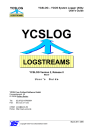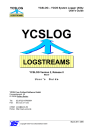YCSLOG
– YCOS System Logger Utility
User's Guide
The QAB
– QA Batch – will provide following JCL:
Please correct the JCL and Submit
- Change Job Card
- Select and Change the needed information
//YCSMFQRY JOB 'ACCT#',YVES,CLASS=A,MSGCLASS=X,NOTIFY=YVES
//*--------------------------------------------------------
//* This job can be used to query SMF Logstream
//* (C) YCOS Yves Colliard Software GmbH 2009-11
//*--------------------------------------------------------
//SMFQRY EXEC PGM=IKJEFT01,REGION=0M,
// PARM='YCSMFQRX * '
//* Logstream Name - Parm 1
//SYSPROC DD DISP=SHR,DSN=&USR..YCSLOG.REXX
// current ISPF concatenation will be inserted
//SMFQRY DD SYSOUT=* Output of REXX
//SYSTSPRT DD SYSOUT=*
//SYSTSIN DD DUMMY
//SYSUDUMP DD SYSOUT=*
Figure 14: QAB:SMF-All
– Batch
The SMFQRY DDName will contain the output of the display.
Output can also be sent to a dataset.
//*SMFQRY DD DISP=(,CATLG), Output of Rexx
//* DSN=your.data.set, <=================
//* SPACE=(TRK,(15,15),RLSE),LRECL=256,
//* RECFM=FB
YCSLOG
LOGSTREAMS
March 2011, V2R0
Page 24/77
Copyright YCOS Yves Colliard Software GmbH