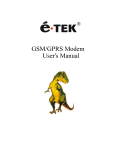advertisement

WM_PRJ_M12_UGD_001 - 002
18th September 2003
2 Functional description
2.1 Architecture
M1206 FASTRACK MODEM
RS232
Interface
VCC
VCC
BOOT
RESET
Microphone
Speaker
Audio
Interface
Microphone
Speaker
WISMO Quik
Q2406B
SMA
Operating
Status
SUB HD
15 pins
VCC
3V / 5V SIM
Power Supply
V+BATT
GROUND
Micro-FIT
4 pins
DC / DC
Power
Supply
VCC
SIM card
Socket
SIM card
Holder
Figure 6: Functional architecture
confidential ©
Page : 15 / 38
This document is the sole and exclusive property of WAVECOM. Not to be distributed or divulged without prior written agreement.
Ce document est la propriété exclusive de WAVECOM. Il ne peut être communiqué ou divulgué à des tiers sans son autorisation préalable.
WM_PRJ_M12_UGD_001 - 002
18th September 2003
2.2 RS232 serial link
2.2.1 General presentation
The RS232 interface performs the voltage level adaptation (V24/CMOS
⇔
V24/V28) between the internal WISMO module (DCE) and the external world
(DTE).
The RS232 interface is protected (by ESD protection) against electrostatic surges on the RS232 lines.
Filtering guarantees:
EMI/RFI protection in input and output,
Signal smoothing.
A flexible 6-wire serial interface is available complying with RS232 protocol signaling.
The signals available are:
•
TX data (CT103/TX),
•
RX data (CT104/RX),
•
Request To Send (CT105/RTS),
•
Clear To Send (CT106/CTS),
•
Data Terminal Ready (CT108-2/DTR),
•
Data Set Ready (CT107/DSR).
The 2 additional signals are Data Carrier Detect (CT109/DCD) and Ring
Indicator (CT125/RI).
FASTRACK
MODEM
M1206
(DCE)
CT103 / TX
CT104 / RX
CT105 / RTS
CT106 / CTS
CT107 / DSR
CT108-2 / DTR
CT109 / DCD
CT125 / RI
DTE
Figure 7: RS232 Serial Link signals
RS232 interface has been designed to allow a certain flexibility in the use of the serial interface signals. However, the use of TX, RX, CTS and RTS signals is mandatory which is not the case for DTR, DSR, DCD and RI signals which can be not used. confidential ©
Page : 16 / 38
This document is the sole and exclusive property of WAVECOM. Not to be distributed or divulged without prior written agreement.
Ce document est la propriété exclusive de WAVECOM. Il ne peut être communiqué ou divulgué à des tiers sans son autorisation préalable.
CT103/TX
CT104/RX
CT105/RTS
CT106/CTS
CT107/DSR
CT108-2/DTR
CT109/DCD
WM_PRJ_M12_UGD_001 - 002
18th September 2003
2.2.2 Pin out description
Pin description
HD connector
Pin number type
RS232
STANDARD
2
6
12
11
7
8
1
I
O
I
O
O
I
O
TX
RX
RTS
CTS
DSR
DTR
DCD
Description
Transmit serial data
Receive serial data
Request To Send
Clear To Send
Data Set Ready
Data Terminal Ready
Data Carrier Detect
2.3 RESET
2.3.1 General presentation
This signal is used to force a reset procedure by providing low level during at least 500 µs.
This signal has to be considered as an emergency reset only. A reset procedure is automatically driven by an internal hardware during the power-up sequence.
This signal can also be used to provide a reset to an external device. It then behaves as an output. If no external reset is necessary this input can be left open, if used (emergency reset), it has to be driven by an open collector or an open drain output:
•
RESET pin 14 = 0, for Modem Reset,
•
RESET pin 14 = 1, for normal mode.
Pin description
Signal Sub HD 15-Pin connector
Pin number
Description confidential ©
Page : 17 / 38
This document is the sole and exclusive property of WAVECOM. Not to be distributed or divulged without prior written agreement.
Ce document est la propriété exclusive de WAVECOM. Il ne peut être communiqué ou divulgué à des tiers sans son autorisation préalable.
WM_PRJ_M12_UGD_001 - 002
18th September 2003
Additional comments on RESET:
The RESET process is activated either by the external RESET signal or by an internal signal (coming from a RESET generator). This automatic reset is activated at Power-up.
The modem remains in RESET mode as long as the RESET signal is held low.
This signal should be used only for “emergency” resets .
A software reset is always preferred to a hardware reset.
2.3.2 Reset sequence
To activate the « emergency » reset sequence, the RESET signal has to be set to low for 500
µ s minimum.
As soon as the reset is complete, the AT interface answers « OK » to the application. For this, the application has to send
AT
↵
.
If the application manages hardware flow control, the AT command can be sent during the initialisation phase. Another solution is to use the AT+WIND command to get an unsolicited status from the modem.
For further details, refer to AT commands documentation [1].
EXTERNAL RESET
Min:500
µ s
Typ: 2 ms
AT answers “OK”
Modem READY
STATE OF THE MODEM
RESET mode
I
BB+RF
=20 to 40 mA
Modem ON
I
BB+RF
<120 mA without loc update
Modem READY
SIM and network dependent
Figure 8: Reset sequence diagram
2.4 BOOT
The use of this function is reserved to WAVECOM SA. confidential ©
Page : 18 / 38
This document is the sole and exclusive property of WAVECOM. Not to be distributed or divulged without prior written agreement.
Ce document est la propriété exclusive de WAVECOM. Il ne peut être communiqué ou divulgué à des tiers sans son autorisation préalable.
advertisement
* Your assessment is very important for improving the workof artificial intelligence, which forms the content of this project
Related manuals
advertisement
Table of contents
- 1 Fastrack modem M12 series
- 1 Fastrack modem M1206User Guide
- 1 Document Information
- 3 Caution
- 3 Trademarks
- 3 Copyright
- 4 Overview
- 5 Reference documents
- 6 List of abbreviations
- 8 Contents
- 10 General description
- 10 Presentation
- 11 External connections
- 11 Connectors
- 11 General
- 11 Antenna connector
- 12 Sub HD 15-pin connector
- 13 Power supply connector
- 14 Power supply cable
- 14 Package content
- 15 Functional description
- 15 Architecture
- 16 RS232 serial link
- 16 General presentation
- 17 Pin out description
- 17 RESET
- 17 General presentation
- 18 Reset sequence
- 18 BOOT
- 19 Characteristics
- 19 Basic services
- 20 Physical characteristics
- 20 Electrical characteristics
- 20 Power supply
- 22 RF characteristics
- 22 Frequency ranges
- 22 RF performances
- 23 External antenna
- 23 SIM card
- 23 Audio interface
- 24 Environmental characteristics
- 24 Protections
- 25 Using the modem
- 25 Getting started with the modem
- 25 Mounting the modem
- 25 Setting up the Fastrack modem
- 26 Checking the communication with the modem
- 26 Resetting the modem
- 27 Operational status of the modem
- 27 Verifying the received signal strength
- 28 Verifying the network registration of the modem
- 29 AT commands for the modem
- 30 Troubleshooting
- 30 No connection with the modem through the serial link
- 31 Receiving “ERROR” message
- 33 Receiving “No carrier” message
- 36 Safety recommendations
- 36 General Safety
- 37 Vehicle Safety
- 37 Care And Maintenance
- 37 Your Responsibility
- 38 Recommended accessories