advertisement
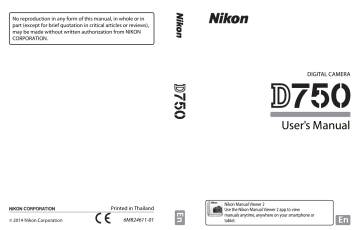
Exposure
Metering
(P, S, A, and M Modes Only)
Choose how the camera sets exposure in
P
,
S
,
A
, and
M
modes (in other modes, the camera selects the metering method automatically).
Option
a
Z b h
Description
Matrix
: Produces natural results in most situations. Camera meters a wide area of the frame and set exposure according to tone distribution, color, composition, and, with type G, E, or D lenses (
429), distance information (3D color matrix metering
III; with other CPU lenses, camera uses color matrix metering III, which does not include 3D distance information).
Center-weighted
: Camera meters entire frame but assigns greatest weight to center area (if CPU lens is attached, size of area can be selected using Custom Setting b5,
Center-weighted area
,
335; if non-CPU lens is attached, area is equivalent to circle
12 mm in diameter). Classic meter for portraits; recommended when using filters with an exposure factor (filter factor) over 1×.
Spot
: Camera meters circle 4 mm (0.16 in.) in diameter
(approximately 1.5% of frame). Circle is centered on current focus point, making it possible to meter off-center subjects (if non-CPU lens is used or if auto-area AF is in effect, camera will meter center focus point). Ensures that subject will be correctly exposed, even when background is much brighter or darker.
Highlight-weighted
: Camera assigns greatest weight to highlights.
Use to reduce loss of detail in highlights, for example when photographing spotlit performers on a stage.
139
To choose a metering option, press the
Z
(
Q
) button and rotate the main command dial until the desired setting is displayed in the viewfinder and control panel.
Z
(
Q
) button Main command dial
Control panel Viewfinder
140
A
Non-CPU Lens Data
Specifying the focal length and maximum aperture of non-CPU lenses using the
Non-CPU lens data
allows the camera to use color matrix metering when matrix is selected and improves the accuracy of center-weighted and spot metering.
Center-weighted metering will be used if highlight-weighted metering is selected with non-CPU lenses or if matrix metering is selected with non-CPU lenses for which lens data have not been supplied. Note that center-weighted metering may also be used if highlight-weighted metering is selected with certain CPU lenses (AI-P NIKKOR lenses and
AF lenses that are not of type G, E, or D).
A
See Also
See Custom Setting b4 (
Matrix metering
,
choosing whether matrix metering uses face detection. For information on making separate adjustments to optimal exposure for each metering method, see Custom Setting b6 (
Fine-tune optimal exposure
Autoexposure Lock
Use autoexposure lock to recompose photographs after using center-weighted metering and spot metering (
exposure.
1
Lock exposure.
Position the subject in the selected focus point and press the shutterrelease button halfway. With the shutter-release button pressed halfway and the subject positioned in the focus point, press the A
AE-L/
AF-L
button to lock focus and exposure (if you are using autofocus, confirm that the in-focus indicator
( I ) appears in the viewfinder).
While exposure lock is in effect, an
AE-L
indicator will appear in the viewfinder.
Shutter-release button
A
AE-L/AF-L
button
2
Recompose the photograph.
Keeping the
A
AE-L/AF-L
button pressed, recompose the photograph and shoot.
141
142
A
Metered Area
In spot metering, exposure will be locked at the value metered in a
4-mm (0.16 in.) circle centered on the selected focus point. In centerweighted metering, exposure will be locked at the value metered in a
12-mm circle in the center of the viewfinder.
A
Adjusting Shutter Speed and Aperture
While exposure lock is in effect, the following settings can be adjusted without altering the metered value for exposure:
Mode
P
S
A
Setting
Shutter speed and aperture (flexible program;
Shutter speed
Aperture
The new values can be confirmed in the viewfinder and control panel.
Note that metering can not be changed while exposure lock is in effect.
A
See Also
If
On
is selected for Custom Setting c1 (
Shutter-release button AE-L
,
0 336), exposure will lock when the shutter-release button is pressed
halfway. For information on changing the role of the A
AE-L/AF-L
button, see Custom Setting f4 (
Assign AE-L/AF-L button
,
Exposure Compensation
(P, S, A, M,
h
, and
%
Modes Only)
Exposure compensation is used to alter exposure from the value suggested by the camera, making pictures brighter or darker. It is most effective when used with center-weighted or spot
metering ( 0 139). Choose from values between –5 EV
(underexposure) and +5 EV (overexposure) in increments of
1 /
3
EV. In general, positive values make the subject brighter while negative values make it darker.
–1 EV No exposure compensation
To choose a value for exposure compensation, press the
E
button and rotate the main command dial until the desired value is displayed in the control panel or viewfinder.
+1 EV
E
button
Main command dial
±0 EV
(
E
button pressed)
–0.3 (–
1 /
3
) EV +2.0 EV
143
At values other than ±0.0, the 0 at the center of the exposure indicators will flash (modes
P
,
S
,
A
, h
, and
%
) and a
E icon will be displayed in the control panel and viewfinder after you release the
E
button. The current value for exposure compensation can be confirmed in the exposure indicator by pressing the
E
button.
Normal exposure can be restored by setting exposure compensation to ±0 (adjustments to exposure compensation in h
and
%
modes will be reset when another mode is selected). Exposure compensation is not reset when the camera is turned off.
144
A
Mode M
In mode
M
, exposure compensation affects only the exposure indicator; shutter speed and aperture do not change.
A
See Also
For information on choosing the size of the increments available for exposure compensation, see Custom Setting b2 (
EV steps for exposure cntrl
,
0 333). For information on making adjustments to
exposure compensation without pressing the
E
button, see Custom
Setting b3 (
Easy exposure compensation
on restricting the effects of exposure compensation to the background when using a flash for foreground lighting, see Custom Setting e4
(
Exposure comp. for flash
, 0 353). For information on automatically
varying exposure, flash level, white balance, or Active D-Lighting, see
advertisement
Related manuals
advertisement
Table of contents
- 3 Package Contents
- 4 Table of Contents
- 15 For Your Safety
- 19 Notices
- 26 Wireless
- 29 Introduction
- 29 Getting to Know the Camera
- 29 The Camera Body
- 34 The Mode Dial
- 35 The Release-Mode Dial
- 36 The Control Panel
- 38 The Viewfinder
- 40 The Information Display
- 44 The i button
- 45 Using the Tilting Monitor
- 47 The Multi Selector
- 48 Camera Menus
- 49 Using Camera Menus
- 52 First Steps
- 62 Basic Photography and Playback
- 62 “Point-and-Shoot” Photography (Auto and Auto (flash off) Modes)
- 65 Basic Playback
- 66 Deleting Unwanted Photographs
- 69 Matching Settings to the Subject or Situation (Scene Mode)
- 70 Portrait
- 70 Landscape
- 70 Child
- 70 Sports
- 71 Close Up
- 71 Night Portrait
- 71 Night Landscape
- 71 Party/Indoor
- 72 Beach/Snow
- 72 Sunset
- 72 Dusk/Dawn
- 72 Pet Portrait
- 73 Candlelight
- 73 Blossom
- 73 Autumn Colors
- 73 Food
- 74 Special Effects
- 75 Night Vision
- 75 Color Sketch
- 76 Miniature Effect
- 76 Selective Color
- 76 Silhouette
- 77 High Key
- 77 Low Key
- 78 Options Available in Live View
- 82 Live View Photography
- 85 Focus
- 88 Manual Focus
- 89 Using the i Button
- 91 The Live View Display: Live View Photography
- 92 The Information Display: Live View Photography
- 94 Movie Live View
- 98 Indices
- 99 Using the i Button
- 102 The Live View Display: Movie Live View
- 103 The Information Display: Movie Live View
- 104 Image Area
- 105 Taking Photos During Movie Live View
- 107 Viewing Movies
- 109 Editing Movies
- 109 Trimming Movies
- 114 Saving Selected Frames
- 116 P, S, A, and M Modes
- 117 P: Programmed Auto
- 118 S: Shutter-Priority Auto
- 119 A: Aperture-Priority Auto
- 121 M: Manual
- 123 Long Time-Exposures (M Mode Only)
- 127 User Settings: U1 and U2 Modes
- 127 Saving User Settings
- 129 Recalling User Settings
- 129 Resetting User Settings
- 131 Release Mode
- 131 Choosing a Release Mode
- 134 Self-Timer Mode
- 137 Mirror up Mode
- 138 Image Recording Options
- 138 Image Area
- 143 Image Quality and Size
- 143 Image Quality
- 146 Image Size
- 147 Using Two Memory Cards
- 148 Focus
- 148 Autofocus
- 149 Autofocus Mode
- 151 AF-Area Mode
- 155 Focus Point Selection
- 157 Focus Lock
- 160 Manual Focus
- 162 ISO Sensitivity
- 164 Auto ISO Sensitivity Control
- 167 Exposure
- 167 Metering
- 169 Autoexposure Lock
- 171 Exposure Compensation
- 173 White Balance
- 177 Fine-Tuning White Balance
- 180 Choosing a Color Temperature
- 183 Preset Manual
- 183 Viewfinder Photography
- 187 Live View (Spot White Balance)
- 190 Managing Presets
- 193 Image Enhancement
- 193 Picture Controls
- 193 Selecting a Picture Control
- 195 Modifying Picture Controls
- 198 Creating Custom Picture Controls
- 201 Sharing Custom Picture Controls
- 203 Preserving Detail in Highlights and Shadows
- 203 Active D-Lighting
- 205 High Dynamic Range (HDR)
- 208 Flash Photography
- 208 Using the Built-in Flash
- 208 Auto Pop-up Modes
- 210 Manual Pop-up Modes
- 216 Flash Compensation
- 218 FV Lock
- 221 Remote Control Photography
- 221 Using an Optional ML-L3 Remote Control
- 225 Wireless Remote Controllers
- 225 WR-1 Wireless Remote Controllers
- 225 WR-R10/WR-T10 Wireless Remote Controllers
- 226 Other Shooting Options
- 226 Viewfinder Photography: The i Button
- 227 Two-Button Reset: Restoring Default Settings
- 230 Bracketing
- 244 Multiple Exposure
- 250 Interval Timer Photography
- 257 Time-Lapse Photography
- 263 Non-CPU Lenses
- 267 Location Data
- 269 More on Playback
- 269 Viewing Pictures
- 269 Full-Frame Playback
- 271 Thumbnail Playback
- 272 Calendar Playback
- 273 The i Button
- 274 Photo Information
- 283 Taking a Closer Look: Playback Zoom
- 285 Protecting Photographs from Deletion
- 286 Deleting Photographs
- 286 Full-Frame, Thumbnail, and Calendar Playback
- 288 The Playback Menu
- 290 Connections
- 290 Installing ViewNX 2
- 294 Using ViewNX 2
- 294 Copy Pictures to the Computer
- 297 Ethernet and Wireless Networks
- 299 Printing Photographs
- 299 Connecting the Printer
- 300 Printing Pictures One at a Time
- 302 Printing Multiple Pictures
- 303 Creating a DPOF Print Order: Print Set
- 305 Viewing Photographs on TV
- 306 HDMI Options
- 309 Wi-Fi
- 309 What Wi-Fi Can Do for You
- 310 Accessing the Camera
- 312 WPS (Android Only)
- 313 PIN Entry (Android Only)
- 314 SSID (Android and iOS)
- 317 Selecting Pictures for Upload
- 317 Selecting Individual Pictures for Upload
- 319 Selecting Multiple Pictures for Upload
- 320 Menu Guide
- 320 Defaults
- 328 The Playback Menu: Managing Images
- 328 Playback Menu Options
- 328 Playback Folder
- 329 Hide Image
- 330 Playback Display Options
- 331 Copy Image(s)
- 335 Image Review
- 335 After Delete
- 336 Rotate Tall
- 336 Slide Show
- 338 The Photo Shooting Menu: Photo Shooting Options
- 338 Photo Shooting Menu Options
- 339 Reset Photo Shooting Menu
- 339 Storage Folder
- 341 File Naming
- 342 Color Space
- 343 Vignette Control
- 344 Auto Distortion Control
- 345 Long Exposure NR (Long Exposure Noise Reduction)
- 345 High ISO NR
- 346 The Movie Shooting Menu: Movie Shooting Options
- 346 Movie Shooting Menu Options
- 346 Reset Movie Shooting Menu
- 347 Destination
- 347 Frame Size/Frame Rate
- 348 Movie Quality
- 348 Microphone Sensitivity
- 348 Frequency Response
- 349 Wind Noise Reduction
- 349 White Balance
- 349 Set Picture Control
- 350 Movie ISO Sensitivity Settings
- 351 Custom Settings: Fine-Tuning Camera Settings
- 352 Custom Settings
- 354 Reset Custom Settings
- 354 a: Autofocus
- 354 a1: AF-C Priority Selection
- 355 a2: AF-S Priority Selection
- 356 a3: Focus Tracking with Lock-On
- 357 a4: Focus Point Illumination
- 357 a5: AF Point Illumination
- 358 a6: Focus Point Wrap-Around
- 358 a7: Number of Focus Points
- 359 a8: Store Points by Orientation
- 360 a9: Built-in AF-assist Illuminator
- 361 b: Metering/Exposure
- 361 b1: ISO Sensitivity Step Value
- 361 b2: EV Steps for Exposure Cntrl
- 362 b3: Easy Exposure Compensation
- 363 b4: Matrix Metering
- 363 b5: Center-Weighted Area
- 364 b6: Fine-tune Optimal Exposure
- 364 c: Timers/AE Lock
- 364 c1: Shutter-Release Button AE-L
- 364 c2: Standby timer
- 365 c3: Self-Timer
- 365 c4: Monitor off Delay
- 365 c5: Remote on Duration (ML-L3)
- 366 d: Shooting/Display
- 366 d1: Beep
- 366 d2: Continuous Low-Speed
- 367 d3: Max. Continuous Release
- 367 d4: Exposure Delay Mode
- 367 d5: Flash Warning
- 368 d6: File Number Sequence
- 369 d7: Viewfinder Grid Display
- 369 d8: Easy ISO
- 369 d9: Information Display
- 370 d10: LCD Illumination
- 371 d11: MB-D16 Battery Type
- 372 d12: Battery Order
- 373 e: Bracketing/Flash
- 373 e1: Flash Sync Speed
- 374 e2: Flash Shutter Speed
- 375 e3: Flash Cntrl for Built-in Flash
- 381 e4: Exposure Comp. for Flash
- 381 e5: Modeling Flash
- 381 e6: Auto Bracketing Set
- 382 e7: Bracketing Order
- 382 f: Controls
- 382 f1: OK Button
- 384 f2: Assign Fn Button
- 389 f3: Assign Preview Button
- 389 f4: Assign AE-L/AF-L Button
- 391 f5: Customize Command Dials
- 393 f6: Release Button to Use Dial
- 393 f7: Slot Empty Release Lock
- 394 f8: Reverse Indicators
- 394 f9: Assign Movie Record Button
- 395 f10: Assign MB-D16 AE-L/AF-L Button
- 396 f11: Assign Remote (WR) Fn Button
- 398 g: Movie
- 398 g1: Assign Fn Button
- 400 g2: Assign Preview Button
- 401 g3: Assign AE-L/AF-L Button
- 401 g4: Assign Shutter Button
- 402 The Setup Menu: Camera Setup
- 402 Setup Menu Options
- 403 Format Memory Card
- 404 Monitor Brightness
- 405 Monitor Color Balance
- 406 Image Dust Off Ref Photo
- 408 Flicker Reduction
- 409 Time Zone and Date
- 409 Language
- 410 Auto Image Rotation
- 411 Battery Info
- 412 Image Comment
- 413 Copyright Information
- 414 Save/Load Settings
- 416 Virtual Horizon
- 417 AF Fine-tune
- 419 Eye-Fi Upload
- 420 Conformity Marking
- 420 Firmware Version
- 421 The Retouch Menu: Creating Retouched Copies
- 421 Retouch Menu Options
- 423 Creating Retouched Copies
- 425 D-Lighting
- 426 Red-Eye Correction
- 427 Trim
- 428 Monochrome
- 429 Filter Effects
- 430 Color Balance
- 431 Image Overlay
- 434 NEF (RAW) Processing
- 436 Resize
- 439 Quick Retouch
- 439 Straighten
- 440 Distortion Control
- 441 Fisheye
- 441 Color Outline
- 442 Color Sketch
- 443 Perspective Control
- 444 Miniature Effect
- 445 Selective Color
- 447 Side-by-side Comparison
- 449 My Menu / Recent Settings
- 453 Recent Settings
- 454 Technical Notes
- 454 Compatible Lenses
- 461 Optional Flash Units (Speedlights)
- 461 The Nikon Creative Lighting System (CLS)
- 469 Other Accessories
- 473 Attaching a Power Connector and AC Adapter
- 475 Caring for the Camera
- 475 Storage
- 475 Cleaning
- 476 The Low-Pass Filter
- 483 Caring for the Camera and Battery: Cautions
- 488 Available Settings
- 490 Exposure Program (Mode P)
- 491 Troubleshooting
- 491 Battery/Display
- 492 Shooting (All Modes)
- 495 Shooting (P, S, A, M)
- 496 Playback
- 497 Wi-Fi (Wireless Networks)
- 497 Miscellaneous
- 498 Error Messages
- 505 Specifications
- 519 Approved Memory Cards
- 520 Memory Card Capacity
- 522 Battery Life
- 524 Lenses That May Block the Built-in Flash and AF-Assist Illuminator
- 529 Index