advertisement
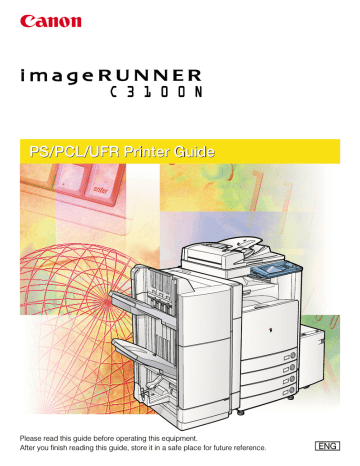
x
Preface
Thank you for purchasing this Canon product. Please read this manual thoroughly before operating the machine in order to familiarize yourself with its capabilities, and to make the most of its many functions. After reading this manual, store it in a safe place for future reference.
How to Use This Manual
Symbols Used in This Manual
The following symbols are used in this manual to explain procedures, restrictions, handling precautions, and instructions that should be observed for safety.
IMPORTANT
NOTE
.
Indicates operational requirements and restrictions. Be sure to read these items carefully in order to operate the machine correctly, and to avoid damage to the machine.
.
Indicates a clarification of an operation, or contains additional explanations for a procedure. Reading these notes is highly recommended.
Keys Used in This Manual
The following symbols and key names are a few examples of how keys to be pressed are expressed in this manual:
• Touch Panel display Keys: [Key Name]
Examples: [Cancel]
[Done]
• Control Panel Keys: <Key icon> + (Key Name)
Examples:
(Start)
(Stop)
Displays Used in This Manual
Screen shots of the touch panel display used in this manual may differ from the ones you actually see, depending on the options that come with your machine.
Note that functions that cannot be used depending on the model or options, are not displayed on the touch panel display.
The keys which you should press are marked with a , as shown below.
When multiple keys can be pressed on the touch panel display, all keys are marked.
Select the keys which suit your needs.
Press [Printer Settings].
Press this key for operation.
Illustrations Used in This Manual
Illustrations of the machine used in this manual may not represent exact appearance and configuration of the actual machine.
Abbreviations Used in This Manual
In this manual, product names and model names are abbreviated as follows:
Microsoft ® Windows ® operating system is referred to as Windows.
PostScript ® 3 emulation is referred to as PS.
xi
advertisement
* Your assessment is very important for improving the workof artificial intelligence, which forms the content of this project
Related manuals
advertisement
Table of contents
- 4 Manuals for the Machine
- 6 How This Manual Is Organized
- 7 Contents
- 12 Preface
- 12 How to Use This Manual
- 12 Symbols Used in This Manual
- 12 Keys Used in This Manual
- 13 Displays Used in This Manual
- 13 Illustrations Used in This Manual
- 13 Abbreviations Used in This Manual
- 14 Legal Notices
- 14 License Notice
- 14 Trademarks
- 15 Copyright
- 15 Disclaimers
- 17 Before You Start Using This Machine
- 18 Menu Functions
- 18 What Are Menu Functions?
- 19 Additional Functions Screen
- 20 Accessing the Menus
- 22 Using the Printer Settings Menu
- 26 Using the Report Settings Menu
- 31 Printer Settings Menu
- 32 An Overview of Printer Settings
- 36 Settings Menu
- 36 Copies
- 36 2-Sided Printing
- 37 Paper Feed
- 39 Print Quality
- 41 Layout
- 45 Job Securing Time
- 45 Timeout
- 46 Print After Completing RIP
- 47 Finisher
- 51 Punch
- 51 Transparency Interleaving
- 52 Personality
- 52 Mode Priority
- 53 Color Mode
- 54 Gradation Settings
- 55 Halftones
- 56 Compressed Image Output
- 56 Initialize
- 57 PCL/PS Settings
- 57 PCL
- 62 PS
- 70 Utility Menu
- 70 Initialize PCL Hard Disk
- 70 Initialize PS Hard Disk
- 71 Reset Printer
- 73 Report Settings Menu
- 74 An Overview of Report Settings
- 75 PCL Menu
- 75 Configuration Page
- 75 Font List
- 76 PS Menu
- 76 Configuration Page
- 76 Font List
- 77 Troubleshooting
- 78 Responding to Error Messages
- 78 Resetting the Machine After a Service Call Message
- 79 When a Message Is Displayed
- 82 Printing Problems
- 82 Printer Trouble
- 83 Printing Problems
- 85 Print Quality Problems
- 91 If Trouble Occurs When Downloading Fonts, Macros, or Profiles from a Personal Computer
- 95 Appendix
- 96 Some Basic Facts about Fonts
- 96 What Is a Font?
- 96 Attributes of Fonts
- 100 Fonts and Scalable Fonts
- 107 Checking the Font Lists for Available Fonts
- 109 Typeface Samples
- 123 Symbol Sets
- 150 Configuration Page Sample
- 152 Specifications
- 152 Software Specifications
- 153 Index