STEP 4-Connecting the speaker Cable. Elo TouchSystems AS-1727, 1725L, Entuitive 1727L Series, Entuitive 1725L Series, 1727L
Add to My manuals47 Pages
advertisement
▼
Scroll to page 2
of
47
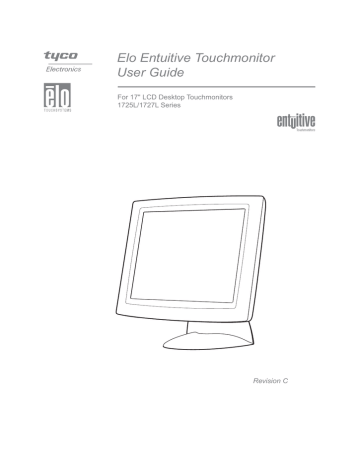
STEP 4-Connecting the Speaker Cable
CONNECTIONS ON UNDERSIDE
SPEAKER
PORT
SPEAKER CABLE
Note: If you do not wish to connect the speaker cable, go to step 5.
• Connect the light blue end of the speaker cable to the light blue speaker port to the monitor (audio in).
• Connect the lime (light green) end of the speaker cable to the lime speaker port on the computer
(audio out)
2-10 Elo Entuitive Touchmonitor User Guide
advertisement
Related manuals
advertisement
Table of contents
- 5 Precautions
- 5 About the Product
- 7 Unpacking Your Touchmonitor
- 8 Product Overview
- 8 Main Unit
- 8 Rear View
- 9 Side View
- 9 Bae Bottom View
- 10 Touch Interference Connection
- 11 STEP 1-Routing the cables
- 12 STEP 2-Connecting the Video Cable
- 13 Touchscreen cable or both Serial and USB cable
- 14 STEP 4-Connecting the speaker Cable
- 15 STEP 5-Connecting the Power Cable
- 16 Optimizing the LCD Display
- 16 VESA Mount on Your Touchmonitor
- 17 Accessing the VESA Mounting Interface
- 17 Mounting the base
- 18 Installing the Drive Software
- 19 Installing the Serial Touch Driver
- 19 2000, Me, 95/98 and NT
- 20 Windows
- 21 Installing the USB Touch Driver
- 21 2000, Me and
- 23 About Touchmonitor Adjustments
- 23 Using the On-Screen Display (OSD) Menus
- 24 Side Bezel Buttons
- 25 OSD Menu Function
- 27 Solutions to Common Problems
- 32 Care and Handling of your Touchmonitor
- 33 Compatible Video Modes
- 34 Touchmonitor Specifications
- 39 Dimensions