advertisement
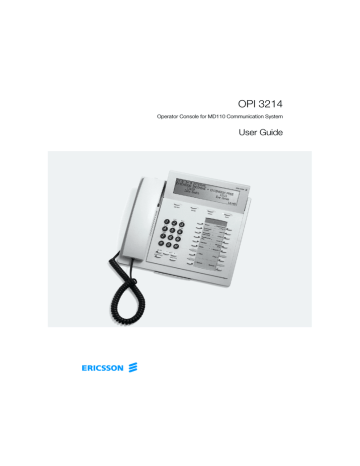
8
Preparing the Console
Preparing the Console
On/Off duty
The console must be turned on to receive calls.
Note: As an option, calls to the individual operator number can be received even if the console is turned off, if required contact system administrator.
OFF DUTY appears on the top row of the display if the console is turned off.
NIGHT SERV appears on the top row of the display if the console is in night service mode.
To turn the console on or switch it to day service: %
Press
(To turn the console off press the key again.)
If an incoming call is not answered within a predetermined time, the console is automatically switched off.
OPI 3214
Preparing the Console
Acoustic signal
The console uses different acoustic sounds to signal incoming calls.
• One tone ringer, this signals an internal call to the console, used for normal and heavy traffic.
• Two tones ringer, this signals an external call or a recall to the console, used for normal and heavy traffic.
• Continuous tone ringer, this signals when an emergency call or another call is not answered within a predetermined time.
Note: The tone ringer level cannot be altered.
Normally the console signals just once. If you have to move around within hearing distance from the console, you can set the console in the continuous signal mode: h
Continuous ring Press
The key lamp is switched on, signalling that the console is in the continuous signal mode.
To return to normal ringing: h
Continuous ring Press
Manual or automatic answer
The console can be used in automatic or manual mode. In automatic mode, calls are answered immediately without the aid of pressing a key.
To activate automatic answering: h
Automatic answer Press
The key lamp is switched on signalling that calls will be automatically answered.
To return to manual answering: h
Automatic answer Press
Note: If the console is programmed for automatic answer, you do not need to press the ANS/EXT key in order to answer calls.
OPI 3214 9
10
Preparing the Console
Manual or automatic extending
Incoming calls can be extended automatically or manually, automatically extended calls are transferred to extensions without pressing a key.
To activate automatic extending: h
Automatic extending Press
The key lamp is switched on, signalling that calls will be automatically extended.
To return to manual extending: h
Automatic extending Press
The operator functions in this manual are for a console set for manual extending.
Note: If the console is programmed for automatic extending, you do not need to press the ANS/EXT key in order to extend calls.
OPI 3214
advertisement
* Your assessment is very important for improving the workof artificial intelligence, which forms the content of this project
Related manuals
advertisement
Table of contents
- 2 Welcome
- 3 Table of Contents
- 4 Introduction
- 4 How this manual works
- 5 The Console
- 6 Description
- 7 Accessories – option unit
- 8 Preparing the Console
- 8 On/Off duty
- 9 Acoustic signal
- 9 Manual or automatic answer
- 10 Manual or automatic extending
- 11 Incoming Calls
- 11 Normal incoming calls
- 12 Rerouted calls
- 13 An extension calls the console
- 14 An operator calls the console
- 14 Inquiry
- 15 Emergency calls
- 15 Diverted calls
- 16 Absence information (message diversion)
- 17 Extending
- 17 Free extension
- 19 Busy extension
- 20 Barred extension
- 21 Vacant number
- 21 Absence information (activated message diversion)
- 22 Diverted extension
- 22 External follow-me
- 23 Personal number
- 24 Operators and groups
- 25 Paging unit
- 26 External line
- 27 Bypassing
- 28 Service Facilities
- 28 On hold
- 30 Announcing
- 32 Recall
- 34 Call metering
- 37 Serial calls
- 38 Recalls diverted to another console
- 38 Dialling during a connected call
- 39 Intrusion and forced release
- 40 Call splitting
- 41 Assistance
- 41 Assistance methods
- 43 Conference calls
- 44 Internal group hunting
- 45 Programming individual abbreviated numbers
- 46 Authorisation code
- 47 Diversion
- 48 Internal follow-me
- 49 External follow-me
- 49 Follow-me to paging unit
- 50 Absence information (activated message diversion)
- 51 Data traffic
- 52 Personal number (optional)
- 53 Free seating
- 53 General cancellation
- 54 Outgoing Calls
- 54 Via any external line
- 55 Via a specific external line
- 56 Via an ISDN line or via a direct line to another office exchange
- 57 To an extension in the private network
- 57 To an extension in your own exchange
- 60 To another operator
- 60 To paging unit
- 61 Last external number redial
- 62 Abbreviated dialling
- 63 Other Useful Facilities
- 63 Clock
- 63 Choice of language (optional)
- 64 Night service
- 65 Alarm
- 65 Emergency switching
- 66 Malicious call tracing
- 66 Busy verification
- 67 Fault location
- 68 Display Description
- 68 The top row (1-4)
- 69 The second row (5)
- 71 The third row (6-7)
- 71 The forth row (8-9)
- 72 The fifth row (10-11)
- 73 Key Description
- 76 Index