advertisement
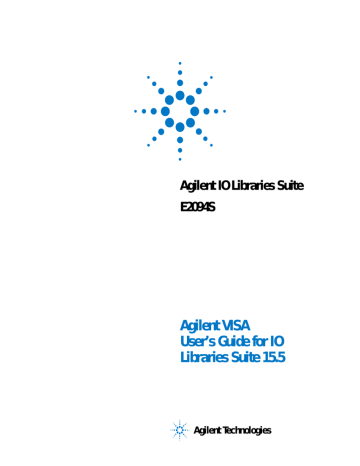
Agilent IO Libraries Suite
Agilent VISA User’s Guide
4
Programming via GPIB and VXI
VISA supports three interfaces you can use to access GPIB (General
Purpose Interface Bus) and VXI (VME eXtension for Instrumentation) instruments: GPIB, VXI, and GPIB-VXI.
This chapter provides information to program GPIB and VXI devices via the GPIB, VXI or GPIB-VXI interfaces, including:
• GPIB and VXI Interfaces Overview
• Using High-Level Memory Functions
• Using Low-Level Memory Functions
• Using High/Low-Level Memory I/O Methods
• Using the Memory Access Resource
• Using VXI-Specific Attributes
See Chapter 3, “Programming with VISA”, for general information on
VISA programming for the GPIB, VXI, and GPIB-VXI interfaces. See the VISA Online Help for information on the specific VISA functions.
Agilent Technologies
79
4
Programming via GPIB and VXI
GPIB and VXI Interfaces Overview
This section provides an overview of the GPIB, GPIB-VXI, and VXI interfaces, including:
• General Interface Information
• GPIB Interfaces Overview
• VXI Interfaces Overview
General Interface Information
VISA supports three interfaces you can use to access instruments or devices: GPIB, VXI, and GPIB-VXI. The GPIB interface can be used to access VXI instruments via a Command Module. In addition, the VXI backplane can be directly accessed with the VXI or GPIB-VXI interfaces.
What is an I/O Interface?
An I/O interface can be defined as both a hardware interface and as a software interface. Connection Expert is used to associate a unique interface name with a hardware interface. Agilent IO Libraries Suite uses a VISA interface name to identify an interface. This information is passed in the parameter string of the viOpen function call in a VISA program.
Connection Expert assigns a VISA interface name to the interface hardware, and other necessary configuration values for an interface when the interface is configured. See the Agilent IO Libraries Suite
Online Help for details.
VXI Device Types
When using GPIB-VXI or VXI interfaces to directly access the VXI backplane (in the VXI mainframe), you must know whether you are programming a message-based or a register-based VXI device
(instrument).
A message-based VXI device has its own processor that allows it to interpret high-level commands such as Standard Commands for
Programmable Instruments (SCPI). When using VISA, you can place the SCPI command within your VISA output function call. Then, the
80 Agilent VISA User’s Guide
Programming via GPIB and VXI
4 message-based device interprets the SCPI command. In this case you can use the VISA formatted I/O or non-formatted I/O functions and program the message-based device as you would a GPIB device.
However, if the message-based device has shared memory, you can access the device's shared memory by doing register peeks and pokes.
VISA provides two different methods you can use to program directly to the registers: high-level memory functions or low-level memory functions.
A register-based VXI device typically does not have a processor to interpret high-level commands. Therefore, the device must be programmed with register peeks and pokes directly to the device's registers. VISA provides two different methods you can use to program register-based devices: high-level memory functions or low-level memory functions.
GPIB Interfaces Overview
As shown in the following figure, a typical GPIB interface consists of a
Windows PC with one or more GPIB cards (PCI and/or ISA) cards installed in the PC, and one or more GPIB instruments connected to the
GPIB cards via GPIB cable. I/O communication between the PC and the instruments is via the GPIB cards and the GPIB cable. The following figure shows GPIB instruments at addresses 3 and 5.
Agilent VISA User’s Guide 81
4
Programming via GPIB and VXI
GPIB Interface (82350 PCI GPIB Cards)
Windows PC GPIB Cable GPIB Instruments
82350 GPIB Card #1
82350 GPIB Card #2
5
3
3
Example: GPIB (82350) Interface
The GPIB interface system in the following figure consists of a
Windows PC with two 82350 GPIB cards connected to three GPIB instruments via GPIB cables. For this system, Agilent Connection
Expert has been used to assign GPIB card #1 a VISA name of GPIB0 and to assign GPIB card #2 a VISA name of GPIB1. VISA addressing is as shown in the figure.
82 Agilent VISA User’s Guide
Programming via GPIB and VXI
4
Interface VISA Names
GPIB Interface (82350 PCI GPIB Cards)
Windows PC GPIB Cable
VISA Name
"GPIB0"
"GPIB1"
82350 GPIB Card #1
82350 GPIB Card #2
GPIB Instruments
5
3
3
VISA Addressing viOpen (... "GPIB0::5::INSTR"...) viOpen (... "GPIB0::3::INSTR"...) viOpen (... "GPIB1::3::INSTR"...)
Open IO path to GPIB instrument at address 5 using 82350 Card #1
Open IO path to GPIB instrument at address 3 using 82350 Card #1
Open IO path to GPIB instrument at address 3 using 82350 Card #2
Agilent VISA User’s Guide 83
4
Programming via GPIB and VXI
VXI Interfaces Overview
As shown in the following figure, a typical VXI (E8491) interface consists of an E8491 PC Card in a Windows PC that is connected to an
E8491B IEEE-1394 Module in a VXI mainframe via an IEEE-1394 to
VXI cable. The VXI mainframe also includes one or more VXI instruments.
Windows PC
VXI (E8491) Interfaces
IEEE-1394 to VXI
VXI Mainframe
E8491 PC Card
9
1
B
E
8
4
I n s r t
V
X
I
V
X
I n s t r
. .
I n s r t
V
X
I
Example: VXI (E8491B) Interfaces
The VXI interface system in the following figure consists of a Windows
PC with an E8491 PC card that connects to an E8491B IEEE-1394 to
VXI Module in a VXI Mainframe. For this system, the three VXI instruments shown have logical addresses 8, 16, and 24. The
Connection Expert utility has been used to assign the E8491 PC card a
VISA name of VXI0. VISA addressing is as shown in the figure.
For information on the E8491B module, see the Agilent E8491B User’s
Guide. For information on VXI instruments, see the applicable VXI instrument User’s Guide.
84 Agilent VISA User’s Guide
Programming via GPIB and VXI
4
VXI Interface (E8491B IEEE-1394 to VXI Module)
Interface VISA Name
VISA Name
"VXI0"
Windows PC IEEE-1394 to VXI
E8491 PC Card
VXI Mainframe
1
B
4
9
E
8
V
X
I
V
X
I
V
X
I r t s
I n
I t s r
LA 8 LA 24
. .
LA 16 s t r
I n
VISA Addressing viOpen (... "VXI0::24::INSTR"...) Open IO path to VXI instrument at logical address 24 using
E8491 PC Card and E8491 IEEE-1394 to VXI Module
GPIB-VXI Interfaces Overview
As shown in the following figure, a typical GPIB-VXI interface consists of a GPIB card (82350 or equivalent) in a Windows PC that is connected via a GPIB cable to an E1406A Command Module. The
E1406A sends commands to the VXI instruments in a VXI mainframe.
There is no direct access to the VXI backplane from the PC.
Agilent VISA User’s Guide 85
4
Programming via GPIB and VXI
N O T E
For a GPIB-VXI interface, VISA uses a DLL supplied by the Command
Module vendor to translate the VISA VXI calls to Command Module commands that are vendor-specific. The DLL required for Agilent
Command Modules is installed by the Agilent IO Libraries Suite installer. This DLL is installed by default when Agilent VISA is installed.
Windows PC
GPIB-VXI (E1406A) Interfaces
GPIB VXI Mainframe
GPIB Card
0
6
A
E
1
4 s t r
I n
V
X
I
V
X
I r t n s
. .
I r t n s
V
X
I
Example: GPIB-VXI (E1406A) Interface
The GPIB-VXI interface system in the following figure consists of a
Windows PC with an Agilent 82350 GPIB card that connects to an
E1406A command module in a VXI mainframe. The VXI mainframe includes one or more VXI instruments.
When Agilent IO Libraries Suite was installed, a GPIB-VXI driver with
GPIB address 9 was also installed, and the E1406A was configured for primary address 9 and logical address (LA) 0. The three VXI instruments shown have logical addresses 8, 16, and 24.
86 Agilent VISA User’s Guide
Programming via GPIB and VXI
4
The Connection Expert utility has been used to assign the GPIB-VXI driver a VISA name of GPIB-VXI0 and to assign the 82350 GPIB card a VISA name of GPIB0. VISA addressing is as shown in the figure.
For information on the E1406A Command Module, see the Agilent
E1406A Command Module User’s Guide. For information on VXI instruments, see the applicable instrument’s User’s Guide.
Interface VISA Name
VISA Name
"GPIB-VXI0"
"GPIB0"
GPIB-VXI Interface (E1406A Command Module)
Windows PC VXI Mainframe
GPIB-VXI Driver
GPIB Address 9
82350 GPIB Card
Primary
Address 9
GPIB
V
X
I
V
X
I
0
6
A
E
1
4
I n s t r
I s t r
LA 0 LA 8 LA 24
V
X
I
. .
s t
I n r
LA 16
VISA Addressing viOpen (... "GPIB-VXI0::24::INSTR"...) Open IO path to VXI instrument at logical address 24 using
82350 GPIB Card and E1406A VXI Command Module at
GPIB primary address 9
Agilent VISA User’s Guide 87
4
Programming via GPIB and VXI
Using High-Level Memory Functions
High-level memory functions allow you to access memory on the interface through simple function calls. There is no need to map memory to a window. Instead, when high-level memory functions are used, memory mapping and direct register access are automatically done.
The trade-off, however, is speed. High-level memory functions are easier to use. However, since these functions encompass mapping of memory space and direct register access, the associated overhead slows program execution time. If speed is required, use the low-level memory
functions discussed in “Using Low-Level Memory Functions” on page 94.
Programming the Registers
High-level memory functions include the viIn and viOut functions for transferring 8-, 16-, or 32-bit values, as well as the viMoveIn and
viMoveOut functions for transferring 8-, 16-, or 32-bit blocks of data into or out of local memory. You can therefore program using 8-, 16-, or
32-bit transfers.
High-Level Memory Functions
This table summarizes the high-level memory functions.
Table 20 Summary of High-Level Memory Functions
Function viIn8 ( vi, space, offset, val8) ;
Description
Reads 8 bits of data from the specified offset.
viIn16 ( vi, space, offset, val16) ; Reads 16 bits of data from the specified offset.
viIn32 ( vi, space, offset, val32) ; Reads 32 bits of data from the specified offset.
viOut8 ( vi, space, offset, val8) ; Writes 8 bits of data to the specified offset.
88 Agilent VISA User’s Guide
Agilent VISA User’s Guide
Programming via GPIB and VXI
4
Table 20 Summary of High-Level Memory Functions viOut16
val16)
val32)
; viOut32
;
( vi, space, offset,
( vi, space, offset,
viMoveIn8(vi, space, offset,
length, buf8) ; viMoveIn16 ( vi, space, offset,
length, buf16) ;
viMoveIn32(vi, space, offset,
length, buf32) ;
viMoveOut8(vi, space, offset,
length, buf8) ; viMoveOut16 ( vi, space, offset,
length, buf16) ; viMoveOut32 ( vi, space, offset,
length, buf32) ;
Writes 16 bits of data to the specified offset.
Writes 32 bits of data to the specified offset.
Moves an 8-bit block of data from the specified offset to local memory.
Moves a 16-bit block of data from the specified offset to local memory.
Moves a 32-bit block of data from the specified offset to local memory.
Moves an 8-bit block of data from local memory to the specified offset.
Moves a 16-bit block of data from local memory to the specified offset.
Moves a 32-bit block of data from local memory to the specified offset.
Using viIn and viOut
When using the viIn and viOut high-level memory functions to program to the device registers, all you need to specify is the session identifier, address space, and the offset of the register. Memory mapping is done for you. For example, in this function: viIn32(vi, space, offset, val32);
vi is the session identifier and offset is used to indicate the offset of the memory to be mapped. offset is relative to the location of this device's memory in the given address space. The space parameter determines which memory location to map the space. Valid space values are:
• VI_A16_SPACE - Maps in VXI/MXI A16 address space
• VI_A24_SPACE - Maps in VXI/MXI A24 address space
• VI_A32_SPACE - Maps in VXI/MXI A32 address space
89
4
Programming via GPIB and VXI
90
The val32 parameter is a pointer to where the data read will be stored. If instead you write to the registers via the viOut32 function, the val32 parameter is a pointer to the data to write to the specified registers. If the device specified by vi does not have memory in the specified address space, an error is returned. The following code sample uses viIn16.
ViSession defaultRM, vi;
ViUInt16 value;
.
viOpenDefaultRM(&&defaultRM); viOpen(defaultRM, "VXI::24", VI_NULL, VI_NULL,
&vi); viIn16(vi, VI_A16_SPACE, 0x100, &value);
Using
viMoveIn
and
viMoveOut
You can also use the viMoveIn and viMoveOut high-level memory functions to move blocks of data to or from local memory. Specifically, the viMoveIn function moves an 8-, 16-, or 32-bit block of data from the specified offset to local memory, and the viMoveOut functions moves an 8-, 16-, or 32-bit block of data from local memory to the specified offset. Again, the memory mapping is done for you.
For example, in this function: viMoveIn32(vi, space, offset, length, buf32);
vi is the session identifier and offset is used to indicate the offset of the memory to be mapped. offset is relative to the location of this device's memory in the given address space. The space parameter determines which memory location to map the space and the length parameter specifies the number of elements to transfer (8-, 16-, or 32-bits).
The buf32 parameter is a pointer to where the data read will be stored. If instead you write to the registers via the viMoveOut32 function, the
buf32 parameter is a pointer to the data to write to the specified registers.
High-Level Memory Functions: Sample Programs
Two sample programs follow that use the high-level memory functions to read the ID and Device Type registers of a device at the VXI logical address 24. The contents of the registers are then printed out.
Agilent VISA User’s Guide
Agilent VISA User’s Guide
Programming via GPIB and VXI
4
The first program uses the VXI interface; the second program accesses the backplane with the GPIB-VXI interface. These two programs are identical except for the string passed to viOpen.
Sample: Using VXI Interface (High-Level) Memory
Functions
This program uses high-level memory functions and the VXI interface to read the ID and Device Type registers of a device at VXI0::24.
/* vxihl.c
This example program uses the high-level memory functions to read the id and device type registers of the device at VXI0::24. Change this address if necessary. The register contents are then displayed.*/
#include <visa.h>
#include <stdlib.h>
#include <stdio.h> void main () {
ViSession defaultRM, dmm;
unsigned short id_reg, devtype_reg;
/* Open session to VXI device at address 24 */
viOpenDefaultRM(&defaultRM);
viOpen(defaultRM, "VXI0::24::INSTR", VI_NULL,
VI_NULL, &dmm);
/* Read instrument id register contents */
viIn16(dmm, VI_A16_SPACE, 0x00, &id_reg);
/* Read device type register contents */
viIn16(dmm, VI_A16_SPACE, 0x02,
&devtype_reg);
/* Print results */
printf ("ID Register = 0x%4X\n", id_reg);
printf ("Device Type Register = 0x%4X\n",
devtype_reg);
91
4
Programming via GPIB and VXI
/* Close sessions */
viClose(dmm);
viClose(defaultRM);
}
Sample: Using GPIB-VXI Interface (High-Level) Memory
Functions
This program uses high-level memory functions and the GPIB-VXI interface to read the ID and Device Type registers of a device at
GPIB-VXI0::24.
/*gpibvxih.c
This example program uses the high-level memory functions to read the id and device type registers of the device at GPIB-VXI0::24. Change this address if necessary. The register contents are then displayed.*/
#include <visa.h>
#include <stdlib.h>
#include <stdio.h> void main ()
{
ViSession defaultRM, dmm;
unsigned short id_reg, devtype_reg;
/* Open session to VXI device at address 24 */
viOpenDefaultRM(&defaultRM);
viOpen(defaultRM, "GPIB-VXI0::24::INSTR",
VI_NULL,VI_NULL, &dmm);
/* Read instrument id register contents */
viIn16(dmm, VI_A16_SPACE, 0x00, &id_reg);
/* Read device type register contents */
viIn16(dmm, VI_A16_SPACE, 0x02,
&devtype_reg);
92 Agilent VISA User’s Guide
Programming via GPIB and VXI
4
/* Print results */
printf ("ID Register = 0x%4X\n", id_reg);
printf ("Device Type Register = 0x%4X\n",
devtype_reg);
/* Close sessions */
viClose(dmm);
viClose(defaultRM);
}
Agilent VISA User’s Guide 93
4
Programming via GPIB and VXI
Using Low-Level Memory Functions
Low-level memory functions allow direct access to memory on the interface just as do high-level memory functions. However, with low-level memory function calls, you must map a range of addresses and directly access the registers with low-level memory functions, such as viPeek32 and viPoke32.
There is more programming effort required when using low-level memory functions. However, the program execution speed can increase.
Additionally, to increase program execution speed, the low-level memory functions do not return error codes.
Programming the Registers
When using the low-level memory functions for direct register access, you must first map a range of addresses using the viMapAddress function. Next, you can send a series of peeks and pokes using the
viPeek and viPoke low-level memory functions. Then, you must free the address window using the viUnmapAddress function. A process you could use is:
1 Map memory space using viMapAddress.
2 Read and write to the register's contents using viPeek32 and
viPoke32.
3 Unmap the memory space using viUnmapAddress.
Low-Level Memory Functions
You can program the registers using low-level functions for 8-, 16-, or
32-bit transfers. This table summarizes the low-level memory functions.
Table 21 Summary of Low-Level Memory Functions
Function
viMapAddress(vi, mapSpace, mapBase, mapSize, access, suggested,
address);
viPeek8(vi, addr, val8);
Description
Maps the specified memory space.
Reads 8 bits of data from address specified.
94 Agilent VISA User’s Guide
Agilent VISA User’s Guide
Programming via GPIB and VXI
4
Table 21 Summary of Low-Level Memory Functions (continued)
viPeek16(vi, addr, val16);
viPeek32(vi, addr, val32);
viPoke8(vi, addr, val8);
viPoke16(vi, addr, val16);
viPoke32(vi, addr, val32);
viUnmapAddress(vi);
Reads 16 bits of data from address specified.
Reads 32 bits of data from address specified.
Writes 8 bits of data to address specified.
Writes 16 bits of data to address specified.
Writes 32 bits of data to address specified.
Unmaps memory space previously mapped.
Mapping Memory Space
When using VISA to access the device's registers, you must map memory space into your process space. For a given session, you can have only one map at a time. To map space into your process, use the
VISA viMapAddress function: viMapAddress(vi, mapSpace, mapBase, mapSize,
access, suggested, address);
This function maps space for the device specified by the vi session. mapBase , mapSize , and suggested are used to indicate the offset of the memory to be mapped, amount of memory to map, and a suggested starting location, respectively. mapSpace determines which memory location to map the space. The following are valid mapSpace choices:
VI_A16_SPACE - Maps in VXI/MXI A16 address space
VI_A24_SPACE - Maps in VXI/MXI A24 address space
VI_A32_SPACE - Maps in VXI/MXI A32 address space
A pointer to the address space where the memory was mapped is returned in the address parameter. If the device specified by vi does not have memory in the specified address space, an error is returned. Some sample viMapAddress function calls follow.
/* Maps to A32 address space */ viMapAddress(vi, VI_A32_SPACE, 0x000, 0x100,
VI_FALSE,
VI_NULL,&address);
95
4
Programming via GPIB and VXI
/* Maps to A24 address space */ viMapAddress(vi, VI_A24_SPACE, 0x00, 0x80,
VI_FALSE,
VI_NULL,&address);
Reading and Writing to Device Registers
When you have mapped the memory space, use the VISA low-level memory functions to access the device's registers. First, determine which device register you need to access. Then, you need to know the register's offset. See the applicable instrument’s user manual for a description of the registers and register locations. You can then use this information and the VISA low-level functions to access the device registers.
Sample: Using
viPeek16
A code sample using viPeek16 follows.
ViSession defaultRM, vi;
ViUInt16 value;
ViAddr address;
ViUInt16 value;
.
.
viOpenDefaultRM(&&defaultRM); viOpen(defaultRM, "VXI::24::INSTR", VI_NULL,
VI_NULL,
&vi); viMapAddress(vi, VI_A16_SPACE, 0x00, 0x04,
VI_FALSE,
VI_NULL, &address); viPeek16(vi, addr, &value)
Unmapping Memory Space
Make sure you use the viUnmapAddress function to unmap the memory space when it is no longer needed. Unmapping memory space makes the window available for the system to reallocate.
96 Agilent VISA User’s Guide
Programming via GPIB and VXI
4
Low-Level Memory Functions: Code Samples
Two sample programs follow that use the low-level memory functions to read the ID and Device Type registers of the device at VXI logical address 24. The contents of the registers are then printed out. The first program uses the VXI interface and the second program uses the
GPIB-VXI interface to access the VXI backplane. These two programs are identical except for the string passed to viOpen.
Sample: Using the VXI Interface (Low-Level) Memory
Functions
This program uses low-level memory functions and the VXI interface to read the ID and Device Type registers of a device at VXI0::24.
/*vxill.c
This example program uses the low-level memory functions to read the id and device type registers of the device at VXI0::24. Change this address if necessary. The register contents are then displayed.*/
#include <visa.h>
#include <stdlib.h>
#include <stdio.h> void main () {
ViSession defaultRM, dmm;
ViAddr address;
unsigned short id_reg, devtype_reg;
/* Open session to VXI device at address 24 */
viOpenDefaultRM(&defaultRM);
viOpen(defaultRM, "VXI0::24::INSTR", VI_NULL,
VI_NULL, &dmm);
/* Map into memory space */
viMapAddress(dmm, VI_A16_SPACE, 0x00, 0x10,
VI_FALSE,VI_NULL, &address);
/* Read instrument id register contents */
viPeek16(dmm, address, &id_reg);
Agilent VISA User’s Guide 97
4
Programming via GPIB and VXI
98
/* Read device type register contents */
/* ViAddr is defined as a void so we must cast
/* it to something else to do pointer
arithmetic */
viPeek16(dmm, (ViAddr)((ViUInt16 *)address +
0x01),
&devtype_reg);
/* Unmap memory space */
viUnmapAddress(dmm);
/* Print results */
printf ("ID Register = 0x%4X\n", id_reg);
printf ("Device Type Register = 0x%4X\n",
devtype_reg);
/* Close sessions */
viClose(dmm);
viClose(defaultRM);
}
Sample: Using the GPIB-VXI Interface (Low-Level) Memory
Functions
This program uses low-level memory functions and the GPIB-VXI interface to read the ID and Device Type registers of a device at
GPIB-VXI0::24.
/*gpibvxil.c
This example program uses the low-level memory functions to read the id and device type registers of the device at GPIB-VXI0::24. Change this address if necessary. Register contents are then displayed.*/
#include <visa.h>
#include <stdlib.h>
#include <stdio.h> void main () {
ViSession defaultRM, dmm;
ViAddr address;
unsigned short id_reg, devtype_reg;
Agilent VISA User’s Guide
Agilent VISA User’s Guide
Programming via GPIB and VXI
4
/* Open session to VXI device at address 24 */
viOpenDefaultRM(&defaultRM);
viOpen(defaultRM, "GPIB-VXI0::24::INSTR",
VI_NULL,
VI_NULL,&dmm);
/* Map into memory space */
viMapAddress(dmm, VI_A16_SPACE, 0x00, 0x10,
VI_FALSE,
VI_NULL, &address);
/* Read instrument id register contents */
viPeek16(dmm, address, &id_reg);
/* Read device type register contents */
/* ViAddr is defined as a void so we must
cast it to something else to do pointer
arithmetic */
viPeek16(dmm, (ViAddr)((ViUInt16 *)address +
0x01),
&devtype_reg);
/* Unmap memory space */
viUnmapAddress(dmm);
/* Print results */
printf ("ID Register = 0x%4X\n", id_reg);
printf ("Device Type Register = 0x%4X\n",
devtype_reg);
/* Close sessions */
viClose(dmm);
viClose(defaultRM);
}
99
4
Programming via GPIB and VXI
Using Low/High-Level Memory I/O Methods
VISA supports three different memory I/O methods for accessing memory on the VXI backplane, as shown. All three of these access methods can be used to read and write VXI memory in the A16, A24, and A32 address spaces. The best method to use depends on the VISA program characteristics.
• Low-level viPeek/viPoke
• viMapAddress
• viUnmapAddress
• viPeek8, viPeek16, viPeek32
• viPoke8, viPoke16, viPoke32
• High-level viIn/viOut
• viIn8, viIn16, viIn32
• viOut8, viOut16, viOut32
• High-level viMoveIn/viMoveOut
• viMoveIn8, viMoveIn16, viMoveIn32
• viMoveOut8, viMoveOut16, viMoveOut32
Using Low-Level viPeek/viPoke
Low-level viPeek/viPoke is the most efficient in programs that require repeated access to different addresses in the same memory space.
The advantages of low-level viPeek/viPoke are:
• Individual viPeek/viPoke calls are faster than viIn/viOut or
viMoveIn/viMoveOut calls.
• Memory pointers may be directly de-referenced in some cases for the lowest possible overhead.
The disadvantages of low-level viPeek/viPoke are:
• A viMapAddress call is required to set up mapping before
viPeek/viPoke can be used.
• viPeek/viPoke calls do not return status codes.
100 Agilent VISA User’s Guide
Programming via GPIB and VXI
4
• Only one active viMapAddress is allowed per vi session.
• There may be a limit to the number of simultaneous active
viMapAddress calls per process or system.
Using High-Level viIn/viOut
High-level viIn/viOut calls are best in situations where a few widely scattered memory accesses are required and speed is not a major consideration.
The advantages of high-level viIn/viOut are:
• It is the simplest method to implement.
• There is no limit on the number of active maps.
• A16, A24, and A32 memory access can be mixed in a single vi session.
The disadvantage of high-level viIn/viOut calls is that they are slower than viPeek/viPoke.
Using High-Level viMoveIn/viMoveOut
High-level viMoveIn/viMoveOut calls provide the highest possible performance for transferring blocks of data to or from the VXI backplane. Although these calls have higher initial overhead than the
viPeek/viPoke calls, they are optimized on each platform to provide the fastest possible transfer rate for large blocks of data.
For small blocks, the overhead associated with viMoveIn/viMoveOut may actually make these calls longer than an equivalent loop of
viIn/viOut calls. The block size at which viMoveIn/viMoveOut becomes faster depends on the particular platform and processor speed.
The advantages of high-level viMoveIn/viMoveOut are:
• They are simple to use.
• There is no limit on number of active maps.
• A16, A24, and A32 memory access can be mixed in a single vi session.
• They provide the best performance when transferring large blocks of data.
• They support both block and FIFO mode.
Agilent VISA User’s Guide 101
4
Programming via GPIB and VXI
The disadvantage of viMoveIn/viMoveOut calls is that they have higher initial overhead than viPeek/viPoke.
Sample: Using VXI Memory I/O
This program demonstrates using various types of VXI memory I/O.
/* memio.c
This example program demonstrates the use of various memory I/O methods in VISA. */
#include <visa.h>
#include <stdlib.h>
#include <stdio.h>
#define VXI_INST "VXI0::24::INSTR" void main () {
ViSession defaultRM, vi;
ViAddr address;
ViUInt16 accessMode;
unsigned short *memPtr16;
unsigned short id_reg;
unsigned short devtype_reg;
unsigned short memArray[2];
/*Open default resource manager and session
to instr*/
viOpenDefaultRM (&defaultRM);
viOpen defaultRM, VXI_INST, VI_NULL,VI_NULL,
&vi);
/*
================================================
==
Low level memory I/O = viPeek16 = direct
memory dereference (when allowed)
================================================
*/
/* Map into memory space */
viMapAddress (vi, VI_A16_SPACE, 0x00, 0x10,
VI_FALSE,VI_NULL, &address);
102 Agilent VISA User’s Guide
Programming via GPIB and VXI
4
Agilent VISA User’s Guide
/*
================================================
=
Using viPeek
================================================
*/
Read instrument id register contents */
viPeek16 (vi, address, &id_reg);
/* Read device type register contents
ViAddr is defined as a (void *) so we must
cast it to something else in order to do
pointer arithmetic. */
viPeek16 (vi, (ViAddr)((ViUInt16 *)address +
0x01),&devtype_reg);
/* Print results */
printf (" viPeek16: ID Register = 0x%4X\n",
id_reg);
printf (" viPeek16: Device Type Register =
0x%4X\n",devtype_reg);
/* Use direct memory dereferencing if
supported */
viGetAttribute( vi, VI_ATTR_WIN_ACCESS,
&accessMode );
if ( accessMode == VI_DEREF_ADDR ) {
/* assign pointer to variable of correct
type */
memPtr16 = (unsigned short *)address;
/* do the actual memory reads */
id_reg = *memPtr16;
devtype_reg = *(memPtr16+1);
/* Print results */
printf ("dereference: ID Register =
0x%4X\n",id_reg);
printf ("dereference: Device Type Register
=0x%4X\n", devtype_reg);
}
103
4
Programming via GPIB and VXI
/* Unmap memory space */
viUnmapAddress (vi);
/*==============================================
High Level memory I/O = viIn16
==============================================*/
/* Read instrument id register contents */
viIn16 (vi, VI_A16_SPACE, 0x00, &&id_reg);
/* Read device type register contents */
viIn16 (vi, VI_A16_SPACE, 0x02,&devtype_reg);
/* Print results */
printf (" viIn16: ID Register = 0x%4X\n",
id_reg);
printf (" viIn16: Device Type Register =
0x%4X\n", devtype_reg);
/*==============================================
======
High Level block memory I/O = viMoveIn16
The viMoveIn/viMoveOut commands do both block read/write and FIFO read write. These commands offer the best performance for reading and writing large data blocks on the VXI backplane.
For this example we are only moving 2 words at a time. Normally, these functions would be used to move much larger blocks of data.
If the value of VI_ATTR_SRC_INCREMENT is 1 (the default),viMoveIn does a block read. If the value of VI_ATTR_SRC_INCREMENT is 0, viMoveIn does a FIFO read.
If the value of VI_ATTR_DEST_INCREMENT is 1 (the default),viMoveOut does a block write. If the value of VI_ATTR_DEST_INCREMENT is 0, viMoveOut does a FIFO write.
*/
104 Agilent VISA User’s Guide
Agilent VISA User’s Guide
Programming via GPIB and VXI
4
/* Demonstrate block read.
Read instrument id register and device type
register into an array.*/
viMoveIn16 (vi, VI_A16_SPACE, 0x00, 2,
memArray);
/* Print results */
printf (" viMoveIn16: ID Register = 0x%4X\n",
memArray[0]);
printf (" viMoveIn16: Device Type Register =
0x%4X\n", memArray[1]);
/* Demonstrate FIFO read.
First set the source increment to 0 so we will
repetitively read from the same memory
location.*/
viSetAttribute( vi, VI_ATTR_SRC_INCREMENT, 0
);
/* Do a FIFO read of the Id Register */
viMoveIn16 (vi, VI_A16_SPACE, 0x00, 2,
memArray);
/* Print results */
printf (" viMoveIn16: 1 ID Register =
0x%4X\n",
memArray[0]);
printf (" viMoveIn16: 2 ID Register =
0x%4X\n",
memArray[1]);
/* Close sessions */
viClose (vi);
viClose (defaultRM); }
105
4
Programming via GPIB and VXI
Using the Memory Access Resource
For VISA 1.1 and later, the Memory Access (MEMACC) resource type has been added to VXI and GPIB-VXI. VXI::MEMACC and
GPIB-VXI::MEMACC allow access to all of the A16, A24, and A32 memory by providing the controller with access to arbitrary registers or memory addresses on memory-mapped buses.
The MEMACC resource, like any other resource, starts with the basic operations and attributes of other VISA resources. For example, modifying the state of an attribute is done via the operation
viSetAttribute (see VISA Resource Classes in the VISA Online Help for details).
Memory I/O Services
Memory I/O services include high-level memory I/O services and low-level memory I/O services.
High-Level Memory I/O Services
High-level memory I/O services allow register-level access to the interfaces that support direct memory access, such as the VXIbus,
VMEbus, MXIbus, or even VME or VXI memory through a system controlled by a GPIB-VXI controller. A resource exists for each interface to which the controller has access.
You can access memory on the interface bus through operations such as
viIn16 and viOut16. These operations encapsulate the map/unmap and peek/poke operations found in the low-level service. There is no need to explicitly map the memory to a window.
Low-Level Memory I/O Services
Low-level memory I/O services also allow register-level access to the interfaces that support direct memory access. Before an application can use the low-level service on the interface bus, it must map a range of addresses using the operation viMapAddress.
106 Agilent VISA User’s Guide
Agilent VISA User’s Guide
Programming via GPIB and VXI
4
Although the resource handles the allocation and operation of the window, the programmer must free the window via viUnMapAddress when finished. This makes the window available for the system to reallocate.
Sample: MEMACC Resource Program
This program demonstrates one way to use the MEMACC resource to open the entire VXI A16 memory and then calculate an offset to address a specific device.
/* peek16.c */
#include <stdio.h>
#include <stdlib.h>
#include <visa.h>
#define EXIT1
#define NO_EXIT 0
/* This function simplifies checking for VISA errors. */ void checkError( ViSession vi, ViStatus status, char
*errStr,int doexit){
char buf[256];
if (status >= VI_SUCCESS)
return;
buf[0] = 0;
viStatusDesc( vi, status, buf );
printf( "ERROR 0x%lx (%s)\n ’%s’\n", status, errStr,
buf );
if ( doexit == EXIT )
exit ( 1 );
} void main() {
ViSession drm;
ViSession vi;
ViUInt16inData16 = 0;
ViUInt16peekData16 = 0;
ViUInt8*addr;
107
4
Programming via GPIB and VXI
108
ViUInt16*addr16;
ViStatusstatus;
ViUInt16offset;
status = viOpenDefaultRM ( &drm );
checkError( 0, status, "viOpenDefaultRM",
EXIT );
/* Open a session to the VXI MEMACC Resource*/
status = viOpen( drm, "vxi0::memacc",
VI_NULL, VI_NULL,
&vi );
checkError (0, status, "viOpen", EXIT );
/* Calculate the A16 offset of the VXI
REgisters for
the device at VXI logical address 8. */
offset = 0xc000 + 64 * 8;
/* Open a map to all of A16 memory space. */
status = viMapAddress(vi,VI_A16_SPACE,0,0x10000,
VI_FALSE,0,(ViPAddr)(&addr));
checkError( vi, status, "viMapAddress", EXIT
);
/* Offset the address pointer returned from
viMapAddress for use with viPeek16. */
addr16 = (ViUInt16 *) (addr + offset);
/* Peek the contents of the card’s ID register
(offset
0 from card’s base address. Note that viPeek does
not return a status code. */
viPeek16( vi, addr16, &peekData16 );
/* Now use viIn16 and read the contents of the same
register */
status = viIn16(vi, VI_A16_SPACE,
ViBusAddress)offset, &inData16 );
checkError(vi, status, "viIn16", NO_EXIT );
Agilent VISA User’s Guide
Programming via GPIB and VXI
4
/* Print the results. */
printf( "inData16 : 0x%04hx\n", inData16 );
printf( "peekData16: ox%04hx\n", peekData16
);
viClose( vi );
viClose (drm );
}
MEMACC Attribute Descriptions
Generic MEMACC Attributes
The following read-only attributes (VI_ATTR_TMO_VALUE is read/write) provide general interface information.
Table 22 Attributes That Provide General Interface Information
Attribute
VI_ATTR_INTF_TYPE
VI_ATTR_INTF_NUM
VI_ATTR_TMO_VALUE
VI_ATTR_INTF_INST_NA
ME
VI_ATTR_DMA_ALLOW_
EN
Description
Interface type of the given session.
Board number for the given interface.
Minimum timeout value to use, in milliseconds. A timeout value of
VI_TMO_IMMEDIATE means operation should never wait for the device to respond.
A timeout value of VI_TMO_INFINITE disables the timeout mechanism.
Human-readable text describing the given interface.
Specifies whether I/O accesses should use
DMA (VI_TRUE) or Programmed I/O
(VI_FALSE).
Agilent VISA User’s Guide 109
4
Programming via GPIB and VXI
VXI and GPIB-VXI Specific MEMACC Attributes
The following attributes, most of which are read/write, provide memory window control information.
Table 23 Attributes That Provide Memory Window Control
Information
Attribute
VI_ATTR_VXI_LA
Description
Logical address of the local controller.
VI_ATTR_SRC_INCREMENT Used in viMoveInxx operation to specify how much the source offset is to be incremented after every transfer. The default value is 1 and the viMoveInxx operation moves from consecutive elements.
If this attribute is set to 0, the viMoveInxx operation will always read from the same element, essentially treating the source as a
FIFO register.
VI_ATTR_DEST_INCREMEN
T
Used in viMoveOutxx operation to specify how much the destination offset is to be incremented after every transfer. The default value is 1 and the viMoveOutxx operation moves into consecutive elements.
VI_ATTR_WIN_ACCESS
VI_ATTR_WIN_BASE_ADD
R
VI_ATTR_WIN_SIZE
If this attribute is set to 0, the
viMoveOutxx operation will always write to the same element, essentially treating the destination as a FIFO register.
Specifies modes in which the current window may be addressed: not currently mapped, through the viPeekxx or viPokexx operations only, or through operations and/or by directly de-referencing the address parameter as a pointer.
Base address of the interface bus to which this window is mapped.
Size of the region mapped to this window.
110 Agilent VISA User’s Guide
Agilent VISA User’s Guide
Programming via GPIB and VXI
4
Table 23 Attributes That Provide Memory Window Control
Information
VI_ATTR_SRC_BYTE_ORDE
R
Specifies the byte order used in high-level access operations, such as viInxx and
viMoveInxx, when reading from the source.
VI_ATTR_DEST_BYTE_ORD
ER
Specifies the byte order used in high level access operations, such as viOutxx and
viMoveOutxx, when writing to the destination.
VI_ATTR_WIN_BYTE_ORD
ER
Specifies the byte order used in low-level access operations, such as viMapAddress,
viPeekxx, and viPokexx, when accessing the mapped window.
VI_ATTR_SRC_ACCESS_PRI
V
Specifies the address modifier used in high-level access operations, such as
viInxx and viMoveInxx, when reading from the source.
VI_ATTR_DEST_ACCESS_P
RIV
VI_ATTR_WIN_ACCESS_PR
IV
Specifies the address modifier used in high-level access operations such as
viOutxx and viMoveOutxx, when writing to destination.
Specifies the address modifier used in low-level access operations, such as
viMapAddress, viPeekxx, and viPokexx, when accessing the mapped window.
GPIB-VXI Specific MEMACC Attributes
The following read-only attributes provide specific address information about GPIB hardware.
Table 24 Attributes that Provide Specific Address Information
Attribute
VI_ATTR_INTF_PARENT_NUM
Description
Board number of the GPIB board to which the GPIB-VXI is attached.
111
4
Programming via GPIB and VXI
Table 24 Attributes that Provide Specific Address Information
VI_ATTR_GPIB_PRIMARY_ADD
R
VI_ATTR_GPIB_SECONDARY_A
DDR
Primary address of the GPIB-VXI controller used by the session.
Secondary address of the GPIB-VXI controller used by the session.
MEMACC Resource Event Attribute
The following read-only events provide notification that an asynchronous operation has completed.
Table 25 Events Providing Notification About Asynchronous
Operations
Attribute
VI_ATTR_EVENT_T
YPE
VI_ATTR_STATUS
Description
Unique logical identifier of the event.
VI_ATTR_JOB_ID
VI_ATTR_BUFFER
VI_ATTR_RET_COU
NT
Return code of the asynchronous I/O operation that has completed.
Job ID of the asynchronous I/O operation that has completed.
Address of a buffer used in an asynchronous operation.
Actual number of elements that were asynchronously transferred.
112 Agilent VISA User’s Guide
Programming via GPIB and VXI
4
Using VXI-Specific Attributes
VXI-specific attributes can be useful to determine the state of your VXI system. Attributes are read-only and read/write. Read-only attributes specify things such as the logical address of the VXI device and information about where your VXI device is mapped. This section shows how you might use some of the VXI-specific attributes. See VISA
Resource Classes in the VISA Online Help for information on VISA attributes.
Using the Map Address as a Pointer
The VI_ATTR_WIN_ACCESS read-only attribute specifies how a window can be accessed. You can access a mapped window with the
VISA low-level memory functions or with a C pointer if the address is de-referenced. To determine how to access the window, read the
VI_ATTR_WIN_ACCESS attribute.
VI_ATTR_WIN_ACCESS Settings
The VI_ATTR_WIN_ACCESS read-only attribute can be set to one of the following:
Table 26 Settings for the VI_ATTR_WIN_ACCESS Attribute
Setting Description
VI_NMAPPED Specifies that the window is not mapped.
VI_USE_OPERS Specifies that the window is mapped and you can only use the low-level memory functions to access the data.
VI_DEREF_AD
DR
Specifies that the window is mapped and has a de-referenced address. In this case you can use the low-level memory functions to access the data, or you can use a C pointer. Using a de-referenced C pointer will allow faster access to data.
Agilent VISA User’s Guide 113
4
Programming via GPIB and VXI
Sample: Determining Window Mapping
ViAddr address;
Vi UInt16 access;
ViUInt16 value;
.
.
.
viMapAddress(vi, VI_A16_SPACE, 0x00, 0x04,
VI_FALSE,
VI_NULL, &address); viGetAttribute(vi, VI_ATTR_WIN_ACCESS, &access);
.
.
If(access==VI_USE_OPERS) {
viPeek16(vi, (ViAddr)(((ViUInt16 *)address) +
4/sizeof(ViUInt16)), &value)
}else if (access==VI_DEREF_ADDR){
value=*((ViUInt16
*)address+4/sizeof(ViUInt16));
}else if (access==VI_NMAPPED){
return error;
}
.
.
Setting the VXI Trigger Line
The VI_ATTR_TRIG_ID attribute is used to set the VXI trigger line.
This attribute is listed under generic attributes and defaults to
VI_TRIG_SW (software trigger). To set one of the VXI trigger lines, set the VI_ATTR_TRIG_ID attribute as follows: viSetAttribute(vi, VI_ATTR_TRIG_ID,
VI_TRIG_TTL0);
114 Agilent VISA User’s Guide
Agilent VISA User’s Guide
Programming via GPIB and VXI
4
The above function sets the VXI trigger line to TTL trigger line 0
(VI_TRIG_TTL0). The following are valid VXI trigger lines. (Panel In is an Agilent extension of the VISA specification.)
Table 27 VXI Trigger Lines and Values
VXI Trigger
Line
VI_ATTR_TRIG_ID Value
TTL 0
TTL 1
VI_TRIG_TTL0
VI_TRIG_TTL1
TTL 2
TTL 3
TTL 4
TTL 5
VI_TRIG_TTL2
VI_TRIG_TTL3
VI_TRIG_TTL4
VI_TRIG_TTL5
TTL 6
TTL 7
ECL 0
ECL 1
Panel In
VI_TRIG_TTL6
VI_TRIG_TTL7
VI_TRIG_ECL0
VI_TRIG_ECL1
VI_TRIG_PANEL_IN
Once you set a VXI trigger line, you can set up an event handler to be
VI_EVENT_TRIG event is enabled, the VI_ATTR_TRIG_ID becomes a read only attribute and cannot be changed. You must set this attribute prior to enabling event triggers.
The VI_ATTR_TRIG_ID attribute can also be used by viAssertTrigger function to assert software or hardware triggers. If VI_ATTR_TRIG_ID is VI_TRIG_SW, the device is sent a Word Serial Trigger command. If the attribute is any other value, a hardware trigger is sent on the line corresponding to the value of that attribute.
115
4
Programming via GPIB and VXI
116 Agilent VISA User’s Guide
advertisement
* Your assessment is very important for improving the workof artificial intelligence, which forms the content of this project
Related manuals
advertisement
Table of contents
- 3 Agilent VISA User’s Guide
- 7 Introduction
- 8 What’s in This Guide?
- 9 VISA Overview
- 9 Using VISA, VISA COM, and SICL
- 10 VISA Support
- 10 VISA Documentation
- 12 Contacting Agilent
- 13 Building a VISA Application in Windows
- 14 Building a VISA Program (C/C++)
- 14 Compiling and Linking VISA Programs (C/C++)
- 14 Linking to VISA Libraries
- 14 Microsoft Visual C++ Version 6.0 Development Environment
- 15 Microsoft Visual Studio .NET
- 15 Sample VISA Program (C/C++)
- 15 Sample C/C++ Program Source Code
- 17 C/C++ Sample Program Contents
- 18 Building a VISA Program (Visual Basic)
- 18 Visual Basic Programming Considerations
- 18 Required Module for a Visual Basic VISA Program
- 18 Adding the visa32.bas File to Your Project
- 18 VISA Limitations in Visual Basic
- 19 Format Conversion Commands
- 19 Numeric Arrays
- 20 Strings
- 20 Sample VISA Program (Visual Basic)
- 20 Steps to Running the Program
- 21 Sample Program Source Code
- 23 Sample Program Contents
- 25 Logging Error Messages
- 25 Using the Event Viewer
- 25 Using the Debug Window
- 27 Programming with VISA
- 28 VISA Resources and Attributes
- 28 VISA Resources
- 29 VISA Attributes
- 29 Example: Reading a VISA Attribute
- 30 Using Sessions
- 30 Including the VISA Declarations File (C/C++)
- 30 Adding the visa32.bas File (Visual Basic)
- 31 Opening a Session
- 31 Resource Manager Sessions
- 31 Resource Sessions
- 32 Example: Opening a Resource Session
- 33 Addressing a Session
- 36 Example: Opening a Session
- 37 Closing a Session
- 37 Searching for Resources
- 39 Example: Searching the VXI Interface for Resources
- 40 Sending I/O Commands
- 40 Types of I/O
- 41 Formatted I/O Conversion
- 41 Example: Receiving Data From a Session
- 42 Formatted I/O Buffers
- 43 Example: Sending and Receiving Formatted I/O
- 44 Using Non-Formatted I/O
- 44 Non-Formatted I/O Functions
- 44 Example: Using Non-Formatted I/O Functions
- 46 Using Events and Handlers
- 46 Events and Attributes
- 46 Event Notification
- 47 Events that can be Enabled
- 54 Example: Reading Event Attributes
- 54 Using the Callback Method
- 54 Example: Using the Callback Method
- 55 Installing Handlers
- 56 Example: Installing an Event Handler
- 56 Writing the Handler
- 56 Enabling Events
- 57 Example: Enabling a Hardware Trigger Event
- 58 Example: Trigger Callback
- 60 Example: SRQ Callback
- 62 Using the Queuing Method
- 63 Example: Using the Queuing Method
- 63 Enabling Events
- 64 Example: Enabling a Hardware Trigger Event
- 64 Wait on the Event
- 65 Example: Wait on Event for SRQ
- 65 Example: Trigger Event Queuing
- 68 Trapping Errors
- 68 Trapping Errors
- 68 Example: Checking for VI_SUCCESS
- 68 Example: Printing Error Code
- 69 Example: Checking Instrument Errors
- 69 Exception Events
- 70 Exception Handling Model
- 71 Using the VI_EVENT_EXCEPTION Event
- 71 Example: Exception Events
- 74 Using Locks
- 74 Lock Functions
- 74 viLock/viUnlock Functions
- 75 VISA Lock Types
- 76 Example: Exclusive Lock
- 77 Example: Shared Lock
- 79 Programming via GPIB and VXI
- 80 GPIB and VXI Interfaces Overview
- 80 General Interface Information
- 80 What is an I/O Interface?
- 80 VXI Device Types
- 81 GPIB Interfaces Overview
- 82 Example: GPIB (82350) Interface
- 84 VXI Interfaces Overview
- 84 Example: VXI (E8491B) Interfaces
- 85 GPIB-VXI Interfaces Overview
- 86 Example: GPIB-VXI (E1406A) Interface
- 88 Using High-Level Memory Functions
- 88 Programming the Registers
- 88 High-Level Memory Functions
- 89 Using viIn and viOut
- 90 Using viMoveIn and viMoveOut
- 90 High-Level Memory Functions: Sample Programs
- 91 Sample: Using VXI Interface (High-Level) Memory Functions
- 92 Sample: Using GPIB-VXI Interface (High-Level) Memory Functions
- 94 Using Low-Level Memory Functions
- 94 Programming the Registers
- 94 Low-Level Memory Functions
- 95 Mapping Memory Space
- 96 Reading and Writing to Device Registers
- 96 Sample: Using viPeek16
- 96 Unmapping Memory Space
- 97 Low-Level Memory Functions: Code Samples
- 97 Sample: Using the VXI Interface (Low-Level) Memory Functions
- 98 Sample: Using the GPIB-VXI Interface (Low-Level) Memory Functions
- 100 Using Low/High-Level Memory I/O Methods
- 100 Using Low-Level viPeek/viPoke
- 101 Using High-Level viIn/viOut
- 101 Using High-Level viMoveIn/viMoveOut
- 102 Sample: Using VXI Memory I/O
- 106 Using the Memory Access Resource
- 106 Memory I/O Services
- 106 High-Level Memory I/O Services
- 106 Low-Level Memory I/O Services
- 107 Sample: MEMACC Resource Program
- 109 MEMACC Attribute Descriptions
- 109 Generic MEMACC Attributes
- 110 VXI and GPIB-VXI Specific MEMACC Attributes
- 111 GPIB-VXI Specific MEMACC Attributes
- 112 MEMACC Resource Event Attribute
- 113 Using VXI-Specific Attributes
- 113 Using the Map Address as a Pointer
- 113 VI_ATTR_WIN_ACCESS Settings
- 114 Sample: Determining Window Mapping
- 114 Setting the VXI Trigger Line
- 117 Programming via LAN
- 118 LAN and Remote Interfaces Overview
- 118 Direct LAN Connection versus Remote IO Server/Client Connection
- 118 Remote IO Server/Client Architecture
- 118 Client/Server Model
- 119 Gateway Operation
- 121 Addressing LAN-Connected Devices
- 121 Using the TCPIP Interface Type for LAN Access
- 123 Addressing a Session Using the TCPIP Interface Type
- 124 Using a Remote Interface for LAN Access
- 124 Remote Serial Interface (ASRL VISA LAN Client)
- 124 Remote GPIB Interface (GPIB VISA LAN Client)
- 125 Remote USB Interface (USB VISA LAN Client)
- 125 Addressing a Session Using a Remote Interface
- 127 Programming via USB
- 128 USB Interfaces Overview
- 129 Communicating with a USB Instrument Using VISA
- 131 Glossary
- 131 access board
- 131 Active Controller
- 131 address
- 131 Agilent 488
- 131 alias
- 131 API
- 132 attribute
- 132 board
- 132 board descriptor
- 132 board-level
- 132 bus error
- 132 bus error handler
- 132 CIC
- 132 command bytes
- 133 commander
- 133 commander session
- 133 communication channel
- 133 Connection Expert
- 133 Controller
- 133 Controller in Charge
- 134 device
- 134 device descriptor
- 134 device driver
- 134 device session
- 134 device-level
- 134 direct I/O
- 134 driver
- 135 explorer view
- 135 handler
- 135 instrument
- 135 instrument driver
- 135 Interactive IO
- 135 interface
- 135 interface descriptor
- 135 interface driver
- 136 interface messages
- 136 interface session
- 136 interrupt
- 136 IO Control
- 136 IO Libraries
- 136 Listener
- 136 lock
- 137 logical unit
- 137 mapping
- 137 non-Controller role
- 137 notification area
- 137 operation
- 137 primary VISA
- 137 process
- 138 programming alias
- 138 refresh
- 138 register
- 138 resource (or resource instance)
- 138 resource class
- 138 resource descriptor
- 138 SCPI
- 139 secondary VISA
- 139 session
- 139 SICL
- 139 side-by-side
- 139 SRQ
- 139 Standby Controller
- 140 status byte
- 140 symbolic name
- 140 System Controller
- 140 system tray
- 140 Talker
- 140 task guide
- 140 taskbar notification area
- 141 test system
- 141 thread
- 141 ViFind32
- 141 virtual instrument
- 141 VISA
- 141 VISA address
- 142 VISA alias
- 142 VISA COM
- 142 VISA Instrument Control Resources
- 142 VISA name
- 142 VISA resource manager
- 142 VISA resource template
- 142 VXI Resource Manager
- 143 Windows notification area
- 145 Index