advertisement
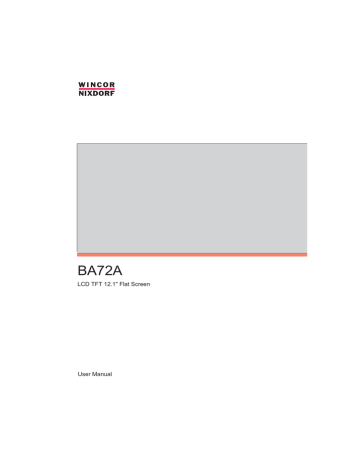
Software Installation
The software installation refers to the installation of corresponding display drivers; the installation of the touch screen comprises the allocation of resources for the COM interfaces, too. For this, corresponding diskettes are available.
The installation of display drivers is normally done after a VGA card is replaced with the TFT controller. As these normally need different drivers, it is highly recommended to set the standard VGA mode (resolution 640 x
480 pixel, 16 colours) before installing the controller.
At any rate you should check, whether the file CON-
FIG.SYS contains an entry for a store manager (like e.g.
EMM386.EXE). This entry must take into account the necessary cluster of 40 KB (segment address C000-C9FF) for the BIOS of the TFT controller. A possible entry would be:
DEVICE= C:\WINDOWS\EMM386.EXE X=C000-C9FF NOEMS
This may be important for MS-DOS, Windows 3.x , Windows 95 or Windows 98. If you don´t pay attention to it, the system may crash while starting.
When installing the touch screen software and resource allocation
(I/O address; interrupt) for the COM interfaces, mind the following:
During the installation there may be conflicts concerning the I/O addresses and the interrupt. So inform yourself of the resources already allocated and read the instructions in the files, e.g. readme file, of the installation diskettes very carefully. Then you can allocate the resources and set the corresponding jumper configuration on the COM board.
The BA71/BA72 is supported by the operating systems MS DOS;
Windows 95/98 and Windows NT. The hardware interfaces and the firmware interfaces of the display are open. Now it is possible to develop drivers, e.g. for other operating systems, by software companies.
GB - 40
advertisement
Related manuals
advertisement
Table of contents
- 5 Contents
- 8 Introduction
- 9 Advantages at a Glance
- 10 Unpacking and checking the Delivery Unit
- 10 About this Manual
- 11 BA72A Components
- 15 Capacative Touch Screen
- 28 Resistive Touch Screen
- 30 Installing and Securing
- 34 Installation
- 47 Software Installation
- 48 Software Interfaces
- 49 Automated Logic Diagram
- 49 Pin Assignments
- 55 Technical Data
- 61 Manufacturer’s Declaration and Approval
- 66 Appendix