- Computers & electronics
- Audio & home theatre
- Supplementary music equipment
- Mackie
- U.420
- Owner's manual
advertisement
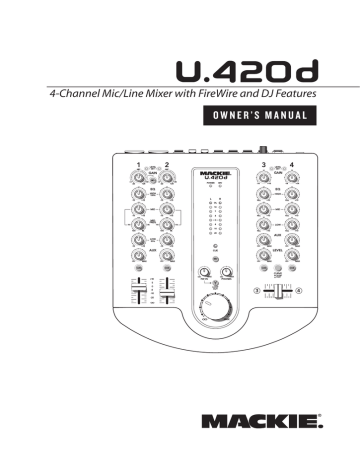
Top Panel Features
1
MIC
2
MIC
GAIN
+3
-22
U
+25
+50
EQ
HIGH
12kHz
+3
-22
U
+25
+50
-15
U
+15 -15
U
+15
MID
-15
600
+15 -15
600
+15
150 1.5k
150
100
U
8k
-15
LOW
80Hz
+15
AUX
100
U
8k
-15 +15
1.5k
O O
CUE
MAX O O
CUE
MAX
O
+10
5
0
-5
-10
-20
O
POWER 48V
L
4
10
4
0
OL
10
7
20
R
CUE
48V
O O
FW IN
MAX
LOOP
OUT
O O
MAX
PHONES
MAX O O
3
3
U
GAIN
4
U
-14
U
+14
EQ
HIGH
KILL
U
+10
-14
U
+14
KILL
U
+10
MID
KILL
U
+10 KILL
U
+10
LOW
KILL +10 KILL +10
AUX
O O
U
MAX
LEVEL
O O
U
MAX
O O
CUE
MAX
CURVE
SLOW
FAST
O O
CUE
MAX
4
14
Channel 1 and 2 controls
Channel 1 and 2 are mono channels, fed by the combo input connectors [1]. The controls are mono, but the final output of each channel is split equally and added to the left and right main mix.
When this switch is out, input 1 is just like input 2, and you will need a DI box if connecting instrumentlevel signals to the inputs.
10. LEVEL SET LED
These LEDs are used with the gain control [12] to set the level of the channel’s preamplifier gain just right.
They light when the signal level is 0 dBu.
Adjust the gain control so these LEDs come on while you are playing, and go off when you stop. As a rough guide, adjust the gain until the LED is on for about half the time during your performance.
Setting the gain correctly will ensure that the preamplifier’s gain is not too high, where distortion could occur, and not too low, where your quieter, exquisitelydelicate performance might be lost in background noise.
12. GAIN
This knob adjusts the gain of the preamp for any microphone or line-level source you care to plug into the input jacks [1].
The gain ranges from +3 dB to +50 dB of gain for microphone-level signals coming in on the XLR inputs, and from –22 dB to +25 dB for line-level signals coming in on the 1/4" TRS inputs. Adjust the gain control so the level set LEDs [10] come on while you are playing, and go off when you stop. As a rough guide, adjust the gain until the LEDs are on for about half the time during your performance. This gives you the best signal-tonoise ratio for the preamp.
Adjust the gain after plugging in any input, or playing a new source or instrument for the first time.
11. INSTRUMENT SWITCH
When this is pressed in, channel 1’s 1/4" TRS input can accept direct instrument-level signals from guitars or other instruments. They will be impedance-matched to the channel 1 input, without the need for a DI box.
U.420d 4-Channel Mic/Line Mixer
advertisement
* Your assessment is very important for improving the workof artificial intelligence, which forms the content of this project
Related manuals
advertisement
Table of contents
- 2 IMPORTANT SAFETY INSTRUCTIONS
- 4 INTRODUCTION
- 5 GETTING STARTED
- 6 HOOKUP DIAGRAMS
- 11 REAR PANEL FEATURES
- 11 1. MIC/LINE INPUT
- 11 2. LINE INPUTS
- 11 3. PHONO INPUTS
- 11 4. GND TERMINAL
- 12 5. AUX OUTPUTS
- 12 6. MAIN OUTS
- 12 7. HEADPHONES OUTPUT
- 12 8. DC INPUT
- 13 9. FIREWIRE CONNECTION
- 14 TOP PANEL FEATURES
- 14 CHANNEL 1 AND 2 CONTROLS
- 14 10. LEVEL SET LED
- 14 11. INSTRUMENT SWITCH
- 14 12. GAIN
- 14 3-BAND EQ
- 15 13. HIGH EQ
- 15 14. MID EQ
- 15 15. MID FREQ
- 15 16. LOW EQ
- 15 17. AUX
- 15 18. CUE
- 15 19. FADERS
- 16 CHANNEL 3 AND 4 CONTROLS
- 16 20. GAIN
- 16 21. HIGH EQ
- 16 22. MID EQ
- 16 23. LOW EQ
- 17 24. AUX
- 17 25. LEVEL
- 17 26. CURVE
- 17 27. CROSSFADER
- 18 CONTROL SECTION
- 18 28. POWER LED
- 18 29. 48V LED
- 18 30. METERS
- 18 31. CUE LED
- 18 32. 48V
- 18 33. FW IN
- 19 34. FW LOOP OUT
- 19 35. PHONES LEVEL
- 19 36. MAIN LEVEL
- 20 APPENDIX A: SERVICE INFORMATION
- 22 APPENDIX B: CONNECTIONS
- 23 APPENDIX C: TECHNICAL INFO
- 25 APPENDIX D: FIREWIRE
- 28 SOFTWARE INSTALLATION
- 31 U.420d LIMITED WARRANTY

