Using the Settings Menus. Vizio Co-Star VAP430, VAP430, ISG-B03, Co-Star, ISGB03
Add to my manuals
62 Pages
advertisement
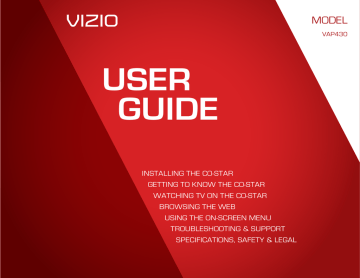
USING THE SETTINGS MENUS
Using the Guided Setup
Access these step-by-step guides for help in setting up the main features of the Stream Player.
To access the guided setup:
1. Press the V Button on the remote. The on-screen menu is displayed.
2. Use the Arrow buttons on the remote to highlight the Settings icon and press OK. The Settings menu is displayed.
3. Use the Arrow buttons on the remote to highlight
Guided Setup and press OK.
The Guided Setup menu is displayed.
4. Use the Arrow buttons on the remote to highlight the guided setup you wish to view:
• Remote Control to reset or set up a remote.
• Screen Sizing to adjust the display area to provide the best screen presentation.
• Network to connect to a
Wi-Fi/Ethernet network.
• VIZIO Registration to register the Co-Star for warranty purposes.
• Network Name to set up different devices to work with the Co-Star remote control.
37
4
• TV (HDMI Out) to set up control of devices using the
HDMI Out port.
• Video and Audio devices to add and remove HDMI-In devices.
• Remote Demo to view a demo of the different remote gestures.
advertisement
* Your assessment is very important for improving the workof artificial intelligence, which forms the content of this project
Related manuals
advertisement
Table of contents
- 9 What is the Co-Star?
- 9 A New Kind of Television experience
- 10 Watch This!
- 11 Explore & Discover
- 12 What Sets the Co-Star Apart
- 13 Have Fun!
- 14 Installing the Co-Star
- 14 Inspecting the Package Contents
- 15 First time setup
- 19 Connecting the Co-Star to Your Home Audio System
- 21 Using Guided Setup
- 22 Getting to Know the Co-Star
- 22 Co-Star (Rear)
- 23 Resetting the Co-Star
- 25 Remote Control
- 26 Remote Control (Continued)
- 27 Using the Remote
- 27 Replacing the Batteries
- 28 Using the Trackpad
- 29 Getting to know the On-Screen Menu
- 30 Connecting Additional Accessories
- 31 Connecting USB Devices
- 32 Using the On-Screen Menu
- 32 Navigating the On-Screen Menu
- 32 Google TV™ & Featured Apps
- 33 Notifications
- 33 Accessing and Managing Notifications
- 34 Managing Apps
- 34 Adding and Removing Apps
- 35 Managing Favorite Apps
- 36 Creating a Custom Category
- 36 Removing Apps from a Custom Category
- 36 Deleting a Custom Category
- 37 Using the Settings Menus
- 37 Using the Guided Setup
- 38 Adjusting Video Settings
- 38 Adjusting Basic Video Settings
- 39 Adjusting Advanced Video Settings
- 39 Adjusting Audio Settings
- 40 Setting up Devices
- 40 Adding/Removing Video and Audio Devices
- 40 Adding/Removing a TV (HDMI Out device)
- 41 Adding/Removing a Bluetooth Device
- 42 Managing Pointer Devices
- 42 Enabling/Disabling HDMI CEC
- 43 Restoring the Co-Star to Factory Default Settings
- 43 Application Settings
- 43 Search Bar Settings
- 44 Managing Privacy and Safety
- 45 Managing Accounts
- 46 Managing Applications
- 46 Managing Services
- 47 Accessing Development Tools
- 47 Reset Applications to Factory Default Settings
- 48 Network Settings
- 48 Manual Ethernet Setup
- 49 Wi-Fi Setup
- 49 Manual Wi-Fi Network Setup
- 50 System Settings
- 50 Adjusting the Time and Local Settings
- 51 Using Chrome with the Co-Star
- 51 Web Browsing with the Co-Star
- 52 Navigating the Web
- 52 Using Bookmarks
- 52 Deleting Browser History
- 53 Sharing Web Pages
- 53 Managing Privacy and Safety
- 54 Troubleshooting
- 58 Limited Warranty
- 59 Legal and Compliance