- Computers & electronics
- Data storage
- Data storage devices
- NAS & storage servers
- Asustor
- AS-302T
- User Guide
Domain Users. Asustor AS-204T 12TB, AS-204T 16TB, AS-204T 4TB, AS-204T 8TB, AS-202TE 2TB, AS-202TE 4TB, AS-202TE 6TB, AS-202TE 8TB, AS-204T, AS-204TE 12TB
Add to My manuals52 Pages
advertisement
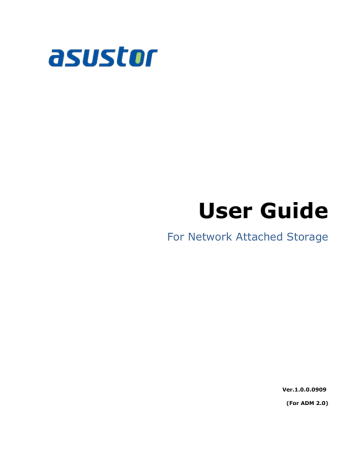
ASUSTOR NAS User Guide
About Local Groups
After initialization, the system will automatically create two user groups,
“administrators” and “users”. “administrators” is the default administrator group.
If a user is added to this group, they will possess a majority of the administrator access rights. The “admin” account belongs to the “administrators” group by default and cannot be removed from it.
S e e M o r e
Appendix 4.1 – Permission Mapping Table
2.4.3. Domain Users
Here you can view all AD user accounts and manage their access rights to shared folders once your NAS has been successfully added to an AD domain.
Reminder: ASUSTOR NAS can support more than 200,000 AD users and groups.
When joining an AD domain for the first time, depending on the number of users and groups, it may take a while for all of them to become visible.
S e e M o r e
Appendix 4.1 – Permission Mapping Table
2.4.4. Domain Groups
Here you can view all AD user groups and manage their access rights to shared folders once your NAS has been successfully added to an AD domain.
Reminder: ASUSTOR NAS can support more than 200,000 AD users and groups.
When joining an AD domain for the first time, depending on the number of users and groups, it may take a while for all of them to become visible.
S e e M o r e
Appendix 4.1 – Permission Mapping Table
Page 21 of 52
advertisement
Related manuals
advertisement
Table of contents
- 5 Introduction
- 6 Pre-Installed Apps
- 6 Settings
- 6 General
- 6 Network
- 7 Regional Options
- 7 Hardware
- 8 Notification
- 9 ADM Defender
- 10 ADM Update
- 10 Network Recycle Bin
- 10 Energy Saver
- 11 Ease of Access
- 11 Factory Default
- 11 Registration
- 12 Services
- 12 Windows
- 12 Mac OS X
- 13 FTP Server
- 14 WebDAV
- 15 Web Server
- 15 MySQL Server
- 15 Terminal
- 16 Rsync Server
- 17 Storage Manager
- 17 Volume
- 19 iSCSI
- 20 Access Control
- 20 Local Users
- 20 Local Groups
- 21 Domain Users
- 21 Domain Groups
- 22 Shared Folders
- 22 App Privileges
- 24 Backup & Restore
- 24 Remote Sync
- 25 FTP Backup
- 25 Cloud Backup
- 26 External Backup
- 26 One Touch Backup
- 27 System Settings
- 28 App Central
- 29 External Devices
- 29 Printer
- 29 Wi-Fi
- 31 System Information
- 31 About This NAS
- 31 Network
- 31 Online Users
- 32 Dr. ASUSTOR
- 33 Activity Monitor
- 34 File Explorer
- 35 FTP Explorer
- 36 From App Central
- 36 Download Center
- 37 Surveillance Center
- 38 UPnP AV Media Server
- 39 iTunes Server
- 40 Appendix
- 40 Permission Mapping Table
- 43 GNU General Public License