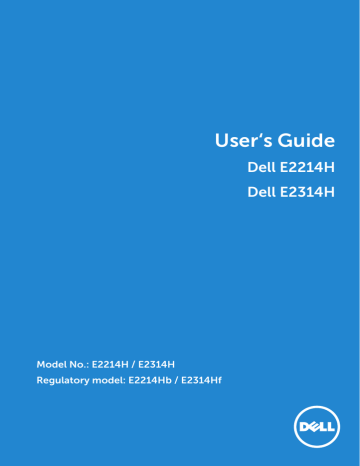advertisement
▼
Scroll to page 2
of 70
advertisement
* Your assessment is very important for improving the workof artificial intelligence, which forms the content of this project
Key Features
- Business 58.4 cm (23")
- Full HD 1920 x 1080 pixels 16:9
- 5 ms 250 cd/m² 1000:1
- 22 W