advertisement
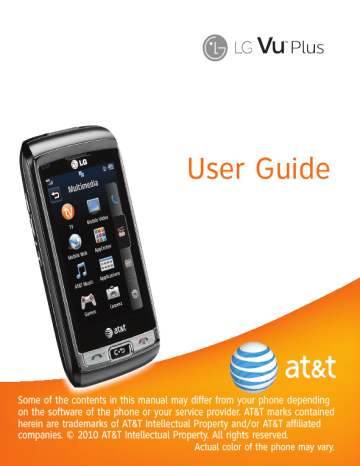
Settings
Ringtone
] Sounds: Shows and plays ring tones.
You can select your preferred Ringtone by touching the ringtone listed.
] Volume: Allows you to adjust your
Ringtone volume.
] Alert Type:
Vibration.
Supports 3 ring alert types:
Ring, Ring and Vibration, and Ring after
] Increasing Ringtone: Allows you to select an Increasing Ringtone type which is played when you receive an incoming call.
Message Tone
] Sounds: Shows and plays message tones.
You can select your preferred Message tone by touching the message tone listed.
] Volume: Allows you to adjust your new message alert tone volume.
] Alert Type: Supports 6 message alert types: Ring Once, Ring Every 2 Min., Ring
Every 15 Min., Ring & Vibrate, Vibrate, and Silent.
n
Note
Full length music tracks cannot be set as either ringtones or message tones.
Alert Tone
] Sounds: Allows you to select a set of alert tones. Supports 2 alert tone types:
Alert Tone 1 and Alert Tone 2.
] Volume: Allows you to adjust your alert tone volume.
] Alert Type: You can select to set Alert
Tones to Ring or Silent.
Dial Readout
Select from / .
97
advertisement
* Your assessment is very important for improving the workof artificial intelligence, which forms the content of this project
Related manuals
advertisement
Table of contents
- 10 Your Phone
- 10 Phone Components
- 11 Rear View
- 12 QWERTY Keys
- 13 Getting Started
- 13 Installing the SIM Card and Battery
- 15 Charging your phone
- 15 Installing a Memory Card
- 18 General Functions
- 18 Making a Call
- 19 Answering a Call
- 19 Adjusting the Volume
- 19 Setting Profiles
- 20 Entering Text
- 23 Qwerty Keypad
- 25 Address Book
- 25 Contact List
- 25 New Contact
- 26 Caller Groups
- 26 Speed Dial
- 27 Management
- 28 Service Numbers
- 28 My Info
- 29 In-Call Menu
- 29 During a Call
- 29 Making a Second Call
- 29 Swapping Between Two Calls
- 29 Answering an Incoming Call
- 30 Rejecting an Incoming Call
- 30 Muting the Microphone
- 30 Using the Speakerphone
- 30 Proximity sensor
- 30 Video Share Calling
- 30 Making a Video Share Call
- 33 Answering a Video Share Call
- 34 Recording Mode or Video
- 35 Conference Calls
- 35 Making a Second Call
- 35 Setting Up a Conference Call
- 36 Activate the Conference Call on Hold
- 36 Adding Calls to the Conference Call
- 36 Private Call in a Conference Call
- 36 Ending a Conference Call
- 37 Your Standby Screen
- 37 Touch Screen Tips
- 38 The Quick Keys
- 39 Home Screen
- 39 Widget
- 40 Favorite Contacts
- 41 Shortcuts
- 42 Annunciator Bar
- 43 Menu Tree
- 44 Messaging
- 44 New Message
- 48 Inbox
- 49 Conversation View
- 49 Standard View
- 49 Drafts
- 50 Outbox
- 51 Voicemail
- 51 Message Settings
- 51 Message Alert
- 51 Save To
- 51 Signature
- 51 Text Message
- 52 Multimedia Message
- 52 Voicemail Number
- 52 Service Message
- 56 Mobile Email
- 58 AT&T GPS
- 60 YELLOWPAGES.COM
- 67 Mobile Video
- 68 Mobile Web
- 70 AppCenter
- 70 Ringtones
- 70 Games
- 70 Cool Tools/Apps
- 70 Videos
- 71 Color Graphics
- 71 Themes
- 71 Answer Tones
- 71 MEdia Net Home
- 72 AT&T Music
- 72 Music Player
- 79 Additional Music Services
- 80 Multimedia
- 80 Applications
- 80 Games
- 80 Camera
- 80 Take Photo
- 83 Record Video
- 84 Album
- 85 My Stuff
- 85 AT&T Social Net
- 85 Audio
- 85 Pictures
- 86 Video
- 86 Tools
- 86 Voice Recorder
- 87 Voice Command
- 90 Calendar
- 90 Notepad
- 91 World Clock
- 91 Tasks
- 92 Stopwatch
- 93 Calculator
- 93 Tip Calculator
- 93 Unit Converter
- 93 Alarm Clock
- 94 File Manager
- 95 Other Files
- 96 Web Pages
- 98 Settings
- 98 Call Forwarding
- 98 Send My Number
- 98 Auto Redial
- 99 Answer Mode
- 99 Minute Minder
- 99 Call Waiting
- 99 Call Reject
- 100 Send DTMF Tones
- 100 Time & Cost
- 100 Date & Time
- 100 Sound
- 100 Shop Tones
- 101 Ringtone
- 101 Message Tone
- 101 Alert Tone
- 101 Dial Readout
- 102 Keypad Tone
- 102 Multimedia
- 102 Power On/Off Tones
- 102 Display
- 102 Shop Wallpapers
- 102 Wallpapers
- 102 Fonts
- 102 Brightness
- 103 Backlight Timer
- 103 Themes
- 103 Touch
- 103 Phone
- 103 Languages
- 104 Auto Key Lock
- 104 Set Flight Mode
- 105 Auto Rotation
- 105 Security
- 106 Reset Settings
- 107 Bluetooth
- 110 Connection
- 110 Start Up Guide
- 110 Memory
- 111 Applications Settings
- 114 Software Update
- 114 Phone Information
- 116 Accessories
- 117 For Your Safety
- 122 Safety Guidelines
- 140 Glossary
- 142 Index