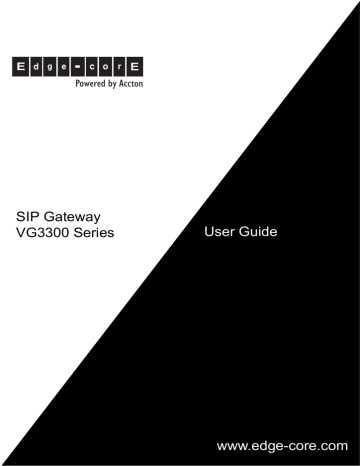Contents. Edge-Core VG3306, VG3318, SIP Gateway VG3300 Series, VG3300 Series, VG3300
Add to my manuals
85 Pages
advertisement
▼
Scroll to page 2
of 85
advertisement
* Your assessment is very important for improving the workof artificial intelligence, which forms the content of this project
Related manuals
advertisement
Table of contents
- 4 Contents
- 6 Safety Instructions
- 6 Preface
- 6 What is SIP
- 7 Components of SIP
- 8 SIP Clients
- 8 SIP Servers
- 9 Package Contents
- 9 Panel Descriptions
- 9 Front Panel
- 10 Rear Panel
- 11 LED Indicators
- 12 Connectors
- 12 IDC Connectors (Only for VG3310/3318)
- 13 Information required before Installation
- 13 IP Address
- 14 SIP Information
- 14 Prepare a password for Web Management
- 15 Installation and Configuration
- 15 Confirming the Region ID
- 15 Phone Setting
- 16 System console settings
- 16 IP Address Settings
- 17 Static IP Mode
- 17 DHCP Mode
- 18 PPPoE Mode
- 18 1. Use phone set to configure:
- 19 2. Use Console to configure (Only VG3306/3310/3318)
- 19 3. Use WEB Interface to configure:
- 21 Upon entering the web based configuration interface.
- 24 SIP Configuration
- 25 Channels and SIP entity
- 26 SIP Proxy and Register Parameters
- 27 SIP Entity
- 27 SIP Outbound Authentication
- 28 Configure STUN
- 30 Check SIP entity Status
- 31 Phone Book
- 31 General Phone Book
- 31 Hotline Function
- 32 Configuration of Hotline
- 33 Hotline mapping table
- 34 Hotline to VES3302
- 34 Make SIP Calls
- 35 Make Inbound Transit Call
- 37 Notice for the Inbound Transit Call
- 37 Contact Address
- 38 Other Parameters
- 38 Dialing Plan
- 38 Dial In Rewriting Rule
- 40 Matching Rule
- 40 Call Forward
- 42 Inbound Authentication
- 42 FAX
- 45 Non-SIP Call port seizure preference
- 45 Call Waiting
- 46 Configuration
- 47 Connection Type
- 47 Target the Media (RTP)
- 49 WEB MANAGEMENT INTERFACE
- 50 BASIC / GENERAL
- 53 IP SETTING
- 55 ADVANCED / GENERAL
- 57 SIP COMMON
- 61 SIP OUTBOUND AUTHENTICATION
- 63 SIP INBOUND ANTHENTICATION
- 64 Dialing Plan
- 66 Inbound Transit
- 67 STUN
- 69 CHANNEL
- 72 PHONE BOOK
- 73 Use Private IP (Behind NAT)
- 74 File Management
- 74 File Types
- 74 Software Update
- 74 Software update via FTP
- 75 Software Update by FTP for File Type RUN and WEB
- 77 Appendix
- 77 Appendix A: Phone-Set Command
- 79 Appendix B: Console Command
- 80 Specifications
- 81 Mapping table of characters used in PPPoE
- 82 Region ID